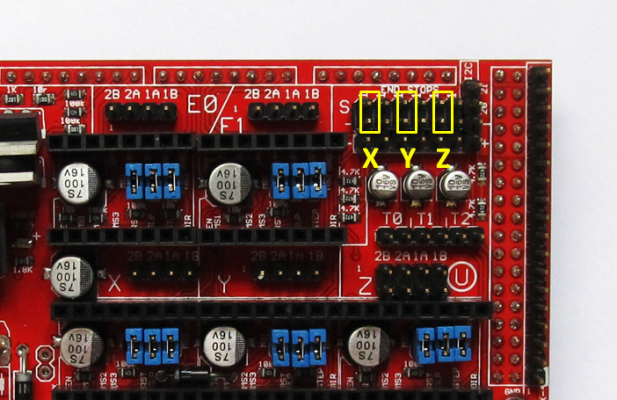Home
>
Reprappers
>
Topic
Prusa I3, with autobed leveling, printing too close to the bed.
Posted by Gannicus
|
Prusa I3, with autobed leveling, printing too close to the bed. February 03, 2015 09:34PM |
Registered: 9 years ago Posts: 134 |
First layer is too tight. It's skipping and smearing which naturally makes my print all lumpy and bumpy.
My question is, I've tried adding a 0.1mm Z raise to the g-code after my autobed leveling command, but it doesn't work then.
Where am I looking to make this change so that once the auto bed leveling is complete, Z raises just a tiny bit?
My question is, I've tried adding a 0.1mm Z raise to the g-code after my autobed leveling command, but it doesn't work then.
Where am I looking to make this change so that once the auto bed leveling is complete, Z raises just a tiny bit?
|
Re: Prusa I3, with autobed leveling, printing too close to the bed. February 04, 2015 12:41AM |
Registered: 9 years ago Posts: 61 |
|
Re: Prusa I3, with autobed leveling, printing too close to the bed. February 04, 2015 08:03AM |
Registered: 9 years ago Posts: 134 |
|
Re: Prusa I3, with autobed leveling, printing too close to the bed. February 04, 2015 09:10AM |
Registered: 9 years ago Posts: 329 |
The closer the number is to zero, the closer it is to the height of your nozzle.
To lower the nozzle (as a result of auto leveling), the number must be closer to zero: -5.0 is closer to zero than -5.1, and reduces the distance between the probe and the nozzle.
Edited 1 time(s). Last edit at 02/04/2015 09:10AM by MindRealm.
-David
Find me online at:
Thingiverse
Instructables.com
LinkedIn
Facebook
Check out my FolgerTech Prusa i3 (plexi) at MindRealm.net
To lower the nozzle (as a result of auto leveling), the number must be closer to zero: -5.0 is closer to zero than -5.1, and reduces the distance between the probe and the nozzle.
Edited 1 time(s). Last edit at 02/04/2015 09:10AM by MindRealm.
-David
Find me online at:
Thingiverse
Instructables.com
Check out my FolgerTech Prusa i3 (plexi) at MindRealm.net
|
Re: Prusa I3, with autobed leveling, printing too close to the bed. February 04, 2015 10:35AM |
Registered: 9 years ago Posts: 134 |
Quote
MindRealm
The closer the number is to zero, the closer it is to the height of your nozzle.
To lower the nozzle (as a result of auto leveling), the number must be closer to zero: -5.0 is closer to zero than -5.1, and reduces the distance between the probe and the nozzle.
Thanks for the breakdown, too early in the morning, and math is not one of my strongest things.
But here's the problem, isn't the Z offset how far the nozzle is only for the probing portion??
I want the auto bed leveling to finish, as it is, and then when it goes down to start printing, I want it back off just 0.1mm LESS, so it's higher by that amount BEFORE it begins to print, but also use the auto bed leveling algorithm.
Edited 1 time(s). Last edit at 02/04/2015 10:40AM by Gannicus.
|
Re: Prusa I3, with autobed leveling, printing too close to the bed. February 04, 2015 03:09PM |
Registered: 9 years ago Posts: 61 |
|
Re: Prusa I3, with autobed leveling, printing too close to the bed. February 04, 2015 05:41PM |
Registered: 9 years ago Posts: 134 |
That did not work.
Here is what I'm getting.
[i.imgur.com]
The issue is that after the autobed leveling is complete, and the system waits till the hot end reaches 235, it sits at the last position height.
Once the hot end hits 235 and it begins to print, it drops all the way down to pressing on the bed, and begins.
I want to reduce 0.1mm to that drop, so it doesn't go down so much. I made the change, and tried it. It still is printing too tight to the bed.
I don't think that change is for the final drop before printing. It's just to know how high the end stop is from the nozzle.
And another: [i.imgur.com]
Edited 1 time(s). Last edit at 02/04/2015 05:50PM by Gannicus.
Here is what I'm getting.
[i.imgur.com]
The issue is that after the autobed leveling is complete, and the system waits till the hot end reaches 235, it sits at the last position height.
Once the hot end hits 235 and it begins to print, it drops all the way down to pressing on the bed, and begins.
I want to reduce 0.1mm to that drop, so it doesn't go down so much. I made the change, and tried it. It still is printing too tight to the bed.
I don't think that change is for the final drop before printing. It's just to know how high the end stop is from the nozzle.
And another: [i.imgur.com]
Edited 1 time(s). Last edit at 02/04/2015 05:50PM by Gannicus.
|
Re: Prusa I3, with autobed leveling, printing too close to the bed. February 04, 2015 09:47PM |
Registered: 9 years ago Posts: 329 |
Let's start from scratch...
1 - Run the attached G-Code
2 - Place a piece of plain paper (I use a Post-It note) on the bed below the nozzle
3 - When it is done, lower your nozzle in 0.1mm steps until it just touches the paper (I use the Z-0.1 button in PronterFace)
4 - Enter M114 and make note of the Z value. This is how much you will need to subtract from your present value in Marlin
5 - After changing the value in Marlin, run the attached G-Code again.
6 - When it is done, enter G1 Z0
The nozzle should be a paper-thickness from the bed. You can now run G29 to auto-level and printing should be okay.
-David
Find me online at:
Thingiverse
Instructables.com
LinkedIn
Facebook
Check out my FolgerTech Prusa i3 (plexi) at MindRealm.net
1 - Run the attached G-Code
2 - Place a piece of plain paper (I use a Post-It note) on the bed below the nozzle
3 - When it is done, lower your nozzle in 0.1mm steps until it just touches the paper (I use the Z-0.1 button in PronterFace)
4 - Enter M114 and make note of the Z value. This is how much you will need to subtract from your present value in Marlin
5 - After changing the value in Marlin, run the attached G-Code again.
6 - When it is done, enter G1 Z0
The nozzle should be a paper-thickness from the bed. You can now run G29 to auto-level and printing should be okay.
-David
Find me online at:
Thingiverse
Instructables.com
Check out my FolgerTech Prusa i3 (plexi) at MindRealm.net
|
Re: Prusa I3, with autobed leveling, printing too close to the bed. February 05, 2015 06:14AM |
Registered: 9 years ago Posts: 134 |
|
Re: Prusa I3, with autobed leveling, printing too close to the bed. February 05, 2015 05:19PM |
Registered: 9 years ago Posts: 134 |
Everything worked until the G28 X100 Y100 Z1 command.
When I run that command, everything bounces off the endstops and does nothing. Supposed to move to the center of the bed, but it stays at home. The Z doesn't move down either, it sends the probe out which I'm guessing it shouldn't do. If I'm telling it to go to 1mm off the bed, it can't do that while using the probe.
My endstops are set to MIN, so home is at the very front left hand side looking at it from the front.
Edited 2 time(s). Last edit at 02/05/2015 05:23PM by Gannicus.
When I run that command, everything bounces off the endstops and does nothing. Supposed to move to the center of the bed, but it stays at home. The Z doesn't move down either, it sends the probe out which I'm guessing it shouldn't do. If I'm telling it to go to 1mm off the bed, it can't do that while using the probe.
My endstops are set to MIN, so home is at the very front left hand side looking at it from the front.
Edited 2 time(s). Last edit at 02/05/2015 05:23PM by Gannicus.
|
Re: Prusa I3, with autobed leveling, printing too close to the bed. February 05, 2015 05:35PM |
Registered: 9 years ago Posts: 134 |
Another issue I'm having is that when I run a G28 command, the printer isn't going to the home. Which is to the front left of my bed. It's going 3/4 of the way to the back of the bed, and in the center.
How do I change this?
This may be my issue?
When I hit Home X and Y in pronter face, it goes to the right location, but when I use the G28 command, it goes to the center and back.???
This all changed when I did the install of the autobed leveling feature. As before, I could do that, and it would go to the center.
Here's everything I did for the autobed leveling install.
[www.youtube.com]
Used this 3 part series.
Edited 2 time(s). Last edit at 02/05/2015 05:56PM by Gannicus.
How do I change this?
This may be my issue?
When I hit Home X and Y in pronter face, it goes to the right location, but when I use the G28 command, it goes to the center and back.???
This all changed when I did the install of the autobed leveling feature. As before, I could do that, and it would go to the center.
Here's everything I did for the autobed leveling install.
[www.youtube.com]
Used this 3 part series.
Edited 2 time(s). Last edit at 02/05/2015 05:56PM by Gannicus.
|
Re: Prusa I3, with autobed leveling, printing too close to the bed. February 05, 2015 07:05PM |
Registered: 9 years ago Posts: 329 |
Please post your Configuration.h file and I'll take a look.
Also, please confirm the size of your bed. Thx!
-David
Find me online at:
Thingiverse
Instructables.com
LinkedIn
Facebook
Check out my FolgerTech Prusa i3 (plexi) at MindRealm.net
Also, please confirm the size of your bed. Thx!
-David
Find me online at:
Thingiverse
Instructables.com
Check out my FolgerTech Prusa i3 (plexi) at MindRealm.net
|
Re: Prusa I3, with autobed leveling, printing too close to the bed. February 05, 2015 07:08PM |
Registered: 9 years ago Posts: 134 |
|
Re: Prusa I3, with autobed leveling, printing too close to the bed. February 05, 2015 07:23PM |
Registered: 9 years ago Posts: 329 |
Okay - Give this a shot using the same instructions. I commented all the changes like this: // << Changed 4/5/15 by DGardner (MindRealm) Old value below.
-David
Find me online at:
Thingiverse
Instructables.com
LinkedIn
Facebook
Check out my FolgerTech Prusa i3 (plexi) at MindRealm.net
-David
Find me online at:
Thingiverse
Instructables.com
Check out my FolgerTech Prusa i3 (plexi) at MindRealm.net
|
Re: Prusa I3, with autobed leveling, printing too close to the bed. February 05, 2015 07:57PM |
Registered: 9 years ago Posts: 134 |
|
Re: Prusa I3, with autobed leveling, printing too close to the bed. February 05, 2015 08:59PM |
Registered: 9 years ago Posts: 329 |
Are you sure you sent Marlin (including the new Configuration.h) to the Arduino? I made some pretty significant changes...
-David
Find me online at:
Thingiverse
Instructables.com
LinkedIn
Facebook
Check out my FolgerTech Prusa i3 (plexi) at MindRealm.net
-David
Find me online at:
Thingiverse
Instructables.com
Check out my FolgerTech Prusa i3 (plexi) at MindRealm.net
|
Re: Prusa I3, with autobed leveling, printing too close to the bed. February 05, 2015 09:07PM |
Registered: 9 years ago Posts: 134 |
|
Re: Prusa I3, with autobed leveling, printing too close to the bed. February 05, 2015 09:47PM |
Registered: 9 years ago Posts: 329 |
Hmmm...
Maybe, just maybe, the changes didn't overwrite your Configuration.h file, but renamed is something like Configuration(1).h
Open Marlin in the Arduino IDE and search for MindRealm in the Configuration.h tab - just for curiosity's sake.
-David
Find me online at:
Thingiverse
Instructables.com
LinkedIn
Facebook
Check out my FolgerTech Prusa i3 (plexi) at MindRealm.net
Maybe, just maybe, the changes didn't overwrite your Configuration.h file, but renamed is something like Configuration(1).h
Open Marlin in the Arduino IDE and search for MindRealm in the Configuration.h tab - just for curiosity's sake.

-David
Find me online at:
Thingiverse
Instructables.com
Check out my FolgerTech Prusa i3 (plexi) at MindRealm.net
|
Re: Prusa I3, with autobed leveling, printing too close to the bed. February 06, 2015 06:21AM |
Registered: 9 years ago Posts: 134 |
|
Re: Prusa I3, with autobed leveling, printing too close to the bed. February 06, 2015 09:51AM |
Registered: 9 years ago Posts: 329 |
Odd.
Let's go back a step further... Run the following commands and let me know the results
G28 X Does the X-Axis go to zero and double-tap?
G28 Y Does the X-Axis go to zero and double-tap?
G28 Z Does the Z-Axis go to zero and double-tap?
M114 Where does the printer think the nozzle is located in X, Y, Z coordinates? Should be X=0, Y=0, Z=0
G1 Z10 Does the nozzle move up 10mm? (no need to measure, just as long as it goes up)
G1 X100 Does the nozzle move to the center of the bed along the X-axis?
G1 Y100 Does the nozzle move to the center of the bed along the Y-axis?
Is the nozzle in the center (X and Y) of the bed?
G1 X300 Does the nozzle stop at the edge of the bed? (This exceeds you bed width, so the nozzle should stop at 200)
M114 Where does the printer think the nozzle is located in X, Y, Z coordinates? Should be X=200, Y=100, Z=10
G1 Y300 Does the nozzle stop at the edge of the bed? (This exceeds you bed depth, so the nozzle should stop at 200)
M114 Where does the printer think the nozzle is located in X, Y, Z coordinates? Should be X=200, Y=200, Z=10
G1 Z100 Does the nozzle rise to around 4 inches off the bed?
M114 Where does the printer think the nozzle is located in X, Y, Z coordinates? Should be X=200, Y=200, Z=100
G1 X100 Y100 Does the nozzle move the the middle of the bed?
M114 Where does the printer think the nozzle is located in X, Y, Z coordinates? Should be X=100, Y=100, Z=100
These commands will determine if the nozzle is going where it is told to go. Once these pass, we'll resume troubleshooting the auto-level.
-David
Find me online at:
Thingiverse
Instructables.com
LinkedIn
Facebook
Check out my FolgerTech Prusa i3 (plexi) at MindRealm.net
Let's go back a step further... Run the following commands and let me know the results
G28 X Does the X-Axis go to zero and double-tap?
G28 Y Does the X-Axis go to zero and double-tap?
G28 Z Does the Z-Axis go to zero and double-tap?
M114 Where does the printer think the nozzle is located in X, Y, Z coordinates? Should be X=0, Y=0, Z=0
G1 Z10 Does the nozzle move up 10mm? (no need to measure, just as long as it goes up)
G1 X100 Does the nozzle move to the center of the bed along the X-axis?
G1 Y100 Does the nozzle move to the center of the bed along the Y-axis?
Is the nozzle in the center (X and Y) of the bed?
G1 X300 Does the nozzle stop at the edge of the bed? (This exceeds you bed width, so the nozzle should stop at 200)
M114 Where does the printer think the nozzle is located in X, Y, Z coordinates? Should be X=200, Y=100, Z=10
G1 Y300 Does the nozzle stop at the edge of the bed? (This exceeds you bed depth, so the nozzle should stop at 200)
M114 Where does the printer think the nozzle is located in X, Y, Z coordinates? Should be X=200, Y=200, Z=10
G1 Z100 Does the nozzle rise to around 4 inches off the bed?
M114 Where does the printer think the nozzle is located in X, Y, Z coordinates? Should be X=200, Y=200, Z=100
G1 X100 Y100 Does the nozzle move the the middle of the bed?
M114 Where does the printer think the nozzle is located in X, Y, Z coordinates? Should be X=100, Y=100, Z=100
These commands will determine if the nozzle is going where it is told to go. Once these pass, we'll resume troubleshooting the auto-level.
-David
Find me online at:
Thingiverse
Instructables.com
Check out my FolgerTech Prusa i3 (plexi) at MindRealm.net
|
Re: Prusa I3, with autobed leveling, printing too close to the bed. February 06, 2015 06:22PM |
Registered: 9 years ago Posts: 134 |
First, Mindrealm...a HUGE thank you honestly...from the bottom of my heart for taking the time out of your day to help me. It's really appreciated.
Here we go!
Picture of homed X,Y,Z from Pronterface.
[i.imgur.com]
G28 X Does the X-Axis go to zero and double-tap? Yes, M114 X is at 0.0
G28 Y Does the X-Axis go to zero and double-tap? Yes, M114 Y is at 0.0
G28 Z Does the Z-Axis go to zero and double-tap? Goes to double tap Yes, M114 Z is at 7.0
M114 Where does the printer think the nozzle is located in X, Y, Z coordinates? Should be X=0, Y=0, Z=0 | X=0, Y=0, Z=7.0
G1 Z10 Does the nozzle move up 10mm? (no need to measure, just as long as it goes up) Yes, M114 returns Z=10.0
G1 X100 Does the nozzle move to the center of the bed along the X-axis? Yes, M114 returns X=100.0, Y=0, Z=10.0
G1 Y100 Does the nozzle move to the center of the bed along the Y-axis? No, goes past center, despite M114 returning X=100, Y=100, Z=10. See pic 2 >. [i.imgur.com]
Is the nozzle in the center (X and Y) of the bed? No. See pic 2.
G1 X300 Does the nozzle stop at the edge of the bed? (This exceeds you bed width, so the nozzle should stop at 200) YES, M114 Returns X=200, Y=100, X=10
M114 Where does the printer think the nozzle is located in X, Y, Z coordinates? Should be X=200, Y=100, Z=10
G1 Y300 Does the nozzle stop at the edge of the bed? (This exceeds you bed depth, so the nozzle should stop at 200) NO, it crashes off the front of the printer assembly.
M114 Where does the printer think the nozzle is located in X, Y, Z coordinates? Should be X=200, Y=200, Z=10
G1 Z100 Does the nozzle rise to around 4 inches off the bed? Yes, nozzle rises to approx. 4 3/8" off the heat bed.
M114 Where does the printer think the nozzle is located in X, Y, Z coordinates? Should be X=200, Y=200, Z=100
G1 X100 Y100 Does the nozzle move the the middle of the bed? Yes, however the Y axis while reading Y=100 from an M114 command, it still is toward the back of the print bed as previously indicated in picture 2.
M114 Where does the printer think the nozzle is located in X, Y, Z coordinates? Should be X=100, Y=100, Z=100
Edited 1 time(s). Last edit at 02/06/2015 06:24PM by Gannicus.
Here we go!
Picture of homed X,Y,Z from Pronterface.
[i.imgur.com]
G28 X Does the X-Axis go to zero and double-tap? Yes, M114 X is at 0.0
G28 Y Does the X-Axis go to zero and double-tap? Yes, M114 Y is at 0.0
G28 Z Does the Z-Axis go to zero and double-tap? Goes to double tap Yes, M114 Z is at 7.0
M114 Where does the printer think the nozzle is located in X, Y, Z coordinates? Should be X=0, Y=0, Z=0 | X=0, Y=0, Z=7.0
G1 Z10 Does the nozzle move up 10mm? (no need to measure, just as long as it goes up) Yes, M114 returns Z=10.0
G1 X100 Does the nozzle move to the center of the bed along the X-axis? Yes, M114 returns X=100.0, Y=0, Z=10.0
G1 Y100 Does the nozzle move to the center of the bed along the Y-axis? No, goes past center, despite M114 returning X=100, Y=100, Z=10. See pic 2 >. [i.imgur.com]
Is the nozzle in the center (X and Y) of the bed? No. See pic 2.
G1 X300 Does the nozzle stop at the edge of the bed? (This exceeds you bed width, so the nozzle should stop at 200) YES, M114 Returns X=200, Y=100, X=10
M114 Where does the printer think the nozzle is located in X, Y, Z coordinates? Should be X=200, Y=100, Z=10
G1 Y300 Does the nozzle stop at the edge of the bed? (This exceeds you bed depth, so the nozzle should stop at 200) NO, it crashes off the front of the printer assembly.
M114 Where does the printer think the nozzle is located in X, Y, Z coordinates? Should be X=200, Y=200, Z=10
G1 Z100 Does the nozzle rise to around 4 inches off the bed? Yes, nozzle rises to approx. 4 3/8" off the heat bed.
M114 Where does the printer think the nozzle is located in X, Y, Z coordinates? Should be X=200, Y=200, Z=100
G1 X100 Y100 Does the nozzle move the the middle of the bed? Yes, however the Y axis while reading Y=100 from an M114 command, it still is toward the back of the print bed as previously indicated in picture 2.
M114 Where does the printer think the nozzle is located in X, Y, Z coordinates? Should be X=100, Y=100, Z=100
Edited 1 time(s). Last edit at 02/06/2015 06:24PM by Gannicus.
|
Re: Prusa I3, with autobed leveling, printing too close to the bed. February 06, 2015 07:55PM |
Registered: 9 years ago Posts: 329 |
Looks like we'll need to teach it the shape of your bed and where the edges are...
I'll take another look at the Configuration.h. You can check the bed settings in Pronterface.
Also, please confirm that your printer is set up as follows:
1. The X-axis end stop is on the left of the bed, placing the nozzle at the left edge of your print surface when triggered
2. The Y-axis end stop is behind the bed, placing the nozzle at the front edge of your print surface when triggered
3. Your print surface measures 200mm x 200mm
4. Your end stops are connected to the RAMPS1.4 board at the locations in the image below.
Also, one of your previous responses said:
When you send the G28 command, it ignores the numbers... G28 X100 Y100 Z1 is the same as G28 X Y Z (just an FYI)
-David
Find me online at:
Thingiverse
Instructables.com
LinkedIn
Facebook
Check out my FolgerTech Prusa i3 (plexi) at MindRealm.net
I'll take another look at the Configuration.h. You can check the bed settings in Pronterface.
Also, please confirm that your printer is set up as follows:
1. The X-axis end stop is on the left of the bed, placing the nozzle at the left edge of your print surface when triggered
2. The Y-axis end stop is behind the bed, placing the nozzle at the front edge of your print surface when triggered
3. Your print surface measures 200mm x 200mm
4. Your end stops are connected to the RAMPS1.4 board at the locations in the image below.
Also, one of your previous responses said:
Quote
Same thing. G28 X100 Y100 Z1 command yields nothing.
Just stays at Home. Z Probe extends then retracts. =(
When you send the G28 command, it ignores the numbers... G28 X100 Y100 Z1 is the same as G28 X Y Z (just an FYI)
-David
Find me online at:
Thingiverse
Instructables.com
Check out my FolgerTech Prusa i3 (plexi) at MindRealm.net
|
Re: Prusa I3, with autobed leveling, printing too close to the bed. February 06, 2015 08:14PM |
Registered: 9 years ago Posts: 134 |
1. The X-axis end stop is on the left of the bed, placing the nozzle at the left edge of your print surface when triggered. Yes sir it sure is.
2. The Y-axis end stop is behind the bed, placing the nozzle at the front edge of your print surface when triggered. Yes
3. Your print surface measures 200mm x 200mm. It is. 8"x8"
4. Your end stops are connected to the RAMPS1.4 board at the locations in the image below. They sure are.
2. The Y-axis end stop is behind the bed, placing the nozzle at the front edge of your print surface when triggered. Yes
3. Your print surface measures 200mm x 200mm. It is. 8"x8"
4. Your end stops are connected to the RAMPS1.4 board at the locations in the image below. They sure are.
|
Re: Prusa I3, with autobed leveling, printing too close to the bed. February 06, 2015 11:51PM |
Registered: 9 years ago Posts: 329 |
Try this one 
-David
Find me online at:
Thingiverse
Instructables.com
LinkedIn
Facebook
Check out my FolgerTech Prusa i3 (plexi) at MindRealm.net

-David
Find me online at:
Thingiverse
Instructables.com
Check out my FolgerTech Prusa i3 (plexi) at MindRealm.net
|
Re: Prusa I3, with autobed leveling, printing too close to the bed. February 07, 2015 08:55AM |
Registered: 9 years ago Posts: 134 |
No sir.
G1 Y100 sends it back to the back 1/4 of the bed.
A G28 sends the nozzle to the same point in Pic 2 I previously posted.
To get the nozzle in the actual center of the bed on the Y axis, which SHOULD be Y=100, I have to get it to Y=70. THEN it's about at the center of the bed.
That still doesn't explain why it would do what it did when I told it to use the G28 X100 Y100 Z1 command from our previous trouble shooting though.
Edited 1 time(s). Last edit at 02/07/2015 08:56AM by Gannicus.
G1 Y100 sends it back to the back 1/4 of the bed.
A G28 sends the nozzle to the same point in Pic 2 I previously posted.
To get the nozzle in the actual center of the bed on the Y axis, which SHOULD be Y=100, I have to get it to Y=70. THEN it's about at the center of the bed.
That still doesn't explain why it would do what it did when I told it to use the G28 X100 Y100 Z1 command from our previous trouble shooting though.
Edited 1 time(s). Last edit at 02/07/2015 08:56AM by Gannicus.
|
Re: Prusa I3, with autobed leveling, printing too close to the bed. February 07, 2015 08:58AM |
Registered: 9 years ago Posts: 329 |
The problem with the Y-axis travel is the steps/mm in the Configuration.h file.
-David
Find me online at:
Thingiverse
Instructables.com
LinkedIn
Facebook
Check out my FolgerTech Prusa i3 (plexi) at MindRealm.net
-David
Find me online at:
Thingiverse
Instructables.com
Check out my FolgerTech Prusa i3 (plexi) at MindRealm.net
|
Re: Prusa I3, with autobed leveling, printing too close to the bed. February 07, 2015 09:04AM |
Registered: 9 years ago Posts: 134 |
I also tried uncommenting #define BED_CENTER_AT_0_0 and that did nothing.
When I G28, the nozzle goes to X=0, Y=0...and then once it hits the end stops, goes to the back 1/4 of the bed at X=100, and lowers the Z probe and ends at Z=7.0 (As in Pic 2.)
So regardless of what I've tried, this damn nozzle CONTINUES to want to run to the back of the bed, where it thinks is Y=100, and end there, instead of 0,0. Even when that is programmed.
So frustrating.
When I G28, the nozzle goes to X=0, Y=0...and then once it hits the end stops, goes to the back 1/4 of the bed at X=100, and lowers the Z probe and ends at Z=7.0 (As in Pic 2.)
So regardless of what I've tried, this damn nozzle CONTINUES to want to run to the back of the bed, where it thinks is Y=100, and end there, instead of 0,0. Even when that is programmed.
So frustrating.
|
Re: Prusa I3, with autobed leveling, printing too close to the bed. February 07, 2015 09:07AM |
Registered: 9 years ago Posts: 134 |
Quote
MindRealm
The problem with the Y-axis travel is the steps/mm in the Configuration.h file.
Prior to changing the code for my auto bed leveling, it was perfect. Had no issues.
Attached is my PRE_AUTO_BED_LEVELING Config.h if that helps any.
|
Re: Prusa I3, with autobed leveling, printing too close to the bed. February 07, 2015 09:25AM |
Registered: 9 years ago Posts: 134 |
Quote
MindRealm
The problem with the Y-axis travel is the steps/mm in the Configuration.h file.
So knowing that, I fiddled with the Y section of #define DEFAULT_AXIS_STEPS_PER_UNIT ....until a G1 Y100 got it to the center of the heat bed measured. Number ended up having to be 65.
It now looks like this: #define DEFAULT_AXIS_STEPS_PER_UNIT {80, 65, 4000, 90}
So while that seems to be sorted, ( the Y movement seems to have slowed down significantly though when it moves ) I still have the issue where when running a G28, it goes to 0,0 like it should, and the goes to 100,100, 7. Is that supposed to happen with the autobed leveling?
|
Re: Prusa I3, with autobed leveling, printing too close to the bed. February 07, 2015 11:32AM |
Registered: 9 years ago Posts: 329 |
You can increase the sped of Y-axis by increasing the second set of numbers in the following lines:
#define HOMING_FEEDRATE {50*60, 50*60, 4*60, 0}
#define DEFAULT_MAX_FEEDRATE {250, 250, 2, 22}
When homing Z, the nozzle should remain at the center of the bed, where the probe was retracted, at 100,100,7 in your case.
Now...
G28 X Y
G28 Z
G29
See if it works...
-David
Find me online at:
Thingiverse
Instructables.com
LinkedIn
Facebook
Check out my FolgerTech Prusa i3 (plexi) at MindRealm.net
#define HOMING_FEEDRATE {50*60, 50*60, 4*60, 0}
#define DEFAULT_MAX_FEEDRATE {250, 250, 2, 22}
When homing Z, the nozzle should remain at the center of the bed, where the probe was retracted, at 100,100,7 in your case.
Now...
G28 X Y
G28 Z
G29
See if it works...
-David
Find me online at:
Thingiverse
Instructables.com
Check out my FolgerTech Prusa i3 (plexi) at MindRealm.net
Sorry, only registered users may post in this forum.