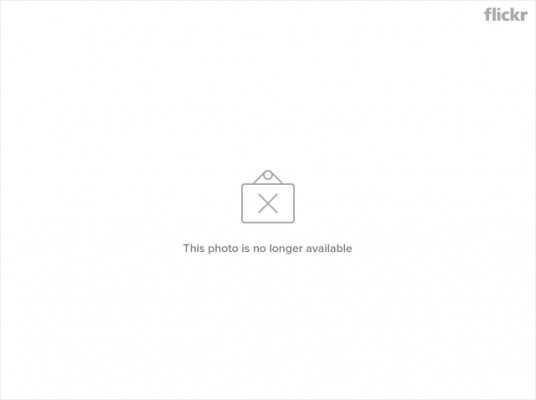Home
>
Reprappers
>
Topic
New Prusa Mendel
Posted by jj
|
New Prusa Mendel August 18, 2012 11:30PM |
Registered: 11 years ago Posts: 30 |
Hi all.
I built a prusa Mendel kit, but I have no idea where to even begin finding the software and instructions. I have found numerous start up guides, but nothing that even is vaguely consistent. every guide I look at is different, and I am completely clueless how to make this thing work, all I can do is upload a blink file to Arduino. the ights blink during upload, but that is all I can do, I have no Idea where to even begin testing this. or how to install software.
The pronterface will not connect. But the Arduido will. Anyone have any Idea how much a well built machine would be worth If I put it on ebay? It is orange I.2 with Linnear bearings Ramps 1.4, white wire wrap, and looks pretty nice! I just cannot get the software to connect, even though Arduino will upload files and make the comm lights blink
Edited 2 time(s). Last edit at 08/19/2012 01:00AM by jj.
I built a prusa Mendel kit, but I have no idea where to even begin finding the software and instructions. I have found numerous start up guides, but nothing that even is vaguely consistent. every guide I look at is different, and I am completely clueless how to make this thing work, all I can do is upload a blink file to Arduino. the ights blink during upload, but that is all I can do, I have no Idea where to even begin testing this. or how to install software.
The pronterface will not connect. But the Arduido will. Anyone have any Idea how much a well built machine would be worth If I put it on ebay? It is orange I.2 with Linnear bearings Ramps 1.4, white wire wrap, and looks pretty nice! I just cannot get the software to connect, even though Arduino will upload files and make the comm lights blink
Edited 2 time(s). Last edit at 08/19/2012 01:00AM by jj.
|
Re: New Prusa Mendel August 19, 2012 01:09AM |
Registered: 13 years ago Posts: 862 |
Did you install the FTDI driver to the USB port it is connected to, and youy need to set the correct baud rate in pronterface (115200) AND tell Pronterface which COM port it is meant to be looking at (the one with the FTDI driver and printer plugged into it)
Hope that at least is a start
__________________________________________________________________________
Experimenting in 3D in New Zealand
Hope that at least is a start
__________________________________________________________________________
Experimenting in 3D in New Zealand
|
Re: New Prusa Mendel August 19, 2012 01:31AM |
Admin Registered: 15 years ago Posts: 1,470 |
Sounds like you need to install firmware to the Arduino, such as Marlin.
|
Help improve the RepRap wiki!
Just click "Edit" in the top-right corner of the page and start typing. Anyone can edit the wiki! |
|
Re: New Prusa Mendel August 19, 2012 01:57AM |
Registered: 11 years ago Posts: 30 |
|
Re: New Prusa Mendel August 19, 2012 02:33AM |
Registered: 13 years ago Posts: 862 |
|
Re: New Prusa Mendel August 19, 2012 02:40AM |
Registered: 11 years ago Posts: 30 |
I think the problem is documentation. I can find about 4 startup guides, but everyone is different. there is not a real guide. The build manuals are plentiful though. Even the "nextday reprap" build manual software section is bad. none of it is usable.
Edited 1 time(s). Last edit at 08/19/2012 02:56AM by jj.
Edited 1 time(s). Last edit at 08/19/2012 02:56AM by jj.
|
Re: New Prusa Mendel August 19, 2012 05:55AM |
Registered: 13 years ago Posts: 643 |
jj Wrote:
-------------------------------------------------------
> Yikes!
>
> Far beyond anything that I would have time for
> trying to figure out.. Building it was fun
> though. Ebay it is. Thanks for the advice
> though
You had time to build it, but not time to play with it?
Marlin uploads the same as the blink test you uploaded, the only difference is that you need to set it up for your machine. For a prusa, the defaults should be pretty good. Set motherboard to 33 for RAMPS 1.4, set the temperature sensors to match the ones you got in the kit, hit upload, and pronterface should connect after you set the baud rate to 250000.
-------------------------------------------------------
> Yikes!
>
> Far beyond anything that I would have time for
> trying to figure out.. Building it was fun
> though. Ebay it is. Thanks for the advice
> though
You had time to build it, but not time to play with it?
Marlin uploads the same as the blink test you uploaded, the only difference is that you need to set it up for your machine. For a prusa, the defaults should be pretty good. Set motherboard to 33 for RAMPS 1.4, set the temperature sensors to match the ones you got in the kit, hit upload, and pronterface should connect after you set the baud rate to 250000.
|
Re: New Prusa Mendel August 19, 2012 11:47AM |
Registered: 11 years ago Posts: 30 |
Hi Andrew,
I tried Marlin, but nothing... when I click the python file "createtemperatureLook" (the only file I can find that does anything) I simply get a dos window that pops up for a split second, and nothing more. If there were some way to figure out what is going on, I might know what I was doing, but I cannot find any good reference, as every document I find uses a different method to connect, and documentation overall is very bad and disorganized.
Here is a picture of it, looks cool, but getting any software besides Arduino is hopeless:
I tried Marlin, but nothing... when I click the python file "createtemperatureLook" (the only file I can find that does anything) I simply get a dos window that pops up for a split second, and nothing more. If there were some way to figure out what is going on, I might know what I was doing, but I cannot find any good reference, as every document I find uses a different method to connect, and documentation overall is very bad and disorganized.
Here is a picture of it, looks cool, but getting any software besides Arduino is hopeless:
|
Re: New Prusa Mendel August 19, 2012 01:45PM |
Admin Registered: 17 years ago Posts: 7,879 |
|
Re: New Prusa Mendel August 19, 2012 01:58PM |
Registered: 11 years ago Posts: 30 |
Thanks, Yeah already tried that.. the software no longer exists on the ultimaker site.
I tried a buggy beta version, but when I hit run, that also does nothing. If there was a repository of the software, and some reasonable manuals, that would be great, but at every turn, nothing works, and there is not concise order to anything for rep rap.
Here are the instructions: "Copy the Ultimaker Marlin firmware
[github.com]
(Use the download button)"
Copy to where? what download button? there is no app that runs. oh well.
Want to see something even crazier? When I followed the link to Ultimaker README install instructions I get this:
"The page does not (yet) exist.
The page installation-windowsmac-osx you want to access does not exist."
Running these must be a well guarded secret.
Edited 3 time(s). Last edit at 08/19/2012 02:10PM by jj.
I tried a buggy beta version, but when I hit run, that also does nothing. If there was a repository of the software, and some reasonable manuals, that would be great, but at every turn, nothing works, and there is not concise order to anything for rep rap.
Here are the instructions: "Copy the Ultimaker Marlin firmware
[github.com]
(Use the download button)"
Copy to where? what download button? there is no app that runs. oh well.
Want to see something even crazier? When I followed the link to Ultimaker README install instructions I get this:
"The page does not (yet) exist.
The page installation-windowsmac-osx you want to access does not exist."
Running these must be a well guarded secret.
Edited 3 time(s). Last edit at 08/19/2012 02:10PM by jj.
|
Re: New Prusa Mendel August 19, 2012 02:09PM |
Registered: 11 years ago Posts: 83 |
So you installed the arduino IDE, got the latest marlin source from the site: [github.com] then set the settings for your machine, and uploaded it to the board? You got this far, installing the firmware is one of the simplest things to do.
--
Charles S.
Software Engineer
Prusa Mendel I2, RAMPS 1.4, Marlin 1.0 R2, Pronterface, Slic3r
--
Charles S.
Software Engineer
Prusa Mendel I2, RAMPS 1.4, Marlin 1.0 R2, Pronterface, Slic3r
|
Re: New Prusa Mendel August 19, 2012 02:13PM |
Registered: 11 years ago Posts: 30 |
YEs, already tried. marlin nor Ultimaker will do anything... Marlin only pops up a split second DOS window, The ultimaker software in the istructions no longer exists on the site, and the ultimaker instructions are do not exist
The page does not (yet) exist.
The page installation-windowsmac-osx you want to access does not exist."
"
The page does not (yet) exist.
The page installation-windowsmac-osx you want to access does not exist."
"
|
Re: New Prusa Mendel August 19, 2012 02:16PM |
Registered: 11 years ago Posts: 83 |
|
Re: New Prusa Mendel August 19, 2012 03:34PM |
Admin Registered: 17 years ago Posts: 7,879 |
If you look on this page: [github.com] you will see a Download button.
That takes you to this page: [github.com] which has a Download as Zip button.
Download the Zip to anywhere you want and unzip it. Then follow the readme.
The firmware isn't an application. You use the Arduino application to edit the configuration, compile and download it it the same way you must have done with the blink program.
Once the firmware is installed you should be able to connect to it with pronterface using the same port as Arduino and the baud rated defined in the configuration.h.
Edited 1 time(s). Last edit at 08/19/2012 03:44PM by nophead.
[www.hydraraptor.blogspot.com]
That takes you to this page: [github.com] which has a Download as Zip button.
Download the Zip to anywhere you want and unzip it. Then follow the readme.
The firmware isn't an application. You use the Arduino application to edit the configuration, compile and download it it the same way you must have done with the blink program.
Once the firmware is installed you should be able to connect to it with pronterface using the same port as Arduino and the baud rated defined in the configuration.h.
Edited 1 time(s). Last edit at 08/19/2012 03:44PM by nophead.
[www.hydraraptor.blogspot.com]
|
Re: New Prusa Mendel August 19, 2012 08:42PM |
Registered: 11 years ago Posts: 30 |
|
Re: New Prusa Mendel August 19, 2012 09:12PM |
Registered: 11 years ago Posts: 939 |
|
Re: New Prusa Mendel August 19, 2012 09:33PM |
Registered: 11 years ago Posts: 30 |
|
Re: New Prusa Mendel August 19, 2012 09:44PM |
Registered: 11 years ago Posts: 30 |
I appreciate the help guys, but I am going to just have to sell this. I do not have enough info about this thing to even edit the config file. (The comments on the config are not like what I have seen before, and deleting the /// does nothing) I got the kit from Canada on ebay, and have no documentation on the parts, and the seller does not write me back.
|
Re: New Prusa Mendel August 20, 2012 01:42AM |
Registered: 11 years ago Posts: 60 |
It's a shame to hear you've decided to sell the unit, while you have to expect to devote some time to an open-source project, if you've passed the point where you can't justify the time to yourself, probably best to move on.
Glad to hear you enjoyed the Build though, and your machine looks fantastic!
Glad to hear you enjoyed the Build though, and your machine looks fantastic!
|
Re: New Prusa Mendel August 20, 2012 02:24AM |
Registered: 11 years ago Posts: 83 |
|
Re: New Prusa Mendel August 20, 2012 02:31AM |
Admin Registered: 17 years ago Posts: 7,879 |
|
Re: New Prusa Mendel August 20, 2012 04:34AM |
Registered: 13 years ago Posts: 643 |
Shame to see someone give up when they're likely 20 minutes away from getting the machine to move. If you change your mind, the guys on IRC can likely get it working quickly enough, or you can ask some specific questions here.
You can likely use table 1 for your thermistor since the vendor (I assume its wz9919? He's the only Canadian seller of a prusa mendel kit I can find) does at least state he uses 100k thermistors. The table may not be correct but you can compensate for that by adjusting your temperature settings. Theres a degree of trial and error involved in that anyway. Just make sure it returns a reasonable value for room temperature when you first power up.
Not sure what you're trying to configure by uncommenting lines, you should be adjusting the #define statements. So adjust line 35 to set motherboard to 33, rather than try to uncomment line 24.
Also, the hot end pictured in that auction appears to be a simple PTFE thermal break and brass barrel/nozzle. That's an old design and prone to failure, so expect to be ordering a new hot end in the reasonably near future.
You can likely use table 1 for your thermistor since the vendor (I assume its wz9919? He's the only Canadian seller of a prusa mendel kit I can find) does at least state he uses 100k thermistors. The table may not be correct but you can compensate for that by adjusting your temperature settings. Theres a degree of trial and error involved in that anyway. Just make sure it returns a reasonable value for room temperature when you first power up.
Not sure what you're trying to configure by uncommenting lines, you should be adjusting the #define statements. So adjust line 35 to set motherboard to 33, rather than try to uncomment line 24.
Also, the hot end pictured in that auction appears to be a simple PTFE thermal break and brass barrel/nozzle. That's an old design and prone to failure, so expect to be ordering a new hot end in the reasonably near future.
|
Re: New Prusa Mendel August 21, 2012 12:22AM |
Registered: 11 years ago Posts: 30 |
Thanks nophead. I am trying to get this going, I just have no concise information on what to do, and I am getting different advice. I have Marlin running, but I do not see any PID's changing in the config file if that is what I am looking for. If there was a step by step manual, I might be able to do this,. I really do not see how anyone has been able to get these working with the lack of documentation. I am pretty bummed out I must confess.
Now when I open Aruino, another Marlin panel pops up. but no Arduino. I have a brand new windows 7 HP computer to run this, and it is totally hosed , there are multiple instances of software installed, all different types, and the new desktop is a mess of every different Prusa software icon there is. because every manual I find for this, says to do something different.
This is all I get when Arduino and Pronterface runs:
Connecting...
start
Printer is now online.
echo:Marlin: 1.0.0 RC2
echo:Configuration.h: 2012-02-25 | Author: erik
echo:Free Memory:4897 PlannerBufferBytes:1168
echo:Using Default settings:
Error:
: Extruder switched off. MAXTEMP triggered !
Error rinter halted. kill() called !!
rinter halted. kill() called !!
Edited 2 time(s). Last edit at 08/21/2012 12:49AM by jj.
Now when I open Aruino, another Marlin panel pops up. but no Arduino. I have a brand new windows 7 HP computer to run this, and it is totally hosed , there are multiple instances of software installed, all different types, and the new desktop is a mess of every different Prusa software icon there is. because every manual I find for this, says to do something different.
This is all I get when Arduino and Pronterface runs:
Connecting...
start
Printer is now online.
echo:Marlin: 1.0.0 RC2
echo:Configuration.h: 2012-02-25 | Author: erik
echo:Free Memory:4897 PlannerBufferBytes:1168
echo:Using Default settings:
Error:
: Extruder switched off. MAXTEMP triggered !
Error
 rinter halted. kill() called !!
rinter halted. kill() called !!Edited 2 time(s). Last edit at 08/21/2012 12:49AM by jj.
|
Re: New Prusa Mendel August 21, 2012 01:43AM |
Registered: 11 years ago Posts: 30 |
|
Re: New Prusa Mendel August 21, 2012 03:54AM |
Registered: 13 years ago Posts: 643 |
This gets easier if you give more specific descriptions. 'sketchy' doesn't tell me anything but that the motors aren't working as you think they should. So, here are the common problems:
Motors moving to far or not far enough - this is caused by the steps per unit settings in firmware. You should find this on or about line 200 of configuration .h and it looks like:
#define DEFAULT_AXIS_STEPS_PER_UNIT {80,80,6720,219.31}
Change the numbers to suit the mechanics of your system. In order, they are X,Y, Z and E. The movement ones can be calculated, E can only be approximated by calculation and needs to be calibrated empirically.
Motors moving in only one direction:
The endstops are wired differently than your firmware expects. You can fix this on line 153 thru 155. Change false to true or vice versa.
Motors moving in the wrong direction:
Negative should be towards the endstop, positive away from it. This can be fixed by reversing the connection from the motor to the stepper driver, or by adjusting line 170 thru 172.
Motors skipping steps:
Insufficient current. Turn the pots on the stepper drivers clockwise a little.
Motors work intermittently:
Stepper drives are going into thermal shutdown, turn the pots on the stepper drivers anticlockwise a little.
On pots - these are the adjustable components on the stepper driver boards. While they can be adjusted by trial and error, if you have a meter to hand you can measure the voltage from the wiper (the bit you turn) to ground. Set that to about 0.4v as a starting point.
On the big square 'resistors' - those are resettable fuses, if they overheat they'll cut off. If the machine is working you didn't damage them, although the larger one is for the hot bed supply which you aren't using yet. There are a few out-of-spec hot beds going around which draw too much current for the 11A fuse, if you have that problem you can fix it by pointing a fan over the fuse. Its not the correct solution (which is, fit the appropriate fuse or use a correctly specified hot bed) but it works.
Apologies if any of this is too basic or too advanced. Again, you can help us by giving us specific questions and accurate descriptions of the problem.
Motors moving to far or not far enough - this is caused by the steps per unit settings in firmware. You should find this on or about line 200 of configuration .h and it looks like:
#define DEFAULT_AXIS_STEPS_PER_UNIT {80,80,6720,219.31}
Change the numbers to suit the mechanics of your system. In order, they are X,Y, Z and E. The movement ones can be calculated, E can only be approximated by calculation and needs to be calibrated empirically.
Motors moving in only one direction:
The endstops are wired differently than your firmware expects. You can fix this on line 153 thru 155. Change false to true or vice versa.
Motors moving in the wrong direction:
Negative should be towards the endstop, positive away from it. This can be fixed by reversing the connection from the motor to the stepper driver, or by adjusting line 170 thru 172.
Motors skipping steps:
Insufficient current. Turn the pots on the stepper drivers clockwise a little.
Motors work intermittently:
Stepper drives are going into thermal shutdown, turn the pots on the stepper drivers anticlockwise a little.
On pots - these are the adjustable components on the stepper driver boards. While they can be adjusted by trial and error, if you have a meter to hand you can measure the voltage from the wiper (the bit you turn) to ground. Set that to about 0.4v as a starting point.
On the big square 'resistors' - those are resettable fuses, if they overheat they'll cut off. If the machine is working you didn't damage them, although the larger one is for the hot bed supply which you aren't using yet. There are a few out-of-spec hot beds going around which draw too much current for the 11A fuse, if you have that problem you can fix it by pointing a fan over the fuse. Its not the correct solution (which is, fit the appropriate fuse or use a correctly specified hot bed) but it works.
Apologies if any of this is too basic or too advanced. Again, you can help us by giving us specific questions and accurate descriptions of the problem.
|
Re: New Prusa Mendel August 21, 2012 01:39PM |
Registered: 11 years ago Posts: 30 |
Hi Andrew, Much appreciated.. I will look into these lines on the configuration.h file . I noticed the little heat sinks I attached get pretty hot, Basically the mottors seen to run smooth in one direction, and kind of "jump" another direction. I am going to go over the motor connections again. As I understand it, the jumpers should all be installed under the driver boards? In the manual I used it said "Install them all for now" but through the end of the manual, there was no other reference to the jumpers, and no mention back to the statement "for now" so this was kind of a mystery, (maybe they forgot to include final jumper config?)
Anyway Andrew, it sounds like you have some pretty good knowledge of these machines.... Thanks a ton, The fact I even go the heater to turn on and motors to "jump" around from the control panel on the software means everything is communicating....
Anyway Andrew, it sounds like you have some pretty good knowledge of these machines.... Thanks a ton, The fact I even go the heater to turn on and motors to "jump" around from the control panel on the software means everything is communicating....
|
Re: New Prusa Mendel August 21, 2012 04:11PM |
Registered: 13 years ago Posts: 643 |
Erratic movement in one direction may be a mechanical issue. Make sure all the carriages glide freely in all directions, check that the belts aren't binding on their guides.
The jumpers set the microstepping on the stepper drivers. With all three installed you get 16X microstepping. Your motors will run more smoothly and quietly, but the electronics need to send step pulses more frequently which isn't a problem for an Arduino Mega driving 1.8 degree motors at typical reprap speeds.
The jumpers set the microstepping on the stepper drivers. With all three installed you get 16X microstepping. Your motors will run more smoothly and quietly, but the electronics need to send step pulses more frequently which isn't a problem for an Arduino Mega driving 1.8 degree motors at typical reprap speeds.
|
Re: New Prusa Mendel August 21, 2012 05:15PM |
Registered: 12 years ago Posts: 13 |
|
Re: New Prusa Mendel August 22, 2012 12:58AM |
Registered: 11 years ago Posts: 1,320 |
When I first ran my prusa, I was getting erratic movement of the x carriage. I thought I was dropping steps, and played around a bit with the pololu driver trimmers, but the problem turned out to be (embarrassingly enough) that I forgot to tighten down the grub screw on the x motor pulley. There was enough friction that it worked most of the time, but then it would slip.
So don't overlook the simple things.
So don't overlook the simple things.
|
Re: New Prusa Mendel August 23, 2012 03:36AM |
Registered: 11 years ago Posts: 30 |
I can get the motors to move, but the Z axis only sputters roughly no matter how I adjust the pots. I also do not understand why after I send a simple X or Y command, the machine moves a bit, stops.. then the X and Y driver board heat sinks continue to heat up until I must unplug the power supply. I am not getting what the problem is.
-EDIT: Well I am adjusting the trip pots just slightly past the point they start to work.. this seems to have cooled things down a bit.. I had no idea they have such a sensitive adjustment.
Edited 1 time(s). Last edit at 08/23/2012 03:53AM by jj.
-EDIT: Well I am adjusting the trip pots just slightly past the point they start to work.. this seems to have cooled things down a bit.. I had no idea they have such a sensitive adjustment.
Edited 1 time(s). Last edit at 08/23/2012 03:53AM by jj.
Sorry, only registered users may post in this forum.