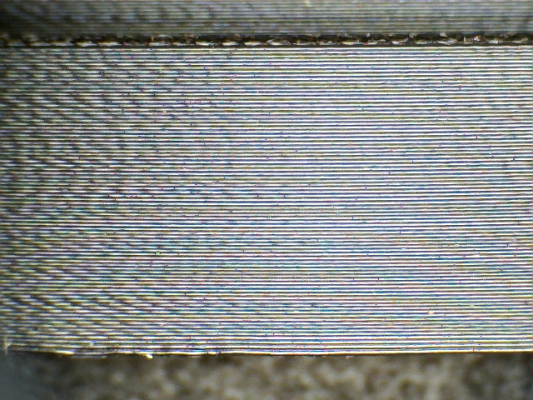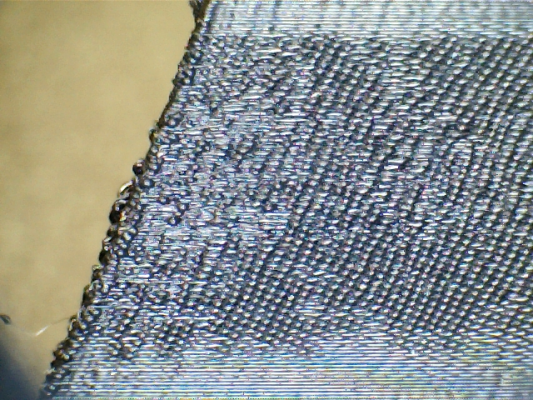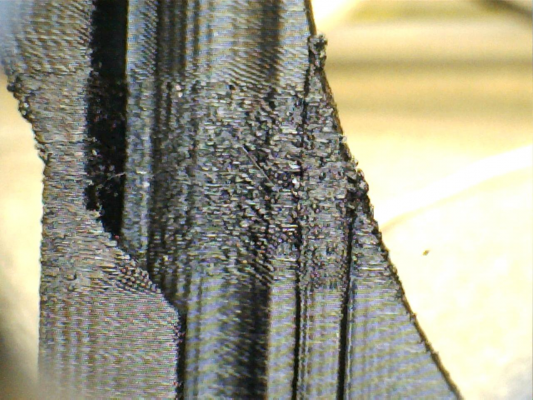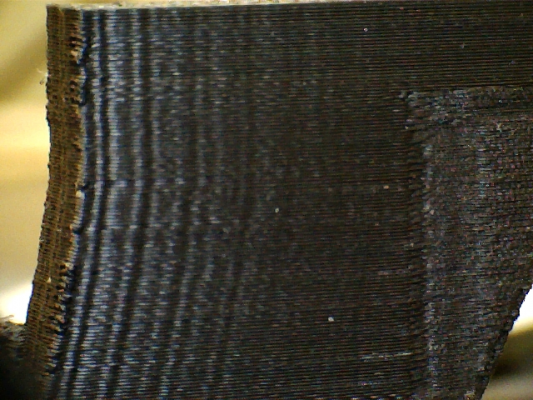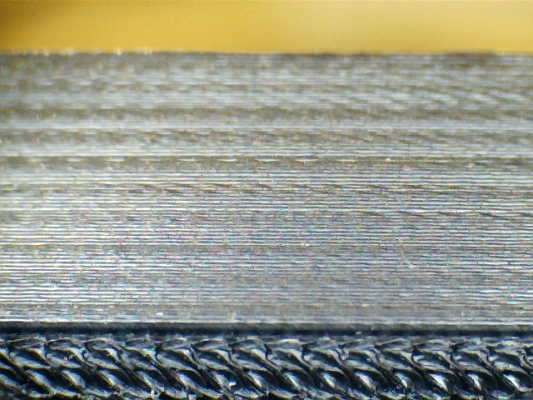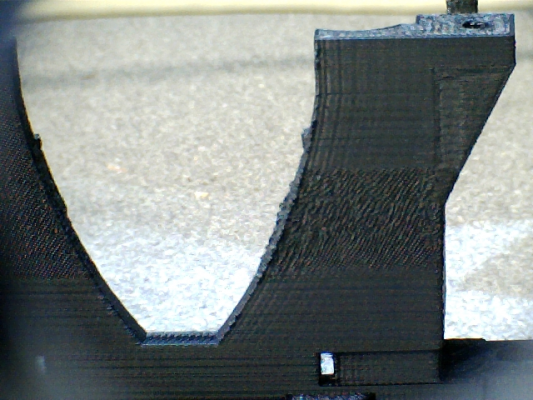Home
>
Reprappers
>
Topic
My print has mange
Posted by leadinglights
|
My print has mange December 23, 2012 01:08PM |
Registered: 12 years ago Posts: 1,450 |
I had a persistant problem with buckling of filament in my extruder and Nophead kindly pointed me towards the cause - bcak pressure from my 0.25mm nozzle, combined with the Wade's extruder not being really 1.17mm filament friendly. I made a few engineering modifications and increased the hot end temperature to 240 degrees - I had been using 220 degrees, but my first new pring seems to suffer from a huge range of skin complaints that - none of which I saw at the lower temperature (even though things printed at lower temperature seldom finished due to the filament buckling)
I have attached some photos to show the effect:
Ther first photo shows a good section near the bottom of the print, layers are 0.15mm
Next, a mild case of acne,
Next, Scroffula,
Not to mention seasickness, with horizontal waves from any corner.
The infamous Z Wobble.
And alsoRickets, where the limbs of the print have detached from the hot bed and bent - Not clear in a photo to put here.
I have either not had these problems in my early prints, or had them in a much milder form. I think it unlikely that the temperature alone is the principle cause of these and would welcom a constructive critique.
I have attached some photos to show the effect:
Ther first photo shows a good section near the bottom of the print, layers are 0.15mm
Next, a mild case of acne,
Next, Scroffula,
Not to mention seasickness, with horizontal waves from any corner.
The infamous Z Wobble.
And alsoRickets, where the limbs of the print have detached from the hot bed and bent - Not clear in a photo to put here.
I have either not had these problems in my early prints, or had them in a much milder form. I think it unlikely that the temperature alone is the principle cause of these and would welcom a constructive critique.
|
Re: My print has mange December 23, 2012 05:20PM |
Admin Registered: 17 years ago Posts: 7,879 |
The waviness you describe as acne is usually due to the filament squirming due to be compressed length ways, rather than stretched. That is caused by the cross sectional area (layer height * filament width) being bigger than the area of the filament when extruded in free air (pi * d / 4).
0.15 layers should be OK with a 0.25 nozzle though unless you have the width very big.
[www.hydraraptor.blogspot.com]
0.15 layers should be OK with a 0.25 nozzle though unless you have the width very big.
[www.hydraraptor.blogspot.com]
|
Re: My print has mange December 23, 2012 06:09PM |
Registered: 12 years ago Posts: 1,450 |
The problem seem to be in bands on the print. I have attached a photo showing this.
I have checked quite a long length of the filament and the diameter measures from 1.688 to1.822mm (old Moore and Wright micrometer measuring in 0.002mm increments) As that seems to be a bit over the +/- 0.05mm that most suppliers promise, could that be the cause of the problem? I had forgotton that I changed the filament when I was casting about for straws to grasp. Comparing earlier prints that had suffered from the filament buckling problem did appear to be much less diseased.
From a bunch of tests that I am doing using the carriage fro the Rostock machine as a test piece, it looks like the curling is much worse on the new filament - yet to be confirmed as test piece no. 4, using old filament, is not yet finished and the Kapton tape has perhaps reached the end of it's service life.
I have checked quite a long length of the filament and the diameter measures from 1.688 to1.822mm (old Moore and Wright micrometer measuring in 0.002mm increments) As that seems to be a bit over the +/- 0.05mm that most suppliers promise, could that be the cause of the problem? I had forgotton that I changed the filament when I was casting about for straws to grasp. Comparing earlier prints that had suffered from the filament buckling problem did appear to be much less diseased.
From a bunch of tests that I am doing using the carriage fro the Rostock machine as a test piece, it looks like the curling is much worse on the new filament - yet to be confirmed as test piece no. 4, using old filament, is not yet finished and the Kapton tape has perhaps reached the end of it's service life.
|
Re: My print has mange December 23, 2012 07:32PM |
Admin Registered: 17 years ago Posts: 7,879 |
Maybe the variation is enough to go from stretching to compressing. Once it is being compressed it starts to squirm a little and the layer above then gets worse.
What width are you using? What is the free air extrusion diameter?
[www.hydraraptor.blogspot.com]
What width are you using? What is the free air extrusion diameter?
[www.hydraraptor.blogspot.com]
|
Re: My print has mange December 23, 2012 07:34PM |
Admin Registered: 17 years ago Posts: 7,879 |
Also, increasing the temperature will make the plastic less viscous, which reduces the die swell and hence the maximum cross section you can extrude.
[www.hydraraptor.blogspot.com]
[www.hydraraptor.blogspot.com]
|
Re: My print has mange December 24, 2012 08:48AM |
Registered: 12 years ago Posts: 1,450 |
Width is 0.35mm for perimeters and infill, 0.5mm for first layer.
I have now done 5 of the test pieces and the main deterioration in quality seems to appear with increasing the temperature above 230 degrees: 220 degrees = nicest finish, but possible buckling of filament. Althogh one sample of ABS does seem to be better than the other, the difference is only slight.
Called away to do Christmassy things. I guess that. I will restart with a full calibration when "She Who Must be Obeyed" lets me continue.
Merry Xmas all.
Mike
I have now done 5 of the test pieces and the main deterioration in quality seems to appear with increasing the temperature above 230 degrees: 220 degrees = nicest finish, but possible buckling of filament. Althogh one sample of ABS does seem to be better than the other, the difference is only slight.
Called away to do Christmassy things. I guess that. I will restart with a full calibration when "She Who Must be Obeyed" lets me continue.
Merry Xmas all.
Mike
|
Re: My print has mange December 24, 2012 11:45AM |
Admin Registered: 17 years ago Posts: 7,879 |
Sorry, only registered users may post in this forum.