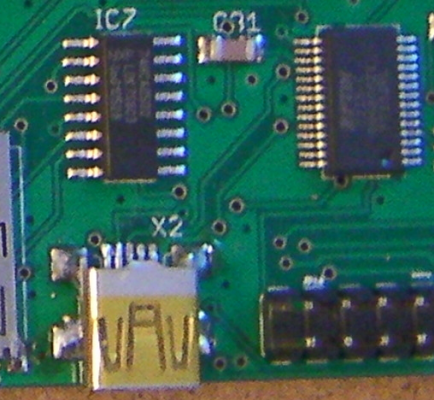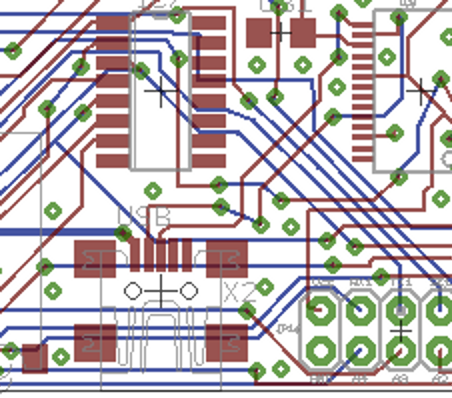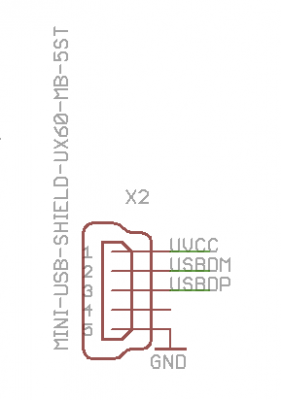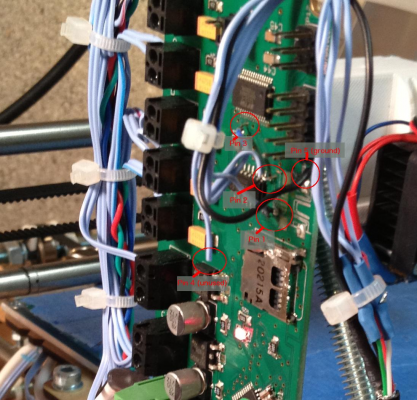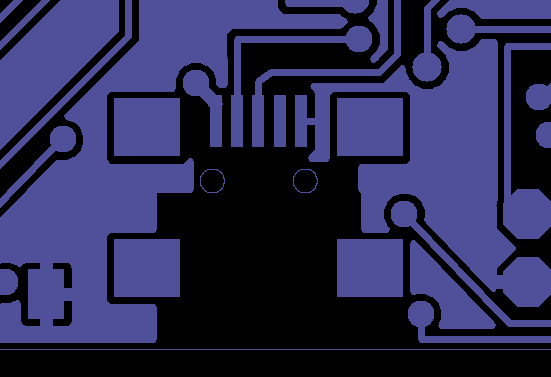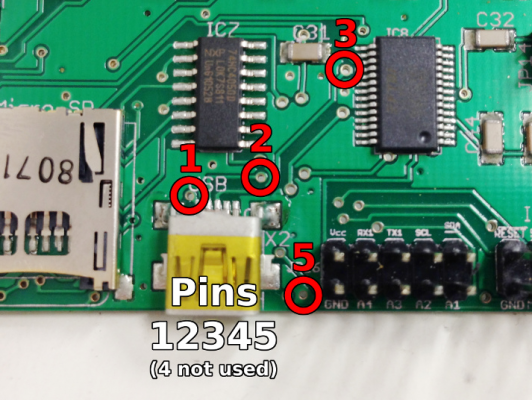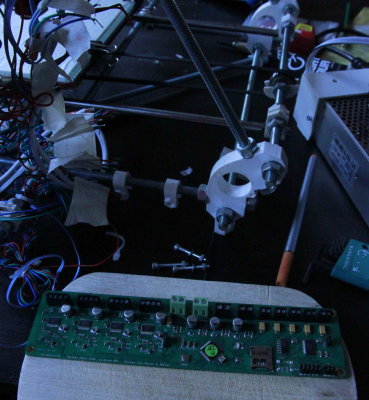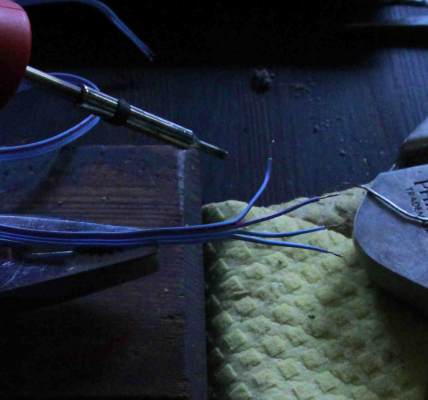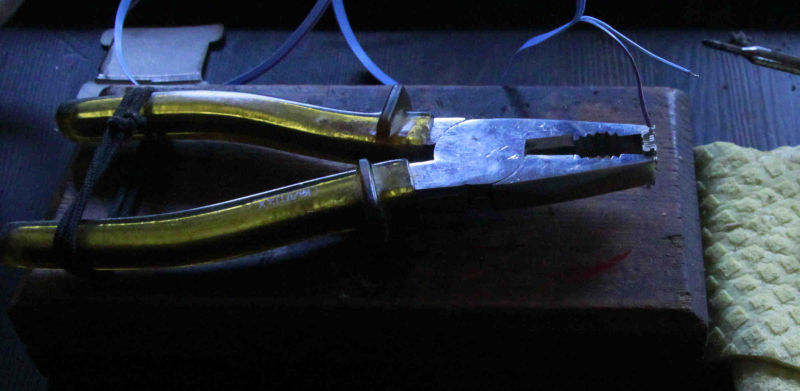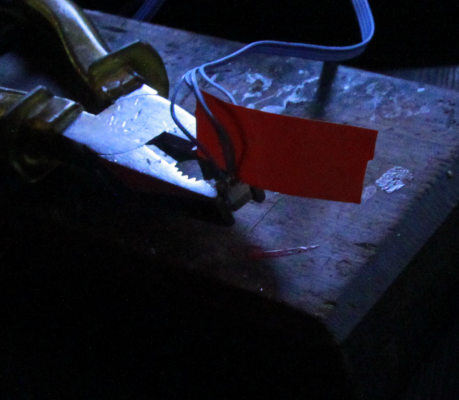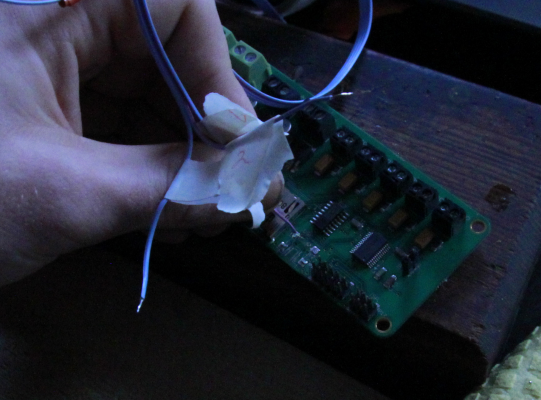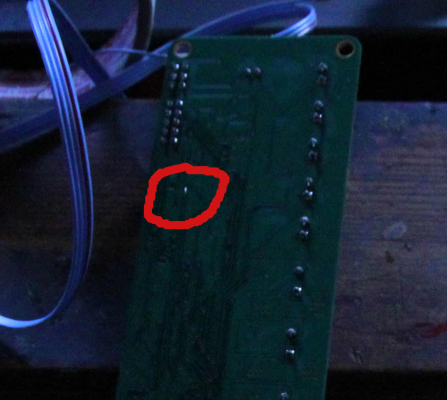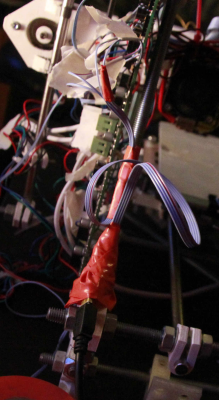Home
>
Reprappers
>
Topic
Fixed torn USB receptacle
Posted by kdtop
|
Fixed torn USB receptacle August 24, 2013 03:24PM |
Registered: 10 years ago Posts: 42 |
Hey all,
First time poster. I have a RepRap Mendel mono. I have enjoyed learning how to create good prints. I recently had a problem, and I wanted to share the fix with anyone else that might have the problems.
I was moving my printer, and unplugged the USB cable from my computer, but I forgot to unplug the other end of the cable from the USB receptacle on the controller board. When I got to my destination, I was sick to see that my cable had caught on something and torn the receptacle was torn off except for a dangling thread.
At first I hoped that I might be able to solder the receptacle to connect back to be board via wires, but then one of the leads broke off as I attempted to manipulate it. To make a long story short, with the help of Ian from RepRap support, I found the following:
--Here is a link to the wiring schematic of the controller board: Controller Board Schematics .
--Here is a closeup picture that shows how the receptacle is normally attached. It is the part on the bottom with a yellow-colored membrane on its surface
I am fairly certain that the receptacle is a "micro B" type connection. The pins are numbered from 1 on the left to 5 on the right, as shown here:. And here is a good reference for the various USB connections.
(FYI: Pin 4 doesn't do anything. I'm not going to into much of a discussion about this.)
I was initially confused about pin 5, as I couldn't trace that it did anything by just looking at the board. Notice from the image that pins 1-3 have surface wires running away on the controller board to other parts. Even the schematic didn't seem to show pin 5 doing anything, as seen below (Note: this is the schematic for the same part of the controller board shown above):
I then noticed that it was supposed to be connected to ground, as shown on this part of the schematic:
I wasn't sure exactly how to connect pin 5 to ground. I thought that the large blocks on the schematic that represent the attachment points for the usb receptacle would be ground, but it wouldn't work when I attached there. With testing with a multimeter, I determined that one of the empty connector holes did connect directly to ground. On the schematic diagram, I used the open hole below and to the right of the bottom right large attachment block for the usb receptacle. There are two holes side-by-side. The I used the empty one on the right. See also photo below for placement. There are likely also many other places that a ground wire could have been attached.
I used the fine wire that came with my RepRap kit, individual strands of the ribbon wire that was provided. When the metal strands are neatly twisted, they pass nicely through the connector holes on the controller board. I am not a super good solderer, but I was able to get the get the job done. I didn't think that if I tinned the wires before hand, that I would then be able to pass them through the holes. So left the wire a bit long, applied the solder onto the protruding tip on the backside of the board, and then quickly pulled the wire and solder back a bit so that it cooled and made a firm connection. Here is a picture showing the connections. It is difficult to see exactly where the wires are connected. Comparing to the schematic above will help.
After I had the wires connected to the controller board, I next needed to connect those wires to the USB. I couldn't use the receptacle I had, since one of the wire leads had broken off, so my best option was to hard-wire the cable directly to the board. I opened up the micro end of the USB cable, and found 4 coated wires, and some surrounding shielding wire. And mixed in with that shielding wire was a copper ground wire. To determine which wires to connect to which, I referred to this diagram of the A-type connector, which goes into the computer. Notice that there are only pins 1-4. The metal casing of the A end connects to the ground wire (pin 5) on the controller board.
I got it all connected, and Hallelujah, it worked! I firmly attached the fragile wires to the printer frame with zip-ties to prevent further problems. I have been able to connect to the board from my computer and print more 3d objects out.
Here is a large picture of the overall fix.
A word to the wise. I recommend that other users with this same printer arrangement to do SOMETHING to secure the USB cable to the frame as a shock guard. A simple zip-tie would work, or someone could create some clip that is more easily reversible. I hope I am the only one to ever have this problem, but it seems that without some sort of guard that others will face the same horror I did.
Best Wishes,
Kevin Toppenberg
Edited 2 time(s). Last edit at 08/24/2013 03:28PM by kdtop.
First time poster. I have a RepRap Mendel mono. I have enjoyed learning how to create good prints. I recently had a problem, and I wanted to share the fix with anyone else that might have the problems.
I was moving my printer, and unplugged the USB cable from my computer, but I forgot to unplug the other end of the cable from the USB receptacle on the controller board. When I got to my destination, I was sick to see that my cable had caught on something and torn the receptacle was torn off except for a dangling thread.
At first I hoped that I might be able to solder the receptacle to connect back to be board via wires, but then one of the leads broke off as I attempted to manipulate it. To make a long story short, with the help of Ian from RepRap support, I found the following:
--Here is a link to the wiring schematic of the controller board: Controller Board Schematics .
--Here is a closeup picture that shows how the receptacle is normally attached. It is the part on the bottom with a yellow-colored membrane on its surface
I am fairly certain that the receptacle is a "micro B" type connection. The pins are numbered from 1 on the left to 5 on the right, as shown here:. And here is a good reference for the various USB connections.
(FYI: Pin 4 doesn't do anything. I'm not going to into much of a discussion about this.)
I was initially confused about pin 5, as I couldn't trace that it did anything by just looking at the board. Notice from the image that pins 1-3 have surface wires running away on the controller board to other parts. Even the schematic didn't seem to show pin 5 doing anything, as seen below (Note: this is the schematic for the same part of the controller board shown above):
I then noticed that it was supposed to be connected to ground, as shown on this part of the schematic:
I wasn't sure exactly how to connect pin 5 to ground. I thought that the large blocks on the schematic that represent the attachment points for the usb receptacle would be ground, but it wouldn't work when I attached there. With testing with a multimeter, I determined that one of the empty connector holes did connect directly to ground. On the schematic diagram, I used the open hole below and to the right of the bottom right large attachment block for the usb receptacle. There are two holes side-by-side. The I used the empty one on the right. See also photo below for placement. There are likely also many other places that a ground wire could have been attached.
I used the fine wire that came with my RepRap kit, individual strands of the ribbon wire that was provided. When the metal strands are neatly twisted, they pass nicely through the connector holes on the controller board. I am not a super good solderer, but I was able to get the get the job done. I didn't think that if I tinned the wires before hand, that I would then be able to pass them through the holes. So left the wire a bit long, applied the solder onto the protruding tip on the backside of the board, and then quickly pulled the wire and solder back a bit so that it cooled and made a firm connection. Here is a picture showing the connections. It is difficult to see exactly where the wires are connected. Comparing to the schematic above will help.
After I had the wires connected to the controller board, I next needed to connect those wires to the USB. I couldn't use the receptacle I had, since one of the wire leads had broken off, so my best option was to hard-wire the cable directly to the board. I opened up the micro end of the USB cable, and found 4 coated wires, and some surrounding shielding wire. And mixed in with that shielding wire was a copper ground wire. To determine which wires to connect to which, I referred to this diagram of the A-type connector, which goes into the computer. Notice that there are only pins 1-4. The metal casing of the A end connects to the ground wire (pin 5) on the controller board.
I got it all connected, and Hallelujah, it worked! I firmly attached the fragile wires to the printer frame with zip-ties to prevent further problems. I have been able to connect to the board from my computer and print more 3d objects out.
Here is a large picture of the overall fix.
A word to the wise. I recommend that other users with this same printer arrangement to do SOMETHING to secure the USB cable to the frame as a shock guard. A simple zip-tie would work, or someone could create some clip that is more easily reversible. I hope I am the only one to ever have this problem, but it seems that without some sort of guard that others will face the same horror I did.
Best Wishes,
Kevin Toppenberg
Edited 2 time(s). Last edit at 08/24/2013 03:28PM by kdtop.
|
Re: Fixed torn USB receptacle August 26, 2013 05:56PM |
Registered: 12 years ago Posts: 1,611 |
Excellent work Kevin! I've put a link to this on the Melzi page: [reprap.org]
Ian
RepRapPro tech support
Edited 1 time(s). Last edit at 08/26/2013 05:57PM by droftarts.
Ian
RepRapPro tech support
Edited 1 time(s). Last edit at 08/26/2013 05:57PM by droftarts.
|
Re: Fixed torn USB receptacle August 27, 2013 06:06PM |
Registered: 10 years ago Posts: 42 |
|
Re: Fixed torn USB receptacle August 28, 2013 01:49PM |
Registered: 12 years ago Posts: 1,236 |
kdtop Wrote:
-------------------------------------------------------
> I was initially confused about pin 5, as I
> couldn't trace that it did anything by just
> looking at the board. Notice from the image that
> pins 1-3 have surface wires running away on the
> controller board to other parts. Even the
> schematic didn't seem to show pin 5 doing
> anything, as seen below (Note: this is the
> schematic for the same part of the controller
> board shown above):
>
>
>
> I then noticed that it was supposed to be
> connected to ground, as shown on this part of the
> schematic:
In the PCB layout view, Eagle does not show pads as connected if the actual connection is to a filled area such as a ground plane. I think the board has a ground fill on the top side so it only appears the pad is not connected. If you look at the Gerber file it should show as being connected, usually with a "thermal relief".
I never figured out how to get Eagle to show fills in preview, it is easy to do in Kicad.
ETA: I had a look at the gerber file, this is the part around the USB connector.
Assuming that the gerber corresponds to the board you have, you can see that pin 5 is connected to the ground fill, but if the pad was pulled it would be quite easy to damage this trace.
Edited 3 time(s). Last edit at 08/28/2013 02:03PM by bobc.
-------------------------------------------------------
> I was initially confused about pin 5, as I
> couldn't trace that it did anything by just
> looking at the board. Notice from the image that
> pins 1-3 have surface wires running away on the
> controller board to other parts. Even the
> schematic didn't seem to show pin 5 doing
> anything, as seen below (Note: this is the
> schematic for the same part of the controller
> board shown above):
>
>
>
> I then noticed that it was supposed to be
> connected to ground, as shown on this part of the
> schematic:
In the PCB layout view, Eagle does not show pads as connected if the actual connection is to a filled area such as a ground plane. I think the board has a ground fill on the top side so it only appears the pad is not connected. If you look at the Gerber file it should show as being connected, usually with a "thermal relief".
I never figured out how to get Eagle to show fills in preview, it is easy to do in Kicad.
ETA: I had a look at the gerber file, this is the part around the USB connector.
Assuming that the gerber corresponds to the board you have, you can see that pin 5 is connected to the ground fill, but if the pad was pulled it would be quite easy to damage this trace.
Edited 3 time(s). Last edit at 08/28/2013 02:03PM by bobc.
|
Re: Fixed torn USB receptacle August 29, 2013 10:13AM |
Registered: 10 years ago Posts: 42 |
|
Re: Fixed torn USB receptacle August 30, 2013 04:59AM |
Admin Registered: 12 years ago Posts: 2,569 |
PCB is the electronics board alone (without components soldered)
[en.wikipedia.org]
Eagle is a software aimed at designing PCBs
[en.wikipedia.org]
Most of my technical comments should be correct, but is THIS one ?
Anyway, as a rule of thumb, always double check what people write.
[en.wikipedia.org]
Eagle is a software aimed at designing PCBs
[en.wikipedia.org]
Most of my technical comments should be correct, but is THIS one ?
Anyway, as a rule of thumb, always double check what people write.
|
Re: Fixed torn USB receptacle August 30, 2013 09:05AM |
Registered: 10 years ago Posts: 40 |
Thanks for this Kevin, I've taken a PDF copy and put it in my 'userful bits of information' folder.
Fortunately I've not had this problem (yet(!)). But when I build my Mendel Mono in July I was concerned about something like this happening, and to help prevent it I ran the usb cable down the front left diagonal screwed rod and along the bottom one that crosses the frame, securing it to the rods with some zip ties, and leaving a generous loop where it goes to the socket on the the controller board,
Harvey
Fortunately I've not had this problem (yet(!)). But when I build my Mendel Mono in July I was concerned about something like this happening, and to help prevent it I ran the usb cable down the front left diagonal screwed rod and along the bottom one that crosses the frame, securing it to the rods with some zip ties, and leaving a generous loop where it goes to the socket on the the controller board,
Harvey
|
Re: Fixed torn USB receptacle October 03, 2013 12:11PM |
Registered: 12 years ago Posts: 116 |
|
Re: Fixed torn USB receptacle October 03, 2013 01:15PM |
Registered: 10 years ago Posts: 42 |
|
Re: Fixed torn USB receptacle October 04, 2013 07:43PM |
Registered: 10 years ago Posts: 38 |
|
Re: Fixed torn USB receptacle October 30, 2013 07:52AM |
Registered: 10 years ago Posts: 8 |
|
Re: Fixed torn USB receptacle October 30, 2013 06:37PM |
Registered: 10 years ago Posts: 42 |
|
Re: Fixed torn USB receptacle December 02, 2013 11:17AM |
Registered: 10 years ago Posts: 50 |
hi
Exelent post ! got everything fixed and the printer is running again.
i had problems to get the ground in this tiny hole so i solder it to the food of the sdcardcase.
also made some pictures:
1. unmount the melzi
2. make 4 tined cabels
3.solder them to the usb female
4.Check this ! realy!
5. Isolate the pins
6. solder the freeends of pin1 to3 to your melzi
7. solder ground(pin5) to sdcard ground
8. do all the wiring as usual and FIX the ubsplug that this NEVER can happen again
let me know if this is not needed anymore or someone did better so a can clean up.
mekmekmek
------
Do not buy what you cannot recycle!
Edited 4 time(s). Last edit at 12/02/2013 12:52PM by mekmekmek.
Exelent post ! got everything fixed and the printer is running again.
i had problems to get the ground in this tiny hole so i solder it to the food of the sdcardcase.
also made some pictures:
1. unmount the melzi
2. make 4 tined cabels
3.solder them to the usb female
4.Check this ! realy!
5. Isolate the pins
6. solder the freeends of pin1 to3 to your melzi
7. solder ground(pin5) to sdcard ground
8. do all the wiring as usual and FIX the ubsplug that this NEVER can happen again
let me know if this is not needed anymore or someone did better so a can clean up.
mekmekmek
------
Do not buy what you cannot recycle!
Edited 4 time(s). Last edit at 12/02/2013 12:52PM by mekmekmek.
|
Re: Fixed torn USB receptacle March 03, 2014 05:53AM |
Registered: 10 years ago Posts: 2 |
|
Re: Fixed torn USB receptacle April 08, 2014 03:10AM |
Registered: 10 years ago Posts: 151 |
|
Re: Fixed torn USB receptacle July 24, 2014 11:31AM |
Registered: 9 years ago Posts: 1 |
|
Re: Fixed torn USB receptacle July 24, 2014 03:33PM |
Registered: 11 years ago Posts: 203 |
|
Re: Fixed torn USB receptacle July 29, 2014 06:29AM |
Registered: 9 years ago Posts: 1 |
Great Kevin, thanks..
Also I had this problem, 10 minutes after receiving the printer and busy installing it...a bad feeling when you have a detached usb connector in your hands
I found your solution and noticed immediately I have a different version of Melzi board (brand rp3d.com) with different printlanes and also less obvious spaces to solder. However all suggestions in this thread helped me to solve the issue. The differences with your approach is that I have (had to) solder the wires to the original usb connections. Which looked like a difficult task, as these lanes are very tiny, but with the help of a big loupe, a steady hand (not mine ) and a very tiny solderingtip it could be done.
) and a very tiny solderingtip it could be done.
Addionally I have chosen to connect a usb-mini female connector. I bought a cable with a usb mini female connector and cut the other side. Those wires (same colors accordingly to the diagram mentioned in this thread) have been soldered to the board. The cable I have attached with tie-raps to the frame of the printer. So I can use a standard usb cable to connect the printer with the laptop and whenever somebody would pull the cable again, it pops out of the new connector.
For all attached a picture of my repair.
Icarus 3D-M2L printer (Mendel with Melzi)
Also I had this problem, 10 minutes after receiving the printer and busy installing it...a bad feeling when you have a detached usb connector in your hands

I found your solution and noticed immediately I have a different version of Melzi board (brand rp3d.com) with different printlanes and also less obvious spaces to solder. However all suggestions in this thread helped me to solve the issue. The differences with your approach is that I have (had to) solder the wires to the original usb connections. Which looked like a difficult task, as these lanes are very tiny, but with the help of a big loupe, a steady hand (not mine
 ) and a very tiny solderingtip it could be done.
) and a very tiny solderingtip it could be done.Addionally I have chosen to connect a usb-mini female connector. I bought a cable with a usb mini female connector and cut the other side. Those wires (same colors accordingly to the diagram mentioned in this thread) have been soldered to the board. The cable I have attached with tie-raps to the frame of the printer. So I can use a standard usb cable to connect the printer with the laptop and whenever somebody would pull the cable again, it pops out of the new connector.
For all attached a picture of my repair.
Icarus 3D-M2L printer (Mendel with Melzi)
|
Re: Fixed torn USB receptacle January 14, 2017 04:16PM |
Registered: 10 years ago Posts: 3 |
Super Kelvin ;-)
Thanks to you I was able to help myself, I had to locate the connections, but I had not seen that there were two "GND", I connect them and it is OK.
Thanks for this post.
Super Kelvin ;-)
grace à toi j'ai pu me dépanner, j'avais bien repérer les branchements, mais je n'avais pas vu qu'il y avait deux "GND", je les est relier et c'est OK.
Merci pour ce post.
Thanks to you I was able to help myself, I had to locate the connections, but I had not seen that there were two "GND", I connect them and it is OK.
Thanks for this post.
Super Kelvin ;-)
grace à toi j'ai pu me dépanner, j'avais bien repérer les branchements, mais je n'avais pas vu qu'il y avait deux "GND", je les est relier et c'est OK.
Merci pour ce post.
|
Re: Fixed torn USB receptacle December 30, 2017 07:56AM |
Registered: 10 years ago Posts: 42 |
|
Re: Fixed torn USB receptacle February 04, 2018 01:57PM |
Registered: 11 years ago Posts: 5 |
|
Re: Fixed torn USB receptacle April 20, 2018 04:35AM |
Registered: 6 years ago Posts: 5 |
|
Re: Fixed torn USB receptacle April 20, 2018 09:19PM |
Registered: 10 years ago Posts: 42 |
Sorry, only registered users may post in this forum.