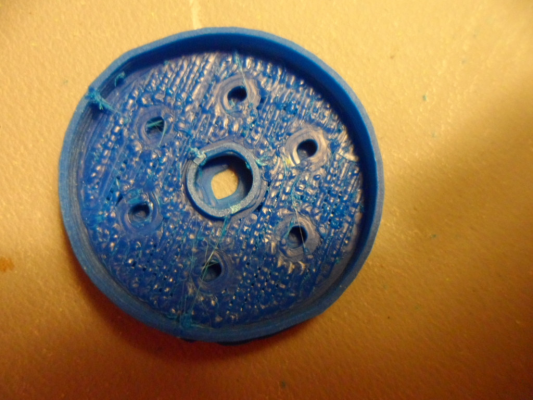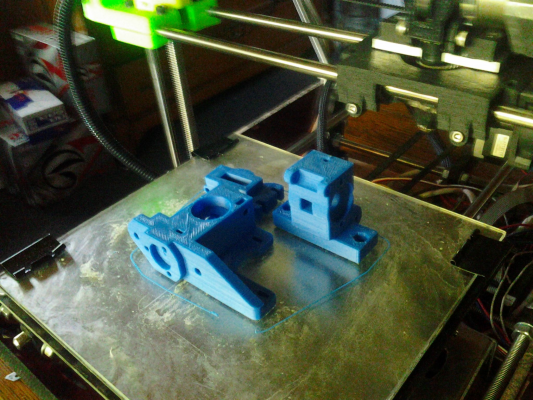Home
>
Reprappers
>
Topic
Printing ovals instead of circles!
Posted by papabur
|
Printing ovals instead of circles! November 16, 2013 02:11PM |
Registered: 10 years ago Posts: 29 |
So I have recently noticed that my prusa is printing ovals isntead of circles and I was wondering if anyone knew what might cause this and/or a way to fix it..
Heres a picture of what my circle calibration print looked like:
I have my belts tight as they can get and i have not had to change my steps for a long time but thats the only thing I think it could be...either X or Y axis steps are now somehow off? ANy ideas or suggestions would be appreciated!
Heres a picture of what my circle calibration print looked like:
I have my belts tight as they can get and i have not had to change my steps for a long time but thats the only thing I think it could be...either X or Y axis steps are now somehow off? ANy ideas or suggestions would be appreciated!
|
Re: Printing ovals instead of circles! November 16, 2013 02:58PM |
Registered: 10 years ago Posts: 273 |
It's possible that one of your motors is missing steps, check they get enough current from the stepper drivers
BTW is this a new problem or just something you've only just noticed?
Print some calibration cubes etc and measure their dimensions with a micrometer and if necessary change the calibration settings (steps) in the firmware
BTW is this a new problem or just something you've only just noticed?
Print some calibration cubes etc and measure their dimensions with a micrometer and if necessary change the calibration settings (steps) in the firmware
|
Re: Printing ovals instead of circles! November 16, 2013 04:11PM |
Registered: 11 years ago Posts: 1,320 |
I doesn't really appear to be missed steps to me because it is very consistent. Missed steps would occur at random and I see definite directions here.
How is this image aligned with the x and y axes? that would help to narrow it down to one particular axis (if it IS just one).
This looks like a bad steps/mm setting to me, but you say it has just started happening.
How is this image aligned with the x and y axes? that would help to narrow it down to one particular axis (if it IS just one).
This looks like a bad steps/mm setting to me, but you say it has just started happening.
|
Re: Printing ovals instead of circles! November 16, 2013 08:03PM |
Registered: 11 years ago Posts: 187 |
|
Re: Printing ovals instead of circles! November 17, 2013 01:35AM |
Registered: 10 years ago Posts: 51 |
|
Re: Printing ovals instead of circles! November 17, 2013 09:07AM |
Registered: 10 years ago Posts: 1,433 |
|
Re: Printing ovals instead of circles! November 17, 2013 09:50AM |
Registered: 11 years ago Posts: 560 |
|
Re: Printing ovals instead of circles! November 18, 2013 04:25PM |
Registered: 10 years ago Posts: 19 |
|
Re: Printing ovals instead of circles! November 18, 2013 04:45PM |
Registered: 10 years ago Posts: 29 |
"It's possible that one of your motors is missing steps, check they get enough current from the stepper drivers"
Thanks for the suggestion, I will check the Nema motor and make sure its getting enough power and this is a new problem I am just noticing..I have posted pictures of prints from a couple months ago on imgur :
Also a update; the stepper driver started giving me issues yesterday...missing steps...so i think it may be the same driver causing the circle issue's...idk 100% though...the x axis is still moving and I do get some response when i mess with the tuning dial on the driver..but it does not seem to be able to find a "happy medium" and more...up to high and you can hear it whining and wont move, too low and the obvious happens...I will be ordering a new(probably a few for backups!!) pololu stepper driver this week and will update the status of how it prints after i get the new one put on, thanks!
-papabur
Thanks for the suggestion, I will check the Nema motor and make sure its getting enough power and this is a new problem I am just noticing..I have posted pictures of prints from a couple months ago on imgur :
Also a update; the stepper driver started giving me issues yesterday...missing steps...so i think it may be the same driver causing the circle issue's...idk 100% though...the x axis is still moving and I do get some response when i mess with the tuning dial on the driver..but it does not seem to be able to find a "happy medium" and more...up to high and you can hear it whining and wont move, too low and the obvious happens...I will be ordering a new(probably a few for backups!!) pololu stepper driver this week and will update the status of how it prints after i get the new one put on, thanks!
-papabur
|
Re: Printing ovals instead of circles! November 18, 2013 04:47PM |
Registered: 10 years ago Posts: 29 |
|
Re: Printing ovals instead of circles! November 18, 2013 05:51PM |
Registered: 10 years ago Posts: 1,433 |
|
Re: Printing ovals instead of circles! November 19, 2013 09:24PM |
Registered: 10 years ago Posts: 29 |
|
Re: Printing ovals instead of circles! November 20, 2013 12:42PM |
Registered: 10 years ago Posts: 1,433 |
|
Re: Printing ovals instead of circles! November 21, 2013 05:04PM |
Registered: 10 years ago Posts: 16 |
My printer seems to be experiencing a similar issue. My circles come out as ovals. I thought this was a skipping issue but it consistently shifts the same direction each print. I tried adjusting the pots and printing in different areas thinking it may be travel friction. But it always seems to shift in one direction. Any thoughts?
|
Re: Printing ovals instead of circles! November 21, 2013 08:01PM |
Registered: 10 years ago Posts: 1,433 |
Something slipping in the mechanics is always a possibility.
Motor skips are often driver drop outs. The driver overheats and it stops stepping. Once it cools down it starts stepping again. Since it's a gap in the steps it will give you an offset. You can only *loose* distance with a skip. You can't *gain" distance. To get the previous ovals you would need to "get back to" the correct points in order for the circle / oval to match up the way it does.
Motor skips are often driver drop outs. The driver overheats and it stops stepping. Once it cools down it starts stepping again. Since it's a gap in the steps it will give you an offset. You can only *loose* distance with a skip. You can't *gain" distance. To get the previous ovals you would need to "get back to" the correct points in order for the circle / oval to match up the way it does.
|
Re: Printing ovals instead of circles! January 29, 2014 06:06PM |
Registered: 11 years ago Posts: 5 |
Hello Everyone.
I'm having the same problem. I'm printing oval pulley gears unstead of circle pulley gears!
I never had this problem until I went from a 8tooth pulley to a 18tooth pulley for BOTH X and Y on my reprap
But, this only started right after I purchased the
"---->T2.5 Aluminum Timing Pulley 18T + Timing Belt 3m for RepRap<-----".
So, Originally I had ABS Plastic pulleys with less teeth now I have 18 teeth......Here is where the problem prints begun!!!;-(
Anyway My setup is
Sanguinololu 1.3a
Sprinter Software for the boot
with reprap setup
using the 1.8 steppers which are nema 17 stepper motors I believe
In the Sprinter (Config.h) File Page these are my settings BELOW
//// Calibration variables
// X, Y, Z, E steps per unit - Metric Prusa Mendel with Wade extruder:
#define _AXIS_STEP_PER_UNIT {80, 80, 3200/1.25,700} I Still need to change the {X,Y where it is {80,80
// Metric Prusa Mendel with Makergear geared stepper extruder:
//#define _AXIS_STEP_PER_UNIT {80,80,3200/1.25,1380}
// MakerGear Hybrid Prusa Mendel:
// Z axis value is for .9 stepper is 4545.4544(if you have 1.8 steppers for Z, you need to use 2272.7272)
//#define _AXIS_STEP_PER_UNIT {104.987, 104.987, 2272.7272, 1487}
I Figured the settings I would have to change would be the X and Y numbers which are (80) for both X and Y to some other setting.
That is where I needed HELP for the calculation and how it would be determend to correct the oval printing problem I have.
Any help would be greatly Thankful;-)
BelowYet
I'm having the same problem. I'm printing oval pulley gears unstead of circle pulley gears!
I never had this problem until I went from a 8tooth pulley to a 18tooth pulley for BOTH X and Y on my reprap
But, this only started right after I purchased the
"---->T2.5 Aluminum Timing Pulley 18T + Timing Belt 3m for RepRap<-----".
So, Originally I had ABS Plastic pulleys with less teeth now I have 18 teeth......Here is where the problem prints begun!!!;-(
Anyway My setup is
Sanguinololu 1.3a
Sprinter Software for the boot
with reprap setup
using the 1.8 steppers which are nema 17 stepper motors I believe
In the Sprinter (Config.h) File Page these are my settings BELOW
//// Calibration variables
// X, Y, Z, E steps per unit - Metric Prusa Mendel with Wade extruder:
#define _AXIS_STEP_PER_UNIT {80, 80, 3200/1.25,700} I Still need to change the {X,Y where it is {80,80
// Metric Prusa Mendel with Makergear geared stepper extruder:
//#define _AXIS_STEP_PER_UNIT {80,80,3200/1.25,1380}
// MakerGear Hybrid Prusa Mendel:
// Z axis value is for .9 stepper is 4545.4544(if you have 1.8 steppers for Z, you need to use 2272.7272)
//#define _AXIS_STEP_PER_UNIT {104.987, 104.987, 2272.7272, 1487}
I Figured the settings I would have to change would be the X and Y numbers which are (80) for both X and Y to some other setting.
That is where I needed HELP for the calculation and how it would be determend to correct the oval printing problem I have.
Any help would be greatly Thankful;-)
BelowYet
|
Re: Printing ovals instead of circles! January 29, 2014 07:21PM |
Registered: 10 years ago Posts: 466 |
|
Re: Printing ovals instead of circles! January 29, 2014 08:15PM |
Registered: 11 years ago Posts: 5 |
Since the diferance was the teeth from 8 to 18 teeth
It was for Fact my settings. The measurements of the travel between the X,Y,Z needed to be Recalculated and flashed from the arduino software to the bootloader holding sprinter in my sanguino 1.3a board. that sure made a difference in the print
The steps are not to dificult for anybody to follow.
Example is at:
[www.youtube.com]
Also A Prusa Calculator at:
[calculator.josefprusa.cz]
Edited 1 time(s). Last edit at 01/29/2014 08:33PM by BelowYet.
It was for Fact my settings. The measurements of the travel between the X,Y,Z needed to be Recalculated and flashed from the arduino software to the bootloader holding sprinter in my sanguino 1.3a board. that sure made a difference in the print

The steps are not to dificult for anybody to follow.
Example is at:
[www.youtube.com]
Also A Prusa Calculator at:
[calculator.josefprusa.cz]
Edited 1 time(s). Last edit at 01/29/2014 08:33PM by BelowYet.
|
Re: Printing ovals instead of circles! April 05, 2015 03:24PM |
Registered: 10 years ago Posts: 29 |
|
Re: Printing ovals instead of circles! April 06, 2015 11:17AM |
Registered: 9 years ago Posts: 465 |
I'm having almost exactly the same issue.
It happened before when one of the belts for one axis had a bit of slack in it. I'll be taking things apart to re-check belt tension and see if there is any drag on the belt's movements that I can remove this week.
When there is slack in the drive belt, you get compression of circles, because the print head doesn't reverse direction right away, it stays in place until the slack is taken up. this ends up being very much consistent over various layers. Check your belt tensions, and see if tightening things up fixes things.
It happened before when one of the belts for one axis had a bit of slack in it. I'll be taking things apart to re-check belt tension and see if there is any drag on the belt's movements that I can remove this week.
When there is slack in the drive belt, you get compression of circles, because the print head doesn't reverse direction right away, it stays in place until the slack is taken up. this ends up being very much consistent over various layers. Check your belt tensions, and see if tightening things up fixes things.
|
Re: Printing ovals instead of circles! April 08, 2015 08:31PM |
Registered: 9 years ago Posts: 133 |
|
Re: Printing ovals instead of circles! April 09, 2015 03:07AM |
Registered: 9 years ago Posts: 29 |
Related to circles and squares
should we really change steps per mm? I mean, we take a 20x20 cube, print it and it comes with 20.5x20.48, we adjust the steps per mm for both X and Y, and print it again, it comes this time with something like 20.03x20.01, nice... but if we print something like 5x5 or 40x40 the steps per mm will be off. Changing the steps per mm might be exacerbating the error. Am I wrong?
at least this is whats happening with me
should we really change steps per mm? I mean, we take a 20x20 cube, print it and it comes with 20.5x20.48, we adjust the steps per mm for both X and Y, and print it again, it comes this time with something like 20.03x20.01, nice... but if we print something like 5x5 or 40x40 the steps per mm will be off. Changing the steps per mm might be exacerbating the error. Am I wrong?
at least this is whats happening with me
|
Re: Printing ovals instead of circles! April 09, 2015 03:39AM |
Registered: 9 years ago Posts: 36 |
|
Re: Printing ovals instead of circles! April 09, 2015 08:30AM |
Registered: 9 years ago Posts: 133 |
Quote
Carlcox89
Related to circles and squares
should we really change steps per mm? I mean, we take a 20x20 cube, print it and it comes with 20.5x20.48, we adjust the steps per mm for both X and Y, and print it again, it comes this time with something like 20.03x20.01, nice... but if we print something like 5x5 or 40x40 the steps per mm will be off. Changing the steps per mm might be exacerbating the error. Am I wrong?
at least this is whats happening with me
The print outs I have seem to be always slightly larger by 0.1 or so mm, I have adjusted my printer o the best I know how. My theory is that it has to do with the solidfying and the melting of the plastics. Perhaps I am wrong.
|
Re: Printing ovals instead of circles! April 09, 2015 09:06AM |
Registered: 9 years ago Posts: 29 |
so you didn't change the steps per mm on X and Y to get that accuracy?Quote
rich1812
Quote
Carlcox89
Related to circles and squares
should we really change steps per mm? I mean, we take a 20x20 cube, print it and it comes with 20.5x20.48, we adjust the steps per mm for both X and Y, and print it again, it comes this time with something like 20.03x20.01, nice... but if we print something like 5x5 or 40x40 the steps per mm will be off. Changing the steps per mm might be exacerbating the error. Am I wrong?
at least this is whats happening with me
The print outs I have seem to be always slightly larger by 0.1 or so mm, I have adjusted my printer o the best I know how. My theory is that it has to do with the solidfying and the melting of the plastics. Perhaps I am wrong.
|
Re: Printing ovals instead of circles! April 09, 2015 11:13PM |
Registered: 9 years ago Posts: 133 |
Quote
Carlcox89
so you didn't change the steps per mm on X and Y to get that accuracy?Quote
rich1812
Quote
Carlcox89
Related to circles and squares
should we really change steps per mm? I mean, we take a 20x20 cube, print it and it comes with 20.5x20.48, we adjust the steps per mm for both X and Y, and print it again, it comes this time with something like 20.03x20.01, nice... but if we print something like 5x5 or 40x40 the steps per mm will be off. Changing the steps per mm might be exacerbating the error. Am I wrong?
at least this is whats happening with me
The print outs I have seem to be always slightly larger by 0.1 or so mm, I have adjusted my printer o the best I know how. My theory is that it has to do with the solidfying and the melting of the plastics. Perhaps I am wrong.
I did try that. I am still a some what newbie on 3D printer, but I experimented with it base on what I have learned on the net. I believe I did the best to my knowledge, It seems not making much difference. so in my 3D model design, I compansating. Perhaps I am not going about the right, If anyone knows a better, I would like to hear from you.
|
Re: Printing ovals instead of circles! April 10, 2015 09:18PM |
Registered: 9 years ago Posts: 29 |
I've tried to put the default value of 80 for steps per mm X and Y axis and only calibrated extruder steps, measuring the extruded filament length, however I still cant get good values for parts.Quote
supernielsen
Steps pr mm on the axis beside extruder is waste of time, yes you can hit a perfect square 20x20mm but as soon as you print something bigger you will have an even worse offset on your print and a 40x40 make came out way to big or way to small.
I printed a 20x20 cube that came out with 20.50x20.48, a then tried a 40x40 cube that and this one came with something like 40.26x40.23. Weird isnt i ? Since in a 20x20 cube it gave me bigger dimensions, a 40x40 cube would make the error even bigger, and not smaller, right ?
Dont know what else I can do to get at least +- 0.1mm precision on X/Y axis, any hints ?
|
Re: Printing ovals instead of circles! May 13, 2016 07:12PM |
Registered: 7 years ago Posts: 6 |
Not necessarily. As I see it you could print cube 80 by 80 and you could find that this would be spot on target! Errors are not % of the dimensions you are printing. They are related to calculation errors when the motor steps needed to create X linear movement are calculated and also your mechanics specifically motors, pulleys and belts. There always will be errors due to the belts stretch, diameter tolerances on pulleys, motor steps accuracy etc. You will find that each machine has the 'golden range' where dimensions are very close to expected and they will be off by much more in smaller or much bigger elements but again I would hardly expect that smaller size will be more accurate...Quote
Carlcox89
I printed a 20x20 cube that came out with 20.50x20.48, a then tried a 40x40 cube that and this one came with something like 40.26x40.23. Weird isnt i ? Since in a 20x20 cube it gave me bigger dimensions, a 40x40 cube would make the error even bigger, and not smaller, right ?
|
Re: Printing ovals instead of circles! May 16, 2016 11:04AM |
Registered: 9 years ago Posts: 189 |
I found when calibrating steps values it's better to use a longer distance say about 100mm rather than going smaller. Also check the measurements on the corners of squares as I had problems with circles being oval and I found that my X axis has too much roll as it moved up and down it's axis.
Supporting 3D Printers with Parts and Build services.
Printer: Ormerod 2 (528.4) Duel extruder set-up with Aluminium X-Rib, RRPro Firmware v1.11-ch (2016-04-08)
Supporting 3D Printers with Parts and Build services.
Printer: Ormerod 2 (528.4) Duel extruder set-up with Aluminium X-Rib, RRPro Firmware v1.11-ch (2016-04-08)
|
Re: Printing ovals instead of circles! February 01, 2018 12:50PM |
Registered: 6 years ago Posts: 1 |
I discovered my printer was printing very distorted ovals holes towards the rear 2/3 of the bed and clean circles in the front 1/3 of the bed. I inspected and found the left guide rail was bent. Replaced it and now I am getting less distorted ovals in the front and rear. Yay and argh at the same time!
Sorry, only registered users may post in this forum.