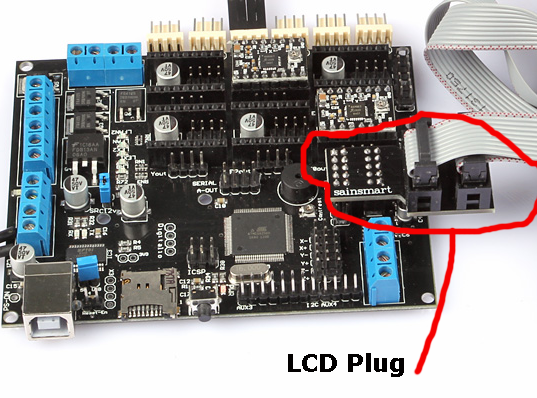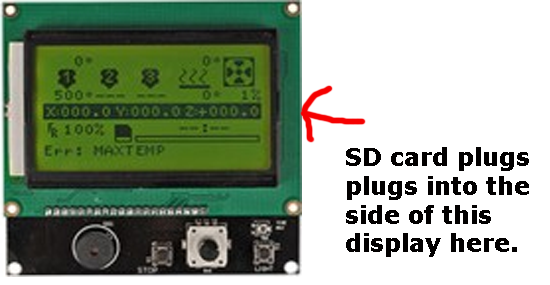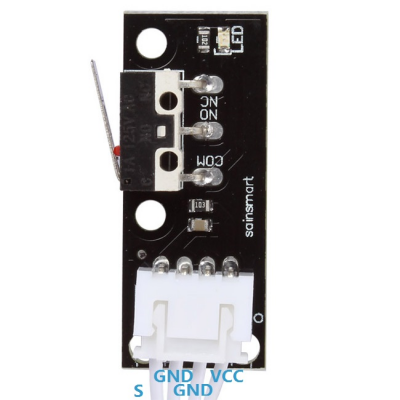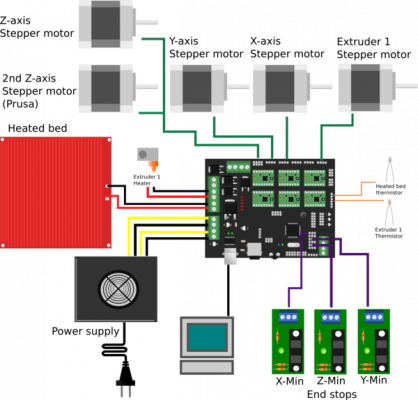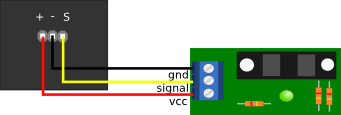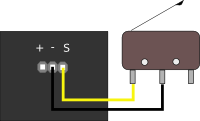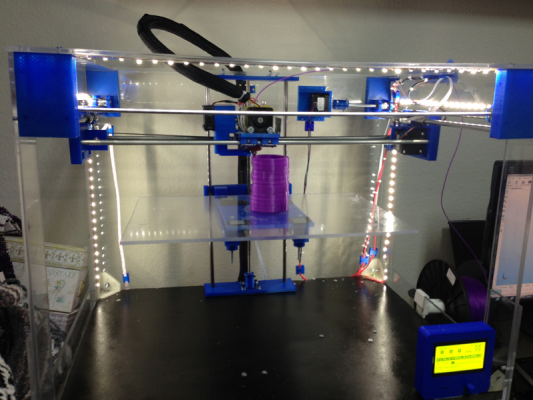Home
>
Reprappers
>
Topic
SD not working with Megatronics V2.0 with SainSmart LCD
Posted by razor103
|
SD not working with Megatronics V2.0 with SainSmart LCD March 10, 2014 04:11AM |
Registered: 10 years ago Posts: 28 |
I have a SainSmart Megatronics board with a LCD 12864. I have everything working perfectly with one exception. I am unable to get the SD working on the LCD. I am not sure which setting in the firmware I need to change because the SD works fine on the Megatronics board but it is not reconized when I plug it into the LCD display. Is there some setting in the config that I need to change to switch between the Mega board and the LCD?
Help the documentation for this stuff is terrible. I have been searching for hours and have found nothing on this.
- Paul
Help the documentation for this stuff is terrible. I have been searching for hours and have found nothing on this.
- Paul
|
Re: SD not working with Megatronics V2.0 with SainSmart LCD March 10, 2014 04:35AM |
Registered: 10 years ago Posts: 1,381 |
Not sure if this is what you're looking for.
I also read that the SD card should be no larger than 2gb.
Printing from a mini SD card
[forums.reprap.org]
Sdramps
[reprap.org]
I also read that the SD card should be no larger than 2gb.
Quote
TheTechnicalNoob
With the marlin firmware you have to enable SDSUPPORT in the configuration.
Then you format the sdcard for FAT16 format and put a file on it called auto0.g which is your sliced gcode and it should automatically run it.
Printing from a mini SD card
[forums.reprap.org]
Sdramps
[reprap.org]
|
Re: SD not working with Megatronics V2.0 with SainSmart LCD March 10, 2014 05:16AM |
Registered: 10 years ago Posts: 28 |
The SD chip works when plugged into the Megatronics board but when the same chip is plugged into the LCD display it shows No Card in the Marlin menu. There is an option for Init SD-Card but it does not seem to do anything. If I select No Card from the menu it shows an empty folder with ++ next to it. I made sure the card was formated with Fat 16 but this did not fix it either. I also made sure the configuration had it enabled like below:
//LCD and SD support
#define ULTRA_LCD //general lcd support, also 16x2
#define DOGLCD // Support for SPI LCD 128x64 (Controller ST7565R graphic Display Family)
#define SDSUPPORT // Enable SD Card Support in Hardware Console
#define REPRAP_DISCOUNT_FULL_GRAPHIC_SMART_CONTROLLER
//automatic expansion
#if defined (REPRAP_DISCOUNT_FULL_GRAPHIC_SMART_CONTROLLER)
#define DOGLCD
#define U8GLIB_ST7920
#define REPRAP_DISCOUNT_SMART_CONTROLLER
#endif
#if defined(ULTIMAKERCONTROLLER) || defined(REPRAP_DISCOUNT_SMART_CONTROLLER) || defined(G3D_PANEL)
#define ULTIPANEL
#define NEWPANEL
#endif
#if defined(REPRAPWORLD_KEYPAD)
#define NEWPANEL
#define ULTIPANEL
#endif
#if defined(RA_CONTROL_PANEL)
#define ULTIPANEL
#define NEWPANEL
#define LCD_I2C_TYPE_PCA8574
#define LCD_I2C_ADDRESS 0x27 // I2C Address of the port expander
#endif
I also found some code that suggested changing
#define SDSUPPORT // Enable SD Card Support in Hardware Console this to #define SDSUPPORT 1// Enable SD Card Support in Hardware Console
however, this too made no difference at all.
- Paul
//LCD and SD support
#define ULTRA_LCD //general lcd support, also 16x2
#define DOGLCD // Support for SPI LCD 128x64 (Controller ST7565R graphic Display Family)
#define SDSUPPORT // Enable SD Card Support in Hardware Console
#define REPRAP_DISCOUNT_FULL_GRAPHIC_SMART_CONTROLLER
//automatic expansion
#if defined (REPRAP_DISCOUNT_FULL_GRAPHIC_SMART_CONTROLLER)
#define DOGLCD
#define U8GLIB_ST7920
#define REPRAP_DISCOUNT_SMART_CONTROLLER
#endif
#if defined(ULTIMAKERCONTROLLER) || defined(REPRAP_DISCOUNT_SMART_CONTROLLER) || defined(G3D_PANEL)
#define ULTIPANEL
#define NEWPANEL
#endif
#if defined(REPRAPWORLD_KEYPAD)
#define NEWPANEL
#define ULTIPANEL
#endif
#if defined(RA_CONTROL_PANEL)
#define ULTIPANEL
#define NEWPANEL
#define LCD_I2C_TYPE_PCA8574
#define LCD_I2C_ADDRESS 0x27 // I2C Address of the port expander
#endif
I also found some code that suggested changing
#define SDSUPPORT // Enable SD Card Support in Hardware Console this to #define SDSUPPORT 1// Enable SD Card Support in Hardware Console
however, this too made no difference at all.
- Paul
|
Re: SD not working with Megatronics V2.0 with SainSmart LCD March 10, 2014 07:54AM |
Registered: 10 years ago Posts: 903 |
I have the same package, and gave up trying to figure out which pin is being used for the external SD card socket. The micro-SD socket on the board works by default, so I just bought one of those and an external reader for my PC. I haven't taken a multimeter to it yet, but I suspect that the little adapter board that sits on the Megatronics 2.0 board does not have the SD card pin(s) or [kill switch for that matter] wired through.....
|
Re: SD not working with Megatronics V2.0 with SainSmart LCD March 10, 2014 05:38PM |
Registered: 10 years ago Posts: 28 |
I was afraid no one would have the answer to this question. I can usually find something on the web but this issue I could not find anything. It reall is too bad. I had great hope for this to work. I guess I can always purchase another SD board and wire that up the aux port or something so I can move the SD slot away from the the Megatronics board but it really is silly considering that is what the one on the LCD is suppose to be doing which is why I purchased the enhanced display for in the first place. I could have just bought the other much simplier display for a whole lot less. If anyone knows anything about how to get this to work I would very much appreaciate any input you can provide.
- Paul
- Paul
|
Re: SD not working with Megatronics V2.0 with SainSmart LCD March 10, 2014 06:11PM |
Admin Registered: 15 years ago Posts: 1,470 |
With the default Marlin, the SD card pin definition would point to the built-in SD card reader. You would have to reassign the pins to point to the external card reader. To do this, you would need to know which pins the external SD card reader (on the LCD display) is connected to on the Megatronics board. Then change the pin definition in pins.h to the pins the external card reader are attached to.Quote
razor103
I was afraid no one would have the answer to this question. I can usually find something on the web but this issue I could not find anything. It reall is too bad. I had great hope for this to work. I guess I can always purchase another SD board and wire that up the aux port or something so I can move the SD slot away from the the Megatronics board but it really is silly considering that is what the one on the LCD is suppose to be doing which is why I purchased the enhanced display for in the first place. I could have just bought the other much simplier display for a whole lot less. If anyone knows anything about how to get this to work I would very much appreaciate any input you can provide.
- Paul
Where exactly does the LCD panel plug into the Megatronics board? It's pretty frustrating that SainSmart provides an LCD/SD reader add-on for Megatronics but doesn't tell you the necessary information to be able to use it.
|
Help improve the RepRap wiki!
Just click "Edit" in the top-right corner of the page and start typing. Anyone can edit the wiki! |
|
Re: SD not working with Megatronics V2.0 with SainSmart LCD March 10, 2014 06:20PM |
Registered: 10 years ago Posts: 28 |
It plugs into a little daughter board and then plugs into the Megatronics board like the attached picture.
Here is a picture of the LCD display I have:
Edited 1 time(s). Last edit at 03/10/2014 06:25PM by razor103.
Here is a picture of the LCD display I have:
Edited 1 time(s). Last edit at 03/10/2014 06:25PM by razor103.
|
Re: SD not working with Megatronics V2.0 with SainSmart LCD March 10, 2014 06:49PM |
Admin Registered: 15 years ago Posts: 1,470 |
OK, so it appears as if the LCD plugs into the proper port for the LCD (as seen here), but the SD card plugs into the port labeled keypad (also labeled as AUX-2 in the Megatronics schematics). This wouldn't be a problem if they told you the modifications to firmware necessary to make it work. I don't know which pins the SD card reader is attached to, but the pins on the Megatronics side can be seen in the attached PDF. megatronics-Project.pdf
You would need to figure out which pins are attached to which pins on the SD reader, and modify pins.h to match. Maybe SainSmart would be kind enough to tell you what you need to know, since they are the ones selling this kit?
You would need to figure out which pins are attached to which pins on the SD reader, and modify pins.h to match. Maybe SainSmart would be kind enough to tell you what you need to know, since they are the ones selling this kit?
|
Help improve the RepRap wiki!
Just click "Edit" in the top-right corner of the page and start typing. Anyone can edit the wiki! |
|
Re: SD not working with Megatronics V2.0 with SainSmart LCD March 10, 2014 07:15PM |
Registered: 10 years ago Posts: 28 |
I have sent them an email but I really do not have high hopes they will ever respond to me. Have you looked at their forums? They do not seem to answer anything from what I can tell. Which is why I am here asking the question. I figured there must be someone that has this same problem that has solved it here. At least I hope so.
- Paul
- Paul
|
Re: SD not working with Megatronics V2.0 with SainSmart LCD March 11, 2014 07:41AM |
Registered: 10 years ago Posts: 903 |
I'm pretty sure that the SD pins were left off of the adapter board, and getting both the kill switch and SD card working is simply a matter of soldering a few jumper wires onto the adapter board to route them through.
Also, I believe that this is the same adapter board used with the non-graphics display, if you want to go searching for schematics.
I'll figure it out eventually, if nobody else beats me to it.....
Also, I believe that this is the same adapter board used with the non-graphics display, if you want to go searching for schematics.
I'll figure it out eventually, if nobody else beats me to it.....
|
Re: SD not working with Megatronics V2.0 with SainSmart LCD March 11, 2014 08:06AM |
Registered: 10 years ago Posts: 28 |
|
Re: SD not working with Megatronics V2.0 with SainSmart LCD March 17, 2014 08:19PM |
Registered: 10 years ago Posts: 28 |
|
Re: SD not working with Megatronics V2.0 with SainSmart LCD March 21, 2014 09:31PM |
Registered: 10 years ago Posts: 28 |
|
Re: SD not working with Megatronics V2.0 with SainSmart LCD March 22, 2014 09:21AM |
Registered: 10 years ago Posts: 903 |
I popped the 5V power rail when hooking up the display, due to one of the ribbon cables having an end crimped on backwards. Since the connectors were keyed, I didn't look at the red stripe to see that one end was backwards until after the magic smoke leaked out. The lack of documentation is frustrating, and they omitted half of the printed labels from the board so you need to look at a picture of the "official" Megatronics 2.0 board from the flyer to determine polarities for endstops, power, etc. The board works so far, but don't think that the "kit" is anything more than a pile of random parts thrown into a cardboard box with no instructions whatsoever and missing stupid things like stepper motor power connectors, DIP jumper pins, and most annoyingly the LEDs from the heated bed.....
|
Re: SD not working with Megatronics V2.0 with SainSmart LCD March 22, 2014 05:47PM |
Registered: 10 years ago Posts: 28 |
Yes, the documentation for this product is non-existent at best. However, if you can figure it all out it will work as expected. I am working on some real documentation for this product for the entire reprap community to use at the moment and when I am done I will post it here.
When I contacted Sain Smart regarding this SD issue. Here is what I asked:
"I purchased a Megatronics 3d printer kit from you folks and I am unable to figure out how to set up the Marlin firmware to make the SD slot on the LCD12864 work.
I am able to get the SD card working on the megatronics board but the one on the LCD display does not seem to be working correctly and there is zero documentation on how to configure the Marlin firmware to make this work.
I even ran a test of the test firmware you have and it too did not work either. Only the SD on the megatronics board works.
Can you tell me which port I am suppose to use to make this SD chip work? or provide some more documentation for this product.
I have no idea what port it uses and no one else seems to have a clue either.
- Paul"
Here is their reply to me:
"Dear Paul,
Thank you for your patience.
After consulting our technician, we find that this SD chip is for loading the print document. But we have such a kind of document.
Could you please find some document related to your print?
Your understanding is highly appreciated in advance.
Regards
Sharon
Sain Store"
I guess my Chinese is a little bad LOL because they completely missed the point and get this, She even consulted a technician LOL. Then she thanked me for my understanding LOL.
Should I write back and thank her for not understanding. What a joke.
Clearly I am going to have to dig a little deeper and figure this one out on my own.
I emailed them back to try to clear up the confusion a bit but, I guess they have not translated it to Chinese yet because I have not heard back from them as of yet.
- Paul
When I contacted Sain Smart regarding this SD issue. Here is what I asked:
"I purchased a Megatronics 3d printer kit from you folks and I am unable to figure out how to set up the Marlin firmware to make the SD slot on the LCD12864 work.
I am able to get the SD card working on the megatronics board but the one on the LCD display does not seem to be working correctly and there is zero documentation on how to configure the Marlin firmware to make this work.
I even ran a test of the test firmware you have and it too did not work either. Only the SD on the megatronics board works.
Can you tell me which port I am suppose to use to make this SD chip work? or provide some more documentation for this product.
I have no idea what port it uses and no one else seems to have a clue either.
- Paul"
Here is their reply to me:
"Dear Paul,
Thank you for your patience.
After consulting our technician, we find that this SD chip is for loading the print document. But we have such a kind of document.
Could you please find some document related to your print?
Your understanding is highly appreciated in advance.
Regards
Sharon
Sain Store"
I guess my Chinese is a little bad LOL because they completely missed the point and get this, She even consulted a technician LOL. Then she thanked me for my understanding LOL.
Should I write back and thank her for not understanding. What a joke.
Clearly I am going to have to dig a little deeper and figure this one out on my own.
I emailed them back to try to clear up the confusion a bit but, I guess they have not translated it to Chinese yet because I have not heard back from them as of yet.
- Paul
|
Re: SD not working with Megatronics V2.0 with SainSmart LCD April 06, 2014 01:37PM |
Registered: 12 years ago Posts: 45 |
Hi Paul,
I posted a solution for the SD card problem some days ago - but in the german part of the forum. But by using the images on thepictures I added you should be able to modify your adaptor.
Here's the link: Solution for Megatronics 2.0 and external SD
cheers,
Lutjanus
I posted a solution for the SD card problem some days ago - but in the german part of the forum. But by using the images on thepictures I added you should be able to modify your adaptor.
Here's the link: Solution for Megatronics 2.0 and external SD
cheers,
Lutjanus
|
Re: SD not working with Megatronics V2.0 with SainSmart LCD April 06, 2014 05:49PM |
Registered: 10 years ago Posts: 28 |
I am so glad someone got this working and thanks for letting me know.
I took a look at it but I am lost. I do not really see what is being done. Can you help convert this to English so us stupid Americans can understand it too LOL.
I used Google Translate but it still make no sense. Perhapse it lost something in the conversion.
It looks to me like you are wiring the ICSP connector to the pins on the LCD cable.
However, it really does not show me the full picture here. I do not know which pins on the LCD cable go to which pins on the ICSP port. Any help you can provide would be greatly appreciated.
- Paul
I took a look at it but I am lost. I do not really see what is being done. Can you help convert this to English so us stupid Americans can understand it too LOL.
I used Google Translate but it still make no sense. Perhapse it lost something in the conversion.
It looks to me like you are wiring the ICSP connector to the pins on the LCD cable.
However, it really does not show me the full picture here. I do not know which pins on the LCD cable go to which pins on the ICSP port. Any help you can provide would be greatly appreciated.
- Paul
|
Re: SD not working with Megatronics V2.0 with SainSmart LCD April 07, 2014 06:55PM |
Registered: 10 years ago Posts: 28 |
|
Re: SD not working with Megatronics V2.0 with SainSmart LCD April 08, 2014 09:35PM |
Registered: 10 years ago Posts: 42 |
|
Re: SD not working with Megatronics V2.0 with SainSmart LCD April 09, 2014 12:08AM |
Registered: 10 years ago Posts: 28 |
I can certainly help you out because I have it working. To connect the end stops as you know there are four wires. Only 3 of them are used. The two wires in the center are the ground wires.
The first wire is the signal wire and the last wire is VCC. Please see picture provided above for the order.
Connecting this to the megatronics board is also simple. I have provided a clear diagram to show what goes where.
Notice on the image above where the end stops connect.
Here is another diagram showing the pin order for an opto end stop.
Here is another diagram showing the pin order for a mechanical end stop switch.
Now the diagram showing the Sainsmart end stop above connects up like this:
VCC goes to +
Ground goes to -
S goes S
Hope this helps you out. I know this puppy has some of the worst documentation I have ever seen but I have this working 100% minus the SD slot on the Sain Smart LCD of course.
Any other questions about how to hook this up or making the Marlin firmeware work correctly let me know and I will give you a hand.
- Paul
|
Re: SD not working with Megatronics V2.0 with SainSmart LCD April 09, 2014 04:36PM |
Registered: 10 years ago Posts: 42 |
|
Re: SD not working with Megatronics V2.0 with SainSmart LCD April 09, 2014 05:01PM |
Registered: 10 years ago Posts: 28 |
|
Re: SD not working with Megatronics V2.0 with SainSmart LCD April 09, 2014 06:13PM |
Registered: 10 years ago Posts: 28 |
|
Re: SD not working with Megatronics V2.0 with SainSmart LCD April 09, 2014 08:13PM |
Registered: 10 years ago Posts: 903 |
Quote
stonefisher
I'm thinking of getting this set for a rostock style delta 3d printer. Is there any reason why I shouldn't?
The full graphics display is reportedly a CPU-intensive device compared to the regular 2004 LCD or no LCD at all. A Delta-style printer needs lots of CPU power, and arguably is pushing the 16 Mhz CPU to its limits on the Arduino Mega 2560-based systems like RAMPS and Megatronics. I can tell you that my Delta with this package has occasional unsettling "pauses" even when printing from the on-board SD card when trying to print faster than 100mm/second, which I interpret to be a warning sign that I'm pushing the CPU too hard.
With that said, I'm using the Megatronics as a holdover for the moment, while the kinks are worked out from the Arduino DUE-based boards like RAMPS-FD or RADDS. They have a 75 Mhz processor if memory serves me correctly, which should make a good Delta controller with plenty of spare CPU cycles.....
|
Re: SD not working with Megatronics V2.0 with SainSmart LCD April 09, 2014 08:18PM |
Registered: 10 years ago Posts: 42 |
|
Re: SD not working with Megatronics V2.0 with SainSmart LCD April 09, 2014 09:38PM |
Registered: 10 years ago Posts: 42 |
|
Re: SD not working with Megatronics V2.0 with SainSmart LCD April 09, 2014 10:10PM |
Registered: 10 years ago Posts: 28 |
|
Re: SD not working with Megatronics V2.0 with SainSmart LCD April 10, 2014 06:49AM |
Registered: 10 years ago Posts: 903 |
|
Re: SD not working with Megatronics V2.0 with SainSmart LCD April 10, 2014 08:03AM |
Registered: 10 years ago Posts: 28 |
I thought you were supposed to run prints off a card if you wanted a smooth print job without pauses. I don't have a computer spare to run a printer anyway. This is why I want a lcd display. I suspect my plan of a dual extruder rostock would generate even more problems then.
At £170 for the sainsmart kit, I thought it was a good price even if it has no labels for the pins.
I can't find any other controller boards with a higher cpu speed in the UK let alone one I will be able to afford I suspect.
Edit: After reading up maybe I should just fork over the extra money and buy a smoothieboard 5xc. Its a nice board. Pity the lcd display addon is not finished yet.
Edited 1 time(s). Last edit at 04/10/2014 08:51AM by stonefisher.
At £170 for the sainsmart kit, I thought it was a good price even if it has no labels for the pins.
I can't find any other controller boards with a higher cpu speed in the UK let alone one I will be able to afford I suspect.
Edit: After reading up maybe I should just fork over the extra money and buy a smoothieboard 5xc. Its a nice board. Pity the lcd display addon is not finished yet.
Edited 1 time(s). Last edit at 04/10/2014 08:51AM by stonefisher.
|
Re: SD not working with Megatronics V2.0 with SainSmart LCD April 11, 2014 07:26AM |
Registered: 10 years ago Posts: 903 |
Quote
stonefisher
I thought you were supposed to run prints off a card if you wanted a smooth print job without pauses.
The Megatronics 2.0 has a micro-SD slot on the motherboard that works fine, and Sainstore is bundling it with a choice of two LCD displays that contain full-sized SD cards that do *not* work without butchering your board as described in a German link above. I'm getting a few pauses with a Delta printing from the on-board micro-SD, which I interpret as a hint that I'm pushing the CPU to the limit at times.....
Sorry, only registered users may post in this forum.