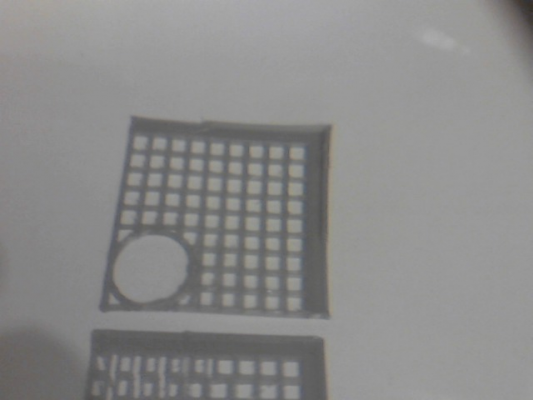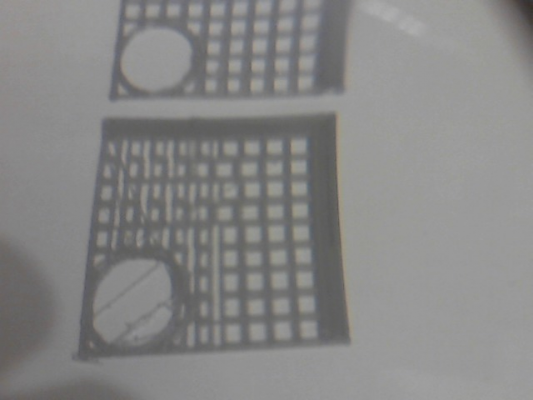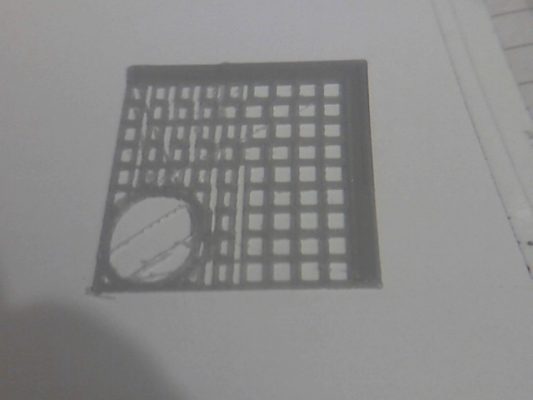Home
>
Reprappers
>
Topic
X axis got lazy to reach the last mile
Posted by Jasper1984
|
X axis got lazy to reach the last mile April 12, 2014 04:12PM |
Registered: 11 years ago Posts: 305 |
My reprap prusa seems to have become a bit lazy. It doesnt do this test grid well.. The first one is good, it did work. (i stopped the printer after a while, the model also has a wall in it)
It doesnt seem any slack anywhere.. The seem to be anywhere where it has slack. I didnt change the Marlin firmware, the output in pronterface is in the attachment..
I have no idea what is causing it. Maybe it is time to upload new firmware anyway, so i can try that. Could also try another slicer (than slic3r 1.0.0) but dont really think it is that.
It doesnt seem any slack anywhere.. The seem to be anywhere where it has slack. I didnt change the Marlin firmware, the output in pronterface is in the attachment..
I have no idea what is causing it. Maybe it is time to upload new firmware anyway, so i can try that. Could also try another slicer (than slic3r 1.0.0) but dont really think it is that.
|
Re: X axis got lazy to reach the last mile April 13, 2014 12:42PM |
Registered: 12 years ago Posts: 548 |
|
Re: X axis got lazy to reach the last mile April 16, 2014 01:00PM |
Registered: 11 years ago Posts: 305 |
|
Re: X axis got lazy to reach the last mile April 17, 2014 10:03AM |
Registered: 10 years ago Posts: 56 |
|
Re: X axis got lazy to reach the last mile April 19, 2014 07:07PM |
Registered: 11 years ago Posts: 305 |
I'll look if the voltages are as described here, would the symptom be lost steps? I dont think i am missing steps, or they're very well placed not to drift the head position all over the place. Edit: tried OctoPrint, and an slic3r0.9.0b so unlikely it is that.
Edited 1 time(s). Last edit at 04/19/2014 08:26PM by Jasper1984.
Edited 1 time(s). Last edit at 04/19/2014 08:26PM by Jasper1984.
|
Re: X axis got lazy to reach the last mile April 20, 2014 02:17PM |
Registered: 11 years ago Posts: 198 |
Sorry, only registered users may post in this forum.