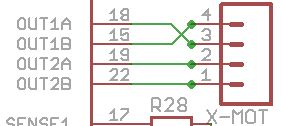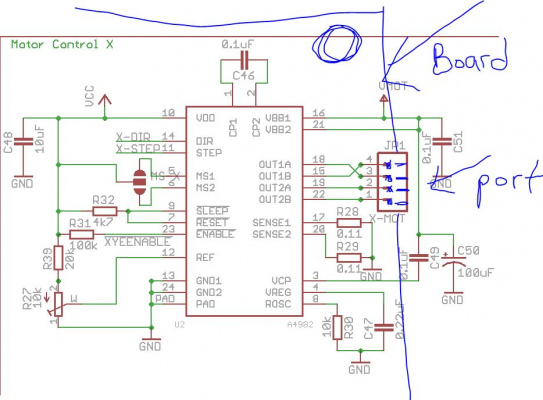|
Aurora Z-605 motor wiring October 10, 2014 12:08AM |
Registered: 9 years ago Posts: 705 |
I'm getting conflicting advice on motor wiring. Instructions say X and Z motor gets Red, Green, Yellow, Blue. Y and Extruder get Red, Green, Blue yellow. China sent me a picture of wiring that say if you have yellow wire on motors than all get Red, Green, Blue , Yellow. Trying to have a legable conversation with my Chinese rep is about impossible. Please help. Thanks. Brian in Wyoming.
|
Re: Aurora Z-605 motor wiring October 10, 2014 03:21AM |
Registered: 9 years ago Posts: 269 |
post a picture of the wiring out of the motor please.
and also, follow general hook-up instructions for Melzi board [reprap.org].
Colours change but pairing does not change,
Should be set-up like this a,a1,b,b1 or in similar fashion.
the pairs are normally in this order (bipolar) in wire order from top (usually looking at motor wire wires facing left) 1st wire with the 3rd wire (1st pair) and 2nd wire with fourth wire (2nd pair)
and also, follow general hook-up instructions for Melzi board [reprap.org].
Colours change but pairing does not change,
Should be set-up like this a,a1,b,b1 or in similar fashion.
the pairs are normally in this order (bipolar) in wire order from top (usually looking at motor wire wires facing left) 1st wire with the 3rd wire (1st pair) and 2nd wire with fourth wire (2nd pair)
|
Re: Aurora Z-605 motor wiring October 10, 2014 03:27AM |
Registered: 9 years ago Posts: 269 |
ok after pairing wires
first wire a1
second wire b1
third wire a2
fourth b2
(pairs that melzi specs require)
Hook them up in this fashion,
starting at the Furtherest connect of X-Mot
1B
1A
2A
2B
and follow this for the rest of the Axis Motors
first wire a1
second wire b1
third wire a2
fourth b2
(pairs that melzi specs require)
Hook them up in this fashion,
starting at the Furtherest connect of X-Mot
1B
1A
2A
2B
and follow this for the rest of the Axis Motors
|
Re: Aurora Z-605 motor wiring October 10, 2014 08:05PM |
Registered: 9 years ago Posts: 705 |
Here is the motor wiring. From Left to right: Blue, green, yellow, red. Also a pic of how assembly instructions say they should be wired. Notice that every other connector has yellow and blue switched. I would have ASSumed that all would be the same. Thanks for your help. Brian.
|
Re: Aurora Z-605 motor wiring October 11, 2014 03:19AM |
Registered: 9 years ago Posts: 269 |
yellow. blue . green . red
Unless the wires coming out of the motors are in different order.
Follow the original melzi wiring order.
In your case, looking at your motors wires. And using standard Bi-polar stepper motor wiring and config.
Your wiring should be the following
yellow (a2) . blue(a1) . green(b1) . red(b2)
Go to the melzi wiki page, and follow the wiring.
The link is in my first comment to you.
And my second comment shows the hookup requirements.
So instead of the wiring tou have now.
Try the standard hookup
In your case it would be .yellow. blue . green . red
You can see why if you look at the oficial melzi instructions.
Unless the wires coming out of the motors are in different order.
Follow the original melzi wiring order.
In your case, looking at your motors wires. And using standard Bi-polar stepper motor wiring and config.
Your wiring should be the following
yellow (a2) . blue(a1) . green(b1) . red(b2)
Go to the melzi wiki page, and follow the wiring.
The link is in my first comment to you.
And my second comment shows the hookup requirements.
So instead of the wiring tou have now.
Try the standard hookup
In your case it would be .yellow. blue . green . red
You can see why if you look at the oficial melzi instructions.
|
Re: Aurora Z-605 motor wiring October 11, 2014 03:44PM |
Registered: 9 years ago Posts: 705 |
|
Re: Aurora Z-605 motor wiring October 12, 2014 11:02PM |
Registered: 9 years ago Posts: 269 |
|
Re: Aurora Z-605 motor wiring October 13, 2014 08:54AM |
Registered: 9 years ago Posts: 269 |
|
Re: Aurora Z-605 motor wiring October 13, 2014 05:39PM |
Registered: 9 years ago Posts: 705 |
Thanks man, I'm terrified that this wiring is going to be wrong. The steppers have no I.D. on them at all. That can't be good. The attached photo is the motor with the back pulled off. Wiring from left to right is Yellow/ Red----Blue/ Green. The other pic shows the stepper body. Hope that helps. Also, am I wrong thinking that all the motors should be wired the same? In my instructions thet have (2) one way and (2) another. In a wiring photo the manufacturer sent it shows all the same. I finding out the hard way that Aurora is terribly unorganized. Assembly instructions are illegible and lacking in detail to put it mildly. I apprecate you taking your time with me. Brian.
|
Re: Aurora Z-605 motor wiring October 13, 2014 09:04PM |
Registered: 13 years ago Posts: 643 |
Terrified? The only thing that happens if you mis-wire a stepper is that it vibrates instead of turns. Nothing will be damaged.
As for the different wiring order, inverting a single coil as shown in your picture reverses the motor. I prefer to do that in firmware, or by inverting the connector, but with those screw terminals its easier to swap the two wires than to reverse all four.
As for the different wiring order, inverting a single coil as shown in your picture reverses the motor. I prefer to do that in firmware, or by inverting the connector, but with those screw terminals its easier to swap the two wires than to reverse all four.
|
Re: Aurora Z-605 motor wiring October 15, 2014 01:14AM |
Registered: 9 years ago Posts: 705 |
I found what looks to be the same model stepper. Nema 17 76 oz-in, 4.2 volt. They list wiring as: 1A-RED, 1B-GREEN, 2A-YELLOW, 2B-BLUE. I got the nads to plug this printer in and load software. In manual control I get no action. When I click on control button I see a caption reading: Command 3, Command 6 and so on as I click different control buttons, but no movement. I'm about to chuck it in the trash and start over with something else. Can't get a break on this unit.
|
Re: Aurora Z-605 motor wiring October 15, 2014 04:27AM |
Registered: 9 years ago Posts: 1,159 |
Quote
elwood127
I found what looks to be the same model stepper. Nema 17 76 oz-in, 4.2 volt. They list wiring as: 1A-RED, 1B-GREEN, 2A-YELLOW, 2B-BLUE. I got the nads to plug this printer in and load software. In manual control I get no action. When I click on control button I see a caption reading: Command 3, Command 6 and so on as I click different control buttons, but no movement. I'm about to chuck it in the trash and start over with something else. Can't get a break on this unit.
IF I were you first thing to do is to find which wires are connected to a coil easy way to do this is to short 2 of the wires together lets say the red and the green wires then check to see if the motor resists turning by hand (try it with all wires separated first to get a feel of what is normal) If the motor resists your hand then you have found a coil pair if not then try a different combination should take no more than 3 attempts to find the pairs (You can simply twist the wires together for the tests) once you have determined the pairs then the rest should be pretty straight forward for wiring up.
And has has been stated before if they rotate the wrong way then it is just a matter of reversing one of the coils (or change it in the firmware).
HTH Doug
|
Re: Aurora Z-605 motor wiring October 15, 2014 06:45AM |
Registered: 13 years ago Posts: 643 |
|
Re: Aurora Z-605 motor wiring October 15, 2014 12:22PM |
Registered: 9 years ago Posts: 1 |
|
Re: Aurora Z-605 motor wiring October 15, 2014 12:56PM |
Registered: 9 years ago Posts: 1,159 |
|
Re: Aurora Z-605 motor wiring October 15, 2014 08:20PM |
Registered: 13 years ago Posts: 643 |
Quote
tamy1986
Just a question where is the best place to find the software/firmware for aurora z605 3d printer?
PLEASE HELP???
That printer comes with a Melzi board, so if it comes to it you can install any reprap firmware and run it with any reprap host software. On the firmware side, thats Marlin, Sprinter, Teacup or Repetier. I think the latter is supposed to come already installed on your printer. For the host software, I like pronterface, and repetier seems popular as well.
But we shouldn't fiddle with any of that unless its actually broken. What works on your printer? Can you connect to it with Repetier? If not, what errors do you get? If you can connect, do you get temperature readings, and can you control the heaters? What happens when you command motor movement, are they completely inert or do they vibrate? Are your endstops working? Test that by sending M119 to the printer.
|
Re: Aurora Z-605 motor wiring October 15, 2014 11:40PM |
Registered: 9 years ago Posts: 705 |
Hey Andrew, thanks for the reply. I've loaded the latest version of Repetier. Went through "Printer Setup". "Connection Made". No heating of extruder or hot bed. No noise or movement in motors through manual control. Extruder fan runs. Light is on on MB. I'm starting to think that my USB coonection is lacking. I ordered a new SSD drive and plan on doing a clean install of Win7 and Repetier when it arrives. I'm dealing with "Aurora" software instructions that are in Chinese and barely desernable. So UART driver is suspect even though Windows says it's working fine. Nothing to indicate that printer is even on other than red light.
Hey Dougal, I think my continuity tester will help find the pairs. Amasing how the obvious eludes us sometimes. I appreciate everyones input. Being a newbe I'm sure that this is going to be a long process of learning.That's why I bought this thing. To keep the little grey cells from turning to mush. Right now I'd settle for a noise from my printer. Thanks, Brian.
Hey Dougal, I think my continuity tester will help find the pairs. Amasing how the obvious eludes us sometimes. I appreciate everyones input. Being a newbe I'm sure that this is going to be a long process of learning.That's why I bought this thing. To keep the little grey cells from turning to mush. Right now I'd settle for a noise from my printer. Thanks, Brian.
|
Re: Aurora Z-605 motor wiring October 15, 2014 11:44PM |
Registered: 9 years ago Posts: 705 |
|
Re: Aurora Z-605 motor wiring October 16, 2014 12:21AM |
Registered: 9 years ago Posts: 705 |
Well, I uninstalled and reloaded Repetier 1.0.5. Win7 automatically loaded USB drivers. Set up in Printer Settings. Have connection. Clicked on X Axis "Left .10" in Manual Control with no action. Command line says "4 Command waiting". If I keep clicking motor movement controls the command line changes by 3 each click. 4, 7,10, 13 and so on. Whats does Command waiting mean? Ahrg!
|
Re: Aurora Z-605 motor wiring October 16, 2014 03:13AM |
Registered: 9 years ago Posts: 1,159 |
Quote
elwood127
Well, I uninstalled and reloaded Repetier 1.0.5. Win7 automatically loaded USB drivers. Set up in Printer Settings. Have connection. Clicked on X Axis "Left .10" in Manual Control with no action. Command line says "4 Command waiting". If I keep clicking motor movement controls the command line changes by 3 each click. 4, 7,10, 13 and so on. Whats does Command waiting mean? Ahrg!
It means that the commands aren't getting to the MELZI Board This could just be the Baud rate set in Repetier can't remember the default but I would try 115200 and 250000 first and see if that makes any difference.
Repetiers online configurator will produce you a known starting Firmware should you wish to go that route (Pretty much automated you just modify the figures etc) you can find it here Repetier V092 Firmware configurator most things can be left at the defaults but you will need to define your printer style (Cartesian in this case) and it sizes X,Y & Z you'll also first of have to define the Board as a MELZI etc.
Doug
|
Re: Aurora Z-605 motor wiring October 16, 2014 06:39PM |
Registered: 9 years ago Posts: 705 |
Hey Doug, that worked. Baud Rate was set to 250000 so I knocked it back to 115000 and can now make noise with the machine. Yea! Now I have some new issues. Y Stop only works while bed is moving away from stop switch. Also, I need some pointers on how to setup "Home" or "Park" position. Right now if I click Y Home the bed goes all the way backwards until it hits the motor. Z "Home wants to drive the extruder through the bed. Thank God for emergency stop. X Y Min/ Max setup a bit confusing. I guess Z starting height has to be set manually before each print? I don't see any where in setup to set that distance. I'm using Repetier 1.0.5. Thanks everyone for your help. Brian.
Sorry, only registered users may post in this forum.