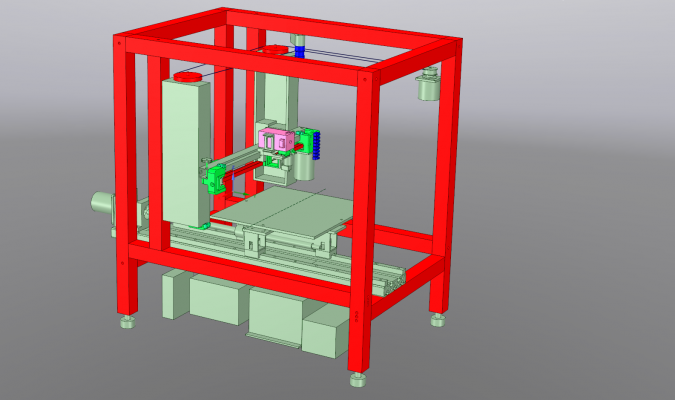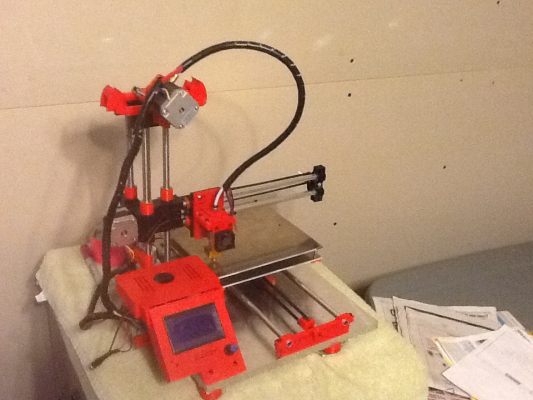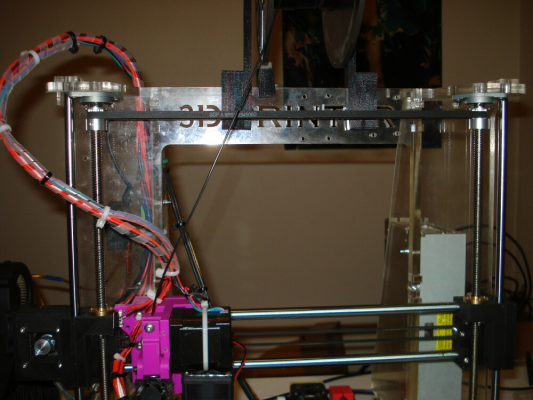Home
>
Reprappers
>
Topic
Why using two motors?
Posted by Fizpok
|
Why using two motors? February 11, 2015 09:56AM |
Registered: 9 years ago Posts: 120 |
|
Re: Why using two motors? February 11, 2015 12:01PM |
Registered: 9 years ago Posts: 465 |
Well, in theory, there should be no reason why a belt wouldn't do the job, but it makes the build more complicated
In order to use a belt, you have to have pulleys attached to the threaded rods. While that in itself is reasonably minor, the problem comes in when you have to align the second rod. It needs something to anchor it, but with a little bit of flex, so that alignment to the X carriage isn't super critical, then you need to ensure that the belt is tight. This means some sort of tensioner system, but one that does NOT involve moving the center of the rod. Typically, these are done with a third pulley in the loop, pulling the belt tight via deflection, but this only allows zero backlash in one direction, where the tensioner is not between the drive pulley and the driven pulley. IE, the timing belt on a car, where the tensioner is always immediately following the crankshaft pulley in the direction of engine rotation. Because the engine is only ever intended to rotate the one way, a tensioner makes sense, We use tension adjustments on the belts in the X and Y axis because it is unimportant where the axis of the bearing is, since that does not drive anything that we care about.
The end result is that we either have to deal with some slop in the Z axis, where maybe the left and right sides do not move exactly the same amount, or we use a patched pair of motors.
That being said, we could most likely set it up so that the tension adjuster is placed so that there is no slop as the Z axis is raised, since the Z axis only moves in that direction once the print starts, You could still get some unpleasant consequences when lowering the carriage if the nut binds a little on the rod though, it could skip cogs on the belt. However, given the low price point of the motors that we tend to use, and the necessity of adding in several bearings, pulleys and belts, it may actually be cheaper to build this way.
In order to use a belt, you have to have pulleys attached to the threaded rods. While that in itself is reasonably minor, the problem comes in when you have to align the second rod. It needs something to anchor it, but with a little bit of flex, so that alignment to the X carriage isn't super critical, then you need to ensure that the belt is tight. This means some sort of tensioner system, but one that does NOT involve moving the center of the rod. Typically, these are done with a third pulley in the loop, pulling the belt tight via deflection, but this only allows zero backlash in one direction, where the tensioner is not between the drive pulley and the driven pulley. IE, the timing belt on a car, where the tensioner is always immediately following the crankshaft pulley in the direction of engine rotation. Because the engine is only ever intended to rotate the one way, a tensioner makes sense, We use tension adjustments on the belts in the X and Y axis because it is unimportant where the axis of the bearing is, since that does not drive anything that we care about.
The end result is that we either have to deal with some slop in the Z axis, where maybe the left and right sides do not move exactly the same amount, or we use a patched pair of motors.
That being said, we could most likely set it up so that the tension adjuster is placed so that there is no slop as the Z axis is raised, since the Z axis only moves in that direction once the print starts, You could still get some unpleasant consequences when lowering the carriage if the nut binds a little on the rod though, it could skip cogs on the belt. However, given the low price point of the motors that we tend to use, and the necessity of adding in several bearings, pulleys and belts, it may actually be cheaper to build this way.
|
Re: Why using two motors? February 11, 2015 12:46PM |
Admin Registered: 17 years ago Posts: 7,879 |
Also, without a second motor you need to provide a bearing for the second lead screw. The problem is studding lead screws are too small to fit a standard bearing as say M6 thread OD is less than 6mm. Added to that nuts on studding don't sit perfectly perpendicular, so you have an issue attaching it to a bearing.
[www.hydraraptor.blogspot.com]
[www.hydraraptor.blogspot.com]
|
Re: Why using two motors? February 11, 2015 12:55PM |
Registered: 9 years ago Posts: 120 |
|
Re: Why using two motors? February 11, 2015 01:46PM |
Registered: 9 years ago Posts: 1,011 |
There's two problems a belt driven Z will encounter.
First, résolution. With a 200 steps per turn stepper motor and the smallest GT2 pulleys you can easily buy (16 teeth), you'll get a resolution of 0.16mm per step. As you can see, you can't get a layer height of 0.1mm... But it's managable. First solution is to use layer height that are multiples of 0.16mm, no big deal even if you may want a higher resolution). Seccond, you can install a belt reduction system to get higher resolution. With a 3.2:1 reduction (20 teeth in 64 teeth out) you can get a 0.05mm resolution per step. You'll get more holding torque and more precision than counting on microstepping only. No big deal at all.
Second, the two syncronized screws allow theoricaly to raise the gantry while staying level. By turning one threaded rod, you can level the gantry easily too. A single belt will not drive the gantry as well as two threaded rods. You want a two points transmission to raise the gantry. So you need two belts which can be driven by a single motor BUT, it won't be simple to adjust one belt with the other, because you will need to loose the two pulleys on one side while maintening the gantry level.
As you can see, A fully belt driven Z axis is still possible, but it will cost more than an extra $7 motor, and adjusting will not be as simple as with two threaded rods and two motors.
Collective intelligence emerges when a group of people work together effectively. Prusa i3 Folger (A lot of the parts are wrong, boring !)
First, résolution. With a 200 steps per turn stepper motor and the smallest GT2 pulleys you can easily buy (16 teeth), you'll get a resolution of 0.16mm per step. As you can see, you can't get a layer height of 0.1mm... But it's managable. First solution is to use layer height that are multiples of 0.16mm, no big deal even if you may want a higher resolution). Seccond, you can install a belt reduction system to get higher resolution. With a 3.2:1 reduction (20 teeth in 64 teeth out) you can get a 0.05mm resolution per step. You'll get more holding torque and more precision than counting on microstepping only. No big deal at all.
Second, the two syncronized screws allow theoricaly to raise the gantry while staying level. By turning one threaded rod, you can level the gantry easily too. A single belt will not drive the gantry as well as two threaded rods. You want a two points transmission to raise the gantry. So you need two belts which can be driven by a single motor BUT, it won't be simple to adjust one belt with the other, because you will need to loose the two pulleys on one side while maintening the gantry level.
As you can see, A fully belt driven Z axis is still possible, but it will cost more than an extra $7 motor, and adjusting will not be as simple as with two threaded rods and two motors.
Collective intelligence emerges when a group of people work together effectively. Prusa i3 Folger (A lot of the parts are wrong, boring !)
|
Re: Why using two motors? February 11, 2015 03:18PM |
Registered: 9 years ago Posts: 465 |
|
Re: Why using two motors? February 11, 2015 03:56PM |
Registered: 9 years ago Posts: 1,011 |
You're right, but as the timing belt synchronize the two rods, the gantry leveling by turning one threaded rod only is problematic, you need to loose the pulley, and so on.
Collective intelligence emerges when a group of people work together effectively. Prusa i3 Folger (A lot of the parts are wrong, boring !)
Collective intelligence emerges when a group of people work together effectively. Prusa i3 Folger (A lot of the parts are wrong, boring !)
|
Re: Why using two motors? February 11, 2015 10:59PM |
Registered: 11 years ago Posts: 5,780 |
I use a belt drive and single NEMA-23 motor for the two Z-axis acme screws on my printer. It works perfectly. There are no resolution issues- with 16:1 microstepping in the driver my Z axis requires ~395 steps per mm. The main advantage is that the two screws are ALWAYS IN SYNC.
People like to point out how easy it is to align the X axis with dual motor drive. Sure the mechanical part of twisting the screws is easy, but accurate alignment involves more that twisting the screw. The thing they don't talk about is how easy it is for the X axis to get out of alignment. You're going to be twisting that screw a lot.
If I want to move the extruder up in my printer to do some work on it or other parts of the machine, I don't have to turn on the machine, wait for a computer to boot up or step through a bunch of menu settings to get to the one that lets me jog the Z axis. I just pull the belt, knowing that the two screws will move in perfect sync.
The only disadvantage of using a belt to drive the screws with a single motor is the slightly higher cost. Believe me, the time you won't have to spend realigning the X axis is worth every penny.
People like to point out how easy it is to align the X axis with dual motor drive. Sure the mechanical part of twisting the screws is easy, but accurate alignment involves more that twisting the screw. The thing they don't talk about is how easy it is for the X axis to get out of alignment. You're going to be twisting that screw a lot.
If I want to move the extruder up in my printer to do some work on it or other parts of the machine, I don't have to turn on the machine, wait for a computer to boot up or step through a bunch of menu settings to get to the one that lets me jog the Z axis. I just pull the belt, knowing that the two screws will move in perfect sync.
The only disadvantage of using a belt to drive the screws with a single motor is the slightly higher cost. Believe me, the time you won't have to spend realigning the X axis is worth every penny.
|
Re: Why using two motors? February 12, 2015 05:16AM |
Registered: 9 years ago Posts: 1,011 |
On your machine, it's not a belt drive, it's driven by the screws. That's why you don't have any resolution issue. The screws act as a reduction  The belt is only for synchronisation. That's why you used so large pulleys without any issue (you're loosing torque throught). You surely already know, but for newbies it's important to make the difference. Don't forget the gantry leveling by turning a single screw is not meant to be done often, even if you use to change a glass plate at each print. Anyway, that procedure works with the bed leveling, which does the fine tuning. I've got my I3 set some hundreds of hours ago, and it stays pretty square. I just do some minor tuning by the bed (mostly control issues), each time I remove the glass plate for cleaning. I never had to turn any lead screw since the gantry is level.
The belt is only for synchronisation. That's why you used so large pulleys without any issue (you're loosing torque throught). You surely already know, but for newbies it's important to make the difference. Don't forget the gantry leveling by turning a single screw is not meant to be done often, even if you use to change a glass plate at each print. Anyway, that procedure works with the bed leveling, which does the fine tuning. I've got my I3 set some hundreds of hours ago, and it stays pretty square. I just do some minor tuning by the bed (mostly control issues), each time I remove the glass plate for cleaning. I never had to turn any lead screw since the gantry is level.
Edited 1 time(s). Last edit at 02/12/2015 05:18AM by Zavashier.
Collective intelligence emerges when a group of people work together effectively. Prusa i3 Folger (A lot of the parts are wrong, boring !)
 The belt is only for synchronisation. That's why you used so large pulleys without any issue (you're loosing torque throught). You surely already know, but for newbies it's important to make the difference. Don't forget the gantry leveling by turning a single screw is not meant to be done often, even if you use to change a glass plate at each print. Anyway, that procedure works with the bed leveling, which does the fine tuning. I've got my I3 set some hundreds of hours ago, and it stays pretty square. I just do some minor tuning by the bed (mostly control issues), each time I remove the glass plate for cleaning. I never had to turn any lead screw since the gantry is level.
The belt is only for synchronisation. That's why you used so large pulleys without any issue (you're loosing torque throught). You surely already know, but for newbies it's important to make the difference. Don't forget the gantry leveling by turning a single screw is not meant to be done often, even if you use to change a glass plate at each print. Anyway, that procedure works with the bed leveling, which does the fine tuning. I've got my I3 set some hundreds of hours ago, and it stays pretty square. I just do some minor tuning by the bed (mostly control issues), each time I remove the glass plate for cleaning. I never had to turn any lead screw since the gantry is level.Edited 1 time(s). Last edit at 02/12/2015 05:18AM by Zavashier.
Collective intelligence emerges when a group of people work together effectively. Prusa i3 Folger (A lot of the parts are wrong, boring !)
|
Re: Why using two motors? February 12, 2015 08:44AM |
Registered: 11 years ago Posts: 5,780 |
My Z axis has one motor and continuous belt that drives the two Z axis screws. The pulleys, screw pitch, and microstepping of the motor all contribute to the Z axis resolution.
I think you're making a common mistake in thinking that bed leveling is equivalent to aligning the axes. Changing plates on the print bed may require releveling/zeroing of the bed, but that does nothing to affect orthogonality of the axes. Orthogonality is established by the relationship of the guide rails. Bed leveling is only about getting the bed aligned to the machine's XY plane as established by the X and Y guide rails, so the first layer of the print will stick. If the guide rails are not orthogonal (and changing the X axis "level" by turning one screw or the other changes that orthogonality) it doesn't matter what you do with the bed leveling, you'll get that first layer to stick, but you won't be able to get anything to be right in the XZ and YZ planes. Rectangular solids won't be rectangular- they will print as rhomboids. Circles/spheres won't be circular/spherical, they'll be oval. Printed gears will bind, parts that need to fit together tightly, won't.
I realize that gantry leveling isn't intended to be done often, but with two motors it WILL have to be done relatively often. The very thing that makes it "easy" to level the X axis is the same thing that makes it easy to mess it up. Have curious kids at home or wherever the machine is being used/displayed? They're bound to grab those screws and turn them. Is the machine used by multiple people, some of whom are not experts at 3D printing? They are bound to grab one of those screws and turn it (I know this from makerspace experience). Have a problem with electronics or mechanics of the printer? One of the motors will miss steps and get out of sync.
Releveling the X axis is not as easy as some would have you think, especially if your machine requires frequent releveling of the print bed. Orthogonality of the axes is essential to doing precision work with the printer (for gears to mesh properly without binding, or tight fitting lids to fit properly, etc.), so using the print bed level as a reference for the X axis leveling is not a good idea. You really need to print a rectangular solid and measure the diagonals to verify the orthogonality, make an adjustment and print again to verify, repeat until you get it right. That isn't something you should have to do more than once.
In my machine I set the X axis level once when I built the machine and did not have to reset it, ever, until a recent total redesign/build of the X axis.
A lot of people are getting into autotramming using inductive sensors mounted on the extruder carriage. Autotramming will level and zero the bed for you so the first layer sticks, but it won't correct for nonorthogonal axes. Autotramming assumes the axes are orthogonal.
If all you want to print is Yoda heads and tree frogs, nothing is critical but bed leveling (so the first layer will stick). If you want to do things with your printer that require precision and accuracy, you will need to align the guide rails so they are orthogonal, and that process is time consuming- you don't want to have to do it more than once.
I wrote a spreadsheet that helps with the alignment. You print a rectangular solid, measure the lengths of the sides as printed, and measure the diagonals and enter the values into the spreadsheet. You also enter data about the physical length of the axes and it will calculate the errors and the corrections required to align the axes. You can DL it here: [mark.rehorst.com] Don't let the name of the file confuse you- it can be used to check alignment of any two axes in a printer by entering the appropriate values (measure the XZ dimensions of the print and enter that data and you get corrections for the XZ plane, etc.). You'll have to get creative when it comes to the mechanics of aligning the axes - some machines are easier than others.
I think you're making a common mistake in thinking that bed leveling is equivalent to aligning the axes. Changing plates on the print bed may require releveling/zeroing of the bed, but that does nothing to affect orthogonality of the axes. Orthogonality is established by the relationship of the guide rails. Bed leveling is only about getting the bed aligned to the machine's XY plane as established by the X and Y guide rails, so the first layer of the print will stick. If the guide rails are not orthogonal (and changing the X axis "level" by turning one screw or the other changes that orthogonality) it doesn't matter what you do with the bed leveling, you'll get that first layer to stick, but you won't be able to get anything to be right in the XZ and YZ planes. Rectangular solids won't be rectangular- they will print as rhomboids. Circles/spheres won't be circular/spherical, they'll be oval. Printed gears will bind, parts that need to fit together tightly, won't.
I realize that gantry leveling isn't intended to be done often, but with two motors it WILL have to be done relatively often. The very thing that makes it "easy" to level the X axis is the same thing that makes it easy to mess it up. Have curious kids at home or wherever the machine is being used/displayed? They're bound to grab those screws and turn them. Is the machine used by multiple people, some of whom are not experts at 3D printing? They are bound to grab one of those screws and turn it (I know this from makerspace experience). Have a problem with electronics or mechanics of the printer? One of the motors will miss steps and get out of sync.
Releveling the X axis is not as easy as some would have you think, especially if your machine requires frequent releveling of the print bed. Orthogonality of the axes is essential to doing precision work with the printer (for gears to mesh properly without binding, or tight fitting lids to fit properly, etc.), so using the print bed level as a reference for the X axis leveling is not a good idea. You really need to print a rectangular solid and measure the diagonals to verify the orthogonality, make an adjustment and print again to verify, repeat until you get it right. That isn't something you should have to do more than once.
In my machine I set the X axis level once when I built the machine and did not have to reset it, ever, until a recent total redesign/build of the X axis.
A lot of people are getting into autotramming using inductive sensors mounted on the extruder carriage. Autotramming will level and zero the bed for you so the first layer sticks, but it won't correct for nonorthogonal axes. Autotramming assumes the axes are orthogonal.
If all you want to print is Yoda heads and tree frogs, nothing is critical but bed leveling (so the first layer will stick). If you want to do things with your printer that require precision and accuracy, you will need to align the guide rails so they are orthogonal, and that process is time consuming- you don't want to have to do it more than once.
I wrote a spreadsheet that helps with the alignment. You print a rectangular solid, measure the lengths of the sides as printed, and measure the diagonals and enter the values into the spreadsheet. You also enter data about the physical length of the axes and it will calculate the errors and the corrections required to align the axes. You can DL it here: [mark.rehorst.com] Don't let the name of the file confuse you- it can be used to check alignment of any two axes in a printer by entering the appropriate values (measure the XZ dimensions of the print and enter that data and you get corrections for the XZ plane, etc.). You'll have to get creative when it comes to the mechanics of aligning the axes - some machines are easier than others.
|
Re: Why using two motors? February 12, 2015 12:54PM |
Registered: 9 years ago Posts: 1,011 |
Well, I agree both is important for a printer's resolution. To me, microsteping is mostly a trap than a real resolution improvement. Only full steps and half steps are positioning properly, microstepping just doubles the theorical resolution. Did I said bed leveling replaces a proper machine setup ? Indeed I didn't.  The bed must be square with the other axis of course. Bed leveling is just to fine tune while something changes, like changing/moving a glass plate or a nozzle. I'm new with 3D printing, that's true. I'm graduate in mechanical studies and I work as engineer in a company that develop and sales production machines for aviation industry, for 3 years now. I buided my first metalwork CNC mill when I was studdent in 2009. I'm not into electronics, but I've got some mechanical skills. Believe me or not, I install any machines with a very accurate precision. It's level and square within 0.05mm, as far the machine alows it. It was not that easy with my Prusa I3 as you can easily imagine. Through, by fixing the machine to a dead flat torsion box, I managed to square it up with a good precision. I've got no kids at home and I'm the single user of my tools, hopefully.
The bed must be square with the other axis of course. Bed leveling is just to fine tune while something changes, like changing/moving a glass plate or a nozzle. I'm new with 3D printing, that's true. I'm graduate in mechanical studies and I work as engineer in a company that develop and sales production machines for aviation industry, for 3 years now. I buided my first metalwork CNC mill when I was studdent in 2009. I'm not into electronics, but I've got some mechanical skills. Believe me or not, I install any machines with a very accurate precision. It's level and square within 0.05mm, as far the machine alows it. It was not that easy with my Prusa I3 as you can easily imagine. Through, by fixing the machine to a dead flat torsion box, I managed to square it up with a good precision. I've got no kids at home and I'm the single user of my tools, hopefully.  IMHO you square your machine when you install it with precision measuring tools. Machining or printing may confirm you've done that job properly, but to me the measurements you get are more precise than anything you can print. Compared to precision milling/turning FDM 3D printing is pretty rough. I will read your method anyway. Did you learned it from someone or did you experienced it by yourself ?
IMHO you square your machine when you install it with precision measuring tools. Machining or printing may confirm you've done that job properly, but to me the measurements you get are more precise than anything you can print. Compared to precision milling/turning FDM 3D printing is pretty rough. I will read your method anyway. Did you learned it from someone or did you experienced it by yourself ?
Collective intelligence emerges when a group of people work together effectively. Prusa i3 Folger (A lot of the parts are wrong, boring !)
 The bed must be square with the other axis of course. Bed leveling is just to fine tune while something changes, like changing/moving a glass plate or a nozzle. I'm new with 3D printing, that's true. I'm graduate in mechanical studies and I work as engineer in a company that develop and sales production machines for aviation industry, for 3 years now. I buided my first metalwork CNC mill when I was studdent in 2009. I'm not into electronics, but I've got some mechanical skills. Believe me or not, I install any machines with a very accurate precision. It's level and square within 0.05mm, as far the machine alows it. It was not that easy with my Prusa I3 as you can easily imagine. Through, by fixing the machine to a dead flat torsion box, I managed to square it up with a good precision. I've got no kids at home and I'm the single user of my tools, hopefully.
The bed must be square with the other axis of course. Bed leveling is just to fine tune while something changes, like changing/moving a glass plate or a nozzle. I'm new with 3D printing, that's true. I'm graduate in mechanical studies and I work as engineer in a company that develop and sales production machines for aviation industry, for 3 years now. I buided my first metalwork CNC mill when I was studdent in 2009. I'm not into electronics, but I've got some mechanical skills. Believe me or not, I install any machines with a very accurate precision. It's level and square within 0.05mm, as far the machine alows it. It was not that easy with my Prusa I3 as you can easily imagine. Through, by fixing the machine to a dead flat torsion box, I managed to square it up with a good precision. I've got no kids at home and I'm the single user of my tools, hopefully.  IMHO you square your machine when you install it with precision measuring tools. Machining or printing may confirm you've done that job properly, but to me the measurements you get are more precise than anything you can print. Compared to precision milling/turning FDM 3D printing is pretty rough. I will read your method anyway. Did you learned it from someone or did you experienced it by yourself ?
IMHO you square your machine when you install it with precision measuring tools. Machining or printing may confirm you've done that job properly, but to me the measurements you get are more precise than anything you can print. Compared to precision milling/turning FDM 3D printing is pretty rough. I will read your method anyway. Did you learned it from someone or did you experienced it by yourself ?Collective intelligence emerges when a group of people work together effectively. Prusa i3 Folger (A lot of the parts are wrong, boring !)
|
Re: Why using two motors? February 12, 2015 03:30PM |
Registered: 11 years ago Posts: 5,780 |
The spreadsheet was my own idea. I was trying to figure out how to quantify the error in the orthogonality based on measurements made from a print. It's all simple Pythagorean theorem stuff and a little trigonometry as you can see in the diagrams in the spreadsheet (there are two pages- look at both). The initial alignment on my machine was done in a trial and error process. I am now doing a rebuild of the machine and started thinking about how to simplify and speed the process of alignment when I put it all back together. Now I'll just make a print, measure it, put the numbers into the spreadsheet, then make adjustments as necessary and do a final print to check it. This can all be done before the individual axes are calibrated for steps/mm because the angle doesn't depend on the calibration of the axes (steps/mm), only their precision (repeatability) which should be OK.
The new machine design has X and Y axes that are more or less self-contained modules that just bolt to the frame. The Z axis is still integrated into the frame so it will be the reference for the other two axes that are easily aligned to it and each other.
The new machine design has X and Y axes that are more or less self-contained modules that just bolt to the frame. The Z axis is still integrated into the frame so it will be the reference for the other two axes that are easily aligned to it and each other.
|
Re: Why using two motors? February 12, 2015 05:32PM |
Registered: 9 years ago Posts: 1,011 |
Did you started a topic for the build ?
Edited 1 time(s). Last edit at 02/12/2015 05:33PM by Zavashier.
Collective intelligence emerges when a group of people work together effectively. Prusa i3 Folger (A lot of the parts are wrong, boring !)
Edited 1 time(s). Last edit at 02/12/2015 05:33PM by Zavashier.
Collective intelligence emerges when a group of people work together effectively. Prusa i3 Folger (A lot of the parts are wrong, boring !)
|
Re: Why using two motors? February 12, 2015 11:02PM |
Registered: 11 years ago Posts: 5,780 |
No, but here's what the rebuild will look like:
The original can be seen here:
http://mark.rehorst.com/MegaMax_3D_Printer/index.html
All the electronics will sit in a drawer (not shown) in the base of the machine. I'll add acrylic or other material side, top, and bottom panels to keep the temperature up inside the printer for making large ABS prints without delamination.
The original can be seen here:
http://mark.rehorst.com/MegaMax_3D_Printer/index.html
All the electronics will sit in a drawer (not shown) in the base of the machine. I'll add acrylic or other material side, top, and bottom panels to keep the temperature up inside the printer for making large ABS prints without delamination.
|
Re: Why using two motors? February 13, 2015 06:21AM |
Registered: 9 years ago Posts: 1,011 |
Yep, I know your actual printer. The seccond is in the same style. What about reading some mechanical construction and structure calculation books ? IMHO it will offers new perspectives to your work. 
Collective intelligence emerges when a group of people work together effectively. Prusa i3 Folger (A lot of the parts are wrong, boring !)

Collective intelligence emerges when a group of people work together effectively. Prusa i3 Folger (A lot of the parts are wrong, boring !)
|
Re: Why using two motors? March 29, 2015 11:39PM |
Registered: 10 years ago Posts: 444 |
|
Re: Why using two motors? March 30, 2015 03:54AM |
Registered: 10 years ago Posts: 14,672 |
Quote
RRuser
What are some examples of single-Z-motor printers for sale?
One example is the Ormerod, [reprap.org].
Large delta printer [miscsolutions.wordpress.com], E3D tool changer, Robotdigg SCARA printer, Crane Quad and Ormerod
Disclosure: I design Duet electronics and work on RepRapFirmware, [duet3d.com].
|
Re: Why using two motors? March 30, 2015 04:18AM |
Registered: 9 years ago Posts: 1,011 |
Any SLA/DLP printer uses only one motor for the whole machine 
Collective intelligence emerges when a group of people work together effectively. Prusa i3 Folger (A lot of the parts are wrong, boring !)

Collective intelligence emerges when a group of people work together effectively. Prusa i3 Folger (A lot of the parts are wrong, boring !)
|
Re: Why using two motors? March 30, 2015 09:44AM |
Registered: 10 years ago Posts: 814 |
|
Re: Why using two motors? March 30, 2015 12:53PM |
Registered: 10 years ago Posts: 444 |
|
Re: Why using two motors? March 31, 2015 06:04AM |
Registered: 9 years ago Posts: 1,011 |
There's two rails on the ormerod, the funbot, the smartrap too, but on a single side. You maybe mean a bed within two rods ? If the buid is stiff enough, to have the two rods on a single side won't affect print quality. Obviously, you can drive the Z axis of any carthesian printer with a single motor on the Z axis. You just want to synchronize the two leadscrews with a belt and pulleys. Through, a seccond motor only cost few bucks and solves a lot of problems. 
Collective intelligence emerges when a group of people work together effectively. Prusa i3 Folger (A lot of the parts are wrong, boring !)

Collective intelligence emerges when a group of people work together effectively. Prusa i3 Folger (A lot of the parts are wrong, boring !)
|
Re: Why using two motors? March 31, 2015 01:25PM |
Registered: 10 years ago Posts: 444 |
|
Re: Why using two motors? March 31, 2015 05:52PM |
Registered: 9 years ago Posts: 1,011 |
To me the risk to loose synchronization is low on printers, because the load on the Z axis is very low and the screws act as gears to multiply the torque.
Collective intelligence emerges when a group of people work together effectively. Prusa i3 Folger (A lot of the parts are wrong, boring !)
Collective intelligence emerges when a group of people work together effectively. Prusa i3 Folger (A lot of the parts are wrong, boring !)
|
Re: Why using two motors? December 10, 2015 05:17AM |
Registered: 8 years ago Posts: 2 |
Hi All
I am having synchronisation problems while commissioning my first ever printer ( Prusia i3 ). It,s a self build from scratch, not a kit.
I am running two Numa17 motors on the z axis as usual for this design but they are getting way out. I suspect stiction.
I was thinking of adding a bearing and pulley assembly to the top of the lead screws so that both motors are driving (helping) each other via the belt.
So thats two motors and a belt .
Any comments on why or why not to do that ?
Thanks
Alan P
I am having synchronisation problems while commissioning my first ever printer ( Prusia i3 ). It,s a self build from scratch, not a kit.
I am running two Numa17 motors on the z axis as usual for this design but they are getting way out. I suspect stiction.
I was thinking of adding a bearing and pulley assembly to the top of the lead screws so that both motors are driving (helping) each other via the belt.
So thats two motors and a belt .
Any comments on why or why not to do that ?
Thanks
Alan P
|
Re: Why using two motors? December 10, 2015 06:03AM |
Registered: 11 years ago Posts: 5,780 |
If the brakes didn't work on one side of your car, would you install stronger brake parts on the other side of the car, or would you fix the side that wasn't working properly?
You have an alignment problem. One or both of the Z screws/motors/nuts is binding. You could put bigger motors on the screws and hope their increased torque is sufficient to overcome whatever is causing the screws to bind, or you could put pulleys on the ends of the screws and have the two motors "help" (or fight) each other, or you could actually solve the problem by correcting the alignment of the mechanism.
If the mechanism is binding, it's almost guaranteed to cause Z wobble in your prints. If you don't eliminate the binding, you don't fix the print quality.
Edited 2 time(s). Last edit at 12/10/2015 07:38PM by the_digital_dentist.
Ultra MegaMax Dominator 3D printer: [drmrehorst.blogspot.com]
You have an alignment problem. One or both of the Z screws/motors/nuts is binding. You could put bigger motors on the screws and hope their increased torque is sufficient to overcome whatever is causing the screws to bind, or you could put pulleys on the ends of the screws and have the two motors "help" (or fight) each other, or you could actually solve the problem by correcting the alignment of the mechanism.
If the mechanism is binding, it's almost guaranteed to cause Z wobble in your prints. If you don't eliminate the binding, you don't fix the print quality.
Edited 2 time(s). Last edit at 12/10/2015 07:38PM by the_digital_dentist.
Ultra MegaMax Dominator 3D printer: [drmrehorst.blogspot.com]
|
Re: Why using two motors? December 10, 2015 06:42AM |
Registered: 10 years ago Posts: 14,672 |
Quote
Alan P
Hi All
I am having synchronisation problems while commissioning my first ever printer ( Prusia i3 ). It,s a self build from scratch, not a kit.
I am running two Numa17 motors on the z axis as usual for this design but they are getting way out. I suspect stiction.
I was thinking of adding a bearing and pulley assembly to the top of the lead screws so that both motors are driving (helping) each other via the belt.
So thats two motors and a belt .
Any comments on why or why not to do that ?
Thanks
Alan P
It could simply be that you have the Z maximum speed or acceleration configured too high, or the motor currents set too low. For most types of stepper motor used in RepRaps, it is better to connect the motors in series than in parallel. You would need to tell us the current and resistance (or voltage) specs of your Z motors for a definitive opinion.
Large delta printer [miscsolutions.wordpress.com], E3D tool changer, Robotdigg SCARA printer, Crane Quad and Ormerod
Disclosure: I design Duet electronics and work on RepRapFirmware, [duet3d.com].
|
Re: Why using two motors? December 10, 2015 05:25PM |
Registered: 9 years ago Posts: 705 |
I disabled my right motor. Used (2) 8mm bearings that swivel to hold threaded rods secure and (2) 20 tooth pulleys with (2) set screws each. The belt came from Stock Drive Products and is the perfect length. I tightened the left pulley and then leveled the X Carriage to within .003 inches. Then I secured the right pulley. Before this, leveling my bed was almost impossible because the Z Motors were moving at different rates. X Carriage level would vary as much as .060 after every print. This is simple and worth it.
Edited 1 time(s). Last edit at 12/10/2015 05:31PM by elwood127.
Edited 1 time(s). Last edit at 12/10/2015 05:31PM by elwood127.
|
Re: Why using two motors? December 10, 2015 05:30PM |
Registered: 9 years ago Posts: 705 |
Here is my original post with specifics. [forums.reprap.org]
|
Re: Why using two motors? December 20, 2015 07:29PM |
Registered: 8 years ago Posts: 10 |
|
Re: Why using two motors? March 17, 2016 04:58PM |
Registered: 8 years ago Posts: 112 |
Here is an example of a Single Z motor with Dual Z Lead screws. 2:1 reduction on the pulleys
Makerparts.ca
Your Canadian source for V-Slot Extrusion, CNC and 3D Printing Parts and Accessories.
we are proud to be an official Openbuilds distributor.
Makerparts.ca
Your Canadian source for V-Slot Extrusion, CNC and 3D Printing Parts and Accessories.
we are proud to be an official Openbuilds distributor.
Sorry, only registered users may post in this forum.