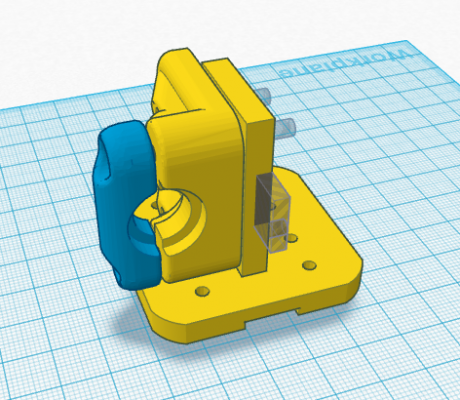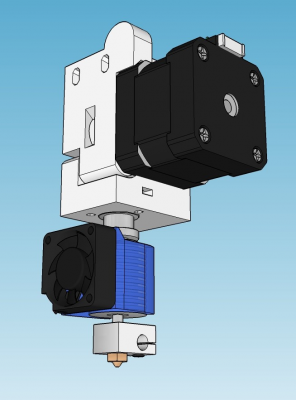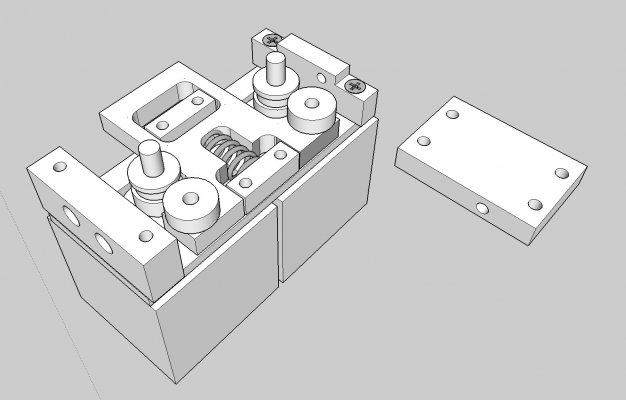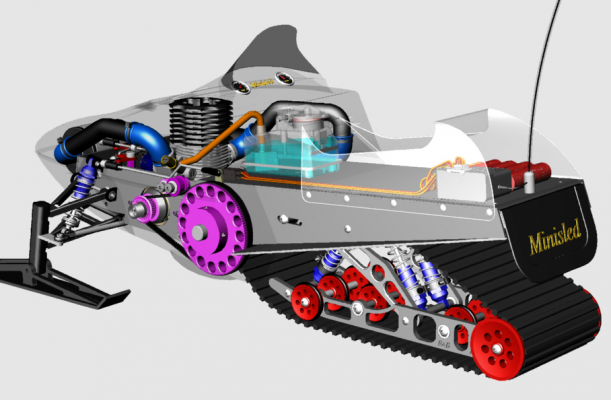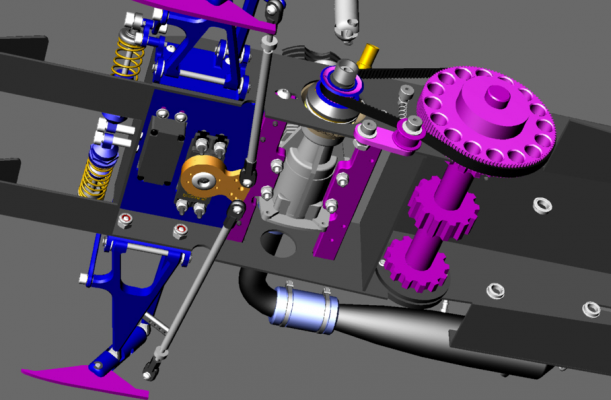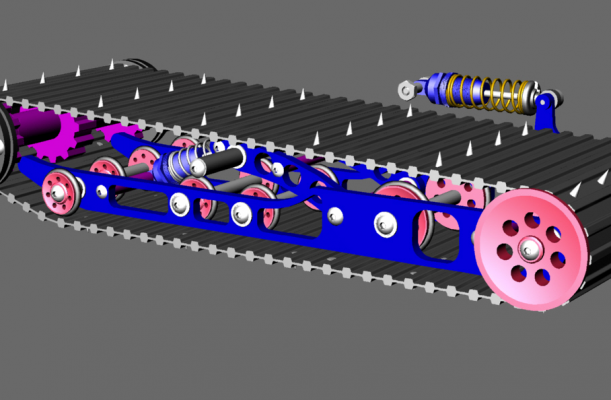Home
>
Reprappers
>
Topic
Best 3D Modeling Software
Posted by gmckee
|
Best 3D Modeling Software January 13, 2016 09:32PM |
Registered: 9 years ago Posts: 182 |
I have had my Prusa i3 running for 8 months or so now and have been printing things off Thingiverse and a few things I drew up in 123D design. 123D seems fairly basic and I am willing to put in the time to learn another program but am for the large part unaware of what software is out there. I'm looking for something free or free for students I could use to use my 3D printer for what I intended to use it for.
My computer specifications in case it matters:
Amd A8 quad core processor
8gb ddr3 1333mhz Ram
Integrated Graphics
Plenty of HDD space
Prusa i3 Rework - Ramps 1.4 - E3d Lite6 - Full Graphic LCD Controller
My computer specifications in case it matters:
Amd A8 quad core processor
8gb ddr3 1333mhz Ram
Integrated Graphics
Plenty of HDD space
Prusa i3 Rework - Ramps 1.4 - E3d Lite6 - Full Graphic LCD Controller
|
Re: Best 3D Modeling Software January 13, 2016 10:00PM |
Registered: 9 years ago Posts: 705 |
It's not free but very cheap for students and teachers. Very user friendly.
[www.rhino3d.com]
Edited 1 time(s). Last edit at 01/13/2016 10:01PM by elwood127.
[www.rhino3d.com]
Edited 1 time(s). Last edit at 01/13/2016 10:01PM by elwood127.
|
Re: Best 3D Modeling Software January 13, 2016 10:27PM |
Registered: 9 years ago Posts: 19 |
You might look in this part of the forum and see what is the current popular software 3D Design Tools
Then there is also http://www.reprap.org/wiki/Software#2D_and_3D_CAD_software
Edited 1 time(s). Last edit at 01/13/2016 10:29PM by SumDude.
Then there is also http://www.reprap.org/wiki/Software#2D_and_3D_CAD_software
Edited 1 time(s). Last edit at 01/13/2016 10:29PM by SumDude.
|
Re: Best 3D Modeling Software January 13, 2016 10:36PM |
Registered: 9 years ago Posts: 978 |
I use OnShape.com
Pros: free (100 MB and 10 projects limit for private projects, 5GB limit for public), cloud-based, as easy to use as any CAD package. Everything a non-professional needs is there. More features being added as time goes by.
Cons: No library of common parts (nuts, bolts, stepper motors, etc). Limited import/export formats (but it does export STL).
Pros: free (100 MB and 10 projects limit for private projects, 5GB limit for public), cloud-based, as easy to use as any CAD package. Everything a non-professional needs is there. More features being added as time goes by.
Cons: No library of common parts (nuts, bolts, stepper motors, etc). Limited import/export formats (but it does export STL).
|
Re: Best 3D Modeling Software January 13, 2016 10:36PM |
Registered: 11 years ago Posts: 5,780 |
It sort of depends on how much effort you're willing to invest in learning the software. If you don't mind a bit of work to get up to speed on a professional level package, try Autodesk Fusion 360. It is free for non commercial use (for at least a year).
At the other end of the spectrum is DesignSpark Mechanical. Also free, but very easy to learn yet reasonably powerful. I have been using it for about 2 years to design all sorts of stuff and rarely run into its limitations. It's a freebie, too, but naturally, they leave out a few features in hopes of upselling you to the professional package called SpaceClaim.
The guys who wrote Solidworks have a new, similar product called OnShape which is cloud-based CAD. You can do 3D CAD from any screen that has an internet connection because their servers do all the heavy lifting. I think it is a subscription service with some very low cost or even free entry points. None of it is crippled- you get the full Monty, but limited storage for your projects on their servers unless you pay a little. I've used it, and it takes some effort to learn it, but it does everything.
One to avoid: Sketchup. It is easy to learn and use, but not very good for designing parts for 3D printing. The STL files are usually full of holes and overlaps because curves are not represented as curves internally- they are always polygons. That makes certain operations difficult or impossible to do and results in all those holes and overlaps. The guys who use Sketchup routinely use programs like Netfabb to repair the STL files so they can print them. I used to do that. Ugh!
Unfortunately, there isn't any CAD with a good UI for linux (but you can use OnShape). Right about now a bunch of guys who use FreeCAD are turning red and getting ready to burn me to the ground for saying that, but FreeCAD is an open source project by a bunch of different people with a bunch of different ideas about how CAD should work and it's a bit of a mess.
If you want to do more organic stuff, look into Blender. Steep learning curve, but awesome capabilities.
Edited 1 time(s). Last edit at 01/13/2016 10:45PM by the_digital_dentist.
Ultra MegaMax Dominator 3D printer: [drmrehorst.blogspot.com]
At the other end of the spectrum is DesignSpark Mechanical. Also free, but very easy to learn yet reasonably powerful. I have been using it for about 2 years to design all sorts of stuff and rarely run into its limitations. It's a freebie, too, but naturally, they leave out a few features in hopes of upselling you to the professional package called SpaceClaim.
The guys who wrote Solidworks have a new, similar product called OnShape which is cloud-based CAD. You can do 3D CAD from any screen that has an internet connection because their servers do all the heavy lifting. I think it is a subscription service with some very low cost or even free entry points. None of it is crippled- you get the full Monty, but limited storage for your projects on their servers unless you pay a little. I've used it, and it takes some effort to learn it, but it does everything.
One to avoid: Sketchup. It is easy to learn and use, but not very good for designing parts for 3D printing. The STL files are usually full of holes and overlaps because curves are not represented as curves internally- they are always polygons. That makes certain operations difficult or impossible to do and results in all those holes and overlaps. The guys who use Sketchup routinely use programs like Netfabb to repair the STL files so they can print them. I used to do that. Ugh!
Unfortunately, there isn't any CAD with a good UI for linux (but you can use OnShape). Right about now a bunch of guys who use FreeCAD are turning red and getting ready to burn me to the ground for saying that, but FreeCAD is an open source project by a bunch of different people with a bunch of different ideas about how CAD should work and it's a bit of a mess.
If you want to do more organic stuff, look into Blender. Steep learning curve, but awesome capabilities.
Edited 1 time(s). Last edit at 01/13/2016 10:45PM by the_digital_dentist.
Ultra MegaMax Dominator 3D printer: [drmrehorst.blogspot.com]
|
Re: Best 3D Modeling Software January 13, 2016 11:11PM |
Registered: 8 years ago Posts: 1,671 |
If your a student you must try IronCad trial for 30 days or
[www.ironcad.com]
One of the nations leading Universities put it this way:
"IronCAD has become our CAD system of choice because it represents the best mix of power and usability. Even though we have access to major CAD systems, including CATIA, Unigraphics, Pro/Engineer, Solid Edge and Solidworks, IronCAD remains our primary teaching system."
Bruce A. Harding, Professor of Mechanical Engineering Technology (MET)
Purdue University.
Edited 1 time(s). Last edit at 01/13/2016 11:12PM by MechaBits.
[www.ironcad.com]
One of the nations leading Universities put it this way:
"IronCAD has become our CAD system of choice because it represents the best mix of power and usability. Even though we have access to major CAD systems, including CATIA, Unigraphics, Pro/Engineer, Solid Edge and Solidworks, IronCAD remains our primary teaching system."
Bruce A. Harding, Professor of Mechanical Engineering Technology (MET)
Purdue University.
Edited 1 time(s). Last edit at 01/13/2016 11:12PM by MechaBits.
|
Re: Best 3D Modeling Software January 14, 2016 10:45AM |
Registered: 10 years ago Posts: 553 |
As a daily Solidworks user, I'd suggest OnShape. Though I haven't used it heavily, I'd imagine it is slightly different form Solidworks UI-wise, but knowing how intuitive Solidworks is to use I would imagine it would be pretty straight forward to pic up after a few tutorials.
You can probably get around the storage limits but exporting your parts, saving locally, then importing next time you use them next time you need to use them. a bit convoluted, but with a USB drive, you can take the files to any computer.
greghoge.com
HUGE 3D PRINTER PARTS SALE!!!
You can probably get around the storage limits but exporting your parts, saving locally, then importing next time you use them next time you need to use them. a bit convoluted, but with a USB drive, you can take the files to any computer.
greghoge.com
HUGE 3D PRINTER PARTS SALE!!!
|
Re: Best 3D Modeling Software January 14, 2016 01:16PM |
Registered: 8 years ago Posts: 200 |
Been in cad for 40 years now. The best packages are monstrosities to learn once you get past the UI and throwing shapes.
But Tinkercad offers the best [throw it and print it] scheme. Cloud based, sign on, throw and download STL. I say grand because it lets you get out as quick as possible.
GET OUT means just that. Press the OK on the appliance and continue on with your life.
You need something more complicated? I suggest you further investigate your priorities and design specifications.
The tolerances of ABS or PLA need to be matched up against the exactness of the design in question.
That said I have found that the simplest of packages should be the cat's meow for getting a design off the print bed.
Why would anyone use Solidworks to print at home? But then again one could use a lite package to print rocket parts.
I am using tinkercad for the latest design of a dual e3d v6 Bowden head. Each hot end attachment will be adjustable separately to level both hot ends at the same time.
I leave the screws loose, lower the head to Z zero and tighten screws.
I found the necessary subcomponents, imported in to tinkercad and chopped them up to extract the fitting part that I needed. I can download the finished STL or have them print it.
I started with scratch and in a matter of minutes was throwing parts around. No install or updates to contend with.
Edited 2 time(s). Last edit at 01/14/2016 03:45PM by Giantkiller.
Replikeo Prusa I3 Rework, Ramps 1.4, Marlin, Pronterface, Tinkercad.
Plan B is always to be somebody else.
But Tinkercad offers the best [throw it and print it] scheme. Cloud based, sign on, throw and download STL. I say grand because it lets you get out as quick as possible.
GET OUT means just that. Press the OK on the appliance and continue on with your life.
You need something more complicated? I suggest you further investigate your priorities and design specifications.
The tolerances of ABS or PLA need to be matched up against the exactness of the design in question.
That said I have found that the simplest of packages should be the cat's meow for getting a design off the print bed.
Why would anyone use Solidworks to print at home? But then again one could use a lite package to print rocket parts.
I am using tinkercad for the latest design of a dual e3d v6 Bowden head. Each hot end attachment will be adjustable separately to level both hot ends at the same time.
I leave the screws loose, lower the head to Z zero and tighten screws.
I found the necessary subcomponents, imported in to tinkercad and chopped them up to extract the fitting part that I needed. I can download the finished STL or have them print it.
I started with scratch and in a matter of minutes was throwing parts around. No install or updates to contend with.
Edited 2 time(s). Last edit at 01/14/2016 03:45PM by Giantkiller.
Replikeo Prusa I3 Rework, Ramps 1.4, Marlin, Pronterface, Tinkercad.
Plan B is always to be somebody else.
|
Re: Best 3D Modeling Software January 14, 2016 02:38PM |
Registered: 9 years ago Posts: 978 |
Quote
gmh39
You can probably get around the storage limits but exporting your parts, saving locally, then importing next time you use them next time you need to use them. a bit convoluted, but with a USB drive, you can take the files to any computer.
My experience has been that the limits really aren't very limiting. Most of my projects are under 5MB. After doing a lot of work on one, it may balloon out to 100MB or more, in which case I copy it, and delete the original... the copy is usually back under 10MB. (One of the benefits of OnShape is that it keeps a full version history of each project, so you can roll back and then forward, create branches, etc).
If a project gets really big, I just make it Public.... it's not like I'm intending to sell my designs anyway. And, actually, it might be fun to collaborate with others on creating a design. (No-one yet seems to have found any of my Public designs interesting enough to do that
 ).
).
|
Re: Best 3D Modeling Software January 14, 2016 02:40PM |
Registered: 8 years ago Posts: 1,671 |
|
Re: Best 3D Modeling Software January 15, 2016 05:44PM |
Registered: 9 years ago Posts: 100 |
Quote
the_digital_dentist
"One to avoid: Sketchup".
Disagree with that, Sketchup was by far the easiest to get started with (after trying several of the other free options), and is really intuitive (most the time) and easy to use.
I do understand what you mean about the holes, however there is a very simple solution to that, just design everything at 10x scale (the holes only ever happen at very small scales), it takes 2 seconds to rescale the model before I finally convert it to an STL.
Edited 1 time(s). Last edit at 01/15/2016 05:49PM by plankton.
|
Re: Best 3D Modeling Software January 15, 2016 10:03PM |
Registered: 9 years ago Posts: 483 |
Quote
plankton
Quote
the_digital_dentist
"One to avoid: Sketchup".
Disagree with that, Sketchup was by far the easiest to get started with (after trying several of the other free options), and is really intuitive (most the time) and easy to use.
I do understand what you mean about the holes, however there is a very simple solution to that, just design everything at 10x scale (the holes only ever happen at very small scales), it takes 2 seconds to rescale the model before I finally convert it to an STL.
I disagree with that, Sketchup was by far the worst 3d modeling software I've used.
 The most horrible user interface. On the other hand, I found Fusion 360 fairly easy to learn and it has the added benefit of having a CAM package.
The most horrible user interface. On the other hand, I found Fusion 360 fairly easy to learn and it has the added benefit of having a CAM package.
|
Re: Best 3D Modeling Software January 15, 2016 11:43PM |
Registered: 11 years ago Posts: 5,780 |
Quote
plankton
Disagree with that, Sketchup was by far the easiest to get started with (after trying several of the other free options), and is really intuitive (most the time) and easy to use.
I do understand what you mean about the holes, however there is a very simple solution to that, just design everything at 10x scale (the holes only ever happen at very small scales), it takes 2 seconds to rescale the model before I finally convert it to an STL.
The fact that you have to load a special plug-in to get STL export capability tells you that Sketchup is not intended for designing things with accurate/precise size/fit. If you need tricks and work-arounds for the most basic function of the software, the software sucks. Scaling things up doesn't change the fact that curves are represented as polygons. Sketchup is great for some things, but not for 3D printing.
If you like Sketchup, you'll love DSM. It has a similar UI and learning curve, but none of the problems and many more capabilities/features, with no work-arounds or special tricks required.
Edited 1 time(s). Last edit at 01/15/2016 11:44PM by the_digital_dentist.
Ultra MegaMax Dominator 3D printer: [drmrehorst.blogspot.com]
|
Re: Best 3D Modeling Software January 16, 2016 09:15AM |
Registered: 8 years ago Posts: 17 |
Quote
the_digital_dentist
Unfortunately, there isn't any CAD with a good UI for linux (but you can use OnShape). Right about now a bunch of guys who use FreeCAD are turning red and getting ready to burn me to the ground for saying that, but FreeCAD is an open source project by a bunch of different people with a bunch of different ideas about how CAD should work and it's a bit of a mess.
FreeCAD user here. Dont worry... I'm not carrying gas and matches. I have to agree. FreeCAD has a lot of tools in it but it is a hot mess. Figuring out what you can do with what and how to get it to what means trying a LOT of stuff and getting creative with workarounds. I have a couple of projects going and when I am done I will be looking into OnShape or TinkerCad or something.
GrowleyMonster
Honemeister, Razorsmith, EV guy. Go ahead, ask me something.
|
Re: Best 3D Modeling Software January 16, 2016 09:54AM |
Registered: 10 years ago Posts: 293 |
|
Re: Best 3D Modeling Software January 16, 2016 11:04AM |
Registered: 8 years ago Posts: 200 |
Quote
the_digital_dentist
Quote
plankton
Disagree with that, Sketchup was by far the easiest to get started with (after trying several of the other free options), and is really intuitive (most the time) and easy to use.
I do understand what you mean about the holes, however there is a very simple solution to that, just design everything at 10x scale (the holes only ever happen at very small scales), it takes 2 seconds to rescale the model before I finally convert it to an STL.
The fact that you have to load a special plug-in to get STL export capability tells you that Sketchup is not intended for designing things with accurate/precise size/fit. If you need tricks and work-arounds for the most basic function of the software, the software sucks. Scaling things up doesn't change the fact that curves are represented as polygons. Sketchup is great for some things, but not for 3D printing.
If you like Sketchup, you'll love DSM. It has a similar UI and learning curve, but none of the problems and many more capabilities/features, with no work-arounds or special tricks required.
I have to agree here. There are two kinds of dirt, the stuff you play in and the stuff that doesn't come off. It's usually stinky too.
|
Re: Best 3D Modeling Software January 16, 2016 11:24AM |
Registered: 9 years ago Posts: 893 |
|
Re: Best 3D Modeling Software January 16, 2016 11:26AM |
Registered: 9 years ago Posts: 100 |
Far be it from me to argue with such well reasoned put downs, let me just say for the OP that if you locked a bunch of 3D printer owners in a room for a year it is doubtful they would be able to reach any consensus on the best CAD software. You will undoubtedly end up investing a lot of time in mastering whichever CAD program you eventually choose (which partly explains why people get so fervent about their own choices), my recommendation is to narrow your choices down to a short-list of 2 or 3, then spend a day or two with each program to see which one you prefer.
There is no perfect CAD software, they all have compromises or foibles (though thankfully not all have as many as FreeCAD), in the end you choice may come down to which one irritates you least during the learning curve.
There is no perfect CAD software, they all have compromises or foibles (though thankfully not all have as many as FreeCAD), in the end you choice may come down to which one irritates you least during the learning curve.

|
Re: Best 3D Modeling Software January 16, 2016 01:21PM |
Registered: 8 years ago Posts: 1,671 |
The amount of people that have adopted (s)ketchup is scary, if I see a job with an architects where they have sketchup in the must have skills, I pass it by, call me lazy, I just don't want to spend the time to learn it, when there are so many other pieces of SW to get to grips with, I just don't see it as serious, even though it's been around for a few years now can probably do more than when it first came out. Though I must admit when Vray for sketchup became available I took a little more notice, but still have not needed to go down that road, maybe one day...same with fusion360 even though its better than inventor for quicker direct edit/modelling. After 20 years on 3DSMax, I always wanted to go the Inventor route and when Fusion came out there was even more of a draw towards that, I wish I had been using that as long as Max, who knows what I'd be doing with it by now, but I started solid modeling only a few years ago, not touched Max in ages. An engineer mate of mine was using Pro/E and telling me how it was the best for real engineers...because you can use stuff like simulink... but I turned him onto Ironcad, and he hasnt touched Pro/e since.
I had a week of hassle before he got his head around IronCad, but now barely a day goes by without him singing the praises of Rapid Prototyping in IronCad,
But I would say if it's a job you want, Solidworks is the package I see most jobs asking for, so it really must be learned at some point, I have never seen a job where the requirement is IronCad, but I think it's a well kept secret, Innovate is like a cut down version of IronCad much cheaper and almost identical, Compose is a good free tool, worth having on your hard drive. Others I will try one day Seimens NX, ZW3D...but IronCad&Innovate is faster than pencil for getting ideas down.
Edited 2 time(s). Last edit at 01/16/2016 02:31PM by MechaBits.
I had a week of hassle before he got his head around IronCad, but now barely a day goes by without him singing the praises of Rapid Prototyping in IronCad,
But I would say if it's a job you want, Solidworks is the package I see most jobs asking for, so it really must be learned at some point, I have never seen a job where the requirement is IronCad, but I think it's a well kept secret, Innovate is like a cut down version of IronCad much cheaper and almost identical, Compose is a good free tool, worth having on your hard drive. Others I will try one day Seimens NX, ZW3D...but IronCad&Innovate is faster than pencil for getting ideas down.
Edited 2 time(s). Last edit at 01/16/2016 02:31PM by MechaBits.
|
Re: Best 3D Modeling Software January 16, 2016 02:28PM |
Registered: 11 years ago Posts: 5,780 |
Sketchup has its uses. It is great for architectural modeling. It can be used to predict shadows and sunlight, do landscaping, etc., and has some fun physics simulation plug-ins (bouncing balls, etc.). It just isn't good CAD software for 3D printing.
Ultra MegaMax Dominator 3D printer: [drmrehorst.blogspot.com]
Ultra MegaMax Dominator 3D printer: [drmrehorst.blogspot.com]
|
Re: Best 3D Modeling Software January 16, 2016 02:58PM |
Registered: 9 years ago Posts: 100 |
Quote
the_digital_dentist
.... It just isn't good CAD software for 3D printing.
I feel totally handicapped by this sub-standard software I'm using...
|
Re: Best 3D Modeling Software January 16, 2016 04:52PM |
Registered: 11 years ago Posts: 5,780 |
I used Sketchup in the past:
so I am familiar with its capabilities and problems. I got tired of struggling to do things like fillets, chamfers, and having to repair STL files before they could be printed. Having to repair the files before you can print should tell you that you're using the wrong software to design 3D printed parts.
Take a look at DesignSpark Mechanical. The UI is very close to Sketchup but you will never have problems with repairing STL files because in DSM, curves are mathematical curves until you convert to STL. Try this in Sketchup: draw two circles then a line that is tangent to them. Now zoom in to the ends of the line. You'll find that they either miss the "circles" or they hit the vertices but the line isn't tangent (it overlaps or comes in too steep). That is the root of the holes/overlap problem in the STL files that requires repair in order to print.
Edited 1 time(s). Last edit at 01/16/2016 04:54PM by the_digital_dentist.
Ultra MegaMax Dominator 3D printer: [drmrehorst.blogspot.com]
so I am familiar with its capabilities and problems. I got tired of struggling to do things like fillets, chamfers, and having to repair STL files before they could be printed. Having to repair the files before you can print should tell you that you're using the wrong software to design 3D printed parts.
Take a look at DesignSpark Mechanical. The UI is very close to Sketchup but you will never have problems with repairing STL files because in DSM, curves are mathematical curves until you convert to STL. Try this in Sketchup: draw two circles then a line that is tangent to them. Now zoom in to the ends of the line. You'll find that they either miss the "circles" or they hit the vertices but the line isn't tangent (it overlaps or comes in too steep). That is the root of the holes/overlap problem in the STL files that requires repair in order to print.
Edited 1 time(s). Last edit at 01/16/2016 04:54PM by the_digital_dentist.
Ultra MegaMax Dominator 3D printer: [drmrehorst.blogspot.com]
|
Re: Best 3D Modeling Software January 16, 2016 06:07PM |
Registered: 9 years ago Posts: 100 |
I took a look at DesignSpark this afternoon, at first glance it looks a good package, and I see what you mean about the way it does fillets (that's quite slick). At first look the drawings are somewhat ugly, and it doesn't seem to have a correct perspective view (which makes it harder to see if a square is really a square), but if I was scouting for a CAD package to learn right now I suspect DSM would be high on my short-list.
I never have to repair STL's that I produce from Sketchup, I think with any CAD software you need to invest some time to learn the foibles of your chosen package (and I don't believe for a moment that DSM won't have it's own foibles). I'm not in a position to do a comparison of DSM and Sketchup, but the "problems" that you've cited for Sketchup are all pretty minor (once you learn how to overcome them they have zero impact in day to day use), I accept that they are not minor issues until you learn how to overcome them, but I have yet to try any CAD package that didn't have some issues like that.
I never have to repair STL's that I produce from Sketchup, I think with any CAD software you need to invest some time to learn the foibles of your chosen package (and I don't believe for a moment that DSM won't have it's own foibles). I'm not in a position to do a comparison of DSM and Sketchup, but the "problems" that you've cited for Sketchup are all pretty minor (once you learn how to overcome them they have zero impact in day to day use), I accept that they are not minor issues until you learn how to overcome them, but I have yet to try any CAD package that didn't have some issues like that.
|
Re: Best 3D Modeling Software January 16, 2016 08:45PM |
Registered: 11 years ago Posts: 5,780 |
DSM defaults to perspective off, and a sort of pukey green color. Go to the Display menu, select "graphics" and select "perspective shaded". If you go to the "Layers" menu (left side of screen), you can assign any color you want for the specific file you are working on (and add alyers, etc.). If you select the "file" > "designspark options" menu you can set defaults including the layer 0 color. The defaults are set-up for computers with relatively low graphics capability. If you have a semi decent graphics card you can crank up the antialiasing, etc.
If you're not having problems with Sketchup STLs, it's probably because you're only producing very blocky parts. As soon as the geometry gets any degree of complexity (curved shapes, etc.) it will create bad STLs.
Ultra MegaMax Dominator 3D printer: [drmrehorst.blogspot.com]
If you're not having problems with Sketchup STLs, it's probably because you're only producing very blocky parts. As soon as the geometry gets any degree of complexity (curved shapes, etc.) it will create bad STLs.
Ultra MegaMax Dominator 3D printer: [drmrehorst.blogspot.com]
|
Re: Best 3D Modeling Software January 16, 2016 10:14PM |
Registered: 8 years ago Posts: 17 |
|
Re: Best 3D Modeling Software January 16, 2016 10:21PM |
Registered: 11 years ago Posts: 5,780 |
I agree. I'd prefer to be on linux. CAD is one of the few things that keeps me running any windows computers at all.
OnShape doesn't care about the OS- if you have a web browser you can use OnShape, but you're at the mercy of their servers. I don't know what happens if they go under and shut their servers down. It's probably a good idea to have a back-up plan just in case.
I use a 3D mouse with DSM (works with OnShape, too, and most other CAD packages in Windows) and would hate to give it up. You manipulate the object on the screen with the 3D mouse (typically left hand) and use the regular mouse to draw, move, select items, etc. It's a very fast and efficient way to work.
Edited 1 time(s). Last edit at 01/16/2016 10:31PM by the_digital_dentist.
Ultra MegaMax Dominator 3D printer: [drmrehorst.blogspot.com]
OnShape doesn't care about the OS- if you have a web browser you can use OnShape, but you're at the mercy of their servers. I don't know what happens if they go under and shut their servers down. It's probably a good idea to have a back-up plan just in case.
I use a 3D mouse with DSM (works with OnShape, too, and most other CAD packages in Windows) and would hate to give it up. You manipulate the object on the screen with the 3D mouse (typically left hand) and use the regular mouse to draw, move, select items, etc. It's a very fast and efficient way to work.
Edited 1 time(s). Last edit at 01/16/2016 10:31PM by the_digital_dentist.
Ultra MegaMax Dominator 3D printer: [drmrehorst.blogspot.com]
|
Re: Best 3D Modeling Software January 17, 2016 01:38PM |
Registered: 9 years ago Posts: 1,873 |
+1 for OnShape, fantastic service. I got frustrated with FreeCad's brittleness which could suddenly leave you with a horribly broken project. OpenScad is great if you are comfortable approaching design algorithmically, and for certain things that's the natural way to do it. But for most things I prefer the simplicity of being able to work on the visual representation of the thing I'm building.
|
Re: Best 3D Modeling Software January 24, 2016 02:07AM |
Registered: 9 years ago Posts: 705 |
With Rhino 3D, drawing, extruding, Boolean Unions, Boolean Differences, Sweeping, Lofting, Surfaces from planar curves are just a few of the simple operations. While learning how to draw in Autocad I drew a 2d, three view drawing of a 1/4 scale R/C snowmobile with my brother. While he was away I got the free trial version of Rhino 1.0. Within about three months I had imported the 2d file and created this. Remember that I had never seen a 3d program in my life. Just to make it more rediculous, I had 25 "saves" in the trial version so I had to wipe my 1 gig hard drive and reload the software about a thousand times (getting 25 more saves) as the drawing file approached 200meg. Do yourself a favor and watch some youtube videos. Probably should do that with all of the mentioned programs. The last picture shows the 3d printed version. The original was all aluminum.
|
Re: Best 3D Modeling Software January 24, 2016 02:20AM |
Registered: 9 years ago Posts: 705 |
Here is a video for beginners. Short and sweet. [www.youtube.com]
|
Re: Best 3D Modeling Software January 29, 2016 11:21AM |
Registered: 8 years ago Posts: 3,525 |
If you just want to do basic changes to parts and print small geometric objects then tinkercad does the job and is very easy to use and free. You can share a design for group editing.
The only thing I wish it did was give visual aids to line up parts, such as centre marks and the like which it's built in ruler feature doesn't do.
I've been thinking about trying some more sophisticated software but having read this thread I'm not sure I'll bother.
The only thing I wish it did was give visual aids to line up parts, such as centre marks and the like which it's built in ruler feature doesn't do.
I've been thinking about trying some more sophisticated software but having read this thread I'm not sure I'll bother.
Sorry, only registered users may post in this forum.