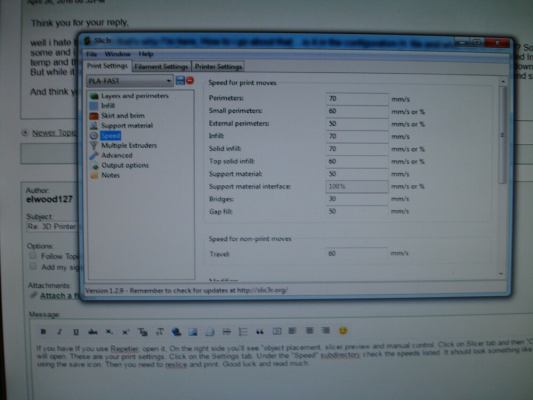Home
>
Reprappers
>
Topic
3D Printer is slow in all axis
Posted by VWbug
|
3D Printer is slow in all axis April 26, 2016 08:44PM |
Registered: 7 years ago Posts: 7 |
I have a (He 3D - XI3 High Precision NEW prusa I3) I have gotten this as a kit and just got it together. I have it homing in all axis X,Y,and Z. it homes great but when I go to Print it does, but its really , really slow. Its like watching paint dry...lol you can see it printing, it will make a circle the same size as a dime but will take it like 3mins to do it. so it is doing its thing but very slowing. So how to i speed it up...lol
Firmware: Marlin 1.1.0 RC6
Software: Cura 15.04.5
And Repetier-Host V.6.1
Mega 2560 board ( China )
Reprap Ramps 1.4 with red steppers
I have the same results with either Cura and or Repetier-Host software
Firmware: Marlin 1.1.0 RC6
Software: Cura 15.04.5
And Repetier-Host V.6.1
Mega 2560 board ( China )
Reprap Ramps 1.4 with red steppers
I have the same results with either Cura and or Repetier-Host software
|
Re: 3D Printer is slow in all axis April 26, 2016 11:05PM |
Registered: 10 years ago Posts: 1,401 |
|
Re: 3D Printer is slow in all axis April 26, 2016 11:32PM |
Registered: 7 years ago Posts: 7 |
Think you for your reply,
well i hate to ask but that's why I"m here, How to i go about that....is it in the configuration H. file and what line is it on ??? Sorry I"m a complete nob. I mean i know some and i have read a bunch but I"m still learning. I just tried Pronterface and it home with good speed and then it waited Intel the hot end reached its pre-set temp and then it started towards the center of the print bed , but while it was headed over there the z axis started to go down tell it hit the bed then it stopped,,??? But while it was homing it hit the endstop and it was fine not sure why it started down because it was defensibly hit the end stop but did not stop that time.
And think you for your help
well i hate to ask but that's why I"m here, How to i go about that....is it in the configuration H. file and what line is it on ??? Sorry I"m a complete nob. I mean i know some and i have read a bunch but I"m still learning. I just tried Pronterface and it home with good speed and then it waited Intel the hot end reached its pre-set temp and then it started towards the center of the print bed , but while it was headed over there the z axis started to go down tell it hit the bed then it stopped,,??? But while it was homing it hit the endstop and it was fine not sure why it started down because it was defensibly hit the end stop but did not stop that time.
And think you for your help
|
Re: 3D Printer is slow in all axis April 27, 2016 12:17AM |
Registered: 9 years ago Posts: 705 |
If you have If you use Repetier, open it, On the right side you'll see "object placement, slicer,preview and manual control. Click on Slicer tab and then "Configuration". After a few seconds a window will open. These are your print settings. Click on the Settings tab. Under the "Speed" subdirectory check the speeds listed. It should look something like this.
After making changes you have to save using the save icon. Then you need to reslice and print. Good luck and read much.
After making changes you have to save using the save icon. Then you need to reslice and print. Good luck and read much.
|
Re: 3D Printer is slow in all axis April 27, 2016 10:24AM |
Registered: 7 years ago Posts: 7 |
|
Re: 3D Printer is slow in all axis April 28, 2016 01:21PM |
Registered: 7 years ago Posts: 7 |
Sorry, only registered users may post in this forum.