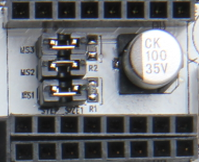Home
>
Reprappers
>
Topic
Printing ovals in X axis instead of circles
Posted by rangerrod
|
Printing ovals in X axis instead of circles March 14, 2018 03:22PM |
Registered: 7 years ago Posts: 12 |
Hello,
I just purchased and built a CTC prusa i3 Pro B printer. The problem that I am running into is that when I try to print a circle, regardless of size, it prints only ovals. I have checked to ensure all of the belts are tight and that there is no skipping. It seems like the settings only allow the X axis to travel a short distance and then the Y axis travels the distance it is supposed too. I set all of the settings according to the cd provided. Does anyone have any suggestions? Also, I am using windows 10 and Cura version 15.04.3.
I just purchased and built a CTC prusa i3 Pro B printer. The problem that I am running into is that when I try to print a circle, regardless of size, it prints only ovals. I have checked to ensure all of the belts are tight and that there is no skipping. It seems like the settings only allow the X axis to travel a short distance and then the Y axis travels the distance it is supposed too. I set all of the settings according to the cd provided. Does anyone have any suggestions? Also, I am using windows 10 and Cura version 15.04.3.
|
Re: Printing ovals in X axis instead of circles March 14, 2018 06:01PM |
Admin Registered: 13 years ago Posts: 7,000 |
|
Re: Printing ovals in X axis instead of circles March 15, 2018 11:05AM |
Registered: 7 years ago Posts: 12 |
I purchased this off of ebay and it was partially assembled from the factory. The only thing I had to do was assemble and plug the wires into the motherboard. My question is, is the micro stepping jumper you say may be missing a factory problem or is it something I did plugging in the wires?
|
Re: Printing ovals in X axis instead of circles March 15, 2018 03:13PM |
Registered: 7 years ago Posts: 12 |
|
Re: Printing ovals in X axis instead of circles March 15, 2018 05:18PM |
Registered: 7 years ago Posts: 507 |
That's very oval, so it looks like an issue with the steps/mm (which can be caused by the the controller running on different microstepping than what you calculated your steps/mm with). No one here can say if its a factory problem or whether it's something you might've missed or plugged in the wrong place during assembly because we don't know what state it arrived in and what you had to plug in.
What control board do you have?
What control board do you have?
|
Re: Printing ovals in X axis instead of circles March 15, 2018 05:20PM |
Registered: 7 years ago Posts: 507 |
That's very oval, so it looks like an issue with the steps/mm (which can be caused by the the controller running on different microstepping than what you calculated your steps/mm with). No one here can say if its a factory problem or whether it's something you might've missed or plugged in the wrong place during assembly because we don't know what state it arrived in and what you had to plug in.
What control board do you have, RAMPS or some all in one? Also what are your steps/mm for X and Y?
What control board do you have, RAMPS or some all in one? Also what are your steps/mm for X and Y?
|
Re: Printing ovals in X axis instead of circles March 15, 2018 06:03PM |
Registered: 7 years ago Posts: 12 |
I have the GT2560 control board. I honestly do not know where to check for the steps/mm for my X & Y axis. The build instructions are severely lacking. I found a you tube video to help me build the printer. The board was already put together as well as the X and Y motors and rods as well as the base. Any assistance is greatly appreciated.
|
Re: Printing ovals in X axis instead of circles March 15, 2018 08:23PM |
Admin Registered: 13 years ago Posts: 7,000 |
Under each Stepper driver module is 3 jumpers
These set the microstepping
X and Y should normally have all 3 jumpers on
Make sure all 3 are present and have the bit of metal in them (seen several come from the suppler without the metal so they didn't work)
Next check the steps/mm setting
Send the printer a M501 command (It will display lots of settings)
Find the line that starts with M92
eg "M92 X87.489 Y87.489 Z87.489"
This is the number of steps for each axis
On most machines the X and the Y value should be the same number, but the number itself is particular to your machine
Edited 4 time(s). Last edit at 03/15/2018 08:29PM by Dust.
These set the microstepping
X and Y should normally have all 3 jumpers on
Make sure all 3 are present and have the bit of metal in them (seen several come from the suppler without the metal so they didn't work)
Next check the steps/mm setting
Send the printer a M501 command (It will display lots of settings)
Find the line that starts with M92
eg "M92 X87.489 Y87.489 Z87.489"
This is the number of steps for each axis
On most machines the X and the Y value should be the same number, but the number itself is particular to your machine
Edited 4 time(s). Last edit at 03/15/2018 08:29PM by Dust.
Sorry, only registered users may post in this forum.