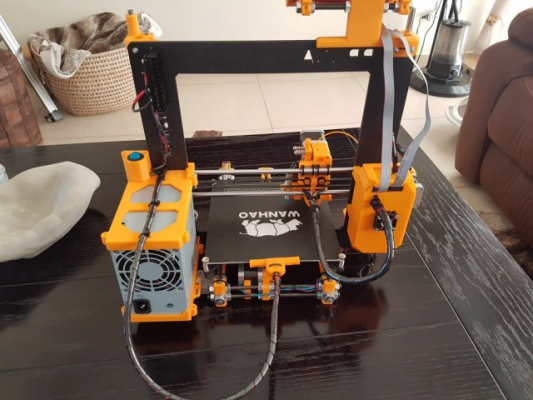Home
>
Reprappers
>
Topic
Prusa MK2s Completed, problems with Marlin and Z-Height
Posted by Techtinker
|
Prusa MK2s Completed, problems with Marlin and Z-Height June 03, 2018 12:43PM |
Registered: 5 years ago Posts: 9 |
Hey All!
Today I finished building my Prusa i3 MK2s , I built it from scratch using my ANET A6 and parts from my local 3d printer part supplier.
Only thing left to do is configure marlin correctly.
I have a weird problem, I tried searching but I keep running in to threads where other people have the same issue but they are using ABL. And all solutions point to fiddling with ABL settings. Although I have probe installed its not connected. I installed a temporary Z-Ax endstop for starters until I can get it to work correctly.
After selecting [Prepare]-->[Auto Home] , All of the axis goes home smoothly and settle. I then use a piece of paper to adjust the height of the bed all round, once I'm happy I print a test cube from the SD card.
The Z-Axis raise, and it starts moving to the area where its going to print and actually starts printing. BUT, it prints in mid air, its about 1mm away from the bed. If I stop the print and auto home it again and check the bed level its still leveled as before. Why is this happening ? I'm so eager to print something but this problem is preventing me to do anything with it.
Some picture of the rig.
Pretty please help me get this damn thing to work!
Not sure how to share the configuration.h file.
Tried attaching my configuration.h, but there's no option, also it complains my message is too long then pasting it.
[EDIT] ---> I managed to upload it to my google drive.
[drive.google.com].
Cheers from South Africa!
Edited 1 time(s). Last edit at 06/03/2018 01:51PM by Techtinker.
Today I finished building my Prusa i3 MK2s , I built it from scratch using my ANET A6 and parts from my local 3d printer part supplier.
Only thing left to do is configure marlin correctly.
I have a weird problem, I tried searching but I keep running in to threads where other people have the same issue but they are using ABL. And all solutions point to fiddling with ABL settings. Although I have probe installed its not connected. I installed a temporary Z-Ax endstop for starters until I can get it to work correctly.
After selecting [Prepare]-->[Auto Home] , All of the axis goes home smoothly and settle. I then use a piece of paper to adjust the height of the bed all round, once I'm happy I print a test cube from the SD card.
The Z-Axis raise, and it starts moving to the area where its going to print and actually starts printing. BUT, it prints in mid air, its about 1mm away from the bed. If I stop the print and auto home it again and check the bed level its still leveled as before. Why is this happening ? I'm so eager to print something but this problem is preventing me to do anything with it.
Some picture of the rig.
Pretty please help me get this damn thing to work!
Not sure how to share the configuration.h file.
Tried attaching my configuration.h, but there's no option, also it complains my message is too long then pasting it.
[EDIT] ---> I managed to upload it to my google drive.
[drive.google.com].
Cheers from South Africa!
Edited 1 time(s). Last edit at 06/03/2018 01:51PM by Techtinker.
|
Re: Prusa MK2s Completed, problems with Marlin and Z-Height June 03, 2018 02:04PM |
Admin Registered: 13 years ago Posts: 7,000 |
|
Re: Prusa MK2s Completed, problems with Marlin and Z-Height June 03, 2018 02:38PM |
Registered: 6 years ago Posts: 1,863 |
I use the Z-Axis Offset, you can adjust it from the LCD or using
Z-Offset " M851 Z-0.44 " Sets the Z-offset the input -00.44 "the -00.44 is my offset," You may need to use this.
I also use "baby stepping" functions this is located in CONFIGURATION_ADV.H " this will allow you to quickly adjust the Axis's using the LCD while printing a skirt around the model.
" I normally print a single or double line skirt arond the model this gives me ample time to make adjustments "
#define BABYSTEPPING
An finally I 3D Printed an adjustable thumb screw sliding mount for my proximity sensor so I could dial in the Z-Axis within fraction of millimeter.
Edited 2 time(s). Last edit at 06/03/2018 03:35PM by Roberts_Clif.
Z-Offset " M851 Z-0.44 " Sets the Z-offset the input -00.44 "the -00.44 is my offset," You may need to use this.
I also use "baby stepping" functions this is located in CONFIGURATION_ADV.H " this will allow you to quickly adjust the Axis's using the LCD while printing a skirt around the model.
" I normally print a single or double line skirt arond the model this gives me ample time to make adjustments "
#define BABYSTEPPING
An finally I 3D Printed an adjustable thumb screw sliding mount for my proximity sensor so I could dial in the Z-Axis within fraction of millimeter.
Edited 2 time(s). Last edit at 06/03/2018 03:35PM by Roberts_Clif.
|
Re: Prusa MK2s Completed, problems with Marlin and Z-Height June 03, 2018 11:25PM |
Registered: 6 years ago Posts: 15 |
|
Re: Prusa MK2s Completed, problems with Marlin and Z-Height June 04, 2018 01:23AM |
Registered: 5 years ago Posts: 9 |
|
Re: Prusa MK2s Completed, problems with Marlin and Z-Height June 04, 2018 02:15PM |
Registered: 5 years ago Posts: 9 |
Uhmmm! my problem is bigger than this 
Being the noob that I am with this, I realized that not all steppers are the same and needs to be calibrated.
I never touched the following and left it on the defaults.
#define DEFAULT_AXIS_STEPS_PER_UNIT { 80, 80, 4000, 500 }
I now measured the travel distance and it was traveling half of what the LCD displayed. And I have a feeling the Z axis is traveling by faaaaaar too much,
No wonder I had to set the Soft end stops to 475mm before it hits the edge, the bed is a standard size 200x200mm bed.
After doing some measurements I got to this.
#define DEFAULT_AXIS_STEPS_PER_UNIT { 150.65, 199.62, 4000, 500 } (the Z-axis is still on its defaults) and I used the following calculation.
This was for Y-axis.
Actual travel distance = 40.07mm ,
LCD Distance = 100mm
Default Marlin distance 80
Formula
( LCD distance / Actual Distance ) * Default Marlin Distance or what ever its currently set as distance
100/40.07 = 2.49
then 2.49 * 80 = 199.62
Now I need to find a way to Physically and accurately measure the Z axis.

Being the noob that I am with this, I realized that not all steppers are the same and needs to be calibrated.
I never touched the following and left it on the defaults.
#define DEFAULT_AXIS_STEPS_PER_UNIT { 80, 80, 4000, 500 }
I now measured the travel distance and it was traveling half of what the LCD displayed. And I have a feeling the Z axis is traveling by faaaaaar too much,
No wonder I had to set the Soft end stops to 475mm before it hits the edge, the bed is a standard size 200x200mm bed.
After doing some measurements I got to this.
#define DEFAULT_AXIS_STEPS_PER_UNIT { 150.65, 199.62, 4000, 500 } (the Z-axis is still on its defaults) and I used the following calculation.
This was for Y-axis.
Actual travel distance = 40.07mm ,
LCD Distance = 100mm
Default Marlin distance 80
Formula
( LCD distance / Actual Distance ) * Default Marlin Distance or what ever its currently set as distance
100/40.07 = 2.49
then 2.49 * 80 = 199.62
Now I need to find a way to Physically and accurately measure the Z axis.
|
Re: Prusa MK2s Completed, problems with Marlin and Z-Height June 04, 2018 02:57PM |
Registered: 6 years ago Posts: 1,863 |
Quote
Techtinker
Now I need to find a way to Physically and accurately measure the Z axis.
What Stepper motors are you using.
Prusa Caculator
[www.prusaprinters.org]
|
Re: Prusa MK2s Completed, problems with Marlin and Z-Height June 05, 2018 01:15AM |
Registered: 5 years ago Posts: 9 |
I'm using
NEMA-17 42BYGHW609 motors.
Measuring the Z-Axis wasn't so hard after all. Using a ruler with a square edge on the home position the lip of the edge of the Xmotor was exactly 190mm, So I could use that as reference.
So tonight I will revert back to the original issue as stated in the OP.
Who knows maybe the problem went away.
Edited 1 time(s). Last edit at 06/05/2018 01:17AM by Techtinker.
NEMA-17 42BYGHW609 motors.
Measuring the Z-Axis wasn't so hard after all. Using a ruler with a square edge on the home position the lip of the edge of the Xmotor was exactly 190mm, So I could use that as reference.
So tonight I will revert back to the original issue as stated in the OP.
Who knows maybe the problem went away.
Edited 1 time(s). Last edit at 06/05/2018 01:17AM by Techtinker.
|
Re: Prusa MK2s Completed, problems with Marlin and Z-Height June 05, 2018 08:38AM |
Registered: 6 years ago Posts: 1,863 |
|
Re: Prusa MK2s Completed, problems with Marlin and Z-Height June 05, 2018 12:09PM |
Registered: 5 years ago Posts: 9 |
Its the bugfix 1.1.x (cutting edge) version.
Just from their website.
[marlinfw.org]
Direct link [github.com]
Cheers
Just from their website.
[marlinfw.org]
Direct link [github.com]
Cheers
|
Re: Prusa MK2s Completed, problems with Marlin and Z-Height June 05, 2018 06:09PM |
Registered: 6 years ago Posts: 1,863 |
Thank You.
The only Marlin Bug Fix I have ever download was Marlin 1.1.0 RC8BF-Hic..
Assumed that the next version would have all the bug-fixes installed.
So Marlin 1.1.5 BF would be the Next version Marlin 1.1.6 thinking now this is not correct.
Edited 2 time(s). Last edit at 06/05/2018 06:44PM by Roberts_Clif.
The only Marlin Bug Fix I have ever download was Marlin 1.1.0 RC8BF-Hic..
Assumed that the next version would have all the bug-fixes installed.
So Marlin 1.1.5 BF would be the Next version Marlin 1.1.6 thinking now this is not correct.
Edited 2 time(s). Last edit at 06/05/2018 06:44PM by Roberts_Clif.
Sorry, only registered users may post in this forum.