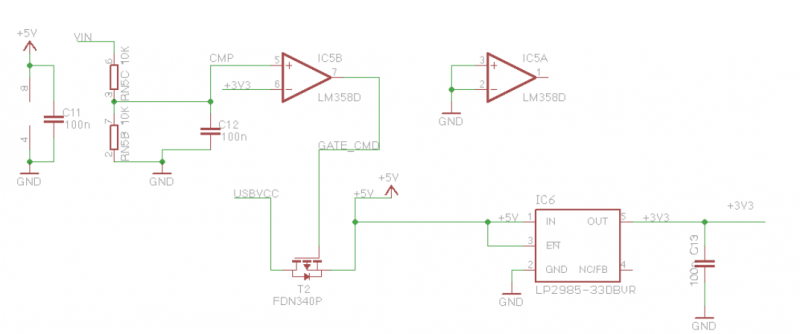Home
>
Reprappers
>
Topic
USB port wrecking the Mega board
Posted by dutchengineer
|
USB port wrecking the Mega board July 03, 2018 08:31AM |
Registered: 6 years ago Posts: 8 |
Hi,
I hope somebody is able and willing to help me.
I've got problems with the 12V power supply, USB cable and 5 V supply of my (DIY) 3D printer. I am ruining one Mega board after the other trying to figure out what is wrong.
I've got a suspicion that there is something wrong with the grounding of my 3D printer, only I can't solve it.
The printer as such works like a charm, no problems whatsoever.
Problem is, I can only communicate via USB with my PC and the Mega board whenI first remove the Ramps from the Mega board.
The minute I leave the Ramps board on and connect the USB cable, I fry the Mega board.
I've got a 12V 30A power supply hooked up to the Ramps board. Then, in order to feed a 5V supply for a 3D Touch sensor and a filament run-out sensor I have mounted a DC-DC buck converter I am feeding the converter from the 12 V taken from the power supply. The jumper on the Ramps board is not placed so the 5V sensor section is not hooked on to the boards own 5V.
To me, all looks fine. Should work OK. Only it doesn't.
The minute I hook the USB cable from the Mega to my PC, the Mega gets fried.
Can any body give me a hint as where to look for the error and what I should do to solve it? This probably is a problem many other 3D enthusiasts must have had also.
Thanks for your help.
Best regards
Dutchengineer
I hope somebody is able and willing to help me.
I've got problems with the 12V power supply, USB cable and 5 V supply of my (DIY) 3D printer. I am ruining one Mega board after the other trying to figure out what is wrong.
I've got a suspicion that there is something wrong with the grounding of my 3D printer, only I can't solve it.
The printer as such works like a charm, no problems whatsoever.
Problem is, I can only communicate via USB with my PC and the Mega board whenI first remove the Ramps from the Mega board.
The minute I leave the Ramps board on and connect the USB cable, I fry the Mega board.
I've got a 12V 30A power supply hooked up to the Ramps board. Then, in order to feed a 5V supply for a 3D Touch sensor and a filament run-out sensor I have mounted a DC-DC buck converter I am feeding the converter from the 12 V taken from the power supply. The jumper on the Ramps board is not placed so the 5V sensor section is not hooked on to the boards own 5V.
To me, all looks fine. Should work OK. Only it doesn't.

The minute I hook the USB cable from the Mega to my PC, the Mega gets fried.
Can any body give me a hint as where to look for the error and what I should do to solve it? This probably is a problem many other 3D enthusiasts must have had also.
Thanks for your help.
Best regards
Dutchengineer
|
Re: USB port wrecking the Mega board July 03, 2018 09:38AM |
Registered: 8 years ago Posts: 5,232 |
|
Re: USB port wrecking the Mega board July 03, 2018 12:24PM |
Registered: 6 years ago Posts: 8 |
Hi o_lampe,
thanks for your fast respons.
The input of DC-DC converter is hooked up to the 12 V output of the 3D printer.
In order to move on with this problem I already ordered and installed the Ramps 1.6 board. I must say, nice board, a real improvement, but it didn't solve my problem. I thought I maybe could remove the DC-DC converter and use the enhanced 5 Volt supply of the Ramps 1.6 since they said it would have more capacity.
I removed the 3D Touch and the Filament sensor, but the problem is still there. If I connect the USB connector, the LCD Display starts to go blanc. That's how I know there is something wrong.
Your question concerning the connection made me measure the ground resistance from the 12V Power supply up to the - output of the DC-DC converter. Nice and closed, so a direct connection between the - output of the power supply and the - output of the DC-DC converter.
I think there is a high potential between the ground of the USB connection and the ground of the 12V circuit of the 3D printer that kills the serial connection and the 5V supply of the Mega.
Question is; how can I eliminate this potential? I even had both mains plugs, of the computer and the 3D printer in the same dividerblock.
I am a mechanical engineer and close to where my knowledge of electronics ends.
I can't go on experimenting, I have to buy me some Mega boards first and then see what I can do.
I hope somebody can give me some ideas where to look.
Best regards,
Dutchengineer
thanks for your fast respons.
The input of DC-DC converter is hooked up to the 12 V output of the 3D printer.
In order to move on with this problem I already ordered and installed the Ramps 1.6 board. I must say, nice board, a real improvement, but it didn't solve my problem. I thought I maybe could remove the DC-DC converter and use the enhanced 5 Volt supply of the Ramps 1.6 since they said it would have more capacity.
I removed the 3D Touch and the Filament sensor, but the problem is still there. If I connect the USB connector, the LCD Display starts to go blanc. That's how I know there is something wrong.
Your question concerning the connection made me measure the ground resistance from the 12V Power supply up to the - output of the DC-DC converter. Nice and closed, so a direct connection between the - output of the power supply and the - output of the DC-DC converter.
I think there is a high potential between the ground of the USB connection and the ground of the 12V circuit of the 3D printer that kills the serial connection and the 5V supply of the Mega.
Question is; how can I eliminate this potential? I even had both mains plugs, of the computer and the 3D printer in the same dividerblock.
I am a mechanical engineer and close to where my knowledge of electronics ends.

I can't go on experimenting, I have to buy me some Mega boards first and then see what I can do.
I hope somebody can give me some ideas where to look.
Best regards,
Dutchengineer
|
Re: USB port wrecking the Mega board July 03, 2018 03:18PM |
Registered: 10 years ago Posts: 14,672 |
You may find [duet3d.dozuki.com] helpful. It was written for Duet electronics, but it is applicable to all electronics except RAMBO.
Large delta printer [miscsolutions.wordpress.com], E3D tool changer, Robotdigg SCARA printer, Crane Quad and Ormerod
Disclosure: I design Duet electronics and work on RepRapFirmware, [duet3d.com].
Large delta printer [miscsolutions.wordpress.com], E3D tool changer, Robotdigg SCARA printer, Crane Quad and Ormerod
Disclosure: I design Duet electronics and work on RepRapFirmware, [duet3d.com].
|
Re: USB port wrecking the Mega board July 04, 2018 12:13AM |
Admin Registered: 13 years ago Posts: 7,000 |
|
Re: USB port wrecking the Mega board July 04, 2018 01:41AM |
Registered: 6 years ago Posts: 8 |
|
Re: USB port wrecking the Mega board July 13, 2018 06:34PM |
Registered: 7 years ago Posts: 619 |
It does sound like you have a ground issue. A USB isolator will protect your computer, but might not protect your Arduino.Quote
dutchengineer
Thanks DC42,
I red the article. It makes sense. It doesn't solve my problem however, but the recommendation using an USB isolator might be the solution. Thanks for your help.
Here are some things to check.
These next two are "hail Mary" shots.
Make sure that your 12V common is not shorted to your printer or power supply frame.
Make sure that your 12V V+ is not shorted to your power supply case either!
If your power supply is a three-prong, make sure it is plugged into the same outlet as your computer. Your problem may be in your mains, not your printer.
Since you have the problem on two different RAMPS boards, it isn't the RAMPS board. It sounds like a 5V level issue. After your board goes sideways, do you have 5V still?
Finally, make sure that the RAMPS board isn't touching the USB connector on the MEGA board. Seems unlikely, but I have never heard of this problem before...
DLC
|
Re: USB port wrecking the Mega board July 14, 2018 05:40AM |
Registered: 6 years ago Posts: 8 |
Hi DLC,
Thanks for your help. I agree with you that it is a ground issue.
I've decided to leave the matter as it is and use a Bluetooth connection between the Arduino and my PC.
I know I have to make some changes in order to have the Arduino upload sketches via Bluetooth also but there is lots of help on Youtube for that.
As soon as my new (again ) Arduino Mega arrives I'll make the changes.
) Arduino Mega arrives I'll make the changes.
Best regards,
Dutch Engineer
Thanks for your help. I agree with you that it is a ground issue.
I've decided to leave the matter as it is and use a Bluetooth connection between the Arduino and my PC.
I know I have to make some changes in order to have the Arduino upload sketches via Bluetooth also but there is lots of help on Youtube for that.
As soon as my new (again
 ) Arduino Mega arrives I'll make the changes.
) Arduino Mega arrives I'll make the changes.Best regards,
Dutch Engineer
|
Re: USB port wrecking the Mega board September 07, 2018 04:17PM |
Registered: 7 years ago Posts: 619 |
|
Re: USB port wrecking the Mega board December 27, 2018 10:53PM |
Registered: 9 years ago Posts: 22 |
The issue is that you are connecting your 3D printers and PC's ground and +5V connections together with the USB cable. You need a Data-only cable. The simplest solution would be to modify your existing cable for that. This is a non-destructive method for a fix: [folgerforum.com]
|
Re: USB port wrecking the Mega board December 27, 2018 11:51PM |
Admin Registered: 13 years ago Posts: 7,000 |
That should not be needed. The mega is designed so that it will switch to 5v from the on board voltage regulator if vin is present using a mosfet to cut off usb 5v
I suspect there is an issue with that detection cct or the usb cables has 5v and gnd swapped (a lot of crap usb cables are like this)
Edited 3 time(s). Last edit at 12/28/2018 12:20AM by Dust.
I suspect there is an issue with that detection cct or the usb cables has 5v and gnd swapped (a lot of crap usb cables are like this)
Edited 3 time(s). Last edit at 12/28/2018 12:20AM by Dust.
|
Re: USB port wrecking the Mega board December 28, 2018 12:11AM |
Registered: 9 years ago Posts: 22 |
The simple fact is that the +5V line is not needed when connecting the 3D printer to your PC. It just introduces a potential point of failure. I've physically cut the +5V line on my cable and have had zero issues since. Before doing that, I had my PC or printer reboot when connecting the printer. The voltage regulator on Mega was constantly too hot to touch, etc.
|
Re: USB port wrecking the Mega board December 28, 2018 12:22AM |
Admin Registered: 13 years ago Posts: 7,000 |
|
Re: USB port wrecking the Mega board December 28, 2018 12:26AM |
Registered: 9 years ago Posts: 22 |
Sorry, only registered users may post in this forum.