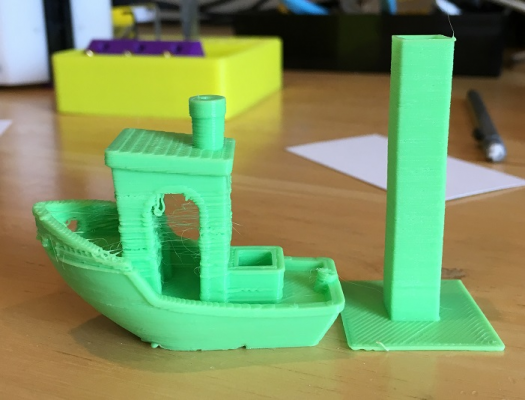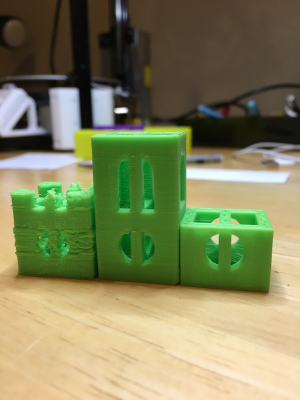Home
>
Reprappers
>
Topic
Print messed up in the middle, fine top and bottom? (SOLVED)
Posted by dlc60
|
Print messed up in the middle, fine top and bottom? (SOLVED) September 02, 2018 08:45AM |
Registered: 7 years ago Posts: 619 |
A recently rebuilt delta printer of mine is showing a unique (to me) problem with its prints. They mess up in the middle, no matter where I put the model on the bed, this is what it ends up as:
I rebuilt my troublesome linear rail bearings. Same problem. Replaced my belts Same problem. I actually FOUND problems with both of these, but replacing them has not gotten my mechanical problem solved. The same junk happens in the same place of the print every time, no variation, no change in behavior after each thing that I replaced or repaired.
It can't be the steppers, the problem would manifest everywhere.
It can't be the sprockets, same thing as above.
Electronics seems a non-starter since the system "recovers" to finish the print perfectly. Leaving only the bad part in the middle of the print.
I tried just printing slower (someone mentioned accleration and jerk - which I have never played with, but all that happened is that I printed the problem slower.
This delta worked great when I had the E3Dv6 3mm hotend in it. I recently pulled that and replaced it with a 1.75mm E3Dv6 (and new bowden tube). I am using the same extruder, except for the feeder which is now for 1.75mm instead of the larger filament. Not one other thing changed. I tweaked the marlin firmware for the 3mm head, and use the same settings, except for the extruder, which needed a slight tweak.
So, pretty much everything is the same. But this problem.
So, if anyone has other ideas, I am all ears.
thanks,
DLC
Edited 3 time(s). Last edit at 09/03/2018 12:49AM by dlc60.
I rebuilt my troublesome linear rail bearings. Same problem. Replaced my belts Same problem. I actually FOUND problems with both of these, but replacing them has not gotten my mechanical problem solved. The same junk happens in the same place of the print every time, no variation, no change in behavior after each thing that I replaced or repaired.
It can't be the steppers, the problem would manifest everywhere.
It can't be the sprockets, same thing as above.
Electronics seems a non-starter since the system "recovers" to finish the print perfectly. Leaving only the bad part in the middle of the print.
I tried just printing slower (someone mentioned accleration and jerk - which I have never played with, but all that happened is that I printed the problem slower.
This delta worked great when I had the E3Dv6 3mm hotend in it. I recently pulled that and replaced it with a 1.75mm E3Dv6 (and new bowden tube). I am using the same extruder, except for the feeder which is now for 1.75mm instead of the larger filament. Not one other thing changed. I tweaked the marlin firmware for the 3mm head, and use the same settings, except for the extruder, which needed a slight tweak.
So, pretty much everything is the same. But this problem.
So, if anyone has other ideas, I am all ears.
thanks,
DLC
Edited 3 time(s). Last edit at 09/03/2018 12:49AM by dlc60.
|
Re: Print messed up in the middle, fine top and bottom? September 02, 2018 10:46AM |
Registered: 5 years ago Posts: 16 |
|
Re: Print messed up in the middle, fine top and bottom? September 02, 2018 11:14AM |
Registered: 7 years ago Posts: 11 |
|
Re: Print messed up in the middle, fine top and bottom? September 02, 2018 03:33PM |
Registered: 7 years ago Posts: 619 |
I have a highly aggressive parts fan. This looked a WHOLE LOT worse before I turned it down.Quote
Bjoern
I'm with Stephen6309 on this.
What material is it ?
it looks a bit hot, but maybe that's just me.
I am using eSUN PLA, BTW. I know this brand of PLA very well and have the correct temperature on it.
I sat and watched the whole print a couple of times. I think that before I was looking at (for?) the wrong thing. I saw no glitched moves or jerkiness.
What I did see was what looked like alternating low and high extruder output. I think that this is what you guys are thinking is overheated PLA.
So maybe new belts and rebuilt bearings are a good thing (it is certainly a bit quieter now), but the problem, I believe, is the extruder. I rebuilt this one from a 3mm extruder to a 1.75mm one. I checked the mm/step settings and can see that when I ask for 10mm of filament, I am getting 10mm of movement. However, I think that the tension on the presser arm was too light and the extruder would grind "silently" because I wasn't getting a good grip. This means that not enough filament gets to the nozzle because proper pressure could not be maintained, then it would super-heat and gush, "rinse, repeat". I also note, that while the problem only occurs in the "middle" of the print, this is also where there are lots of "islands" and tons of retracts are done. As you know, when there a bunch of retracts, any extruder issues you might have, get a lot worse. Filament is pulled back, shoved forward, repeatedly. Pressure and flow can get dicey under those circumstances. Note that with the solid hull and solid roof, all is good. Only where there are lots of gaps, hence movement without flow, typically causing retracts. This in-and-out can cause trouble anywhere, but if your filament grip is not good, which is what I am suspecting is happening, then you get starvation and over-heated gushing. This is my theory, and I am going to increase the grip on my extruder (which is the itty-bitty-belted extruder, which I remeshed to allow Bowden use). First I'm going to do a Z-resonance tower to make absolutely certain that it isn't a height issue. If that goes well then my next test is benchy with a heavier grip on my extruder.
Thanks for the inputs, wish me luck. I will report my results.
DLC
|
Re: Print messed up in the middle, fine top and bottom? September 02, 2018 08:21PM |
Registered: 7 years ago Posts: 619 |
No such luck. Tightened up the extruder quite a bit and still, same crap, same place. However the z resonance test clearly shows it is NOT about the layer. I still think it is something about the extruder. I can't tell what though...
Any ideas? I'll fiddle with the fan, but because this is already both starving and gushing, I don't think that it is the fan...
Thanks,
DLC
Any ideas? I'll fiddle with the fan, but because this is already both starving and gushing, I don't think that it is the fan...
Thanks,
DLC
|
Re: Print messed up in the middle, fine top and bottom? September 03, 2018 12:48AM |
Registered: 7 years ago Posts: 619 |
Suspicion confirmed.
I tried a few variations upon a theme, but one variation hit the nail on the head. Retraction distance.
This combination of hot end and extruder was most unhappy with a 5.5mm retraction. After doing some research I discovered that the E3Dv6 prefers short retractions, 2-3mm max, even with a Bowden. I have other Bowdens that are using 5mm just fine - But this is my first use of this extruder on a Bowden of this type. It likes different settings. A look below tells the story.
The left is what both Simplify3D and CURA 3.4.1 did to my "RetractionTest" model. The center is Simplify3D with a 3mm retraction (.3mm layer), the right is CURA with a 3mm (.2mm layer) retraction. The defaults for S3D were 5.5mm, and CURA had a 6mm default. Not good.
A learning experience indeed. Not all extruders (geared or otherwise) act the same. There are no doubt other factors in my configuration, the type of Bowden tube and/or its length. The actual heater or heat break in this E3Dv6, or something else.
Regardless, the problem has been identified and solved. From start to finish it was a change in fan speeds and retraction distance. I use two 40mm/s retraction rate and 25mm/s. Both had the problem, both worked when retraction distance was reduced.
Thanks,
DLC
Edited 1 time(s). Last edit at 09/03/2018 12:50AM by dlc60.
I tried a few variations upon a theme, but one variation hit the nail on the head. Retraction distance.
This combination of hot end and extruder was most unhappy with a 5.5mm retraction. After doing some research I discovered that the E3Dv6 prefers short retractions, 2-3mm max, even with a Bowden. I have other Bowdens that are using 5mm just fine - But this is my first use of this extruder on a Bowden of this type. It likes different settings. A look below tells the story.
The left is what both Simplify3D and CURA 3.4.1 did to my "RetractionTest" model. The center is Simplify3D with a 3mm retraction (.3mm layer), the right is CURA with a 3mm (.2mm layer) retraction. The defaults for S3D were 5.5mm, and CURA had a 6mm default. Not good.
A learning experience indeed. Not all extruders (geared or otherwise) act the same. There are no doubt other factors in my configuration, the type of Bowden tube and/or its length. The actual heater or heat break in this E3Dv6, or something else.
Regardless, the problem has been identified and solved. From start to finish it was a change in fan speeds and retraction distance. I use two 40mm/s retraction rate and 25mm/s. Both had the problem, both worked when retraction distance was reduced.
Thanks,
DLC
Edited 1 time(s). Last edit at 09/03/2018 12:50AM by dlc60.
Sorry, only registered users may post in this forum.