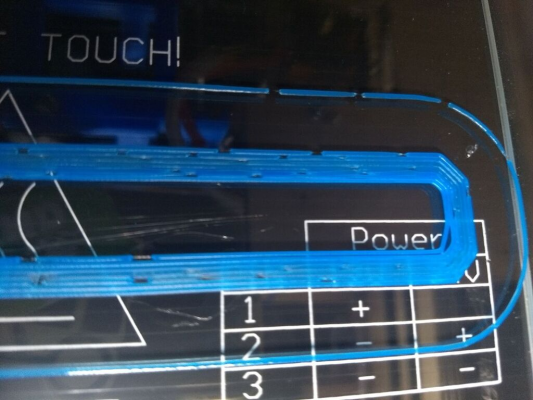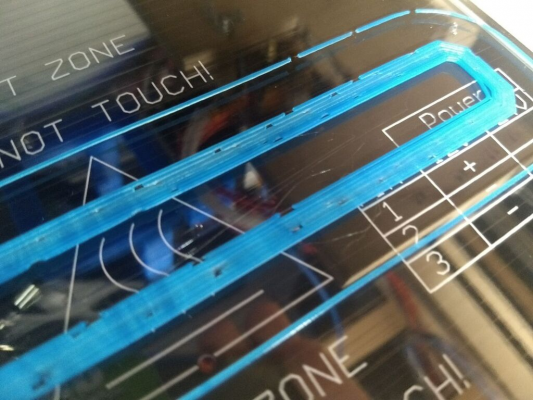|
Blobs/missing filament in print October 21, 2018 11:15AM |
Registered: 5 years ago Posts: 5 |
Just wanted to start printing something but my printer started making these weird "blobs" couldn´t find anything about it online so here i am.(Everytime he´s doing these you can clearly hear some plop sound) Got my filament moist? I already dried it in an oven for a bit over 2 hours at around 50C° but these "blobs" still occur.
Material: PLA
Nozzlediameter 0.4
Extruder temp 215C°
If you need any further information just ask thanks in advance.
Here the pictures:
Picture1
Picture2:
Picture2
Material: PLA
Nozzlediameter 0.4
Extruder temp 215C°
If you need any further information just ask thanks in advance.

Here the pictures:
Picture1
Picture2:
Picture2
|
Re: Blobs/missing filament in print October 21, 2018 11:19AM |
Registered: 11 years ago Posts: 560 |
|
Re: Blobs/missing filament in print October 21, 2018 11:35AM |
Registered: 5 years ago Posts: 5 |
|
Re: Blobs/missing filament in print October 21, 2018 12:34PM |
Registered: 8 years ago Posts: 5,232 |
The G21 error is not the cause for the gaps. Maybe there is missing something in your slicers startcode? ( like a semikolon before a comment )
But I also doubt it's wrong nozzle height.
If you hear it plop, it is most likely moisture. It seems 2 hours in the oven wasn't enough. ( I'm not an expert in drying filament )
When you adjust nozzle height, you probably have to use 'M500' to store the new value in Eeprom.
But I also doubt it's wrong nozzle height.
If you hear it plop, it is most likely moisture. It seems 2 hours in the oven wasn't enough. ( I'm not an expert in drying filament )
When you adjust nozzle height, you probably have to use 'M500' to store the new value in Eeprom.
|
Re: Blobs/missing filament in print October 22, 2018 11:58AM |
Registered: 9 years ago Posts: 465 |
I would concur that a popping sound accompanying a gap like that is almost certainly moisture in the filament.
If you're CERTAIN that the filament is dry, then it's worse. Air bubbles in the filament.
I also agree that your first layer is being printed too high. This is most likely a homing/bed levelling error.
MBot3D Printer
MakerBot clone Kit from Amazon
Added heated bed.
Leadscrew self-built printer (in progress)
Duet Wifi, Precision Piezo parts
If you're CERTAIN that the filament is dry, then it's worse. Air bubbles in the filament.
I also agree that your first layer is being printed too high. This is most likely a homing/bed levelling error.
MBot3D Printer
MakerBot clone Kit from Amazon
Added heated bed.
Leadscrew self-built printer (in progress)
Duet Wifi, Precision Piezo parts
Sorry, only registered users may post in this forum.