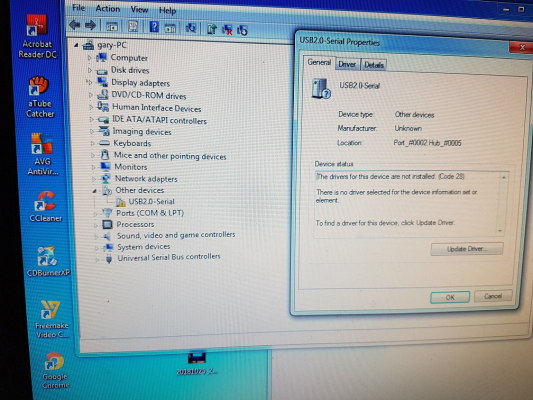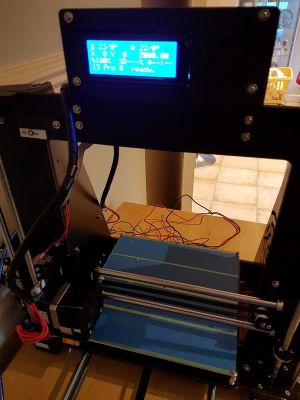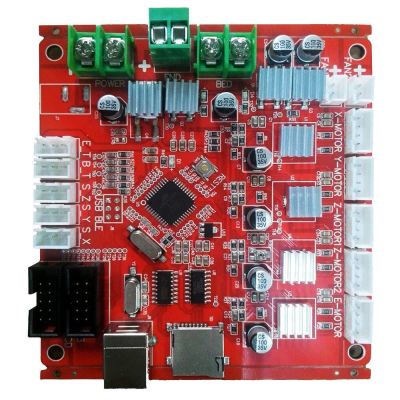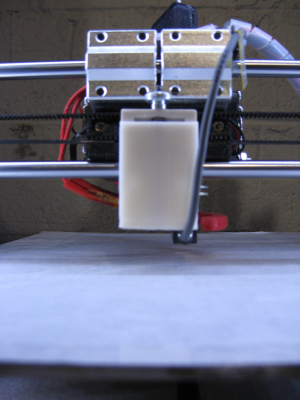Home
>
Reprappers
>
Topic
Completly new to this, need help please
Posted by gazza3535
|
Completly new to this, need help please October 26, 2018 10:08AM |
Registered: 5 years ago Posts: 10 |
Hi,
So i bought myself this from ebay [www.ebay.co.uk]
i bulit it OK and all the motors are working and ive set the micro switches and leveled the bed, it didn't come with an SD card and the SD card slot is on the PCB not the LCD , the usb cable is also on the PCB.
first of all i cannot get my pc running windows 7 to connect to the printer as i can's seem to find a driver for it, also what size SD card do i need ?
So i bought myself this from ebay [www.ebay.co.uk]
i bulit it OK and all the motors are working and ive set the micro switches and leveled the bed, it didn't come with an SD card and the SD card slot is on the PCB not the LCD , the usb cable is also on the PCB.
first of all i cannot get my pc running windows 7 to connect to the printer as i can's seem to find a driver for it, also what size SD card do i need ?
|
Re: Completly new to this, need help please October 26, 2018 10:28AM |
Registered: 6 years ago Posts: 1,863 |
Read this may help
Connecting The Anet A8 3D Printer to Your Computer and Firmware Update
Drivers
Edited 1 time(s). Last edit at 10/26/2018 10:29AM by Roberts_Clif.
Computer Programmer / Electronics Technician
Connecting The Anet A8 3D Printer to Your Computer and Firmware Update
Drivers
Edited 1 time(s). Last edit at 10/26/2018 10:29AM by Roberts_Clif.
Computer Programmer / Electronics Technician
|
Re: Completly new to this, need help please October 26, 2018 10:34AM |
Registered: 5 years ago Posts: 10 |
|
Re: Completly new to this, need help please October 26, 2018 10:55AM |
Registered: 9 years ago Posts: 465 |
This looks like a pretty standard ATMEGA based board, so you can probably use the USB driver for an Arduino Mega 2560. You should be able to find drivers from here: [www.arduino.cc]
|
Re: Completly new to this, need help please October 26, 2018 11:05AM |
Registered: 5 years ago Posts: 10 |
|
Re: Completly new to this, need help please October 26, 2018 12:52PM |
Registered: 9 years ago Posts: 465 |
Sorry, I don't use Cura, so I may not be much help.
When you install the USB driver, it should install a serial port. In whatever you are using (I used Pronterface) you will have to select the serial port and baud rate to connect to the printer. It should also let you do things like home the printer (Move the print head so that it is against all of the endstop switches) set and monitor the hot end and heat bed temperatures, move the print head around... If you cannot do those things, then printing is not going to work.
MBot3D Printer
MakerBot clone Kit from Amazon
Added heated bed.
Leadscrew self-built printer (in progress)
Duet Wifi, Precision Piezo parts
When you install the USB driver, it should install a serial port. In whatever you are using (I used Pronterface) you will have to select the serial port and baud rate to connect to the printer. It should also let you do things like home the printer (Move the print head so that it is against all of the endstop switches) set and monitor the hot end and heat bed temperatures, move the print head around... If you cannot do those things, then printing is not going to work.
MBot3D Printer
MakerBot clone Kit from Amazon
Added heated bed.
Leadscrew self-built printer (in progress)
Duet Wifi, Precision Piezo parts
|
Re: Completly new to this, need help please October 26, 2018 01:11PM |
Registered: 6 years ago Posts: 1,863 |
Quote
Roberts_Clif
Read this may help
Connecting The Anet A8 3D Printer to Your Computer and Firmware Update
Drivers
The Second link is a Driver Link
Computer Programmer / Electronics Technician
|
Re: Completly new to this, need help please October 26, 2018 02:05PM |
Registered: 5 years ago Posts: 10 |
|
Re: Completly new to this, need help please October 26, 2018 02:49PM |
Registered: 6 years ago Posts: 1,863 |
I am kind in the dark here as to everything you are doing.
What Slicer are you Using. What is the Slicer settings? How far off the bed is it trying to print.
Post more information on the forum so we have an ideal what we need to know in order to help you.
Computer Programmer / Electronics Technician
What Slicer are you Using. What is the Slicer settings? How far off the bed is it trying to print.
Post more information on the forum so we have an ideal what we need to know in order to help you.
Computer Programmer / Electronics Technician
|
Re: Completly new to this, need help please October 26, 2018 03:14PM |
Registered: 5 years ago Posts: 10 |
|
Re: Completly new to this, need help please October 26, 2018 03:34PM |
Registered: 9 years ago Posts: 465 |
For centering on the bed, this will be in the Cura settings. Again, I don't use it so I can't say exactly where to find stuff, but there should be somewhere that has "bed size" on it. Make sure that you have reasonable values for X and Y sizes based on the printer that you're using.
Also, in your firmware, you may need to tune the steps/mm so that when you command a 100mm movement, the print head moves an actual 100mm. If it thinks that you're 110mm from the edge of the bed, but you're actually 165mm from the edge, and you tell it to move 50mm from there, but it actually moves another 75mm, you're now trying to print 235mm from the edge of a 220mm bed.
Edited 1 time(s). Last edit at 10/26/2018 03:35PM by SupraGuy.
MBot3D Printer
MakerBot clone Kit from Amazon
Added heated bed.
Leadscrew self-built printer (in progress)
Duet Wifi, Precision Piezo parts
Also, in your firmware, you may need to tune the steps/mm so that when you command a 100mm movement, the print head moves an actual 100mm. If it thinks that you're 110mm from the edge of the bed, but you're actually 165mm from the edge, and you tell it to move 50mm from there, but it actually moves another 75mm, you're now trying to print 235mm from the edge of a 220mm bed.
Edited 1 time(s). Last edit at 10/26/2018 03:35PM by SupraGuy.
MBot3D Printer
MakerBot clone Kit from Amazon
Added heated bed.
Leadscrew self-built printer (in progress)
Duet Wifi, Precision Piezo parts
|
Re: Completly new to this, need help please October 26, 2018 03:45PM |
Registered: 6 years ago Posts: 1,863 |
|
Re: Completly new to this, need help please October 26, 2018 05:06PM |
Registered: 5 years ago Posts: 10 |
|
Re: Completly new to this, need help please October 26, 2018 08:03PM |
Registered: 6 years ago Posts: 1,863 |
I am glad you found a solution.
If you need further assistance post your question.
If you want to share your learning experiences again post on the under the desired topic forum.
Edited 2 time(s). Last edit at 10/26/2018 08:05PM by Roberts_Clif.
Computer Programmer / Electronics Technician
If you need further assistance post your question.
If you want to share your learning experiences again post on the under the desired topic forum.
Edited 2 time(s). Last edit at 10/26/2018 08:05PM by Roberts_Clif.
Computer Programmer / Electronics Technician
|
Re: Completly new to this, need help please October 27, 2018 05:00AM |
Registered: 5 years ago Posts: 10 |
|
Re: Completly new to this, need help please October 27, 2018 05:23AM |
Registered: 5 years ago Posts: 10 |
|
Re: Completly new to this, need help please October 27, 2018 08:02AM |
Registered: 6 years ago Posts: 1,863 |
I do not see where you posted at what temperate you are printing or the materiel that you are using.
Here is my Cura 15.04.6 Profiles
You may what to save your profile before importing any of these.
They are set for PLA temperature 198C, The only setting I change for ABS is the temperature 226C.
I would also print closer to the center of the bed where temperature's are more stable!
Adjusting your first layer height is quite a task in the beginning, This is why I have a adjustable Proximity sensor mount (" make an adjustable Z-Axis sensor or switch Mount")
I lower the nozzle to the lowest point and then raise to .2 if a piece of paper will barely slide under the nozzle then it is the correct height for my 3D Printer.
If not then I can turn the thumb screw on my adjustable Proximity sensor mount an quickly get to the correct nozzle height for any layer height.
Using the thumb screw on the top I can adjust the sensor height, this changes the height of the nozzle by micro millimeters so I can easily reach the perfect Printer sweet spot.
Modified this Style sensor mount to come up with my own design [www.thingiverse.com] Can not remember who I downloaded it from Now.
My mount only has a single 40mm Screw a spring and a thumb nut on top for hardware.
Edited 8 time(s). Last edit at 10/27/2018 08:17AM by Roberts_Clif.
Computer Programmer / Electronics Technician
Here is my Cura 15.04.6 Profiles
You may what to save your profile before importing any of these.
They are set for PLA temperature 198C, The only setting I change for ABS is the temperature 226C.
I would also print closer to the center of the bed where temperature's are more stable!
Adjusting your first layer height is quite a task in the beginning, This is why I have a adjustable Proximity sensor mount (" make an adjustable Z-Axis sensor or switch Mount")
I lower the nozzle to the lowest point and then raise to .2 if a piece of paper will barely slide under the nozzle then it is the correct height for my 3D Printer.
If not then I can turn the thumb screw on my adjustable Proximity sensor mount an quickly get to the correct nozzle height for any layer height.
Using the thumb screw on the top I can adjust the sensor height, this changes the height of the nozzle by micro millimeters so I can easily reach the perfect Printer sweet spot.
Modified this Style sensor mount to come up with my own design [www.thingiverse.com] Can not remember who I downloaded it from Now.
My mount only has a single 40mm Screw a spring and a thumb nut on top for hardware.
Edited 8 time(s). Last edit at 10/27/2018 08:17AM by Roberts_Clif.
Computer Programmer / Electronics Technician
|
Re: Completly new to this, need help please October 27, 2018 08:14AM |
Registered: 5 years ago Posts: 10 |
|
Re: Completly new to this, need help please October 27, 2018 08:21AM |
Registered: 6 years ago Posts: 1,863 |
|
Re: Completly new to this, need help please October 27, 2018 09:06AM |
Registered: 5 years ago Posts: 10 |
|
Re: Completly new to this, need help please October 27, 2018 05:43PM |
Registered: 7 years ago Posts: 759 |
|
Re: Completly new to this, need help please November 02, 2018 05:45PM |
Registered: 9 years ago Posts: 35 |
Cura print center
I just started using Cura with my two printers and found that the bed print center is determined by the bed width and depth settings that you enter in the "Machine settings" box. On both of my printers increasing the width dimension moved the center toward the right. Increasing the depth dimension moved the center toward the back of the bed. I'm using Marlin firmware on both printers.
Edited 1 time(s). Last edit at 11/02/2018 05:47PM by normw.
I just started using Cura with my two printers and found that the bed print center is determined by the bed width and depth settings that you enter in the "Machine settings" box. On both of my printers increasing the width dimension moved the center toward the right. Increasing the depth dimension moved the center toward the back of the bed. I'm using Marlin firmware on both printers.
Edited 1 time(s). Last edit at 11/02/2018 05:47PM by normw.
|
Re: Completly new to this, need help please November 05, 2018 05:35PM |
Registered: 7 years ago Posts: 619 |
I am late to this discussion, but I can offer some experience that I have with CURA.Quote
gazza3535
it was going well untill it came loose from the bed, a bit more expermenting need with the bed temp it think
First off, get a newer version than 15.anything. CURA gets better and faster with the newer versions. I use 3.4.1 (3.5 bombed out on me right away, I'll wait for some supplemental releases before doing 3.5...)
Next, there are a few things that affect first layer sticking.
Temperature is one. If the filament doesn't get hot enough then it won't squish down and stick.
Surface is another, Blue Painter's tape works well, best cold, but works well even when hot. Some use PEI, Buildtak, Magicgoo, whatever. I print everything on borosilicate glass and unscented Aquanet hair spray.
Z-height and "squish" is another. I have printed ABS, PLA and PETG. ABS and PLA like to be squished by moving the head closer to the bed. So, if you have a .2mm layer height setting, I (for instance) will set the first layer's height to 0.18mm. This squishes the plastic harder when deposited. You can use this setting to make fine adjustments to a Z height that isn't perfect. PETG does not like restricted space (apparently), so I get the squish with this by leaving the first layer height at 0.2mm and increasing the flow to 110-120%. Same squishing effect, different mechanism.
Finally, speed can mess up your first layer. Call me paranoid, but even if I am printing at 90mm/s, I'll drop my first layer speed down to 10mm/s or lower (depending upon the filament).
Yeah, sounds easy, but you will end up spending endless hours finding the perfect sweet spot for all of these things on each of your printers, and even with different filaments.
Have fun,
DLC
Sorry, only registered users may post in this forum.