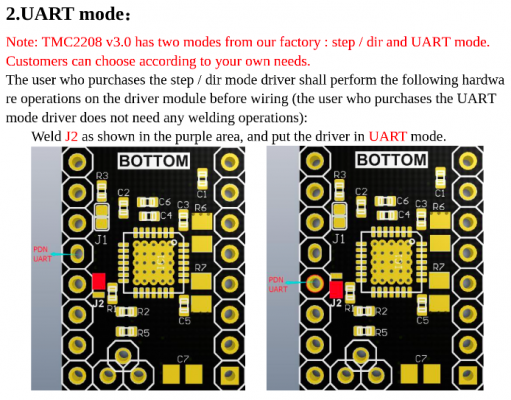Home
>
Reprappers
>
Topic
Stepper Drivers not Working
Posted by McAnnonMk2
|
Stepper Drivers not Working November 23, 2019 07:27PM |
Registered: 4 years ago Posts: 6 |
I upgraded to a Bigtreetech SKR 1.3 with 4 Bigtreetech 2208 (standalone mode) on it (using marlin 2.0). I fried the board somehow so I bought another one. The steppers worked on the fried board (before it was fried) but now none of the steepers seem to work. I tested all of the steppers on the original board and they all still work. I am pretty sure I configured everything correctly. On a fresh install of Marlin, I Changed the board on configuration.h and the defined driver to TMC2208_STANDALONE. I also switched the default_envs to LPC1768. Same things as I did on the fried board. What have I messed up?
|
Re: Stepper Drivers not Working November 23, 2019 07:31PM |
Admin Registered: 13 years ago Posts: 7,001 |
|
Re: Stepper Drivers not Working November 23, 2019 09:23PM |
Registered: 4 years ago Posts: 6 |
|
Re: Stepper Drivers not Working November 23, 2019 10:02PM |
Admin Registered: 13 years ago Posts: 7,001 |
|
Re: Stepper Drivers not Working November 23, 2019 11:14PM |
Registered: 4 years ago Posts: 6 |
|
Re: Stepper Drivers not Working November 23, 2019 11:31PM |
Admin Registered: 13 years ago Posts: 7,001 |
Other than power everything else is directly connected to the cpu
Ie enable, step and direction are all directly connected to IO lines on the controller.
So that leaves firmware.... controlling the pin or the pins themselves being the issue
Edited 1 time(s). Last edit at 11/23/2019 11:35PM by Dust.
Ie enable, step and direction are all directly connected to IO lines on the controller.
So that leaves firmware.... controlling the pin or the pins themselves being the issue
Edited 1 time(s). Last edit at 11/23/2019 11:35PM by Dust.
|
Re: Stepper Drivers not Working November 24, 2019 03:12AM |
Admin Registered: 11 years ago Posts: 3,096 |
Just wondering why would you use TMC_STANDALONE? You miss the benefit of the drivers.
http://www.marinusdebeer.nl/
http://www.marinusdebeer.nl/
|
Re: Stepper Drivers not Working November 24, 2019 11:10AM |
Registered: 4 years ago Posts: 6 |
I tried to put it into UART mode although I ran into some issues so I put it back into standalone mode (since its simpler to set up) to make sure that everything works. Also, I used standalone on the previous board (the one that got fried) and it seemed to work so I then used the firmware again on the new board to make sure that the firmware wasn't the issue. I'll try UART mode again tho
|
Re: Stepper Drivers not Working November 24, 2019 04:44PM |
Registered: 4 years ago Posts: 6 |
|
Re: Stepper Drivers not Working December 01, 2019 04:06PM |
Admin Registered: 13 years ago Posts: 7,001 |
|
Re: Stepper Drivers not Working December 01, 2019 06:18PM |
Registered: 4 years ago Posts: 6 |
|
Re: Stepper Drivers not Working December 01, 2019 08:29PM |
Admin Registered: 13 years ago Posts: 7,001 |
"and your stepper motor drivers (so we can see J2)"
The manual for these stepper drivers is here [github.com]
The part you need to see is:
There are two pins that can be set as the UART pin depending on if the upper or lower pins of J2 are connected.
From the SKR 1.3 Diagram It looks like it needs to be set to the Lower pads, Ie the Right hand diagram.
Edited 4 time(s). Last edit at 12/01/2019 08:41PM by Dust.
The manual for these stepper drivers is here [github.com]
The part you need to see is:
There are two pins that can be set as the UART pin depending on if the upper or lower pins of J2 are connected.
From the SKR 1.3 Diagram It looks like it needs to be set to the Lower pads, Ie the Right hand diagram.
Edited 4 time(s). Last edit at 12/01/2019 08:41PM by Dust.
|
Re: Stepper Drivers not Working December 02, 2019 02:36AM |
Admin Registered: 11 years ago Posts: 3,096 |
Quote
Dust
"and your stepper motor drivers (so we can see J2)"
The manual for these stepper drivers is here [github.com]
The part you need to see is:
There are two pins that can be set as the UART pin depending on if the upper or lower pins of J2 are connected.
From the SKR 1.3 Diagram It looks like it needs to be set to the Lower pads, Ie the Right hand diagram.
He has the v3 stepper drivers which already come prepared for UART if I'm correct.
http://www.marinusdebeer.nl/
|
Re: Stepper Drivers not Working December 02, 2019 03:38AM |
Admin Registered: 13 years ago Posts: 7,001 |
|
Re: Stepper Drivers not Working December 20, 2019 01:43PM |
Registered: 4 years ago Posts: 1 |
|
Re: Stepper Drivers not Working December 21, 2019 04:58AM |
Admin Registered: 11 years ago Posts: 3,096 |
Quote
unclechuck
My SKR_PRO board was tossing the same error with TMC2130's installed. I had to un-comment #define TMC_USE_SW_SPI to fix my error. Maybe you have this define un-commented and it shouldn't.
TMC2130's use SPI, TMC2208's use UART. It's a different dog altogether.
http://www.marinusdebeer.nl/
Sorry, only registered users may post in this forum.