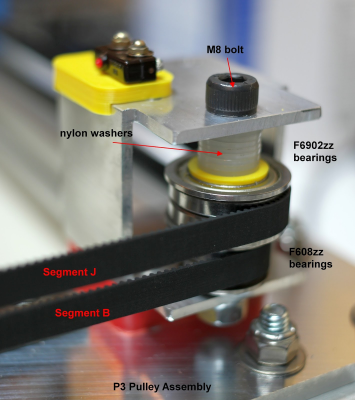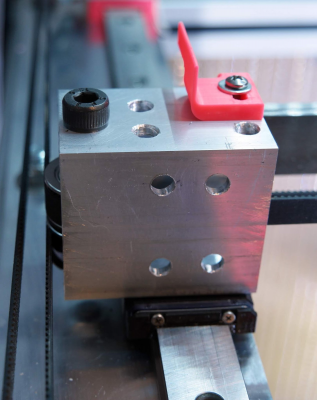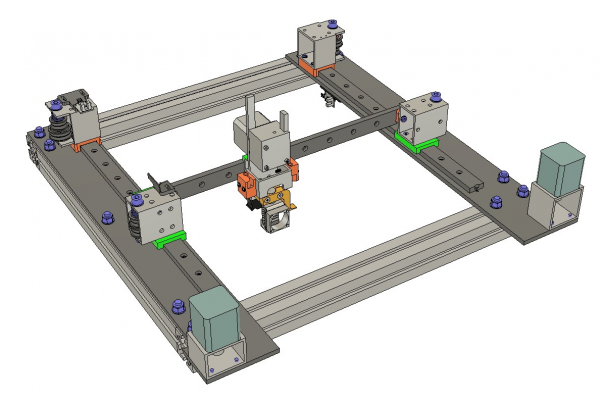Home
>
Reprappers
>
Topic
Belt width CoreXY - 6, 9 or 12mm?
Posted by fillefrans
|
Belt width CoreXY - 6, 9 or 12mm? January 21, 2020 02:25PM |
Registered: 4 years ago Posts: 2 |
I'm in the process of building a CoreXY printer, and I'm unsure about belt width for the X/Y. I was originally planning for 6mm, and currently have a fairly light weight XY setup. I can either stick to the original plan and use 6mm belts, or I can change the design slightly to allow for 9 or 12mm belts, adding roughly 230 grams to the XY for the extra parts needed. I see that the vast majority of printers use 6mm belts, but also some builds using 9 and 12mm claiming better results. My main concern is print quality, speed is secondary. So; does the benefits of using wider belts outweigh the added weight???
|
Re: Belt width CoreXY - 6, 9 or 12mm? January 21, 2020 05:53PM |
Registered: 11 years ago Posts: 5,780 |
Deckingman moves around about 3kg of X axis in his printer using 6mm belts. I use 9mm belts. I don't think it matters much.
Whatever you do, don't use steel core belts- they require very large pulleys. If you use "normal" size pulleys the steel wires will break inside the belts and then the polyurethane will stretch over the wires and you'll have all sorts of weird print quality problems.
Ultra MegaMax Dominator 3D printer: [drmrehorst.blogspot.com]
Whatever you do, don't use steel core belts- they require very large pulleys. If you use "normal" size pulleys the steel wires will break inside the belts and then the polyurethane will stretch over the wires and you'll have all sorts of weird print quality problems.
Ultra MegaMax Dominator 3D printer: [drmrehorst.blogspot.com]
|
Re: Belt width CoreXY - 6, 9 or 12mm? January 23, 2020 02:10AM |
Registered: 4 years ago Posts: 2 |
Quote
the_digital_dentist
Deckingman moves around about 3kg of X axis in his printer using 6mm belts. I use 9mm belts. I don't think it matters much.
Whatever you do, don't use steel core belts- they require very large pulleys. If you use "normal" size pulleys the steel wires will break inside the belts and then the polyurethane will stretch over the wires and you'll have all sorts of weird print quality problems.
Thanks. I'll probably stick with 6mm then. I see that you use stacked 22mm bearings on your printer to get close to the recommended 24mm(?) minimum when the toothed side of the belt meets the idler. What was your reason for choosing this over smaller toothed idlers?
Edited 1 time(s). Last edit at 01/23/2020 02:11AM by fillefrans.
|
Re: Belt width CoreXY - 6, 9 or 12mm? January 23, 2020 11:17AM |
Registered: 11 years ago Posts: 5,780 |
In my sand table I used standard 3D printer pulleys and most of them are now squeaky after about a year of use. I am in the process of redesigning the mechanism to use stacked F625 bearings for the pulleys (with printed flanges).
The 608zz bearings I used in UMMD have much larger balls than the standard 3D printer pulleys so they are much better able to withstand the force and travel to which they are subjected. The 608s were a compromise between size and price. The larger diameter prevents print artifacts from the belt teeth contacting the smooth pulley surfaces (in my printer I don't twist the belts). You can get larger bearings, but they don't seem to be made in the huge volume as the F608s, so the price is typically higher and availability lower.
The larger size of the 608s compared to 3D printer pulleys comes with the "penalty" of increased weight, but it doesn't seem to matter. Extrusion is the thing that limits print quality at high speed, not moving the mechanism. I typically run the printer at 2 or 3k acceleration and 80 -100 mm/sec, and I typically start prints and then go do something else or go to bed. I don't usually try to mass produce stuff on my printer, so I don't try to push the speed ever higher. I've tested it at 10k acceleration and 200 mm/sec, and it provides fair quality under those conditions, but I prefer better quality achieved at lower speeds/accelerations. I suspect there will be issues with print strength at very high speeds, too.
I ordered ABEC-5 rated F608zz and F625zz bearings which are "motor quality" but they come from China, so who knows if they really meet those specs. They are holding up well in the printers I have used them in and hope the F625s will do the same in the sand table. IRIC they cost about $1 each (both sizes).
Ultra MegaMax Dominator 3D printer: [drmrehorst.blogspot.com]
The 608zz bearings I used in UMMD have much larger balls than the standard 3D printer pulleys so they are much better able to withstand the force and travel to which they are subjected. The 608s were a compromise between size and price. The larger diameter prevents print artifacts from the belt teeth contacting the smooth pulley surfaces (in my printer I don't twist the belts). You can get larger bearings, but they don't seem to be made in the huge volume as the F608s, so the price is typically higher and availability lower.
The larger size of the 608s compared to 3D printer pulleys comes with the "penalty" of increased weight, but it doesn't seem to matter. Extrusion is the thing that limits print quality at high speed, not moving the mechanism. I typically run the printer at 2 or 3k acceleration and 80 -100 mm/sec, and I typically start prints and then go do something else or go to bed. I don't usually try to mass produce stuff on my printer, so I don't try to push the speed ever higher. I've tested it at 10k acceleration and 200 mm/sec, and it provides fair quality under those conditions, but I prefer better quality achieved at lower speeds/accelerations. I suspect there will be issues with print strength at very high speeds, too.
I ordered ABEC-5 rated F608zz and F625zz bearings which are "motor quality" but they come from China, so who knows if they really meet those specs. They are holding up well in the printers I have used them in and hope the F625s will do the same in the sand table. IRIC they cost about $1 each (both sizes).
Ultra MegaMax Dominator 3D printer: [drmrehorst.blogspot.com]
|
Re: Belt width CoreXY - 6, 9 or 12mm? June 28, 2020 12:52PM |
Registered: 3 years ago Posts: 4 |
Hi,
I'm new to this forum, and I'm going to put my question here instead of creating a new topic as this is related to belt width.
I am designing a 500x500 build area CoreXY printer. The belt length is going to be around 2560mm for each belt (640x4 loops). My aim is for high speed (also maybe high acceleration to reach that speed) but at the same time maintaining a decent print quality. I will most likely use flex3drive to cut down on the X carriage weight, but I doubt that can fix the belt length problem.
I've heard someone say that a CoreXY shouldn't go above 400x400 with 6mm belts or otherwise belt stretch is going to cause ringing at high accelerations. Is this true and if so what belt width should I be using? My current design uses 6mm GT2 belts and I'm considering changing to 10mm GT2 belts.
I'm new to this forum, and I'm going to put my question here instead of creating a new topic as this is related to belt width.
I am designing a 500x500 build area CoreXY printer. The belt length is going to be around 2560mm for each belt (640x4 loops). My aim is for high speed (also maybe high acceleration to reach that speed) but at the same time maintaining a decent print quality. I will most likely use flex3drive to cut down on the X carriage weight, but I doubt that can fix the belt length problem.
I've heard someone say that a CoreXY shouldn't go above 400x400 with 6mm belts or otherwise belt stretch is going to cause ringing at high accelerations. Is this true and if so what belt width should I be using? My current design uses 6mm GT2 belts and I'm considering changing to 10mm GT2 belts.
|
Re: Belt width CoreXY - 6, 9 or 12mm? June 28, 2020 05:07PM |
Registered: 11 years ago Posts: 5,780 |
If you want real speed and acceleration, forget about steppers and use servomotors. I recently replaced the steppers in my corexy sand table that was limited by the steppers to about 500 mm/sec and 1k acceleration with 24V servomotors and now it can routinely run at 1500 mm/sec with 20k (yes, twenty thousand) acceleration. I'll be trying those motors out in my printer, soon.
[vimeo.com]
Now back to reality...
What sets the upper limit of print speed in an FDM printer? Ultimately, it's print quality. That is a function of many factors, but mainly extrusion. Extrusion means the control of the mechanical process of extruding the plastic and the behavior of the molten plastic itself. The flex3drive claim to fame is a 40:1 gear ratio that enables a small, light weight motor to be used or a remote motor with a twisty shaft and 40:1 gearing. As the gears reduce the load on the motor, they also reduce the extrusion speed so the motor has to spin faster to extrude any specific amount of plastic. Have you talked to anyone who has a flex3drive to see how fast they can print with it? I couldn't find any references to print speed on the flex3drive web site which tells me that it may not be one of their selling points.
Forgetting about the motor driving the extruder for a minute, can the hot end melt plastic fast enough to keep up with high print speed?
Let's say you get the machine to move and extrude plastic quickly. If you're printing small objects, the extruder will keep laying hot plastic down on top of the still hot previous layer and print quality will suffer. You'll have to slow it down or print throw-away objects in order to maintain print quality. Also at high speeds/accelerations/jerks the rigidity of the machine starts to become an issue. All the supposedly solid parts wobble and the belts behave like springs, as do the motors themselves. Also at high speed/acceleration/jerk everything gets noisy, even if you're using motor drivers that can do 256:1 ustepping. Here's an example- my corexy machine printing at 200 mm/sec with acceleration at 10k. It produces recognizable prints, but I would never use those settings to actually print anything I care about. I normally print with acceleration set to 2k and print speed about 80 mm/sec which results in very high quality prints that finish in reasonable time.
FDM is an inherently slow process. I think optimal results are achieved when the print matches the size of the printer. A large printer equipped with a large nozzle extruder running at a moderate speed will finish large prints faster than a much smaller nozzle moving at higher speed. If you intend to mass produce stuff, FDM is a bad choice. If you are doing a lot of custom or one of a kind things, FDM is OK, but you have to be patient. I usually start up a print and then go do something else or maybe go to bed. When I wake up in the morning the print is usually done. It doesn't really matter if it took two hours or six. I occasionally run prints that take 40 hours or so (tall printer). For those I set up an old cell phone to take pictures every minute or so, or synchronized with the layer changes, so I can monitor print progress remotely (the cell phone camera images get backed up to google photos so I can see them anywhere).
Ultra MegaMax Dominator 3D printer: [drmrehorst.blogspot.com]
[vimeo.com]
Now back to reality...
What sets the upper limit of print speed in an FDM printer? Ultimately, it's print quality. That is a function of many factors, but mainly extrusion. Extrusion means the control of the mechanical process of extruding the plastic and the behavior of the molten plastic itself. The flex3drive claim to fame is a 40:1 gear ratio that enables a small, light weight motor to be used or a remote motor with a twisty shaft and 40:1 gearing. As the gears reduce the load on the motor, they also reduce the extrusion speed so the motor has to spin faster to extrude any specific amount of plastic. Have you talked to anyone who has a flex3drive to see how fast they can print with it? I couldn't find any references to print speed on the flex3drive web site which tells me that it may not be one of their selling points.
Forgetting about the motor driving the extruder for a minute, can the hot end melt plastic fast enough to keep up with high print speed?
Let's say you get the machine to move and extrude plastic quickly. If you're printing small objects, the extruder will keep laying hot plastic down on top of the still hot previous layer and print quality will suffer. You'll have to slow it down or print throw-away objects in order to maintain print quality. Also at high speeds/accelerations/jerks the rigidity of the machine starts to become an issue. All the supposedly solid parts wobble and the belts behave like springs, as do the motors themselves. Also at high speed/acceleration/jerk everything gets noisy, even if you're using motor drivers that can do 256:1 ustepping. Here's an example- my corexy machine printing at 200 mm/sec with acceleration at 10k. It produces recognizable prints, but I would never use those settings to actually print anything I care about. I normally print with acceleration set to 2k and print speed about 80 mm/sec which results in very high quality prints that finish in reasonable time.
FDM is an inherently slow process. I think optimal results are achieved when the print matches the size of the printer. A large printer equipped with a large nozzle extruder running at a moderate speed will finish large prints faster than a much smaller nozzle moving at higher speed. If you intend to mass produce stuff, FDM is a bad choice. If you are doing a lot of custom or one of a kind things, FDM is OK, but you have to be patient. I usually start up a print and then go do something else or maybe go to bed. When I wake up in the morning the print is usually done. It doesn't really matter if it took two hours or six. I occasionally run prints that take 40 hours or so (tall printer). For those I set up an old cell phone to take pictures every minute or so, or synchronized with the layer changes, so I can monitor print progress remotely (the cell phone camera images get backed up to google photos so I can see them anywhere).
Ultra MegaMax Dominator 3D printer: [drmrehorst.blogspot.com]
|
Re: Belt width CoreXY - 6, 9 or 12mm? June 28, 2020 05:50PM |
Registered: 3 years ago Posts: 4 |
I appreciate your response very much, and this has made me reconsider on some of the design choices I have made in this project. I will likely use a volcano hotend and an extruder known for extruding fast, along with a beefy part cooling setup. And there will be a quick-change style X carriage so I can go between volcano and small nozzle V6 easily. (I have not designed the X carriage yet and everything is subject to change)
Though, say that I will occasionally print relatively small parts with 0.4mm nozzles at 100mm/s with a good extruder on this machine, how would the belt width affect the print quality? Would I have to use a very slow acceleration with 6mm belt in order to get a decent print (without ringing)? Can the acceleration be increased more without sacrificing print quality if I use a belt with a larger width? (assuming the frame is rigid)
Though, say that I will occasionally print relatively small parts with 0.4mm nozzles at 100mm/s with a good extruder on this machine, how would the belt width affect the print quality? Would I have to use a very slow acceleration with 6mm belt in order to get a decent print (without ringing)? Can the acceleration be increased more without sacrificing print quality if I use a belt with a larger width? (assuming the frame is rigid)
|
Re: Belt width CoreXY - 6, 9 or 12mm? June 28, 2020 09:38PM |
Registered: 11 years ago Posts: 5,780 |
I don't know. The motors themselves act like springs, so even if the belts don't stretch at all, high acceleration and jerk will lead to ringing in prints. I used 9 mm wide belts in UMMD because they didn't cost much more than 6 mm wide belts and stacked F608 bearings fit them nicely for pulleys. I'm not sure what bearing you'd use for 12mm wide belts, but they would probably cost a lot more than F608 bearings (about $1 each) that are made by the millions for skate wheels and electric motors. deckingman uses 6 mm wide belts in his printer to move around some pretty heavy loads and doesn't seem to have any problem with them. I don't know what acceleration and jerk settings he uses.
Ultra MegaMax Dominator 3D printer: [drmrehorst.blogspot.com]
Ultra MegaMax Dominator 3D printer: [drmrehorst.blogspot.com]
|
Re: Belt width CoreXY - 6, 9 or 12mm? June 29, 2020 03:35AM |
Registered: 3 years ago Posts: 4 |
I've decided to go with 9mm Gates GT2 belt.
I will use stacked F606zz bearings as idlers. Are there any advantages in using steel pins over M6 screws and vice versa for mounting the bearings?
This may seem obvious, but would loading the bearings' inner rims axially (splitting the component into top and bottom parts and screwing them together) help with any noticeable precision? Would allowing for a bit of play in the bearings in the vertical direction even matter with proper belt tension?
Edited 2 time(s). Last edit at 06/29/2020 03:46AM by CrazyBlackStone.
I will use stacked F606zz bearings as idlers. Are there any advantages in using steel pins over M6 screws and vice versa for mounting the bearings?
This may seem obvious, but would loading the bearings' inner rims axially (splitting the component into top and bottom parts and screwing them together) help with any noticeable precision? Would allowing for a bit of play in the bearings in the vertical direction even matter with proper belt tension?
Edited 2 time(s). Last edit at 06/29/2020 03:46AM by CrazyBlackStone.
|
Re: Belt width CoreXY - 6, 9 or 12mm? June 29, 2020 07:09AM |
Registered: 11 years ago Posts: 5,780 |
You can configure the pulley mounts any way you want and they'll work fine as long as you keep the belts parallel to the X and Y guide rails. I'm lazy and my machining skills are limited, so I stacked the pulleys in the corners and on the ends of the X axis so I'd only have to drill one hole in the mount for each block. I used aluminum tubing to hold the pulleys and to make motor mounts for the same reason- all I really had to do was cut and drill. I did clean thing up a bit on the mill and did the drilling on the mill so I could locate the holes accurately.
I used partially threaded 8mm bolts for the axles, but it might have been better to use shoulder screws.
The 1/8" wall aluminum tubing supports both ends of each axle and has a large surface to be screwed down. I used a milling machine to cut away some of the metal in the original 2" square tube mounts seen in the photos. I recently modified the X axis pulley mounts to use 1 1/2" x 2" tubing and didn't bother with milling away any of the metal on the sides. The corner pulley mounts can be done the same way- just cut them to length, drill a few holes for mounting them and the hole for the pulley axle, and clean up the edges with a deburring tool or a file and you're done. I used larger F6902 bearings for pulleys in the corner pulley blocks to get additional clearance for the belts, but it wasn't really necessary.
Here's the whole thing:
All 4 of the pulley mounts, the motor mounts, and the extruder carriage could be made from a single piece of 1 1/2 x 2" tubing. The orange belt clamps on the extruder carriage fit into the pulley blocks on the ends of the X axis, so the extruder can move the full length of the X axis. The belts are tensioned by sliding the motor mounts and screwing them down.
I used optical endstops for X and Y and mounted both on the frame. I prefer to minimize wiring to the extruder carriage and there's no need to home the X axis independent of the Y axis. I just rewrote the homing files to always home the Y axis before homing the X axis.
Ultra MegaMax Dominator 3D printer: [drmrehorst.blogspot.com]
I used partially threaded 8mm bolts for the axles, but it might have been better to use shoulder screws.
The 1/8" wall aluminum tubing supports both ends of each axle and has a large surface to be screwed down. I used a milling machine to cut away some of the metal in the original 2" square tube mounts seen in the photos. I recently modified the X axis pulley mounts to use 1 1/2" x 2" tubing and didn't bother with milling away any of the metal on the sides. The corner pulley mounts can be done the same way- just cut them to length, drill a few holes for mounting them and the hole for the pulley axle, and clean up the edges with a deburring tool or a file and you're done. I used larger F6902 bearings for pulleys in the corner pulley blocks to get additional clearance for the belts, but it wasn't really necessary.
Here's the whole thing:
All 4 of the pulley mounts, the motor mounts, and the extruder carriage could be made from a single piece of 1 1/2 x 2" tubing. The orange belt clamps on the extruder carriage fit into the pulley blocks on the ends of the X axis, so the extruder can move the full length of the X axis. The belts are tensioned by sliding the motor mounts and screwing them down.
I used optical endstops for X and Y and mounted both on the frame. I prefer to minimize wiring to the extruder carriage and there's no need to home the X axis independent of the Y axis. I just rewrote the homing files to always home the Y axis before homing the X axis.
Ultra MegaMax Dominator 3D printer: [drmrehorst.blogspot.com]
Sorry, only registered users may post in this forum.