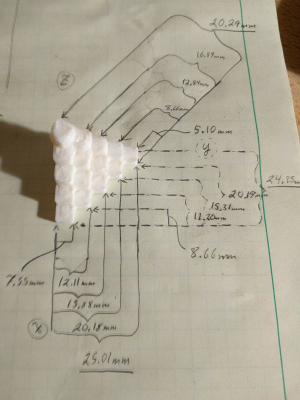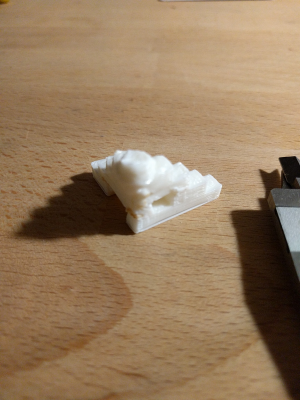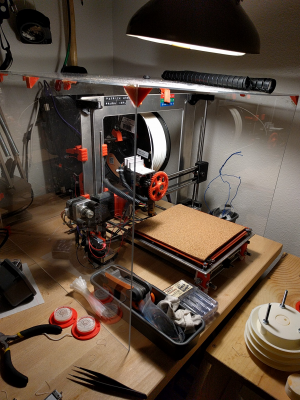Issues with Calibration
Posted by KD0SKH
|
Issues with Calibration May 03, 2016 12:12AM |
Registered: 10 years ago Posts: 32 |
I've been having some troubles getting my printer calibrated; it's been in storage for about a month and I re-assembled it recently. It works, but it's a lot lower quality despite all the same settings in firmware, etc. Here is the 5mm calibration step with 15% infill with white ABS. It has 2 permiters min and set to a speed that I'd expect to run it at regularly:
. This shows the x, y and z directions. The calibration zuggurat is really off in the z-direction; the whole thing looks sort of smushed!
The interior holes shown below are smaller than expected as well:
Closeup of corner: .
Here is a picture of my i3x
What should I do to deal with this? Typically, I just find the correcting factor for all the dimensions (actual divided by ideal) and dial it in over a few runs. But I didn't really change any of the dimensions, and I can't imagine why the extruder would act up all of a sudden.
Any insight is deeply appreciated!
The interior holes shown below are smaller than expected as well:
Closeup of corner: .
Here is a picture of my i3x
What should I do to deal with this? Typically, I just find the correcting factor for all the dimensions (actual divided by ideal) and dial it in over a few runs. But I didn't really change any of the dimensions, and I can't imagine why the extruder would act up all of a sudden.
Any insight is deeply appreciated!
|
Anonymous User
Re: Issues with Calibration May 03, 2016 06:42AM |
|
Re: Issues with Calibration May 03, 2016 12:49PM |
Registered: 8 years ago Posts: 35 |
Layers seem very melty, especially at the top. Can you check your hotend temperatures ? Do you have a print fan ?
If you have some calipers you can confirm your motion calibrations are accurate by homing, then moving a set distance (100mm) then measuring how far it actually went. If the machine was in storage for a while you might also want to run through all the possible calibration steps, like belt tightness, X axis horizontal-i-ness, filament diameter and free air extrusion diameter and anything else you can think of.
Paul.
--
[www.paulhurley.co.uk]
If you have some calipers you can confirm your motion calibrations are accurate by homing, then moving a set distance (100mm) then measuring how far it actually went. If the machine was in storage for a while you might also want to run through all the possible calibration steps, like belt tightness, X axis horizontal-i-ness, filament diameter and free air extrusion diameter and anything else you can think of.
Paul.
--
[www.paulhurley.co.uk]
|
Re: Issues with Calibration May 03, 2016 08:55PM |
Registered: 10 years ago Posts: 32 |
paulhurleyuk,
It was in storage for about a month, which doesn't seem like it'd be that long to me, but I think I'll take your advice and run through all the basic calibration steps.
So I added an acrylic box recently, and I have only one vent hole in the top. The front is exposed, but the interior of the box is still a lot warmer than the ambient air. I think I'll try forcing more air into the print area to help cool the plastic once it's been extruded.
Thanks for your input! I really appreciate it.
It was in storage for about a month, which doesn't seem like it'd be that long to me, but I think I'll take your advice and run through all the basic calibration steps.
So I added an acrylic box recently, and I have only one vent hole in the top. The front is exposed, but the interior of the box is still a lot warmer than the ambient air. I think I'll try forcing more air into the print area to help cool the plastic once it's been extruded.
Thanks for your input! I really appreciate it.
Sorry, only registered users may post in this forum.