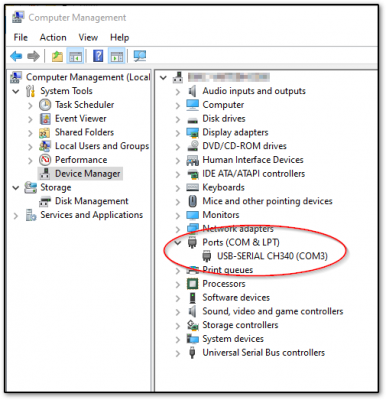Eneder 3 driver
Posted by dlw
|
Eneder 3 driver August 09, 2018 10:21AM |
Registered: 7 years ago Posts: 127 |
|
Re: Eneder 3 driver August 09, 2018 11:08AM |
Admin Registered: 13 years ago Posts: 7,002 |
contact Creality support.. oh thats right there isn't any!
pay bottom dollar and you get that...
It depends on what controller they shipped to you...
Google tells me its a standard FTDI usb/serial converter
Download drivers from here [www.ftdichip.com]
But windows 10 should have detected this... so may not be a driver issue.
Edited 1 time(s). Last edit at 08/09/2018 11:09AM by Dust.
pay bottom dollar and you get that...
It depends on what controller they shipped to you...
Google tells me its a standard FTDI usb/serial converter
Download drivers from here [www.ftdichip.com]
But windows 10 should have detected this... so may not be a driver issue.
Edited 1 time(s). Last edit at 08/09/2018 11:09AM by Dust.
|
Re: Ender 3 driver August 09, 2018 12:28PM |
Registered: 7 years ago Posts: 127 |
|
Re: Ender 3 driver August 09, 2018 10:40PM |
Admin Registered: 13 years ago Posts: 7,002 |
There are 3 drivers in the windows line of the table
You want the executable [www.ftdichip.com]
As per the documentation [www.ftdichip.com]
You want the executable [www.ftdichip.com]
As per the documentation [www.ftdichip.com]
|
Re: Eneder 3 driver January 23, 2021 10:29AM |
Registered: 3 years ago Posts: 1 |
Be sure to "View optional updates" in the "Windows Update" control panel section.
Check the suggested drivers and click "Download and install".
After this the CH340 will show up under "Device Manager".
This solved the communication for me using Windows 10 (x64) and an Ender 3 with a new motherboard v4.2.7 with STM32F103 controller and TMC2225 stepper drivers.
Check the suggested drivers and click "Download and install".
After this the CH340 will show up under "Device Manager".
This solved the communication for me using Windows 10 (x64) and an Ender 3 with a new motherboard v4.2.7 with STM32F103 controller and TMC2225 stepper drivers.
Sorry, only registered users may post in this forum.