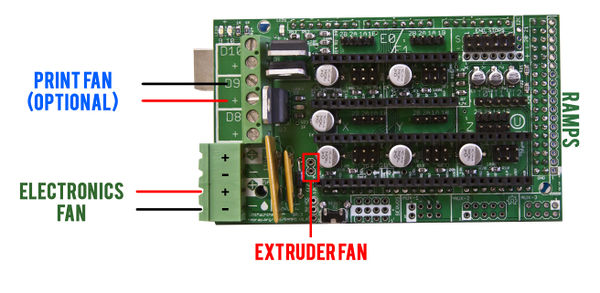My Replikeo Prusa i3 Rework Build
Posted by Trike
|
Re: My Replikeo Prusa i3 Rework Build July 17, 2015 08:31AM |
Registered: 8 years ago Posts: 6 |
hi everyone.
this thread is like unofficial prusa i3 rework (replikeo). Thanks for it.
yeah. i just bought one from same vendor and assembling.
very new to this field and got somethings to clarify.
1. There is a fan which cools extruder. Confused about its wiring.
In wiki (Prusa i3 Rework Electronics and wiring), it says you can plug your extruder fan wires to 2 empty holes next to X axis driver slot on RAMP board like below picture.
it seems i need soldering iron. But i've watched other users video and instructions and it looks like they didnt wire it to above 2 holes. Any other wiring possibility doesn't need soldering iron?
2. Is this fiber glass? First pic is from distance and second is short range.
if so, should i tape all surface of it? Or is it ok to print on its own surface?
3. Should i make heatbed termistor head to contact with fiber glass or just heatbed?
4. Whats are those for?
thanks.
Edited 1 time(s). Last edit at 07/17/2015 08:46AM by repramon.
this thread is like unofficial prusa i3 rework (replikeo). Thanks for it.
yeah. i just bought one from same vendor and assembling.
very new to this field and got somethings to clarify.
1. There is a fan which cools extruder. Confused about its wiring.
In wiki (Prusa i3 Rework Electronics and wiring), it says you can plug your extruder fan wires to 2 empty holes next to X axis driver slot on RAMP board like below picture.
it seems i need soldering iron. But i've watched other users video and instructions and it looks like they didnt wire it to above 2 holes. Any other wiring possibility doesn't need soldering iron?
2. Is this fiber glass? First pic is from distance and second is short range.
if so, should i tape all surface of it? Or is it ok to print on its own surface?
3. Should i make heatbed termistor head to contact with fiber glass or just heatbed?
4. Whats are those for?
thanks.
Edited 1 time(s). Last edit at 07/17/2015 08:46AM by repramon.
|
Re: My Replikeo Prusa i3 Rework Build July 17, 2015 11:51AM |
Registered: 9 years ago Posts: 124 |
Some boards have the connector pins soldered to the board and some don't.
After I finished my build I noticed my Ramps 1.4 board didn't come with the connector either.
I didn't want to solder the wires to the board since I already had everyhting plugged in and running, so I ended up stripping the wires and hooking them up to the D9 plug on the Ramps board.
I have been printing fine with the fan wired to the D9 plug as shown in the picture as "Print Fan (optional)"
I purchased a second Ramps board for back up (or next build ) and it has the connector pins already soldered to the board.
) and it has the connector pins already soldered to the board.
After I finished my build I noticed my Ramps 1.4 board didn't come with the connector either.
I didn't want to solder the wires to the board since I already had everyhting plugged in and running, so I ended up stripping the wires and hooking them up to the D9 plug on the Ramps board.
I have been printing fine with the fan wired to the D9 plug as shown in the picture as "Print Fan (optional)"
I purchased a second Ramps board for back up (or next build
 ) and it has the connector pins already soldered to the board.
) and it has the connector pins already soldered to the board.
|
Re: My Replikeo Prusa i3 Rework Build July 17, 2015 05:30PM |
Registered: 8 years ago Posts: 6 |
Quote
psneddon
Some boards have the connector pins soldered to the board and some don't.
After I finished my build I noticed my Ramps 1.4 board didn't come with the connector either.
I didn't want to solder the wires to the board since I already had everyhting plugged in and running, so I ended up stripping the wires and hooking them up to the D9 plug on the Ramps board.
I have been printing fine with the fan wired to the D9 plug as shown in the picture as "Print Fan (optional)"
I purchased a second Ramps board for back up (or next build) and it has the connector pins already soldered to the board.
thank you for your reply.
So let me try D9 plug.
Do you have any comment on my 2nd,3rd,4th questions.
thanks.
|
Re: My Replikeo Prusa i3 Rework Build July 17, 2015 08:29PM |
Registered: 8 years ago Posts: 5 |
Wow, it seems my post from July 4th weekend never posted…I must’ve been in too much of a rush to get out and shoot fireworks!
Ano, BlueIce, clone: this post from July 4 had a detailed breakdown of my problem and how your input helped my find the solution. I wanted to thank you for the help!
So, to keep things short. The endstops weren’t working properly because the RAMPS pins weren’t properly seated in the replica Arduino Mega. Turns out the two 5V Arduino ports above I/O 22 and 23 were connected poorly to the PCB, making it very difficult for the RAMPS pins to insert completely. I had to hammer that corner of RAMPS into the Mega with a hammer and nail turned upside-down. Crazy, but it fixed the endstop problem.
I felt kinda dumb, but the reason the motors weren’t working was because I had no jumpers installed underneath the stepper driver carriers. The firmware was telling my electronics to move the motors as if they were 1/16 microstepping when they were in reality set up in full-step mode. I guess I just completely missed the purpose of the jumpers when I was building the machine. It wasn’t all so bad, as I ended up making a small circuit on my breadboard to test the steppers and motors individual using my Arduino Uno and a simple sketch. I learned a lot-but not without all the frustration!
I had a few successful prints, but now my problems are with the hot end. The melted plasic somehow made its way out of the top of the heater block while printing. I took the unit apart, I tried to clean it, I ended up clogging up my hot end next time around. So I’m dealing with that, but nothing I can’t handle.
repramon:
Question 2: I believe this is fiberglass. That’s what Replikeo tells us anyway. I ended up ditching it for a 3 mm thick piece of 8”x8” glass to keep the build surface flat. I’m willing to bet you could print on this without tape, which is what I’d try first. If you’ve got everything set up right (level bed, proper distance between nozzle and build surface, correct bed temperature) and it doesn’t work, you could then try with the tape. I’ve never printed on it so I wouldn’t know for sure.
Question 3: Thermistor should contact the fiberglass surface. This ensures an accurate reading of the temperature of the fiberglass, which needs to be at 110 deg C or so for ABS printing. There is a little hole in the heated bed PCB you can stick the thermistor in such that it makes contact with the fiberglass from underneath. You could also tape the thermistor to the top surface of the fiberglass for possibly an even more accurate reading.
Question 4: I don’t know what these are for. I’d like to know myself as I didn’t use them when building the kit.
Hope this helps
chicky
Ano, BlueIce, clone: this post from July 4 had a detailed breakdown of my problem and how your input helped my find the solution. I wanted to thank you for the help!
So, to keep things short. The endstops weren’t working properly because the RAMPS pins weren’t properly seated in the replica Arduino Mega. Turns out the two 5V Arduino ports above I/O 22 and 23 were connected poorly to the PCB, making it very difficult for the RAMPS pins to insert completely. I had to hammer that corner of RAMPS into the Mega with a hammer and nail turned upside-down. Crazy, but it fixed the endstop problem.
I felt kinda dumb, but the reason the motors weren’t working was because I had no jumpers installed underneath the stepper driver carriers. The firmware was telling my electronics to move the motors as if they were 1/16 microstepping when they were in reality set up in full-step mode. I guess I just completely missed the purpose of the jumpers when I was building the machine. It wasn’t all so bad, as I ended up making a small circuit on my breadboard to test the steppers and motors individual using my Arduino Uno and a simple sketch. I learned a lot-but not without all the frustration!
I had a few successful prints, but now my problems are with the hot end. The melted plasic somehow made its way out of the top of the heater block while printing. I took the unit apart, I tried to clean it, I ended up clogging up my hot end next time around. So I’m dealing with that, but nothing I can’t handle.
repramon:
Question 2: I believe this is fiberglass. That’s what Replikeo tells us anyway. I ended up ditching it for a 3 mm thick piece of 8”x8” glass to keep the build surface flat. I’m willing to bet you could print on this without tape, which is what I’d try first. If you’ve got everything set up right (level bed, proper distance between nozzle and build surface, correct bed temperature) and it doesn’t work, you could then try with the tape. I’ve never printed on it so I wouldn’t know for sure.
Question 3: Thermistor should contact the fiberglass surface. This ensures an accurate reading of the temperature of the fiberglass, which needs to be at 110 deg C or so for ABS printing. There is a little hole in the heated bed PCB you can stick the thermistor in such that it makes contact with the fiberglass from underneath. You could also tape the thermistor to the top surface of the fiberglass for possibly an even more accurate reading.
Question 4: I don’t know what these are for. I’d like to know myself as I didn’t use them when building the kit.
Hope this helps
chicky
|
Re: My Replikeo Prusa i3 Rework Build July 19, 2015 03:29AM |
Registered: 8 years ago Posts: 6 |
Quote
chicky
Wow, it seems my post from July 4th weekend never posted…I must’ve been in too much of a rush to get out and shoot fireworks!
Ano, BlueIce, clone: this post from July 4 had a detailed breakdown of my problem and how your input helped my find the solution. I wanted to thank you for the help!
...
repramon:
Question 2: I believe this is fiberglass. That’s what Replikeo tells us anyway. I ended up ditching it for a 3 mm thick piece of 8”x8” glass to keep the build surface flat. I’m willing to bet you could print on this without tape, which is what I’d try first. If you’ve got everything set up right (level bed, proper distance between nozzle and build surface, correct bed temperature) and it doesn’t work, you could then try with the tape. I’ve never printed on it so I wouldn’t know for sure.
Question 3: Thermistor should contact the fiberglass surface. This ensures an accurate reading of the temperature of the fiberglass, which needs to be at 110 deg C or so for ABS printing. There is a little hole in the heated bed PCB you can stick the thermistor in such that it makes contact with the fiberglass from underneath. You could also tape the thermistor to the top surface of the fiberglass for possibly an even more accurate reading.
Question 4: I don’t know what these are for. I’d like to know myself as I didn’t use them when building the kit.
Hope this helps
chicky
thanks. chicky
finally managed to assemble and wire it.
Using Pronterface, moving it to X,Y,Z directions works. Heating HE and HB works too. Extruding and Reversing command works.
Triggering endstops works and M119 command shows it.
Now i have some questions.
1. What is home? Is it position where printer starts? i have followed Tech2c's this post. So my home is where X=200, Y=0, Z=0? Does that mean HE should be placed lower right corner and HB should be placed to backward side of printer?
2. If i manually move HE to -X direction and it moves, but it stops at some point and never moves further. it seems printer doesn't understand where x=0 is, it should be more further to -X. Same thing happens to other axises. How i configure it?
3. Extruder fan doesn't work. Does it work automatically when printing or should i trigger it using some method? Anyway it wired to D9 on RAMPS.
4. HB temperature is climbing up so slow. It took nearly 50 minutes to reach 106.9C and so far. In HE case, it is quick to reach 230C in a minute. Have you ever experienced same thing?
thanks.
Edited 2 time(s). Last edit at 07/19/2015 06:13AM by repramon.
|
Re: My Replikeo Prusa i3 Rework Build July 19, 2015 05:26PM |
Registered: 10 years ago Posts: 444 |
|
Re: My Replikeo Prusa i3 Rework Build July 20, 2015 04:03PM |
Registered: 8 years ago Posts: 6 |
Updating my own question.
Those are maybe for motors? (because screwing is not tight enough)
Anyway those couple holes are matched with of motors.
|
Re: My Replikeo Prusa i3 Rework Build July 20, 2015 04:15PM |
Registered: 8 years ago Posts: 6 |
Updating my own questions.
Nevermind. I figured out it. Homing is positions where my endstops are.
Solved. Endstops/Homing helps.
manually running fan with below command works.
M106 S$ (where $ is 0 to stop fan, 1-255 to run fan)
is this related to PIDTEMPBED? In configuration.h file, PIDTEMP is present and not PIDTEMPBED.
thanks.
Edited 1 time(s). Last edit at 07/20/2015 04:17PM by repramon.
Quote
repramon
...
1. What is home? Is it position where printer starts? i have followed Tech2c's this post. So my home is where X=200, Y=0, Z=0? Does that mean HE should be placed lower right corner and HB should be placed to backward side of printer?
...
Nevermind. I figured out it. Homing is positions where my endstops are.
Quote
repramon
...
2. If i manually move HE to -X direction and it moves, but it stops at some point and never moves further. it seems printer doesn't understand where x=0 is, it should be more further to -X. Same thing happens to other axises. How i configure it?
...
Solved. Endstops/Homing helps.
Quote
repramon
...
3. Extruder fan doesn't work. Does it work automatically when printing or should i trigger it using some method? Anyway it wired to D9 on RAMPS.
...
manually running fan with below command works.
M106 S$ (where $ is 0 to stop fan, 1-255 to run fan)
Quote
repramon
...
4. HB temperature is climbing up so slow. It took nearly 50 minutes to reach 106.9C and so far. In HE case, it is quick to reach 230C in a minute. Have you ever experienced same thing?
...
is this related to PIDTEMPBED? In configuration.h file, PIDTEMP is present and not PIDTEMPBED.
thanks.
Edited 1 time(s). Last edit at 07/20/2015 04:17PM by repramon.
|
Re: My Replikeo Prusa i3 Rework Build July 20, 2015 05:05PM |
Registered: 8 years ago Posts: 5 |
Quote
repramon
manually running fan with below command works.
M106 S$ (where $ is 0 to stop fan, 1-255 to run fan)
When connected to D9 this is the case. However, with the default Slic3r settings, you'll find that the fan cuts off occasionally during the print if it's connected to D9. You must enter 'Expert Mode' in Slic3r and select the option to always keep fan running. Slic3r thinks that the fan connected to D9 is cooling the print, but in your case (mine as well) the fan is cooling the hot end heat sink thing.
Quote
repramon
4. HB temperature is climbing up so slow. It took nearly 50 minutes to reach 106.9C and so far. In HE case, it is quick to reach 230C in a minute. Have you ever experienced same thing?
is this related to PIDTEMPBED? In configuration.h file, PIDTEMP is present and not PIDTEMPBED.
I'm not sure of the function of PIDTEMPBED or PIDTEMP. I've only run PID autotune for the hot end.
I have the same issue with heating up the bed though. I speed up the process by setting some wood on top of the bed while it's heating up to insulate, and this reduces my heat up time (to 112 deg C) to about 16 minutes. If it's not an easily-fixable firmware tweak but rather a hardware issue from the PSU, I might fashion some sort of insultor out of wood with a mylar film to hold in some of that head during warm-up.
|
Re: My Replikeo Prusa i3 Rework Build July 20, 2015 05:11PM |
Registered: 8 years ago Posts: 5 |
Quote
repramon
4. Whats are those for?
Those are maybe for motors? (because screwing is not tight enough)
Anyway those couple holes are matched with of motors.
I just had a thought. Maybe these are supposed to go underneath the z-axis endstop holder to raise the endstop higher. I'm not next to the printer at the moment so I can't check, but I'll have to look at that closer later.
Post a picture of your setup!
|
Re: My Replikeo Prusa i3 Rework Build July 23, 2015 09:43AM |
Registered: 9 years ago Posts: 119 |
@repramon: There are some possible connectors. The extruder fan marked on the posted pic is the always on option. It's directly connected to the power supply. Normally that's the "safest" option, cause you never overheat your extruder, because the fan is always active. Others try to connect it to the D9 connector, which is controllable by the firmware, aka activating and deactivating the fan right before and after the print is done. Only thing here is to be sure to let the fan turn a bit longer than the print, otherwise the plastic in the extruder can overheat even after the print is finished, if the fan is deactivated while the nozzle is still at 200°C (or even as low as 150°). So it must stay on 2-3 mins longer than actual print time. FYI, I use the alsways on option. Much less complicated and nothing to change in firmware =) Lazy-style.
The plate is fiber glass. Just print directely on it. If you print ABS; you could use some hairspray (I had some good expirience with L'Oreal Paris Elnett).
The thermistor needs to be in the middle of the heated bed. There should be a little hole, just get it in there and tape it with kapton (just from the bottom side) and put the fiber glass on it (from top). Doesn't need to really have good contact with the fiber glass, as the heat will still stay under it.
@chicky: Glad to hear you found the motor problem. For the nozzle: Try to clean the nozzle, then heat it up to operating temperature whitout any filament in. While being at 200°C try to tighten the nozzle. Normally it should turn a bit more than at ambient temperature because of the metal expanding with high temperature.
@RRuser: Yes, I have one installed. What do you want to know? Pretty easy, firmware update, connect the 2 cables, done. Straight forward. And the display with SD-slot is really nice, not caring about computer problems or anything like that.
Hope I got everything answered. Otherwise, just ask again ;-)
Prusa i3 Rework (from Replikeo.com) & original Prusa i3 MK2 (from shop.prusa3d.com) << the MK2 definitely is worth the higher cost!
Print Troubleshooting Guide // Visual troubleshooting guide
The plate is fiber glass. Just print directely on it. If you print ABS; you could use some hairspray (I had some good expirience with L'Oreal Paris Elnett).
The thermistor needs to be in the middle of the heated bed. There should be a little hole, just get it in there and tape it with kapton (just from the bottom side) and put the fiber glass on it (from top). Doesn't need to really have good contact with the fiber glass, as the heat will still stay under it.
@chicky: Glad to hear you found the motor problem. For the nozzle: Try to clean the nozzle, then heat it up to operating temperature whitout any filament in. While being at 200°C try to tighten the nozzle. Normally it should turn a bit more than at ambient temperature because of the metal expanding with high temperature.
@RRuser: Yes, I have one installed. What do you want to know? Pretty easy, firmware update, connect the 2 cables, done. Straight forward. And the display with SD-slot is really nice, not caring about computer problems or anything like that.
Hope I got everything answered. Otherwise, just ask again ;-)
Prusa i3 Rework (from Replikeo.com) & original Prusa i3 MK2 (from shop.prusa3d.com) << the MK2 definitely is worth the higher cost!
Print Troubleshooting Guide // Visual troubleshooting guide
|
Re: My Replikeo Prusa i3 Rework Build July 23, 2015 05:31PM |
Registered: 8 years ago Posts: 6 |
@chicky and @Ano.
thanks for your reply, guyz
i decided to make my extruder fan on and off manually using M106.
And, for heatbed slow temperature, i made it to reach 110C in 13 minutes adding extra plane under heatbed. Yeah. i read thru this topic and found out some guyz reported about extra plane.
my extra plane is made from a folder hardcover, foam/rubber-like heat insulation tape and aluminuim tape.
for those 3 b-shaped-things, never mind it. i didnt use it and wont do. i just interested if anyone has any idea about them.
i think my printer is ready to print.
thanks
Edited 1 time(s). Last edit at 07/23/2015 05:32PM by repramon.
thanks for your reply, guyz
i decided to make my extruder fan on and off manually using M106.
And, for heatbed slow temperature, i made it to reach 110C in 13 minutes adding extra plane under heatbed. Yeah. i read thru this topic and found out some guyz reported about extra plane.
my extra plane is made from a folder hardcover, foam/rubber-like heat insulation tape and aluminuim tape.
for those 3 b-shaped-things, never mind it. i didnt use it and wont do. i just interested if anyone has any idea about them.
i think my printer is ready to print.
thanks
Edited 1 time(s). Last edit at 07/23/2015 05:32PM by repramon.
|
Re: My Replikeo Prusa i3 Rework Build August 16, 2015 05:05PM |
Registered: 9 years ago Posts: 103 |
Hey all,
I'm ready to buy a new hot end and extruder out of frustration for not getting this printer to work. It's been almost a year since I first built it and real life got in the way, but this weekend, I've been working on it and pulling my hair out. Okay, enough ranting, on to my issue:
My extruder doesn't seem to want to feed or retract properly. It wasn't feeding at all, even after having the tensioner screws so far in, they were pushing the motor to an angle. Holding the extruder idler closed tight by hand would allow it to feed, but obviously that's not a solution. So I took the entire extruder assembly apart, cleaned up the hob bolt of any debris and put it back together again. Now it will extrude about 20mm but no more than that. Just a little bit comes out of the hot end, so I'm guessing it's jamming. I tried to retract and it will retract about 10mm, but no more. The filament is currently stuck in the j-head right now and I can't get it out. I may try to heat it up and pull it depending on how much I want to deal with this.
So I guess the question is, what could be causing it to not want to extrude/retract properly? It never seems to really make it past the hot end, as only a little is coming out. I have the head set to 230c and I'm using the Replikeo ABS that came with the kit.
Any help would be appreciated. A year + and I still never got a working unit up and running, so forgive my frustration. Maybe I should just buy a pre-assembled one at this point
I'm ready to buy a new hot end and extruder out of frustration for not getting this printer to work. It's been almost a year since I first built it and real life got in the way, but this weekend, I've been working on it and pulling my hair out. Okay, enough ranting, on to my issue:
My extruder doesn't seem to want to feed or retract properly. It wasn't feeding at all, even after having the tensioner screws so far in, they were pushing the motor to an angle. Holding the extruder idler closed tight by hand would allow it to feed, but obviously that's not a solution. So I took the entire extruder assembly apart, cleaned up the hob bolt of any debris and put it back together again. Now it will extrude about 20mm but no more than that. Just a little bit comes out of the hot end, so I'm guessing it's jamming. I tried to retract and it will retract about 10mm, but no more. The filament is currently stuck in the j-head right now and I can't get it out. I may try to heat it up and pull it depending on how much I want to deal with this.
So I guess the question is, what could be causing it to not want to extrude/retract properly? It never seems to really make it past the hot end, as only a little is coming out. I have the head set to 230c and I'm using the Replikeo ABS that came with the kit.
Any help would be appreciated. A year + and I still never got a working unit up and running, so forgive my frustration. Maybe I should just buy a pre-assembled one at this point

|
Re: My Replikeo Prusa i3 Rework Build August 20, 2015 06:47PM |
Registered: 9 years ago Posts: 119 |
Hey LittleMike,
never give up! ^^
Did you check the temperature? Perhaps the thermistor isn't working properly. A too low temperature could be the problem.
If that's not the case, try to tighten up the nozzle while being heated to 230°C. Perhaps there is a little gap that's blocking the
filament to flow. Other than that: Try not to turn the tensioners in too much, otherwise it could also have a negative effect (if you
see deep marks on the filament, it's tight enough).
To clean the nozzle, try heating it up (a bit lower temperature than while printing, don't want to get the filament liquid, just soft
and pulling out the filament, then put the filament back in and pull out again. Repeat. untill it's clean ^^
Prusa i3 Rework (from Replikeo.com) & original Prusa i3 MK2 (from shop.prusa3d.com) << the MK2 definitely is worth the higher cost!
Print Troubleshooting Guide // Visual troubleshooting guide
never give up! ^^
Did you check the temperature? Perhaps the thermistor isn't working properly. A too low temperature could be the problem.
If that's not the case, try to tighten up the nozzle while being heated to 230°C. Perhaps there is a little gap that's blocking the
filament to flow. Other than that: Try not to turn the tensioners in too much, otherwise it could also have a negative effect (if you
see deep marks on the filament, it's tight enough).
To clean the nozzle, try heating it up (a bit lower temperature than while printing, don't want to get the filament liquid, just soft
and pulling out the filament, then put the filament back in and pull out again. Repeat. untill it's clean ^^
Prusa i3 Rework (from Replikeo.com) & original Prusa i3 MK2 (from shop.prusa3d.com) << the MK2 definitely is worth the higher cost!
Print Troubleshooting Guide // Visual troubleshooting guide
|
Re: My Replikeo Prusa i3 Rework Build August 20, 2015 08:00PM |
Registered: 9 years ago Posts: 103 |
Quote
Ano
Hey LittleMike,
never give up! ^^
Did you check the temperature? Perhaps the thermistor isn't working properly. A too low temperature could be the problem.
If that's not the case, try to tighten up the nozzle while being heated to 230°C. Perhaps there is a little gap that's blocking the
filament to flow. Other than that: Try not to turn the tensioners in too much, otherwise it could also have a negative effect (if you
see deep marks on the filament, it's tight enough).
To clean the nozzle, try heating it up (a bit lower temperature than while printing, don't want to get the filament liquid, just soft
and pulling out the filament, then put the filament back in and pull out again. Repeat. untill it's clean ^^
Thanks, Ano. This can be very frustrating.
The temperature was at 230c stable. I let it sit at that temperature for about 5-10 minutes before attempting to print.
I will try to tighten the nozzle, but I *think* everything is correct there.
My problem with the tensioners is that they don't seem to be doing their jobs quite right. Even with the idler closed, I can hand-feed the filament. As I said, even with them tightened so much that the one side is pushing against the motor, it still isn't grabbing the filament. I've tried backing them off to the point where they aren't in the nuts anymore (little by little testing) and they still don't grab the filament. When I was closing it off by hand and squeezing, I was getting teeth marks in the filament, so I'm guessing it just won't get tight enough normally.
I think part of the problem is the idler itself. It doesn't seem to be sitting properly against the extruder body. When I look from above, it's at a slight angle. I think maybe the parts from Replikeo were just poor prints. I ordered a set off eBay from a company with tons of 100% positive feedback and I'm going to try and rebuild the entire extruder and see if I have different results. If not, I did see an entire Wade Reloaded extruder for $30 assembled with hardware. I'm considering purchasing that

Wish me luck! Haha
|
Re: My Replikeo Prusa i3 Rework Build August 20, 2015 08:42PM |
Registered: 9 years ago Posts: 119 |
Did you check if 230 degrees are "real"? Or is it just the electronics showing that value. Try to check with another thermometer.
My idler sits on a slight angle, too. Perhaps you should try to find a solution without the nozzle installed. Just check the extruder
itself.
Is your hobbed bolt working correctly?
Edited 1 time(s). Last edit at 08/20/2015 08:43PM by Ano.
Prusa i3 Rework (from Replikeo.com) & original Prusa i3 MK2 (from shop.prusa3d.com) << the MK2 definitely is worth the higher cost!
Print Troubleshooting Guide // Visual troubleshooting guide
My idler sits on a slight angle, too. Perhaps you should try to find a solution without the nozzle installed. Just check the extruder
itself.
Is your hobbed bolt working correctly?
Edited 1 time(s). Last edit at 08/20/2015 08:43PM by Ano.
Prusa i3 Rework (from Replikeo.com) & original Prusa i3 MK2 (from shop.prusa3d.com) << the MK2 definitely is worth the higher cost!
Print Troubleshooting Guide // Visual troubleshooting guide
|
Re: My Replikeo Prusa i3 Rework Build August 27, 2015 01:25AM |
Registered: 9 years ago Posts: 103 |
Quote
Ano
Did you check if 230 degrees are "real"? Or is it just the electronics showing that value. Try to check with another thermometer.
My idler sits on a slight angle, too. Perhaps you should try to find a solution without the nozzle installed. Just check the extruder
itself.
Is your hobbed bolt working correctly?
So I had bought an IR thermometer at Harbor Freight and the temperatures are all over the place, so I have to exchange that. Anyway, the temps seem right on target. I wound up putting together the other extruder, manually fed filament through after boring out the hole wide enough (not much room, but nice and even now) and it was feeding properly without the j-head in when I cranked it manually. I put it all together and the filament fed a little bit and stopped again. I noticed my extruder motor was clicking. Like it would move the small gear a fraction, stop, and then repeat all over again. I spent all night with a multimeter and all stepper motors are at 0.8v. Everything else is working fine. I took the stepper motor off the extruder body and sent an extrude command and it slowly turned... and turned... and turned... and wouldn't stop until I hit Disconnect and Connect again. I think it's fried. I decided to take the j-head apart to clear the filament and make sure the path was clear and one of the thermistor wires pulled out of the crimp that's attached to that peg that's kind of cemented into the block. At that point I gave up. I'm so done with this thing. Any idea why the stepper motor would start freaking out like that?
|
Re: My Replikeo Prusa i3 Rework Build September 01, 2015 02:00AM |
Registered: 8 years ago Posts: 5 |
Hi
I've been building a Prusa i3 from replikeo and the construction has gone pretty well.
But I've had problems once I've tried to make the printer go. I've installed Marlin firmware and can control the stepper motors with Repetier-host and can get the end stops to work ok once I adjusted the Configuration.h file.
The problems are with reading the temperature from the thermistors from the extruder or the heated bed. The software reads a temperature of 0. I've tested the thermistors and even the electronics to the extent that I have wired the arduino mega board to the RAMPS board with just hook up wires to connect just the thermistor outputs to the mega and supply power and and a ground. In this situation I can get sensible power readings from both thermistors (room temperature, about 20C) But as soon as I remove the wires and reconnect the RAMPS to the mega properly then the temperature readings go back to 0. I've even tested the arduino mega pin A13 with a multimeter and can see that the pin is reading a reduced voltage (around 4.6 volts) with the thermistor connected so it appears that the correct voltage is getting all the way to the mega.
In frustration I've ordered a new RAMPS and arduino mega in the hope that one of them is bad.
If anyone else has a suggestion I would love to here it!
I've been building a Prusa i3 from replikeo and the construction has gone pretty well.
But I've had problems once I've tried to make the printer go. I've installed Marlin firmware and can control the stepper motors with Repetier-host and can get the end stops to work ok once I adjusted the Configuration.h file.
The problems are with reading the temperature from the thermistors from the extruder or the heated bed. The software reads a temperature of 0. I've tested the thermistors and even the electronics to the extent that I have wired the arduino mega board to the RAMPS board with just hook up wires to connect just the thermistor outputs to the mega and supply power and and a ground. In this situation I can get sensible power readings from both thermistors (room temperature, about 20C) But as soon as I remove the wires and reconnect the RAMPS to the mega properly then the temperature readings go back to 0. I've even tested the arduino mega pin A13 with a multimeter and can see that the pin is reading a reduced voltage (around 4.6 volts) with the thermistor connected so it appears that the correct voltage is getting all the way to the mega.
In frustration I've ordered a new RAMPS and arduino mega in the hope that one of them is bad.
If anyone else has a suggestion I would love to here it!
|
Re: My Replikeo Prusa i3 Rework Build September 01, 2015 03:53PM |
Registered: 9 years ago Posts: 119 |
Did you check which option for the thermistors needs to be activated for your thermistor?
For me it was number 60 (at least it works quite well with this option)
It's in the marlin file "configuration.h".
Edited 1 time(s). Last edit at 09/01/2015 03:54PM by Ano.
Prusa i3 Rework (from Replikeo.com) & original Prusa i3 MK2 (from shop.prusa3d.com) << the MK2 definitely is worth the higher cost!
Print Troubleshooting Guide // Visual troubleshooting guide
For me it was number 60 (at least it works quite well with this option)
// 60 is 100k Maker's Tool Works Kapton Bed Thermistor beta=3950 #define TEMP_SENSOR_0 60 //Ano #define TEMP_SENSOR_1 0 #define TEMP_SENSOR_2 0 #define TEMP_SENSOR_BED 60 //Ano
It's in the marlin file "configuration.h".
Edited 1 time(s). Last edit at 09/01/2015 03:54PM by Ano.
Prusa i3 Rework (from Replikeo.com) & original Prusa i3 MK2 (from shop.prusa3d.com) << the MK2 definitely is worth the higher cost!
Print Troubleshooting Guide // Visual troubleshooting guide
|
Re: My Replikeo Prusa i3 Rework Build September 01, 2015 04:29PM |
Registered: 8 years ago Posts: 5 |
Hi Ano
Thanks for the reply. I gave that a try and unfortunately it didn't fix the problem.
The strange thing is that I can get the correct temperature readings from the RAMPS and the Arduino mega when I isolate just the thermistor circuits from the RAMPS and feed that output into the mega. But when I clip the RAMPS board onto the Mega then temperature readings are zero. I've worked alot with arduino boards and I know arduino ADCs have a few problems but I've never seen anything like this. For some reason the mega won't read the voltage on the analog pins A13, A14 and A15 when the full RAMPS board is attached.
This is a huge mystery to me!
Thanks for the reply. I gave that a try and unfortunately it didn't fix the problem.
The strange thing is that I can get the correct temperature readings from the RAMPS and the Arduino mega when I isolate just the thermistor circuits from the RAMPS and feed that output into the mega. But when I clip the RAMPS board onto the Mega then temperature readings are zero. I've worked alot with arduino boards and I know arduino ADCs have a few problems but I've never seen anything like this. For some reason the mega won't read the voltage on the analog pins A13, A14 and A15 when the full RAMPS board is attached.
This is a huge mystery to me!
|
Re: My Replikeo Prusa i3 Rework Build September 02, 2015 09:44AM |
Registered: 9 years ago Posts: 119 |
Did you try out other options than "60"? It depends on which thermistor you use (apparently even the same kit sometimes uses different ones).
By saying:
Other than that, I think I have no other hint for you. If the thermistor works and the circuit, too, then everything should do fine... Did you check
the atmega pins? Perhaps one pin doesn't have connection to the actual pad. Try to verify, that the pin gets the voltage, if you didn't do yet.
Prusa i3 Rework (from Replikeo.com) & original Prusa i3 MK2 (from shop.prusa3d.com) << the MK2 definitely is worth the higher cost!
Print Troubleshooting Guide // Visual troubleshooting guide
By saying:
You mean the value that Repetier shows? Or the one on the display attached to the Ramps (if you have one)?Quote
Googlynz
[...] then temperature readings are zero.[...]
Other than that, I think I have no other hint for you. If the thermistor works and the circuit, too, then everything should do fine... Did you check
the atmega pins? Perhaps one pin doesn't have connection to the actual pad. Try to verify, that the pin gets the voltage, if you didn't do yet.
Prusa i3 Rework (from Replikeo.com) & original Prusa i3 MK2 (from shop.prusa3d.com) << the MK2 definitely is worth the higher cost!
Print Troubleshooting Guide // Visual troubleshooting guide
|
Re: My Replikeo Prusa i3 Rework Build September 03, 2015 05:54AM |
Registered: 8 years ago Posts: 5 |
Thanks for the reply Ano
So I have fixed the problem with a new RAMPS board. Temperature readings are now good and are showing correctly on Repetier software on the computer (I dont have an LCD on the printer).
Interestingly, I have a brand new problem and that is very similar to the the problem chicky had. My motors, particularly the Y axis makes a high pitch whinning noise almost exactly the same as in chicky's video that he posted. X axis motor is ok, Z axis seems to fail on one of the motors. Since the motors were fine with the previous RAMPS board I'm going to assume it is yet another RAMPS problem. I have installed the jumpers under the stepper drivers but perhaps there are some poor connections there.
Have other people had a problems with poor quality RAMPS boards? The build quality of the two that I now have are ok but they could be better.
Thanks everyone, any feed back appreciated
So I have fixed the problem with a new RAMPS board. Temperature readings are now good and are showing correctly on Repetier software on the computer (I dont have an LCD on the printer).
Interestingly, I have a brand new problem and that is very similar to the the problem chicky had. My motors, particularly the Y axis makes a high pitch whinning noise almost exactly the same as in chicky's video that he posted. X axis motor is ok, Z axis seems to fail on one of the motors. Since the motors were fine with the previous RAMPS board I'm going to assume it is yet another RAMPS problem. I have installed the jumpers under the stepper drivers but perhaps there are some poor connections there.
Have other people had a problems with poor quality RAMPS boards? The build quality of the two that I now have are ok but they could be better.
Thanks everyone, any feed back appreciated
|
Re: My Replikeo Prusa i3 Rework Build September 03, 2015 09:55AM |
Registered: 9 years ago Posts: 119 |
Well, ok. Then it was a hardware problem.
Do you use the same marlin version (incl. configuration.h) that you used on the other board?
There seems to be some quality problems with china versions of the RAMPS. Where did you buy
yours?
You could try to use the old motor drivers and put them into the new RAMPS.
Edited 1 time(s). Last edit at 09/03/2015 09:55AM by Ano.
Prusa i3 Rework (from Replikeo.com) & original Prusa i3 MK2 (from shop.prusa3d.com) << the MK2 definitely is worth the higher cost!
Print Troubleshooting Guide // Visual troubleshooting guide
Do you use the same marlin version (incl. configuration.h) that you used on the other board?
There seems to be some quality problems with china versions of the RAMPS. Where did you buy
yours?
You could try to use the old motor drivers and put them into the new RAMPS.
Edited 1 time(s). Last edit at 09/03/2015 09:55AM by Ano.
Prusa i3 Rework (from Replikeo.com) & original Prusa i3 MK2 (from shop.prusa3d.com) << the MK2 definitely is worth the higher cost!
Print Troubleshooting Guide // Visual troubleshooting guide
|
Re: My Replikeo Prusa i3 Rework Build September 03, 2015 04:45PM |
Registered: 8 years ago Posts: 5 |
Hi Ano
Yes, I used exactly the same Marlin version that I had tried previously. So, I'm pretty sure that the firmware is good along with the Arduino Mega.
Interestingly, the new RAMPS didn't come with motor drivers so I had to transfer them across to the new board.
My best guess is that in the new RAMPS there are some poor connections so that the motors aren't getting the required current and signal resulting in the unpleasant noises and poor movement.
Any suggestions for good sources of RAMPS boards? I'm in New Zealand so postage can take awhile.
Yes, I used exactly the same Marlin version that I had tried previously. So, I'm pretty sure that the firmware is good along with the Arduino Mega.
Interestingly, the new RAMPS didn't come with motor drivers so I had to transfer them across to the new board.
My best guess is that in the new RAMPS there are some poor connections so that the motors aren't getting the required current and signal resulting in the unpleasant noises and poor movement.
Any suggestions for good sources of RAMPS boards? I'm in New Zealand so postage can take awhile.
|
Re: My Replikeo Prusa i3 Rework Build September 07, 2015 12:39AM |
Registered: 8 years ago Posts: 5 |
|
Re: My Replikeo Prusa i3 Rework Build September 07, 2015 10:52PM |
Registered: 8 years ago Posts: 338 |
I decided to buy one of these, as it seems like one of the few in this price range with a metal frame.
It's not here yet, but while I wait.... It seems like I have to get auto leveling... manual leveling seems... mysterious. I was looking on an instructables site, and it seems like all I need is a proximity sensor and mounts? is that correct?
also, I'm assuming it's not worth using the "carbon fiber" plate that comes with the kit... I should be using glass instead?
thanks
It's not here yet, but while I wait.... It seems like I have to get auto leveling... manual leveling seems... mysterious. I was looking on an instructables site, and it seems like all I need is a proximity sensor and mounts? is that correct?
also, I'm assuming it's not worth using the "carbon fiber" plate that comes with the kit... I should be using glass instead?
thanks
|
Re: My Replikeo Prusa i3 Rework Build September 09, 2015 10:34AM |
Registered: 9 years ago Posts: 119 |
Well, I am using the carbon fiber plate quite successfully. ABS is kind of crappy to print, but with some hairspray I manage to get it done, too.
And for the auto-leveling: Depends on your build (not the modell itself, but the assembling and how thight the screws are and so on)
I think I got lucky, mine works with manual leveling so far and I just need to adjust it about every forth or fitht print. In fact, I just
readjust it to be on the sure side, didn't try to print without adjusting it at all for more than 5 prints.
(However I'm still looking to upgrade to auto-leveling, not because I really need it, but because I really like the idea ^^)
You should start by assembling the printer first and see what it is capable of.
/Edit: Oh, I forgot, I changed my manual leveling mechanic a bit, I added a screw on the z axis that I can turn just a bit to change the height.
That's an upgrade that was "necessary", because the standard way of manual leveling was a bit un-intuitive.
Edited 1 time(s). Last edit at 09/09/2015 10:37AM by Ano.
Prusa i3 Rework (from Replikeo.com) & original Prusa i3 MK2 (from shop.prusa3d.com) << the MK2 definitely is worth the higher cost!
Print Troubleshooting Guide // Visual troubleshooting guide
And for the auto-leveling: Depends on your build (not the modell itself, but the assembling and how thight the screws are and so on)
I think I got lucky, mine works with manual leveling so far and I just need to adjust it about every forth or fitht print. In fact, I just
readjust it to be on the sure side, didn't try to print without adjusting it at all for more than 5 prints.
(However I'm still looking to upgrade to auto-leveling, not because I really need it, but because I really like the idea ^^)
You should start by assembling the printer first and see what it is capable of.
/Edit: Oh, I forgot, I changed my manual leveling mechanic a bit, I added a screw on the z axis that I can turn just a bit to change the height.
That's an upgrade that was "necessary", because the standard way of manual leveling was a bit un-intuitive.
Edited 1 time(s). Last edit at 09/09/2015 10:37AM by Ano.
Prusa i3 Rework (from Replikeo.com) & original Prusa i3 MK2 (from shop.prusa3d.com) << the MK2 definitely is worth the higher cost!
Print Troubleshooting Guide // Visual troubleshooting guide
|
Re: My Replikeo Prusa i3 Rework Build September 09, 2015 06:53PM |
Registered: 8 years ago Posts: 338 |
Thanks for your reply, Ano! 
I will definately build it first, i just want to plan ahead.
How do you "level" the bed? Do you just get out a level and put it on the bed and???
I looked into the "auto bed leveling" and i can't figure out how it works.. all it seems to do is measure the bed, not level it?
I was viewing Trike's video's on youtube, and he said that the PCB heater has a slight bend to it, which causes the carbon fiber to bend aswell.. I was going to look into the glass, but its around 11 dollars... I can get a MK3 bed for 22 dollars, should i just get that from the start?
Finally, in regards to Replikeo, they shipped out my Printer today, (within 2 days which is good)... but I paid for DHL, and it seems like they gave me a tracking number that doesnt match DHL tracking?
[www.dhl.com]
But i don't think CT329339875CN is a valid DHL tracking number, since those are usually just 10 digits?

I will definately build it first, i just want to plan ahead.
How do you "level" the bed? Do you just get out a level and put it on the bed and???
I looked into the "auto bed leveling" and i can't figure out how it works.. all it seems to do is measure the bed, not level it?
I was viewing Trike's video's on youtube, and he said that the PCB heater has a slight bend to it, which causes the carbon fiber to bend aswell.. I was going to look into the glass, but its around 11 dollars... I can get a MK3 bed for 22 dollars, should i just get that from the start?
Finally, in regards to Replikeo, they shipped out my Printer today, (within 2 days which is good)... but I paid for DHL, and it seems like they gave me a tracking number that doesnt match DHL tracking?
[www.dhl.com]
But i don't think CT329339875CN is a valid DHL tracking number, since those are usually just 10 digits?
|
Re: My Replikeo Prusa i3 Rework Build September 10, 2015 07:29AM |
Registered: 9 years ago Posts: 119 |
Hey,
well, the auto-leveling doesn't actually level the bed, but the nozzle. If the bed is higher on one side for example, the nozzle will print higher
on that side, it'll follow the bed's level....
This video pretty much shows what I mean:
https://www.youtube.com/watch?v=x8eqSQNAyro
When you level it manually, you actually change the bed level to get it horizontally, the auto-level changes the nozzle's path. Two
different approaches which both result in straight prints =)
Well, yes, my heater pcb is also slightly bend. But when I put the carbon fiber in opposed direction (aka bend the other way) on top, it
evens out ^^ And the bed level is not a problem of 0.0001µm. My first layer is printed at 0.1mm aka 100µm and it works without auto-leveling....
So, you'll see how your printer turns out =)
Prusa i3 Rework (from Replikeo.com) & original Prusa i3 MK2 (from shop.prusa3d.com) << the MK2 definitely is worth the higher cost!
Print Troubleshooting Guide // Visual troubleshooting guide
well, the auto-leveling doesn't actually level the bed, but the nozzle. If the bed is higher on one side for example, the nozzle will print higher
on that side, it'll follow the bed's level....
This video pretty much shows what I mean:
https://www.youtube.com/watch?v=x8eqSQNAyro
When you level it manually, you actually change the bed level to get it horizontally, the auto-level changes the nozzle's path. Two
different approaches which both result in straight prints =)
Well, yes, my heater pcb is also slightly bend. But when I put the carbon fiber in opposed direction (aka bend the other way) on top, it
evens out ^^ And the bed level is not a problem of 0.0001µm. My first layer is printed at 0.1mm aka 100µm and it works without auto-leveling....
So, you'll see how your printer turns out =)
Prusa i3 Rework (from Replikeo.com) & original Prusa i3 MK2 (from shop.prusa3d.com) << the MK2 definitely is worth the higher cost!
Print Troubleshooting Guide // Visual troubleshooting guide
|
Re: My Replikeo Prusa i3 Rework Build September 10, 2015 07:34AM |
Registered: 10 years ago Posts: 444 |
Sorry, only registered users may post in this forum.