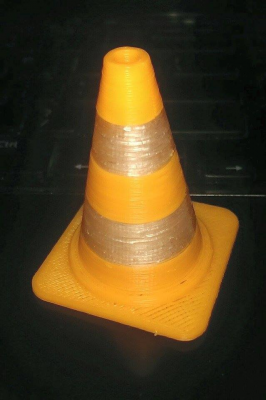Folger Prusa i3 Kit from ebay
Posted by Waltermixx
|
Re: Folger Prusa i3 Kit from ebay December 31, 2014 10:47PM |
Registered: 10 years ago Posts: 43 |
Quote
Newtoprinting
Quote
jrcaster
Make sure you have all of the relevent files in the directory before you compile to arduino. Looks like you are missing the files that it is looking for.
Can I try your marlin zip
Try other peoples Marlin verison isn't really going to help. The issue you are getting is either a C ompiler issue, or you are missing the source files .cpp from the Marlin Zip. Can you please confrim if you have EVER had a a succesfull compile with Arduino IDE and Marlin Firmware?
|
Re: Folger Prusa i3 Kit from ebay January 01, 2015 03:02AM |
Registered: 9 years ago Posts: 59 |
|
Re: Folger Prusa i3 Kit from ebay January 01, 2015 03:25AM |
Registered: 10 years ago Posts: 43 |
Mine is set to the voltages recommended in the new Folger tech manual. .35 .50 .35 .35 I believe. Are your bearing holders on the tray tight? Or the belt in line?Quote
HairLikeFrodo
I'm just wondering what you guys have your vref pots on your stepper drivers set at. Mine are the standard .35v and .45v for the Y axis. I'm still getting that strange diagonal pattern.
|
Re: Folger Prusa i3 Kit from ebay January 01, 2015 08:31AM |
Registered: 9 years ago Posts: 23 |
Quote
parksie
Quote
Newtoprinting
Quote
jrcaster
Make sure you have all of the relevent files in the directory before you compile to arduino. Looks like you are missing the files that it is looking for.
Can I try your marlin zip
Try other peoples Marlin verison isn't really going to help. The issue you are getting is either a C ompiler issue, or you are missing the source files .cpp from the Marlin Zip. Can you please confrim if you have EVER had a a succesfull compile with Arduino IDE and Marlin Firmware?
I have successfull compiles when I use the marlin from the folger tech guys
|
Re: Folger Prusa i3 Kit from ebay January 01, 2015 11:30AM |
Registered: 9 years ago Posts: 59 |
|
Re: Folger Prusa i3 Kit from ebay January 01, 2015 12:50PM |
Registered: 9 years ago Posts: 10 |
Noticed the y carriage would work and sag when it is hot so I drew this up St work and cut it
|
Re: Folger Prusa i3 Kit from ebay January 01, 2015 01:12PM |
Registered: 9 years ago Posts: 23 |
|
Re: Folger Prusa i3 Kit from ebay January 01, 2015 01:18PM |
Registered: 10 years ago Posts: 477 |
|
Re: Folger Prusa i3 Kit from ebay January 01, 2015 04:27PM |
Registered: 9 years ago Posts: 9 |
Hoping that someone who is better at electronics can verify what I am going to do. I am trying to follow Tom's Guide on setting up auto bed leveling
3D printing guides: Setting up auto bed tramming leveling tilt compensation!
I am going to just use the open terminals on the power supply to get 12v input and ground. It looks to me like the pin closest to the edge of the ramps board is where I need to hook up the output.
Does that look right? I would prefer not to fry anything.
3D printing guides: Setting up auto bed tramming leveling tilt compensation!
I am going to just use the open terminals on the power supply to get 12v input and ground. It looks to me like the pin closest to the edge of the ramps board is where I need to hook up the output.
Does that look right? I would prefer not to fry anything.
|
Re: Folger Prusa i3 Kit from ebay January 01, 2015 04:32PM |
Registered: 10 years ago Posts: 43 |
Quote
bengele
Hoping that someone who is better at electronics can verify what I am going to do. I am trying to follow Tom's Guide on setting up auto bed leveling
3D printing guides: Setting up auto bed tramming leveling tilt compensation!
I am going to just use the open terminals on the power supply to get 12v input and ground. It looks to me like the pin closest to the edge of the ramps board is where I need to hook up the output.
Does that look right? I would prefer not to fry anything.
I use the 12v outputs on the PSU, however you need to step it down to 5v for the servo. You can't put 12v into the servo it will fry it.
Then you just need to connet the signal pin which is the pin closest to the inside of the board of the 3 pins. This will be the orange wire on form the servo usually.
|
Re: Folger Prusa i3 Kit from ebay January 01, 2015 05:12PM |
Registered: 9 years ago Posts: 9 |
|
Re: Folger Prusa i3 Kit from ebay January 01, 2015 06:13PM |
Registered: 9 years ago Posts: 61 |
|
Re: Folger Prusa i3 Kit from ebay January 01, 2015 07:35PM |
Registered: 9 years ago Posts: 19 |
Just wondering if anyone else is having trouble with premature melting of pla on this hot end assembly. I have had a couple prints of 1h45m and since that i can't get a pla print for more than 30 min or so. The heat seems to be travelling up the threaded barrel and melting the pla at the entry of the threaded barrel causing the pla to just twirl up between the extruder and the aluminum cold block. Anyone thoughts on the matter would be appreciated.
|
Re: Folger Prusa i3 Kit from ebay January 01, 2015 09:51PM |
Registered: 9 years ago Posts: 9 |
|
Re: Folger Prusa i3 Kit from ebay January 01, 2015 11:35PM |
Registered: 9 years ago Posts: 58 |
It has been some time since my last post here. A recent upgrade to my Folger i3 is dual extruders. Still tweaking some things but so far I am happy. The image below is from the first try printing the standard cone. You can see some oozing and stringing in the video as I was still playing with temp and retraction settings.
Short clip of printing
Short clip of printing
|
Re: Folger Prusa i3 Kit from ebay January 01, 2015 11:46PM |
Registered: 9 years ago Posts: 57 |
That's cool czmorris!. Can you show a pic of how you have that all mounted? My printer is doing well but i'd like to go with dual extruders also but am not sure how to go about that. I've had very little problems with mine since I swapped the bed out with the aluminum one. Hell, I only tweeked the bed height once since I installed it. I use to have to set it almost every print.
|
Re: Folger Prusa i3 Kit from ebay January 02, 2015 12:07AM |
Registered: 9 years ago Posts: 58 |
Quote
mikez104
That's cool czmorris!. Can you show a pic of how you have that all mounted? My printer is doing well but i'd like to go with dual extruders also but am not sure how to go about that. I've had very little problems with mine since I swapped the bed out with the aluminum one. Hell, I only tweeked the bed height once since I installed it. I use to have to set it almost every print.
Sure, I will take a few photos and post tomorrow afternoon when I get a chance.
Basically right now it is the standard mount that comes with the kit but using longer screws connecting to only one stepper motor of the pair. I reprinted all of my parts from the kit in ABS rather than PLA. I plan on making a new x-carriage mount which is a bit more beefy eventually but this seems to be working well for now. Currently I lose about a half inch in build area in the x direction.
I haven't had any issues with my bed so far after replacing the Y-axis bearing holders. It does sag just slightly in the middle when I do not have the perfboard clipped in place but this generally isn't an issue for prints and doesn't seem to affect the print surface temp very much. Current repeatability is very good.
My main purpose for upgrading to dual extruders is to be able to use dissolving HIPS as support material for really complex prints. I have some HIPS and solvent on the way to give that a shot. It also adds the benefit of being able to use a different filament for infill material.
|
Re: Folger Prusa i3 Kit from ebay January 02, 2015 06:41AM |
Registered: 9 years ago Posts: 19 |
|
Re: Folger Prusa i3 Kit from ebay January 02, 2015 04:27PM |
Registered: 9 years ago Posts: 1 |
Hello all, really sorry if this has already been asked, but this thread is huge and I'm new here. My folger prusa just arrived, and whenever I started building the frame, two of the holes seemed to be too small, and I also seemed to be missing two nuts/screws. Are we supposed to use the M3 nuts when you attach the "top supports" (the funny shaped things that connect the main frame and the large vertical supports)? If we weren't that would solve both of my problems. The video shows SOMETHING going in there but I don't know what else it would be. Thanks in advance!
|
Re: Folger Prusa i3 Kit from ebay January 02, 2015 07:20PM |
Registered: 9 years ago Posts: 11 |
Quote
Algag
Hello all, really sorry if this has already been asked, but this thread is huge and I'm new here. My folger prusa just arrived, and whenever I started building the frame, two of the holes seemed to be too small, and I also seemed to be missing two nuts/screws. Are we supposed to use the M3 nuts when you attach the "top supports" (the funny shaped things that connect the main frame and the large vertical supports)? If we weren't that would solve both of my problems. The video shows SOMETHING going in there but I don't know what else it would be. Thanks in advance!
I have yet to receive my printer, but the pdf files provide significantly more detail than the video. -> here
|
Re: Folger Prusa i3 Kit from ebay January 02, 2015 07:41PM |
Registered: 9 years ago Posts: 10 |
So my next issue has been with the extruder. After some swapping and tinkering it turned out to be a bad stepper controller, good thing they provide an extra. After swapping that out I have movement of filament. Now my problem is that it's backwards. I hit extrude in pronterface and it reverses, I hit reverse and it extrudes. Is there a way to invert the direction in pronterface or would it be in marlin? I suspect it would be in the portion of marlin I have below but wanted to ask the experts. My best guess is change INVERT E0 to TRUE. Am I right?
#define INVERT_E0_DIR false // for direct drive extruder v9 set to true, for geared extruder set to false
#define INVERT_E1_DIR false // for direct drive extruder v9 set to true, for geared extruder set to false
#define INVERT_E2_DIR false // for direct drive extruder v9 set to true, for geared extruder set to false
That was it, got it spitting out plastic.
Edited 1 time(s). Last edit at 01/02/2015 09:06PM by Jamus.
#define INVERT_E0_DIR false // for direct drive extruder v9 set to true, for geared extruder set to false
#define INVERT_E1_DIR false // for direct drive extruder v9 set to true, for geared extruder set to false
#define INVERT_E2_DIR false // for direct drive extruder v9 set to true, for geared extruder set to false
That was it, got it spitting out plastic.
Edited 1 time(s). Last edit at 01/02/2015 09:06PM by Jamus.
|
Re: Folger Prusa i3 Kit from ebay January 02, 2015 09:11PM |
Registered: 9 years ago Posts: 58 |
Quote
czmorris
Quote
mikez104
That's cool czmorris!. Can you show a pic of how you have that all mounted? My printer is doing well but i'd like to go with dual extruders also but am not sure how to go about that. I've had very little problems with mine since I swapped the bed out with the aluminum one. Hell, I only tweeked the bed height once since I installed it. I use to have to set it almost every print.
Sure, I will take a few photos and post tomorrow afternoon when I get a chance.
Basically right now it is the standard mount that comes with the kit but using longer screws connecting to only one stepper motor of the pair. I reprinted all of my parts from the kit in ABS rather than PLA. I plan on making a new x-carriage mount which is a bit more beefy eventually but this seems to be working well for now. Currently I lose about a half inch in build area in the x direction.
I haven't had any issues with my bed so far after replacing the Y-axis bearing holders. It does sag just slightly in the middle when I do not have the perfboard clipped in place but this generally isn't an issue for prints and doesn't seem to affect the print surface temp very much. Current repeatability is very good.
My main purpose for upgrading to dual extruders is to be able to use dissolving HIPS as support material for really complex prints. I have some HIPS and solvent on the way to give that a shot. It also adds the benefit of being able to use a different filament for infill material.
Pictures can be found here.
|
Re: Folger Prusa i3 Kit from ebay January 02, 2015 10:19PM |
Registered: 9 years ago Posts: 9 |
Quote
Jamus
So my next issue has been with the extruder. After some swapping and tinkering it turned out to be a bad stepper controller, good thing they provide an extra. After swapping that out I have movement of filament. Now my problem is that it's backwards. I hit extrude in pronterface and it reverses, I hit reverse and it extrudes. Is there a way to invert the direction in pronterface or would it be in marlin? I suspect it would be in the portion of marlin I have below but wanted to ask the experts. My best guess is change INVERT E0 to TRUE. Am I right?
#define INVERT_E0_DIR false // for direct drive extruder v9 set to true, for geared extruder set to false
#define INVERT_E1_DIR false // for direct drive extruder v9 set to true, for geared extruder set to false
#define INVERT_E2_DIR false // for direct drive extruder v9 set to true, for geared extruder set to false
That was it, got it spitting out plastic.
I had the same issue. I just flipped the connector on the ramps board around.
|
Re: Folger Prusa i3 Kit from ebay January 03, 2015 12:27AM |
Registered: 9 years ago Posts: 57 |
Quote
czmorris
Quote
czmorris
Quote
mikez104
That's cool czmorris!. Can you show a pic of how you have that all mounted? My printer is doing well but i'd like to go with dual extruders also but am not sure how to go about that. I've had very little problems with mine since I swapped the bed out with the aluminum one. Hell, I only tweeked the bed height once since I installed it. I use to have to set it almost every print.
Sure, I will take a few photos and post tomorrow afternoon when I get a chance.
Basically right now it is the standard mount that comes with the kit but using longer screws connecting to only one stepper motor of the pair. I reprinted all of my parts from the kit in ABS rather than PLA. I plan on making a new x-carriage mount which is a bit more beefy eventually but this seems to be working well for now. Currently I lose about a half inch in build area in the x direction.
I haven't had any issues with my bed so far after replacing the Y-axis bearing holders. It does sag just slightly in the middle when I do not have the perfboard clipped in place but this generally isn't an issue for prints and doesn't seem to affect the print surface temp very much. Current repeatability is very good.
My main purpose for upgrading to dual extruders is to be able to use dissolving HIPS as support material for really complex prints. I have some HIPS and solvent on the way to give that a shot. It also adds the benefit of being able to use a different filament for infill material.
Pictures can be found here.
That looks cool. Can you give a link to the extruders you are using? Looks like the one on the left is just floating there.
|
Re: Folger Prusa i3 Kit from ebay January 03, 2015 04:00PM |
Registered: 9 years ago Posts: 58 |
Amazon link for Extruders. The extruders are attached to each other. I was worried about the left extruder drooping down too much but the leveled out pretty well. For now it works until I have time to make a new mount.
|
Re: Folger Prusa i3 Kit from ebay January 05, 2015 10:56AM |
Registered: 9 years ago Posts: 5 |
Hey Guys,
Over the weekend I was printing a set of backup printer parts just in case from the FolgerTech google drive files and the width of the LM8UU bearings don't fit in the X-Carriage. I am using Slic3r and printing in ABS.
I printed the X-carriage with a layer height of .2 mm and a minimum perimeter of 3, a Top and Bottom solid layers of 3 with 20% infill Rectilinear. Just wondering If any of you guys have printed any of the parts and what settings have you used.
Should I adjust the Extrusion Width Perimeter settings. I have it at the default setting of 0. I have read somewhere that printer parts are usually printed with a minimum of 3 outer perimeters.
Edited 1 time(s). Last edit at 01/05/2015 08:44PM by SpudGasket.
Over the weekend I was printing a set of backup printer parts just in case from the FolgerTech google drive files and the width of the LM8UU bearings don't fit in the X-Carriage. I am using Slic3r and printing in ABS.
I printed the X-carriage with a layer height of .2 mm and a minimum perimeter of 3, a Top and Bottom solid layers of 3 with 20% infill Rectilinear. Just wondering If any of you guys have printed any of the parts and what settings have you used.
Should I adjust the Extrusion Width Perimeter settings. I have it at the default setting of 0. I have read somewhere that printer parts are usually printed with a minimum of 3 outer perimeters.
Edited 1 time(s). Last edit at 01/05/2015 08:44PM by SpudGasket.
|
Re: Folger Prusa i3 Kit from ebay January 05, 2015 08:31PM |
Registered: 9 years ago Posts: 23 |
|
Re: Folger Prusa i3 Kit from ebay January 05, 2015 11:13PM |
Registered: 9 years ago Posts: 133 |
Quote
dooms101
[attachment 40104 2014-09-1123.56.14.jpg]
Final pictures of a spiral vase I printed. I think I need to lower my z-axis endstop just slightly, the adhesion of the first or second layer to the rest of the print isn't that great. Other than that, I'd say this printer rocks!
This print took about 3 hours to complete, I wonder if I could speed it up a bit. I'm not sure how long a 'better' printer could do it in...
Next, I'll be desining a spool holder, I'll put the link up here so others with this kit (or any Prusa i3) can build one too.
OH MY GOD, this is a gregarious print out how did you do that?
|
Re: Folger Prusa i3 Kit from ebay January 05, 2015 11:49PM |
Registered: 9 years ago Posts: 9 |
Quote
bengele
Hoping that someone who is better at electronics can verify what I am going to do. I am trying to follow Tom's Guide on setting up auto bed leveling
3D printing guides: Setting up auto bed tramming leveling tilt compensation!
I am going to just use the open terminals on the power supply to get 12v input and ground. It looks to me like the pin closest to the edge of the ramps board is where I need to hook up the output.
Does that look right? I would prefer not to fry anything.
In case anyone else finds is attempting to do the same thing wiring it up this way worked.
Does anyone have any tips on unloading the filament? I reverse the extruder but most of the time the melted end of the plastic gets caught in the gear and I have to take it apart to get it out.
|
Re: Folger Prusa i3 Kit from ebay January 05, 2015 11:55PM |
Registered: 9 years ago Posts: 110 |
Quote
bengele
Quote
bengele
Hoping that someone who is better at electronics can verify what I am going to do. I am trying to follow Tom's Guide on setting up auto bed leveling
3D printing guides: Setting up auto bed tramming leveling tilt compensation!
I am going to just use the open terminals on the power supply to get 12v input and ground. It looks to me like the pin closest to the edge of the ramps board is where I need to hook up the output.
Does that look right? I would prefer not to fry anything.
In case anyone else finds is attempting to do the same thing wiring it up this way worked.
Does anyone have any tips on unloading the filament? I reverse the extruder but most of the time the melted end of the plastic gets caught in the gear and I have to take it apart to get it out.
I usually just cut the filament and force it through with new filament.
Sorry, only registered users may post in this forum.