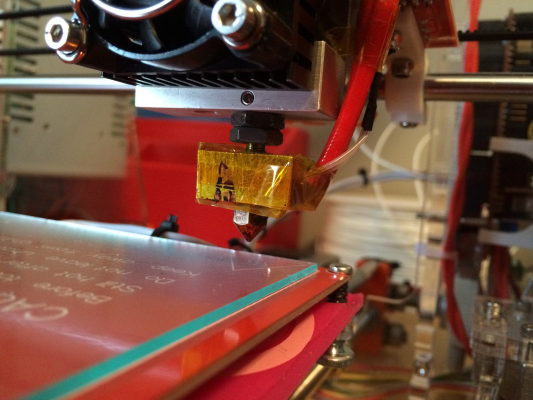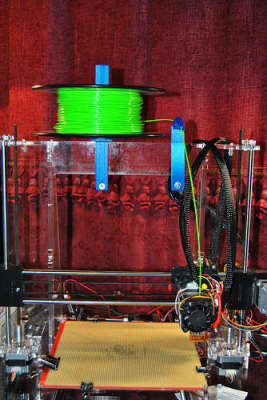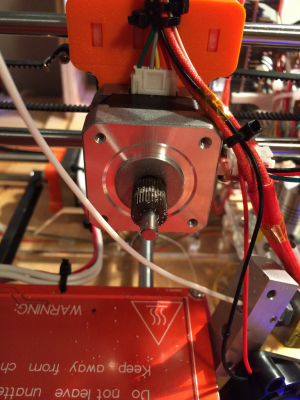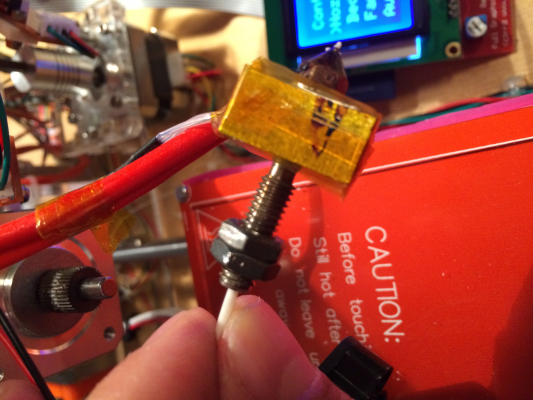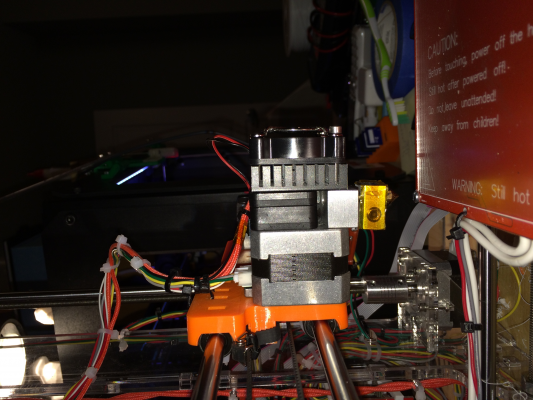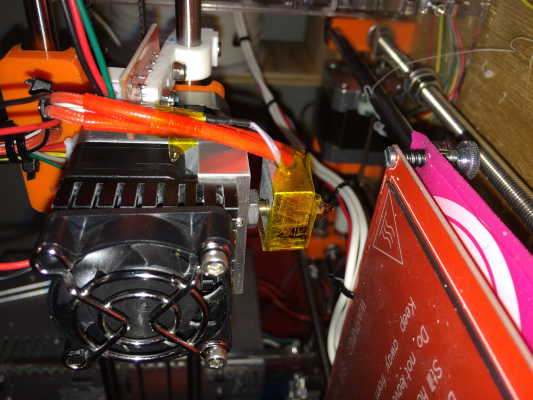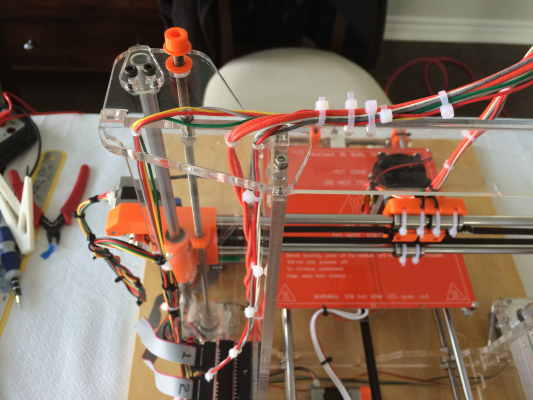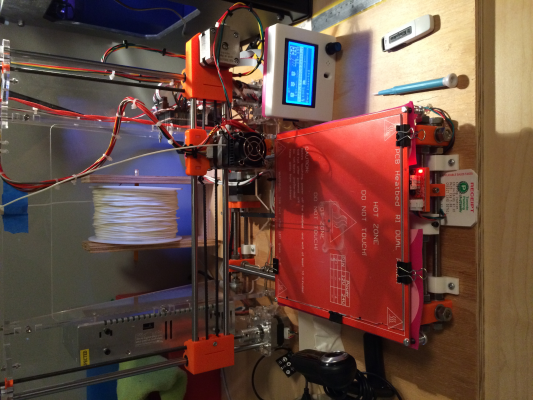Folger Prusa i3 Kit from ebay
Posted by Waltermixx
|
Re: Folger Prusa i3 Kit from ebay October 03, 2014 06:22PM |
Registered: 9 years ago Posts: 208 |
Quote
czmorris
Haha! I forgot those photos were there. Yes it is a Yorkie (Allie). My wifes dog.
I haven't noticed the extruder motor getting hot but I also haven't had any issues yet with jams. On my other printer the only time I have had an issue with that is using cheap filament that wasn't very uniform.
My biggest issue with the prusa is a bit of layer separation. At the moment I am running a test using my folding light box as a temporary enclosure to see if it helps at all.
what do you have your Vref set to for your extruder? your heat break is pretty long, looks like your hot end is further down the pipe so to speak.... i may try lowering mind. but if you could post your vref on the extruder it may be helpful to me
 I moved my nuts up to expose the heat break on my extruder, but i dont think that will be enough...
I moved my nuts up to expose the heat break on my extruder, but i dont think that will be enough...|
Re: Folger Prusa i3 Kit from ebay October 03, 2014 11:51PM |
Registered: 9 years ago Posts: 58 |
Waltermixx, My extruder Vref is 0.35v. I actually set them based on the numbers you posted above that you said "John" mentioned. Before that I had very wavy prints but afterwards I haven't had any issues and it is fairly quiet. The last ABS test cubes I did were much better. I have several microscope pictures but I left them on my computer at the office. I will try to remember to copy them next week. I have been doing PLA prints on this machine mostly so far and I have been very pleased with those.
Curious.... What filament brand are you using? On my other printer if the filament was low quality and not very uniform I would get flow issues or jams. So far though the Folgertech printer has worked OK with everything I have put in it. Putting spools to use now I bought for the other printer and was never able to use. If you have a digital caliper you might try taking several measurements of the actual filament diameter. I found this worked well in determining whether or not I would have issues. Other things are how clean the filament is and how freely the spool could move. Many of my early problems cleared up with a good filament guide on that machine.
Curious.... What filament brand are you using? On my other printer if the filament was low quality and not very uniform I would get flow issues or jams. So far though the Folgertech printer has worked OK with everything I have put in it. Putting spools to use now I bought for the other printer and was never able to use. If you have a digital caliper you might try taking several measurements of the actual filament diameter. I found this worked well in determining whether or not I would have issues. Other things are how clean the filament is and how freely the spool could move. Many of my early problems cleared up with a good filament guide on that machine.
|
Re: Folger Prusa i3 Kit from ebay October 04, 2014 12:49AM |
Registered: 9 years ago Posts: 208 |
hmmmm all good points... this prusa i3 is my first time using ABS and I do notice a lot of pops and noise... i print at 230.
Are you using a downward pointing fan for PLA? or the machine as is?
i lowered my Vref to 190 and it seemed to help a bit, and when i lowered the extruder to 225 that too seemed to help...
The values i posted a few posts back, where directly from the Folger guys...
I cant believe how well this Garnier Fructis works as a bonding agent... i printed another set of Eiffel Chair feet, and less jams,
suck to the glass really well... I will try your suggestions of checking the diameter of the ABS, i think part of the issue may be that
I will try your suggestions of checking the diameter of the ABS, i think part of the issue may be that
the spool is resting on the table, and i have to pull some loops off every so often so the printer can take up that slack...
i have to print a free rolling spool holder... as I pull the loops off, they seem to twist, so I am wondering if that too is part of the issue?
thanks again for your help
Are you using a downward pointing fan for PLA? or the machine as is?

i lowered my Vref to 190 and it seemed to help a bit, and when i lowered the extruder to 225 that too seemed to help...
The values i posted a few posts back, where directly from the Folger guys...
I cant believe how well this Garnier Fructis works as a bonding agent... i printed another set of Eiffel Chair feet, and less jams,
suck to the glass really well...
 I will try your suggestions of checking the diameter of the ABS, i think part of the issue may be that
I will try your suggestions of checking the diameter of the ABS, i think part of the issue may be thatthe spool is resting on the table, and i have to pull some loops off every so often so the printer can take up that slack...
i have to print a free rolling spool holder... as I pull the loops off, they seem to twist, so I am wondering if that too is part of the issue?
thanks again for your help

|
Re: Folger Prusa i3 Kit from ebay October 04, 2014 01:54AM |
Registered: 9 years ago Posts: 58 |
Using the machine as is for PLA currently. No downward fan.
I may have to try some of that stuff on my perfboard for ABS prints... larger jobs still lift sometimes. The FR4 Epoxyglass I got from digi-key really isn't good enough for the purpose. The hole spacing is too large. The other machine has a good enclosure and most of my ABS prints fit on the 4.7" bed so I will usually use that for ABS unless it is a large job. I do plan on making or buying a permanent enclosure at some point in time.
I don't think that the loops would cause any problems. Tension might be an issue with flow if it gets tight (or quality if the extruder moves). Maybe more so if the stepper current is off. I tend to operate on the assumption that if I need to do anything to the printer during a print that I am adding to the opportunities to introduce error and I try to limit them. That may be more of a mental thing though. lol
I may have to try some of that stuff on my perfboard for ABS prints... larger jobs still lift sometimes. The FR4 Epoxyglass I got from digi-key really isn't good enough for the purpose. The hole spacing is too large. The other machine has a good enclosure and most of my ABS prints fit on the 4.7" bed so I will usually use that for ABS unless it is a large job. I do plan on making or buying a permanent enclosure at some point in time.
I don't think that the loops would cause any problems. Tension might be an issue with flow if it gets tight (or quality if the extruder moves). Maybe more so if the stepper current is off. I tend to operate on the assumption that if I need to do anything to the printer during a print that I am adding to the opportunities to introduce error and I try to limit them. That may be more of a mental thing though. lol
|
Re: Folger Prusa i3 Kit from ebay October 04, 2014 08:12AM |
Registered: 9 years ago Posts: 208 |
You inquired about the brand of filament i am using... i am using abs from www.filaments.ca i have used their pla before without issue with the replicator 2 and it always prints great...my brother has an Afinia HF480 ( I think that is the model) and is using abs, i may borrow some from him.. because the pops occur just before or ass the unit air prints.... I should try and get some other abs to compare before i mess around with my printer too much 
cheers.

cheers.

|
Re: Folger Prusa i3 Kit from ebay October 04, 2014 08:41PM |
Registered: 9 years ago Posts: 58 |
I modeled up and printed a filament spool holder and guide last night and so far it seems to be working pretty well. I designed it vertical in order to reduce the risk to the acrylic on this kit which seems to be fragile.
I uploaded the models to Thingiverse if anyone else wants to use it or edit it.
Spool Holder
Filament Guide
DSC_0673 by czmorris, on Flickr
I uploaded the models to Thingiverse if anyone else wants to use it or edit it.
Spool Holder
Filament Guide
DSC_0673 by czmorris, on Flickr
|
Re: Folger Prusa i3 Kit from ebay October 05, 2014 12:03AM |
Registered: 9 years ago Posts: 208 |
Well i got tired of air-prints and filment jams mid print so i took it appart...
moved one of the nuts above the aluminum cooling bar closer to the extruder,
cleaned the extruder, and put it all back together... now doing a test print... again...
 here are the photos:
here are the photos:
[www.flickr.com]
printing another y-motor mount in abs! I hope it works...
in abs! I hope it works...
I have my spool on 608zzbearings so there should be no restriction on the filament feeding.
moved one of the nuts above the aluminum cooling bar closer to the extruder,
cleaned the extruder, and put it all back together... now doing a test print... again...
 here are the photos:
here are the photos:[www.flickr.com]
printing another y-motor mount
 in abs! I hope it works...
in abs! I hope it works...I have my spool on 608zzbearings so there should be no restriction on the filament feeding.
|
Re: Folger Prusa i3 Kit from ebay October 05, 2014 12:37AM |
Registered: 9 years ago Posts: 1 |
Hello guys,
I recently bought this kit on ebay and almost done building it (mainly thanks to your messages in this thread). One question that is unclear to me is how do you solder wires to the heatbed. I have R1 Dual Power Heatbed and there are 2 groups of pads I can solder on. One has 3 pads and I guess those are for power and the other group has 2 pads and those go for thermistor, I suppose. But it's unclear to me to which of three pads should I solder power wires? Can you help me with this, guys?
Edited 1 time(s). Last edit at 10/05/2014 12:38AM by nosetinker.
I recently bought this kit on ebay and almost done building it (mainly thanks to your messages in this thread). One question that is unclear to me is how do you solder wires to the heatbed. I have R1 Dual Power Heatbed and there are 2 groups of pads I can solder on. One has 3 pads and I guess those are for power and the other group has 2 pads and those go for thermistor, I suppose. But it's unclear to me to which of three pads should I solder power wires? Can you help me with this, guys?
Edited 1 time(s). Last edit at 10/05/2014 12:38AM by nosetinker.
|
Re: Folger Prusa i3 Kit from ebay October 05, 2014 12:43AM |
Registered: 9 years ago Posts: 208 |
Pin 1 goes to + terminal on ramps D8
Bridge 2 & 3 and connect to ground or - terminal on D8
 that should do it...
that should do it...
check my pictures for wiring mounding ideas...
here is a good picture of the wiring... two thick cables are for the heat bed power,
the two small white ones are for the thermister
[www.aliexpress.com]#
Edited 4 time(s). Last edit at 10/05/2014 01:22AM by Waltermixx.
Bridge 2 & 3 and connect to ground or - terminal on D8
 that should do it...
that should do it...check my pictures for wiring mounding ideas...
here is a good picture of the wiring... two thick cables are for the heat bed power,
the two small white ones are for the thermister
[www.aliexpress.com]#
Edited 4 time(s). Last edit at 10/05/2014 01:22AM by Waltermixx.
|
Re: Folger Prusa i3 Kit from ebay October 05, 2014 07:30AM |
Registered: 9 years ago Posts: 208 |
Great design, I liked and collected it.
Cheers!
Cheers!
Quote
czmorris
I modeled up and printed a filament spool holder and guide last night and so far it seems to be working pretty well. I designed it vertical in order to reduce the risk to the acrylic on this kit which seems to be fragile.
I uploaded the models to Thingiverse if anyone else wants to use it or edit it.
Spool Holder
Filament Guide
DSC_0673 by czmorris, on Flickr
|
Re: Folger Prusa i3 Kit from ebay October 05, 2014 07:46AM |
Registered: 9 years ago Posts: 208 |
Extruded pics
.
.
Edited 2 time(s). Last edit at 10/05/2014 07:53AM by Waltermixx.
.
.
Edited 2 time(s). Last edit at 10/05/2014 07:53AM by Waltermixx.
|
Re: Folger Prusa i3 Kit from ebay October 05, 2014 07:51AM |
Registered: 9 years ago Posts: 208 |
Success! No air prints or jams when printing this y-motor mount!
|
Re: Folger Prusa i3 Kit from ebay October 05, 2014 10:21AM |
Registered: 9 years ago Posts: 58 |
Quote
nosetinker
Hello guys,
I recently bought this kit on ebay and almost done building it (mainly thanks to your messages in this thread). One question that is unclear to me is how do you solder wires to the heatbed. I have R1 Dual Power Heatbed and there are 2 groups of pads I can solder on. One has 3 pads and I guess those are for power and the other group has 2 pads and those go for thermistor, I suppose. But it's unclear to me to which of three pads should I solder power wires? Can you help me with this, guys?
To go with what Waltermixx said about the bed wiring. Don't forgot to provide strain relief to the wires coming from the bed. The wires near the solder joints may eventually break due to bed motion over time.
|
Re: Folger Prusa i3 Kit from ebay October 05, 2014 11:29AM |
Registered: 9 years ago Posts: 208 |
check out the back ground of this picture, you will see the strain relief i have setup for my heat bed wiring...
also dont be afraid to carefull drill holes in the acrylic frame where you think you might need to channel wires, or add ties...
also dont be afraid to carefull drill holes in the acrylic frame where you think you might need to channel wires, or add ties...

Quote
czmorris
Quote
nosetinker
Hello guys,
I recently bought this kit on ebay and almost done building it (mainly thanks to your messages in this thread). One question that is unclear to me is how do you solder wires to the heatbed. I have R1 Dual Power Heatbed and there are 2 groups of pads I can solder on. One has 3 pads and I guess those are for power and the other group has 2 pads and those go for thermistor, I suppose. But it's unclear to me to which of three pads should I solder power wires? Can you help me with this, guys?
To go with what Waltermixx said about the bed wiring. Don't forgot to provide strain relief to the wires coming from the bed. The wires near the solder joints may eventually break due to bed motion over time.
|
Re: Folger Prusa i3 Kit from ebay October 07, 2014 01:17AM |
Registered: 12 years ago Posts: 76 |
My kit is officially on its way, per UPS tracking!! I'm supposed to see it Wednesday. I've been wanting to build one for quite a while but have been cash strapped until now. I was going to piece one together until I decided on a Prusa i3 and started costing it out based on Folgers list of included parts and got to 300 without an extruder or hot end yet. Seemed a no brainer what with everything in one box and already cut to length. I sure hope he is making some profit off these, he seems to have volume as he's sold at least 60 since I bought mine and that was just a couple of weeks ago.
After 1 the morning and I'm still wound up, feels like I'm 8 and waiting for Santa
After 1 the morning and I'm still wound up, feels like I'm 8 and waiting for Santa

|
Re: Folger Prusa i3 Kit from ebay October 07, 2014 05:19AM |
Registered: 9 years ago Posts: 208 |
be sure and pick up some M8 lock washers, regular washers were in the kit and are fine, but i just liked the security that lock washers provide for holding things in place... they allow you to get a good hold on things without the need for crushing the plastic printed parts. 
(to be clear, you continue to use the washers in the kit... just buy a few lock washers for the main Y-axis base to keep things from moving around while building the kit)
Edited 1 time(s). Last edit at 10/07/2014 05:21AM by Waltermixx.

(to be clear, you continue to use the washers in the kit... just buy a few lock washers for the main Y-axis base to keep things from moving around while building the kit)
Edited 1 time(s). Last edit at 10/07/2014 05:21AM by Waltermixx.
|
Re: Folger Prusa i3 Kit from ebay October 07, 2014 08:57AM |
Registered: 12 years ago Posts: 76 |
Thanks for the hint, I'm pretty sure I have some in the washer box so I'm good to go. 
I'm gonna be dragging today, I should have never checked the tracking status at 11:00pm I could have had a good nights sleep instead of bouncing around like a 2 year old on a sugar rush.
I haven't been this keyed up since I talked the wife into letting me order a good Cabinet Saw for my wood shop 15 years ago, was using a little sears table top unit before that.

I'm gonna be dragging today, I should have never checked the tracking status at 11:00pm I could have had a good nights sleep instead of bouncing around like a 2 year old on a sugar rush.

I haven't been this keyed up since I talked the wife into letting me order a good Cabinet Saw for my wood shop 15 years ago, was using a little sears table top unit before that.
|
Re: Folger Prusa i3 Kit from ebay October 09, 2014 12:30AM |
Registered: 9 years ago Posts: 58 |
LCD received and added with Marlin firmware updated finally. Great upgrade for this printer for only $20. I will be printing an enclosure for the LCD soon.
Picture of LCD
Edited 1 time(s). Last edit at 10/09/2014 12:32AM by czmorris.
Picture of LCD
Edited 1 time(s). Last edit at 10/09/2014 12:32AM by czmorris.
|
Re: Folger Prusa i3 Kit from ebay October 09, 2014 08:32AM |
Registered: 9 years ago Posts: 208 |
Yup the LCD is a worthwhile addition, it makes it easy to do a lot of things without having to worry about hooking up to a computer, i find sometimes the computer is unable to move the steppers until x,y,z have been homed first.... with the lcd you can do it easily... also the all stop button is great  for the price it's definately worth it.
for the price it's definately worth it.  added control
added control 
I printed a case for mine, [www.thingiverse.com] turned out really well, fits great, i just have to print my emergency stop button
Cheers.
Edited 1 time(s). Last edit at 10/09/2014 08:41AM by Waltermixx.
 for the price it's definately worth it.
for the price it's definately worth it.  added control
added control 
I printed a case for mine, [www.thingiverse.com] turned out really well, fits great, i just have to print my emergency stop button

Cheers.

Edited 1 time(s). Last edit at 10/09/2014 08:41AM by Waltermixx.
|
Re: Folger Prusa i3 Kit from ebay October 11, 2014 12:51AM |
Registered: 12 years ago Posts: 76 |
Well I have it together and I can jog the extruder with the lcd controller. Is there any way to do a test print without having filament in or turning on the bed or nozzle? I'd like to just see how the printer moves when trying an actual print before putting in filament. I'm having problems with Cura connecting to it so I tried sending the gcode from cura to a sd card and plugged it in, the lcd shows the card and lets me select the print but even though I set the bed and nozzle to a low temp so it would hit it quickly nothing moves. I can see by the screen the bed and nozzle are at the temp I set so I'm not sure what is wrong.
Thoughts.
Thoughts.
|
Re: Folger Prusa i3 Kit from ebay October 11, 2014 01:12AM |
Registered: 12 years ago Posts: 76 |
Well, I finally got it trying to print, turns out there must be a setting somewhere that needed it to be hotter even though I manually set it lower. I reset the electronics reloaded the print from the card and then turned up the temp on the bed and nozzle, the printer started to move but seemed to be stumbling alot so I'm guessing I have more adjustments to do. At least I now know the general setup is working now I just have to tweak up a few things 

|
Re: Folger Prusa i3 Kit from ebay October 11, 2014 07:54AM |
Registered: 9 years ago Posts: 208 |
Make sure your belts are tight, and make sure you adjust the vref. On the stepper controllers. Preferred values have been posted earlier in this thread. Save yourself a headache and go get some garnier fructic hair spray (5) it works great on a heated glass build plate. (Walmart cheap picture frame, I used the glass from an 8x10 frame)
Please do post some pictures of your build. Its always good to see how folks manage cable routing and wires to the extruder etc.
Cheers and congratulations.
Edited 1 time(s). Last edit at 10/11/2014 08:02AM by Waltermixx.
Please do post some pictures of your build. Its always good to see how folks manage cable routing and wires to the extruder etc.
Cheers and congratulations.
Edited 1 time(s). Last edit at 10/11/2014 08:02AM by Waltermixx.
|
Re: Folger Prusa i3 Kit from ebay October 11, 2014 12:47PM |
Registered: 12 years ago Posts: 76 |
|
Re: Folger Prusa i3 Kit from ebay October 11, 2014 01:33PM |
Registered: 9 years ago Posts: 54 |
Its been a while since I've been able to check this thread or mess with my printer, been busy with classes lately.
I might try what Waltermixx did with his extruder. I am still getting air prints sometimes. I was able to print two decent pieces for a friend last weekend without any issues but today I got an air print 30mins into a T-rex skull.
It turns out it isn't the nozzle jamming like I had thought, it seems to just be the filament getting too soft near the extruder gear causing it to start slipping. I suspect it has actually more to do with the way I'm slicing parts than the mechanical setup. I think the air prints occur when the extruder has to do a lot of retracts which causes warm filament to be pulled up. I might try adjusting those settings in Cura to see if it helps.
I might try what Waltermixx did with his extruder. I am still getting air prints sometimes. I was able to print two decent pieces for a friend last weekend without any issues but today I got an air print 30mins into a T-rex skull.
It turns out it isn't the nozzle jamming like I had thought, it seems to just be the filament getting too soft near the extruder gear causing it to start slipping. I suspect it has actually more to do with the way I'm slicing parts than the mechanical setup. I think the air prints occur when the extruder has to do a lot of retracts which causes warm filament to be pulled up. I might try adjusting those settings in Cura to see if it helps.
|
Re: Folger Prusa i3 Kit from ebay October 11, 2014 02:20PM |
Registered: 9 years ago Posts: 54 |
Well turns out some settings in CuraSlicer were a little off. Most notably is the setting under the Extrusion tab called Retraction Distance. By default it is set at 4mm, but the help box suggests 2mm for direct drive extruders like ours. So I'm a 4hour print (T-rex skull) at 2mm retraction distance and without supports.
I suspect that the supports were also causing a lot of extra retractions, so hopefully not using them will help...
I suspect that the supports were also causing a lot of extra retractions, so hopefully not using them will help...
|
Re: Folger Prusa i3 Kit from ebay October 11, 2014 06:31PM |
Registered: 12 years ago Posts: 76 |
I've got a problem that is really giving me grief. The reason the printer crashed last night after I got it moving and extruding is that even though the everything homes to zero, so I have home at the front right hand corner and the extruder head zeros just above the bed when I print using a cura produced g-code from a sd card it zeros the printer then tries to move the z axis 15 mm below the bed surface. I know it's 15mm since I looked at the code in cura and see that it is trying to move the extruder UP 15mm. I further verified that this is what is happening when I manually moved the z up midway on the envelope and manually triggered the end stop when the printer tried to zero so the printer thought it was at zero when it was hanging in the air. After the zero it started to move the extruder to the start location of the object and dropped it down 15mm. I assumed I had a setting wrong in martin but zeroing for z is the same, min, as x and y.
I had to flip the connectors on the z and x steppers to get them to initially zero in what I'm assuming is the correct direction and I even tried reversing the Z axis in the martin code while reversing the headers back to normal just to see if something else in the code might be getting switched but it still tries to go below the z zero reference. When I did this in mid air it kept going so it looks like everything elde is working.
Ideas??????????????????????????
I had to flip the connectors on the z and x steppers to get them to initially zero in what I'm assuming is the correct direction and I even tried reversing the Z axis in the martin code while reversing the headers back to normal just to see if something else in the code might be getting switched but it still tries to go below the z zero reference. When I did this in mid air it kept going so it looks like everything elde is working.
Ideas??????????????????????????
|
Re: Folger Prusa i3 Kit from ebay October 11, 2014 07:35PM |
Registered: 9 years ago Posts: 208 |
first thing: where are your end stops? My y-endstop is on the front of the printer (opposite the y-motor). My X stop is on the right side of the x-carriage. My Z-stop is at the bottom of z axis.
I think your issue may be a Z offset setting, did you add one? it should be 0. look for the offsets...
My printer zero's with the extruder in the back right hand corner of the build plate. When it prints, objects are facing the rear of the build plate, but as far as I know they are not mirrored...
My end stops are on the MIN connectors... (x-min, y-min, z-min) I can post my configuration.h file if it will help you, but you may wish to move your end stops so everything is in sync...
if you start messing with endstops, and reversing motors etc... it can be very confusing.
My configuration.h file has the full graphics display option enabled, and PID settings configured based on TOM's video on Youtube ( everyone should check out his video's they are great... )
[www.youtube.com]
at any rate, i hope this helps... i give credit in this file to Dooms101, and TOM
Edited 1 time(s). Last edit at 10/11/2014 07:37PM by Waltermixx.
I think your issue may be a Z offset setting, did you add one? it should be 0. look for the offsets...
My printer zero's with the extruder in the back right hand corner of the build plate. When it prints, objects are facing the rear of the build plate, but as far as I know they are not mirrored...
My end stops are on the MIN connectors... (x-min, y-min, z-min) I can post my configuration.h file if it will help you, but you may wish to move your end stops so everything is in sync...
if you start messing with endstops, and reversing motors etc... it can be very confusing.
My configuration.h file has the full graphics display option enabled, and PID settings configured based on TOM's video on Youtube ( everyone should check out his video's they are great... )
[www.youtube.com]
at any rate, i hope this helps... i give credit in this file to Dooms101, and TOM

Edited 1 time(s). Last edit at 10/11/2014 07:37PM by Waltermixx.
|
Re: Folger Prusa i3 Kit from ebay October 11, 2014 07:44PM |
Registered: 9 years ago Posts: 208 |
|
Re: Folger Prusa i3 Kit from ebay October 11, 2014 09:10PM |
Registered: 9 years ago Posts: 54 |
Quote
Waltermixx
Dooms101 good to see you online again
love to see a post of your printer in action printing the skull, and of course once it's done
Cheers.
Well things still didn't work out. I started getting an air print about 2 hours in... Seems like the issue is still there. I'm starting to suspect it has something to do with the cold end getting too hot. That would somewhat explain why the filament keeps getting flattened. I'm taking the extruder apart now to try and see what the issue is. I might also try removing the two nuts. They don't really seem to have any functionality other than adding a little bit of mass.
|
Re: Folger Prusa i3 Kit from ebay October 11, 2014 09:16PM |
Registered: 12 years ago Posts: 76 |
My x and z end stops are in the same place yours are but the y is on the back so my home position is the front right corner. I had a lucky accident where while trying to determine if the z was being raised correctly during the print instead of trying to go through the bed I wound up with the nozzle almost at the correct height above the bed after the 15mm plunge and when I let the print continue I saw that the z axis was going in the correct direction so the nozzle was being lifted up when ever the next layer was being put down. The print didn't adhere to the bed or each layer but I was getting a filled in square  wheeeee. I looked at the cura code again and realized it actually says in the comments for the 15 mm move that it is to lower the bed. So could it be a problem with my cura setup??
wheeeee. I looked at the cura code again and realized it actually says in the comments for the 15 mm move that it is to lower the bed. So could it be a problem with my cura setup??
Looks like I'll be up till the wee hours of the morning again, my wife will start worrying I'm becoming a hermit.
 wheeeee. I looked at the cura code again and realized it actually says in the comments for the 15 mm move that it is to lower the bed. So could it be a problem with my cura setup??
wheeeee. I looked at the cura code again and realized it actually says in the comments for the 15 mm move that it is to lower the bed. So could it be a problem with my cura setup??Looks like I'll be up till the wee hours of the morning again, my wife will start worrying I'm becoming a hermit.

Sorry, only registered users may post in this forum.