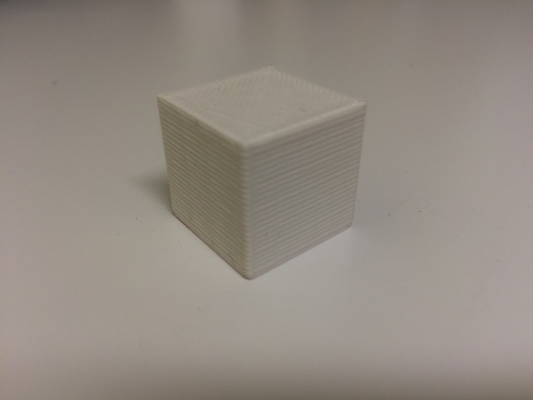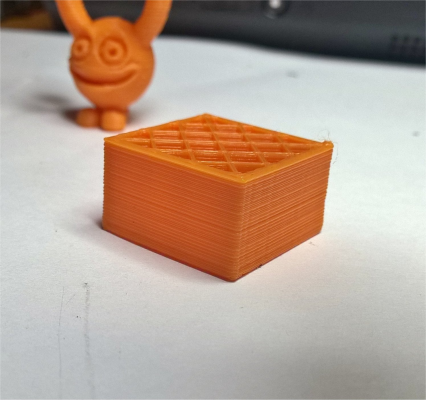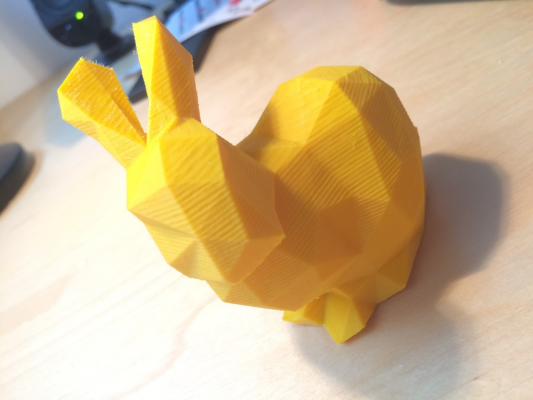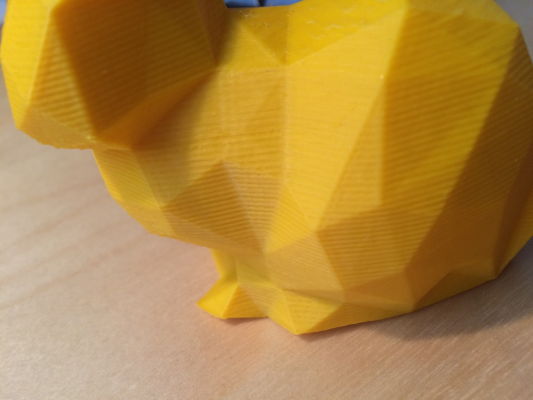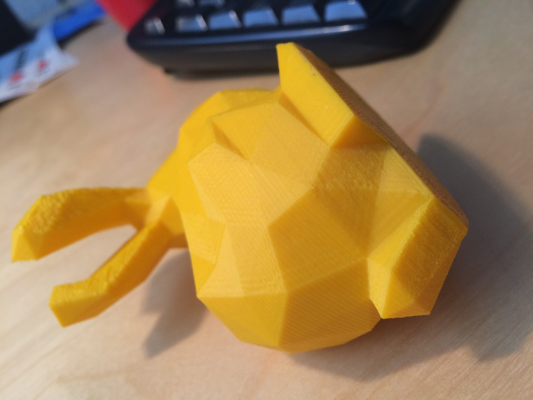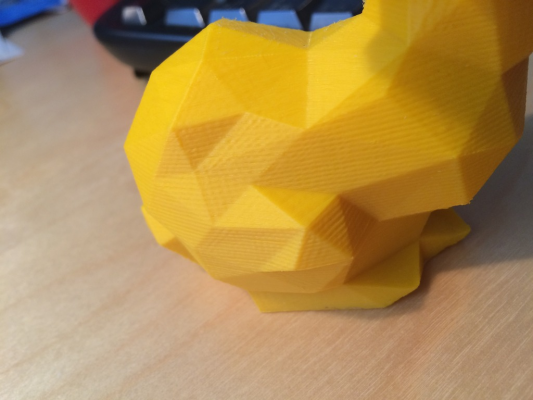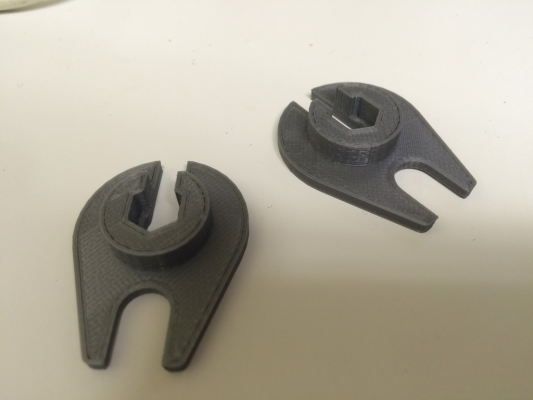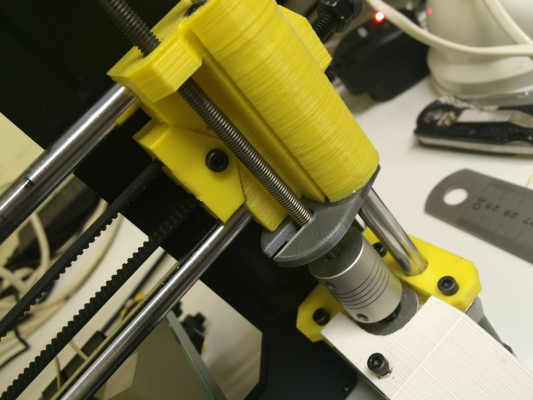Waves on the Z-Axes - i3 Hephestos
Posted by sombetzki
|
Waves on the Z-Axes - i3 Hephestos April 14, 2015 05:07PM |
Registered: 9 years ago Posts: 15 |
Hi all!
I've got a Prusa i3 Hephestos which I build this weekend. All works well, but I'm not satisfied with my print results.
Looks like the printer makes vertical waves.
This image explains the issue;
This is printed at 0,1 mm layer height at 50 mm/s. Also made a print at 0,06 mm which has the same issues, just on a smaller scale.
Can someone tell me how to improve my prints and what to do next?
I already changed my vertical threaded ends since these wheren't straight but a bit curved. Printed Marvin again and no difference at all...
Thanks in advance.
Regards,
Anton
I've got a Prusa i3 Hephestos which I build this weekend. All works well, but I'm not satisfied with my print results.
Looks like the printer makes vertical waves.
This image explains the issue;
This is printed at 0,1 mm layer height at 50 mm/s. Also made a print at 0,06 mm which has the same issues, just on a smaller scale.
Can someone tell me how to improve my prints and what to do next?
I already changed my vertical threaded ends since these wheren't straight but a bit curved. Printed Marvin again and no difference at all...
Thanks in advance.
Regards,
Anton
|
Re: Waves on the Z-Axes - i3 Hephestos April 19, 2015 01:51AM |
Registered: 11 years ago Posts: 469 |
You would do well to give more info
what controller are you using
what firmwear
what slicer
what software do you use to print
As the deviation is uniform ( not in one particular axis/plane) i think you need to look closely at your slicer/gcode
Printing at 0.1 layer is on the limit of reprap printers anything lower is delving into uncertain territory
Just for kicks try printing at 0.2 , 0.25 & 0.3 Just to see if anything changes
I have a feeling this issue maybe something to do with your slicer and extrusion width or similar
Edit >Even better send me a link to the STL file and ill see what Simplify3D does with it. It may be just that the source model is quite faceted and the slicer software is dealing with it as best as it can !!
Edited 3 time(s). Last edit at 04/19/2015 01:55AM by bigfilsing.
what controller are you using
what firmwear
what slicer
what software do you use to print
As the deviation is uniform ( not in one particular axis/plane) i think you need to look closely at your slicer/gcode
Printing at 0.1 layer is on the limit of reprap printers anything lower is delving into uncertain territory
Just for kicks try printing at 0.2 , 0.25 & 0.3 Just to see if anything changes
I have a feeling this issue maybe something to do with your slicer and extrusion width or similar
Edit >Even better send me a link to the STL file and ill see what Simplify3D does with it. It may be just that the source model is quite faceted and the slicer software is dealing with it as best as it can !!
Edited 3 time(s). Last edit at 04/19/2015 01:55AM by bigfilsing.
|
Re: Waves on the Z-Axes - i3 Hephestos April 21, 2015 10:12AM |
Registered: 9 years ago Posts: 15 |
Quote
bigfilsing
You would do well to give more info
what controller are you using
what firmwear
what slicer
what software do you use to print
As the deviation is uniform ( not in one particular axis/plane) i think you need to look closely at your slicer/gcode
Printing at 0.1 layer is on the limit of reprap printers anything lower is delving into uncertain territory
Just for kicks try printing at 0.2 , 0.25 & 0.3 Just to see if anything changes
I have a feeling this issue maybe something to do with your slicer and extrusion width or similar
Edit >Even better send me a link to the STL file and ill see what Simplify3D does with it. It may be just that the source model is quite faceted and the slicer software is dealing with it as best as it can !!
Thanks for your reply!
My answer to your questions;
what controller are you using - What do you mean by controller?
what firmwear - Marlin Hephestos 1.3
what slicer - Cura
what software do you use to print - I prepare my prints in Cura and then print them of a SD card.
"Printing at 0.1 layer is on the limit of reprap printers anything lower is delving into uncertain territory" - Hephestos advertises with a minimal resolution of 0,06 mm. I already printed on .06 mm and this went fine. Still the same lines tho.
Link to the STL file: [www.thingiverse.com]
I'll update my firmware tonight and do some tests to see if it improves.
Thanks for your help so far, much appreciated!
|
Re: Waves on the Z-Axes - i3 Hephestos April 21, 2015 09:38PM |
Registered: 11 years ago Posts: 469 |
|
Re: Waves on the Z-Axes - i3 Hephestos April 22, 2015 07:58AM |
Registered: 9 years ago Posts: 15 |
Hi,
The electronics on my printer are as following;
Freaduino Mega 2560 v1.2. Design based on Arduino Mega 2560 + Ramps 1.4, with heatsink on the MOSFET of the hot bed.
Stepstick Drivers A4988 with 4 layers and improved heat dissipation to avoid overheating & heatsinks for attached drivers.
-
The model is the Marvin of 3dhubs.com
It isn't faceted at all, I've seen so many prints of it and we have an Ultimaker 2 at work who prints the Marvin model perfectly!
regards,
Anton
The electronics on my printer are as following;
Freaduino Mega 2560 v1.2. Design based on Arduino Mega 2560 + Ramps 1.4, with heatsink on the MOSFET of the hot bed.
Stepstick Drivers A4988 with 4 layers and improved heat dissipation to avoid overheating & heatsinks for attached drivers.
-
The model is the Marvin of 3dhubs.com
It isn't faceted at all, I've seen so many prints of it and we have an Ultimaker 2 at work who prints the Marvin model perfectly!
regards,
Anton
|
Re: Waves on the Z-Axes - i3 Hephestos April 22, 2015 08:36AM |
Registered: 11 years ago Posts: 469 |
Thanks for the info update
I dont know of that particular board or your printer specifically but as they all work in a very similar fashion i doubt that the cause will be printer or controller specific. Could be thou.
Looking at the images again its almost like it prints 5 or 6 layers fine then prints an oversize one . Almost like a correction layer ...maybe trying to get rid of an accumulated error ( just thinking out loud here)
Ill do some investigation later when im back home
Edited 1 time(s). Last edit at 04/22/2015 08:37AM by bigfilsing.
I dont know of that particular board or your printer specifically but as they all work in a very similar fashion i doubt that the cause will be printer or controller specific. Could be thou.
Looking at the images again its almost like it prints 5 or 6 layers fine then prints an oversize one . Almost like a correction layer ...maybe trying to get rid of an accumulated error ( just thinking out loud here)
Ill do some investigation later when im back home
Edited 1 time(s). Last edit at 04/22/2015 08:37AM by bigfilsing.
|
Re: Waves on the Z-Axes - i3 Hephestos April 25, 2015 03:47AM |
Registered: 11 years ago Posts: 469 |
Are you still having the issue ???
Ive had a look at the Hephestos wiki and cant see anything that would be specific to this Prusa i3 variant that would cause your issue.
Ive also looked at the model and dont see any issues there either . It has been printed many times without problems as can be seen on the Thingyverse page.
Im just running a print now on my Prusa Air2 and ill post some pics later
Edited 1 time(s). Last edit at 04/25/2015 03:47AM by bigfilsing.
Ive had a look at the Hephestos wiki and cant see anything that would be specific to this Prusa i3 variant that would cause your issue.
Ive also looked at the model and dont see any issues there either . It has been printed many times without problems as can be seen on the Thingyverse page.
Im just running a print now on my Prusa Air2 and ill post some pics later
Edited 1 time(s). Last edit at 04/25/2015 03:47AM by bigfilsing.
|
Re: Waves on the Z-Axes - i3 Hephestos April 25, 2015 04:37AM |
Registered: 11 years ago Posts: 469 |
Kinda prints ok on my machine @ 0.1
Edited 1 time(s). Last edit at 04/25/2015 04:38AM by bigfilsing.
Edited 1 time(s). Last edit at 04/25/2015 04:38AM by bigfilsing.
|
Re: Waves on the Z-Axes - i3 Hephestos April 25, 2015 04:42AM |
Registered: 9 years ago Posts: 15 |
Yes, still have the issues.
Tried a lot of things, also changed to a different filament.
Changed e-steps, filament size in my slicer settings, flow rate.
Don't think it has to do anything with the extrusion anymore.
And yes, all the hephestos printers on youtube have perfect print results, much better than mine.
Starting to think it's just bad luck. Maybe I need to take it apart and rebuild it...
No clue what else to do. Yours looks good also!
Tried a lot of things, also changed to a different filament.
Changed e-steps, filament size in my slicer settings, flow rate.
Don't think it has to do anything with the extrusion anymore.
And yes, all the hephestos printers on youtube have perfect print results, much better than mine.
Starting to think it's just bad luck. Maybe I need to take it apart and rebuild it...
No clue what else to do. Yours looks good also!
|
Re: Waves on the Z-Axes - i3 Hephestos April 25, 2015 04:52AM |
Registered: 11 years ago Posts: 469 |
I dont think you need to take it apart and start again
I think you need to explore the issue further
Its regular and consistent which means we can rule out an intermittant fault ( like a bad motor connection or drive belt issue )
its uniform on the X&Y axis so it doesn't look like they are at fault. So that leaves us with the Z axis
The first question does this happen with all your prints on every model you print ???
FOr example what happens when you print a 20mm test cube test cube
or when you print this linkling
Can you attach the g code of your print and ill see what it does on my printer ??
I think you need to explore the issue further
Its regular and consistent which means we can rule out an intermittant fault ( like a bad motor connection or drive belt issue )
its uniform on the X&Y axis so it doesn't look like they are at fault. So that leaves us with the Z axis
The first question does this happen with all your prints on every model you print ???
FOr example what happens when you print a 20mm test cube test cube
or when you print this linkling
Can you attach the g code of your print and ill see what it does on my printer ??
|
Re: Waves on the Z-Axes - i3 Hephestos April 25, 2015 10:11AM |
Registered: 9 years ago Posts: 15 |
Yes, it happens on every print.
"For example what happens when you print a 20mm test cube test cube"
"or when you print this linkling"
(didn't use enough glue on the build plate, so it came loose)
Can post the g-code here if you'd like, but I found somehting else...
When the bed moves towards me it's fine, but when it moves back/away from me you can hear it make a ticking noise.
I checked if there were any parts obstructing the bed, but it could move freely.
Looks like the ball bearings for the bed have a bit of space to move around on the axis.
I'm talking about this part;
I moved the bed up and down and made a video of it.
Link is here; [vid1034.photobucket.com]
Could this be the problem?
Thanks
"For example what happens when you print a 20mm test cube test cube"
"or when you print this linkling"
(didn't use enough glue on the build plate, so it came loose)
Can post the g-code here if you'd like, but I found somehting else...
When the bed moves towards me it's fine, but when it moves back/away from me you can hear it make a ticking noise.
I checked if there were any parts obstructing the bed, but it could move freely.
Looks like the ball bearings for the bed have a bit of space to move around on the axis.
I'm talking about this part;
I moved the bed up and down and made a video of it.
Link is here; [vid1034.photobucket.com]
Could this be the problem?
Thanks
|
Re: Waves on the Z-Axes - i3 Hephestos April 25, 2015 11:05AM |
Registered: 9 years ago Posts: 15 |
|
Re: Waves on the Z-Axes - i3 Hephestos April 25, 2015 02:55PM |
Registered: 11 years ago Posts: 469 |
That's what commonly known as a linear bearing or LMU8 and certainly the one at the front in the video has way too much play/clearance ( te veel speling)
they are normally quite loose because we want a friction free travel on the rods but what you have there is a problem.
Most of the LMU8s for 3D printers are quite cheap low quality ones but still work well if lubricated properly. Its also critical that the 8mm smooth rods are aligned properly and parallel or the bearings wear out very quickly
They can also be quite noisy so pack them with grease when fitting new ones.
Im still not sure that is your real problem as the bearing issue probably wouldn't give such a uniform ringing effect that can be seen on the linkling
Ill give the G code a try tomorrow
Edited 1 time(s). Last edit at 04/25/2015 02:58PM by bigfilsing.
they are normally quite loose because we want a friction free travel on the rods but what you have there is a problem.
Most of the LMU8s for 3D printers are quite cheap low quality ones but still work well if lubricated properly. Its also critical that the 8mm smooth rods are aligned properly and parallel or the bearings wear out very quickly
They can also be quite noisy so pack them with grease when fitting new ones.
Im still not sure that is your real problem as the bearing issue probably wouldn't give such a uniform ringing effect that can be seen on the linkling
Ill give the G code a try tomorrow
Edited 1 time(s). Last edit at 04/25/2015 02:58PM by bigfilsing.
|
Re: Waves on the Z-Axes - i3 Hephestos April 26, 2015 12:11PM |
Registered: 11 years ago Posts: 469 |
well i dont think there's anything wrong with you Gcode see pics below
If i were you id print slower thou >>>25 to 30 mm/s
So i think you have to take a long look at your build . Judging by the images youve shown id start by going over everything on the Z axis. ( aside from the Y axis LMU8 you have identified already)
do your threaded rods rotate smoothly ...no stiff spots
Is your Z axis calibrated properly ie is the 20mm cube actually 20mm high ??
Edited 2 time(s). Last edit at 04/26/2015 12:25PM by bigfilsing.
If i were you id print slower thou >>>25 to 30 mm/s
So i think you have to take a long look at your build . Judging by the images youve shown id start by going over everything on the Z axis. ( aside from the Y axis LMU8 you have identified already)
do your threaded rods rotate smoothly ...no stiff spots
Is your Z axis calibrated properly ie is the 20mm cube actually 20mm high ??
Edited 2 time(s). Last edit at 04/26/2015 12:25PM by bigfilsing.
|
Re: Waves on the Z-Axes - i3 Hephestos April 26, 2015 08:35PM |
Registered: 8 years ago Posts: 1 |
I am having the same issue as well. Its driving me nuts. I have the Geeetech Prusa i3 with Arduino and Ramps. I calibrated all axis and they are spot on. It has to be something with the extrusion. I just dont know what to change... Heres a picture of my print. All prints are the same. It goes all the way around, so it has to be the z axis or extrusion. I guess it could be the x and y and not the z or extrusion...Has anyone figured this out yet?
|
Re: Waves on the Z-Axes - i3 Hephestos April 27, 2015 04:52AM |
Registered: 9 years ago Posts: 49 |
I suggest you have a look at the print speed, and the settings for acceleration and jerk. Temperature could also contribute, if it is printing on a layer that has not firmed up sufficiently first, slowing down the print may help.
If you could post your configuration.h from marlin I am sure someone here would be more than happy to check it out.
With your linear bearings check the diameter of the rods, it is possible they are out of spec and causing the movement you show in the video.
If you could post your configuration.h from marlin I am sure someone here would be more than happy to check it out.
With your linear bearings check the diameter of the rods, it is possible they are out of spec and causing the movement you show in the video.
|
Re: Waves on the Z-Axes - i3 Hephestos April 27, 2015 09:57AM |
Registered: 9 years ago Posts: 77 |
|
Re: Waves on the Z-Axes - i3 Hephestos April 27, 2015 03:41PM |
Registered: 9 years ago Posts: 15 |
Quote
bigfilsing
That's what commonly known as a linear bearing or LMU8 and certainly the one at the front in the video has way too much play/clearance ( te veel speling)
they are normally quite loose because we want a friction free travel on the rods but what you have there is a problem.
Most of the LMU8s for 3D printers are quite cheap low quality ones but still work well if lubricated properly. Its also critical that the 8mm smooth rods are aligned properly and parallel or the bearings wear out very quickly
They can also be quite noisy so pack them with grease when fitting new ones.
Im still not sure that is your real problem as the bearing issue probably wouldn't give such a uniform ringing effect that can be seen on the linkling
Ill give the G code a try tomorrow
Thanks, couln't find the word for "speling"

Ordered new linear bearings today, hope they arrive this week. Rest of the printer looks sturdy and stiff on the construction side of things, and the movement is smooth.
I'll wait with further inspection untill I get the new bearings.
To be continued!
BTW: My 20 mm cube is 20,02 mm in height (measured with calipers), so I guess they're good
|
Re: Waves on the Z-Axes - i3 Hephestos April 29, 2015 07:31AM |
Registered: 9 years ago Posts: 15 |
Printed a low poly Stanford bunny for a colleague and I noticed that the wobbles aren't on all facets...
Maybe this will help troubleshooting. I added pics below. I checked if it wasn't the lighting that made it look like some facets are flat, they really are good!
It's hard see, but some of the polygons are way flatter than the rest... Any idea how this is possible? The flat ones are how I expect my prints to be.
Thanks.
PS: No new linear bearings yet
Maybe this will help troubleshooting. I added pics below. I checked if it wasn't the lighting that made it look like some facets are flat, they really are good!
It's hard see, but some of the polygons are way flatter than the rest... Any idea how this is possible? The flat ones are how I expect my prints to be.
Thanks.
PS: No new linear bearings yet

|
Re: Waves on the Z-Axes - i3 Hephestos April 29, 2015 10:16PM |
Registered: 11 years ago Posts: 469 |
Thats strange indeed ...
I think you would need to see how the model was orientated on the print bed during printing to try and derive a conclusion from the bunny model.
i.e. are the surfaces OK when printing in the x axis direction ? does the problem only occur when the x & y are moving simultaneously
What still confuses me is how regular the issues appears ( every 8th layer or whatever the number is ....difficult to tell from photos) I wouldn't expect the linear bearing issue to give such a uniform/regular issue
I think you would need to see how the model was orientated on the print bed during printing to try and derive a conclusion from the bunny model.
i.e. are the surfaces OK when printing in the x axis direction ? does the problem only occur when the x & y are moving simultaneously
What still confuses me is how regular the issues appears ( every 8th layer or whatever the number is ....difficult to tell from photos) I wouldn't expect the linear bearing issue to give such a uniform/regular issue
|
Re: Waves on the Z-Axes - i3 Hephestos April 30, 2015 02:19AM |
Registered: 9 years ago Posts: 5 |
I'm having what looks to be the same issue on an Ooznest Prusa i3.
I also had a loose bearing on the y-axis which I replaced last weekend. There is still a little play in the bed - but hardly any compared to how it was before...it doesn't seem to have made any difference.
My gut feeling is that the issue is related to the z-axis itself. In my case - it looks like the lines are every 0.8mm ie, every single rotation of the z-axis screws/motors.
My threaded rod isn't straight & wobbles while rotating. I turned the left screw upside down a while ago which improved the lines. I have a pack of M5 threaded rod turning up in the next couple of days - I will hopefully have time to swap them out over the weekend and see if that fixes it.
The Ooznest i3 has z-axis isolators which are supposed to remove any issues with the z screws...in this case I don't think they're quite doing their job properly, so i'll be giving them a once over at the same time.
In my case - it also seems that the issue isn't really noticeable when printing at 0.3mm layer height (ABS)...but it is really noticeable when printing at 0,2mm or 0.1mm (ABS & PLA).
WIth the M5 threaded rod - 0.3mm, 0.2mm & 0.1mm layer heights all fall on full stepper motor steps - so its not a slipping/magnetic micro step issue either.
I also had a loose bearing on the y-axis which I replaced last weekend. There is still a little play in the bed - but hardly any compared to how it was before...it doesn't seem to have made any difference.
My gut feeling is that the issue is related to the z-axis itself. In my case - it looks like the lines are every 0.8mm ie, every single rotation of the z-axis screws/motors.
My threaded rod isn't straight & wobbles while rotating. I turned the left screw upside down a while ago which improved the lines. I have a pack of M5 threaded rod turning up in the next couple of days - I will hopefully have time to swap them out over the weekend and see if that fixes it.
The Ooznest i3 has z-axis isolators which are supposed to remove any issues with the z screws...in this case I don't think they're quite doing their job properly, so i'll be giving them a once over at the same time.
In my case - it also seems that the issue isn't really noticeable when printing at 0.3mm layer height (ABS)...but it is really noticeable when printing at 0,2mm or 0.1mm (ABS & PLA).
WIth the M5 threaded rod - 0.3mm, 0.2mm & 0.1mm layer heights all fall on full stepper motor steps - so its not a slipping/magnetic micro step issue either.
|
Re: Waves on the Z-Axes - i3 Hephestos April 30, 2015 12:11PM |
Registered: 11 years ago Posts: 469 |
Just out of interest what do you have your Z axis steps per/mm set to???
I dont have an i3 and have never really studied the mech's much. IS there an anti backlash system built into the M5 threaded rod/nut system or does it rely solely on gravity "holding" the X carriage down on the nuts ??
If we have narrowed it down to a Z axis issue then maybe you can measure it.
If you have a good digital vernier caliper you could move the x axis up 1mm measure then continue to move up and measure . Or even try 0.1mm at a time and see if there is a reoccurring error there...just an idea
I dont have an i3 and have never really studied the mech's much. IS there an anti backlash system built into the M5 threaded rod/nut system or does it rely solely on gravity "holding" the X carriage down on the nuts ??
If we have narrowed it down to a Z axis issue then maybe you can measure it.
If you have a good digital vernier caliper you could move the x axis up 1mm measure then continue to move up and measure . Or even try 0.1mm at a time and see if there is a reoccurring error there...just an idea
|
Re: Waves on the Z-Axes - i3 Hephestos April 30, 2015 12:33PM |
Registered: 11 years ago Posts: 469 |
Quote
craftygeek
The Ooznest i3 has z-axis isolators which are supposed to remove any issues with the z screws...in this case I don't think they're quite doing their job properly, so i'll be giving them a once over at the same time.
Could you post a pic ??
Ive just taken a look at the STL's of the X carriage of an i3 and the Z travel doesn't have an anti-backlash system and relies solely on a single M5 nut trapped in the printed part. Hardly ideal but i guess every owner of an i3 would be screaming if it was a design flaw.
|
Re: Waves on the Z-Axes - i3 Hephestos April 30, 2015 04:52PM |
Registered: 9 years ago Posts: 5 |
I don't have any photo's to hand, but you can see the left hand one in the last photo in the set here:Quote
bigfilsing
Quote
craftygeek
The Ooznest i3 has z-axis isolators which are supposed to remove any issues with the z screws...in this case I don't think they're quite doing their job properly, so i'll be giving them a once over at the same time.
Could you post a pic ??
Ive just taken a look at the STL's of the X carriage of an i3 and the Z travel doesn't have an anti-backlash system and relies solely on a single M5 nut trapped in the printed part. Hardly ideal but i guess every owner of an i3 would be screaming if it was a design flaw.
Ooznest on Thingiverse
The z-axis isolators on the Ooznest have 2x M5 nuts each which are set to reduce backlash.
As an update - my new straighter M5 threaded rod turned up today & i've swapped them over...it made no difference.
I also tried a print with auto level disabled as well to rule that out - that also made no difference.
Back to the drawing board for me at least.
|
Re: Waves on the Z-Axes - i3 Hephestos May 01, 2015 03:42AM |
Registered: 9 years ago Posts: 15 |
Been busy this week, but I checked also for backlash on my z-axis.
Found out the bottom lineair bearing on the right side also had some clearance, so I printed this parts at my office;
[www.thingiverse.com]
Only fitted on one side because of the z axis end stop on the left side which made it impossible to fit one, but my prints are way better!
Both printed at the same settings
I also printed another bunny and the differences are clear!
Gonna pick up new bearings today and check if that's gonna make it better.
I'm making progress!
Found out the bottom lineair bearing on the right side also had some clearance, so I printed this parts at my office;
[www.thingiverse.com]
Only fitted on one side because of the z axis end stop on the left side which made it impossible to fit one, but my prints are way better!
Both printed at the same settings

I also printed another bunny and the differences are clear!
Gonna pick up new bearings today and check if that's gonna make it better.
I'm making progress!

|
Re: Waves on the Z-Axes - i3 Hephestos May 04, 2015 10:21AM |
Registered: 8 years ago Posts: 7 |
I had prints that looked exactly as bigfilsing's, lowering the steps for extrusion in Marlin solved my problem. If i remember correctly my setting was calibrated to 620 but i lowered it to 520. So now when i extrude 100mm filament i actually only get about 80mm but my prints are perfect.
|
Re: Waves on the Z-Axes - i3 Hephestos May 04, 2015 09:16PM |
Registered: 11 years ago Posts: 469 |
Quote
RobertMB
I had prints that looked exactly as bigfilsing's, lowering the steps for extrusion in Marlin solved my problem. If i remember correctly my setting was calibrated to 620 but i lowered it to 520. So now when i extrude 100mm filament i actually only get about 80mm but my prints are perfect.
I think you'd probably be better off adjusting the extrusion multiplier in your slicer software settings rather than E steps. That way you can adjust for each type/brand/colour of filament.
Getting better results from reducing your e steps by 100 sounds like your nozzel diameter or something similar is incorrectly set.
|
Re: Waves on the Z-Axes - i3 Hephestos May 14, 2015 01:25PM |
Registered: 8 years ago Posts: 2 |
Sorry, only registered users may post in this forum.