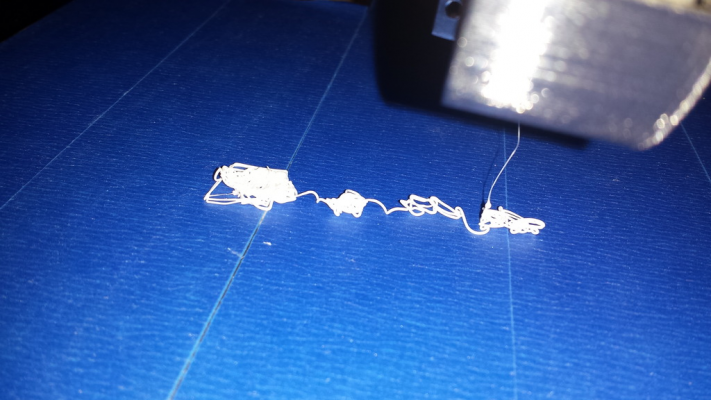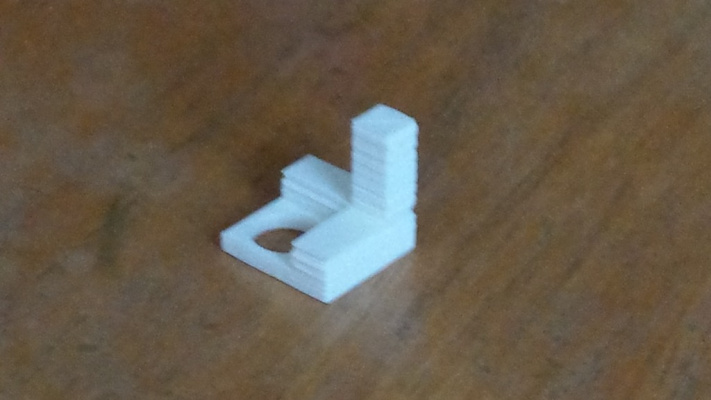Migbot Prusa i3 Unofficial Support Thread
Posted by jcabrer
|
Re: Migbot Prusa i3 Unofficial Support Thread June 21, 2015 03:48AM |
Registered: 8 years ago Posts: 19 |
|
Re: Migbot Prusa i3 Unofficial Support Thread June 21, 2015 01:14PM |
Registered: 8 years ago Posts: 111 |
Quote
MigMic
Quote
veaceonee
My printer is due to come in tommorrow (after nearly a month and a bunch of lies). Anyway, I have read mixed reviews on the power supply that comes with this thing. Would it be better/safer to use the PSU that comes with it or an old ATX computer power supply (the one I am planning is rated at 19A on the 12v rail)?
Hi,
Suggest you try the PSU you get with the Migbot as you may get lucky. I wasn't (when I turned it on it tripped the circuit breaker in the house) so I decided to go for a new ATX PSU which I reckon is safer (no 240V exposed terminals, reliable protection) and better (higher power rating, more versatile). I'm making up a junction box which allows me to use it as a generic bench power supply, with banana plug sockets, a voltmeter/ammeter display, access to the different voltages (12/5/3.3) and additional switches/fuses.
From what I've read here, the 19A supply you're planning to use will be under-rated.
Cheers,
M.
The power supply that came with it is working good. It is rated at 20A. My only gripe with it is I cant turn it off, have to unplug it.
Also, no matter what I do I cant get my Win8.1 computer to recognize the printer. Which means I can't calibrate it, or anything.
Edited 1 time(s). Last edit at 06/21/2015 01:37PM by veaceonee.
|
Re: Migbot Prusa i3 Unofficial Support Thread June 21, 2015 03:34PM |
Registered: 8 years ago Posts: 111 |
Tried my first print. I cannot hook into the computer so everything is off the sd card. Didnt turn out so well. think it is FUBARd.
Edit- it is supposed to be a 10mm test cube.
Edit 2- tried again, and what is happening is when it goes to the next layer it puts it next to it instead of on top of it, making kind of a stairway thing instead of a cube.
Edited 2 time(s). Last edit at 06/21/2015 03:46PM by veaceonee.
Edit- it is supposed to be a 10mm test cube.
Edit 2- tried again, and what is happening is when it goes to the next layer it puts it next to it instead of on top of it, making kind of a stairway thing instead of a cube.
Edited 2 time(s). Last edit at 06/21/2015 03:46PM by veaceonee.
|
Re: Migbot Prusa i3 Unofficial Support Thread June 21, 2015 03:48PM |
Registered: 8 years ago Posts: 18 |
|
Re: Migbot Prusa i3 Unofficial Support Thread June 21, 2015 05:30PM |
Registered: 8 years ago Posts: 24 |
try again i downloaded it and sliced the files fine.Quote
rejaak
Yakuza, here is the z probe mount i remixed. the y tensioner is supposed to be in 2 parts. i also tried to download your fixed files from google drive but when i tried to unzip them, winzip said they were corrupted.
I will try the sensor mount
|
Re: Migbot Prusa i3 Unofficial Support Thread June 22, 2015 05:49PM |
Registered: 8 years ago Posts: 111 |
|
Re: Migbot Prusa i3 Unofficial Support Thread June 22, 2015 07:48PM |
Registered: 8 years ago Posts: 100 |
Well got the replacement board from Leo. Although I had to bug him a couple times to ship it, once he did it was super fast 3 days via DHL. Testing out things now.
--Does anyone know is the Y stepper suppose to run opposite of the other steppers?
They are all wired exactly the same, but I notice when testing with RAMPs lcd that the other steppers are running clockwise, Y is counter clockwise. Obviously easy to reverse a wire, but seems weird since they are wired the same.
--Does anyone know is the Y stepper suppose to run opposite of the other steppers?
They are all wired exactly the same, but I notice when testing with RAMPs lcd that the other steppers are running clockwise, Y is counter clockwise. Obviously easy to reverse a wire, but seems weird since they are wired the same.
|
Re: Migbot Prusa i3 Unofficial Support Thread June 22, 2015 08:31PM |
Registered: 16 years ago Posts: 824 |
|
Re: Migbot Prusa i3 Unofficial Support Thread June 22, 2015 09:36PM |
Registered: 8 years ago Posts: 100 |
Quote
jcabrer
Ultimately, the direction that a motor spins is determined in firmware. The Configure.h file contains the settings for this.
Just posted this question, but probably should of asked here first. Is there a way to read the current configuration that is loaded on the board?
[forums.reprap.org]
|
Re: Migbot Prusa i3 Unofficial Support Thread June 23, 2015 01:37AM |
Registered: 8 years ago Posts: 100 |
Quote
gatorNic
Quote
jcabrer
Ultimately, the direction that a motor spins is determined in firmware. The Configure.h file contains the settings for this.
Just posted this question, but probably should of asked here first. Is there a way to read the current configuration that is loaded on the board?
[forums.reprap.org]
Nevermind just saw Invictus's post several pages back about only being able to back it up and with special HW
|
Re: Migbot Prusa i3 Unofficial Support Thread June 23, 2015 03:33AM |
Registered: 8 years ago Posts: 19 |
|
Re: Migbot Prusa i3 Unofficial Support Thread June 23, 2015 03:35AM |
Registered: 8 years ago Posts: 100 |
|
Re: Migbot Prusa i3 Unofficial Support Thread June 23, 2015 04:18AM |
Registered: 8 years ago Posts: 111 |
|
Re: Migbot Prusa i3 Unofficial Support Thread June 23, 2015 04:31AM |
Registered: 9 years ago Posts: 112 |
|
Re: Migbot Prusa i3 Unofficial Support Thread June 23, 2015 12:28PM |
Registered: 8 years ago Posts: 16 |
|
Re: Migbot Prusa i3 Unofficial Support Thread June 23, 2015 12:31PM |
Registered: 8 years ago Posts: 16 |
|
Re: Migbot Prusa i3 Unofficial Support Thread June 23, 2015 04:23PM |
Registered: 8 years ago Posts: 111 |
Why do my objects keep turning out to look like stacked waffles?
PLA
190C - extruder
40C - Bed
1.5 - Layer height
70 mm/s
Edit- this was made after I did the PID autotune
Edited 1 time(s). Last edit at 06/23/2015 04:32PM by veaceonee.
PLA
190C - extruder
40C - Bed
1.5 - Layer height
70 mm/s
Edit- this was made after I did the PID autotune
Edited 1 time(s). Last edit at 06/23/2015 04:32PM by veaceonee.
|
Re: Migbot Prusa i3 Unofficial Support Thread June 23, 2015 04:52PM |
Registered: 8 years ago Posts: 20 |
|
Re: Migbot Prusa i3 Unofficial Support Thread June 23, 2015 05:27PM |
Registered: 8 years ago Posts: 100 |
|
Re: Migbot Prusa i3 Unofficial Support Thread June 23, 2015 05:36PM |
Registered: 8 years ago Posts: 111 |
|
Re: Migbot Prusa i3 Unofficial Support Thread June 23, 2015 05:40PM |
Registered: 16 years ago Posts: 824 |
|
Re: Migbot Prusa i3 Unofficial Support Thread June 23, 2015 05:51PM |
Registered: 8 years ago Posts: 111 |
|
Re: Migbot Prusa i3 Unofficial Support Thread June 23, 2015 06:00PM |
Registered: 8 years ago Posts: 100 |
Interesting on the autoleveling in the current firmware Y seems way off:
// these are the offsets to the probe relative to the extruder tip (Hotend - Probe)
#define X_PROBE_OFFSET_FROM_EXTRUDER -20
#define Y_PROBE_OFFSET_FROM_EXTRUDER 30
#define Z_PROBE_OFFSET_FROM_EXTRUDER -0.8
measured these,
X is correct from tip to center of probe
Y is half what I measured! I measured 60mm from tip to center of probe
Z - .8 could be a little small but its certainly less than 2mm.
Would this cause issues? Should I set it to 60mm?
// these are the offsets to the probe relative to the extruder tip (Hotend - Probe)
#define X_PROBE_OFFSET_FROM_EXTRUDER -20
#define Y_PROBE_OFFSET_FROM_EXTRUDER 30
#define Z_PROBE_OFFSET_FROM_EXTRUDER -0.8
measured these,
X is correct from tip to center of probe
Y is half what I measured! I measured 60mm from tip to center of probe
Z - .8 could be a little small but its certainly less than 2mm.
Would this cause issues? Should I set it to 60mm?
|
Re: Migbot Prusa i3 Unofficial Support Thread June 23, 2015 08:21PM |
Registered: 8 years ago Posts: 16 |
gatorNic,
I fixed the centering by setting the actual position in my start.gcode after homing and z-probing:
Please post your results if you tweak your offsets in firmware. I plan to update mine, but haven't gotten around to it yet.
I fixed the centering by setting the actual position in my start.gcode after homing and z-probing:
G28 ;home all axes G29 ;detailed z-probe G92 X-15 Y130 ;adjust position so 100,100 is center of bed
Please post your results if you tweak your offsets in firmware. I plan to update mine, but haven't gotten around to it yet.
|
Re: Migbot Prusa i3 Unofficial Support Thread June 23, 2015 08:29PM |
Registered: 16 years ago Posts: 824 |
How are you instructed to calibrate the extruder? Im not familiar with how everyone is being guided during the build.
Ordinarily, e-steps per millimeter is calculated by manually extruding 50mm of filament, using the +1mm manual extrude. Counting the numer of clicks to get the 50mm to go through. Then you divide expected (50) over actual (button presses counted), and multiply the result by the current e-steps/mm value.
Then you either update the eeprom value, or recompile firmware is eeprom is not enabled.
Edited 1 time(s). Last edit at 06/23/2015 08:31PM by jcabrer.
Ordinarily, e-steps per millimeter is calculated by manually extruding 50mm of filament, using the +1mm manual extrude. Counting the numer of clicks to get the 50mm to go through. Then you divide expected (50) over actual (button presses counted), and multiply the result by the current e-steps/mm value.
Then you either update the eeprom value, or recompile firmware is eeprom is not enabled.
Edited 1 time(s). Last edit at 06/23/2015 08:31PM by jcabrer.
|
Re: Migbot Prusa i3 Unofficial Support Thread June 23, 2015 09:10PM |
Registered: 8 years ago Posts: 19 |
|
Re: Migbot Prusa i3 Unofficial Support Thread June 24, 2015 02:27AM |
Registered: 8 years ago Posts: 111 |
Recalibrated the extruder. And this is how it is turning out. There is no layer seperation, all the layers are tightly bonded. Any ideas. This one is printed at 210C Nozzle temp.
|
Re: Migbot Prusa i3 Unofficial Support Thread June 24, 2015 04:28AM |
Registered: 9 years ago Posts: 112 |
|
Re: Migbot Prusa i3 Unofficial Support Thread June 24, 2015 04:47AM |
Registered: 8 years ago Posts: 111 |
|
Re: Migbot Prusa i3 Unofficial Support Thread June 24, 2015 10:07AM |
Registered: 9 years ago Posts: 112 |
If u wanted to try u can start from 230, but I use 235, to maintain the well stick in between. As the filament is not pure enough so have to use higher temperature to make it stick. As I try 225 not really into it, 230 can stick but not good enough. 235 as above I have show one print with a Chinese Buddha and it create a prefect print with rainbow look effect for my white pla
Sorry, only registered users may post in this forum.