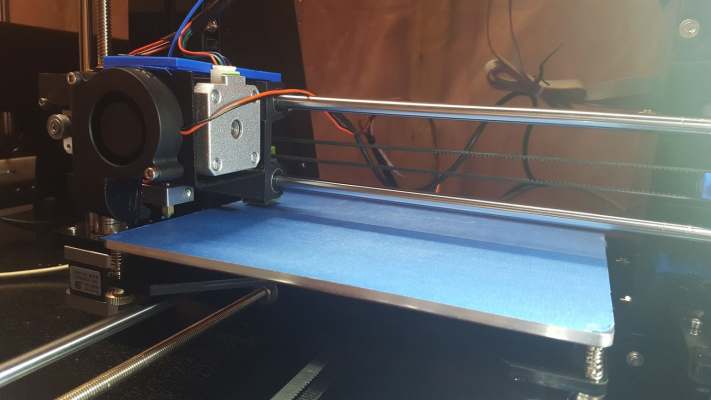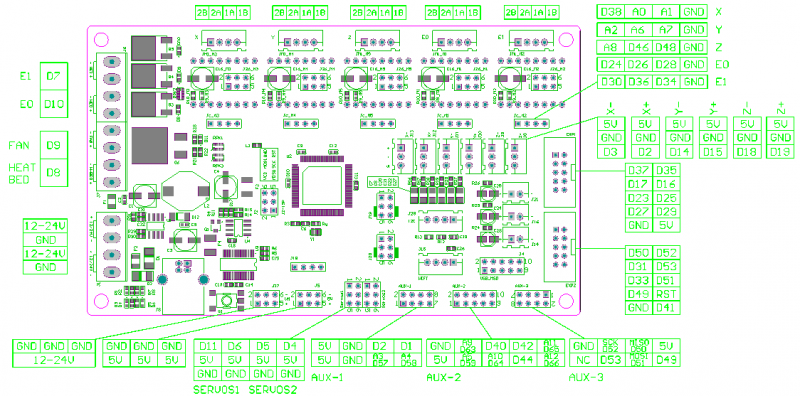Migbot Prusa i3 Unofficial Support Thread
Posted by jcabrer
|
Re: Migbot Prusa i3 Unofficial Support Thread September 07, 2015 01:30AM |
Registered: 8 years ago Posts: 24 |
Hey guys, its been a long while. Just read a ton on here. i think this firmware and settings i have linked here should help and make a difference.
For the Standard Bed printer 205*205 [drive.google.com]
For the Large Bed printer 205*265 [drive.google.com]
In there is the firmware plus the settings and some probe calibration instructions. I just wrote them today so let me know if i screwed the pooch on this one.
Edited 1 time(s). Last edit at 09/07/2015 01:31AM by Yakuza.
For the Standard Bed printer 205*205 [drive.google.com]
For the Large Bed printer 205*265 [drive.google.com]
In there is the firmware plus the settings and some probe calibration instructions. I just wrote them today so let me know if i screwed the pooch on this one.
Edited 1 time(s). Last edit at 09/07/2015 01:31AM by Yakuza.
|
Re: Migbot Prusa i3 Unofficial Support Thread September 07, 2015 04:35PM |
Registered: 8 years ago Posts: 28 |
Are the manual home positions correct?
I have a new machine. Prints fine, but not centered and so my build volume is reduced. I've been trying to get it right all day.
I tried your values for all the mechanical settings and I can't get it right.
First, is this a good way to test if the values are correct?
Using the LCD panel
1. Auto Home
2. Move Axis: Y to position 0mm.
3. Move Axis X to position 0mm.
Shouldn't it be sitting at an adjusted 0,0 which is at the corner of the bed?
It seems no matter what values I use for manual offsets I can't get it to sit at the corner of the bed. Instead it sits off by what looks to be the same manual home values. That's why I though those values looked good.
Problem is even if I set the values to zero, it still lands in the same place. I think the way I'm testing this must be wrong.
Any help would be great.
I have a new machine. Prints fine, but not centered and so my build volume is reduced. I've been trying to get it right all day.
I tried your values for all the mechanical settings and I can't get it right.
First, is this a good way to test if the values are correct?
Using the LCD panel
1. Auto Home
2. Move Axis: Y to position 0mm.
3. Move Axis X to position 0mm.
Shouldn't it be sitting at an adjusted 0,0 which is at the corner of the bed?
It seems no matter what values I use for manual offsets I can't get it to sit at the corner of the bed. Instead it sits off by what looks to be the same manual home values. That's why I though those values looked good.
Problem is even if I set the values to zero, it still lands in the same place. I think the way I'm testing this must be wrong.
Any help would be great.
|
Re: Migbot Prusa i3 Unofficial Support Thread September 07, 2015 04:37PM |
Registered: 8 years ago Posts: 100 |
Quote
ansisl
on my other i3 I used cork layer ~3mm and alu foil
Wow what a difference. Did a project this weekend of putting a y-belt tensioner Thingverse I printed on, as well as outfitting my heat panel with 1 sheet of cork board cut to size with an aluminum foil layer. I got it from Michael's craft (actually it was 50% when I went to the store) Cork Board
So much better times and now not only am I able to get to 110, but 115 very easily. Here are my bed heating times:
105 - 7:30min
110 - 8:35min
115 - 11:00min
Basically cut my times in half and reached the new temps. This also I am sure has the added benefit since its deflecting heat, to keep the acryllic bed from warping. Although I think mine already has some. Wish I had done this ages ago. The Y tensioner is great too.
|
Re: Migbot Prusa i3 Unofficial Support Thread September 07, 2015 04:40PM |
Registered: 8 years ago Posts: 24 |
what size print area do you have?
Auto home will bring all the Axis to the end stop locations which are just off the build plate. when you move the axis's then it will jump to zero. Zero in this case is the corner of the plate, if its not there youll want to measure how much its off by and adjust this in the firmware under the configuration.h tab #define MANUAL_X_HOME_POS -5
#define MANUAL_Y_HOME_POS -6 dont use these values as i have a custom X carriage and hot end mount
and negative value such as -10 means the axis needs to move 10mm from the endstop to Zero on the plate.
Auto home will bring all the Axis to the end stop locations which are just off the build plate. when you move the axis's then it will jump to zero. Zero in this case is the corner of the plate, if its not there youll want to measure how much its off by and adjust this in the firmware under the configuration.h tab #define MANUAL_X_HOME_POS -5
#define MANUAL_Y_HOME_POS -6 dont use these values as i have a custom X carriage and hot end mount
and negative value such as -10 means the axis needs to move 10mm from the endstop to Zero on the plate.
|
Re: Migbot Prusa i3 Unofficial Support Thread September 07, 2015 04:49PM |
Registered: 8 years ago Posts: 100 |
Quote
Yakuza
what size print area do you have?
Auto home will bring all the Axis to the end stop locations which are just off the build plate. when you move the axis's then it will jump to zero. Zero in this case is the corner of the plate, if its not there youll want to measure how much its off by and adjust this in the firmware under the configuration.h tab #define MANUAL_X_HOME_POS -5
#define MANUAL_Y_HOME_POS -6 dont use these values as i have a custom X carriage and hot end mount
and negative value such as -10 means the axis needs to move 10mm from the endstop to Zero on the plate.
Exactly right. After auto home mine ends up at x -15, y -45, which is roughly the offset of the auto leveling sensor. Allows it to level directly on the corner. Then just as Yakuza says once you move x and y, it will pop to zero at the corner of the build plate.
|
Re: Migbot Prusa i3 Unofficial Support Thread September 07, 2015 04:51PM |
Registered: 8 years ago Posts: 24 |
|
Re: Migbot Prusa i3 Unofficial Support Thread September 07, 2015 05:49PM |
Registered: 8 years ago Posts: 100 |
Quote
kareem613
I can't get the hotend to heat up past around 165. When I remove the fan duct it gets up to the 185 I asked it to.
It appears the fan duct is actually aiming at the hotend instead of below it.
There doesn't seem to be a way to adjust it.
Had anybody else encountered this?
I think you should check your voltages. Hotend should easily and quickly go well beyond that fan or not. How about your bed, is that getting up to temp and quickly? If that's having trouble too I would certainly check your voltages at your power supply.
1. Check voltage at your power supply.
2. Check voltage at the board connector to the power supply.
3. With the extruder temp set, check the voltage on the board for the extruder output.
|
Re: Migbot Prusa i3 Unofficial Support Thread September 07, 2015 06:44PM |
Registered: 8 years ago Posts: 28 |
I'm working through this offset. Thanks for all the awesome info!
My offsets should be
X 15
Y -35
I had to set this so I could send the y-axis into negative territory. Should this stay false now that I know the numbers?
min_software_endstops false
Here's the manual home sections. Can I get a sanity check because this doesn't seem to be working yet?
It doesn't jump to the corner of the plate when I try to move. It just increments from home.
// The position of the homing switches
#define MANUAL_HOME_POSITIONS // If defined, MANUAL_*_HOME_POS below will be used
//#define BED_CENTER_AT_0_0 // If defined, the center of the bed is at (X=0, Y=0)
//Manual homing switch locations:
// For deltabots this means top and center of the Cartesian print volume.
#define MANUAL_X_HOME_POS 15
#define MANUAL_Y_HOME_POS -35
#define MANUAL_Z_HOME_POS 0
//#define MANUAL_Z_HOME_POS 402 // For delta: Distance between nozzle and print surface after homing.
My offsets should be
X 15
Y -35
I had to set this so I could send the y-axis into negative territory. Should this stay false now that I know the numbers?
min_software_endstops false
Here's the manual home sections. Can I get a sanity check because this doesn't seem to be working yet?
It doesn't jump to the corner of the plate when I try to move. It just increments from home.
// The position of the homing switches
#define MANUAL_HOME_POSITIONS // If defined, MANUAL_*_HOME_POS below will be used
//#define BED_CENTER_AT_0_0 // If defined, the center of the bed is at (X=0, Y=0)
//Manual homing switch locations:
// For deltabots this means top and center of the Cartesian print volume.
#define MANUAL_X_HOME_POS 15
#define MANUAL_Y_HOME_POS -35
#define MANUAL_Z_HOME_POS 0
//#define MANUAL_Z_HOME_POS 402 // For delta: Distance between nozzle and print surface after homing.
|
Re: Migbot Prusa i3 Unofficial Support Thread September 07, 2015 06:46PM |
Registered: 8 years ago Posts: 24 |
|
Re: Migbot Prusa i3 Unofficial Support Thread September 07, 2015 06:59PM |
Registered: 8 years ago Posts: 28 |
How do people usually share images here?
Here it is with display reading 0,0,2.
Edit: Attached image.
Edited 1 time(s). Last edit at 09/07/2015 07:01PM by kareem613.
Here it is with display reading 0,0,2.
Edit: Attached image.
Edited 1 time(s). Last edit at 09/07/2015 07:01PM by kareem613.
|
Re: Migbot Prusa i3 Unofficial Support Thread September 07, 2015 09:09PM |
Registered: 8 years ago Posts: 28 |
Here are voltages with the heatbed on and off.
Heat bed off
1. PS voltage: 10.8V
2. Board Connector 10.8V
3. Heat bed Connector: 0V
Heat bed on
1. PS voltage: 8.89V
2. Board Connector 8.89V
3. Heat bed Connector: 7.54V
I'm guessing this means I have a shoddy power supply. Is that right?
Heat bed off
1. PS voltage: 10.8V
2. Board Connector 10.8V
3. Heat bed Connector: 0V
Heat bed on
1. PS voltage: 8.89V
2. Board Connector 8.89V
3. Heat bed Connector: 7.54V
I'm guessing this means I have a shoddy power supply. Is that right?
Quote
gatorNic
I think you should check your voltages. Hotend should easily and quickly go well beyond that fan or not. How about your bed, is that getting up to temp and quickly? If that's having trouble too I would certainly check your voltages at your power supply.
1. Check voltage at your power supply.
2. Check voltage at the board connector to the power supply.
3. With the extruder temp set, check the voltage on the board for the extruder output.
|
Re: Migbot Prusa i3 Unofficial Support Thread September 07, 2015 10:08PM |
Registered: 8 years ago Posts: 24 |
Quote
kareem613
How do people usually share images here?
Here it is with display reading 0,0,2.
Edit: Attached image.
[attachment 61664 20150907_185650.jpg]
Measure how many mm away from the front of bed the nozzle is
if its says 20mm away you would change the #define MANUAL_Y_HOME_POS -35 to #define MANUAL_Y_HOME_POS -15
I havent tested the standard bed home offsets or the probing area as i dont have a stock printer anymore
|
Re: Migbot Prusa i3 Unofficial Support Thread September 08, 2015 01:00AM |
Registered: 8 years ago Posts: 100 |
Quote
kareem613
Here are voltages with the heatbed on and off.
Heat bed off
1. PS voltage: 10.8V
2. Board Connector 10.8V
3. Heat bed Connector: 0V
Heat bed on
1. PS voltage: 8.89V
2. Board Connector 8.89V
3. Heat bed Connector: 7.54V
I'm guessing this means I have a shoddy power supply. Is that right?
Well I would like to see a test of just the power supply nothing hooked up at all. Meaning unhook all wires besides the AC plug, and you are literally just testing the power supply then 10.8 would be low. It’s a 12V power supply so it should be outputting 12-12.1 range. HOWEVER if you have it still hooked to the mks board it is possible 10.8 could be ok. Even with the heat bed and extruder off, the LCD, hard wired extruder fan, even usb, etc all draw power. Sorry I didn't have time to check my voltages on the board.
Disclaimer: Move ahead at your own risk, you can burnout your board if you are not careful.
Generally however this is safe if you verify the output voltages are acceptable. Have done this quite a few times. So most likely there is a little screw, usually plastic, you can turn on the power supply (mine is a phillips head) that you can adjust the power output. Its tends to be on the end of the outputs. Here is a little vid that shows it youtube
1. Without your board hooked to it, just the power supply alone, start measuring one of the output rails and slowly turn the screw. The voltage should go up or down depending on which direction you are turning.
2. Adjust to 12.0-12.1
3. Make sure to check all the output rails are the same, that its not 12v on one and 14v on another! You would burn out your fuses most likely.
4. Another thing to check is just watch for a minute or two to see if the voltage is fluctuating a lot over time. It should be vary a bit but we are talking .1v differences. If its doing more your power supply is not one you want to keep around.
This will verify that the power supply is working then you can go from there.
Note: Your power supply might be bad, its hard to say. Normally these are tested to 12V at the factory so that fact that it is lower now is quite strange. Adjusting may help for now, but eventually could go altogether. Its possible it just got nudged and could work fine after adjusted. Its really up to and your tolerance level.
|
Re: Migbot Prusa i3 Unofficial Support Thread September 08, 2015 02:09AM |
Registered: 8 years ago Posts: 18 |
|
Re: Migbot Prusa i3 Unofficial Support Thread September 08, 2015 05:04AM |
Registered: 8 years ago Posts: 16 |
For those having trouble with prints not centre on the bed have a look at the offset settings in Marlin for the bed sensor and nozzle. I had the same trouble, and noticed the offset amounts were damn close to the distance the prints were off-centre. Reduced the offset and prints are now centre. Not sure if that's the right way to do it, but it works for me. From what I can see it has only moved the probe points slightly during levelling.
My settings below. might work for you.
// these are the offsets to the probe relative to the extruder tip (Hotend - Probe)
#define X_PROBE_OFFSET_FROM_EXTRUDER -5
#define Y_PROBE_OFFSET_FROM_EXTRUDER 20
#define Z_PROBE_OFFSET_FROM_EXTRUDER -0.80
Original settings were:
// these are the offsets to the probe relative to the extruder tip (Hotend - Probe)
#define X_PROBE_OFFSET_FROM_EXTRUDER -20
#define Y_PROBE_OFFSET_FROM_EXTRUDER 30
#define Z_PROBE_OFFSET_FROM_EXTRUDER -0.8
My settings below. might work for you.
// these are the offsets to the probe relative to the extruder tip (Hotend - Probe)
#define X_PROBE_OFFSET_FROM_EXTRUDER -5
#define Y_PROBE_OFFSET_FROM_EXTRUDER 20
#define Z_PROBE_OFFSET_FROM_EXTRUDER -0.80
Original settings were:
// these are the offsets to the probe relative to the extruder tip (Hotend - Probe)
#define X_PROBE_OFFSET_FROM_EXTRUDER -20
#define Y_PROBE_OFFSET_FROM_EXTRUDER 30
#define Z_PROBE_OFFSET_FROM_EXTRUDER -0.8
|
Re: Migbot Prusa i3 Unofficial Support Thread September 08, 2015 11:00PM |
Registered: 8 years ago Posts: 28 |
|
Re: Migbot Prusa i3 Unofficial Support Thread September 09, 2015 06:25PM |
Registered: 8 years ago Posts: 18 |
guys I need help!
I'm having no luck with proximity sensor (sn04-p) - it is not stopping Z. Its connected to Z- (Z+ empty), light is coming on upon proximity, sensor outlet is giving out voltage once in proximity, BUT G29 isn't registering it
I did reflash with Marlin found at the start of this thread. Also tried feeding it 12v from board and using resistors for sensor output to reduce to ~5v. Tried fliping the v+ and sensor wires (blue - ground is in the middle). When I plug in regular Z endstop G29 is working ok with it. Any suggestions?
Thx!
I'm having no luck with proximity sensor (sn04-p) - it is not stopping Z. Its connected to Z- (Z+ empty), light is coming on upon proximity, sensor outlet is giving out voltage once in proximity, BUT G29 isn't registering it

I did reflash with Marlin found at the start of this thread. Also tried feeding it 12v from board and using resistors for sensor output to reduce to ~5v. Tried fliping the v+ and sensor wires (blue - ground is in the middle). When I plug in regular Z endstop G29 is working ok with it. Any suggestions?
Thx!
|
Re: Migbot Prusa i3 Unofficial Support Thread September 10, 2015 05:09AM |
Registered: 8 years ago Posts: 16 |
Quote
ansisl
guys I need help!
I'm having no luck with proximity sensor (sn04-p) - it is not stopping Z. Its connected to Z- (Z+ empty), light is coming on upon proximity, sensor outlet is giving out voltage once in proximity, BUT G29 isn't registering it
I did reflash with Marlin found at the start of this thread. Also tried feeding it 12v from board and using resistors for sensor output to reduce to ~5v. Tried fliping the v+ and sensor wires (blue - ground is in the middle). When I plug in regular Z endstop G29 is working ok with it. Any suggestions?
Thx!
Try flashing the firmware Yakuza has uploaded. The earlier versions didn't have auto bed levelling enabled. there is also a 'migbot standard bed' version a few pages back as well if the more recent one doesn't work. Check you have everything plugged in the correct ports.
|
Re: Migbot Prusa i3 Unofficial Support Thread September 10, 2015 05:36AM |
Registered: 8 years ago Posts: 18 |
I checked against version I have - all 'changes' from Yakuza version are there :|
I have rechecked the connections - all seems to be ok (as I said the thing that worries me is that if a simple Z endstop switch is used as the 'proximity sensor' the G29 works fine). mb the board is faulty. Also a weird thing - when proximity sensor is not triggered there is still current (~3.8v) coming from sensor wire, it jumps to ~5v when it is being triggered.
M119 says
..
z_min: open
z_max: open
with proximity sensor, if I switch to Z endstop switch it TRIGGERS
Edited 2 time(s). Last edit at 09/10/2015 12:47PM by ansisl.
I have rechecked the connections - all seems to be ok (as I said the thing that worries me is that if a simple Z endstop switch is used as the 'proximity sensor' the G29 works fine). mb the board is faulty. Also a weird thing - when proximity sensor is not triggered there is still current (~3.8v) coming from sensor wire, it jumps to ~5v when it is being triggered.
M119 says
..
z_min: open
z_max: open
with proximity sensor, if I switch to Z endstop switch it TRIGGERS
Edited 2 time(s). Last edit at 09/10/2015 12:47PM by ansisl.
|
Re: Migbot Prusa i3 Unofficial Support Thread September 10, 2015 07:26PM |
Registered: 8 years ago Posts: 28 |
|
Re: Migbot Prusa i3 Unofficial Support Thread September 11, 2015 12:41AM |
Registered: 10 years ago Posts: 444 |
"PET, is it similar to printing ABS?"
I'd say it's better in every way:
No shrinking or warping.
No smell.
No enclosure required.
Build plate can be heated or not (depends on brand).
Can be printed on glass without any glue*
Does not absorb water or moisture from air, so no storage container needed.
Clear color is the most transparent of all filament materials.
Is much "tougher" that PLA or ABS; will bend before breaking.
Uses about the same extruder temps as ABS.
Does not need a print cooling fan like PLA does.
Also known as Polyester, PETG, PETT, PET+
Is what most soda pop bottles are made of.
Does not degrade in water.
FDA approved in the USA for for food contact.
Not brittle.
Is the most recycled plastic.
Prices are coming down, and some are about the same as ABS.
Test model: [www.thingiverse.com]
Printing video: [vid.me]
Result video: [vid.me]
I'd say it's better in every way:
No shrinking or warping.
No smell.
No enclosure required.
Build plate can be heated or not (depends on brand).
Can be printed on glass without any glue*
Does not absorb water or moisture from air, so no storage container needed.
Clear color is the most transparent of all filament materials.
Is much "tougher" that PLA or ABS; will bend before breaking.
Uses about the same extruder temps as ABS.
Does not need a print cooling fan like PLA does.
Also known as Polyester, PETG, PETT, PET+
Is what most soda pop bottles are made of.
Does not degrade in water.
FDA approved in the USA for for food contact.
Not brittle.
Is the most recycled plastic.
Prices are coming down, and some are about the same as ABS.
Test model: [www.thingiverse.com]
Printing video: [vid.me]
Result video: [vid.me]
|
Re: Migbot Prusa i3 Unofficial Support Thread September 11, 2015 05:15PM |
Registered: 8 years ago Posts: 24 |
Quote
steaneb
For those having trouble with prints not centre on the bed have a look at the offset settings in Marlin for the bed sensor and nozzle. I had the same trouble, and noticed the offset amounts were damn close to the distance the prints were off-centre. Reduced the offset and prints are now centre. Not sure if that's the right way to do it, but it works for me. From what I can see it has only moved the probe points slightly during levelling.
My settings below. might work for you.
// these are the offsets to the probe relative to the extruder tip (Hotend - Probe)
#define X_PROBE_OFFSET_FROM_EXTRUDER -5
#define Y_PROBE_OFFSET_FROM_EXTRUDER 20
#define Z_PROBE_OFFSET_FROM_EXTRUDER -0.80
Original settings were:
// these are the offsets to the probe relative to the extruder tip (Hotend - Probe)
#define X_PROBE_OFFSET_FROM_EXTRUDER -20
#define Y_PROBE_OFFSET_FROM_EXTRUDER 30
#define Z_PROBE_OFFSET_FROM_EXTRUDER -0.8
This does work for printers with probes, but itll throw printers with out it off.
For ansisl check these in your configuration.h file
//#define ENDSTOPPULLUP_ZMIN uncomment or comment out this depending on what your F/W says
const bool Z_MIN_ENDSTOP_INVERTING = true; // set to true to invert the logic of the endstop. and this see if it helps
|
Re: Migbot Prusa i3 Unofficial Support Thread September 12, 2015 09:49AM |
Registered: 8 years ago Posts: 18 |
Quote
Yakuza
For ansisl check these in your configuration.h file
//#define ENDSTOPPULLUP_ZMIN uncomment or comment out this depending on what your F/W says
const bool Z_MIN_ENDSTOP_INVERTING = true; // set to true to invert the logic of the endstop. and this see if it helps
tried all of this :/ no reaction. plugged into X endstop (-) - the same - no reaction.
|
Re: Migbot Prusa i3 Unofficial Support Thread September 12, 2015 09:56AM |
Registered: 8 years ago Posts: 28 |
Quote
Yakuza
Hey guys, its been a long while. Just read a ton on here. i think this firmware and settings i have linked here should help and make a difference.
For the Standard Bed printer 205*205 [drive.google.com]
For the Large Bed printer 205*265 [drive.google.com]
In there is the firmware plus the settings and some probe calibration instructions. I just wrote them today so let me know if i screwed the pooch on this one.
What heatbed is this for? MK2 or something else? The heatbed setting are very different from the config posted by the OP.
|
Re: Migbot Prusa i3 Unofficial Support Thread September 12, 2015 03:53PM |
Registered: 8 years ago Posts: 24 |
Quote
kareem613
Quote
Yakuza
Hey guys, its been a long while. Just read a ton on here. i think this firmware and settings i have linked here should help and make a difference.
For the Standard Bed printer 205*205 [drive.google.com]
For the Large Bed printer 205*265 [drive.google.com]
In there is the firmware plus the settings and some probe calibration instructions. I just wrote them today so let me know if i screwed the pooch on this one.
What heatbed is this for? MK2 or something else? The heatbed setting are very different from the config posted by the OP.
They are for a 220*220 print bed and a 225*280. you may need to do some tweaking on the max after homing to get it right.
I have a different print head than everyone here so its very hard to get it perfect. But i did how ever find out that to fix the probe offsets that would make the printer print off centre.
This is an example of what my auto levelling F/W looks like. it prints +- 1mm from centre
// Travel limits after homing
#define X_MAX_POS 218
#define X_MIN_POS 0
#define Y_MAX_POS 263
#define Y_MIN_POS 0
#define Z_MAX_POS 180
#define Z_MIN_POS 0
#define X_MAX_LENGTH (X_MAX_POS - X_MIN_POS)
#define Y_MAX_LENGTH (Y_MAX_POS - Y_MIN_POS)
#define Z_MAX_LENGTH (Z_MAX_POS - Z_MIN_POS)
//============================= Bed Auto Leveling ===========================
#define ENABLE_AUTO_BED_LEVELING // Delete the comment to enable (remove // at the start of the line)
#define Z_PROBE_REPEATABILITY_TEST // If not commented out, Z-Probe Repeatability test will be included if Auto Bed Leveling is Enabled.
#ifdef ENABLE_AUTO_BED_LEVELING
// There are 2 different ways to pick the X and Y locations to probe:
// - "grid" mode
// Probe every point in a rectangular grid
// You must specify the rectangle, and the density of sample points
// This mode is preferred because there are more measurements.
// It used to be called ACCURATE_BED_LEVELING but "grid" is more descriptive
#define AUTO_BED_LEVELING_GRID
// with AUTO_BED_LEVELING_GRID, the bed is sampled in a
// AUTO_BED_LEVELING_GRID_POINTSxAUTO_BED_LEVELING_GRID_POINTS grid
// and least squares solution is calculated
// Note: this feature occupies 10'206 byte
#ifdef AUTO_BED_LEVELING_GRID
// set the rectangle in which to probe
#define LEFT_PROBE_BED_POSITION -5
#define RIGHT_PROBE_BED_POSITION 186
#define BACK_PROBE_BED_POSITION 258
#define FRONT_PROBE_BED_POSITION -6
// set the number of grid points per dimension
// I wouldn't see a reason to go above 3 (=9 probing points on the bed)
#define AUTO_BED_LEVELING_GRID_POINTS 2
#endif // AUTO_BED_LEVELING_GRID
// these are the offsets to the probe relative to the extruder tip (Hotend - Probe)
#define X_PROBE_OFFSET_FROM_EXTRUDER 0
#define Y_PROBE_OFFSET_FROM_EXTRUDER 5
#define Z_PROBE_OFFSET_FROM_EXTRUDER -0.7
#define Z_RAISE_BEFORE_HOMING 2 // (in mm) Raise Z before homing (G28) for Probe Clearance.
// Be sure you have this distance over your Z_MAX_POS in case
#define XY_TRAVEL_SPEED 9500 // X and Y axis travel speed between probes, in mm/min
#define Z_RAISE_BEFORE_PROBING 1 //How much the extruder will be raised before traveling to the first probing point.
#define Z_RAISE_BETWEEN_PROBINGS 1 //How much the extruder will be raised when traveling from between next probing points
//#define Z_PROBE_SLED // turn on if you have a z-probe mounted on a sled like those designed by Charles Bell
//#define SLED_DOCKING_OFFSET 5 // the extra distance the X axis must travel to pickup the sled. 0 should be fine but you can push it further if you'd like.
//If defined, the Probe servo will be turned on only during movement and then turned off to avoid jerk
//The value is the delay to turn the servo off after powered on - depends on the servo speed; 300ms is good value, but you can try lower it.
// You MUST HAVE the SERVO_ENDSTOPS defined to use here a value higher than zero otherwise your code will not compile.
// #define PROBE_SERVO_DEACTIVATION_DELAY 300
//If you have enabled the Bed Auto Leveling and are using the same Z Probe for Z Homing,
//it is highly recommended you let this Z_SAFE_HOMING enabled!!!
//#define Z_SAFE_HOMING // This feature is meant to avoid Z homing with probe outside the bed area.
// When defined, it will:
// - Allow Z homing only after X and Y homing AND stepper drivers still enabled
// - If stepper drivers timeout, it will need X and Y homing again before Z homing
// - Position the probe in a defined XY point before Z Homing when homing all axis (G28)
// - Block Z homing only when the probe is outside bed area.
#ifdef Z_SAFE_HOMING
//#define Z_SAFE_HOMING_X_POINT -5
//#define Z_SAFE_HOMING_Y_POINT -6
//#define Z_SAFE_HOMING_X_POINT (X_MAX_LENGTH/2) // X point for Z homing when homing all axis (G28)
//#define Z_SAFE_HOMING_Y_POINT (Y_MAX_LENGTH/2) // Y point for Z homing when homing all axis (G28)
#endif
#ifdef AUTO_BED_LEVELING_GRID // Check if Probe_Offset * Grid Points is greater than Probing Range
#if X_PROBE_OFFSET_FROM_EXTRUDER < 0
#if (-(X_PROBE_OFFSET_FROM_EXTRUDER * AUTO_BED_LEVELING_GRID_POINTS) >= (RIGHT_PROBE_BED_POSITION - LEFT_PROBE_BED_POSITION))
#error "The X axis probing range is not enough to fit all the points defined in AUTO_BED_LEVELING_GRID_POINTS"
#endif
#else
#if ((X_PROBE_OFFSET_FROM_EXTRUDER * AUTO_BED_LEVELING_GRID_POINTS) >= (RIGHT_PROBE_BED_POSITION - LEFT_PROBE_BED_POSITION))
#error "The X axis probing range is not enough to fit all the points defined in AUTO_BED_LEVELING_GRID_POINTS"
#endif
#endif
#if Y_PROBE_OFFSET_FROM_EXTRUDER < 0
#if (-(Y_PROBE_OFFSET_FROM_EXTRUDER * AUTO_BED_LEVELING_GRID_POINTS) >= (BACK_PROBE_BED_POSITION - FRONT_PROBE_BED_POSITION))
#error "The Y axis probing range is not enough to fit all the points defined in AUTO_BED_LEVELING_GRID_POINTS"
#endif
#else
#if ((Y_PROBE_OFFSET_FROM_EXTRUDER * AUTO_BED_LEVELING_GRID_POINTS) >= (BACK_PROBE_BED_POSITION - FRONT_PROBE_BED_POSITION))
#error "The Y axis probing range is not enough to fit all the points defined in AUTO_BED_LEVELING_GRID_POINTS"
#endif
#endif
#endif
#endif // ENABLE_AUTO_BED_LEVELING
// The position of the homing switches
#define MANUAL_HOME_POSITIONS // If defined, MANUAL_*_HOME_POS below will be used
//#define BED_CENTER_AT_0_0 // If defined, the center of the bed is at (X=0, Y=0)
//Manual homing switch locations:
// For deltabots this means top and center of the Cartesian print volume.
#define MANUAL_X_HOME_POS -5
#define MANUAL_Y_HOME_POS -6
#define MANUAL_Z_HOME_POS 0
Its very backwards thinking for sure. with the probe offsets at 0 for X and Y it was printing 5 mm forward of centre now when it added this #define Y_PROBE_OFFSET_FROM_EXTRUDER 5 it brought the print head back to print on centre.
If you're going to be reconfiguring the F/W start with the manual home positions then get the max travels after homing down.
|
Re: Migbot Prusa i3 Unofficial Support Thread September 12, 2015 03:54PM |
Registered: 8 years ago Posts: 24 |
oh and here i made a few changes to the F/W and instructions
For the standard bed [drive.google.com]
For the large bed [drive.google.com]
For the standard bed [drive.google.com]
For the large bed [drive.google.com]
|
Re: Migbot Prusa i3 Unofficial Support Thread September 12, 2015 08:05PM |
Registered: 8 years ago Posts: 100 |
Yakuza do you have a different type of auto level probe than it came with? I mean the number here would be greatly out of wack:
// these are the offsets to the probe relative to the extruder tip (Hotend - Probe)
#define X_PROBE_OFFSET_FROM_EXTRUDER 0
#define Y_PROBE_OFFSET_FROM_EXTRUDER 5
#define Z_PROBE_OFFSET_FROM_EXTRUDER -0.7
Technically that means your probe is almost on top of your extruder tip (only 5 in Y different) and in general would have to compensate with numbers somewhere else. I mean if its working for you, awesome, roll with it. I have the default probe and I like to keep mine exactly what it is which is:
#define X_PROBE_OFFSET_FROM_EXTRUDER -15
#define Y_PROBE_OFFSET_FROM_EXTRUDER 60
#define Z_PROBE_OFFSET_FROM_EXTRUDER -.8
So (in mm) my z probe is exactly -15 in X, 60 in Y, and -.8 in Z from the hotend tip.
// these are the offsets to the probe relative to the extruder tip (Hotend - Probe)
#define X_PROBE_OFFSET_FROM_EXTRUDER 0
#define Y_PROBE_OFFSET_FROM_EXTRUDER 5
#define Z_PROBE_OFFSET_FROM_EXTRUDER -0.7
Technically that means your probe is almost on top of your extruder tip (only 5 in Y different) and in general would have to compensate with numbers somewhere else. I mean if its working for you, awesome, roll with it. I have the default probe and I like to keep mine exactly what it is which is:
#define X_PROBE_OFFSET_FROM_EXTRUDER -15
#define Y_PROBE_OFFSET_FROM_EXTRUDER 60
#define Z_PROBE_OFFSET_FROM_EXTRUDER -.8
So (in mm) my z probe is exactly -15 in X, 60 in Y, and -.8 in Z from the hotend tip.
|
Re: Migbot Prusa i3 Unofficial Support Thread September 13, 2015 06:49AM |
Registered: 8 years ago Posts: 24 |
|
Re: Migbot Prusa i3 Unofficial Support Thread September 17, 2015 01:37PM |
Registered: 8 years ago Posts: 18 |
Guys a question about mks and controlling additional pins.
I want to control a 5v pin to switch on/off hot bead (directly connected to psu), I've done that with ramps but I can't seem to find info on mks. Can you plz tell me which pins I can control and their corresponding numbers in Marlin. Thx!
Edited 1 time(s). Last edit at 09/17/2015 01:37PM by ansisl.
I want to control a 5v pin to switch on/off hot bead (directly connected to psu), I've done that with ramps but I can't seem to find info on mks. Can you plz tell me which pins I can control and their corresponding numbers in Marlin. Thx!
Edited 1 time(s). Last edit at 09/17/2015 01:37PM by ansisl.
|
Re: Migbot Prusa i3 Unofficial Support Thread September 18, 2015 04:37AM |
Registered: 9 years ago Posts: 722 |
Hi,
I guess you're talking about MKS Gen ?
D11 D6 D5 D4 like on the Ramps...
++JM
I guess you're talking about MKS Gen ?
D11 D6 D5 D4 like on the Ramps...
++JM
Sorry, only registered users may post in this forum.