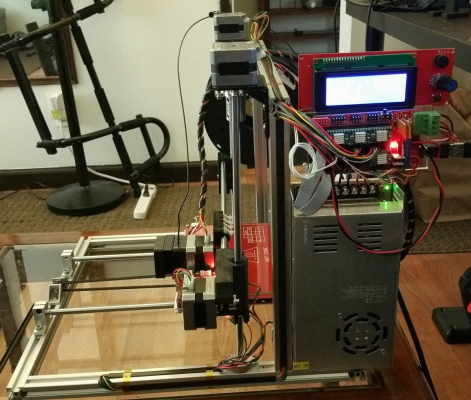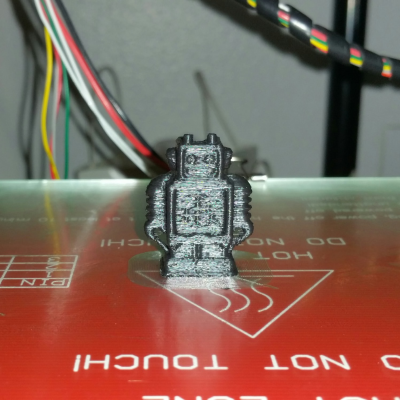Folger Tech 2020 i3 Printer Kit (Official Thread)
Posted by Dan_FolgerTech
|
Re: Folger Tech 2020 i3 Printer Kit (Official Thread) June 04, 2015 03:31PM |
Registered: 8 years ago Posts: 66 |
I took measurements from one side of the frame to base everything off of. I had zero issues with anything binding, other than the extruder, but that was unrelated to the setup and alignment of the majors.
Also, a bench vise with smooth jaws works wonders for installing the bearings into their respective holders.
Edited 1 time(s). Last edit at 06/04/2015 03:32PM by Devil Inc.
Also, a bench vise with smooth jaws works wonders for installing the bearings into their respective holders.

Edited 1 time(s). Last edit at 06/04/2015 03:32PM by Devil Inc.
|
Re: Folger Tech 2020 i3 Printer Kit (Official Thread) June 04, 2015 08:22PM |
Registered: 8 years ago Posts: 34 |
|
Re: Folger Tech 2020 i3 Printer Kit (Official Thread) June 04, 2015 08:36PM |
Registered: 8 years ago Posts: 15 |
|
Re: Folger Tech 2020 i3 Printer Kit (Official Thread) June 04, 2015 08:38PM |
Registered: 8 years ago Posts: 15 |
|
Re: Folger Tech 2020 i3 Printer Kit (Official Thread) June 04, 2015 08:59PM |
Registered: 8 years ago Posts: 34 |
|
Re: Folger Tech 2020 i3 Printer Kit (Official Thread) June 04, 2015 09:49PM |
Registered: 8 years ago Posts: 34 |
|
Re: Folger Tech 2020 i3 Printer Kit (Official Thread) June 05, 2015 01:36AM |
Registered: 8 years ago Posts: 5 |
Thanks Folger! I'm new to 3D printing and this 3D printer is awesome. I already recommend this printer to my friends.
One thing though, the abs profile from gdrive wasn't yielding a good result. I kept having "flaking" where layers won't hold together for some reason.
So I used Cura instead, because every setting has an explanation bubble which for a newbie like me is very helpful.
One thing though, the abs profile from gdrive wasn't yielding a good result. I kept having "flaking" where layers won't hold together for some reason.
So I used Cura instead, because every setting has an explanation bubble which for a newbie like me is very helpful.
|
Re: Folger Tech 2020 i3 Printer Kit (Official Thread) June 05, 2015 12:30PM |
Registered: 9 years ago Posts: 251 |
|
Re: Folger Tech 2020 i3 Printer Kit (Official Thread) June 05, 2015 02:30PM |
Registered: 8 years ago Posts: 171 |
I added the LCD to my order.
I got to step 21 where you wire up the heated bed. It says to insert the black wire in the negative terminal, red to positive, but proceeds to show (and looking at the silkscreen) to put the black in the "+" position. I was just going to make the connection, but I figured I'd post first.
I was just going to make the connection, but I figured I'd post first.
I got to step 21 where you wire up the heated bed. It says to insert the black wire in the negative terminal, red to positive, but proceeds to show (and looking at the silkscreen) to put the black in the "+" position.
 I was just going to make the connection, but I figured I'd post first.
I was just going to make the connection, but I figured I'd post first.
|
Re: Folger Tech 2020 i3 Printer Kit (Official Thread) June 05, 2015 04:59PM |
Registered: 8 years ago Posts: 13 |
|
Re: Folger Tech 2020 i3 Printer Kit (Official Thread) June 05, 2015 09:33PM |
Registered: 8 years ago Posts: 19 |
|
Re: Folger Tech 2020 i3 Printer Kit (Official Thread) June 05, 2015 10:30PM |
Registered: 8 years ago Posts: 66 |
Quote
markts
I added the LCD to my order.
I got to step 21 where you wire up the heated bed. It says to insert the black wire in the negative terminal, red to positive, but proceeds to show (and looking at the silkscreen) to put the black in the "+" position.I was just going to make the connection, but I figured I'd post first.
I thought that was odd as well, but my bed heats up as it should.
|
Re: Folger Tech 2020 i3 Printer Kit (Official Thread) June 06, 2015 07:21AM |
Registered: 8 years ago Posts: 5 |
|
Re: Folger Tech 2020 i3 Printer Kit (Official Thread) June 06, 2015 07:26AM |
Registered: 8 years ago Posts: 5 |
Quote
Unshockable
Quote
wind11
NVM. I saw the other post. Thanks
What other post? I'm also looking for the config guide, and the one that I've found has a broken link.
Before the 2020 prusa i3 config guide was uploaded, someone already mentioned in the thread about using the config guide from the original/first prusa i3.
|
Re: Folger Tech 2020 i3 Printer Kit (Official Thread) June 06, 2015 06:46PM |
Registered: 8 years ago Posts: 367 |
I'm going to start on the electronics soon, and have been unpacking the boards. The quality of the RAMPS board is really horrible. Firstly, it was badly packaged, so that the power transistors and the two large capacitors were bent over. The pins on several of the connectors were bent out of shape. I've straightened them up, but it means extra care when attaching the other parts to it.
Worse that this is the quality of the soldering. There are two diodes which are not flat to the board. They are floating in mid air about 15 mm above the board. Then the really nasty bit. Turning the board over the solder side shows:
- many solder bridges. I picked off at least 10 with a scalpel plus as many other random blobs of solder in places they should not be.
- the board is covered with the resin (flux) from the solder. This tends to degrade the board over time. Back in the days when I was an electronics engineer building embedded systems, we would not have allowed something like this out the door. We would have cleaned it with Arklone first.
- many of the solder joints are dull and blobby, the hallmarks of a dry joint. I will go over those with a soldering iron before using the board.
- a few joints which were not soldered at all.
Dan, do you get these boards assembled for you? If so, I think you need to change your vendor or get them to improve their quality standards. If you assemble them yourselves, you need to fix this in house. I'm open to being pleasantly surprised, but right now I don't have a lot of confidence in the board working correctly.
Later: I decided to order a new board on next day delivery from Amazon. I don't have any confidence in the one I got in the kit and I don't want to risk it damaging other components.
Edited 1 time(s). Last edit at 06/06/2015 07:25PM by animoose.
Worse that this is the quality of the soldering. There are two diodes which are not flat to the board. They are floating in mid air about 15 mm above the board. Then the really nasty bit. Turning the board over the solder side shows:
- many solder bridges. I picked off at least 10 with a scalpel plus as many other random blobs of solder in places they should not be.
- the board is covered with the resin (flux) from the solder. This tends to degrade the board over time. Back in the days when I was an electronics engineer building embedded systems, we would not have allowed something like this out the door. We would have cleaned it with Arklone first.
- many of the solder joints are dull and blobby, the hallmarks of a dry joint. I will go over those with a soldering iron before using the board.
- a few joints which were not soldered at all.
Dan, do you get these boards assembled for you? If so, I think you need to change your vendor or get them to improve their quality standards. If you assemble them yourselves, you need to fix this in house. I'm open to being pleasantly surprised, but right now I don't have a lot of confidence in the board working correctly.
Later: I decided to order a new board on next day delivery from Amazon. I don't have any confidence in the one I got in the kit and I don't want to risk it damaging other components.
Edited 1 time(s). Last edit at 06/06/2015 07:25PM by animoose.
|
Re: Folger Tech 2020 i3 Printer Kit (Official Thread) June 06, 2015 11:02PM |
Registered: 8 years ago Posts: 4 |
I ordered the folgertech 2020 i3 and I'm a little discouraged by your assessment of the board. What board did you order for the replacement? I don't have my kit but I would like to make sure I have my upgrades in order.
Also, if you can think of any other things I should have on order prior to my kit arriving I would be interested to know your suggestion.
Thanks,
Isaiah
Also, if you can think of any other things I should have on order prior to my kit arriving I would be interested to know your suggestion.
Thanks,
Isaiah
|
Re: Folger Tech 2020 i3 Printer Kit (Official Thread) June 06, 2015 11:38PM |
Registered: 8 years ago Posts: 367 |
Please don't let me discourage you, as overall I am happy with the quality of the kit. I may have just been unlucky. You will need to think and experiment a bit in the construction, but for me that's half the fun. If you want to follow my notes, take a look at recent postings on [moosteria.blogspot.com].
The replacement board I ordered was [www.amazon.com]. You can get them cheaper, but this one had decent reviews and is on next day delivery. I want my instant gratification and I want it now :-) Some people also suggest adding a heatsink to the Q3 mosfet on the RAMPS board. I had some of these (http://www.mcmelectronics.com/product/83-13677?utm_source=transactionalemail&utm_medium=email&utm_campaign=ConfirmEmail) lying around, and I plan to use one when. The stepper drivers come with heatsinks which attach with self adhesive tape. I had some thermal tape (http://www.amazon.com/exec/obidos/ASIN/B0009B0K2I) which may make a better contact, though I don't think this is essential.
You'll probably want to get a 8x8 inch piece of glass for the bed. I bought one at a local glass merchant for around $10. People on these forums report doing everything from ordering borosilicate glass from McMaster Carr to taking the glass from a 8x10 picture frame. I also bought blue painters tape, which is recommended for printing PLA. Which reminds me: the kit comes with a very small amount of filament for testing, so you should probably order some more. I got some ABS from Folger and some PLA from someone on Amazon.
The only other thing to check on is tools. So far I have used: metric Allen keys (for example this set [www.homedepot.com] though you need only some of the very small ones), wire strippers and cutters, soldering iron, fine nosed pliers (I found two pairs useful to getting cable ties tight), a ruler or tape measure, and calipers. The last is mostly useful for checking which bolt is which. I separated all the hardware by size into cups at the start: M3, M4, M5, and if there were any parts that were hard to identify when I unpacked them, then I put them in a bag and labelled what they were. I also have a box that I keep the parts for the current step in, so they don't roll off the table and get eaten by my dog :-)
Hope this helps!
Edited 1 time(s). Last edit at 06/07/2015 12:26AM by animoose.
The replacement board I ordered was [www.amazon.com]. You can get them cheaper, but this one had decent reviews and is on next day delivery. I want my instant gratification and I want it now :-) Some people also suggest adding a heatsink to the Q3 mosfet on the RAMPS board. I had some of these (http://www.mcmelectronics.com/product/83-13677?utm_source=transactionalemail&utm_medium=email&utm_campaign=ConfirmEmail) lying around, and I plan to use one when. The stepper drivers come with heatsinks which attach with self adhesive tape. I had some thermal tape (http://www.amazon.com/exec/obidos/ASIN/B0009B0K2I) which may make a better contact, though I don't think this is essential.
You'll probably want to get a 8x8 inch piece of glass for the bed. I bought one at a local glass merchant for around $10. People on these forums report doing everything from ordering borosilicate glass from McMaster Carr to taking the glass from a 8x10 picture frame. I also bought blue painters tape, which is recommended for printing PLA. Which reminds me: the kit comes with a very small amount of filament for testing, so you should probably order some more. I got some ABS from Folger and some PLA from someone on Amazon.
The only other thing to check on is tools. So far I have used: metric Allen keys (for example this set [www.homedepot.com] though you need only some of the very small ones), wire strippers and cutters, soldering iron, fine nosed pliers (I found two pairs useful to getting cable ties tight), a ruler or tape measure, and calipers. The last is mostly useful for checking which bolt is which. I separated all the hardware by size into cups at the start: M3, M4, M5, and if there were any parts that were hard to identify when I unpacked them, then I put them in a bag and labelled what they were. I also have a box that I keep the parts for the current step in, so they don't roll off the table and get eaten by my dog :-)
Hope this helps!
Edited 1 time(s). Last edit at 06/07/2015 12:26AM by animoose.
|
Re: Folger Tech 2020 i3 Printer Kit (Official Thread) June 07, 2015 04:12AM |
Registered: 8 years ago Posts: 4 |
|
Re: Folger Tech 2020 i3 Printer Kit (Official Thread) June 07, 2015 04:19AM |
Registered: 9 years ago Posts: 221 |
I think for the price, the RAMPS 1.4 came from CHINA.
I bought mine from Ebay China's seller, and I got those ugly flux residues on the back plus all the soldering balls around everywhere!
I had to clean them out first before testing it ( under powerful magnifier)
I bought two from different seller, and they were the same!
No issue running them from my tests, but seriously.... Double check before plug them to the power!
Cheers!
I bought mine from Ebay China's seller, and I got those ugly flux residues on the back plus all the soldering balls around everywhere!
I had to clean them out first before testing it ( under powerful magnifier)
I bought two from different seller, and they were the same!
No issue running them from my tests, but seriously.... Double check before plug them to the power!
Cheers!
|
Re: Folger Tech 2020 i3 Printer Kit (Official Thread) June 07, 2015 07:23AM |
Registered: 10 years ago Posts: 444 |
|
Re: Folger Tech 2020 i3 Printer Kit (Official Thread) June 07, 2015 03:26PM |
Registered: 8 years ago Posts: 66 |
|
Re: Folger Tech 2020 i3 Printer Kit (Official Thread) June 07, 2015 10:09PM |
Registered: 8 years ago Posts: 367 |
|
Re: Folger Tech 2020 i3 Printer Kit (Official Thread) June 07, 2015 11:14PM |
Registered: 8 years ago Posts: 45 |
Hello all,
Finished the build and the configuration. Instructions were decent enough. Mechanically the kit is very sound, I'm happy with respect to that but the electronics are driving me nuts.
Started moving things manually (in Repetier) and things were "funny" meaning they would work intermittently (for the X/Y/Z/Extruder motors) or it would detect false endstop collisions. Or it would only let me move in one direction or not at all.
I have tried:
I have a feeling the issue is with the RAMPS board (cold joints and/or bridges).... Does anyone have any ideas I can try? I feel so close it sucks to get caught up on this...
Finished the build and the configuration. Instructions were decent enough. Mechanically the kit is very sound, I'm happy with respect to that but the electronics are driving me nuts.
Started moving things manually (in Repetier) and things were "funny" meaning they would work intermittently (for the X/Y/Z/Extruder motors) or it would detect false endstop collisions. Or it would only let me move in one direction or not at all.
I have tried:
- Swapping stepper driver -- not the problem
- Recompiling Marlin without endstops (and disconnecting from endstops from RAMPS) -- not the problem
I have a feeling the issue is with the RAMPS board (cold joints and/or bridges).... Does anyone have any ideas I can try? I feel so close it sucks to get caught up on this...
|
Re: Folger Tech 2020 i3 Printer Kit (Official Thread) June 07, 2015 11:19PM |
Registered: 8 years ago Posts: 171 |
|
Re: Folger Tech 2020 i3 Printer Kit (Official Thread) June 07, 2015 11:21PM |
Registered: 8 years ago Posts: 45 |
|
Re: Folger Tech 2020 i3 Printer Kit (Official Thread) June 07, 2015 11:26PM |
Registered: 8 years ago Posts: 171 |
|
Re: Folger Tech 2020 i3 Printer Kit (Official Thread) June 07, 2015 11:30PM |
Registered: 8 years ago Posts: 45 |
In the manual: Also you'll notice that the connector for the X motor that plugs into the RAMPS is backwards compared to the other ones.
See the last few pages the close up shot of the connectors, you'll notice the X is reversed. I don't know if this is an error or not. I've tried both and nothing works.
See the last few pages the close up shot of the connectors, you'll notice the X is reversed. I don't know if this is an error or not. I've tried both and nothing works.
|
Re: Folger Tech 2020 i3 Printer Kit (Official Thread) June 08, 2015 12:01AM |
Registered: 8 years ago Posts: 367 |
Where is the (0,0,0) point supposed to be? Is it the back right of the bed if you are looking at the printer from the front? I am still a ways off installing the firmware and testing the settings, but my reasoning goes like this. Imaging positioning yourself behind each motor looking in the direction of the shaft, then turning the shaft clockwise.
For X: this would make the carriage move to the right, towards (0,0,0)
For Y: this would make the bed move to the front, away from (0,0,0)
For Z: this would make the carriage move up, away from (0,0,0)
So this suggests the X axis should be different from the others. But then I don't know how this interacts with the settings in configuration.h. I notice these have changed from when I first downloaded Marlin to now. They used to say:
#define INVERT_X_DIR true
#define INVERT_Y_DIR false
#define INVERT_Z_DIR true
and now they say
#define INVERT_X_DIR false
#define INVERT_Y_DIR true
#define INVERT_Z_DIR true
You can check if you have the latest configuration.h by looking at the date near the top (STRING_VERSION_CONFIG_H).
I know this doesn't help solve the problem. I'm just noodling around with the files and physical configuration to see if it helps make things clearer.
For X: this would make the carriage move to the right, towards (0,0,0)
For Y: this would make the bed move to the front, away from (0,0,0)
For Z: this would make the carriage move up, away from (0,0,0)
So this suggests the X axis should be different from the others. But then I don't know how this interacts with the settings in configuration.h. I notice these have changed from when I first downloaded Marlin to now. They used to say:
#define INVERT_X_DIR true
#define INVERT_Y_DIR false
#define INVERT_Z_DIR true
and now they say
#define INVERT_X_DIR false
#define INVERT_Y_DIR true
#define INVERT_Z_DIR true
You can check if you have the latest configuration.h by looking at the date near the top (STRING_VERSION_CONFIG_H).
I know this doesn't help solve the problem. I'm just noodling around with the files and physical configuration to see if it helps make things clearer.
|
Re: Folger Tech 2020 i3 Printer Kit (Official Thread) June 08, 2015 12:01AM |
Registered: 8 years ago Posts: 171 |
Well I'll be darned. Thanks, I'll swap it and give it a try. I don't expect it will fix the issue of the thing not moving much in the x direction but at least it's one issue fixed potentially.
Is it possible the belt is binding in that direction? I had issues getting it to move smoothly. I don't hear the motor struggling but who knows.
The configuration manual says 0,0 should be back RIGHT but I see many people have changed that.
Edited 2 time(s). Last edit at 06/08/2015 10:15AM by markts.
Is it possible the belt is binding in that direction? I had issues getting it to move smoothly. I don't hear the motor struggling but who knows.
The configuration manual says 0,0 should be back RIGHT but I see many people have changed that.
Edited 2 time(s). Last edit at 06/08/2015 10:15AM by markts.
|
Re: Folger Tech 2020 i3 Printer Kit (Official Thread) June 08, 2015 12:20AM |
Registered: 8 years ago Posts: 66 |
Sorry, only registered users may post in this forum.