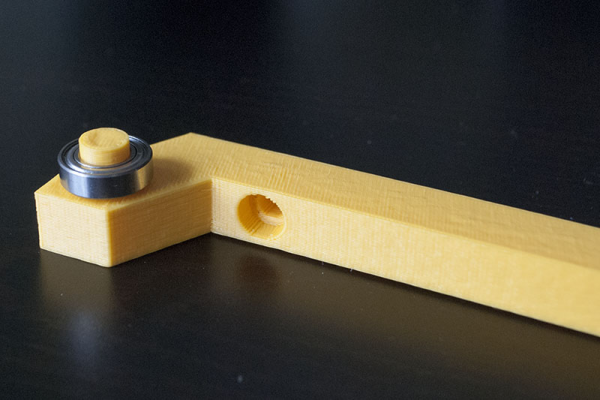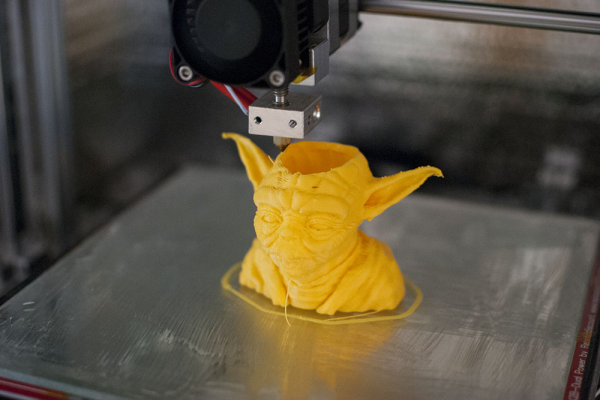Folger Tech 2020 i3 Printer Kit (Official Thread)
Posted by Dan_FolgerTech
|
Re: Folger Tech 2020 i3 Printer Kit (Official Thread) July 20, 2015 08:58PM |
Registered: 8 years ago Posts: 81 |
Quote
animoose
@wderoxas - where did you get the corner brackets from (buy or make?). And are the STLs for your new parts on thingiverse? These looks like some nice mods.
The corner brackets were bought from a hardware store. Theyre meant to support wall shelves so its pretty sturdy. Its a 3 or 4mm stainless steel L bracket with two holes on each side.
The x carriage is a 4 bearing carriage taken from thingiverse. It doesnt need zip ties cause the belt slot was designed to lock itself up.
The motor standoff was designed by me cause i cant find anything similar that will fit my intended application. If its within the attachment limit, ill attach the stl file in here later. Otherwise, ill share it from my GDrive. However, its intended to be mounted with a 608 bearing for the lead screw constrain. If you want, i can modify it to suit your needs, just give me your requirement.
The x ends were modified from the original 2020 x-ends stl file to fit the brass nut for the lead screw.
|
Re: Folger Tech 2020 i3 Printer Kit (Official Thread) July 20, 2015 09:22PM |
Registered: 8 years ago Posts: 367 |
Thanks for the info, and also for offering to adapt the motor standoffs. I will punt on that for now as I don't know what requirements I have. This is a change I may try in future, but for now it's more a matter of standing in awe of it.
See my blog at [moosteria.blogspot.com].
See my blog at [moosteria.blogspot.com].
|
Re: Folger Tech 2020 i3 Printer Kit (Official Thread) July 20, 2015 09:25PM |
Registered: 11 years ago Posts: 335 |
Did some more printing:
I tried a yoda at 0.3mm layers, 3 perimeters and no infill. The top of the head is pretty funky, I think this model needs infill.
I tried a yoda at 0.3mm layers, 3 perimeters and no infill. The top of the head is pretty funky, I think this model needs infill.
|
Re: Folger Tech 2020 i3 Printer Kit (Official Thread) July 20, 2015 09:40PM |
Registered: 8 years ago Posts: 367 |
Domed tops like this are quite hard to print. I saw similar things on a baby Dalek model. Slic3r allows you to set the layer width differently at different layer ranges, and I've read that this can help: [manual.slic3r.org].
See my blog at [moosteria.blogspot.com].
See my blog at [moosteria.blogspot.com].
|
Re: Folger Tech 2020 i3 Printer Kit (Official Thread) July 21, 2015 01:37AM |
Registered: 8 years ago Posts: 18 |
Received my package completely smashed, looks like it was run over by something. Still got my printer completely built, but when following the config guide when I try to home the x axis it doesn't want to move more than a few inches. With manual control it doesn't want to move to the right, did I get a bad board? What could the problem be? I checked all my wiring multiple times and everything is the same as the tutorial.
|
Re: Folger Tech 2020 i3 Printer Kit (Official Thread) July 21, 2015 01:47AM |
Registered: 8 years ago Posts: 81 |
This is something i have overlooked before. In the instruction, at the latter end where there are photos of the connections, take a good look at the stepper connector for the x motor on the ramps board. This connection is inverted compared to y,z and extruder.
It will also help of you can upload here your Configuration.h file of the firmware you uploaded.
Edited 2 time(s). Last edit at 07/21/2015 01:49AM by wderoxas.
It will also help of you can upload here your Configuration.h file of the firmware you uploaded.
Edited 2 time(s). Last edit at 07/21/2015 01:49AM by wderoxas.
|
Re: Folger Tech 2020 i3 Printer Kit (Official Thread) July 21, 2015 01:59AM |
Registered: 8 years ago Posts: 18 |
Quote
wderoxas
This is something i have overlooked before. In the instruction, at the latter end where there are photos of the connections, take a good look at the stepper connector for the x motor on the ramps board. This connection is inverted compared to y,z and extruder.
It will also help of you can upload here your Configuration.h file of the firmware you uploaded.
I have it inverted, thanks for the quick reply. i will upload config tomorrow. I sepnt 11 hours staright building it so it could be just me missing something small from being burnt out.
|
Re: Folger Tech 2020 i3 Printer Kit (Official Thread) July 21, 2015 06:21AM |
Registered: 8 years ago Posts: 81 |
This is from a previous post by Tenny. This could help fix your problem.
Quote
Tenny
Ok I got it fixed.
So if you keep the cables wired as they are in the manual this will fix it:
Change the following in configuration.h
- #define INVERT_X_DIR true to #define INVERT_X_DIR false
- #define X_HOME_DIR -1 to #define X_HOME_DIR 1
- With the printer off PHYSICALLY move the x-axis stopper to the left one set of pins (this makes it so it's the x max instead of x-min)
Now if you are using rep host, you need to go to printer settings > printer shape and change home X: from min to Max.
In Octoprint it looks like nothing is needed.
Now there are ways of changing pins.h so you don't have to do #3 but I prefer to do it this way.
EDIT: Ok, yes this fixed the problem. The error i was having after this was another change I set that I forgot about.
|
Re: Folger Tech 2020 i3 Printer Kit (Official Thread) July 21, 2015 07:08AM |
Registered: 8 years ago Posts: 285 |
Quote
sk8
Received my package completely smashed, looks like it was run over by something. Still got my printer completely built, but when following the config guide when I try to home the x axis it doesn't want to move more than a few inches. With manual control it doesn't want to move to the right, did I get a bad board? What could the problem be? I checked all my wiring multiple times and everything is the same as the tutorial.
I had the same problem with my x and y axis when I was building my printer. For me, the problem was that I did not correctly specify the parameters under printer settings > printer shape in rep host. If those parameters are not correct in accordance to how your printer is setup, the printer will do things like homing in the wrong direction, and restricting movement. It does this because it thinks that it will move out of the physical bounds of the printer, based on what was specified in the printer shape. As a test, try manually moving your x axis to the left, and then to the right. If the printer refuses to move the x axis further to the right, look at the x coordinate after it stops and see if it is red. If it is red, that means that rep host thinks it has reached the printers physical limit for moving that axis.
Edited 1 time(s). Last edit at 07/21/2015 07:47AM by Mach.
|
Re: Folger Tech 2020 i3 Printer Kit (Official Thread) July 21, 2015 07:39AM |
Registered: 8 years ago Posts: 95 |
Quote
sk8
Received my package completely smashed, looks like it was run over by something. Still got my printer completely built, but when following the config guide when I try to home the x axis it doesn't want to move more than a few inches. With manual control it doesn't want to move to the right, did I get a bad board? What could the problem be? I checked all my wiring multiple times and everything is the same as the tutorial.
I got my kit also.. box looked fine.. and after inspecting all the parts.. everything seems to be there so far.. not sure about all the hardware(nuts and bolts).. but did you check your ramps board.. mine doesn't look very good ... not sure if I am going to use it if I do will have to resolder a lot of it .. and it has that burnt electronics smell.. and bent pins,,,
|
Re: Folger Tech 2020 i3 Printer Kit (Official Thread) July 21, 2015 08:58AM |
Registered: 8 years ago Posts: 27 |
Quote
wderoxas
Some upgrades done on my printer:
Z motor stand off to reclaim around 40mm Z build height
[attachment 58434 20150719_114134.jpg]
8mm lead screw with 2mm pitch (purchased from FT) constrained on top end with a 608 bearing to eliminate the "springy" hold of the motor coupler
[attachment 58435 20150719_114151.jpg]
Replaced with a bigger X axis stepper motor
[attachment 58436 20150719_114231.jpg]
Corner brackets were also replaced. The frame is more rigid now. Currently i can set repetier's feed rate to 300 (from manual control tab) while using slicer's default printing speeds without having to worry about too much vibrations or swaying Z posts/frame. At this speed, quality gets somehow compromised but accuracy is still pretty much spot-on. As someone here as mentioned before, the provided "internal" L brackets are definitely for aesthetic purposes only and doesn't do much to rigidly attach the frames. If you have the resource, changing those brackets are recommended IMO.
A print in ABS i have done some time ago.
[attachment 58437 20150708_115121.jpg]
Oh man, I would love to see these on thingiverse!
|
Re: Folger Tech 2020 i3 Printer Kit (Official Thread) July 21, 2015 09:37AM |
Registered: 8 years ago Posts: 18 |
Quote
mike3
Quote
sk8
Received my package completely smashed, looks like it was run over by something. Still got my printer completely built, but when following the config guide when I try to home the x axis it doesn't want to move more than a few inches. With manual control it doesn't want to move to the right, did I get a bad board? What could the problem be? I checked all my wiring multiple times and everything is the same as the tutorial.
I got my kit also.. box looked fine.. and after inspecting all the parts.. everything seems to be there so far.. not sure about all the hardware(nuts and bolts).. but did you check your ramps board.. mine doesn't look very good ... not sure if I am going to use it if I do will have to resolder a lot of it .. and it has that burnt electronics smell.. and bent pins,,,
I had a few missing parts such as some bolts, also if you havent started yet go pick up some wider washers. It will help you if you received the same corner brackets as me.
Thanks for everyones replies! I just woke up so I will start working on fixing the problem.
EDIT: Set the Home X to max instead of min which fixed all my problems for about a minute, now it's doing the same thing. When I click to home X it moves to the left just a little and then wont move anymore to the right.
EDIT #2: If I manually move my x to the endstop and home it it seems to work until homed again. Folger tech was very quick replying and asked me for the M119 code. [imgur.com]
Edited 4 time(s). Last edit at 07/21/2015 10:43AM by sk8.
|
Re: Folger Tech 2020 i3 Printer Kit (Official Thread) July 21, 2015 02:23PM |
Registered: 8 years ago Posts: 35 |
Quote
sk8
Received my package completely smashed, looks like it was run over by something. Still got my printer completely built, but when following the config guide when I try to home the x axis it doesn't want to move more than a few inches. With manual control it doesn't want to move to the right, did I get a bad board? What could the problem be? I checked all my wiring multiple times and everything is the same as the tutorial.
Judging by this thread I think we've all had that problem. If you home the X which direction does it go? For me it went to the left, if facing the front of the machine. I solved it by moving the X stop switch to the left side of the machine. I tried the Max setting and dicking around with the firmware and slicer settings and just wasted time. It would seem to sort of work for a bit then freak out again. Ultimately moving the endstop over solved it for me. My home is Y all the way back/away, and X to the left. Bottom left corner if viewed from the top.
Also, make sure your end stops are plugged into the correct spots on the RAMPS board. I don't know if the directions were messed up or I screwed up but I had the Z and X swapped and of course that made all kinds of craziness happen.
Edited 1 time(s). Last edit at 07/21/2015 02:25PM by RedneckGeek.
|
Re: Folger Tech 2020 i3 Printer Kit (Official Thread) July 21, 2015 03:18PM |
Registered: 8 years ago Posts: 18 |
Quote
RedneckGeek
Quote
sk8
Received my package completely smashed, looks like it was run over by something. Still got my printer completely built, but when following the config guide when I try to home the x axis it doesn't want to move more than a few inches. With manual control it doesn't want to move to the right, did I get a bad board? What could the problem be? I checked all my wiring multiple times and everything is the same as the tutorial.
Judging by this thread I think we've all had that problem. If you home the X which direction does it go? For me it went to the left, if facing the front of the machine. I solved it by moving the X stop switch to the left side of the machine. I tried the Max setting and dicking around with the firmware and slicer settings and just wasted time. It would seem to sort of work for a bit then freak out again. Ultimately moving the endstop over solved it for me. My home is Y all the way back/away, and X to the left. Bottom left corner if viewed from the top.
Also, make sure your end stops are plugged into the correct spots on the RAMPS board. I don't know if the directions were messed up or I screwed up but I had the Z and X swapped and of course that made all kinds of craziness happen.
Just tried it, end stops are correct for z and y axis so should be correct for my x. It still doesn't home, when you hit home it just moves to the left a tiny bit and stops. After hitting home it won't go right past that position. So far I have been able to start printing by just sliding the x axis all the way to the right to the endstop and homing it, which doesn't move it. Then everything works fine.
|
Re: Folger Tech 2020 i3 Printer Kit (Official Thread) July 21, 2015 03:19PM |
Registered: 8 years ago Posts: 135 |
Quote
sk8
EDIT #2: If I manually move my x to the endstop and home it it seems to work until homed again. Folger tech was very quick replying and asked me for the M119 code. [imgur.com]
O.o how can all the min/max pins be triggered at the same time..... that doesn't look right to me >.>
My creations/2020 aluminum parts/FolgerTech i3 upgrades [www.thingiverse.com]
|
Re: Folger Tech 2020 i3 Printer Kit (Official Thread) July 21, 2015 03:20PM |
Registered: 9 years ago Posts: 44 |
|
Re: Folger Tech 2020 i3 Printer Kit (Official Thread) July 21, 2015 03:32PM |
Registered: 8 years ago Posts: 19 |
Quote
sk8
Just tried it, end stops are correct for z and y axis so should be correct for my x. It still doesn't home, when you hit home it just moves to the left a tiny bit and stops. After hitting home it won't go right past that position. So far I have been able to start printing by just sliding the x axis all the way to the right to the endstop and homing it, which doesn't move it. Then everything works fine.
Had the same problem. This is due to the software thinking it has hit the endstop already.
Like someone mentioned before, move the x axis endstop connection one set of pins to the left. This makes the X endstop connect to the pins meant for Xmax instead of Xmin, which is what you want.
|
Re: Folger Tech 2020 i3 Printer Kit (Official Thread) July 21, 2015 04:13PM |
Registered: 8 years ago Posts: 18 |
Quote
go_gn
Quote
sk8
Just tried it, end stops are correct for z and y axis so should be correct for my x. It still doesn't home, when you hit home it just moves to the left a tiny bit and stops. After hitting home it won't go right past that position. So far I have been able to start printing by just sliding the x axis all the way to the right to the endstop and homing it, which doesn't move it. Then everything works fine.
Had the same problem. This is due to the software thinking it has hit the endstop already.
Like someone mentioned before, move the x axis endstop connection one set of pins to the left. This makes the X endstop connect to the pins meant for Xmax instead of Xmin, which is what you want.
This has fixed my problem, thank you. Does anyones x axis motor get really hot compared to the rest?
|
Re: Folger Tech 2020 i3 Printer Kit (Official Thread) July 21, 2015 04:25PM |
Registered: 8 years ago Posts: 19 |
|
Re: Folger Tech 2020 i3 Printer Kit (Official Thread) July 21, 2015 04:27PM |
Registered: 8 years ago Posts: 171 |
Quote
sk8
This has fixed my problem, thank you. Does anyones x axis motor get really hot compared to the rest?
Awesome.
Yes. [forums.reprap.org]
|
Re: Folger Tech 2020 i3 Printer Kit (Official Thread) July 21, 2015 04:35PM |
Registered: 8 years ago Posts: 18 |
Quote
markts
Quote
sk8
This has fixed my problem, thank you. Does anyones x axis motor get really hot compared to the rest?
Awesome.
Yes. [forums.reprap.org]
Done, it's much more quiet now too!
|
Re: Folger Tech 2020 i3 Printer Kit (Official Thread) July 21, 2015 04:51PM |
Registered: 8 years ago Posts: 171 |
Quote
sk8
Quote
markts
Quote
sk8
This has fixed my problem, thank you. Does anyones x axis motor get really hot compared to the rest?
Awesome.
Yes. [forums.reprap.org]
Done, it's much more quiet now too!
You reduced the voltage?
|
Re: Folger Tech 2020 i3 Printer Kit (Official Thread) July 21, 2015 05:02PM |
Registered: 8 years ago Posts: 35 |
Quote
sk8
Does anyones x axis motor get really hot compared to the rest?
Indeed it does. The other motors are barely above room temperature, if at all. The X axis motor gets pretty hot. But it all works so I'm leaving it alone for the moment. I'm at .33 when measuring the voltage. I could probably crank it down a little.
|
Re: Folger Tech 2020 i3 Printer Kit (Official Thread) July 21, 2015 05:14PM |
Registered: 8 years ago Posts: 18 |
|
Re: Folger Tech 2020 i3 Printer Kit (Official Thread) July 21, 2015 07:59PM |
Registered: 8 years ago Posts: 81 |
|
Re: Folger Tech 2020 i3 Printer Kit (Official Thread) July 21, 2015 08:53PM |
Registered: 8 years ago Posts: 3 |
Quote
animoose
@wderoxas - where did you get the corner brackets from (buy or make?). And are the STLs for your new parts on thingiverse? These looks like some nice mods.
Animoose, I have been printing these. I am going to give it a try. Hopefully PLA will work...

Gusset Plates
|
Re: Folger Tech 2020 i3 Printer Kit (Official Thread) July 21, 2015 09:04PM |
Registered: 8 years ago Posts: 121 |
|
Re: Folger Tech 2020 i3 Printer Kit (Official Thread) July 21, 2015 09:27PM |
Registered: 8 years ago Posts: 367 |
Anyone notice the sneaky change just after the 11 minute mark

See my blog at [moosteria.blogspot.com].
|
Re: Folger Tech 2020 i3 Printer Kit (Official Thread) July 21, 2015 09:41PM |
Registered: 8 years ago Posts: 95 |
|
Re: Folger Tech 2020 i3 Printer Kit (Official Thread) July 21, 2015 10:41PM |
Registered: 8 years ago Posts: 81 |
Got some free time at work today. So here goes:
Z standoff
Modified X-Ends for 8mm lead screw. Belt tensioner derived from heartless' design.
Im dropping in here one of my GDrive folder for the inventor part files and some other stuffs im working on.
Z standoff
Modified X-Ends for 8mm lead screw. Belt tensioner derived from heartless' design.
Im dropping in here one of my GDrive folder for the inventor part files and some other stuffs im working on.
Sorry, only registered users may post in this forum.