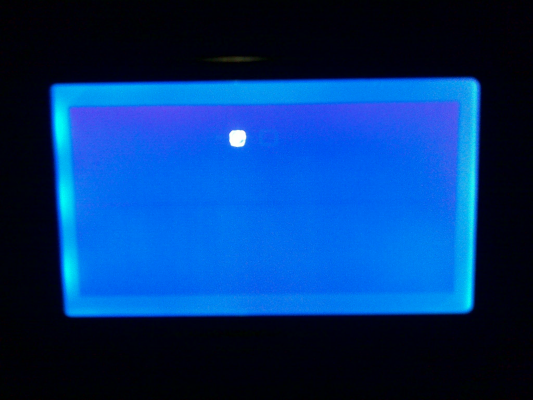Folger Tech 2020 i3 Printer Kit (Official Thread)
Posted by Dan_FolgerTech
|
Re: Folger Tech 2020 i3 Printer Kit (Official Thread) September 03, 2015 01:16PM |
Registered: 8 years ago Posts: 93 |
Just a heads up. I had one of my Z motors working intermittently and skipping, etc., all after things have been fine for weeks. It was the one on the left. Switched the z plugs on the ramps, and the problem remained on the left, so I assumed it was the stepper motor. It wasn't. Turns out the green wire was crimped badly on the ramps end, and making an intermittent connection. After taking the end apart, it was apparent that the wire had been pushed into the metal pin too far, and the contacts were crimped on the insulation, not the wire. It only ever worked because the ends of the wire were just occasionally touching the pin when it was plugged in firmly. I design and build lots of circuits, so I had spare pins and a crimp tool, and it was no problem to take it off and crimp a new one on properly. I just wanted to give everyone a heads up that the assembly quality on the wires isn't always the best, and to test the conductivity from one end to the other on all pins, before assuming a motor is bad.
If you aren't familiar with the connectors and pins, the back set of metal tabs should crimp on the insulation to hold it in, but the front pair should go into bare wire to make the electrical connection.
Folger Tech 2020 i3 Wiki
Custom google search for the Folger Tech 2020 i3 forum topic by Animoose
My Thingiverse Designs
If you aren't familiar with the connectors and pins, the back set of metal tabs should crimp on the insulation to hold it in, but the front pair should go into bare wire to make the electrical connection.
Folger Tech 2020 i3 Wiki
Custom google search for the Folger Tech 2020 i3 forum topic by Animoose
My Thingiverse Designs
|
Re: Folger Tech 2020 i3 Printer Kit (Official Thread) September 03, 2015 01:47PM |
Registered: 8 years ago Posts: 541 |
Quote
platinum16
Ya I got tools and licenced auto machanic I just don't know if I should be drilling recesses n wat not but all good I grabbed some m5x10mm from my works supplier and it was perfect
I guess I'm just not as confident with this printer as I am with other people's cars lmao
Jk
I know what you mean!

Our next step was to install the bearings for the Y platform. I jotted down these observations that may help you. One thing that most of these Reprap's ignore is that, without some really sophisticated equipment and high quality components, it is almost impossible to align two CAPTURED linear bearing rods. One should always be floating. Using printed parts that aren't especially accurate (not just the Folger Tech ones!) makes perfect alignment difficult, if not impossible. This is what I wrote>>>
Bearing holders for Y axis not accurate enough to ensure all bearings line up on chrome rods without side forces. Also, check the holders for extra plastic strings which will prevent the bearings from seating completely.
Drill out the mounting holes to a larger size on the aluminum plate to allow for some amount of twisting, if needed. Tighten SK8's for the two bearing side but leave other side loose. Does plate move easily? If so, those two bearings are aligned. If not, perhaps one holder is twisted. Loosen up one of them just slightly and see if the plate slides easy. If so, tighten and check again once holder is in a better position. Also, it could be that one bearing is seated more deeply in the holder, which would misalign the bearings.
Now that plate moves easily, look at the rod on the single bearing side and see what it does as you slide plate back and forth. If it moves in toward the other side as the plate is moved in one direction and away in the other direction, the bearing holder is twisted on the plate. Make sure bolts are loose and holes have been enlarged in plate. Move plate to one end and tighten the SK8 on that end. Then move to the other end and tighten that SK8. It should now move easily. If not, loosen bolts just slightly and see if it now moves easily. If so, leave it that way.
DON'T PROCEED TO THE NEXT STEP UNTIL THE PLATE SLIDES EASILY!
|
Re: Folger Tech 2020 i3 Printer Kit (Official Thread) September 03, 2015 02:03PM |
Registered: 8 years ago Posts: 285 |
Quote
TimJC
Quote
Mach
So, I am trying to setup a full graphic lcd controller, but I cannot get the screen to show anything other than the blue backlight. I have downloaded and included the u8glib library in config.h, uncommented
#define REPRAP_DISCOUNT_FULL_GRAPHIC_SMART_CONTROLLER, #define ULTRA_LCD, #define DOGLCD, and #define SDSUPPORT. The contrast pot is set to a proper amount and I am using the latest version of marlin. The selector knob does beep when I press it, but nothing else seem to work. I know a few people on this thread have hooked up this controller, so I was wondering what you had to do to get it to work? Thanks
Are you using TheRippa's configured version of the firmware? If so, check out my post on page 45. Also take a look at Tom's LCD episode on Youtube.
Yes, I am using therippa's firmware. I did watch Tom's guide and tried his setup, but he is using a older version of marlin.
|
Re: Folger Tech 2020 i3 Printer Kit (Official Thread) September 03, 2015 02:29PM |
Registered: 8 years ago Posts: 285 |
Quote
Bert3D
Quote
Mach
So, I am trying to setup a full graphic lcd controller, but I cannot get the screen to show anything other than the blue backlight. I have downloaded and included the u8glib library in config.h, uncommented
#define REPRAP_DISCOUNT_FULL_GRAPHIC_SMART_CONTROLLER, #define ULTRA_LCD, #define DOGLCD, and #define SDSUPPORT. The contrast pot is set to a proper amount and I am using the latest version of marlin. The selector knob does beep when I press it, but nothing else seem to work. I know a few people on this thread have hooked up this controller, so I was wondering what you had to do to get it to work? Thanks
Comment out ULTRA_LCD and DOGLCD and SDSUPPORT around lines 535 to 537. These will get defined automatically later in the config, if appropriate, just from setting REPRAP_DISCOUNT_FULL_GRAPHIC_SMART_CONTROLLER.
Make sure none of the other LCD options are set that might conflict, like G3D_PANEL, or MAKRPANEL.
This may not fix your issue. I don't think the ones you selected would conflict, but it is worth a try.
The only thing you should have to do is uncomment REPRAP_DISCOUNT_FULL_GRAPHIC_SMART_CONTROLLER, and comment out whatever display was selected previously. That and include the u8glib library.
I tried uncommenting these, but the screen is still blank
 Is there a certain way that the u8glib library is supposes to be included. Do you have to drag and drop the extracted zip file into the marlin file with the other libraries? After I downloaded it, it came up under "contributed libraries". Does that mean that the library has been included?
Is there a certain way that the u8glib library is supposes to be included. Do you have to drag and drop the extracted zip file into the marlin file with the other libraries? After I downloaded it, it came up under "contributed libraries". Does that mean that the library has been included?
|
Re: Folger Tech 2020 i3 Printer Kit (Official Thread) September 03, 2015 02:48PM |
Registered: 8 years ago Posts: 16 |
Quote
Mach
Quote
Bert3D
Quote
Mach
So, I am trying to setup a full graphic lcd controller, but I cannot get the screen to show anything other than the blue backlight. I have downloaded and included the u8glib library in config.h, uncommented
#define REPRAP_DISCOUNT_FULL_GRAPHIC_SMART_CONTROLLER, #define ULTRA_LCD, #define DOGLCD, and #define SDSUPPORT. The contrast pot is set to a proper amount and I am using the latest version of marlin. The selector knob does beep when I press it, but nothing else seem to work. I know a few people on this thread have hooked up this controller, so I was wondering what you had to do to get it to work? Thanks
Comment out ULTRA_LCD and DOGLCD and SDSUPPORT around lines 535 to 537. These will get defined automatically later in the config, if appropriate, just from setting REPRAP_DISCOUNT_FULL_GRAPHIC_SMART_CONTROLLER.
Make sure none of the other LCD options are set that might conflict, like G3D_PANEL, or MAKRPANEL.
This may not fix your issue. I don't think the ones you selected would conflict, but it is worth a try.
The only thing you should have to do is uncomment REPRAP_DISCOUNT_FULL_GRAPHIC_SMART_CONTROLLER, and comment out whatever display was selected previously. That and include the u8glib library.
I tried uncommenting these, but the screen is still blankIs there a certain way that the u8glib library is supposes to be included. Do you have to drag and drop the extracted zip file into the marlin file with the other libraries? After I downloaded it, it came up under "contributed libraries". Does that mean that the library has been included?
Try commenting out //#define REPRAP_DISCOUNT_SMART_CONTROLLER. It may not be necessary, but I did this on mine and the full graphic LCD is working. Also, uncomment #define EEPROM_SETTINGS from configuration.h so that you can save settings to EEPROM from the LCD. Otherwise, Marlin will revert back to the configuration.h defined settings after the printer is power cycled.
The include flag for u8glib.h is located in Marlin.ino, so action should be needed after adding the library via sketch>include library>add .zip library.
[www.thingiverse.com]
|
Re: Folger Tech 2020 i3 Printer Kit (Official Thread) September 03, 2015 03:43PM |
Registered: 8 years ago Posts: 285 |
Quote
TimJC
Quote
Mach
Quote
Bert3D
Quote
Mach
So, I am trying to setup a full graphic lcd controller, but I cannot get the screen to show anything other than the blue backlight. I have downloaded and included the u8glib library in config.h, uncommented
#define REPRAP_DISCOUNT_FULL_GRAPHIC_SMART_CONTROLLER, #define ULTRA_LCD, #define DOGLCD, and #define SDSUPPORT. The contrast pot is set to a proper amount and I am using the latest version of marlin. The selector knob does beep when I press it, but nothing else seem to work. I know a few people on this thread have hooked up this controller, so I was wondering what you had to do to get it to work? Thanks
Comment out ULTRA_LCD and DOGLCD and SDSUPPORT around lines 535 to 537. These will get defined automatically later in the config, if appropriate, just from setting REPRAP_DISCOUNT_FULL_GRAPHIC_SMART_CONTROLLER.
Make sure none of the other LCD options are set that might conflict, like G3D_PANEL, or MAKRPANEL.
This may not fix your issue. I don't think the ones you selected would conflict, but it is worth a try.
The only thing you should have to do is uncomment REPRAP_DISCOUNT_FULL_GRAPHIC_SMART_CONTROLLER, and comment out whatever display was selected previously. That and include the u8glib library.
I tried uncommenting these, but the screen is still blankIs there a certain way that the u8glib library is supposes to be included. Do you have to drag and drop the extracted zip file into the marlin file with the other libraries? After I downloaded it, it came up under "contributed libraries". Does that mean that the library has been included?
Try commenting out //#define REPRAP_DISCOUNT_SMART_CONTROLLER. It may not be necessary, but I did this on mine and the full graphic LCD is working. Also, uncomment #define EEPROM_SETTINGS from configuration.h so that you can save settings to EEPROM from the LCD. Otherwise, Marlin will revert back to the configuration.h defined settings after the printer is power cycled.
The include flag for u8glib.h is located in Marlin.ino, so action should be needed after adding the library via sketch>include library>add .zip library.
I commented out #define REPRAP_DISCOUNT_SMART_CONTROLLER, but the screen is still blank. Do you think that maybe I have a bad lcd controller, and do you know of a way to test it?
|
Re: Folger Tech 2020 i3 Printer Kit (Official Thread) September 03, 2015 04:19PM |
Registered: 9 years ago Posts: 44 |
Quote
Mach
Quote
TimJC
Quote
Mach
Quote
Bert3D
Quote
Mach
So, I am trying to setup a full graphic lcd controller, but I cannot get the screen to show anything other than the blue backlight. I have downloaded and included the u8glib library in config.h, uncommented
#define REPRAP_DISCOUNT_FULL_GRAPHIC_SMART_CONTROLLER, #define ULTRA_LCD, #define DOGLCD, and #define SDSUPPORT. The contrast pot is set to a proper amount and I am using the latest version of marlin. The selector knob does beep when I press it, but nothing else seem to work. I know a few people on this thread have hooked up this controller, so I was wondering what you had to do to get it to work? Thanks
Comment out ULTRA_LCD and DOGLCD and SDSUPPORT around lines 535 to 537. These will get defined automatically later in the config, if appropriate, just from setting REPRAP_DISCOUNT_FULL_GRAPHIC_SMART_CONTROLLER.
Make sure none of the other LCD options are set that might conflict, like G3D_PANEL, or MAKRPANEL.
This may not fix your issue. I don't think the ones you selected would conflict, but it is worth a try.
The only thing you should have to do is uncomment REPRAP_DISCOUNT_FULL_GRAPHIC_SMART_CONTROLLER, and comment out whatever display was selected previously. That and include the u8glib library.
I tried uncommenting these, but the screen is still blankIs there a certain way that the u8glib library is supposes to be included. Do you have to drag and drop the extracted zip file into the marlin file with the other libraries? After I downloaded it, it came up under "contributed libraries". Does that mean that the library has been included?
Try commenting out //#define REPRAP_DISCOUNT_SMART_CONTROLLER. It may not be necessary, but I did this on mine and the full graphic LCD is working. Also, uncomment #define EEPROM_SETTINGS from configuration.h so that you can save settings to EEPROM from the LCD. Otherwise, Marlin will revert back to the configuration.h defined settings after the printer is power cycled.
The include flag for u8glib.h is located in Marlin.ino, so action should be needed after adding the library via sketch>include library>add .zip library.
I commented out #define REPRAP_DISCOUNT_SMART_CONTROLLER, but the screen is still blank. Do you think that maybe I have a bad lcd controller, and do you know of a way to test it?
I had that problem with my LCD. To fix it unplug the printer and switch the 2 lcd ribbon cables on the ramps board and it should work.
|
Re: Folger Tech 2020 i3 Printer Kit (Official Thread) September 03, 2015 04:52PM |
Registered: 8 years ago Posts: 99 |
I'm having the x axis issue to and have read the other pages but I'm still confused. I have downloaded therippa latest marlin and installed that. Should I move my x end stop over one set of pins and go back into marlin and change the pin #?
Or is it already changed in therippa firmware update? I'm confused?
Or is it already changed in therippa firmware update? I'm confused?
|
Re: Folger Tech 2020 i3 Printer Kit (Official Thread) September 03, 2015 05:06PM |
Registered: 8 years ago Posts: 276 |
Quote
woodknack
I'm having the x axis issue to and have read the other pages but I'm still confused. I have downloaded therippa latest marlin and installed that. Should I move my x end stop over one set of pins and go back into marlin and change the pin #?
Or is it already changed in therippa firmware update? I'm confused?
You shouldn't have to change anything in the firmware, you should just move your x endstop over one set of pins (if I remember correctly).
|
Re: Folger Tech 2020 i3 Printer Kit (Official Thread) September 03, 2015 05:08PM |
Registered: 8 years ago Posts: 99 |
|
Re: Folger Tech 2020 i3 Printer Kit (Official Thread) September 03, 2015 05:14PM |
Registered: 8 years ago Posts: 285 |
Quote
zarnold16
Quote
Mach
Quote
TimJC
Quote
Mach
Quote
Bert3D
Quote
Mach
So, I am trying to setup a full graphic lcd controller, but I cannot get the screen to show anything other than the blue backlight. I have downloaded and included the u8glib library in config.h, uncommented
#define REPRAP_DISCOUNT_FULL_GRAPHIC_SMART_CONTROLLER, #define ULTRA_LCD, #define DOGLCD, and #define SDSUPPORT. The contrast pot is set to a proper amount and I am using the latest version of marlin. The selector knob does beep when I press it, but nothing else seem to work. I know a few people on this thread have hooked up this controller, so I was wondering what you had to do to get it to work? Thanks
Comment out ULTRA_LCD and DOGLCD and SDSUPPORT around lines 535 to 537. These will get defined automatically later in the config, if appropriate, just from setting REPRAP_DISCOUNT_FULL_GRAPHIC_SMART_CONTROLLER.
Make sure none of the other LCD options are set that might conflict, like G3D_PANEL, or MAKRPANEL.
This may not fix your issue. I don't think the ones you selected would conflict, but it is worth a try.
The only thing you should have to do is uncomment REPRAP_DISCOUNT_FULL_GRAPHIC_SMART_CONTROLLER, and comment out whatever display was selected previously. That and include the u8glib library.
I tried uncommenting these, but the screen is still blankIs there a certain way that the u8glib library is supposes to be included. Do you have to drag and drop the extracted zip file into the marlin file with the other libraries? After I downloaded it, it came up under "contributed libraries". Does that mean that the library has been included?
Try commenting out //#define REPRAP_DISCOUNT_SMART_CONTROLLER. It may not be necessary, but I did this on mine and the full graphic LCD is working. Also, uncomment #define EEPROM_SETTINGS from configuration.h so that you can save settings to EEPROM from the LCD. Otherwise, Marlin will revert back to the configuration.h defined settings after the printer is power cycled.
The include flag for u8glib.h is located in Marlin.ino, so action should be needed after adding the library via sketch>include library>add .zip library.
I commented out #define REPRAP_DISCOUNT_SMART_CONTROLLER, but the screen is still blank. Do you think that maybe I have a bad lcd controller, and do you know of a way to test it?
I had that problem with my LCD. To fix it unplug the printer and switch the 2 lcd ribbon cables on the ramps board and it should work.
I tried, but nothing shows
 I do wonder though, do you have a red line going down one side of both cables? If you do, on what side of the cable is the line on when you are facing the screen?
I do wonder though, do you have a red line going down one side of both cables? If you do, on what side of the cable is the line on when you are facing the screen?Edited 1 time(s). Last edit at 09/03/2015 05:16PM by Mach.
|
Re: Folger Tech 2020 i3 Printer Kit (Official Thread) September 03, 2015 05:16PM |
Registered: 8 years ago Posts: 276 |
Quote
woodknack
Hmmm I'm at work now. But I'm pretty sure I tried that and got the same results. Just a small move to the left when trying to home.
I just double-checked the firmware I merged vs the original folgertech, pins and axis settings are the same, so it should just be moving that x endstop to the min pins (last set of pins). You might also have to flip the wire plugged into the x-axis motor to invert it (be ready to hit emergency stop if it goes in the wrong direction). To be honest, my printer is so far modified from the stock version I can't really test it and let you know (for instance, my x-axis homes to 0 on the left now, as it was originally intended). Also, in your host, make sure the x endstop is set to MAX.
Edited 1 time(s). Last edit at 09/03/2015 05:16PM by therippa.
|
Re: Folger Tech 2020 i3 Printer Kit (Official Thread) September 03, 2015 05:20PM |
Registered: 9 years ago Posts: 44 |
Yes, My red lines are on the side near the power connector. What brand and where did you get your LCD Controller? Also does yours have a jumper on the back?Quote
Mach
Quote
zarnold16
Quote
Mach
Quote
TimJC
Quote
Mach
Quote
Bert3D
Quote
Mach
So, I am trying to setup a full graphic lcd controller, but I cannot get the screen to show anything other than the blue backlight. I have downloaded and included the u8glib library in config.h, uncommented
#define REPRAP_DISCOUNT_FULL_GRAPHIC_SMART_CONTROLLER, #define ULTRA_LCD, #define DOGLCD, and #define SDSUPPORT. The contrast pot is set to a proper amount and I am using the latest version of marlin. The selector knob does beep when I press it, but nothing else seem to work. I know a few people on this thread have hooked up this controller, so I was wondering what you had to do to get it to work? Thanks
Comment out ULTRA_LCD and DOGLCD and SDSUPPORT around lines 535 to 537. These will get defined automatically later in the config, if appropriate, just from setting REPRAP_DISCOUNT_FULL_GRAPHIC_SMART_CONTROLLER.
Make sure none of the other LCD options are set that might conflict, like G3D_PANEL, or MAKRPANEL.
This may not fix your issue. I don't think the ones you selected would conflict, but it is worth a try.
The only thing you should have to do is uncomment REPRAP_DISCOUNT_FULL_GRAPHIC_SMART_CONTROLLER, and comment out whatever display was selected previously. That and include the u8glib library.
I tried uncommenting these, but the screen is still blankIs there a certain way that the u8glib library is supposes to be included. Do you have to drag and drop the extracted zip file into the marlin file with the other libraries? After I downloaded it, it came up under "contributed libraries". Does that mean that the library has been included?
Try commenting out //#define REPRAP_DISCOUNT_SMART_CONTROLLER. It may not be necessary, but I did this on mine and the full graphic LCD is working. Also, uncomment #define EEPROM_SETTINGS from configuration.h so that you can save settings to EEPROM from the LCD. Otherwise, Marlin will revert back to the configuration.h defined settings after the printer is power cycled.
The include flag for u8glib.h is located in Marlin.ino, so action should be needed after adding the library via sketch>include library>add .zip library.
I commented out #define REPRAP_DISCOUNT_SMART_CONTROLLER, but the screen is still blank. Do you think that maybe I have a bad lcd controller, and do you know of a way to test it?
I had that problem with my LCD. To fix it unplug the printer and switch the 2 lcd ribbon cables on the ramps board and it should work.
I tried, but nothing showsI do wonder though, do you have a red line going down one side of both cables? If you do, on what side of the cable is the line on when you are facing the screen?
|
Re: Folger Tech 2020 i3 Printer Kit (Official Thread) September 03, 2015 05:29PM |
Registered: 8 years ago Posts: 99 |
Quote
therippa
Quote
woodknack
Hmmm I'm at work now. But I'm pretty sure I tried that and got the same results. Just a small move to the left when trying to home.
I just double-checked the firmware I merged vs the original folgertech, pins and axis settings are the same, so it should just be moving that x endstop to the min pins (last set of pins). You might also have to flip the wire plugged into the x-axis motor to invert it (be ready to hit emergency stop if it goes in the wrong direction). To be honest, my printer is so far modified from the stock version I can't really test it and let you know (for instance, my x-axis homes to 0 on the left now, as it was originally intended). Also, in your host, make sure the x endstop is set to MAX.
Ok thanks I'll give it another shot when I get home. I've been fight trying to get my y axis to move. And all the time it was the drive board. I swapped it put earlier and got the same results. Tried one more and bang it works. Maybe a have a couple bad drivers.?
|
Re: Folger Tech 2020 i3 Printer Kit (Official Thread) September 03, 2015 05:37PM |
Registered: 8 years ago Posts: 285 |
Quote
zarnold16
Yes, My red lines are on the side near the power connector. What brand and where did you get your LCD Controller? Also does yours have a jumper on the back?Quote
Mach
Quote
zarnold16
Quote
Mach
Quote
TimJC
Quote
Mach
Quote
Bert3D
Quote
Mach
So, I am trying to setup a full graphic lcd controller, but I cannot get the screen to show anything other than the blue backlight. I have downloaded and included the u8glib library in config.h, uncommented
#define REPRAP_DISCOUNT_FULL_GRAPHIC_SMART_CONTROLLER, #define ULTRA_LCD, #define DOGLCD, and #define SDSUPPORT. The contrast pot is set to a proper amount and I am using the latest version of marlin. The selector knob does beep when I press it, but nothing else seem to work. I know a few people on this thread have hooked up this controller, so I was wondering what you had to do to get it to work? Thanks
Comment out ULTRA_LCD and DOGLCD and SDSUPPORT around lines 535 to 537. These will get defined automatically later in the config, if appropriate, just from setting REPRAP_DISCOUNT_FULL_GRAPHIC_SMART_CONTROLLER.
Make sure none of the other LCD options are set that might conflict, like G3D_PANEL, or MAKRPANEL.
This may not fix your issue. I don't think the ones you selected would conflict, but it is worth a try.
The only thing you should have to do is uncomment REPRAP_DISCOUNT_FULL_GRAPHIC_SMART_CONTROLLER, and comment out whatever display was selected previously. That and include the u8glib library.
I tried uncommenting these, but the screen is still blankIs there a certain way that the u8glib library is supposes to be included. Do you have to drag and drop the extracted zip file into the marlin file with the other libraries? After I downloaded it, it came up under "contributed libraries". Does that mean that the library has been included?
Try commenting out //#define REPRAP_DISCOUNT_SMART_CONTROLLER. It may not be necessary, but I did this on mine and the full graphic LCD is working. Also, uncomment #define EEPROM_SETTINGS from configuration.h so that you can save settings to EEPROM from the LCD. Otherwise, Marlin will revert back to the configuration.h defined settings after the printer is power cycled.
The include flag for u8glib.h is located in Marlin.ino, so action should be needed after adding the library via sketch>include library>add .zip library.
I commented out #define REPRAP_DISCOUNT_SMART_CONTROLLER, but the screen is still blank. Do you think that maybe I have a bad lcd controller, and do you know of a way to test it?
I had that problem with my LCD. To fix it unplug the printer and switch the 2 lcd ribbon cables on the ramps board and it should work.
I tried, but nothing showsI do wonder though, do you have a red line going down one side of both cables? If you do, on what side of the cable is the line on when you are facing the screen?
It does not have a jumper on the back. Not quite sure if it has a particular brand, but I think it is made by a company called Bigtree-tech, as it has the name printed on the front. I got my controller on ebay from here Full Graphics LCD Display
Edited 1 time(s). Last edit at 09/03/2015 05:38PM by Mach.
|
Re: Folger Tech 2020 i3 Printer Kit (Official Thread) September 03, 2015 06:44PM |
Registered: 9 years ago Posts: 44 |
Can you send a picture of your blank screen?Quote
Mach
Quote
zarnold16
Yes, My red lines are on the side near the power connector. What brand and where did you get your LCD Controller? Also does yours have a jumper on the back?Quote
Mach
Quote
zarnold16
Quote
Mach
Quote
TimJC
Quote
Mach
Quote
Bert3D
Quote
Mach
So, I am trying to setup a full graphic lcd controller, but I cannot get the screen to show anything other than the blue backlight. I have downloaded and included the u8glib library in config.h, uncommented
#define REPRAP_DISCOUNT_FULL_GRAPHIC_SMART_CONTROLLER, #define ULTRA_LCD, #define DOGLCD, and #define SDSUPPORT. The contrast pot is set to a proper amount and I am using the latest version of marlin. The selector knob does beep when I press it, but nothing else seem to work. I know a few people on this thread have hooked up this controller, so I was wondering what you had to do to get it to work? Thanks
Comment out ULTRA_LCD and DOGLCD and SDSUPPORT around lines 535 to 537. These will get defined automatically later in the config, if appropriate, just from setting REPRAP_DISCOUNT_FULL_GRAPHIC_SMART_CONTROLLER.
Make sure none of the other LCD options are set that might conflict, like G3D_PANEL, or MAKRPANEL.
This may not fix your issue. I don't think the ones you selected would conflict, but it is worth a try.
The only thing you should have to do is uncomment REPRAP_DISCOUNT_FULL_GRAPHIC_SMART_CONTROLLER, and comment out whatever display was selected previously. That and include the u8glib library.
I tried uncommenting these, but the screen is still blankIs there a certain way that the u8glib library is supposes to be included. Do you have to drag and drop the extracted zip file into the marlin file with the other libraries? After I downloaded it, it came up under "contributed libraries". Does that mean that the library has been included?
Try commenting out //#define REPRAP_DISCOUNT_SMART_CONTROLLER. It may not be necessary, but I did this on mine and the full graphic LCD is working. Also, uncomment #define EEPROM_SETTINGS from configuration.h so that you can save settings to EEPROM from the LCD. Otherwise, Marlin will revert back to the configuration.h defined settings after the printer is power cycled.
The include flag for u8glib.h is located in Marlin.ino, so action should be needed after adding the library via sketch>include library>add .zip library.
I commented out #define REPRAP_DISCOUNT_SMART_CONTROLLER, but the screen is still blank. Do you think that maybe I have a bad lcd controller, and do you know of a way to test it?
I had that problem with my LCD. To fix it unplug the printer and switch the 2 lcd ribbon cables on the ramps board and it should work.
I tried, but nothing showsI do wonder though, do you have a red line going down one side of both cables? If you do, on what side of the cable is the line on when you are facing the screen?
It does not have a jumper on the back. Not quite sure if it has a particular brand, but I think it is made by a company called Bigtree-tech, as it has the name printed on the front. I got my controller on ebay from here Full Graphics LCD Display
|
Re: Folger Tech 2020 i3 Printer Kit (Official Thread) September 03, 2015 10:06PM |
Registered: 8 years ago Posts: 285 |
Quote
zarnold16
Can you send a picture of your blank screen?Quote
Mach
Quote
zarnold16
Yes, My red lines are on the side near the power connector. What brand and where did you get your LCD Controller? Also does yours have a jumper on the back?Quote
Mach
Quote
zarnold16
Quote
Mach
Quote
TimJC
Quote
Mach
Quote
Bert3D
Quote
Mach
So, I am trying to setup a full graphic lcd controller, but I cannot get the screen to show anything other than the blue backlight. I have downloaded and included the u8glib library in config.h, uncommented
#define REPRAP_DISCOUNT_FULL_GRAPHIC_SMART_CONTROLLER, #define ULTRA_LCD, #define DOGLCD, and #define SDSUPPORT. The contrast pot is set to a proper amount and I am using the latest version of marlin. The selector knob does beep when I press it, but nothing else seem to work. I know a few people on this thread have hooked up this controller, so I was wondering what you had to do to get it to work? Thanks
Comment out ULTRA_LCD and DOGLCD and SDSUPPORT around lines 535 to 537. These will get defined automatically later in the config, if appropriate, just from setting REPRAP_DISCOUNT_FULL_GRAPHIC_SMART_CONTROLLER.
Make sure none of the other LCD options are set that might conflict, like G3D_PANEL, or MAKRPANEL.
This may not fix your issue. I don't think the ones you selected would conflict, but it is worth a try.
The only thing you should have to do is uncomment REPRAP_DISCOUNT_FULL_GRAPHIC_SMART_CONTROLLER, and comment out whatever display was selected previously. That and include the u8glib library.
I tried uncommenting these, but the screen is still blankIs there a certain way that the u8glib library is supposes to be included. Do you have to drag and drop the extracted zip file into the marlin file with the other libraries? After I downloaded it, it came up under "contributed libraries". Does that mean that the library has been included?
Try commenting out //#define REPRAP_DISCOUNT_SMART_CONTROLLER. It may not be necessary, but I did this on mine and the full graphic LCD is working. Also, uncomment #define EEPROM_SETTINGS from configuration.h so that you can save settings to EEPROM from the LCD. Otherwise, Marlin will revert back to the configuration.h defined settings after the printer is power cycled.
The include flag for u8glib.h is located in Marlin.ino, so action should be needed after adding the library via sketch>include library>add .zip library.
I commented out #define REPRAP_DISCOUNT_SMART_CONTROLLER, but the screen is still blank. Do you think that maybe I have a bad lcd controller, and do you know of a way to test it?
I had that problem with my LCD. To fix it unplug the printer and switch the 2 lcd ribbon cables on the ramps board and it should work.
I tried, but nothing showsI do wonder though, do you have a red line going down one side of both cables? If you do, on what side of the cable is the line on when you are facing the screen?
It does not have a jumper on the back. Not quite sure if it has a particular brand, but I think it is made by a company called Bigtree-tech, as it has the name printed on the front. I got my controller on ebay from here Full Graphics LCD Display
here is a picture of the screen
Here a video showing it starting. I do not know if this is normal, but when the screen is first turned on, it blinks for a second, about 3-4 seconds in. I am hoping that does not mean it is defective or something.
Edited 1 time(s). Last edit at 09/03/2015 10:41PM by Mach.
|
Re: Folger Tech 2020 i3 Printer Kit (Official Thread) September 04, 2015 01:37AM |
Registered: 8 years ago Posts: 99 |
I was watching this video and he plugs his end stop into only 2 pins. in the folger manual it shows all 3 pins being used. ????
[www.youtube.com]
[www.youtube.com]
|
Re: Folger Tech 2020 i3 Printer Kit (Official Thread) September 04, 2015 09:12AM |
Registered: 8 years ago Posts: 16 |
Mach,
Have you tried powering down, and disconnecting the USB cable, from the printer. If I remember correctly, my LCD wouldn't work if I just plugged it in while the the Arduino was running (12v PSU on and USB connected). Also, the contrast/brightness adjustment is VERY sensitive. It goes from blue to readable to full white in a quarter turn when the 12v PSU is running. With the PSU off (unplugged) the LCD still worked with the power from USB and the adjustment range was wider. See if it behaves any differently when it is receiving power from just the USB (12v PSU unplugged).
[www.thingiverse.com]
Have you tried powering down, and disconnecting the USB cable, from the printer. If I remember correctly, my LCD wouldn't work if I just plugged it in while the the Arduino was running (12v PSU on and USB connected). Also, the contrast/brightness adjustment is VERY sensitive. It goes from blue to readable to full white in a quarter turn when the 12v PSU is running. With the PSU off (unplugged) the LCD still worked with the power from USB and the adjustment range was wider. See if it behaves any differently when it is receiving power from just the USB (12v PSU unplugged).
[www.thingiverse.com]
|
Re: Folger Tech 2020 i3 Printer Kit (Official Thread) September 05, 2015 12:09AM |
Registered: 8 years ago Posts: 367 |
Quote
therippa
I finished the induction autolevel sensor this weekend. The hardest part was getting it dialed in initially, and then having to do some serious changes in the configuration since Folgertech makes the X endstop max, which doesn't work with autolevel. Also, animoose and others using E3D's, I would HIGHLY recommend getting this thermistor...
[www.amazon.com]
I learned this weekend taking apart the head to fix a clog that the thermistor/insulation is only good for one screw tightening, after that the insulation falls apart and the thermistor shorts, showing a temp of 999F.
My thermistor went MINTEMP on me today after I rearranged the wiring, but it turned out not to be how the thermistor attached to the hot end. It was one of the ferrules that wasn't crimped well enough. So I've soldered the wires in place instead. Another good thing about the product you pointed out is that it has a prewired plug, which should be more robust.
See my blog at [moosteria.blogspot.com].
|
Re: Folger Tech 2020 i3 Printer Kit (Official Thread) September 05, 2015 03:48AM |
Registered: 8 years ago Posts: 8 |
Hey so my shf8 mounts were not in the my kit and I was wondering if anyone knows what kind of store would sell them? I've contacted FT and for the last 4 days they keep telling me it will ship today but they never send me a tracking number. Anyway if anyone has any ideas feel free to shout em out
Ps I kno I can get them on eBay but I'd rather go into a store
Ps I kno I can get them on eBay but I'd rather go into a store
|
Re: Folger Tech 2020 i3 Printer Kit (Official Thread) September 05, 2015 07:20AM |
Registered: 8 years ago Posts: 99 |
Quote
therippa
Also, animoose and others using E3D's, I would HIGHLY recommend getting this thermistor...
[www.amazon.com]
Will this work with the extruder that came with the folger kit?
|
Re: Folger Tech 2020 i3 Printer Kit (Official Thread) September 05, 2015 12:03PM |
Registered: 8 years ago Posts: 367 |
Quote
woodknack
Quote
therippa
Also, animoose and others using E3D's, I would HIGHLY recommend getting this thermistor...
[www.amazon.com]
Will this work with the extruder that came with the folger kit?
No. The E3D hot end has a hole for the thermistor and a hole for a M3 bolt which holds the thermistor in place. You can see it in these assembly instructions: [wiki.e3d-online.com]. To use this kit you ignore the first and put the thermistor stud into the second. The Folger extruder only has a small untapped hole for the thermistor.
See my blog at [moosteria.blogspot.com].
|
Re: Folger Tech 2020 i3 Printer Kit (Official Thread) September 05, 2015 12:59PM |
Registered: 8 years ago Posts: 8 |
|
Re: Folger Tech 2020 i3 Printer Kit (Official Thread) September 05, 2015 01:06PM |
Registered: 8 years ago Posts: 8 |
|
Re: Folger Tech 2020 i3 Printer Kit (Official Thread) September 05, 2015 06:24PM |
Registered: 8 years ago Posts: 541 |
I'm moving right along on my assembly of my 2020. I'm up to mounting the X carriage onto the vertical frame. I just don't like the feel and sound of these bearings on the chrome rods! Herky Jerky best describes it.. The Y carriage moves easily now that I have the one bearing side 'semi-floating' but still very noisy, probably because of the metal plate vibrating and nothing to dampen it. The X carriage moves more quietly but if you try to push it lightly, it resists a little and then jerks one ball over (thinking of the bearings). I'm seriously considering taking the bearings back off and enlarging the semi-circles that the bearing fit into to allow them to float slightly also. I was disappointed that the width of the openings for the bearings were no where near the length of the bearings. Some time with my Dremel provided relief for them. Using printed parts for such precision alignment is questionable but then again, if they were injection molded parts, we wouldn't be getting a $269 kit! 
Is what I'm describing the same thing others have seen?

Is what I'm describing the same thing others have seen?
|
Re: Folger Tech 2020 i3 Printer Kit (Official Thread) September 05, 2015 06:33PM |
Registered: 8 years ago Posts: 367 |
Quote
tjnamtiw
I'm moving right along on my assembly of my 2020. I'm up to mounting the X carriage onto the vertical frame. I just don't like the feel and sound of these bearings on the chrome rods! Herky Jerky best describes it.. The Y carriage moves easily now that I have the one bearing side 'semi-floating' but still very noisy, probably because of the metal plate vibrating and nothing to dampen it. The X carriage moves more quietly but if you try to push it lightly, it resists a little and then jerks one ball over (thinking of the bearings). I'm seriously considering taking the bearings back off and enlarging the semi-circles that the bearing fit into to allow them to float slightly also. I was disappointed that the width of the openings for the bearings were no where near the length of the bearings. Some time with my Dremel provided relief for them. Using printed parts for such precision alignment is questionable but then again, if they were injection molded parts, we wouldn't be getting a $269 kit!
Is what I'm describing the same thing others have seen?
Yep, all this sounds familiar
 In spite of this, many of us have found that the printer works remarkably well.
In spite of this, many of us have found that the printer works remarkably well.See my blog at [moosteria.blogspot.com].
|
Re: Folger Tech 2020 i3 Printer Kit (Official Thread) September 05, 2015 06:45PM |
Registered: 8 years ago Posts: 541 |
Quote
animoose
Quote
tjnamtiw
I'm moving right along on my assembly of my 2020. I'm up to mounting the X carriage onto the vertical frame. I just don't like the feel and sound of these bearings on the chrome rods! Herky Jerky best describes it.. The Y carriage moves easily now that I have the one bearing side 'semi-floating' but still very noisy, probably because of the metal plate vibrating and nothing to dampen it. The X carriage moves more quietly but if you try to push it lightly, it resists a little and then jerks one ball over (thinking of the bearings). I'm seriously considering taking the bearings back off and enlarging the semi-circles that the bearing fit into to allow them to float slightly also. I was disappointed that the width of the openings for the bearings were no where near the length of the bearings. Some time with my Dremel provided relief for them. Using printed parts for such precision alignment is questionable but then again, if they were injection molded parts, we wouldn't be getting a $269 kit!
Is what I'm describing the same thing others have seen?
Yep, all this sounds familiarIn spite of this, many of us have found that the printer works remarkably well.
Thanks, animoose, for the quick confirmation! I read all of the 47 pages here and it looks like you are good 'go-to' person. I love the extruded aluminum frame on this baby. I have my 'favorites' list full of upgrade parts to print out or purchase already.
 I'm 72 and retired but I've always been a magnet for any new technologies, which is why I enjoyed my job so much.
I'm 72 and retired but I've always been a magnet for any new technologies, which is why I enjoyed my job so much.
|
Re: Folger Tech 2020 i3 Printer Kit (Official Thread) September 06, 2015 02:36PM |
Registered: 8 years ago Posts: 276 |
Quote
tjnamtiw
I'm moving right along on my assembly of my 2020. I'm up to mounting the X carriage onto the vertical frame. I just don't like the feel and sound of these bearings on the chrome rods! Herky Jerky best describes it.. The Y carriage moves easily now that I have the one bearing side 'semi-floating' but still very noisy, probably because of the metal plate vibrating and nothing to dampen it. The X carriage moves more quietly but if you try to push it lightly, it resists a little and then jerks one ball over (thinking of the bearings). I'm seriously considering taking the bearings back off and enlarging the semi-circles that the bearing fit into to allow them to float slightly also. I was disappointed that the width of the openings for the bearings were no where near the length of the bearings. Some time with my Dremel provided relief for them. Using printed parts for such precision alignment is questionable but then again, if they were injection molded parts, we wouldn't be getting a $269 kit!
Is what I'm describing the same thing others have seen?
The bearings that Folgertech provides are crap, my x carriage made so much noise the neighbor below me complained about it. I bought some new bearings here - [www.ebay.com] . Conveniently they come with some other bearings I've used for upgrades (like my bowden extruder), and are quieter. I also printed a new x carriage that uses 4 bearings - [www.thingiverse.com] . The company I bought the bearings from, Leap 3d, sells good stuff (I've purchased a bunch of other things from them). Another good company to buy from is Matter Hackers.
Another tip to get your x carriage moving more smoothly is to clip one of the zip ties on each of the bearing holders, that will let it have a little more play when moving back and forth (but remember, you don't want too much play or the prints won't come out well).
|
Re: Folger Tech 2020 i3 Printer Kit (Official Thread) September 06, 2015 05:38PM |
Registered: 8 years ago Posts: 541 |
Quote
therippa
The bearings that Folgertech provides are crap, my x carriage made so much noise the neighbor below me complained about it. I bought some new bearings here - [www.ebay.com] . Conveniently they come with some other bearings I've used for upgrades (like my bowden extruder), and are quieter. I also printed a new x carriage that uses 4 bearings - [www.thingiverse.com] . The company I bought the bearings from, Leap 3d, sells good stuff (I've purchased a bunch of other things from them). Another good company to buy from is Matter Hackers.
Another tip to get your x carriage moving more smoothly is to clip one of the zip ties on each of the bearing holders, that will let it have a little more play when moving back and forth (but remember, you don't want too much play or the prints won't come out well).
Thanks, rippa!
Sorry, only registered users may post in this forum.