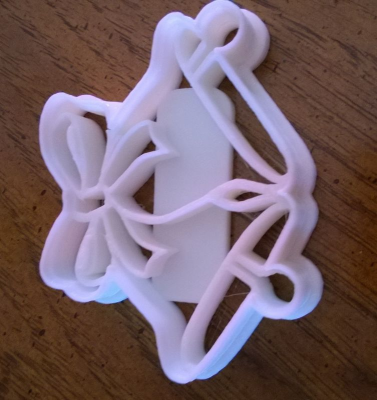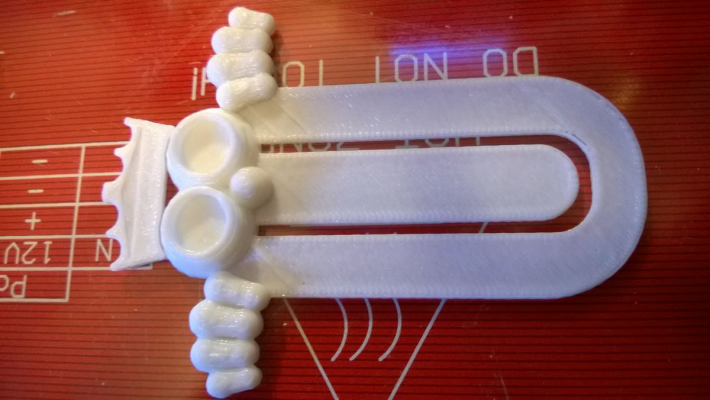Folger Tech 2020 i3 Printer Kit (Official Thread)
Posted by Dan_FolgerTech
|
Re: Folger Tech 2020 i3 Printer Kit (Official Thread) September 19, 2015 03:17PM |
Registered: 8 years ago Posts: 276 |
Quote
built350camaro
I have a silly question. When I home everything and then move my Y axis a negative amount it moves the bed toward the front. is that intended? The endstop is at the back like it is built. Everything seems to print fine just checking to see.
No, if everything is setup up right it shouldn't move that way. When it's homed,what does it report as the Y coordinate?
Edited 1 time(s). Last edit at 09/19/2015 03:18PM by therippa.
|
Re: Folger Tech 2020 i3 Printer Kit (Official Thread) September 19, 2015 04:43PM |
Registered: 8 years ago Posts: 541 |
Quote
built350camaro
I have a silly question. When I home everything and then move my Y axis a negative amount it moves the bed toward the front. is that intended? The endstop is at the back like it is built. Everything seems to print fine just checking to see.
There are no silly questions at this point, B350C. Are you using the LCD screen add-on to move and home? When I use mine, it won't let me dial in a negative number.
I just got done with my 40 mm calibration cube. It took 1 hour 2 minutes with the default speeds set in Repetier. X axis = 40.05............Y axis= 39.95.............. Z axis = 38.80. It looks like x and y are great. I can do a little tweaking on Z. The X axis motor was feeling hot so I got my surface pyrometer out (IR ones are terribly inaccurate) and measured 125F as the highest temp anywhere on it. IMHO that's not so bad. The feed motor after that hour was 115F. The others were all room temp.
I was watching a YT video on calibration and on his LCD display like I have, he had the option to write changes in steps onto the EEPROM. I don't have that option. Do I have to uncomment //#define EEPROM_SETTINGS and //#define EEPROM_CHITCHAT in the configuration.h file???
Edited 1 time(s). Last edit at 09/19/2015 04:45PM by tjnamtiw.
|
Re: Folger Tech 2020 i3 Printer Kit (Official Thread) September 19, 2015 05:15PM |
Registered: 8 years ago Posts: 367 |
Yes, uncomment both of them, then re-upload the firmware and you'll have the EEPROM settings.
See my blog at [moosteria.blogspot.com].
See my blog at [moosteria.blogspot.com].
|
Re: Folger Tech 2020 i3 Printer Kit (Official Thread) September 19, 2015 06:00PM |
Registered: 8 years ago Posts: 541 |
|
Re: Folger Tech 2020 i3 Printer Kit (Official Thread) September 20, 2015 09:41AM |
Registered: 8 years ago Posts: 6 |
Hello everyone!
I'm new to this forum. Received my Folger Tech 2020 and put it together last weekend. Had an issue with a bad Ramps board that was shorted and fried my Arduino when I applied power and Folger Tech sent me a new Ramps and Arduino. Just hooked everything up and applied power. No smoke so I am making progress.
Here's the issue: when the power supply is hooked to the Ramps board, I don't get any power to the Ramps and Arduino boards (or extruder fan). If I disconnect the power to the Ramps, the power supply turns on and powers the extruder fan. With a voltmeter, looks like I am getting correct AC into the PS (120VAC-ish) and correct DC (12VDC-ish) out. I disconnected all the cables and wires to the Ramps and even removed the stepper drivers and still have the same issue.
Any ideas?
Thanks!
I'll contact Folger Tech tech support tomorrow; was just hoping to get a quicker solution from here.
I'm new to this forum. Received my Folger Tech 2020 and put it together last weekend. Had an issue with a bad Ramps board that was shorted and fried my Arduino when I applied power and Folger Tech sent me a new Ramps and Arduino. Just hooked everything up and applied power. No smoke so I am making progress.
Here's the issue: when the power supply is hooked to the Ramps board, I don't get any power to the Ramps and Arduino boards (or extruder fan). If I disconnect the power to the Ramps, the power supply turns on and powers the extruder fan. With a voltmeter, looks like I am getting correct AC into the PS (120VAC-ish) and correct DC (12VDC-ish) out. I disconnected all the cables and wires to the Ramps and even removed the stepper drivers and still have the same issue.
Any ideas?
Thanks!
I'll contact Folger Tech tech support tomorrow; was just hoping to get a quicker solution from here.
|
Re: Folger Tech 2020 i3 Printer Kit (Official Thread) September 20, 2015 03:26PM |
Registered: 8 years ago Posts: 541 |
|
Re: Folger Tech 2020 i3 Printer Kit (Official Thread) September 20, 2015 04:28PM |
Registered: 8 years ago Posts: 6 |
Thanks for the response. That is what I tried. I removed all the wiring and even removed the stepper drivers from the Ramps board. The only wiring was the 2 red and 2 black power wires from the power supply to the Ramps board. Even with this, the power supply won't turn on to power the Ramps and Arduino boards. The only time the power supply turns on is when I disconnect the power to the boards completely.
|
Re: Folger Tech 2020 i3 Printer Kit (Official Thread) September 20, 2015 05:01PM |
Registered: 8 years ago Posts: 541 |
|
Re: Folger Tech 2020 i3 Printer Kit (Official Thread) September 20, 2015 05:07PM |
Registered: 8 years ago Posts: 6 |
Yeah, I do have an old computer power supply I can use. Maybe I will give that a try. I guess I was skeptical that the power supply is the problem since it turns on and powers the extruder fan when the Ramps board isn't connected. But as you said, if an old computer supply works, then the Folger Tech supplied power supply is the problem. Thanks!
|
Re: Folger Tech 2020 i3 Printer Kit (Official Thread) September 20, 2015 05:53PM |
Registered: 11 years ago Posts: 2 |
I have the exact same thing. For now I'm just powering my arduino and ramps with a USB wall adapter until I do some looking around. I think there may be a diode missing on these ramps boards. Check out D1 here: [reprap.org]
I'm betting they left it out in case you're powering your 5A rail with 24v. Since you're using the stock power supply it came with which is 12V, I'd just make sure diode D1 is even on the board. I've been meaning to check mine forever but you'll have to remove the X and Y stepper drivers to see if it's in place.
EDIT: I haven't had my coffee yet and read your comment wrong...sorry.
Edited 2 time(s). Last edit at 09/20/2015 06:04PM by m13a8.
I'm betting they left it out in case you're powering your 5A rail with 24v. Since you're using the stock power supply it came with which is 12V, I'd just make sure diode D1 is even on the board. I've been meaning to check mine forever but you'll have to remove the X and Y stepper drivers to see if it's in place.
EDIT: I haven't had my coffee yet and read your comment wrong...sorry.
Edited 2 time(s). Last edit at 09/20/2015 06:04PM by m13a8.
|
Re: Folger Tech 2020 i3 Printer Kit (Official Thread) September 20, 2015 06:16PM |
Registered: 8 years ago Posts: 6 |
Well, I tried an old computer power supply and am having the same issue. Thanks for pointing out the diodes. Looks like I do have both D1 and D2 on the Ramps board. However, looks like the D2 diode is installed backwards compared to the link you provided....Uhhgg. Well, I guess I will be going another round with Folger Tech support.
|
Re: Folger Tech 2020 i3 Printer Kit (Official Thread) September 20, 2015 11:10PM |
Registered: 8 years ago Posts: 99 |
little desk toy...
image hosting site
And a neat carabiner to hang my keys off from at work!
upload img
Even printed off a stand for my mac mini. Gives me more room on my desk now.
Glad I finally had a little time tonight to play around some more with my printer. Im really having fun with it.
Edited 1 time(s). Last edit at 09/21/2015 12:38AM by woodknack.
image hosting site
And a neat carabiner to hang my keys off from at work!
upload img
Even printed off a stand for my mac mini. Gives me more room on my desk now.
Glad I finally had a little time tonight to play around some more with my printer. Im really having fun with it.
Edited 1 time(s). Last edit at 09/21/2015 12:38AM by woodknack.
|
Re: Folger Tech 2020 i3 Printer Kit (Official Thread) September 21, 2015 12:51PM |
Registered: 8 years ago Posts: 84 |
Quote
therippa
Quote
built350camaro
I have a silly question. When I home everything and then move my Y axis a negative amount it moves the bed toward the front. is that intended? The endstop is at the back like it is built. Everything seems to print fine just checking to see.
No, if everything is setup up right it shouldn't move that way. When it's homed,what does it report as the Y coordinate?
When homed with rep host it reads 0 for all axis. It homes at the front right of the bed.
|
Re: Folger Tech 2020 i3 Printer Kit (Official Thread) September 21, 2015 01:50PM |
Registered: 8 years ago Posts: 541 |
Quote
built350camaro
Quote
therippa
Quote
built350camaro
I have a silly question. When I home everything and then move my Y axis a negative amount it moves the bed toward the front. is that intended? The endstop is at the back like it is built. Everything seems to print fine just checking to see.
No, if everything is setup up right it shouldn't move that way. When it's homed,what does it report as the Y coordinate?
When homed with rep host it reads 0 for all axis. It homes at the front right of the bed.
When I home mine with the x stop on the right, I get X=180, y=0, Z=0. I shortened my x and y to avoid the clips that hold the glass in place. This is as it should be.
Edited 1 time(s). Last edit at 09/21/2015 02:14PM by tjnamtiw.
|
Re: Folger Tech 2020 i3 Printer Kit (Official Thread) September 21, 2015 03:25PM |
Registered: 8 years ago Posts: 84 |
Ok I edited the config file and now when I home it is says x 180 y 0 z 0. I to have shorted the x and y to miss the clips. Now how do I center the bed so that it prints in the center. It is offset to the left and back if you are looking at the front of the printer. I just tried Cura and got a much better quality print
|
Re: Folger Tech 2020 i3 Printer Kit (Official Thread) September 21, 2015 04:39PM |
Registered: 8 years ago Posts: 541 |
That's interesting about Cura. I played with it a lot before I got my printer just to see what all this 3D printing was about. I haven't been back to it since. I've been madly printing all kinds of 'stuff'.
As far as centering the bed, Camaro-man, what I did was to move my X end stop to the left 10 mm and my Y stop forward 10 mm. That way when the printer moves over 90 mm, it actually moved 90 plus the 10 so it is at the 100 mm mark. Make sense?
what I did was to move my X end stop to the left 10 mm and my Y stop forward 10 mm. That way when the printer moves over 90 mm, it actually moved 90 plus the 10 so it is at the 100 mm mark. Make sense?
As far as centering the bed, Camaro-man,
 what I did was to move my X end stop to the left 10 mm and my Y stop forward 10 mm. That way when the printer moves over 90 mm, it actually moved 90 plus the 10 so it is at the 100 mm mark. Make sense?
what I did was to move my X end stop to the left 10 mm and my Y stop forward 10 mm. That way when the printer moves over 90 mm, it actually moved 90 plus the 10 so it is at the 100 mm mark. Make sense?
|
Re: Folger Tech 2020 i3 Printer Kit (Official Thread) September 21, 2015 06:39PM |
Registered: 8 years ago Posts: 541 |
Just a few of the things I've made so far. The detail on the pilot bust is far better than I imagined it would be. Currently printing 8 of the toothpaste squeezers at once to try out multiple prints. The wife wants some cookie cutters for Christmas already. I made a mistake telling her about Thingiverse!
|
Re: Folger Tech 2020 i3 Printer Kit (Official Thread) September 21, 2015 06:57PM |
Registered: 8 years ago Posts: 59 |
|
Re: Folger Tech 2020 i3 Printer Kit (Official Thread) September 21, 2015 07:13PM |
Registered: 8 years ago Posts: 541 |
Quote
LancelotL
Nice TJ! I just built mine and found I am having the same bad thermistor issue. Thank you for posting!
Thanks! An email to Folger had me a new complete hot end in two days even though I just asked for a thermistor! Now I have a spare heater, tip and block for my troubles! Try that with something from China!

The wire was indeed cut when they crimped the piece of copper tubing. If you move the bed thermistor plug over to the hotend plug, at least you can play with it a little more using Repetier. You can't print but at least you won't get the error.
Edited 1 time(s). Last edit at 09/21/2015 07:14PM by tjnamtiw.
|
Re: Folger Tech 2020 i3 Printer Kit (Official Thread) September 21, 2015 07:55PM |
Registered: 8 years ago Posts: 59 |
|
Re: Folger Tech 2020 i3 Printer Kit (Official Thread) September 21, 2015 10:13PM |
Registered: 8 years ago Posts: 541 |
|
Re: Folger Tech 2020 i3 Printer Kit (Official Thread) September 22, 2015 09:44AM |
Registered: 8 years ago Posts: 541 |
Earlier I described a 'problem' I was having trying to calibrate my extruder. I ended up with a very questionable value of 26 for the EStep value. Folger Tech emailed me last night to check the three jumpers under the Stepstick. I received the Arduino/Ramps/Stepstick already assembled so I ASSUMED that everything was OK. Pulled of the extruder stepstick just now and, lo and behold, one of the jumpers was inserted high so that it was no jumping across the two pins! After I'm done printing what is on the table,I'll be recalibrating. No big deal now that I know what's going on. Also, I guess I'll have finer steps too.
One mystery solved. CHECK THOSE JUMPERS if something seems wrong with the calibration of X, Y, Z or extruder!
One mystery solved. CHECK THOSE JUMPERS if something seems wrong with the calibration of X, Y, Z or extruder!
|
Re: Folger Tech 2020 i3 Printer Kit (Official Thread) September 22, 2015 01:26PM |
Registered: 8 years ago Posts: 99 |
Im having a blast with this thing. Possibilities are endless,
I had to print this one off from thingiverse as I have a whole box of mr16 led lights I bought a while ago from china.
little printing porn.. :-)
Led light enclosure printing on folger prusa i3 2020
Edited 1 time(s). Last edit at 09/22/2015 01:37PM by woodknack.
I had to print this one off from thingiverse as I have a whole box of mr16 led lights I bought a while ago from china.
little printing porn.. :-)
Led light enclosure printing on folger prusa i3 2020
Edited 1 time(s). Last edit at 09/22/2015 01:37PM by woodknack.
|
Re: Folger Tech 2020 i3 Printer Kit (Official Thread) September 22, 2015 10:41PM |
Registered: 8 years ago Posts: 59 |
|
Re: Folger Tech 2020 i3 Printer Kit (Official Thread) September 22, 2015 11:18PM |
Registered: 8 years ago Posts: 541 |
That's great, LancelotL,
I am keeping mine running like a champ. I reset my jumpers under my stepstick and now my ESteps are 99, which makes me feel better. I printed out a set of 4 things twice today and it all looks great. I hope I don't wear it out! hahaha.
Everything is running nice and quiet. When I built it, I kept the bearings on one side slightly loose so that they would align better. You're never going to get the precision with two parallel rods that those bearings demand so you have to allow some 'give'. I think that is a lot of the problems that people have with noise and failed bearings. They cinch everything down so tightly that there's a lot of binding leading to noise, bearing failure and burned up stepsticks as they keep bumping up the torque on the servos. Granted that the bearings aren't great but at least give them a chance to survive.
I am keeping mine running like a champ. I reset my jumpers under my stepstick and now my ESteps are 99, which makes me feel better. I printed out a set of 4 things twice today and it all looks great. I hope I don't wear it out! hahaha.
Everything is running nice and quiet. When I built it, I kept the bearings on one side slightly loose so that they would align better. You're never going to get the precision with two parallel rods that those bearings demand so you have to allow some 'give'. I think that is a lot of the problems that people have with noise and failed bearings. They cinch everything down so tightly that there's a lot of binding leading to noise, bearing failure and burned up stepsticks as they keep bumping up the torque on the servos. Granted that the bearings aren't great but at least give them a chance to survive.
|
Re: Folger Tech 2020 i3 Printer Kit (Official Thread) September 23, 2015 10:20AM |
Registered: 8 years ago Posts: 57 |
I had my challenges with missing parts on the build, and the issue with crimped thermistor + broken wires on the hot end.. however.. have been printing and am super satisfied with this printer. I've been printing exclusively ABS. Information is power on these printers... I did a ton of reading, did all the calibration, and basically hit the ground running.
Anyone I've emailed at Folger Tech has been super nice and responsive, and replacements have gone out no questions asked and quickly. I'm a patient tinkerer and don't expect perfection. Really recommend this kit as a great base for 3d printing and especially Folger Tech's service.
I'm on the forked firmware from therippa, going to get to the servo + auto bed leveling tomorrow, hopefully.
Great thread. Hope I can contribute as much as I've taken from it
Edited 1 time(s). Last edit at 09/23/2015 11:33AM by srcga.
Anyone I've emailed at Folger Tech has been super nice and responsive, and replacements have gone out no questions asked and quickly. I'm a patient tinkerer and don't expect perfection. Really recommend this kit as a great base for 3d printing and especially Folger Tech's service.
I'm on the forked firmware from therippa, going to get to the servo + auto bed leveling tomorrow, hopefully.
Great thread. Hope I can contribute as much as I've taken from it
Edited 1 time(s). Last edit at 09/23/2015 11:33AM by srcga.
|
Re: Folger Tech 2020 i3 Printer Kit (Official Thread) September 23, 2015 11:49AM |
Registered: 8 years ago Posts: 541 |
|
Re: Folger Tech 2020 i3 Printer Kit (Official Thread) September 23, 2015 11:53AM |
Registered: 8 years ago Posts: 541 |
|
Re: Folger Tech 2020 i3 Printer Kit (Official Thread) September 23, 2015 12:42PM |
Registered: 8 years ago Posts: 99 |
Quote
srcga
I had my challenges with missing parts on the build, and the issue with crimped thermistor + broken wires on the hot end.. however.. have been printing and am super satisfied with this printer. I've been printing exclusively ABS. Information is power on these printers... I did a ton of reading, did all the calibration, and basically hit the ground running.
Anyone I've emailed at Folger Tech has been super nice and responsive, and replacements have gone out no questions asked and quickly. I'm a patient tinkerer and don't expect perfection. Really recommend this kit as a great base for 3d printing and especially Folger Tech's service.
I'm on the forked firmware from therippa, going to get to the servo + auto bed leveling tomorrow, hopefully.
Great thread. Hope I can contribute as much as I've taken from it
I had the same issue with the thermister. they crimped the coupler so hard the thermister was shattered.
I too am using the lasted firmware by therippa too!
I've been just running pla right now and same as you after she is dialed in, it works flawless so far!
I'm new to all this 3d printing stuff and am still learning. I'm having a ball. I already have ideas of making my own rep rap just from ideas I got off building this kit.
Led light enclosure I downloaded from thingiverse. I modded the switch box in my cad program so it had a clip to slide onto the shelf like the light.Next time im going to just join it right to the light clip.
img upload
Edited 1 time(s). Last edit at 09/23/2015 01:34PM by woodknack.
|
Re: Folger Tech 2020 i3 Printer Kit (Official Thread) September 23, 2015 02:05PM |
Registered: 8 years ago Posts: 276 |
Sorry, only registered users may post in this forum.