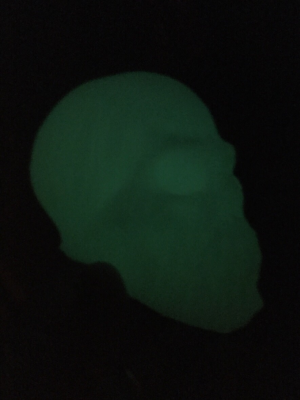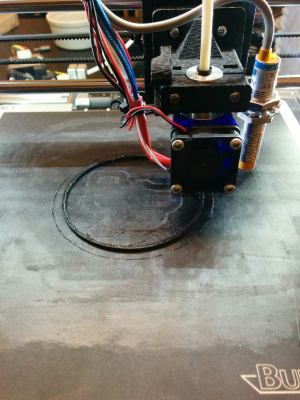Folger Tech 2020 i3 Printer Kit (Official Thread)
Posted by Dan_FolgerTech
|
Re: Folger Tech 2020 i3 Printer Kit (Official Thread) October 17, 2015 10:32PM |
Registered: 8 years ago Posts: 62 |
I got the same problem with my kit... I end up using xacto knife to clean the sides of the saddles a little bit and as Animoose I pushed the bearing in place with the vise and then used the drill press to enlarge a little the holes for the screws of the extruder stepper... I like how it end up working so I don't think there is the need to print it again until it's time for replacement of the bearings.
If you want to upgrade the bearings search for igus RJM-01-08, they are on the $5 per piece price range but for what I have read that bushings are some of the best, the only detail that make me nervous about upgrading them it's possible problems because the rods don't being perfectly parallel as on some of the same posts that praise them there is mention of intolerance for deflection resulting on binding.
Edited 1 time(s). Last edit at 10/18/2015 12:11AM by Mrfus.
Mr.Fus
<------------------------------------------------->
Green M3D (Running v.1.3.6.3Beta)
FolgerTech Prusa i3 (2020 Frame)
<------------------------------------------------>
If you want to upgrade the bearings search for igus RJM-01-08, they are on the $5 per piece price range but for what I have read that bushings are some of the best, the only detail that make me nervous about upgrading them it's possible problems because the rods don't being perfectly parallel as on some of the same posts that praise them there is mention of intolerance for deflection resulting on binding.
Edited 1 time(s). Last edit at 10/18/2015 12:11AM by Mrfus.
Mr.Fus
<------------------------------------------------->
Green M3D (Running v.1.3.6.3Beta)
FolgerTech Prusa i3 (2020 Frame)
<------------------------------------------------>
|
Re: Folger Tech 2020 i3 Printer Kit (Official Thread) October 18, 2015 03:27AM |
Registered: 8 years ago Posts: 13 |
It all worked out, and despite a few problems I feel this is a good DIY kit. The reason I bought a kit was to really understand the inner workings, and so far I am not disappointed... It definitely takes some work to setup these things properly, and these kits are not for the mechanically disinclined.
The build is complete, tomorrow I power it on for the first time, and do all the electrical adjustments...download the software, etc. Wish me luck!
The build is complete, tomorrow I power it on for the first time, and do all the electrical adjustments...download the software, etc. Wish me luck!
|
Re: Folger Tech 2020 i3 Printer Kit (Official Thread) October 18, 2015 09:36AM |
Registered: 8 years ago Posts: 33 |
Quote
Mrfus
I got the same problem with my kit... I end up using xacto knife to clean the sides of the saddles a little bit and as Animoose I pushed the bearing in place with the vise and then used the drill press to enlarge a little the holes for the screws of the extruder stepper... I like how it end up working so I don't think there is the need to print it again until it's time for replacement of the bearings.
If you want to upgrade the bearings search for igus RJM-01-08, they are on the $5 per piece price range but for what I have read that bushings are some of the best, the only detail that make me nervous about upgrading them it's possible problems because the rods don't being perfectly parallel as on some of the same posts that praise them there is mention of intolerance for deflection resulting on binding.
I agree with you 100% on the bushings. If your rods are not perfactly parallel to each other and perfactly streight the switch to bushings to bearings is not worth the trouble. One of my rods on the Y axis was .011 inch bend or warp in it I spent over 3 hours getting all of my rods to within .001 to being perfactly streight. The upper and lower support for the Z axis I did not like at all the upper plexiglass support the hole for the rod was not streight, the lower support you need to move 1.5mm offset to the outside to get proper alignment of the rod. All in all for me to use bushings at the origional assembly would have been a disaster. Now this is just my openion and I hope no one is offended but if you do not have perfactly streight rods, the unit assembled perfactly square and parallel don't waste your time and money on the bushings. This alignment also holds true to bearings but they are more tolerant. Look at your rods after using your machine for a while and see if you are showing any wear marks in spots this can be an indicator of a bend in a rod or not parallel. This is also a culprit of a noisy machine. I was told when I first got my machine by a person on this site to take my time and assemble it the best I can. I pass this along because it pays off in the long run.
|
Re: Folger Tech 2020 i3 Printer Kit (Official Thread) October 18, 2015 08:19PM |
Registered: 8 years ago Posts: 62 |
Quote
kn4ud
Quote
Mrfus
I got the same problem with my kit... I end up using xacto knife to clean the sides of the saddles a little bit and as Animoose I pushed the bearing in place with the vise and then used the drill press to enlarge a little the holes for the screws of the extruder stepper... I like how it end up working so I don't think there is the need to print it again until it's time for replacement of the bearings.
If you want to upgrade the bearings search for igus RJM-01-08, they are on the $5 per piece price range but for what I have read that bushings are some of the best, the only detail that make me nervous about upgrading them it's possible problems because the rods don't being perfectly parallel as on some of the same posts that praise them there is mention of intolerance for deflection resulting on binding.
I agree with you 100% on the bushings. If your rods are not perfactly parallel to each other and perfactly streight the switch to bushings to bearings is not worth the trouble. One of my rods on the Y axis was .011 inch bend or warp in it I spent over 3 hours getting all of my rods to within .001 to being perfactly streight. The upper and lower support for the Z axis I did not like at all the upper plexiglass support the hole for the rod was not streight, the lower support you need to move 1.5mm offset to the outside to get proper alignment of the rod. All in all for me to use bushings at the origional assembly would have been a disaster. Now this is just my openion and I hope no one is offended but if you do not have perfactly streight rods, the unit assembled perfactly square and parallel don't waste your time and money on the bushings. This alignment also holds true to bearings but they are more tolerant. Look at your rods after using your machine for a while and see if you are showing any wear marks in spots this can be an indicator of a bend in a rod or not parallel. This is also a culprit of a noisy machine. I was told when I first got my machine by a person on this site to take my time and assemble it the best I can. I pass this along because it pays off in the long run.
To me having a little noisy printer it's a small price to pay for the tradeoff of open source design of the RepRap! (I doubt that will be worse than the dot matrix printers from the 90's, I remember printing 20 pages of homework and trying to sleep at the same time!)
At the end it comes to the point that a machine from printed parts, general purpose components and being assembled on the kitchen table will be far from perfect, but with some patience and work the results can be impressive!
Mr.Fus
<------------------------------------------------->
Green M3D (Running v.1.3.6.3Beta)
FolgerTech Prusa i3 (2020 Frame)
<------------------------------------------------>
|
Re: Folger Tech 2020 i3 Printer Kit (Official Thread) October 18, 2015 08:49PM |
Registered: 8 years ago Posts: 59 |
Though you guys might like to see this. I am learning the ins and outs of support material. They weren't perfect for the helmet but they don't have to be. Some were a little thin and it took me awhile to figure out how to properly attach them at the base. Sorry I don't have shots of the helmet before I took the supports out. Pulling them off was a piece of cake. I may do this one again at half the letter height. This one was 0.2 mm. I continue to be amazed by this kit!
|
Re: Folger Tech 2020 i3 Printer Kit (Official Thread) October 18, 2015 09:00PM |
Registered: 8 years ago Posts: 57 |
Quote
kn4ud
Quote
Mrfus
I got the same problem with my kit... I end up using xacto knife to clean the sides of the saddles a little bit and as Animoose I pushed the bearing in place with the vise and then used the drill press to enlarge a little the holes for the screws of the extruder stepper... I like how it end up working so I don't think there is the need to print it again until it's time for replacement of the bearings.
If you want to upgrade the bearings search for igus RJM-01-08, they are on the $5 per piece price range but for what I have read that bushings are some of the best, the only detail that make me nervous about upgrading them it's possible problems because the rods don't being perfectly parallel as on some of the same posts that praise them there is mention of intolerance for deflection resulting on binding.
I agree with you 100% on the bushings. If your rods are not perfactly parallel to each other and perfactly streight the switch to bushings to bearings is not worth the trouble. One of my rods on the Y axis was .011 inch bend or warp in it I spent over 3 hours getting all of my rods to within .001 to being perfactly streight. The upper and lower support for the Z axis I did not like at all the upper plexiglass support the hole for the rod was not streight, the lower support you need to move 1.5mm offset to the outside to get proper alignment of the rod. All in all for me to use bushings at the origional assembly would have been a disaster. Now this is just my openion and I hope no one is offended but if you do not have perfactly streight rods, the unit assembled perfactly square and parallel don't waste your time and money on the bushings. This alignment also holds true to bearings but they are more tolerant. Look at your rods after using your machine for a while and see if you are showing any wear marks in spots this can be an indicator of a bend in a rod or not parallel. This is also a culprit of a noisy machine. I was told when I first got my machine by a person on this site to take my time and assemble it the best I can. I pass this along because it pays off in the long run.
I didn't go as crazy as you on the rods but I did take my time squaring things up when building. It did help.
Like others said, you can definitely get up and running and make great prints. This is a great kit to learn on and get yourself oriented with 3d printing to improve and keep going.
|
Re: Folger Tech 2020 i3 Printer Kit (Official Thread) October 18, 2015 09:19PM |
Registered: 8 years ago Posts: 276 |
Quote
Mrfus
Quote
kn4ud
Quote
Mrfus
I got the same problem with my kit... I end up using xacto knife to clean the sides of the saddles a little bit and as Animoose I pushed the bearing in place with the vise and then used the drill press to enlarge a little the holes for the screws of the extruder stepper... I like how it end up working so I don't think there is the need to print it again until it's time for replacement of the bearings.
If you want to upgrade the bearings search for igus RJM-01-08, they are on the $5 per piece price range but for what I have read that bushings are some of the best, the only detail that make me nervous about upgrading them it's possible problems because the rods don't being perfectly parallel as on some of the same posts that praise them there is mention of intolerance for deflection resulting on binding.
I agree with you 100% on the bushings. If your rods are not perfactly parallel to each other and perfactly streight the switch to bushings to bearings is not worth the trouble. One of my rods on the Y axis was .011 inch bend or warp in it I spent over 3 hours getting all of my rods to within .001 to being perfactly streight. The upper and lower support for the Z axis I did not like at all the upper plexiglass support the hole for the rod was not streight, the lower support you need to move 1.5mm offset to the outside to get proper alignment of the rod. All in all for me to use bushings at the origional assembly would have been a disaster. Now this is just my openion and I hope no one is offended but if you do not have perfactly streight rods, the unit assembled perfactly square and parallel don't waste your time and money on the bushings. This alignment also holds true to bearings but they are more tolerant. Look at your rods after using your machine for a while and see if you are showing any wear marks in spots this can be an indicator of a bend in a rod or not parallel. This is also a culprit of a noisy machine. I was told when I first got my machine by a person on this site to take my time and assemble it the best I can. I pass this along because it pays off in the long run.
To me having a little noisy printer it's a small price to pay for the tradeoff of open source design of the RepRap! (I doubt that will be worse than the dot matrix printers from the 90's, I remember printing 20 pages of homework and trying to sleep at the same time!)
At the end it comes to the point that a machine from printed parts, general purpose components and being assembled on the kitchen table will be far from perfect, but with some patience and work the results can be impressive!
When I first built mine the neighbor below me came up to complain because the x-axis was so noisy. Now after all the rebuilds, the power supply fan is the loudest part

Need help? Visit the Folgertech Wikia Page
The latest Marlin firmware with Folgertech Prusa i3 settings merged in, get it here
And check out my designs on Thingiverse, and follow me if you like what you see!
|
Re: Folger Tech 2020 i3 Printer Kit (Official Thread) October 18, 2015 09:27PM |
Registered: 8 years ago Posts: 59 |
|
Re: Folger Tech 2020 i3 Printer Kit (Official Thread) October 18, 2015 09:30PM |
Registered: 8 years ago Posts: 59 |
good luck Spam!Quote
Spam
It all worked out, and despite a few problems I feel this is a good DIY kit. The reason I bought a kit was to really understand the inner workings, and so far I am not disappointed... It definitely takes some work to setup these things properly, and these kits are not for the mechanically disinclined.
The build is complete, tomorrow I power it on for the first time, and do all the electrical adjustments...download the software, etc. Wish me luck!
|
Re: Folger Tech 2020 i3 Printer Kit (Official Thread) October 18, 2015 10:19PM |
Registered: 8 years ago Posts: 33 |
Quote
therippa
Quote
Mrfus
Quote
kn4ud
Quote
Mrfus
I got the same problem with my kit... I end up using xacto knife to clean the sides of the saddles a little bit and as Animoose I pushed the bearing in place with the vise and then used the drill press to enlarge a little the holes for the screws of the extruder stepper... I like how it end up working so I don't think there is the need to print it again until it's time for replacement of the bearings.
If you want to upgrade the bearings search for igus RJM-01-08, they are on the $5 per piece price range but for what I have read that bushings are some of the best, the only detail that make me nervous about upgrading them it's possible problems because the rods don't being perfectly parallel as on some of the same posts that praise them there is mention of intolerance for deflection resulting on binding.
I agree with you 100% on the bushings. If your rods are not perfactly parallel to each other and perfactly streight the switch to bushings to bearings is not worth the trouble. One of my rods on the Y axis was .011 inch bend or warp in it I spent over 3 hours getting all of my rods to within .001 to being perfactly streight. The upper and lower support for the Z axis I did not like at all the upper plexiglass support the hole for the rod was not streight, the lower support you need to move 1.5mm offset to the outside to get proper alignment of the rod. All in all for me to use bushings at the origional assembly would have been a disaster. Now this is just my openion and I hope no one is offended but if you do not have perfactly streight rods, the unit assembled perfactly square and parallel don't waste your time and money on the bushings. This alignment also holds true to bearings but they are more tolerant. Look at your rods after using your machine for a while and see if you are showing any wear marks in spots this can be an indicator of a bend in a rod or not parallel. This is also a culprit of a noisy machine. I was told when I first got my machine by a person on this site to take my time and assemble it the best I can. I pass this along because it pays off in the long run.
To me having a little noisy printer it's a small price to pay for the tradeoff of open source design of the RepRap! (I doubt that will be worse than the dot matrix printers from the 90's, I remember printing 20 pages of homework and trying to sleep at the same time!)
At the end it comes to the point that a machine from printed parts, general purpose components and being assembled on the kitchen table will be far from perfect, but with some patience and work the results can be impressive!
When I first built mine the neighbor below me came up to complain because the x-axis was so noisy. Now after all the rebuilds, the power supply fan is the loudest part
Thanks to alot of info I got from therippa and animoose and a few mods my machine is like therippa's, the loudest part of it is the power supply fan and all that gets hot is the bed and the hotend. In my openion this unit is the best bang for the buck.
|
Re: Folger Tech 2020 i3 Printer Kit (Official Thread) October 18, 2015 10:42PM |
Registered: 8 years ago Posts: 541 |
I got to test out my cooling fan shroud for the X axis motor over the weekend. [www.thingiverse.com]
Before I had it mounted, the motor would typically run 135 F as measured with a surface pyrometer. Now with the fan running, after 1 1/2 hours of intense movement , it's staying at 90 F! That gives me some piece of mind.
Before I had it mounted, the motor would typically run 135 F as measured with a surface pyrometer. Now with the fan running, after 1 1/2 hours of intense movement , it's staying at 90 F! That gives me some piece of mind.
|
Re: Folger Tech 2020 i3 Printer Kit (Official Thread) October 18, 2015 11:09PM |
Registered: 8 years ago Posts: 99 |
Quote
tjnamtiw
I got to test out my cooling fan shroud for the X axis motor over the weekend. [www.thingiverse.com]
Before I had it mounted, the motor would typically run 135 F as measured with a surface pyrometer. Now with the fan running, after 1 1/2 hours of intense movement , it's staying at 90 F! That gives me some piece of mind.
Im not sure what my X temp is. But its cool as a cucumber to the touch. Not sure why yours is getting so hot? I don't have my multi meter in the house so im not sure what the volt setting is on it. As a matter of fact its a different driver as I blew one when building the kit. so I bought a bunch online. I then adjusted it by sound. I would move the axis fast one way and adjust it until I got the motor to run as smooth and quite as possible. I did this to all axis's. The only one that gets slightly hot is the extruder stepper. And that is only warm. Printer runs smooth and quite. Though I wish the fan on the power box ran less or was quieter. Im thinking about building from scratch right off (winter project) and maybe get a bigger power supply.
Edited 1 time(s). Last edit at 10/18/2015 11:10PM by woodknack.
|
Re: Folger Tech 2020 i3 Printer Kit (Official Thread) October 18, 2015 11:58PM |
Registered: 8 years ago Posts: 276 |
Quote
tjnamtiw
I got to test out my cooling fan shroud for the X axis motor over the weekend. [www.thingiverse.com]
Before I had it mounted, the motor would typically run 135 F as measured with a surface pyrometer. Now with the fan running, after 1 1/2 hours of intense movement , it's staying at 90 F! That gives me some piece of mind.
Yeah, if your x-axis motor is too hot, you have your driver's voltage set too high.
Also, anyone interested in seeing what it takes to print Ninjaflex with a bowden setup?
More details to come soon...
Edited 1 time(s). Last edit at 10/19/2015 12:02AM by therippa.
Need help? Visit the Folgertech Wikia Page
The latest Marlin firmware with Folgertech Prusa i3 settings merged in, get it here
And check out my designs on Thingiverse, and follow me if you like what you see!
|
Re: Folger Tech 2020 i3 Printer Kit (Official Thread) October 19, 2015 12:07AM |
Registered: 8 years ago Posts: 62 |
Quote
LancelotL
[attachment 64344 image.jpg][attachment 64345 image.jpg]Though you guys might like to see this. I am learning the ins and outs of support material. They weren't perfect for the helmet but they don't have to be. Some were a little thin and it took me awhile to figure out how to properly attach them at the base. Sorry I don't have shots of the helmet before I took the supports out. Pulling them off was a piece of cake. I may do this one again at half the letter height. This one was 0.2 mm. I continue to be amazed by this kit!
Really nice looking!!!!!

I can't wait to have my running... I'm dying to try to do this one ---> Robotica
Mr.Fus
<------------------------------------------------->
Green M3D (Running v.1.3.6.3Beta)
FolgerTech Prusa i3 (2020 Frame)
<------------------------------------------------>
|
Re: Folger Tech 2020 i3 Printer Kit (Official Thread) October 19, 2015 02:16AM |
Registered: 8 years ago Posts: 13 |
I just got mine done this weekend,and I had a similar issue. I took an extra "L" bracket, and used it to keep the spool about 1" from the main frame, and another on the outside, leaving about 1/2" of play for the spool. With the filament fed through a supplied plastic loop (on the left Z motor as shown in the pictures) it worked fine.
I can see where filament tension varies quite a bit, and a top mounted spool would reduce that drag quite a bit. There are a bunch of printable spool holders you could make...
John
I can see where filament tension varies quite a bit, and a top mounted spool would reduce that drag quite a bit. There are a bunch of printable spool holders you could make...
John
|
Re: Folger Tech 2020 i3 Printer Kit (Official Thread) October 19, 2015 02:53AM |
Registered: 8 years ago Posts: 13 |
Woo Hoo! It's alive!
Anyway, lots of success after some trial, error, and some changes to the Configuration file... The instructions are a little light, but every problem I had was, for the most part, documented somewhere in this thread...
Here's what I discovered: For those about to build, we salute you!
Oh, these are in no particular order...
1. Read everything, read ahead, then build.
2. Spend a lot of time aligning your chrome rods, you'll be thankful you did later.
3. YOU HAVE TO ADJUST YOUR STEPPER CONTROLLERS. The default setting worked, but my X and Z motors got hot, and the damn thing was LOUD. By adjusting the motors you can cut the heat, and the noise. There are a ton of youtube videos with different methods... One guy said crank it to the max, and go, another shows measuring voltages (on a board so small you have no choice but to short stuff out). but the last (by an Indian gentleman) said to turn them way down, then turn them up to the point you get reliable movement. Works like a charm! X and Z temps dropped, and the noise went down significantly.
4. The linear bearings make a lot of noise... so I thought... Once assembled, if you have reasonably straight chrome rods, and you spent some time running the hot-plate back and forth with one set of rods not completely tightened down, you can get real smooth action. The bearings, at the speeds the machine runs, don't make as much noise as the steppers...
5. Don't be afraid to muck with the configuration.h file. I had to change #define X_HOME_DIR -1 to 1, otherwise home went the wrong way. YES, I flipped the stepper controller around, but then the stop switch was wrong, Hey it worked for me. I also had to comment out: #define ENDSTOPPULLUP_XMAX otherwise the board would think I had a left side X stop switch, and would not move left...
6. best I can tell, but I could be wrong, the stop switch jumpers don't always go where the instructions say to. Again, worked for me. . .
7. The extruder: before you mount it, the head should be tight, and not twist around. I had a problem at one point when I had my Z axis too low that PLA was leaking around the threads. Loosen up the extruder nozzle, screw in the threaded feeder tube a bit, and tighten the extruder nozzle down against it. None of it should move. At one point, I could not get anything to feed, so I took the whole extruder head apart. Do this before you put filament in... you'll need to know how to do this later anyway... I found the small piece of teflon tubing was kinked inside the threaded extruder extension piece... probably from me trying to force the filament through and it caught on the edge.
8. Before you print: Turn on the heater bed, and the extruder... Home the machine, THEN go get your files ready. That will save you about 10 minutes of waiting. . .
9. A couple of the printed parts had some shrinkage. Don't be wussy about pulling out a saw or a heat gun to warp them back into shape. The belt holder on the bed was warped and it was impossible to get the belt in. A little heat from a heat gun, and it was a piece of cake. The X carriage was similarly warped, and was too small for both the bearings and the extruder asstembly. I used a dremel to expand the single bearing, and to remove the spacer in between the two... I enlarged the holes for the stepper bolts to get them wide enough to fit. - Despite the lack of perfection, they work great. Also, the Z parts: the hole that the threaded rod passed through was too tight... I found a drill just slightly bigger than the rod and cleaned it out...
10. I, in my noobish ignorance, in an earlier post complained about the bearing noise... I'll say it again: I was wrong... yes, fancy delrin bushings might be a little quieter, but they're not nearly as noisy as I thought they would be while operating the printer.
11. A heated bed eliminates the need for all that fancy carp on the bed: hairspray, glue sticks, painters tape, whatever. I thought I needed that stuff... until I tried without it... My last print finished a few minutes ago, and I could hear a popping and cracking sound as the plastic and glass shrunk differently as they cooled. The result? Darn parts fell off with no need for a razor blade or anything. All those silly tricks that OTHER people use are just to get the first layer to stick. Heated beds rock, and my sub $300 printer has one, so there...
12. Lubrication is necessary. A good synthetic grease, in very small quantities on every bearing surface and the threaded Z rods is absolutely necessary... Be sure to wipe the rods down from time to time and add new grease. It is a machine, no different than your car.
Ok, I'm getting punchy, it's late, and the kids have about 50 things they want to print tomorrow. That is all I can remember... Print on and thanks for all the help!
Edited 1 time(s). Last edit at 10/19/2015 02:58AM by Spam.
Anyway, lots of success after some trial, error, and some changes to the Configuration file... The instructions are a little light, but every problem I had was, for the most part, documented somewhere in this thread...
Here's what I discovered: For those about to build, we salute you!
Oh, these are in no particular order...
1. Read everything, read ahead, then build.
2. Spend a lot of time aligning your chrome rods, you'll be thankful you did later.
3. YOU HAVE TO ADJUST YOUR STEPPER CONTROLLERS. The default setting worked, but my X and Z motors got hot, and the damn thing was LOUD. By adjusting the motors you can cut the heat, and the noise. There are a ton of youtube videos with different methods... One guy said crank it to the max, and go, another shows measuring voltages (on a board so small you have no choice but to short stuff out). but the last (by an Indian gentleman) said to turn them way down, then turn them up to the point you get reliable movement. Works like a charm! X and Z temps dropped, and the noise went down significantly.
4. The linear bearings make a lot of noise... so I thought... Once assembled, if you have reasonably straight chrome rods, and you spent some time running the hot-plate back and forth with one set of rods not completely tightened down, you can get real smooth action. The bearings, at the speeds the machine runs, don't make as much noise as the steppers...
5. Don't be afraid to muck with the configuration.h file. I had to change #define X_HOME_DIR -1 to 1, otherwise home went the wrong way. YES, I flipped the stepper controller around, but then the stop switch was wrong, Hey it worked for me. I also had to comment out: #define ENDSTOPPULLUP_XMAX otherwise the board would think I had a left side X stop switch, and would not move left...
6. best I can tell, but I could be wrong, the stop switch jumpers don't always go where the instructions say to. Again, worked for me. . .
7. The extruder: before you mount it, the head should be tight, and not twist around. I had a problem at one point when I had my Z axis too low that PLA was leaking around the threads. Loosen up the extruder nozzle, screw in the threaded feeder tube a bit, and tighten the extruder nozzle down against it. None of it should move. At one point, I could not get anything to feed, so I took the whole extruder head apart. Do this before you put filament in... you'll need to know how to do this later anyway... I found the small piece of teflon tubing was kinked inside the threaded extruder extension piece... probably from me trying to force the filament through and it caught on the edge.
8. Before you print: Turn on the heater bed, and the extruder... Home the machine, THEN go get your files ready. That will save you about 10 minutes of waiting. . .
9. A couple of the printed parts had some shrinkage. Don't be wussy about pulling out a saw or a heat gun to warp them back into shape. The belt holder on the bed was warped and it was impossible to get the belt in. A little heat from a heat gun, and it was a piece of cake. The X carriage was similarly warped, and was too small for both the bearings and the extruder asstembly. I used a dremel to expand the single bearing, and to remove the spacer in between the two... I enlarged the holes for the stepper bolts to get them wide enough to fit. - Despite the lack of perfection, they work great. Also, the Z parts: the hole that the threaded rod passed through was too tight... I found a drill just slightly bigger than the rod and cleaned it out...
10. I, in my noobish ignorance, in an earlier post complained about the bearing noise... I'll say it again: I was wrong... yes, fancy delrin bushings might be a little quieter, but they're not nearly as noisy as I thought they would be while operating the printer.
11. A heated bed eliminates the need for all that fancy carp on the bed: hairspray, glue sticks, painters tape, whatever. I thought I needed that stuff... until I tried without it... My last print finished a few minutes ago, and I could hear a popping and cracking sound as the plastic and glass shrunk differently as they cooled. The result? Darn parts fell off with no need for a razor blade or anything. All those silly tricks that OTHER people use are just to get the first layer to stick. Heated beds rock, and my sub $300 printer has one, so there...
12. Lubrication is necessary. A good synthetic grease, in very small quantities on every bearing surface and the threaded Z rods is absolutely necessary... Be sure to wipe the rods down from time to time and add new grease. It is a machine, no different than your car.
Ok, I'm getting punchy, it's late, and the kids have about 50 things they want to print tomorrow. That is all I can remember... Print on and thanks for all the help!
Edited 1 time(s). Last edit at 10/19/2015 02:58AM by Spam.
|
Re: Folger Tech 2020 i3 Printer Kit (Official Thread) October 19, 2015 03:17AM |
Registered: 8 years ago Posts: 276 |
Quote
Spam
Woo Hoo! It's alive!
Anyway, lots of success after some trial, error, and some changes to the Configuration file... The instructions are a little light, but every problem I had was, for the most part, documented somewhere in this thread...
Here's what I discovered: For those about to build, we salute you!
Oh, these are in no particular order...
1. Read everything, read ahead, then build.
2. Spend a lot of time aligning your chrome rods, you'll be thankful you did later.
3. YOU HAVE TO ADJUST YOUR STEPPER CONTROLLERS. The default setting worked, but my X and Z motors got hot, and the damn thing was LOUD. By adjusting the motors you can cut the heat, and the noise. There are a ton of youtube videos with different methods... One guy said crank it to the max, and go, another shows measuring voltages (on a board so small you have no choice but to short stuff out). but the last (by an Indian gentleman) said to turn them way down, then turn them up to the point you get reliable movement. Works like a charm! X and Z temps dropped, and the noise went down significantly.
4. The linear bearings make a lot of noise... so I thought... Once assembled, if you have reasonably straight chrome rods, and you spent some time running the hot-plate back and forth with one set of rods not completely tightened down, you can get real smooth action. The bearings, at the speeds the machine runs, don't make as much noise as the steppers...
5. Don't be afraid to muck with the configuration.h file. I had to change #define X_HOME_DIR -1 to 1, otherwise home went the wrong way. YES, I flipped the stepper controller around, but then the stop switch was wrong, Hey it worked for me. I also had to comment out: #define ENDSTOPPULLUP_XMAX otherwise the board would think I had a left side X stop switch, and would not move left...
6. best I can tell, but I could be wrong, the stop switch jumpers don't always go where the instructions say to. Again, worked for me. . .
7. The extruder: before you mount it, the head should be tight, and not twist around. I had a problem at one point when I had my Z axis too low that PLA was leaking around the threads. Loosen up the extruder nozzle, screw in the threaded feeder tube a bit, and tighten the extruder nozzle down against it. None of it should move. At one point, I could not get anything to feed, so I took the whole extruder head apart. Do this before you put filament in... you'll need to know how to do this later anyway... I found the small piece of teflon tubing was kinked inside the threaded extruder extension piece... probably from me trying to force the filament through and it caught on the edge.
8. Before you print: Turn on the heater bed, and the extruder... Home the machine, THEN go get your files ready. That will save you about 10 minutes of waiting. . .
9. A couple of the printed parts had some shrinkage. Don't be wussy about pulling out a saw or a heat gun to warp them back into shape. The belt holder on the bed was warped and it was impossible to get the belt in. A little heat from a heat gun, and it was a piece of cake. The X carriage was similarly warped, and was too small for both the bearings and the extruder asstembly. I used a dremel to expand the single bearing, and to remove the spacer in between the two... I enlarged the holes for the stepper bolts to get them wide enough to fit. - Despite the lack of perfection, they work great. Also, the Z parts: the hole that the threaded rod passed through was too tight... I found a drill just slightly bigger than the rod and cleaned it out...
10. I, in my noobish ignorance, in an earlier post complained about the bearing noise... I'll say it again: I was wrong... yes, fancy delrin bushings might be a little quieter, but they're not nearly as noisy as I thought they would be while operating the printer.
11. A heated bed eliminates the need for all that fancy carp on the bed: hairspray, glue sticks, painters tape, whatever. I thought I needed that stuff... until I tried without it... My last print finished a few minutes ago, and I could hear a popping and cracking sound as the plastic and glass shrunk differently as they cooled. The result? Darn parts fell off with no need for a razor blade or anything. All those silly tricks that OTHER people use are just to get the first layer to stick. Heated beds rock, and my sub $300 printer has one, so there...
12. Lubrication is necessary. A good synthetic grease, in very small quantities on every bearing surface and the threaded Z rods is absolutely necessary... Be sure to wipe the rods down from time to time and add new grease. It is a machine, no different than your car.
Ok, I'm getting punchy, it's late, and the kids have about 50 things they want to print tomorrow. That is all I can remember... Print on and thanks for all the help!
Regarding item #11 - you will soon find yourself loving your gluestick if you're printing ABS

Need help? Visit the Folgertech Wikia Page
The latest Marlin firmware with Folgertech Prusa i3 settings merged in, get it here
And check out my designs on Thingiverse, and follow me if you like what you see!
|
Re: Folger Tech 2020 i3 Printer Kit (Official Thread) October 19, 2015 06:07AM |
Registered: 8 years ago Posts: 268 |
Quote
therippa
Quote
sonnylowe
I need help with Auto Tramming Setup...
Here are all the details:
Folger-Tech 2020 Auto Tramming Setup (W/Proximity Sensor)
Hardware:
LJ12A3-4-Z/BX Inductive Proximity Sensor Switch NPN DC6-36V - Resistor modified to produce 5v output
Aluminum Heated Bed Build Plate
X Endstop moved to the left (was running on right as manual indicated)
Firmware:
therippa/Marlin (initial upload was basically unmodified, with a few exception.
Temp Sensor_0 changed to 5
X_MAX POS 160 (my proximity sensor is currently on the wrong side of the hot end so the X Endstop in about 40mm inboard of the right edge of the build plate
Probe Rectangle set to 20/120/120/20 (leaning on the side of caution)
Changed Probe Offset to X -30, Y 0, Z 0 (will set Z offset once tramming is working)
Host for setting up: Repetier
Problems (P) and Workarounds (WA) in order of appearance:
P- when homing X it immediately reads a position of 200, second request to home moves carriage to the right about 5mm
WA - Changed #define X_HOME DIR 1 to #define X_HOME DIR -1
P- when homing X carriage moves to the right
WA- Changed #define INVERT_X_DIR from false to true
Note: G28 Home works fine now in all axises
P- enter command G29, nothing moves
WR- Removed comment for #define ENABLE_AUTO_BED_LEVELING
P- Home X no problem, Home Y no problem, Home Z, Z doesn’t move and I get an error: “echo :Z probe out. bed”
Note: Can manually move Z at this point, but if I try to home Z again, it zeros in it’s current position and I get the same prompt “echo :Z probe out. bed”
WA - manually move bed and x-carriage to positions of 100/100 leave Z where it is (+10mm). LCD shows the following: X100, Y100, Z10 (Tom’s Guide for Auto Tramming says Z Home should move the hot end to this current position)
P- enter command G29, I get a prompt to Home X/Y before Z
WR - Home X, then Y, then Z, move Hot end to 100/100/10 again
P- enter command G29 again, Hot End does the following
Hot End moves to X 50, Y 20 (LCD shows the same)
Z moves to Zero (LCD shows the same)
X move to the left until it hits the endstop (LCD shows X50, Y120) printer stops moving and I get the following promt “endstops hit: Z” “X:99.80 Y:20.00 Z:-.33”
Not sure where to go from here. I think it’s either a problem with the X-Axis setup or the Z Probe setup. I’ve compared several conf-h files, from theirppa’s to the Marlin file, I can’t seem to see what the hell is causing this!?!?
Please help if you can...thanks,
Sonny
FYI: My GITHUB has the latest conf-h file in it...
I just diff'd your config with mine (https://github.com/therippa/Marlin/compare/E3D_V6...sonnylowe:Release). Try the following changes...
Line 299: Uncomment
Line 320: Set to false
Line 391: Comment out
therippa, I can't thank you enough for all the help getting my auto tramming setup. Although I'm still fine tuning it, it is working now

Also want to thank all others that commented and gave advice...that is exactly what this thread is about... Hopefully I have contributed to that effort as well.
Thanks,
Sonny
Edited 1 time(s). Last edit at 10/19/2015 07:47AM by sonnylowe.
|
Re: Folger Tech 2020 i3 Printer Kit (Official Thread) October 19, 2015 09:25AM |
Registered: 8 years ago Posts: 541 |
Quote
therippa
Quote
tjnamtiw
I got to test out my cooling fan shroud for the X axis motor over the weekend. [www.thingiverse.com]
Before I had it mounted, the motor would typically run 135 F as measured with a surface pyrometer. Now with the fan running, after 1 1/2 hours of intense movement , it's staying at 90 F! That gives me some piece of mind.
Yeah, if your x-axis motor is too hot, you have your driver's voltage set too high.
...
My thoughts exactly EXCEPT the reference voltage on the driver is the lowest of all of them at 0.235 volts. And with the belt off, you can tilt the machine and the X carriage slides from side to side so there's no binding. The pot is almost all the way counter clockwise. Maybe it's just poor clearances in the motor itself although it is not noisy at all. I read many other comments in this thread about people with hot X motors, which is why I put the drawing on Thingiverse. I'm happily printing away so all is good.
|
Re: Folger Tech 2020 i3 Printer Kit (Official Thread) October 19, 2015 11:36AM |
Registered: 8 years ago Posts: 268 |
With a lot of help from you guys I finally got my Auto Tramming setup up and running on my printer. Here's a time-lapse video from Octopi...I'm still fine tuning but am very happy with the results so far...well worth all the hard work!!
Octopi Time-Lapse
FYI: In my opinion, the Raspberry Pi/Octopi setup is well worth the price of admission (<$100.00 with camera)...I love the flexibility to watch and control my prints from anywhere in the house. The time-lapse feature is pretty darn cool as well :-)
Sonny
Octopi Time-Lapse
FYI: In my opinion, the Raspberry Pi/Octopi setup is well worth the price of admission (<$100.00 with camera)...I love the flexibility to watch and control my prints from anywhere in the house. The time-lapse feature is pretty darn cool as well :-)
Sonny
|
Re: Folger Tech 2020 i3 Printer Kit (Official Thread) October 19, 2015 11:49AM |
Registered: 8 years ago Posts: 62 |
 So sad... while doing all the wiring i found that the thermistor on the hot end it's dead... i just ordered two for replace the broken one and have a spare, looks like when they crimp the shield one if the legs on the thermistor got broken.
So sad... while doing all the wiring i found that the thermistor on the hot end it's dead... i just ordered two for replace the broken one and have a spare, looks like when they crimp the shield one if the legs on the thermistor got broken.Edited 1 time(s). Last edit at 10/19/2015 12:18PM by Mrfus.
|
Re: Folger Tech 2020 i3 Printer Kit (Official Thread) October 19, 2015 12:01PM |
Registered: 8 years ago Posts: 59 |
I had the same issue. Let the good folks at Folger know and they will send a replacement. The crimp at the thermistor sleeve cut the thermistor lead on mine. I was actually able to solder them back together for a few days so I didn't have to wait for the replacement to get printing. Replaced it soon after I got the new one though as the connection wasn't the greatest.Quote
Mrfus
So sad... while doing all the wiring i found that the termistor on the hot end it's dead...
|
Re: Folger Tech 2020 i3 Printer Kit (Official Thread) October 19, 2015 12:02PM |
Registered: 8 years ago Posts: 99 |
|
Re: Folger Tech 2020 i3 Printer Kit (Official Thread) October 19, 2015 12:04PM |
Registered: 8 years ago Posts: 541 |
|
Re: Folger Tech 2020 i3 Printer Kit (Official Thread) October 19, 2015 12:08PM |
Registered: 8 years ago Posts: 59 |
Quote
therippa
Quote
tjnamtiw
I got to test out my cooling fan shroud for the X axis motor over the weekend. [www.thingiverse.com]
Before I had it mounted, the motor would typically run 135 F as measured with a surface pyrometer. Now with the fan running, after 1 1/2 hours of intense movement , it's staying at 90 F! That gives me some piece of mind.
Yeah, if your x-axis motor is too hot, you have your driver's voltage set too high.
Also, anyone interested in seeing what it takes to print Ninjaflex with a bowden setup?
More details to come soon...
What are the advantages of Ninjaflex?
|
Re: Folger Tech 2020 i3 Printer Kit (Official Thread) October 19, 2015 12:56PM |
Registered: 8 years ago Posts: 276 |
Quote
LancelotL
Quote
therippa
Quote
tjnamtiw
I got to test out my cooling fan shroud for the X axis motor over the weekend. [www.thingiverse.com]
Before I had it mounted, the motor would typically run 135 F as measured with a surface pyrometer. Now with the fan running, after 1 1/2 hours of intense movement , it's staying at 90 F! That gives me some piece of mind.
Yeah, if your x-axis motor is too hot, you have your driver's voltage set too high.
Also, anyone interested in seeing what it takes to print Ninjaflex with a bowden setup?
More details to come soon...
What are the advantages of Ninjaflex?
It's flexible.
Need help? Visit the Folgertech Wikia Page
The latest Marlin firmware with Folgertech Prusa i3 settings merged in, get it here
And check out my designs on Thingiverse, and follow me if you like what you see!
|
Re: Folger Tech 2020 i3 Printer Kit (Official Thread) October 19, 2015 01:03PM |
Registered: 8 years ago Posts: 268 |
Quote
therippa
Quote
tjnamtiw
I got to test out my cooling fan shroud for the X axis motor over the weekend. [www.thingiverse.com]
Before I had it mounted, the motor would typically run 135 F as measured with a surface pyrometer. Now with the fan running, after 1 1/2 hours of intense movement , it's staying at 90 F! That gives me some piece of mind.
Yeah, if your x-axis motor is too hot, you have your driver's voltage set too high.
Also, anyone interested in seeing what it takes to print Ninjaflex with a bowden setup?
More details to come soon...
I would love to know if that would work...I have a couple Nijaflex project in mind and the Bowden Extruder thing is holding me back...
|
Re: Folger Tech 2020 i3 Printer Kit (Official Thread) October 19, 2015 01:11PM |
Registered: 8 years ago Posts: 268 |
Quote
Mrfus
So sad... while doing all the wiring i found that the thermistor on the hot end it's dead... i just ordered two for replace the broken one and have a spare, looks like when they crimp the shield one if the legs on the thermistor got broken.
I broke the one in my new hot end, I bought THIS ONE as a replacement, it's very easy to setup :-)
I just checked my MK8 Extruder Heat Block, you could remove the 3mm set screw that holds the old thermistor in place and replace it with this screw-in thermistor...
Edited 2 time(s). Last edit at 10/19/2015 07:12PM by sonnylowe.
|
Re: Folger Tech 2020 i3 Printer Kit (Official Thread) October 19, 2015 01:12PM |
Registered: 8 years ago Posts: 62 |
Quote
LancelotL
I had the same issue. Let the good folks at Folger know and they will send a replacement. The crimp at the thermistor sleeve cut the thermistor lead on mine. I was actually able to solder them back together for a few days so I didn't have to wait for the replacement to get printing. Replaced it soon after I got the new one though as the connection wasn't the greatest.Quote
Mrfus
So sad... while doing all the wiring i found that the termistor on the hot end it's dead...
Hihihi... i was editing my original post while you were posting, yes the sleve broke the wire almost at the base i tried to solder but it's just too small to get a good solid weld.
Right now I'm trying to carefully remove the shield so i can put it back on place when the new one arrive, I'm not surprised to the fact that got broken, the wire it's really small.
|
Re: Folger Tech 2020 i3 Printer Kit (Official Thread) October 19, 2015 01:34PM |
Registered: 8 years ago Posts: 276 |
Quote
sonnylowe
Quote
therippa
Quote
tjnamtiw
I got to test out my cooling fan shroud for the X axis motor over the weekend. [www.thingiverse.com]
Before I had it mounted, the motor would typically run 135 F as measured with a surface pyrometer. Now with the fan running, after 1 1/2 hours of intense movement , it's staying at 90 F! That gives me some piece of mind.
Yeah, if your x-axis motor is too hot, you have your driver's voltage set too high.
Also, anyone interested in seeing what it takes to print Ninjaflex with a bowden setup?
More details to come soon...
I would love to know if that would work...I have a couple Nijaflex project in mind and the Bowden Extruder thing is holding me back...
It does work! I did a lot of research trying to find an extruder that can handle the filament, and this one was the best I could find. Only problem is it requires a stiff 7mmx30mm spring, but all I could find was a soft spring, and it was causing the gear to slip on ABS. I had a 7mmx20mm spring laying around from my old Folgertech extruder, so I remixed the part to the use it. I'm going to reprint this piece mirrored and rotate the motor direction, you'll see why when I post a pic of the installed extruder later.
After printing a bracelet for calibration, I printed this octopus and took a poorly lit photo last night...
Happy enough with the results, I didn't expect to have it come out as clean as my ABS prints.
A few things were learned printing this stuff...
1. Because the extruder compresses the filament as it pushes it out, I lose about 10% of extruded length (when extruding 50mm of filament, I get ~45mm), so you'll have to up your extrusion multiplier in your host.
2. This stuff really doesn't want to start flowing until all of the previous is completely out of the extruder. Its melted viscosity made it difficult to push out the last bits of ABS, but it was eventually able to do it.
3. Since it's compressing inside the bowden tube, you need a decent amount of pressure behind it to get a good stream going when it's time to print. To fix this I print 7 skirt lines.
Edited 2 time(s). Last edit at 10/19/2015 06:08PM by therippa.
Need help? Visit the Folgertech Wikia Page
The latest Marlin firmware with Folgertech Prusa i3 settings merged in, get it here
And check out my designs on Thingiverse, and follow me if you like what you see!
Sorry, only registered users may post in this forum.