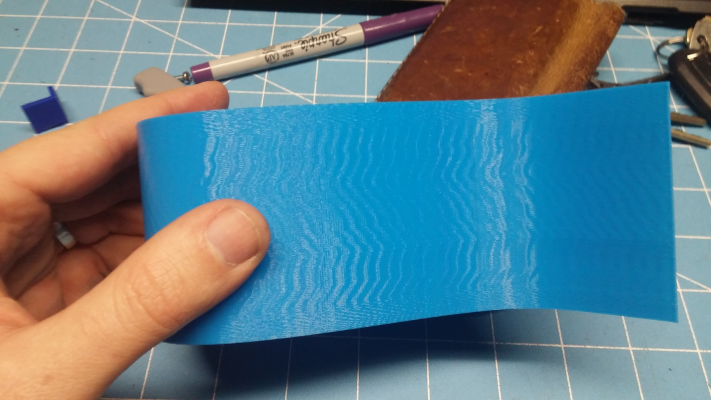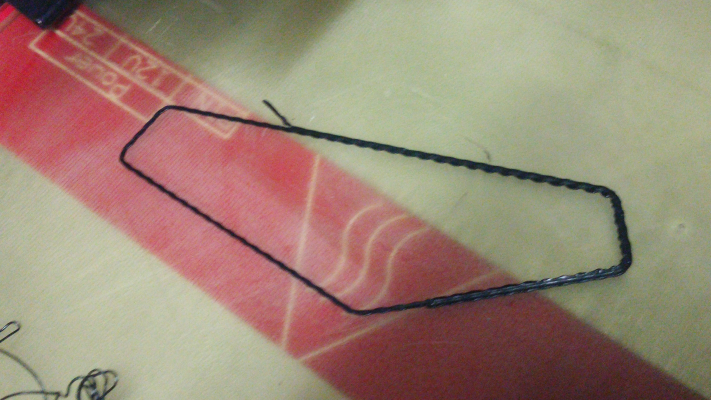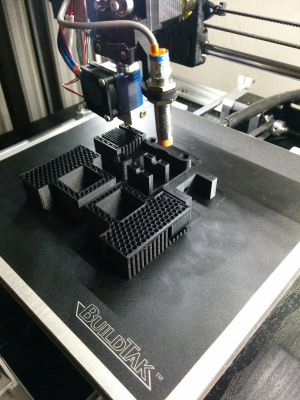Folger Tech 2020 i3 Printer Kit (Official Thread)
Posted by Dan_FolgerTech
|
Re: Folger Tech 2020 i3 Printer Kit (Official Thread) December 08, 2015 02:08PM |
Registered: 8 years ago Posts: 45 |
Quote
sethmo
I am getting some odd lines in my print and it seems as though my extruder is not smooth(stock extruder/hot end). In my other printers, my extruder turns at a smooth consistent pace when doing infill or long perimeters. With my Folger Tech, it looks jerky. What should the voltage be on the stepper driver pots? I tried adjusting them, but it did not seem to help.
I am running therippa's Marlin from his sig, with the e-steps adjusted for my filament.
Some Hatchbox PLA:
...
Skirt of some ABS:
...
The Hatchbox PLA swirly pattern looks to me like a slicing artifact, not a printing issue? I'm assuming this since the edges of your print look good.
For the skirt blobs, what temperature are you used for ABS? What speed are you printing at (first and other layers), which slicer are you using?
|
Re: Folger Tech 2020 i3 Printer Kit (Official Thread) December 08, 2015 02:17PM |
Registered: 8 years ago Posts: 171 |
Quote
Uncertainty
Quote
sethmo
I am getting some odd lines in my print and it seems as though my extruder is not smooth(stock extruder/hot end). In my other printers, my extruder turns at a smooth consistent pace when doing infill or long perimeters. With my Folger Tech, it looks jerky. What should the voltage be on the stepper driver pots? I tried adjusting them, but it did not seem to help.
I am running therippa's Marlin from his sig, with the e-steps adjusted for my filament.
Some Hatchbox PLA:
...
Skirt of some ABS:
...
The Hatchbox PLA swirly pattern looks to me like a slicing artifact, not a printing issue? I'm assuming this since the edges of your print look good.
For the skirt blobs, what temperature are you used for ABS? What speed are you printing at (first and other layers), which slicer are you using?
I had what I *think* is a similar issue. I could hear the extruder making a noise at about the frequency of the pattern in the print. I ended up turning the extruder current down and the waviness mostly went away.
The "right" voltage is where the stepper does its job without skipping! It depends on all the other mechanics in your printer so it's difficult to give a single voltage.
|
Re: Folger Tech 2020 i3 Printer Kit (Official Thread) December 08, 2015 03:41PM |
Registered: 8 years ago Posts: 3 |
So I purchased an LCD w/ sd card reader and hooked it up to the printer and it seems to work, but when I try to print something it homes the X/Y like it usually would when connected to a computer via USB but the firmware seems to restart when it gets to the point to do the Z axis. (You see the Marlin firmware screen at this point on the LCD)
Here's my Configuration.h
and a YouTube of it doing it
Any ideas of what's going on?
Here's my Configuration.h
and a YouTube of it doing it
Any ideas of what's going on?
|
Re: Folger Tech 2020 i3 Printer Kit (Official Thread) December 08, 2015 04:05PM |
Registered: 8 years ago Posts: 3 |
Hey guys,
I've had this printer for a while now, and learned the ins and outs of it, but never really messed with the firmware.
I recently put on a second extruder, as well as another stepper driver on the RAMPS.
Mechanically, everything is ready to go with my second extruder. Now, I just need to know what lines to change in configuration.h (or any other parts of the firmware)
I've done my research online now for hours, but haven't come up with anything. It seems Folgertech uses their own version of the Marlin firmware, so any info I have found on the Marlin firmware hasn't been too helpful.
Does anybody know what to change in the firmware in order to enable my second extruder?
Thanks a lot.
I've had this printer for a while now, and learned the ins and outs of it, but never really messed with the firmware.
I recently put on a second extruder, as well as another stepper driver on the RAMPS.
Mechanically, everything is ready to go with my second extruder. Now, I just need to know what lines to change in configuration.h (or any other parts of the firmware)
I've done my research online now for hours, but haven't come up with anything. It seems Folgertech uses their own version of the Marlin firmware, so any info I have found on the Marlin firmware hasn't been too helpful.
Does anybody know what to change in the firmware in order to enable my second extruder?
Thanks a lot.
|
Re: Folger Tech 2020 i3 Printer Kit (Official Thread) December 08, 2015 04:37PM |
Registered: 8 years ago Posts: 285 |
|
Re: Folger Tech 2020 i3 Printer Kit (Official Thread) December 08, 2015 04:46PM |
Registered: 8 years ago Posts: 285 |
Quote
dommarconi
Hey guys,
I've had this printer for a while now, and learned the ins and outs of it, but never really messed with the firmware.
I recently put on a second extruder, as well as another stepper driver on the RAMPS.
Mechanically, everything is ready to go with my second extruder. Now, I just need to know what lines to change in configuration.h (or any other parts of the firmware)
I've done my research online now for hours, but haven't come up with anything. It seems Folgertech uses their own version of the Marlin firmware, so any info I have found on the Marlin firmware hasn't been too helpful.
Does anybody know what to change in the firmware in order to enable my second extruder?
Thanks a lot.
First thing to do would be to switch to therippa's marlin (up-to-date marlin with FT's config added in). After that, all I think you would need to do in marlin is change line 60 "#define EXTRUDERS 1" to "#define EXTRUDERS 2". Also remember set the second extruder in rep-host.
|
Re: Folger Tech 2020 i3 Printer Kit (Official Thread) December 08, 2015 05:19PM |
Registered: 8 years ago Posts: 3 |
Quote
Mach
First thing to do would be to switch to therippa's marlin (up-to-date marlin with FT's config added in). After that, all I think you would need to do in marlin is change line 60 "#define EXTRUDERS 1" to "#define EXTRUDERS 2". Also remember set the second extruder in rep-host.
Yes, I tried that earlier today but had no luck.
When I tried to activate the second extruder in repetier, it would give the code "echo:M104 Invalid extruder"
I really have no idea where to go from here.
Edited 1 time(s). Last edit at 12/08/2015 05:22PM by dommarconi.
|
Re: Folger Tech 2020 i3 Printer Kit (Official Thread) December 08, 2015 05:39PM |
Registered: 8 years ago Posts: 1 |
My board looked exactly like yours except I found out after my printer was having fits when I assembled it. In fact, 3 months later and it still doesn't work. Folger Tech never repsonded to me about it. Someone had told me that they were giving quite a few bad boards. So I pulled the Arduino and RAMPS card which came assembed together (should have been suspicious about that) and found all sorts of crossovers and it looked like all the connectors on the one side were replaced. Very poor soldering. I had space boards so I checked this Arduino on a project I already had one on and it was fine. I replaced the RAMPS board and had to replace two of the drivers that had major issues. Then I had to replace two bad endstops. Told Folger about it and got nowhere. They need to work on customer service. Now I am down to where if I configure it like they tell you, in a manual tested by office people that don't do this stuff, and my motors only ran in one direction plus the endstops were basically ignored. Still trying to figure out what is going on before I gut the machine and build a new one using all new parts.
Jim
Jim
|
Re: Folger Tech 2020 i3 Printer Kit (Official Thread) December 08, 2015 07:25PM |
Registered: 8 years ago Posts: 276 |
Quote
sethmo
I am getting some odd lines in my print and it seems as though my extruder is not smooth(stock extruder/hot end). In my other printers, my extruder turns at a smooth consistent pace when doing infill or long perimeters. With my Folger Tech, it looks jerky. What should the voltage be on the stepper driver pots? I tried adjusting them, but it did not seem to help.
I am running therippa's Marlin from his sig, with the e-steps adjusted for my filament.
Some Hatchbox PLA:
Skirt of some ABS:
From the second picture, it looks like your hot end is too close to the build plate (that's what causes the smushing that makes it look braided). I agree with whoever said that the first picture looks like a slicing problem.
Need help? Visit the Folgertech Wikia Page
The latest Marlin firmware with Folgertech Prusa i3 settings merged in, get it here
And check out my designs on Thingiverse, and follow me if you like what you see!
|
Re: Folger Tech 2020 i3 Printer Kit (Official Thread) December 08, 2015 10:06PM |
Registered: 8 years ago Posts: 268 |
Quote
Mach
Quote
sonnylowe
I think I've asked this before, but is anyone running Repetier Firmware on these printers?
Yes, I changed from marlin to repetier a couple of months ago. So far it has mostly worked to my liking, accept that it only offer the three point method for auto bed leveling.
Mach,
Very Cool...I'm running a E3D Cyclops and they recommend using Repetier Firmware as it supports the dual extruders single nozzle setup and also allows extruder mixing (something I'd like to try) so I'm curios!?!?
How hard was it to set up, did you basically run the Configuration Tool and upload the file through Adruino to get it going...dare I believe it could be that simple!?!? If I try it and it doesn't work can I simply reload my old Marlin Firmware and be back were I left off? I'm not afraid to try it, I just want to make sure I can get back where I was if I need too!?!? If I go this route would be okay to pick your brain if need be??
Thanks,
Sonny
|
Re: Folger Tech 2020 i3 Printer Kit (Official Thread) December 08, 2015 10:40PM |
Registered: 8 years ago Posts: 14 |
Quote
coogansworkshop
My board looked exactly like yours except I found out after my printer was having fits when I assembled it. In fact, 3 months later and it still doesn't work. Folger Tech never repsonded to me about it. Someone had told me that they were giving quite a few bad boards. So I pulled the Arduino and RAMPS card which came assembed together (should have been suspicious about that) and found all sorts of crossovers and it looked like all the connectors on the one side were replaced. Very poor soldering. I had space boards so I checked this Arduino on a project I already had one on and it was fine. I replaced the RAMPS board and had to replace two of the drivers that had major issues. Then I had to replace two bad endstops. Told Folger about it and got nowhere. They need to work on customer service. Now I am down to where if I configure it like they tell you, in a manual tested by office people that don't do this stuff, and my motors only ran in one direction plus the endstops were basically ignored. Still trying to figure out what is going on before I gut the machine and build a new one using all new parts.
Jim
I just ordered one, and from what I've read in this thread, you're actually in pretty good shape. Use therippa's firmware (linked in his sig or right here) and use the custom search engine animoose made for this thread when you get stuck.
Also, the motors going in only one direction definitely means your endstops are wrong. I think therippa's firmware will fix you up, unless you moved the X motor to be on the "proper" side as a minstop and not a maxstop, as described here.
Unless, of course, you were just venting, in which case, I'm sure I'm going to be feeling your pain once my kit arrives.
|
Re: Folger Tech 2020 i3 Printer Kit (Official Thread) December 08, 2015 10:43PM |
Registered: 8 years ago Posts: 285 |
Quote
sonnylowe
Quote
Mach
Quote
sonnylowe
I think I've asked this before, but is anyone running Repetier Firmware on these printers?
Yes, I changed from marlin to repetier a couple of months ago. So far it has mostly worked to my liking, accept that it only offer the three point method for auto bed leveling.
Mach,
Very Cool...I'm running a E3D Cyclops and they recommend using Repetier Firmware as it supports the dual extruders single nozzle setup and also allows extruder mixing (something I'd like to try) so I'm curios!?!?
How hard was it to set up, did you basically run the Configuration Tool and upload the file through Adruino to get it going...dare I believe it could be that simple!?!? If I try it and it doesn't work can I simply reload my old Marlin Firmware and be back were I left off? I'm not afraid to try it, I just want to make sure I can get back where I was if I need too!?!? If I go this route would be okay to pick your brain if need be??
Thanks,
Sonny
For the most part, yes it is as easy as using the config tool. Some of the options that I selected did not get put into the config.h file, so I had to do it manually, but otherwise it was mostly pretty simple. One things that was a big pain in the rear was a safety feature that prevents decoupling accidents with the bed. It kept on triggering even though nothing was decoupled, but that may have been my thermistor's fault. Yes, you can revert back to your old firmware if it does not work out. I could even provide you with my config to get you started if you would like.
|
Re: Folger Tech 2020 i3 Printer Kit (Official Thread) December 08, 2015 11:05PM |
Registered: 8 years ago Posts: 268 |
Quote
Mach
Quote
sonnylowe
Quote
Mach
Quote
sonnylowe
I think I've asked this before, but is anyone running Repetier Firmware on these printers?
Yes, I changed from marlin to repetier a couple of months ago. So far it has mostly worked to my liking, accept that it only offer the three point method for auto bed leveling.
Mach,
Very Cool...I'm running a E3D Cyclops and they recommend using Repetier Firmware as it supports the dual extruders single nozzle setup and also allows extruder mixing (something I'd like to try) so I'm curios!?!?
How hard was it to set up, did you basically run the Configuration Tool and upload the file through Adruino to get it going...dare I believe it could be that simple!?!? If I try it and it doesn't work can I simply reload my old Marlin Firmware and be back were I left off? I'm not afraid to try it, I just want to make sure I can get back where I was if I need too!?!? If I go this route would be okay to pick your brain if need be??
Thanks,
Sonny
For the most part, yes it is as easy as using the config tool. Some of the options that I selected did not get put into the config.h file, so I had to do it manually, but otherwise it was mostly pretty simple. One things that was a big pain in the rear was a safety feature that prevents decoupling accidents with the bed. It kept on triggering even though nothing was decoupled, but that may have been my thermistor's fault. Yes, you can revert back to your old firmware if it does not work out. I could even provide you with my config to get you started if you would like.
Mach,
I'd like to give it a try so having a copy of your config-h would be great!! What setup are you using for Auto Leveling...servo/micro or Proximity? I have both but not sure which I want to use yet.
Thanks again,
Sonny
|
Re: Folger Tech 2020 i3 Printer Kit (Official Thread) December 08, 2015 11:17PM |
Registered: 8 years ago Posts: 38 |
My two z motors vibrate but don't turn. I'm guessing this is because the stepper motor coils are wired to the wrong pair of wires?
(Newbie to electronics here) So after determining which coil goes to which pair, do I just cut off the connector, re-arrange the pair, and attach crimps, and then the connector? Or would there be another way to re-arrange the pair of wires. How do I get the previous wires out of the connector? (Silly question I know)
Also, does anyone else have a hunch on why the motors vibrate but dont turn?
(Newbie to electronics here) So after determining which coil goes to which pair, do I just cut off the connector, re-arrange the pair, and attach crimps, and then the connector? Or would there be another way to re-arrange the pair of wires. How do I get the previous wires out of the connector? (Silly question I know)
Also, does anyone else have a hunch on why the motors vibrate but dont turn?
|
Re: Folger Tech 2020 i3 Printer Kit (Official Thread) December 08, 2015 11:20PM |
Registered: 8 years ago Posts: 268 |
Quote
dommarconi
Hey guys,
I've had this printer for a while now, and learned the ins and outs of it, but never really messed with the firmware.
I recently put on a second extruder, as well as another stepper driver on the RAMPS.
Mechanically, everything is ready to go with my second extruder. Now, I just need to know what lines to change in configuration.h (or any other parts of the firmware)
I've done my research online now for hours, but haven't come up with anything. It seems Folgertech uses their own version of the Marlin firmware, so any info I have found on the Marlin firmware hasn't been too helpful.
Does anybody know what to change in the firmware in order to enable my second extruder?
Thanks a lot.
I'm running a verison of therippas firmware branch with duel extruders and auto bed leveling, here is my Config-H
Here are the basic changes I made...they did not work out of the gate and I had to play with it for a while before the printer would recognize both extruders...either way I think this is a good starting point.
For Configuration.h
replace #define MOTHERBOARD BOARD_RAMPS_13_EFB with #define MOTHERBOARD BOARD_RAMPS_13_EEB
change #define EXTRUDERS 1 to #define EXTRUDERS 2
change #define TEMP_SENSOR_2 0 to #define TEMP_SENSOR_2 6 (the value may be different based on the type of thermistor you have, check the thermistor table, default for folger tech extruder is 6)
Disable thermal runaway protection by commenting it out with // on every line. Dual extrusion won't work without doing this. I actually had to ENABLE the thermal runaway to get mine to work
In Configuration_adv.h.
change #define EXTRUDERS 1 to #define EXTRUDERS 2
You can probably hard code the extruder offsets in configuration.h or just do it in my slicer.
Hope this helps...
Edited 1 time(s). Last edit at 12/08/2015 11:22PM by sonnylowe.
|
Re: Folger Tech 2020 i3 Printer Kit (Official Thread) December 08, 2015 11:35PM |
Registered: 8 years ago Posts: 285 |
Quote
watlooazn
My two z motors vibrate but don't turn. I'm guessing this is because the stepper motor coils are wired to the wrong pair of wires?
(Newbie to electronics here) So after determining which coil goes to which pair, do I just cut off the connector, re-arrange the pair, and attach crimps, and then the connector? Or would there be another way to re-arrange the pair of wires. How do I get the previous wires out of the connector? (Silly question I know)
Also, does anyone else have a hunch on why the motors vibrate but dont turn?
First test if the z axis motors are actually wired wrong by plugging them in the spot for you X or Y axis and see if they moved properly. This will potentially save you a lot of time. The best way to fix the problem is to troubleshoot the problem one step at a time.
|
Re: Folger Tech 2020 i3 Printer Kit (Official Thread) December 08, 2015 11:54PM |
Registered: 8 years ago Posts: 285 |
Quote
sonnylowe
Quote
Mach
Quote
sonnylowe
Quote
Mach
Quote
sonnylowe
I think I've asked this before, but is anyone running Repetier Firmware on these printers?
Yes, I changed from marlin to repetier a couple of months ago. So far it has mostly worked to my liking, accept that it only offer the three point method for auto bed leveling.
Mach,
Very Cool...I'm running a E3D Cyclops and they recommend using Repetier Firmware as it supports the dual extruders single nozzle setup and also allows extruder mixing (something I'd like to try) so I'm curios!?!?
How hard was it to set up, did you basically run the Configuration Tool and upload the file through Adruino to get it going...dare I believe it could be that simple!?!? If I try it and it doesn't work can I simply reload my old Marlin Firmware and be back were I left off? I'm not afraid to try it, I just want to make sure I can get back where I was if I need too!?!? If I go this route would be okay to pick your brain if need be??
Thanks,
Sonny
For the most part, yes it is as easy as using the config tool. Some of the options that I selected did not get put into the config.h file, so I had to do it manually, but otherwise it was mostly pretty simple. One things that was a big pain in the rear was a safety feature that prevents decoupling accidents with the bed. It kept on triggering even though nothing was decoupled, but that may have been my thermistor's fault. Yes, you can revert back to your old firmware if it does not work out. I could even provide you with my config to get you started if you would like.
Mach,
I'd like to give it a try so having a copy of your config-h would be great!! What setup are you using for Auto Leveling...servo/micro or Proximity? I have both but not sure which I want to use yet.
Thanks again,
Sonny
I am not actually using the autobed leveling feature, just using a inductive sensor for the Z endstop. I have it enabled and configured in firmware so that all I need to do is add the g29 command and it is set. I would suggest using the proximity sensor.
Config file attached. You may want to look through it first since some of my temperature settings may be abit bizarre.
|
Re: Folger Tech 2020 i3 Printer Kit (Official Thread) December 09, 2015 12:26AM |
Registered: 8 years ago Posts: 3 |
Quote
sonnylowe
I'm running a verison of therippas firmware branch with duel extruders and auto bed leveling, here is my Config-H
Here are the basic changes I made...they did not work out of the gate and I had to play with it for a while before the printer would recognize both extruders...either way I think this is a good starting point.
For Configuration.h
replace #define MOTHERBOARD BOARD_RAMPS_13_EFB with #define MOTHERBOARD BOARD_RAMPS_13_EEB
change #define EXTRUDERS 1 to #define EXTRUDERS 2
change #define TEMP_SENSOR_2 0 to #define TEMP_SENSOR_2 6 (the value may be different based on the type of thermistor you have, check the thermistor table, default for folger tech extruder is 6)
Disable thermal runaway protection by commenting it out with // on every line. Dual extrusion won't work without doing this. I actually had to ENABLE the thermal runaway to get mine to work
In Configuration_adv.h.
change #define EXTRUDERS 1 to #define EXTRUDERS 2
You can probably hard code the extruder offsets in configuration.h or just do it in my slicer.
Hope this helps...
Thank you so much. Turns out it I had done all of those things except for the thermay runaway.
The only thing I noticed is that I needed to change TEMP_SENSOR_1 0 to TEMP_SENSOR_1 6, not TEMP_SENSOR_2 0 to TEMP_SENSOR_2 6.
Other than that, that's exactly what I needed. Thanks, I never would have figured that one out alone.
|
Re: Folger Tech 2020 i3 Printer Kit (Official Thread) December 09, 2015 12:59AM |
Registered: 8 years ago Posts: 276 |
sonnylowe has been keeping my printer very busy:
Edited 1 time(s). Last edit at 12/09/2015 12:59AM by therippa.
Need help? Visit the Folgertech Wikia Page
The latest Marlin firmware with Folgertech Prusa i3 settings merged in, get it here
And check out my designs on Thingiverse, and follow me if you like what you see!
Edited 1 time(s). Last edit at 12/09/2015 12:59AM by therippa.
Need help? Visit the Folgertech Wikia Page
The latest Marlin firmware with Folgertech Prusa i3 settings merged in, get it here
And check out my designs on Thingiverse, and follow me if you like what you see!
|
Re: Folger Tech 2020 i3 Printer Kit (Official Thread) December 09, 2015 04:31AM |
Registered: 8 years ago Posts: 268 |
Quote
dommarconi
Quote
sonnylowe
I'm running a verison of therippas firmware branch with duel extruders and auto bed leveling, here is my Config-H
Here are the basic changes I made...they did not work out of the gate and I had to play with it for a while before the printer would recognize both extruders...either way I think this is a good starting point.
For Configuration.h
replace #define MOTHERBOARD BOARD_RAMPS_13_EFB with #define MOTHERBOARD BOARD_RAMPS_13_EEB
change #define EXTRUDERS 1 to #define EXTRUDERS 2
change #define TEMP_SENSOR_2 0 to #define TEMP_SENSOR_2 6 (the value may be different based on the type of thermistor you have, check the thermistor table, default for folger tech extruder is 6)
Disable thermal runaway protection by commenting it out with // on every line. Dual extrusion won't work without doing this. I actually had to ENABLE the thermal runaway to get mine to work
In Configuration_adv.h.
change #define EXTRUDERS 1 to #define EXTRUDERS 2
You can probably hard code the extruder offsets in configuration.h or just do it in my slicer.
Hope this helps...
Thank you so much. Turns out it I had done all of those things except for the thermay runaway.
The only thing I noticed is that I needed to change TEMP_SENSOR_1 0 to TEMP_SENSOR_1 6, not TEMP_SENSOR_2 0 to TEMP_SENSOR_2 6.
Other than that, that's exactly what I needed. Thanks, I never would have figured that one out alone.
So glad I could help...happy printing

|
Re: Folger Tech 2020 i3 Printer Kit (Official Thread) December 09, 2015 04:35AM |
Registered: 8 years ago Posts: 268 |
Quote
Mach
Quote
sonnylowe
Quote
Mach
Quote
sonnylowe
Quote
Mach
Quote
sonnylowe
I think I've asked this before, but is anyone running Repetier Firmware on these printers?
Yes, I changed from marlin to repetier a couple of months ago. So far it has mostly worked to my liking, accept that it only offer the three point method for auto bed leveling.
Mach,
Very Cool...I'm running a E3D Cyclops and they recommend using Repetier Firmware as it supports the dual extruders single nozzle setup and also allows extruder mixing (something I'd like to try) so I'm curios!?!?
How hard was it to set up, did you basically run the Configuration Tool and upload the file through Adruino to get it going...dare I believe it could be that simple!?!? If I try it and it doesn't work can I simply reload my old Marlin Firmware and be back were I left off? I'm not afraid to try it, I just want to make sure I can get back where I was if I need too!?!? If I go this route would be okay to pick your brain if need be??
Thanks,
Sonny
For the most part, yes it is as easy as using the config tool. Some of the options that I selected did not get put into the config.h file, so I had to do it manually, but otherwise it was mostly pretty simple. One things that was a big pain in the rear was a safety feature that prevents decoupling accidents with the bed. It kept on triggering even though nothing was decoupled, but that may have been my thermistor's fault. Yes, you can revert back to your old firmware if it does not work out. I could even provide you with my config to get you started if you would like.
Mach,
I'd like to give it a try so having a copy of your config-h would be great!! What setup are you using for Auto Leveling...servo/micro or Proximity? I have both but not sure which I want to use yet.
Thanks again,
Sonny
I am not actually using the autobed leveling feature, just using a inductive sensor for the Z endstop. I have it enabled and configured in firmware so that all I need to do is add the g29 command and it is set. I would suggest using the proximity sensor.
Config file attached. You may want to look through it first since some of my temperature settings may be abit bizarre.
I'll take a look before I upload it, and will go with the proximity sensor. If needed would you suggest making changes in Arduino, a text editor or use the configuration tool?
Thanks again,
Sonny
|
Re: Folger Tech 2020 i3 Printer Kit (Official Thread) December 09, 2015 05:01AM |
Registered: 8 years ago Posts: 268 |
Great looking parts

|
Re: Folger Tech 2020 i3 Printer Kit (Official Thread) December 09, 2015 06:20AM |
Registered: 8 years ago Posts: 268 |
Quote
sonnylowe
Quote
Mach
Quote
sonnylowe
Quote
Mach
Quote
sonnylowe
Quote
Mach
Quote
sonnylowe
I think I've asked this before, but is anyone running Repetier Firmware on these printers?
Yes, I changed from marlin to repetier a couple of months ago. So far it has mostly worked to my liking, accept that it only offer the three point method for auto bed leveling.
Mach,
Very Cool...I'm running a E3D Cyclops and they recommend using Repetier Firmware as it supports the dual extruders single nozzle setup and also allows extruder mixing (something I'd like to try) so I'm curios!?!?
How hard was it to set up, did you basically run the Configuration Tool and upload the file through Adruino to get it going...dare I believe it could be that simple!?!? If I try it and it doesn't work can I simply reload my old Marlin Firmware and be back were I left off? I'm not afraid to try it, I just want to make sure I can get back where I was if I need too!?!? If I go this route would be okay to pick your brain if need be??
Thanks,
Sonny
For the most part, yes it is as easy as using the config tool. Some of the options that I selected did not get put into the config.h file, so I had to do it manually, but otherwise it was mostly pretty simple. One things that was a big pain in the rear was a safety feature that prevents decoupling accidents with the bed. It kept on triggering even though nothing was decoupled, but that may have been my thermistor's fault. Yes, you can revert back to your old firmware if it does not work out. I could even provide you with my config to get you started if you would like.
Mach,
I'd like to give it a try so having a copy of your config-h would be great!! What setup are you using for Auto Leveling...servo/micro or Proximity? I have both but not sure which I want to use yet.
Thanks again,
Sonny
I am not actually using the autobed leveling feature, just using a inductive sensor for the Z endstop. I have it enabled and configured in firmware so that all I need to do is add the g29 command and it is set. I would suggest using the proximity sensor.
Config file attached. You may want to look through it first since some of my temperature settings may be abit bizarre.
I'll take a look before I upload it, and will go with the proximity sensor. If needed would you suggest making changes in Arduino, a text editor or use the configuration tool?
Thanks again,
Sonny
PM sent...
|
Re: Folger Tech 2020 i3 Printer Kit (Official Thread) December 09, 2015 06:31AM |
Registered: 8 years ago Posts: 131 |
Just joining the community since I have my Folger Tech RepRap 2020 Prusa i3 on order. Been reading the thread slowly from the start down. It's great to see users like markts on here from page 1 to page 88.... I'm new to the world of 3D printing though I just finished building my own laser cutter and I do my fair share of amateur electronic and arduino projects. Hopefully that will help me during the building process. The only upgrade I'm going to do out of the box is the display w/ sd card reader and a glass top for the bed. If anyone else thinks I should look at something else out of the box please let me know.
Thanks.
Thanks.
|
Re: Folger Tech 2020 i3 Printer Kit (Official Thread) December 09, 2015 07:01AM |
Registered: 8 years ago Posts: 268 |
Quote
marc2912
Just joining the community since I have my Folger Tech RepRap 2020 Prusa i3 on order. Been reading the thread slowly from the start down. It's great to see users like markts on here from page 1 to page 88.... I'm new to the world of 3D printing though I just finished building my own laser cutter and I do my fair share of amateur electronic and arduino projects. Hopefully that will help me during the building process. The only upgrade I'm going to do out of the box is the display w/ sd card reader and a glass top for the bed. If anyone else thinks I should look at something else out of the box please let me know.
Thanks.
Saw your post over on Reddit, was going to suggest this thread, glad to see you made it here without me LOL
There is a wealth of knowledge here and so many willing to help the ones that need it...I won't have gotten as far as I have without it

|
Re: Folger Tech 2020 i3 Printer Kit (Official Thread) December 09, 2015 07:35AM |
Registered: 8 years ago Posts: 131 |
Quote
sonnylowe
Quote
marc2912
Just joining the community since I have my Folger Tech RepRap 2020 Prusa i3 on order. Been reading the thread slowly from the start down. It's great to see users like markts on here from page 1 to page 88.... I'm new to the world of 3D printing though I just finished building my own laser cutter and I do my fair share of amateur electronic and arduino projects. Hopefully that will help me during the building process. The only upgrade I'm going to do out of the box is the display w/ sd card reader and a glass top for the bed. If anyone else thinks I should look at something else out of the box please let me know.
Thanks.
Saw your post over on Reddit, was going to suggest this thread, glad to see you made it here without me LOL
There is a wealth of knowledge here and so many willing to help the ones that need it...I won't have gotten as far as I have without it
Yep definitely learning a lot just by reading what people wrote in prior posts... I don't know if I'll be able to hold off till x-mas to open this...
Edited 1 time(s). Last edit at 12/09/2015 07:35AM by marc2912.
|
Re: Folger Tech 2020 i3 Printer Kit (Official Thread) December 09, 2015 07:39AM |
Registered: 8 years ago Posts: 268 |
Quote
marc2912
Quote
sonnylowe
Quote
marc2912
Just joining the community since I have my Folger Tech RepRap 2020 Prusa i3 on order. Been reading the thread slowly from the start down. It's great to see users like markts on here from page 1 to page 88.... I'm new to the world of 3D printing though I just finished building my own laser cutter and I do my fair share of amateur electronic and arduino projects. Hopefully that will help me during the building process. The only upgrade I'm going to do out of the box is the display w/ sd card reader and a glass top for the bed. If anyone else thinks I should look at something else out of the box please let me know.
Thanks.
Saw your post over on Reddit, was going to suggest this thread, glad to see you made it here without me LOL
There is a wealth of knowledge here and so many willing to help the ones that need it...I won't have gotten as far as I have without it
Yep definitely learning a lot just by reading what people wrote in prior posts... I don't know if I'll be able to hold off till x-mas to open this...
That will take a lot of willpower for sure...I wouldn't make it

|
Re: Folger Tech 2020 i3 Printer Kit (Official Thread) December 09, 2015 04:16PM |
Registered: 8 years ago Posts: 3 |
I'm having some problems with my Y axis, the print jumps back a bit (here's a video [youtu.be] ) it makes a thudding/clicking noise. My stepper drivers seem cool and not overheating when I touch them and the motor itself is cool too. I've retightened all my set screws and everything and the belt is tight. I'm out of ideas, any help?
|
Re: Folger Tech 2020 i3 Printer Kit (Official Thread) December 09, 2015 04:22PM |
Registered: 8 years ago Posts: 131 |
Quote
fewyn
I'm having some problems with my Y axis, the print jumps back a bit (here's a video [youtu.be] ) it makes a thudding/clicking noise. My stepper drivers seem cool and not overheating when I touch them and the motor itself is cool too. I've retightened all my set screws and everything and the belt is tight. I'm out of ideas, any help?
Do you have a tensioner on your belt? Could it be tight but flexing on the back and forth?
Edited 1 time(s). Last edit at 12/09/2015 04:22PM by marc2912.
|
Re: Folger Tech 2020 i3 Printer Kit (Official Thread) December 09, 2015 04:50PM |
Registered: 8 years ago Posts: 171 |
Quote
fewyn
I'm having some problems with my Y axis, the print jumps back a bit (here's a video [youtu.be] ) it makes a thudding/clicking noise. My stepper drivers seem cool and not overheating when I touch them and the motor itself is cool too. I've retightened all my set screws and everything and the belt is tight. I'm out of ideas, any help?
Is the print skipping steps? Sure sounds like the belt is slipping/jumping. I had that happen once when I tried a belt tensioner and made the belt pretty tight.
Sorry, only registered users may post in this forum.