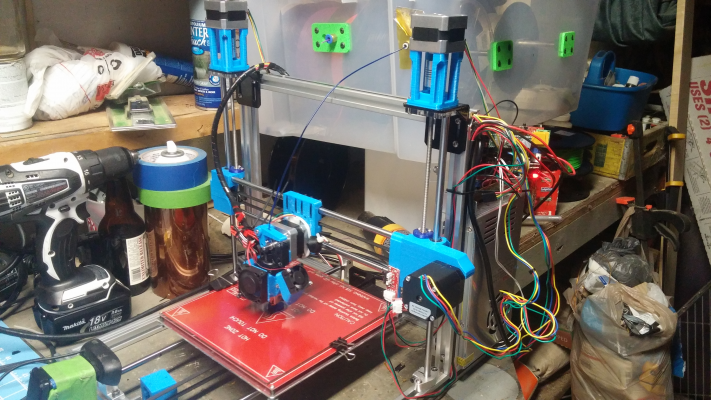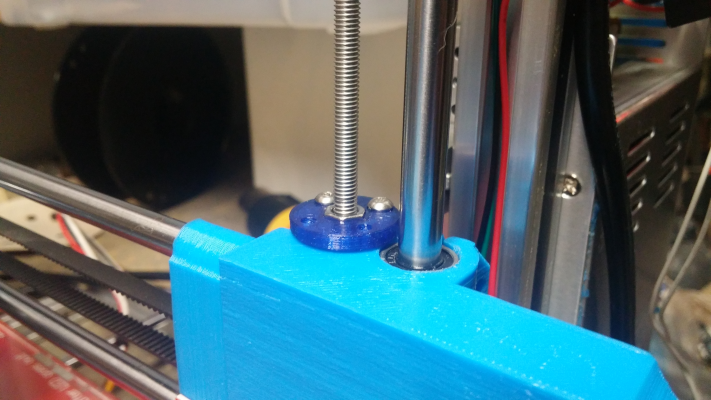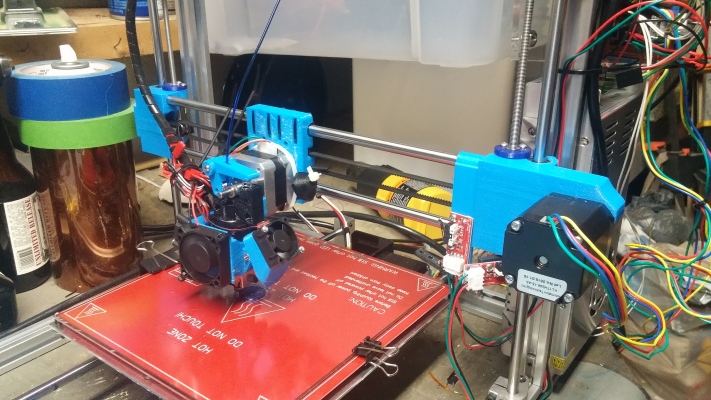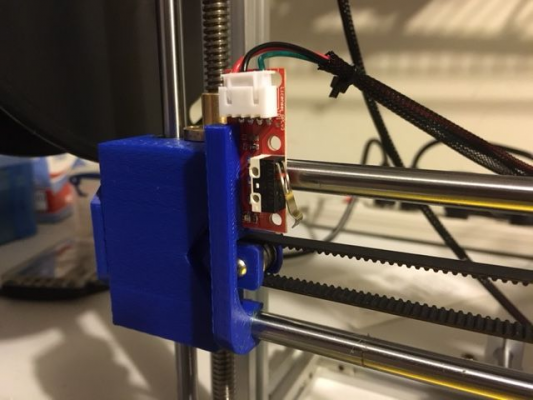Folger Tech 2020 i3 Printer Kit (Official Thread)
Posted by Dan_FolgerTech
|
Re: Folger Tech 2020 i3 Printer Kit (Official Thread) December 23, 2015 08:17PM |
Registered: 8 years ago Posts: 430 |
Quote
Davewerld
Hi again all,
I'm back at the printer after a sabbatical forced on me by a few deadlines. I started up the printer finally and got some really nice prints with whatever material the green stuff Folger tech sent with the printer. I bought a roll of ABS and it didn't print as well, even following the temp guidelines I found saying 230 for extruder and 100 for the bed. So I thought that the other stuff might be PLA, I bought a roll of PLA material and changed back to 190 for the extruder and 70 for the bed. Now I can't seem to feed through any material and when I use manual control the motor just clicks. I'm guessing my extruder is clogged, but is there a good method for cleaning it, I found several versions on the internet, the one I like best is to soak in acetone and then heat it with a torch and poke a wire through, but figured I'd see if the folger tech forum would have come up with a good method.
Also is there an obvious reason for degradation in prints? I'm making a temp probe and the first prints were pretty good, but then it started getting out of round and I couldn't fit the tubing in the print.
Thanks,
Dave
Are you trying to extrude with the nozzle about the bed to test or just printing something? I have thought I had a clog but really the temp was too low or the nozzle too close.
Newbie with Folgertech 2020 i3.
|
Re: Folger Tech 2020 i3 Printer Kit (Official Thread) December 23, 2015 09:45PM |
Registered: 8 years ago Posts: 19 |
Hi,
Turns out that I had some material in the tube too, so it ended in my taking everything apart. When I reassembled, I noticed my z axis on the right side is wobbly, the captured nut isn't, so when it goes down, the assembly can lag the nut. I'm guessing I can separate the threaded rod from the motor and cinch it back up, but I am wondering what people are doing to alleviate this issue, I'm thinking about a touch of CA glue on the nut to the printed part?
Turns out that I had some material in the tube too, so it ended in my taking everything apart. When I reassembled, I noticed my z axis on the right side is wobbly, the captured nut isn't, so when it goes down, the assembly can lag the nut. I'm guessing I can separate the threaded rod from the motor and cinch it back up, but I am wondering what people are doing to alleviate this issue, I'm thinking about a touch of CA glue on the nut to the printed part?
|
Re: Folger Tech 2020 i3 Printer Kit (Official Thread) December 23, 2015 09:46PM |
Registered: 8 years ago Posts: 19 |
Quote
msaeger
Quote
Davewerld
Hi again all,
I'm back at the printer after a sabbatical forced on me by a few deadlines. I started up the printer finally and got some really nice prints with whatever material the green stuff Folger tech sent with the printer. I bought a roll of ABS and it didn't print as well, even following the temp guidelines I found saying 230 for extruder and 100 for the bed. So I thought that the other stuff might be PLA, I bought a roll of PLA material and changed back to 190 for the extruder and 70 for the bed. Now I can't seem to feed through any material and when I use manual control the motor just clicks. I'm guessing my extruder is clogged, but is there a good method for cleaning it, I found several versions on the internet, the one I like best is to soak in acetone and then heat it with a torch and poke a wire through, but figured I'd see if the folger tech forum would have come up with a good method.
Also is there an obvious reason for degradation in prints? I'm making a temp probe and the first prints were pretty good, but then it started getting out of round and I couldn't fit the tubing in the print.
Thanks,
Dave
Are you trying to extrude with the nozzle about the bed to test or just printing something? I have thought I had a clog but really the temp was too low or the nozzle too close.
I couldn't print, so then I lifted the nozzle and tried to just extrude. It was very plugged. Thanks.
|
Re: Folger Tech 2020 i3 Printer Kit (Official Thread) December 23, 2015 09:51PM |
Registered: 8 years ago Posts: 367 |
Quote
foul_owl
Quote
Mach
Quote
foul_owl
Any pictures or info on routing the heated bed and y axis motor wiring?
Thanks!
The heated bed wires go to the D8 terminals, and the Y motor wires go to the top middle motor pins.
Thanks, but I'm interesting in routing the wires. ie, preventing them from hanging loose. Right now I have a loose arc going from the bed up to the ramps board, but I can see that getting caught on the frame or similar.
A cable chain would be nice, or some pictures.
Thanks!
Here is how mine looks. I don't have time right now to write up the details, but will try to do so at a later date.
[goo.gl]
The cable chain is adapted from this one: [www.thingiverse.com]
See my blog at [moosteria.blogspot.com].
|
Re: Folger Tech 2020 i3 Printer Kit (Official Thread) December 24, 2015 12:45AM |
Registered: 8 years ago Posts: 38 |
I'm building my order list for a Folgertech 2020 i3 and I'm narrowing down the best auto leveling solution. From this thread so far, it looks like the most common thing to do is an 8mm-capable prox sensor with an aluminum bed (or foil or tape). There's some good hype out there for the BLTouch though. Has anyone used it? The reddit user "hoangsta82" raves about it, but he seems to be the only one.
So, what's the best solution out there? (assuming therippa's Marlin software)
Thanks!
So, what's the best solution out there? (assuming therippa's Marlin software)
Thanks!
|
Re: Folger Tech 2020 i3 Printer Kit (Official Thread) December 24, 2015 08:28AM |
Registered: 8 years ago Posts: 541 |
Quote
GrouchoDuke
I'm building my order list for a Folgertech 2020 i3 and I'm narrowing down the best auto leveling solution. From this thread so far, it looks like the most common thing to do is an 8mm-capable prox sensor with an aluminum bed (or foil or tape). There's some good hype out there for the BLTouch though. Has anyone used it? The reddit user "hoangsta82" raves about it, but he seems to be the only one.
So, what's the best solution out there? (assuming therippa's Marlin software)
Thanks!
I had to watch the video twice. The first time was just to enjoy the two Korean girls! :p It sure seems like a simple solution and eliminates the problem of throwing the glass plate away, which is required with the proximity sensor.. I've resisted the self leveling for about 4 months now as manual leveling of the bed is about a one minute operation once a week or so but I, like about everyone on here, loves to tinker. That's why we are doing this, right? If this BLTouch is out there and viable, that might be the direction I go next. Thanks for pointing it out.
|
Re: Folger Tech 2020 i3 Printer Kit (Official Thread) December 24, 2015 11:48AM |
Registered: 8 years ago Posts: 57 |
Quote
GrouchoDuke
I'm building my order list for a Folgertech 2020 i3 and I'm narrowing down the best auto leveling solution. From this thread so far, it looks like the most common thing to do is an 8mm-capable prox sensor with an aluminum bed (or foil or tape). There's some good hype out there for the BLTouch though. Has anyone used it? The reddit user "hoangsta82" raves about it, but he seems to be the only one.
So, what's the best solution out there? (assuming therippa's Marlin software)
Thanks!
I think a preference, really. I use servo auto leveling, and love it. The proximity guys love that, too.
Here's the x-carriage I remixed with a servo mount
|
Re: Folger Tech 2020 i3 Printer Kit (Official Thread) December 24, 2015 01:25PM |
Registered: 8 years ago Posts: 26 |
Hi this is my first post here. I am building the 2020 version of the i3 from Folgertech. I ordered the optional LCD "kit" for this and have read the first 19 pages of this thread, but instead of reading the next 76 pages I will ask. Is there a file or PDF that has the information necessary to hook this up and configure to the supplied Ramps 1.4. I am a total noob to 3d printing, been reading about them for years, but this is my first build and first encounter with hopefully using one. I am a little lost on where to look for help, tried searching with no success. I appreciate any help, and since I am a little older you may need to type slower and louder for me to comprehend  ! Thanks for any input.
! Thanks for any input.
Jim
 ! Thanks for any input.
! Thanks for any input.Jim
|
Re: Folger Tech 2020 i3 Printer Kit (Official Thread) December 24, 2015 01:49PM |
Registered: 8 years ago Posts: 285 |
Quote
Jim72
Hi this is my first post here. I am building the 2020 version of the i3 from Folgertech. I ordered the optional LCD "kit" for this and have read the first 19 pages of this thread, but instead of reading the next 76 pages I will ask. Is there a file or PDF that has the information necessary to hook this up and configure to the supplied Ramps 1.4. I am a total noob to 3d printing, been reading about them for years, but this is my first build and first encounter with hopefully using one. I am a little lost on where to look for help, tried searching with no success. I appreciate any help, and since I am a little older you may need to type slower and louder for me to comprehend! Thanks for any input.
Jim
These links should cover all of your needs:
-Tom's video
-Smart controller wiki page
-Full graphic smart controller wiki page
I have never been able to get my lcd controller to completely work (probably a arduino or ramps problem), but most people are able to set it up easily, good luck

|
Re: Folger Tech 2020 i3 Printer Kit (Official Thread) December 24, 2015 01:52PM |
Registered: 8 years ago Posts: 541 |
Quote
Jim72
Hi this is my first post here. I am building the 2020 version of the i3 from Folgertech. I ordered the optional LCD "kit" for this and have read the first 19 pages of this thread, but instead of reading the next 76 pages I will ask. Is there a file or PDF that has the information necessary to hook this up and configure to the supplied Ramps 1.4. I am a total noob to 3d printing, been reading about them for years, but this is my first build and first encounter with hopefully using one. I am a little lost on where to look for help, tried searching with no success. I appreciate any help, and since I am a little older you may need to type slower and louder for me to comprehend! Thanks for any input.
Jim
READ THE LAST 76 PAGES.............. (loud enough??? hahaha). I'm 72 and can't hear much anymore, including the lousy bearings that are included. You really should read all the pages and throw away all the ones that obviously don't pertain to the build. There are a lot of good things later on in the posts about changes that have to be made to the wiring as well as the configuration. Folger has the build and config instructions on line and they point you to them in their ad for the 2020.
One thing that you have to do is MAKE SURE that all the bearings are seated in the plastic carriers. My carriers were too small and I had to Dremel them to get the bearings to fit down all the way. Take great care and patience to be sure your Y axis rods are parallel and the build table slides back and forth easily when you tilt the machine (before you hook up the stepper motor belt). Use digital calipers to be sure that both sides of the X system where the Z axis rods are located are EXACTLY the same height from the table. All of this is to avoid binding and the inevitable complaining that the bearings failed right away or the stepper motors won't move or are very hot.
Have fun.
|
Re: Folger Tech 2020 i3 Printer Kit (Official Thread) December 24, 2015 02:34PM |
Registered: 8 years ago Posts: 38 |
Well, I haven't used it so please don't take my mentioning it as an endorsement. It just looks like a cool solution to me. Yeah I'm all for tinkering, but I also want a printer that works when I want it to. I'm all for tinkering to make it better & easier to get great prints. For $33 I'll probably pick one up to try.Quote
tjnamtiw
I've resisted the self leveling for about 4 months now as manual leveling of the bed is about a one minute operation once a week or so but I, like about everyone on here, loves to tinker. That's why we are doing this, right? If this BLTouch is out there and viable, that might be the direction I go next. Thanks for pointing it out.
The seller doesn't have any currently on eBay though. It sounds like he's having some issues with eBay policy (whatever that means - eBay is really easy to sell stuff on). If/when I get one, I'll share what I learn.
|
Re: Folger Tech 2020 i3 Printer Kit (Official Thread) December 24, 2015 02:46PM |
Registered: 8 years ago Posts: 26 |
Thank you for the replies! That is what I was hoping for. I am sure I will have more questions. The build went easy enough, my limitations are no experience with cnc and programming. I have let those excuses keep me away from getting one of these machines for a long time. This machine came along and it looked rigid enough and the price was unbelievably low so I got it. Now I (the collective "we") just need to work through the new stuff to get up and running. Thanks again!
Jim
Jim
|
Re: Folger Tech 2020 i3 Printer Kit (Official Thread) December 24, 2015 07:19PM |
Registered: 8 years ago Posts: 38 |
Really having trouble here. Motors only move in ONE direction.
All max positions show as triggered when I send M119. I tried enabling the pull-up resistors for the max endstops by uncommenting the define endstoppullup for all max values below:
#ifdef ENDSTOPPULLUPS
#define ENDSTOPPULLUP_XMAX
#define ENDSTOPPULLUP_YMAX
#define ENDSTOPPULLUP_ZMAX
#define ENDSTOPPULLUP_XMIN
#define ENDSTOPPULLUP_YMIN
#define ENDSTOPPULLUP_ZMIN
#endif
don't know if thats correct. I really don't know what to do here. Any help? Maybe my code? enabling the pull-up resistors isn't right? Or do I have to do another command like uncommenting #define DISABLE_MAX_ENDSTOPS? Or do I have to do it together?
All max positions show as triggered when I send M119. I tried enabling the pull-up resistors for the max endstops by uncommenting the define endstoppullup for all max values below:
#ifdef ENDSTOPPULLUPS
#define ENDSTOPPULLUP_XMAX
#define ENDSTOPPULLUP_YMAX
#define ENDSTOPPULLUP_ZMAX
#define ENDSTOPPULLUP_XMIN
#define ENDSTOPPULLUP_YMIN
#define ENDSTOPPULLUP_ZMIN
#endif
don't know if thats correct. I really don't know what to do here. Any help? Maybe my code? enabling the pull-up resistors isn't right? Or do I have to do another command like uncommenting #define DISABLE_MAX_ENDSTOPS? Or do I have to do it together?
|
Re: Folger Tech 2020 i3 Printer Kit (Official Thread) December 25, 2015 12:41AM |
Registered: 8 years ago Posts: 80 |
Quote
watlooazn
Really having trouble here. Motors only move in ONE direction.
All max positions show as triggered when I send M119. I tried enabling the pull-up resistors for the max endstops by uncommenting the define endstoppullup for all max values below:
#ifdef ENDSTOPPULLUPS
#define ENDSTOPPULLUP_XMAX
#define ENDSTOPPULLUP_YMAX
#define ENDSTOPPULLUP_ZMAX
#define ENDSTOPPULLUP_XMIN
#define ENDSTOPPULLUP_YMIN
#define ENDSTOPPULLUP_ZMIN
#endif
don't know if thats correct. I really don't know what to do here. Any help? Maybe my code? enabling the pull-up resistors isn't right? Or do I have to do another command like uncommenting #define DISABLE_MAX_ENDSTOPS? Or do I have to do it together?
Try commenting out the #ifdef and #endif lines above, and see if that fixes things.
|
Re: Folger Tech 2020 i3 Printer Kit (Official Thread) December 25, 2015 04:04AM |
Registered: 10 years ago Posts: 197 |
Quote
animoose
Quote
foul_owl
Quote
Mach
Quote
foul_owl
Any pictures or info on routing the heated bed and y axis motor wiring?
Thanks!
The heated bed wires go to the D8 terminals, and the Y motor wires go to the top middle motor pins.
Thanks, but I'm interesting in routing the wires. ie, preventing them from hanging loose. Right now I have a loose arc going from the bed up to the ramps board, but I can see that getting caught on the frame or similar.
A cable chain would be nice, or some pictures.
Thanks!
Here is how mine looks. I don't have time right now to write up the details, but will try to do so at a later date.
[goo.gl]
The cable chain is adapted from this one: [www.thingiverse.com]
Perfect! Thank you!!
|
Re: Folger Tech 2020 i3 Printer Kit (Official Thread) December 25, 2015 06:15AM |
Registered: 8 years ago Posts: 268 |
Quote
GrouchoDuke
I'm building my order list for a Folgertech 2020 i3 and I'm narrowing down the best auto leveling solution. From this thread so far, it looks like the most common thing to do is an 8mm-capable prox sensor with an aluminum bed (or foil or tape). There's some good hype out there for the BLTouch though. Has anyone used it? The reddit user "hoangsta82" raves about it, but he seems to be the only one.
So, what's the best solution out there? (assuming therippa's Marlin software)
Thanks!
I am currently running the BLtouch (yellow version), but if you've seen hoangasta82 post over on reddit you most likely know that already.
I switched to the BLtouch for a few reasons:
1 - My aluminum build bed was not flat. It had about .005" of runout from the center to the outer edges, this made a perfect first layer impossible. I didn't buy a simple piece of aluminum, I bought what I thought was a quality made, machined build bed. I have the means to flatten the plate, but never got around to removing it as I was never really happy enough with it to put in the effort

2 - I had trouble with my 4mm inductive sensor (or so I thought!?!?) and auto leveling, it never seems to work properly. On smaller prints the first layer was adequate on others one side would be so close to the bed that the filament wouldn't extrude, then other side would be too high to stick. I figured it was a problem with the sensor not repeating itself. For other reasons I tried another proximity sensor with the same results. For me...nothing about auto leveling or my setup was repeatable. I honestly think the bed NOT being flat caused most of these problems.
3 - I never liked printing on the aluminum build plate. It took twice as long to heat up, I could never get it to go over 85C, and I had to use Kapton Tape to get my prints to stick (I predominantly print ABS). I simply prefer printing on Glass

I saw Hoang post over on reddit and thought I'd give it a try, it was my opportunity to go back to glass and keep auto leveling up and running without going the Servo/Micro route. It was easy to install the unit but came with it's own list of setup issues. It took a while to get it function properly, and to repeat itself, many people helped me, Hoang, Charles (the designer of the BLtouch) and Greg Nutt over on youtube. I can't remember the exact sequence of events but it took a few days and a lot of firmware adjustment to get it to work.
It did not however fix all of my auto leveling problem...even though my Build Bed was now flat glass it was still hit or miss on the first layer thickness and the printer adjusting for "out of level" conditons. I believe therippa first mentioned glitches with the auto leveling in the verison he has released in his sig. I tried his unpublished verison of Marlin but could not get it to work for me. I also tried merging FT with Marlin 1.1.0 RC3 with no luck, it however was not a released version of Marlin. So I decided updated to the latest stable release 1.1.0 RC2. I merged the FT settings I needed and I can now say auto leveling and the BLtouch is working perfect for me. I can't say the BLtouch was the solution, but I can say I like it over the Proximity (inductive) Sensor.
I like that it is a mechanical devise, I like to hear it click when it's working, I also like that 1.1.0 RC2 shows the results of each probe on the LCD Screen so I can monitor the results as it runs G29.
I think this is like most printer upgrades, it's a matter of preference, what you can get to work with your printer setup, and the skills you have, or have acquired. When I got this printer I had ZERO experience in 3D Printing, Arduino, Ramps, or Marlin (hell firmware at all). What I know now I've learned over the last few months from people here and over on reddit. I've learned enough that I am actually starting to be self-sufficient, and in some small order even helping others. So keep that in mind when you make decisions about upgrades and what direction you take. The better you understand what your'e taking on the easier it will be in the long run, and more popular the upgrade the quicker the advice and help will come.
In closing, I like the BLtouch and plan to stick with it, but the setup was not for the faint of heart...it took a lot of tenacity to get through it. As more people use it and share their experiences I'm sure it will get easier to setup. If you like your current heated bed and glass, and don't mind an adventure I say go for it...otherwise stick with the Prox Sensor (and therippa firmware) or Servo/Micro setup, they are both proven and all the hard work has been done. I would however highly suggest updating you firmware to 1.1.0 RC2, it was the most significant increase I saw in auto leveling reliability!!!
Sorry for the long winded post, it started off short...I swear ;-)
Happy Holidays

|
Re: Folger Tech 2020 i3 Printer Kit (Official Thread) December 25, 2015 12:48PM |
Registered: 9 years ago Posts: 40 |
I switched over to 8mm lead screws but could never keep them level. The nuts were just too far out of precision. I got the leadscrews off eBay and I thought they were 2mm pitch but they ended up being 8mm pitch.
I switched back to the wobbly m5 threaded rod but didn't want to have to change out my x-axis printed parts, so I found these anti backlash nut holders on thingiverse.com which work great so far. I think I am just going to buy a straight set of m5 threaded rods and be done with my z axis.
I switched back to the wobbly m5 threaded rod but didn't want to have to change out my x-axis printed parts, so I found these anti backlash nut holders on thingiverse.com which work great so far. I think I am just going to buy a straight set of m5 threaded rods and be done with my z axis.
|
Re: Folger Tech 2020 i3 Printer Kit (Official Thread) December 25, 2015 02:25PM |
Registered: 8 years ago Posts: 80 |
Here is a minor upgrade to the X-endstop: http://www.thingiverse.com/thing:1225266.
I really hated the endstop mounts that came with the FolgerTech printer, so I modified a design I found on Thingiverse that I like better. This one is not so easy to knock out of alignment as the original, and looks nicer too. It is designed to be mounted on the left (where the X endstop belongs!), and is also compatible with the X-belt tensioner on wderoxas's design that many on this forum are using.
Hope some of you find it useful.
I really hated the endstop mounts that came with the FolgerTech printer, so I modified a design I found on Thingiverse that I like better. This one is not so easy to knock out of alignment as the original, and looks nicer too. It is designed to be mounted on the left (where the X endstop belongs!), and is also compatible with the X-belt tensioner on wderoxas's design that many on this forum are using.
Hope some of you find it useful.
|
Re: Folger Tech 2020 i3 Printer Kit (Official Thread) December 25, 2015 07:09PM |
Registered: 8 years ago Posts: 541 |
Quote
sonnylowe
Quote
GrouchoDuke
I'm building my order list for a Folgertech 2020 i3 and I'm narrowing down the best auto leveling solution. From this thread so far, it looks like the most common thing to do is an 8mm-capable prox sensor with an aluminum bed (or foil or tape). There's some good hype out there for the BLTouch though. Has anyone used it? The reddit user "hoangsta82" raves about it, but he seems to be the only one.
So, what's the best solution out there? (assuming therippa's Marlin software)
Thanks!
I am currently running the BLtouch (yellow version), but if you've seen hoangasta82 post over on reddit you most likely know that already.
Where did you buy the BLTouch? From the promotion site or elsewhere? I haven't found it anywhere else.
|
Re: Folger Tech 2020 i3 Printer Kit (Official Thread) December 25, 2015 07:47PM |
Registered: 8 years ago Posts: 26 |
|
Re: Folger Tech 2020 i3 Printer Kit (Official Thread) December 25, 2015 11:41PM |
Registered: 8 years ago Posts: 38 |
Thanks a ton for this info, Sonny. It's great to hear about the work you had to do to get it to work and your preference for printing beds. It sounds like just jumping in where you left off would get me most of the way there. Skipping over older firmware versions will hopefully ease some of the setup pain.Quote
sonnylowe
In closing, I like the BLtouch and plan to stick with it, but the setup was not for the faint of heart...it took a lot of tenacity to get through it. As more people use it and share their experiences I'm sure it will get easier to setup. If you like your current heated bed and glass, and don't mind an adventure I say go for it...otherwise stick with the Prox Sensor (and therippa firmware) or Servo/Micro setup, they are both proven and all the hard work has been done. I would however highly suggest updating you firmware to 1.1.0 RC2, it was the most significant increase I saw in auto leveling reliability!!!
Sorry for the long winded post, it started off short...I swear ;-)
Now, if Charles would just get an online store up somewhere.
Thanks!
|
Re: Folger Tech 2020 i3 Printer Kit (Official Thread) December 26, 2015 09:43AM |
Registered: 8 years ago Posts: 268 |
Quote
tjnamtiw
Quote
sonnylowe
Quote
GrouchoDuke
I'm building my order list for a Folgertech 2020 i3 and I'm narrowing down the best auto leveling solution. From this thread so far, it looks like the most common thing to do is an 8mm-capable prox sensor with an aluminum bed (or foil or tape). There's some good hype out there for the BLTouch though. Has anyone used it? The reddit user "hoangsta82" raves about it, but he seems to be the only one.
So, what's the best solution out there? (assuming therippa's Marlin software)
Thanks!
I am currently running the BLtouch (yellow version), but if you've seen hoangasta82 post over on reddit you most likely know that already.
Where did you buy the BLTouch? From the promotion site or elsewhere? I haven't found it anywhere else.
You can purchase the White (updated) version directly from Charles, it's $33.00 shipped. I followed the instructions below. Charles was quick to respond and provided tracking info quickly as well. It took about 2 weeks to get here...
From the comment section of their Indigogo page
"Hello, everyone who are interested in BLTouch!
Since eBay's policy and we are beginner of eBay, it is very difficult to sell the products at eBay.
So while we finding the way to sell BLTouch at online shopping site, please send us an e-mail including the quantity, your address, zip code, phone number and name who want to buy BLTouch.
And, we are keep the retail price policy.
Price : $33
PayPal Account & E-mail adress : charlesleeok@naver.com
Thank you,
BLTouch Team"
|
Re: Folger Tech 2020 i3 Printer Kit (Official Thread) December 26, 2015 09:50AM |
Registered: 8 years ago Posts: 268 |
Quote
GrouchoDuke
Thanks a ton for this info, Sonny. It's great to hear about the work you had to do to get it to work and your preference for printing beds. It sounds like just jumping in where you left off would get me most of the way there. Skipping over older firmware versions will hopefully ease some of the setup pain.Quote
sonnylowe
In closing, I like the BLtouch and plan to stick with it, but the setup was not for the faint of heart...it took a lot of tenacity to get through it. As more people use it and share their experiences I'm sure it will get easier to setup. If you like your current heated bed and glass, and don't mind an adventure I say go for it...otherwise stick with the Prox Sensor (and therippa firmware) or Servo/Micro setup, they are both proven and all the hard work has been done. I would however highly suggest updating you firmware to 1.1.0 RC2, it was the most significant increase I saw in auto leveling reliability!!!
Sorry for the long winded post, it started off short...I swear ;-)
Now, if Charles would just get an online store up somewhere.
Thanks!
You are very welcome...
I just posted Charles info above, you can buy directly from him.
While I was dealing with setting up the Yellow Version (initial release) I bought a White Version as a backup. Dealing with Charles was a pleasure, and very easy. I sent the funds via PayPal so I felt safe dealing directly with him. He immediately sent me tracking info and the BLt arrived within a couple weeks.
|
Re: Folger Tech 2020 i3 Printer Kit (Official Thread) December 26, 2015 09:54PM |
Registered: 8 years ago Posts: 285 |
|
Re: Folger Tech 2020 i3 Printer Kit (Official Thread) December 26, 2015 10:55PM |
Registered: 8 years ago Posts: 430 |
Quote
Mach
So I just found out that Folger Tech came out with a new printer a month ago, thought anyone on it?
This one? [folgertech.com] I saw an ad for this one and didn't know if it was new or not.
Newbie with Folgertech 2020 i3.
|
Re: Folger Tech 2020 i3 Printer Kit (Official Thread) December 26, 2015 11:13PM |
Registered: 8 years ago Posts: 285 |
Quote
msaeger
Quote
Mach
So I just found out that Folger Tech came out with a new printer a month ago, thought anyone on it?
This one? [folgertech.com] I saw an ad for this one and didn't know if it was new or not.
That's the one.
|
Re: Folger Tech 2020 i3 Printer Kit (Official Thread) December 26, 2015 11:48PM |
Registered: 8 years ago Posts: 38 |
That's good to hear. I'll shoot him an email. Thanks!Quote
sonnylowe
While I was dealing with setting up the Yellow Version (initial release) I bought a White Version as a backup. Dealing with Charles was a pleasure, and very easy. I sent the funds via PayPal so I felt safe dealing directly with him. He immediately sent me tracking info and the BLt arrived within a couple weeks.
|
Having Problems with connecting the printer December 27, 2015 12:37AM |
Registered: 8 years ago Posts: 8 |
I have the USB cable to connect the arduino mega 2560 to my computer, but every time i try to upload the program to the board, it either sends error messages in the code, or it says that it couldn't connect to the board. I have followed the instructions multiple times trying different ports and settings, but nothing seems to work. Then, in the Repetier host software, I can't connect to the printer (It is plugged in) With the settings tuned to my printer (I think). The only things that work when plugged in is the fan for the extruder and the LCD screen (Although when trying to use it it has no control over the printer). I see lights flash on the RAMPS board, so i think power is getting to it, but i have absoloutely NO idea what is wrong. None of the motors nor the heated bed or the extruder heating will work. Please help. )
The LCD will only work when the USB is connected to my computer (Is this a good sign?).
Both the arduino and Repetier software will have the same port, but neither will connect to my printer, even if i mess with the ports and/or the settings.
The LCD will only work when the USB is connected to my computer (Is this a good sign?).
Both the arduino and Repetier software will have the same port, but neither will connect to my printer, even if i mess with the ports and/or the settings.
|
Re: Having Problems with connecting the printer December 27, 2015 12:48AM |
Registered: 8 years ago Posts: 285 |
Quote
cookg
I have the USB cable to connect the arduino mega 2560 to my computer, but every time i try to upload the program to the board, it either sends error messages in the code, or it says that it couldn't connect to the board. I have followed the instructions multiple times trying different ports and settings, but nothing seems to work. Then, in the Repetier host software, I can't connect to the printer (It is plugged in) With the settings tuned to my printer (I think). The only things that work when plugged in is the fan for the extruder and the LCD screen (Although when trying to use it it has no control over the printer). I see lights flash on the RAMPS board, so i think power is getting to it, but i have absoloutely NO idea what is wrong. None of the motors nor the heated bed or the extruder heating will work. Please help. )
The LCD will only work when the USB is connected to my computer (Is this a good sign?).
Both the arduino and Repetier software will have the same port, but neither will connect to my printer, even if i mess with the ports and/or the settings.
Do you have the proper usb port selected in the ardiuno ide and repetier host. If you do, the only things that I could think of is that you either do not the proper board selected in arduino, or you have fried your arduino's voltage regulator during setup.
|
Re: Folger Tech 2020 i3 Printer Kit (Official Thread) December 27, 2015 01:33AM |
Registered: 8 years ago Posts: 38 |
Sorry, only registered users may post in this forum.