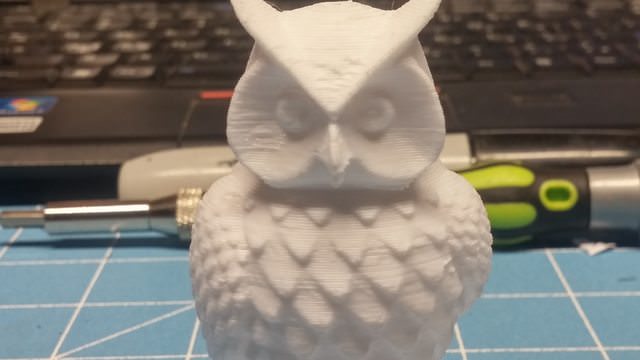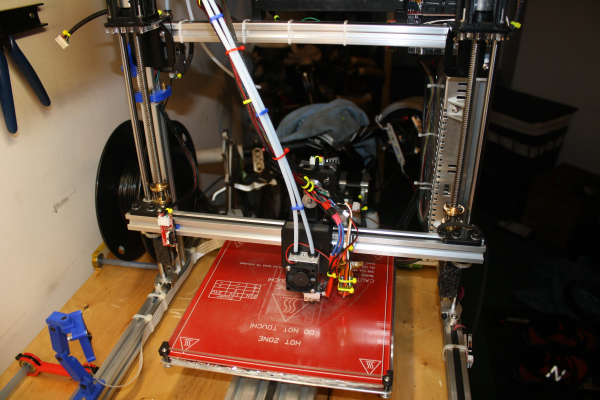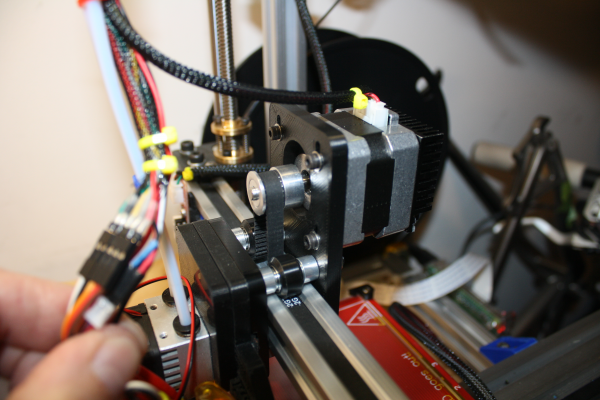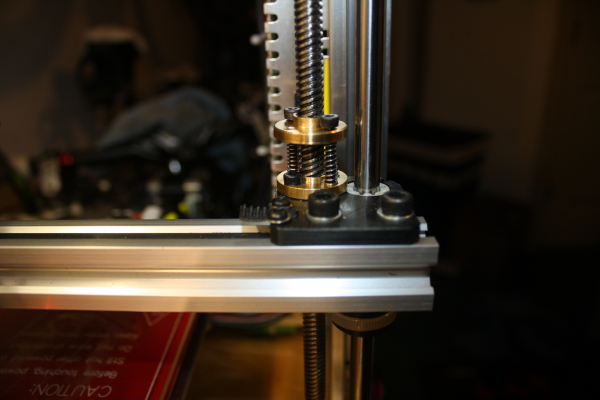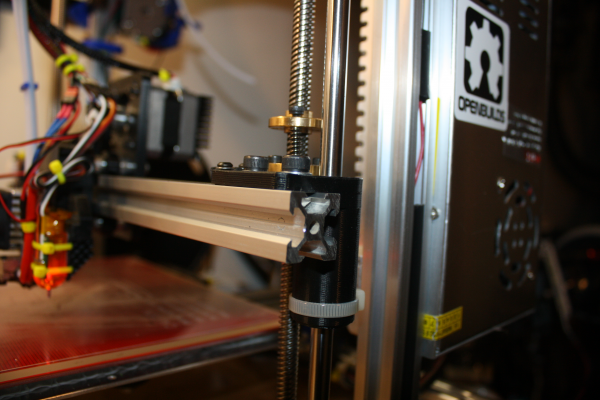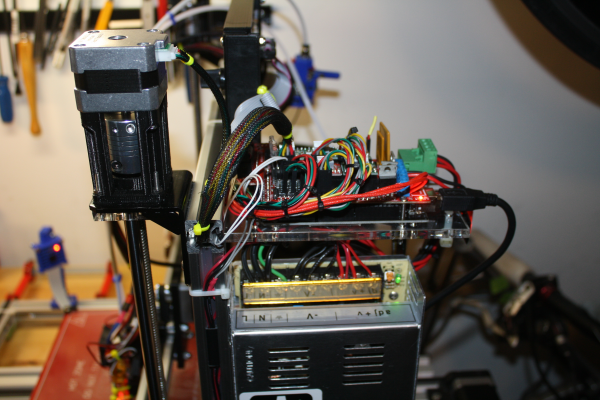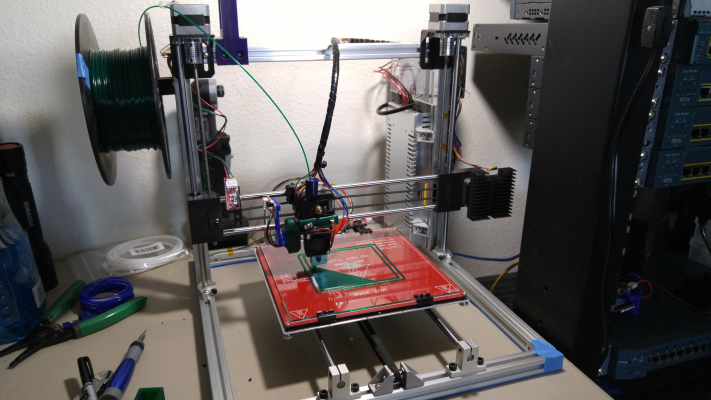Folger Tech 2020 i3 Printer Kit (Official Thread)
Posted by Dan_FolgerTech
|
Re: Folger Tech 2020 i3 Printer Kit (Official Thread) January 07, 2016 06:57PM |
Registered: 8 years ago Posts: 268 |
Okay, I just checked my setup, you want the gantry setup exactly as illustrated above. If those are 1mm spacers under the nuts (in your photo), just put them between the 6mm spacer and the bearings and you are all set...don't forget the 1mm spacer that go in between the wheel bearings ;-)
|
Re: Folger Tech 2020 i3 Printer Kit (Official Thread) January 07, 2016 11:07PM |
Registered: 8 years ago Posts: 57 |
Quote
Bert3D
Ok, I give up. Tonight I installed an autolevel Z probe and when I issue a G29 it just goes the the front left and probes the same spot several times. Never moves. Also does not go to center to z probe on a G28. Further it doesn't raise the head by the amount I set in the config between probes.
And yes, I did move my X endstop to the left and set it to min in both firmware and where it plugs in. X and Y home are working just fine.
Hooking up the servo and switch was the easy part. Getting it to work is not going so well, even though I followed the videos.
Any suggestions on what I'm missing?
What are your x/y offset settings? And your probe points.. are they inside the printer's range?
I saw some weird things if your probe point + offset is outside the physical ranges of the carriages.
(crappy explanation so apologies) ... but basically .. say if your Y probe points are 10 and 180, but your offset is 40.... printer may to go to 220 or -30, or may just do goofy things like not probe properly.
With my X-carriage ,e3d, therippa's tinyflex remix...these are my various settings. probes the very front and about as far back of the bed as I can.
#define X_PROBE_OFFSET_FROM_EXTRUDER 2
#define Y_PROBE_OFFSET_FROM_EXTRUDER 31
#define Z_PROBE_OFFSET_FROM_EXTRUDER -2.13 // old before e3d -4.37
#define Z_RAISE_BEFORE_HOMING 5 // (in mm) Raise Z before homing (G28) for Probe Clearance.
#define XY_TRAVEL_SPEED 4000 // X and Y axis travel speed between probes, in mm/min
#define Z_RAISE_BEFORE_PROBING 5 //How much the extruder will be raised before traveling to the first probing point.
#define Z_RAISE_BETWEEN_PROBINGS 1 //How much the extruder will be raised when traveling from between next probing points
// set the rectangle in which to probe
#define LEFT_PROBE_BED_POSITION 12 // was 15
#define RIGHT_PROBE_BED_POSITION 190 // was 170
#define BACK_PROBE_BED_POSITION 180
#define FRONT_PROBE_BED_POSITION 35
|
Re: Folger Tech 2020 i3 Printer Kit (Official Thread) January 08, 2016 05:41AM |
Registered: 8 years ago Posts: 268 |
|
Re: Folger Tech 2020 i3 Printer Kit (Official Thread) January 08, 2016 09:51AM |
Registered: 9 years ago Posts: 40 |
Thanks all for the replies. I had .5mm set for the nozzle size in the slic3r retraction page for some reason, I changed it to .4mm and I think print quality improved a hair. I print infill at 55mm/s and perimeters at 30-40mm/s.
I know for a fact that my Z m5 threaded rods are bent up pretty good. I ordered some replacements from McMaster Carr. I think with those replaced and I am going to add some rubber washers to dampen vibration from the motors, this will be about as good as I can get out of this printer without replacing the LM8UU bearings with nicer quality bearings or going v-wheel.
I'd like to get as good of print quality that I can before sanding.
I know for a fact that my Z m5 threaded rods are bent up pretty good. I ordered some replacements from McMaster Carr. I think with those replaced and I am going to add some rubber washers to dampen vibration from the motors, this will be about as good as I can get out of this printer without replacing the LM8UU bearings with nicer quality bearings or going v-wheel.
I'd like to get as good of print quality that I can before sanding.
|
Re: Folger Tech 2020 i3 Printer Kit (Official Thread) January 08, 2016 01:51PM |
Registered: 8 years ago Posts: 26 |
Ok, I went through the config PDF and downloaded all the software as directed. Went through the setup. Uploaded the firmware to the arduino while usb connected, Which takes me through step 4 and all went smooth. The LCD is on and displays data. Step 5 was started, plugged in the power supply green light on supply green and yellow led's on the arduino on, unchecked easy mode and go through printer setup. I am using a lap top and when it comes to choose com port my choices were autodetect or com3. I selected com 3. Proceeded through the rest of setup. When I try to connect the printer in Repetier Host I get the following message, "access to the port 'com3' is denied" It advises to go to printer setup. I have gone through and unchecked com port 3 and selected autodetect and it still throws the same message. Any suggestions? Help please.
|
Re: Folger Tech 2020 i3 Printer Kit (Official Thread) January 08, 2016 01:58PM |
Registered: 8 years ago Posts: 70 |
Quote
Jim72
Ok, I went through the config PDF and downloaded all the software as directed. Went through the setup. Uploaded the firmware to the arduino while usb connected, Which takes me through step 4 and all went smooth. The LCD is on and displays data. Step 5 was started, plugged in the power supply green light on supply green and yellow led's on the arduino on, unchecked easy mode and go through printer setup. I am using a lap top and when it comes to choose com port my choices were autodetect or com3. I selected com 3. Proceeded through the rest of setup. When I try to connect the printer in Repetier Host I get the following message, "access to the port 'com3' is denied" It advises to go to printer setup. I have gone through and unchecked com port 3 and selected autodetect and it still throws the same message. Any suggestions? Help please.
What system are you running: Windows, Linux, or Mac? Sound like windows, if so, have you checked device manager to insure the divers are install correctly and to see what port the arduino is on? Might be a conflict with the port.
|
Re: Folger Tech 2020 i3 Printer Kit (Official Thread) January 08, 2016 02:24PM |
Registered: 8 years ago Posts: 26 |
Quote
Mopar99
Quote
Jim72
Ok, I went through the config PDF and downloaded all the software as directed. Went through the setup. Uploaded the firmware to the arduino while usb connected, Which takes me through step 4 and all went smooth. The LCD is on and displays data. Step 5 was started, plugged in the power supply green light on supply green and yellow led's on the arduino on, unchecked easy mode and go through printer setup. I am using a lap top and when it comes to choose com port my choices were autodetect or com3. I selected com 3. Proceeded through the rest of setup. When I try to connect the printer in Repetier Host I get the following message, "access to the port 'com3' is denied" It advises to go to printer setup. I have gone through and unchecked com port 3 and selected autodetect and it still throws the same message. Any suggestions? Help please.
What system are you running: Windows, Linux, or Mac? Sound like windows, if so, have you checked device manager to insure the divers are install correctly and to see what port the arduino is on? Might be a conflict with the port.
Hi Mopar, thanks for the reply. I am using an HP laptop with windows 7. I have checked device mgr and it says the arduino is com3. I am thinking I may need to uninstall everything and start over. I tried specifying a different com (com11, which the manual showed) and got a message that it doesn't exist). Do you have any other suggestions before I do that?
|
Re: Folger Tech 2020 i3 Printer Kit (Official Thread) January 08, 2016 02:30PM |
Registered: 8 years ago Posts: 70 |
Quote
Jim72
Quote
Mopar99
Quote
Jim72
Ok, I went through the config PDF and downloaded all the software as directed. Went through the setup. Uploaded the firmware to the arduino while usb connected, Which takes me through step 4 and all went smooth. The LCD is on and displays data. Step 5 was started, plugged in the power supply green light on supply green and yellow led's on the arduino on, unchecked easy mode and go through printer setup. I am using a lap top and when it comes to choose com port my choices were autodetect or com3. I selected com 3. Proceeded through the rest of setup. When I try to connect the printer in Repetier Host I get the following message, "access to the port 'com3' is denied" It advises to go to printer setup. I have gone through and unchecked com port 3 and selected autodetect and it still throws the same message. Any suggestions? Help please.
What system are you running: Windows, Linux, or Mac? Sound like windows, if so, have you checked device manager to insure the divers are install correctly and to see what port the arduino is on? Might be a conflict with the port.
Hi Mopar, thanks for the reply. I am using an HP laptop with windows 7. I have checked device mgr and it says the arduino is com3. I am thinking I may need to uninstall everything and start over. I tried specifying a different com (com11, which the manual showed) and got a message that it doesn't exist). Do you have any other suggestions before I do that?
If you disconnect the arduino from the laptop, do you still have a com 3?
|
Re: Folger Tech 2020 i3 Printer Kit (Official Thread) January 08, 2016 02:48PM |
Registered: 8 years ago Posts: 93 |
Quote
Bert3D
Ok, I give up. Tonight I installed an autolevel Z probe and when I issue a G29 it just goes the the front left and probes the same spot several times. Never moves. Also does not go to center to z probe on a G28. Further it doesn't raise the head by the amount I set in the config between probes.
And yes, I did move my X endstop to the left and set it to min in both firmware and where it plugs in. X and Y home are working just fine.
Hooking up the servo and switch was the easy part. Getting it to work is not going so well, even though I followed the videos.
Any suggestions on what I'm missing?
I never got an answer, but I figured it out. It turns out that I had commented out DISABLE_MAX_ENDSTOPS at some point in the past. Turns out you have to have that defined for G28 and G29 to work right, at least in the 1.0.2 version of Marlin.
Decided I'd better go ahead and reply to my post, in case anyone else had the same problem.
Edited 1 time(s). Last edit at 01/08/2016 05:48PM by Bert3D.
Folger Tech 2020 i3 Wiki
Custom google search for the Folger Tech 2020 i3 forum topic by Animoose
My Thingiverse Designs
|
Re: Folger Tech 2020 i3 Printer Kit (Official Thread) January 08, 2016 02:50PM |
Registered: 8 years ago Posts: 26 |
Quote
Mopar99
Quote
Jim72
Quote
Mopar99
Quote
Jim72
Ok, I went through the config PDF and downloaded all the software as directed. Went through the setup. Uploaded the firmware to the arduino while usb connected, Which takes me through step 4 and all went smooth. The LCD is on and displays data. Step 5 was started, plugged in the power supply green light on supply green and yellow led's on the arduino on, unchecked easy mode and go through printer setup. I am using a lap top and when it comes to choose com port my choices were autodetect or com3. I selected com 3. Proceeded through the rest of setup. When I try to connect the printer in Repetier Host I get the following message, "access to the port 'com3' is denied" It advises to go to printer setup. I have gone through and unchecked com port 3 and selected autodetect and it still throws the same message. Any suggestions? Help please.
What system are you running: Windows, Linux, or Mac? Sound like windows, if so, have you checked device manager to insure the divers are install correctly and to see what port the arduino is on? Might be a conflict with the port.
Hi Mopar, thanks for the reply. I am using an HP laptop with windows 7. I have checked device mgr and it says the arduino is com3. I am thinking I may need to uninstall everything and start over. I tried specifying a different com (com11, which the manual showed) and got a message that it doesn't exist). Do you have any other suggestions before I do that?
If you disconnect the arduino from the laptop, do you still have a com 3?
When I disconnect the usb cable to the arduino and go to device manager there is no listing for ports.
|
Re: Folger Tech 2020 i3 Printer Kit (Official Thread) January 08, 2016 02:54PM |
Registered: 8 years ago Posts: 70 |
Quote
Jim72
Quote
Mopar99
Quote
Jim72
Quote
Mopar99
Quote
Jim72
Ok, I went through the config PDF and downloaded all the software as directed. Went through the setup. Uploaded the firmware to the arduino while usb connected, Which takes me through step 4 and all went smooth. The LCD is on and displays data. Step 5 was started, plugged in the power supply green light on supply green and yellow led's on the arduino on, unchecked easy mode and go through printer setup. I am using a lap top and when it comes to choose com port my choices were autodetect or com3. I selected com 3. Proceeded through the rest of setup. When I try to connect the printer in Repetier Host I get the following message, "access to the port 'com3' is denied" It advises to go to printer setup. I have gone through and unchecked com port 3 and selected autodetect and it still throws the same message. Any suggestions? Help please.
What system are you running: Windows, Linux, or Mac? Sound like windows, if so, have you checked device manager to insure the divers are install correctly and to see what port the arduino is on? Might be a conflict with the port.
Hi Mopar, thanks for the reply. I am using an HP laptop with windows 7. I have checked device mgr and it says the arduino is com3. I am thinking I may need to uninstall everything and start over. I tried specifying a different com (com11, which the manual showed) and got a message that it doesn't exist). Do you have any other suggestions before I do that?
If you disconnect the arduino from the laptop, do you still have a com 3?
When I disconnect the usb cable to the arduino and go to device manager there is no listing for ports.
When you try to connect rep-host to the printer, do you have the arduino software running?
|
Re: Folger Tech 2020 i3 Printer Kit (Official Thread) January 08, 2016 03:00PM |
Registered: 8 years ago Posts: 26 |
Quote
Mopar99
Quote
Jim72
Quote
Mopar99
Quote
Jim72
Quote
Mopar99
Quote
Jim72
Ok, I went through the config PDF and downloaded all the software as directed. Went through the setup. Uploaded the firmware to the arduino while usb connected, Which takes me through step 4 and all went smooth. The LCD is on and displays data. Step 5 was started, plugged in the power supply green light on supply green and yellow led's on the arduino on, unchecked easy mode and go through printer setup. I am using a lap top and when it comes to choose com port my choices were autodetect or com3. I selected com 3. Proceeded through the rest of setup. When I try to connect the printer in Repetier Host I get the following message, "access to the port 'com3' is denied" It advises to go to printer setup. I have gone through and unchecked com port 3 and selected autodetect and it still throws the same message. Any suggestions? Help please.
What system are you running: Windows, Linux, or Mac? Sound like windows, if so, have you checked device manager to insure the divers are install correctly and to see what port the arduino is on? Might be a conflict with the port.
Hi Mopar, thanks for the reply. I am using an HP laptop with windows 7. I have checked device mgr and it says the arduino is com3. I am thinking I may need to uninstall everything and start over. I tried specifying a different com (com11, which the manual showed) and got a message that it doesn't exist). Do you have any other suggestions before I do that?
If you disconnect the arduino from the laptop, do you still have a com 3?
When I disconnect the usb cable to the arduino and go to device manager there is no listing for ports.
No it is not running, I shut it down after flashing the arduino.
When you try to connect rep-host to the printer, do you have the arduino software running?
|
Re: Folger Tech 2020 i3 Printer Kit (Official Thread) January 08, 2016 03:07PM |
Registered: 8 years ago Posts: 70 |
Quote
Jim72
Quote
Mopar99
Quote
Jim72
Quote
Mopar99
Quote
Jim72
Quote
Mopar99
Quote
Jim72
Ok, I went through the config PDF and downloaded all the software as directed. Went through the setup. Uploaded the firmware to the arduino while usb connected, Which takes me through step 4 and all went smooth. The LCD is on and displays data. Step 5 was started, plugged in the power supply green light on supply green and yellow led's on the arduino on, unchecked easy mode and go through printer setup. I am using a lap top and when it comes to choose com port my choices were autodetect or com3. I selected com 3. Proceeded through the rest of setup. When I try to connect the printer in Repetier Host I get the following message, "access to the port 'com3' is denied" It advises to go to printer setup. I have gone through and unchecked com port 3 and selected autodetect and it still throws the same message. Any suggestions? Help please.
What system are you running: Windows, Linux, or Mac? Sound like windows, if so, have you checked device manager to insure the divers are install correctly and to see what port the arduino is on? Might be a conflict with the port.
Hi Mopar, thanks for the reply. I am using an HP laptop with windows 7. I have checked device mgr and it says the arduino is com3. I am thinking I may need to uninstall everything and start over. I tried specifying a different com (com11, which the manual showed) and got a message that it doesn't exist). Do you have any other suggestions before I do that?
If you disconnect the arduino from the laptop, do you still have a com 3?
When I disconnect the usb cable to the arduino and go to device manager there is no listing for ports.
No it is not running, I shut it down after flashing the arduino.
When you try to connect rep-host to the printer, do you have the arduino software running?
At this point I'm no futher help to you, usually this is the cause because both are fight for control of the port.
You might test the connection again with the arduino software. If that works, then close out the arduino software and look at maybe re-install rep-host if it won't communicate with it.
|
Re: Folger Tech 2020 i3 Printer Kit (Official Thread) January 08, 2016 03:19PM |
Registered: 8 years ago Posts: 26 |
Quote
Mopar99
Quote
Jim72
Quote
Mopar99
Quote
Jim72
Quote
Mopar99
Quote
Jim72
Quote
Mopar99
Quote
Jim72
Ok, I went through the config PDF and downloaded all the software as directed. Went through the setup. Uploaded the firmware to the arduino while usb connected, Which takes me through step 4 and all went smooth. The LCD is on and displays data. Step 5 was started, plugged in the power supply green light on supply green and yellow led's on the arduino on, unchecked easy mode and go through printer setup. I am using a lap top and when it comes to choose com port my choices were autodetect or com3. I selected com 3. Proceeded through the rest of setup. When I try to connect the printer in Repetier Host I get the following message, "access to the port 'com3' is denied" It advises to go to printer setup. I have gone through and unchecked com port 3 and selected autodetect and it still throws the same message. Any suggestions? Help please.
What system are you running: Windows, Linux, or Mac? Sound like windows, if so, have you checked device manager to insure the divers are install correctly and to see what port the arduino is on? Might be a conflict with the port.
Hi Mopar, thanks for the reply. I am using an HP laptop with windows 7. I have checked device mgr and it says the arduino is com3. I am thinking I may need to uninstall everything and start over. I tried specifying a different com (com11, which the manual showed) and got a message that it doesn't exist). Do you have any other suggestions before I do that?
If you disconnect the arduino from the laptop, do you still have a com 3?
When I disconnect the usb cable to the arduino and go to device manager there is no listing for ports.
No it is not running, I shut it down after flashing the arduino.
When you try to connect rep-host to the printer, do you have the arduino software running?
At this point I'm no futher help to you, usually this is the cause because both are fight for control of the port.
You might test the connection again with the arduino software. If that works, then close out the arduino software and look at maybe re-install rep-host if it won't communicate with it.
Thanks for the efforts Mopar. I think I will uninstall and reinstall at this point. I used therippa Marlin, but that shouldn't make a difference should it?
|
Re: Folger Tech 2020 i3 Printer Kit (Official Thread) January 08, 2016 03:21PM |
Registered: 8 years ago Posts: 70 |
Quote
Jim72
Quote
Mopar99
Quote
Jim72
Quote
Mopar99
Quote
Jim72
Quote
Mopar99
Quote
Jim72
Quote
Mopar99
Quote
Jim72
Ok, I went through the config PDF and downloaded all the software as directed. Went through the setup. Uploaded the firmware to the arduino while usb connected, Which takes me through step 4 and all went smooth. The LCD is on and displays data. Step 5 was started, plugged in the power supply green light on supply green and yellow led's on the arduino on, unchecked easy mode and go through printer setup. I am using a lap top and when it comes to choose com port my choices were autodetect or com3. I selected com 3. Proceeded through the rest of setup. When I try to connect the printer in Repetier Host I get the following message, "access to the port 'com3' is denied" It advises to go to printer setup. I have gone through and unchecked com port 3 and selected autodetect and it still throws the same message. Any suggestions? Help please.
What system are you running: Windows, Linux, or Mac? Sound like windows, if so, have you checked device manager to insure the divers are install correctly and to see what port the arduino is on? Might be a conflict with the port.
Hi Mopar, thanks for the reply. I am using an HP laptop with windows 7. I have checked device mgr and it says the arduino is com3. I am thinking I may need to uninstall everything and start over. I tried specifying a different com (com11, which the manual showed) and got a message that it doesn't exist). Do you have any other suggestions before I do that?
If you disconnect the arduino from the laptop, do you still have a com 3?
When I disconnect the usb cable to the arduino and go to device manager there is no listing for ports.
No it is not running, I shut it down after flashing the arduino.
When you try to connect rep-host to the printer, do you have the arduino software running?
At this point I'm no futher help to you, usually this is the cause because both are fight for control of the port.
You might test the connection again with the arduino software. If that works, then close out the arduino software and look at maybe re-install rep-host if it won't communicate with it.
Thanks for the efforts Mopar. I think I will uninstall and reinstall at this point. I used therippa Marlin, but that shouldn't make a difference should it?
No, his firmware works. I used along with several others.
|
Re: Folger Tech 2020 i3 Printer Kit (Official Thread) January 08, 2016 05:38PM |
Registered: 8 years ago Posts: 26 |
Ok, making some progress. I uninstalled all of the software and then had a thought. I use firefox and wondered if that may have been an issue. So when I reinstalled the software I used chrome and in the end WAS ABLE to connect. I homed X and Y, but have X issues. I want home to be left front of the bed. My end stops are left side for x and left back side for y. The Y axis works fine, the X axis would not home and does not move properly. The x end stop is plugged in to position 6 and the software is set at minimum. The motor plug is with red wire to the left. I am using therippa's Marlin branch. When I try to home it does nothing in the x direction. I can move with the controls to the left and actuate the endstop and the light comes on. X will not move to the right but will move left. I want to keep home at left front if possible. I am not sure if I should flip the motor plug or move the end stop and change min to max (doesn't make sense to me to do that) or is there something else i am overlooking? thanks for any suggestions....so close!
Edited 1 time(s). Last edit at 01/08/2016 05:41PM by Jim72.
Edited 1 time(s). Last edit at 01/08/2016 05:41PM by Jim72.
|
Re: Folger Tech 2020 i3 Printer Kit (Official Thread) January 08, 2016 05:56PM |
Registered: 8 years ago Posts: 46 |
So, while I'm waiting for the kit to be delivered on Monday I've been reading the 100 pages and making a lot of notes. I've decided that I'm going to want bed leveling eventually. So that seems that I want the x stop to be on the left side so I'll build the printer this way from the start. I want to be sure I understand the changes I need.
1. Use therippa Marlin firmware.
2. Plug the left end stop into the x min port of the ramps
3. Edit configuration.h to have X_HOME_DIR -1
4. Set Repetier to use X Min as origin
Should I also reverse the X stepper motor connector at the ramps from what is shown in the Folger instructions?
Anything else I'm missing to go to a left side endstop?
Thanks
I see Jim72 posted while I was typing. Knowing what resolves his x axis issue will probably tell me what I need as well.
Edited 1 time(s). Last edit at 01/08/2016 05:59PM by DaveA.
1. Use therippa Marlin firmware.
2. Plug the left end stop into the x min port of the ramps
3. Edit configuration.h to have X_HOME_DIR -1
4. Set Repetier to use X Min as origin
Should I also reverse the X stepper motor connector at the ramps from what is shown in the Folger instructions?
Anything else I'm missing to go to a left side endstop?
Thanks
I see Jim72 posted while I was typing. Knowing what resolves his x axis issue will probably tell me what I need as well.
Edited 1 time(s). Last edit at 01/08/2016 05:59PM by DaveA.
|
Re: Folger Tech 2020 i3 Printer Kit (Official Thread) January 08, 2016 07:59PM |
Registered: 8 years ago Posts: 276 |
DaveA - that should all work. You'll figure out if you need to reverse the X stepper motor after testing it
Jim72 - try setting X_HOME_DIR=-1 like DaveA mentioned
Edited 1 time(s). Last edit at 01/08/2016 07:59PM by therippa.
Need help? Visit the Folgertech Wikia Page
The latest Marlin firmware with Folgertech Prusa i3 settings merged in, get it here
And check out my designs on Thingiverse, and follow me if you like what you see!
Jim72 - try setting X_HOME_DIR=-1 like DaveA mentioned
Edited 1 time(s). Last edit at 01/08/2016 07:59PM by therippa.
Need help? Visit the Folgertech Wikia Page
The latest Marlin firmware with Folgertech Prusa i3 settings merged in, get it here
And check out my designs on Thingiverse, and follow me if you like what you see!
|
Re: Folger Tech 2020 i3 Printer Kit (Official Thread) January 08, 2016 08:45PM |
Registered: 8 years ago Posts: 26 |
I decided to edit configuration.h to have X_HOME_DIR -1 as I think this may solve the issue (THANK YOU DAVE A.). So I did that and compiled it and tried to upload but got the following error
avrdude: ser_drain(): read error: The handle is invalid
So I deleted and re downloaded therippa marlin and tried to upload that and got the same error, then edited config h again to X_HOME_DIR-1 again and tried to upload that and got the same error. So no matter what, I am getting the same error and can't test the printer to see if the change to -1 on x home dir helps or not.
Any suggestions on how to proceed? Thanks
avrdude: ser_drain(): read error: The handle is invalid
So I deleted and re downloaded therippa marlin and tried to upload that and got the same error, then edited config h again to X_HOME_DIR-1 again and tried to upload that and got the same error. So no matter what, I am getting the same error and can't test the printer to see if the change to -1 on x home dir helps or not.
Any suggestions on how to proceed? Thanks
|
Re: Folger Tech 2020 i3 Printer Kit (Official Thread) January 08, 2016 08:55PM |
Registered: 8 years ago Posts: 276 |
Quote
Jim72
I decided to edit configuration.h to have X_HOME_DIR -1 as I think this may solve the issue (THANK YOU DAVE A.). So I did that and compiled it and tried to upload but got the following error
avrdude: ser_drain(): read error: The handle is invalid
So I deleted and re downloaded therippa marlin and tried to upload that and got the same error, then edited config h again to X_HOME_DIR-1 again and tried to upload that and got the same error. So no matter what, I am getting the same error and can't test the printer to see if the change to -1 on x home dir helps or not.
Any suggestions on how to proceed? Thanks
Close repetier or disconnect repetier from the printer. Also, make sure you have the right port/target selected in Arduino Studio.
Need help? Visit the Folgertech Wikia Page
The latest Marlin firmware with Folgertech Prusa i3 settings merged in, get it here
And check out my designs on Thingiverse, and follow me if you like what you see!
|
Re: Folger Tech 2020 i3 Printer Kit (Official Thread) January 08, 2016 09:02PM |
Registered: 8 years ago Posts: 26 |
Quote
therippa
Quote
Jim72
I decided to edit configuration.h to have X_HOME_DIR -1 as I think this may solve the issue (THANK YOU DAVE A.). So I did that and compiled it and tried to upload but got the following error
avrdude: ser_drain(): read error: The handle is invalid
So I deleted and re downloaded therippa marlin and tried to upload that and got the same error, then edited config h again to X_HOME_DIR-1 again and tried to upload that and got the same error. So no matter what, I am getting the same error and can't test the printer to see if the change to -1 on x home dir helps or not.
Any suggestions on how to proceed? Thanks
Close repetier or disconnect repetier from the printer. Also, make sure you have the right port/target selected in Arduino Studio.
Repetier was closed and still is, and the com port is the same as when I initially flashed the arduino, com port 3. I did not change any other settings when I made the change in config h. Thanks for replying.
|
Re: Folger Tech 2020 i3 Printer Kit (Official Thread) January 08, 2016 09:59PM |
Registered: 8 years ago Posts: 26 |
Ok, I am back with good news! I inadvertantly had firefox running when I had edited config h and tried to upload it. So I shut it all down again and went through opening marlin in arduino and actually clicked com3 again and checked to make sure the changes to config h were in the file in arduino and then did the compile and upload with no problem at all. Fired up the printer and X issues are gone! X and Y home where they should and the manual control of position in repetier works fine. I have not tried the Z axis yet but I am done for tonight have to be on the road at 0500 hr tomorrow. Will look at it more and hopefully print something tomorrow night. Thanks for all the help guys you are life savers. I think I am going to get rid of firefox. I will keep you posted as to progress! 



|
Re: Folger Tech 2020 i3 Printer Kit (Official Thread) January 08, 2016 11:03PM |
Registered: 8 years ago Posts: 268 |
Well I finally got all my hardware and had a chance to put the printer back together. So far the new X (V-2) setup is a winner!! I like it much better than V-1, much more compact, and it will allow a smaller enclosure if I decide to go that direction...and no more X-motor hanging off the side!!!
My main objective with this verison was to make the setup more compact which resulted in moving the X stepper motor to the Hotend Gantry. Since I run Bowden Extruders I had some room to add weight back onto the X gantry, and with the V-Slot I think you could run both a Carriage and Extruder stepper on the Gantry with no problem.
The overall setup
New stepper location setup:
This runs smoother and even quieter than the V-1. I think the idler pulley and the longer belt had some resonance to it, and now with the belt half the length and only on one side it's gone
I also added a Z Anti-backlash tension system using an old set of Lead Screw nuts, some springs and a few SHCS. I have eliminated all the little popping sounds I got when changing Z direction. I got those pops a lot because I run a Z retract along with the filament retract. As far as upgrading Z I think this is really all you need to do. Even as much as I like to tinker, when I consider it's slow movement I honestly don't think it would benefit from the V-Slot ball bearing guides...
I didn't want to add any type of structure to the X mount to secure the bearings, so I just used a ty-rap...works great (I'll already add a ty-rap grove to the release version to tidy it up a bit). Like the V-1 X mount this is a single part which is mirrored for side two...BTW: I would have used black ty-raps if I had any ;-)
While the printer was down I took the time to tidy up my wiring a bit. I laid the Ramps board on it's side then mounted it to the upper rail, I used the space created underneath to hide the extra wire...I still need to deal with the Hotend wiring, but util I settle on that configuration I'll leave it as is...
Here's an ALBUM with a few more photos...if you kids want to see any detailed photos let me know, I'll be happy to snap a few more pix...
My main objective with this verison was to make the setup more compact which resulted in moving the X stepper motor to the Hotend Gantry. Since I run Bowden Extruders I had some room to add weight back onto the X gantry, and with the V-Slot I think you could run both a Carriage and Extruder stepper on the Gantry with no problem.
The overall setup
New stepper location setup:
This runs smoother and even quieter than the V-1. I think the idler pulley and the longer belt had some resonance to it, and now with the belt half the length and only on one side it's gone
I also added a Z Anti-backlash tension system using an old set of Lead Screw nuts, some springs and a few SHCS. I have eliminated all the little popping sounds I got when changing Z direction. I got those pops a lot because I run a Z retract along with the filament retract. As far as upgrading Z I think this is really all you need to do. Even as much as I like to tinker, when I consider it's slow movement I honestly don't think it would benefit from the V-Slot ball bearing guides...
I didn't want to add any type of structure to the X mount to secure the bearings, so I just used a ty-rap...works great (I'll already add a ty-rap grove to the release version to tidy it up a bit). Like the V-1 X mount this is a single part which is mirrored for side two...BTW: I would have used black ty-raps if I had any ;-)
While the printer was down I took the time to tidy up my wiring a bit. I laid the Ramps board on it's side then mounted it to the upper rail, I used the space created underneath to hide the extra wire...I still need to deal with the Hotend wiring, but util I settle on that configuration I'll leave it as is...
Here's an ALBUM with a few more photos...if you kids want to see any detailed photos let me know, I'll be happy to snap a few more pix...
|
Re: Folger Tech 2020 i3 Printer Kit (Official Thread) January 08, 2016 11:38PM |
Registered: 8 years ago Posts: 430 |
Quote
sonnylowe
Well I finally got all my hardware and had a chance to put the printer back together. So far the new X (V-2) setup is a winner!! I like it much better than V-1, much more compact, and it will allow a smaller enclosure if I decide to go that direction...and no more X-motor hanging off the side!!!
My main objective with this verison was to make the setup more compact which resulted in moving the X stepper motor to the Hotend Gantry. Since I run Bowden Extruders I had some room to add weight back onto the X gantry, and with the V-Slot I think you could run both a Carriage and Extruder stepper on the Gantry with no problem.
The overall setup
New stepper location setup:
This runs smoother and even quieter than the V-1. I think the idler pulley and the longer belt had some resonance to it, and now with the belt half the length and only on one side it's gone
I also added a Z Anti-backlash tension system using an old set of Lead Screw nuts, some springs and a few SHCS. I have eliminated all the little popping sounds I got when changing Z direction. I got those pops a lot because I run a Z retract along with the filament retract. As far as upgrading Z I think this is really all you need to do. Even as much as I like to tinker, when I consider it's slow movement I honestly don't think it would benefit from the V-Slot ball bearing guides...
I didn't want to add any type of structure to the X mount to secure the bearings, so I just used a ty-rap...works great (I'll already add a ty-rap grove to the release version to tidy it up a bit). Like the V-1 X mount this is a single part which is mirrored for side two...BTW: I would have used black ty-raps if I had any ;-)
While the printer was down I took the time to tidy up my wiring a bit. I laid the Ramps board on it's side then mounted it to the upper rail, I used the space created underneath to hide the extra wire...I still need to deal with the Hotend wiring, but util I settle on that configuration I'll leave it as is...
Here's an ALBUM with a few more photos...if you kids want to see any detailed photos let me know, I'll be happy to snap a few more pix...
Looks like how they do it on the open builds CNC routers. I am not planning on switching to a bowden extruder so I think I would need to stick with the V1 design. Gotta get the Y done first though

Newbie with Folgertech 2020 i3.
|
Re: Folger Tech 2020 i3 Printer Kit (Official Thread) January 09, 2016 12:52AM |
Registered: 8 years ago Posts: 1 |
Hi All. Been following this thread for a few months and have used quite a bit of the collective wisdom to get my printer up and running nicely.
Current state of the machine.
- E3D v6 with volcano heat block and nozzles
- Marlin with ABL code - [github.com]
Fiddling around with a 1mm nozzle and thick layers for quick part fabbing. So far so good! Just a little bit of tweaking left in the slicing.
Lessons learned for anyone having issues or looking in to the E3D volcano pack... PRINT SLOW! Extruding tons of plastic sucks the heat out of the block incredibly quick. Even though your movements are slower, your lines / layers are thick and the print times are still drastically decreased.
Happy to answer any questions if anyone is curious about the E3D w/volcano heat block.
Bonus: Level of detail between 1mm nozzle and 0.6mm nozzle. (Angle of the camera makes the bottom print look smaller, they're identical dimensions I promise!)
Top: 0.5mm layer / 1mm nozzle
Bot: 0.2mm layer / 0.6mm nozzle
Edited 2 time(s). Last edit at 01/09/2016 12:54AM by mrzood.
Current state of the machine.
- E3D v6 with volcano heat block and nozzles
- Marlin with ABL code - [github.com]
Fiddling around with a 1mm nozzle and thick layers for quick part fabbing. So far so good! Just a little bit of tweaking left in the slicing.
Lessons learned for anyone having issues or looking in to the E3D volcano pack... PRINT SLOW! Extruding tons of plastic sucks the heat out of the block incredibly quick. Even though your movements are slower, your lines / layers are thick and the print times are still drastically decreased.
Happy to answer any questions if anyone is curious about the E3D w/volcano heat block.

Bonus: Level of detail between 1mm nozzle and 0.6mm nozzle. (Angle of the camera makes the bottom print look smaller, they're identical dimensions I promise!)
Top: 0.5mm layer / 1mm nozzle
Bot: 0.2mm layer / 0.6mm nozzle
Edited 2 time(s). Last edit at 01/09/2016 12:54AM by mrzood.
|
Re: Folger Tech 2020 i3 Printer Kit (Official Thread) January 09, 2016 01:16AM |
Registered: 8 years ago Posts: 276 |
Quote
sonnylowe
Well I finally got all my hardware and had a chance to put the printer back together. So far the new X (V-2) setup is a winner!! I like it much better than V-1, much more compact, and it will allow a smaller enclosure if I decide to go that direction...and no more X-motor hanging off the side!!!
My main objective with this verison was to make the setup more compact which resulted in moving the X stepper motor to the Hotend Gantry. Since I run Bowden Extruders I had some room to add weight back onto the X gantry, and with the V-Slot I think you could run both a Carriage and Extruder stepper on the Gantry with no problem.
The overall setup
New stepper location setup:
This runs smoother and even quieter than the V-1. I think the idler pulley and the longer belt had some resonance to it, and now with the belt half the length and only on one side it's gone
I also added a Z Anti-backlash tension system using an old set of Lead Screw nuts, some springs and a few SHCS. I have eliminated all the little popping sounds I got when changing Z direction. I got those pops a lot because I run a Z retract along with the filament retract. As far as upgrading Z I think this is really all you need to do. Even as much as I like to tinker, when I consider it's slow movement I honestly don't think it would benefit from the V-Slot ball bearing guides...
I didn't want to add any type of structure to the X mount to secure the bearings, so I just used a ty-rap...works great (I'll already add a ty-rap grove to the release version to tidy it up a bit). Like the V-1 X mount this is a single part which is mirrored for side two...BTW: I would have used black ty-raps if I had any ;-)
While the printer was down I took the time to tidy up my wiring a bit. I laid the Ramps board on it's side then mounted it to the upper rail, I used the space created underneath to hide the extra wire...I still need to deal with the Hotend wiring, but util I settle on that configuration I'll leave it as is...
Here's an ALBUM with a few more photos...if you kids want to see any detailed photos let me know, I'll be happy to snap a few more pix...
F*cking awesome!
Need help? Visit the Folgertech Wikia Page
The latest Marlin firmware with Folgertech Prusa i3 settings merged in, get it here
And check out my designs on Thingiverse, and follow me if you like what you see!
|
Re: Folger Tech 2020 i3 Printer Kit (Official Thread) January 09, 2016 01:52AM |
Registered: 8 years ago Posts: 70 |
Quote
sonnylowe
Well I finally got all my hardware and had a chance to put the printer back together. So far the new X (V-2) setup is a winner!! I like it much better than V-1, much more compact, and it will allow a smaller enclosure if I decide to go that direction...and no more X-motor hanging off the side!!!
My main objective with this verison was to make the setup more compact which resulted in moving the X stepper motor to the Hotend Gantry. Since I run Bowden Extruders I had some room to add weight back onto the X gantry, and with the V-Slot I think you could run both a Carriage and Extruder stepper on the Gantry with no problem.
The overall setup
New stepper location setup:
This runs smoother and even quieter than the V-1. I think the idler pulley and the longer belt had some resonance to it, and now with the belt half the length and only on one side it's gone
I also added a Z Anti-backlash tension system using an old set of Lead Screw nuts, some springs and a few SHCS. I have eliminated all the little popping sounds I got when changing Z direction. I got those pops a lot because I run a Z retract along with the filament retract. As far as upgrading Z I think this is really all you need to do. Even as much as I like to tinker, when I consider it's slow movement I honestly don't think it would benefit from the V-Slot ball bearing guides...
I didn't want to add any type of structure to the X mount to secure the bearings, so I just used a ty-rap...works great (I'll already add a ty-rap grove to the release version to tidy it up a bit). Like the V-1 X mount this is a single part which is mirrored for side two...BTW: I would have used black ty-raps if I had any ;-)
While the printer was down I took the time to tidy up my wiring a bit. I laid the Ramps board on it's side then mounted it to the upper rail, I used the space created underneath to hide the extra wire...I still need to deal with the Hotend wiring, but util I settle on that configuration I'll leave it as is...
Here's an ALBUM with a few more photos...if you kids want to see any detailed photos let me know, I'll be happy to snap a few more pix...
nice, so i have to ask about your source on lead screw. I have one picked out on ebay but they don't have the extra brass nut to order. I was going to source it from open build but i didn't see the brass nut on their site.
i did get the igus ordered, should have them sometime this month, currently out of stock but they are being shipped in from Germany.
|
Re: Folger Tech 2020 i3 Printer Kit (Official Thread) January 09, 2016 08:01AM |
Registered: 8 years ago Posts: 268 |
Quote
msaeger
Quote
sonnylowe
Well I finally got all my hardware and had a chance to put the printer back together. So far the new X (V-2) setup is a winner!! I like it much better than V-1, much more compact, and it will allow a smaller enclosure if I decide to go that direction...and no more X-motor hanging off the side!!!
My main objective with this verison was to make the setup more compact which resulted in moving the X stepper motor to the Hotend Gantry. Since I run Bowden Extruders I had some room to add weight back onto the X gantry, and with the V-Slot I think you could run both a Carriage and Extruder stepper on the Gantry with no problem.
The overall setup
New stepper location setup:
This runs smoother and even quieter than the V-1. I think the idler pulley and the longer belt had some resonance to it, and now with the belt half the length and only on one side it's gone
I also added a Z Anti-backlash tension system using an old set of Lead Screw nuts, some springs and a few SHCS. I have eliminated all the little popping sounds I got when changing Z direction. I got those pops a lot because I run a Z retract along with the filament retract. As far as upgrading Z I think this is really all you need to do. Even as much as I like to tinker, when I consider it's slow movement I honestly don't think it would benefit from the V-Slot ball bearing guides...
I didn't want to add any type of structure to the X mount to secure the bearings, so I just used a ty-rap...works great (I'll already add a ty-rap grove to the release version to tidy it up a bit). Like the V-1 X mount this is a single part which is mirrored for side two...BTW: I would have used black ty-raps if I had any ;-)
While the printer was down I took the time to tidy up my wiring a bit. I laid the Ramps board on it's side then mounted it to the upper rail, I used the space created underneath to hide the extra wire...I still need to deal with the Hotend wiring, but util I settle on that configuration I'll leave it as is...
Here's an ALBUM with a few more photos...if you kids want to see any detailed photos let me know, I'll be happy to snap a few more pix...
Looks like how they do it on the open builds CNC routers. I am not planning on switching to a bowden extruder so I think I would need to stick with the V1 design. Gotta get the Y done first though
Yes, that stepper setup is very popular on CNC routers/machines (most likely where I saw it!?!?). There is nothing wrong with V-1, it works great. You could use the smaller mounts from V-2 for it as well, however it would require a different belt tension setup...but I've already design one ;-)
|
Re: Folger Tech 2020 i3 Printer Kit (Official Thread) January 09, 2016 08:13AM |
Registered: 8 years ago Posts: 268 |
Quote
Mopar99
Quote
sonnylowe
Well I finally got all my hardware and had a chance to put the printer back together. So far the new X (V-2) setup is a winner!! I like it much better than V-1, much more compact, and it will allow a smaller enclosure if I decide to go that direction...and no more X-motor hanging off the side!!!
My main objective with this verison was to make the setup more compact which resulted in moving the X stepper motor to the Hotend Gantry. Since I run Bowden Extruders I had some room to add weight back onto the X gantry, and with the V-Slot I think you could run both a Carriage and Extruder stepper on the Gantry with no problem.
The overall setup
New stepper location setup:
This runs smoother and even quieter than the V-1. I think the idler pulley and the longer belt had some resonance to it, and now with the belt half the length and only on one side it's gone
I also added a Z Anti-backlash tension system using an old set of Lead Screw nuts, some springs and a few SHCS. I have eliminated all the little popping sounds I got when changing Z direction. I got those pops a lot because I run a Z retract along with the filament retract. As far as upgrading Z I think this is really all you need to do. Even as much as I like to tinker, when I consider it's slow movement I honestly don't think it would benefit from the V-Slot ball bearing guides...
I didn't want to add any type of structure to the X mount to secure the bearings, so I just used a ty-rap...works great (I'll already add a ty-rap grove to the release version to tidy it up a bit). Like the V-1 X mount this is a single part which is mirrored for side two...BTW: I would have used black ty-raps if I had any ;-)
While the printer was down I took the time to tidy up my wiring a bit. I laid the Ramps board on it's side then mounted it to the upper rail, I used the space created underneath to hide the extra wire...I still need to deal with the Hotend wiring, but util I settle on that configuration I'll leave it as is...
Here's an ALBUM with a few more photos...if you kids want to see any detailed photos let me know, I'll be happy to snap a few more pix...
nice, so i have to ask about your source on lead screw. I have one picked out on ebay but they don't have the extra brass nut to order. I was going to source it from open build but i didn't see the brass nut on their site.
i did get the igus ordered, should have them sometime this month, currently out of stock but they are being shipped in from Germany.
I got my LS from EBAY and then pickup the replacement nuts from Banggood The key is to watch the thread pitch...these are 2mm. I ordered replacement nuts from FT and they were NOT 2mm pitch

|
Re: Folger Tech 2020 i3 Printer Kit (Official Thread) January 09, 2016 08:51AM |
Registered: 8 years ago Posts: 268 |
Sorry, only registered users may post in this forum.