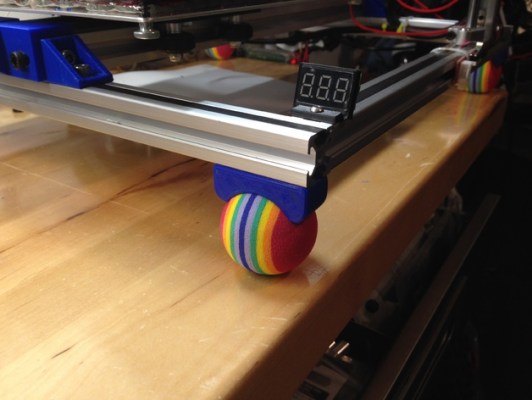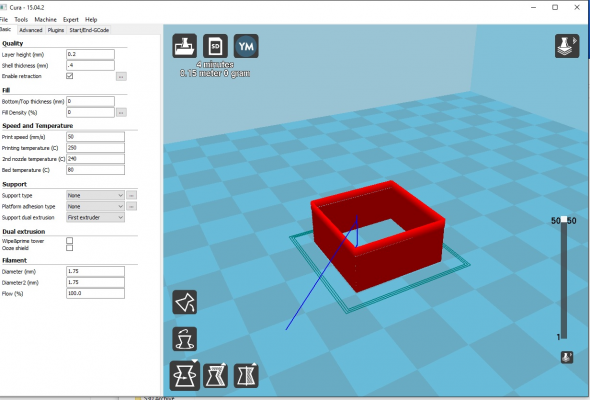Folger Tech 2020 i3 Printer Kit (Official Thread)
Posted by Dan_FolgerTech
|
Re: Folger Tech 2020 i3 Printer Kit (Official Thread) January 15, 2016 01:59PM |
Registered: 8 years ago Posts: 16 |
Quote
Bert3D
Reply to Rollinns
You may be masking the problem rather than fixing it. If you aren't moving at slow step rates, your driver current is probably not correct. You may have just never noticed it because you never tried to move slow before.
Do you have your X endstop on the left and plugged into the min-x position? Auto level doesn't work with x endstop at the max position and the endstop on the right. I have no idea why it wouldn't stop when it hits the x endstop unless the movement and endstop indicators are messed up somehow. But if it worked before, this shouldn't be the case. There are a lot of things than can keep G29 from working right, so it may be related to the x issue. I would fix that first.
Sorry I didn't see your reply earlier. Thanks for the help! I'll switch my x endstop to the left, make changes to x-min and see where that gets me. You're right, there seems to be lots of quirks with ABL, but there also seem to be a lot of eyes looking into it. It's one of the main things I like about OSS.
Is your insight about G29 not working on x-max endstops documented anywhere? If not, have you considered submitting a pull request to get it documented somewhere?
If I need to change my hardware to get G29 working, I have no problem with that, I just didn't know that was the case until now. I really appreciate your help.
|
Re: Folger Tech 2020 i3 Printer Kit (Official Thread) January 15, 2016 02:18PM |
Registered: 8 years ago Posts: 276 |
Quote
rollinns
Quote
Bert3D
Reply to Rollinns
You may be masking the problem rather than fixing it. If you aren't moving at slow step rates, your driver current is probably not correct. You may have just never noticed it because you never tried to move slow before.
Do you have your X endstop on the left and plugged into the min-x position? Auto level doesn't work with x endstop at the max position and the endstop on the right. I have no idea why it wouldn't stop when it hits the x endstop unless the movement and endstop indicators are messed up somehow. But if it worked before, this shouldn't be the case. There are a lot of things than can keep G29 from working right, so it may be related to the x issue. I would fix that first.
Sorry I didn't see your reply earlier. Thanks for the help! I'll switch my x endstop to the left, make changes to x-min and see where that gets me. You're right, there seems to be lots of quirks with ABL, but there also seem to be a lot of eyes looking into it. It's one of the main things I like about OSS.
Is your insight about G29 not working on x-max endstops documented anywhere? If not, have you considered submitting a pull request to get it documented somewhere?
If I need to change my hardware to get G29 working, I have no problem with that, I just didn't know that was the case until now. I really appreciate your help.
It's documented pretty well on this forum thread
 I think I was the person to figure it out initially, from what I could gather checking the code and reading github issues filed against it, they just set up the math for it all to work from hardware-confirmed X0, so that's why it's necessary to move the endstop to X-min. All other Prusa variants have the X-endstop on the left/min side, and I don't think they thought anyone would just use X-max
I think I was the person to figure it out initially, from what I could gather checking the code and reading github issues filed against it, they just set up the math for it all to work from hardware-confirmed X0, so that's why it's necessary to move the endstop to X-min. All other Prusa variants have the X-endstop on the left/min side, and I don't think they thought anyone would just use X-maxEdited 1 time(s). Last edit at 01/15/2016 02:18PM by therippa.
Need help? Visit the Folgertech Wikia Page
The latest Marlin firmware with Folgertech Prusa i3 settings merged in, get it here
And check out my designs on Thingiverse, and follow me if you like what you see!
|
Re: Folger Tech 2020 i3 Printer Kit (Official Thread) January 15, 2016 03:59PM |
Registered: 8 years ago Posts: 13 |
|
Re: Folger Tech 2020 i3 Printer Kit (Official Thread) January 15, 2016 04:34PM |
Registered: 8 years ago Posts: 93 |
Quote
chking
It seems like all discussion on this topic ended 6 months ago. Any reason why? I just ordered a Folger Tech RepRap 2020 Prusa i3 Full Aluminum 3D Printer. Is there another forum that is more up-to-date?
This is one of the most active topics on the forum, with over 105 pages of posts. Not sure why you aren't seeing the later posts. Did you check the other pages using the page controls under the last post on the page?
Edited 2 time(s). Last edit at 01/15/2016 04:37PM by Bert3D.
Folger Tech 2020 i3 Wiki
Custom google search for the Folger Tech 2020 i3 forum topic by Animoose
My Thingiverse Designs
|
Re: Folger Tech 2020 i3 Printer Kit (Official Thread) January 15, 2016 06:00PM |
Registered: 8 years ago Posts: 9 |
Thanks for the welcome guys/gals. Just for an update, I did get an email response from their support asking me for my order number. I liked them on FB,
which is something I've never done. And I actually found the confirmation, so now all I need to do is wait. That will give me time to picture in my head
what I'm getting into. I'm really loving the idea of building it, and more importantly making it produce things. I take this hobby more seriously
than I do with my job (network tech, go figure).
Anywhoo, I look forward to interacting here. By the looks of just this thread I can see how active this is community is. And the information provided here is golden
Cheers
Tom
which is something I've never done. And I actually found the confirmation, so now all I need to do is wait. That will give me time to picture in my head
what I'm getting into. I'm really loving the idea of building it, and more importantly making it produce things. I take this hobby more seriously
than I do with my job (network tech, go figure).
Anywhoo, I look forward to interacting here. By the looks of just this thread I can see how active this is community is. And the information provided here is golden
Cheers
Tom
|
Re: Folger Tech 2020 i3 Printer Kit (Official Thread) January 15, 2016 06:56PM |
Registered: 8 years ago Posts: 276 |
Next upgrade? [www.thingiverse.com]
Need help? Visit the Folgertech Wikia Page
The latest Marlin firmware with Folgertech Prusa i3 settings merged in, get it here
And check out my designs on Thingiverse, and follow me if you like what you see!
Need help? Visit the Folgertech Wikia Page
The latest Marlin firmware with Folgertech Prusa i3 settings merged in, get it here
And check out my designs on Thingiverse, and follow me if you like what you see!
|
Re: Folger Tech 2020 i3 Printer Kit (Official Thread) January 15, 2016 08:13PM |
Registered: 8 years ago Posts: 57 |
|
Re: Folger Tech 2020 i3 Printer Kit (Official Thread) January 16, 2016 04:44AM |
Registered: 8 years ago Posts: 7 |
First I want to say thanks for all your information that you've posted. And for your marlin version.
In regards to that magnetic feet... Would it actually help much at all? Those vibration isolation feet you recommend work wonders.
|
Re: Folger Tech 2020 i3 Printer Kit (Official Thread) January 16, 2016 08:49AM |
Registered: 8 years ago Posts: 131 |
Quick question I can't wrap my head around to find an answer yet...
On Thingiverse there os an extrusion calibration I'd like to do.
From what I understand the standard folgertech is set to a .4mm extruder diameter. I have settings with cura for both .2mm and .3mm heights. When I try to slice the 0.2mm thin wall and slice I get no result. This makes sense since that's smaller than my minimum extrusion due to the extruder precision. When I do the .45mm one it works, as expected. The one I don't understand is the .4mm thin wall. This, I would think, should work, yet once sliced there is no result. Can someone explain to me why or are my settings wrong somewhere?
Thanks
Edited 1 time(s). Last edit at 01/16/2016 08:50AM by marc2912.
On Thingiverse there os an extrusion calibration I'd like to do.
From what I understand the standard folgertech is set to a .4mm extruder diameter. I have settings with cura for both .2mm and .3mm heights. When I try to slice the 0.2mm thin wall and slice I get no result. This makes sense since that's smaller than my minimum extrusion due to the extruder precision. When I do the .45mm one it works, as expected. The one I don't understand is the .4mm thin wall. This, I would think, should work, yet once sliced there is no result. Can someone explain to me why or are my settings wrong somewhere?
Thanks
Edited 1 time(s). Last edit at 01/16/2016 08:50AM by marc2912.
|
Re: Folger Tech 2020 i3 Printer Kit (Official Thread) January 16, 2016 08:58AM |
Registered: 8 years ago Posts: 268 |
Quote
Jeff000
First I want to say thanks for all your information that you've posted. And for your marlin version.
In regards to that magnetic feet... Would it actually help much at all? Those vibration isolation feet you recommend work wonders.
I love magnets, and might have gone this direction had I seen them first, but I have already done THIS
It's a remix of one that used tennis ball (way to big).
I used the foam golf balls. I must say this is by far the quietest my printer has even been. I used to feel a bit of vibration in my desk while it was running, and could even hear it down stairs. Now I have neither. I'm very happy with this setup, it will also allow me to move my power supply off the rail and mount it under the bed

|
Re: Folger Tech 2020 i3 Printer Kit (Official Thread) January 16, 2016 10:31AM |
Registered: 8 years ago Posts: 59 |
This is probably the coolest thing I have printed so far. The files are available on Thingiverse. The base was printed using 0.1 mm layer and the letters came out great. The rod was printed using a raft. I polished the teeth with some acetone.
|
Re: Folger Tech 2020 i3 Printer Kit (Official Thread) January 16, 2016 10:45AM |
Registered: 8 years ago Posts: 268 |
Quote
LancelotL
[attachment 69944 image.jpeg]This is probably the coolest thing I have printed so far. The files are available on Thingiverse. The base was printed using 0.1 mm layer and the letters came out great. The rod was printed using a raft. I polished the teeth with some acetone.
NICE WORK

|
Re: Folger Tech 2020 i3 Printer Kit (Official Thread) January 16, 2016 10:53AM |
Registered: 8 years ago Posts: 268 |
Quote
marc2912
Quick question I can't wrap my head around to find an answer yet...
On Thingiverse there os an extrusion calibration I'd like to do.
From what I understand the standard folgertech is set to a .4mm extruder diameter. I have settings with cura for both .2mm and .3mm heights. When I try to slice the 0.2mm thin wall and slice I get no result. This makes sense since that's smaller than my minimum extrusion due to the extruder precision. When I do the .45mm one it works, as expected. The one I don't understand is the .4mm thin wall. This, I would think, should work, yet once sliced there is no result. Can someone explain to me why or are my settings wrong somewhere?
Thanks
Not sure what's going on with that file, but when I calibrate I use a solid cube 20x20x10 set top and bottom layers to zero and set shell thickness to .4.
I just did it in Cura and it sliced fine.
|
Re: Folger Tech 2020 i3 Printer Kit (Official Thread) January 16, 2016 10:53AM |
Registered: 8 years ago Posts: 8 |
I've had my 2020 up and running for a few weeks now. Build almost completely stock for now. I'm having a problem with the temperature control for the bed. No matter what the temp is set for, it just goes full on. I've even turned it off in Slic3r and it still heats up.
I'm not sure what to try next and wondering if anyone else has seen this problem.
Will the new version of the software help?
Or is it a hardware issue with the Ramps board?
I'm not sure what to try next and wondering if anyone else has seen this problem.
Will the new version of the software help?
Or is it a hardware issue with the Ramps board?
|
Re: Folger Tech 2020 i3 Printer Kit (Official Thread) January 16, 2016 12:27PM |
Registered: 8 years ago Posts: 285 |
Quote
randym
I've had my 2020 up and running for a few weeks now. Build almost completely stock for now. I'm having a problem with the temperature control for the bed. No matter what the temp is set for, it just goes full on. I've even turned it off in Slic3r and it still heats up.
I'm not sure what to try next and wondering if anyone else has seen this problem.
Will the new version of the software help?
Or is it a hardware issue with the Ramps board?
Sounds like a problem with the ramps, possibly a bad mosfet.
|
Re: Folger Tech 2020 i3 Printer Kit (Official Thread) January 16, 2016 05:39PM |
Registered: 8 years ago Posts: 7 |
Quote
sonnylowe
Quote
Jeff000
First I want to say thanks for all your information that you've posted. And for your marlin version.
In regards to that magnetic feet... Would it actually help much at all? Those vibration isolation feet you recommend work wonders.
I love magnets, and might have gone this direction had I seen them first, but I have already done THIS
It's a remix of one that used tennis ball (way to big).
I used the foam golf balls. I must say this is by far the quietest my printer has even been. I used to feel a bit of vibration in my desk while it was running, and could even hear it down stairs. Now I have neither. I'm very happy with this setup, it will also allow me to move my power supply off the rail and mount it under the bed
Mounting the power underneath would be nice for sure.
The vibration isolation I got works excellent but only raises it like 1/2". Was looking at more 2020 so I could build it up a touch.
On another note, what's the display for in that picture?
|
Re: Folger Tech 2020 i3 Printer Kit (Official Thread) January 16, 2016 06:17PM |
Registered: 8 years ago Posts: 314 |
So im interested in getting this printer, im a newbie and im wondering if it's hard to get good results from this, Im good at soldering, and I have dabled in arduino.
Im thinking about the Folger tech 20 20 I3 or this one.
[wanhaousa.com]
Im thinking about the Folger tech 20 20 I3 or this one.
[wanhaousa.com]
|
Re: Folger Tech 2020 i3 Printer Kit (Official Thread) January 16, 2016 06:32PM |
Registered: 8 years ago Posts: 367 |
Quote
UltiFix
So im interested in getting this printer, im a newbie and im wondering if it's hard to get good results from this, Im good at soldering, and I have dabled in arduino.
Im thinking about the Folger tech 20 20 I3 or this one.
[wanhaousa.com]
This was my first 3D printer; I had some electronics and general engineering skills. I got acceptable results easily, and have been able to get better and better results over time. I don't know much about the wanhao, though if you look on other threads on this forum I think it has been discussed. In case it's not clear, the Folger is a kit while the Wanhao is ready built.
See my blog at [moosteria.blogspot.com].
|
Re: Folger Tech 2020 i3 Printer Kit (Official Thread) January 16, 2016 06:32PM |
Registered: 8 years ago Posts: 7 |
Quote
UltiFix
So im interested in getting this printer, im a newbie and im wondering if it's hard to get good results from this, Im good at soldering, and I have dabled in arduino.
Im thinking about the Folger tech 20 20 I3 or this one.
[wanhaousa.com]
Like any kit the results are a direct result of the effort you put in.
I really like my i3 2020 from folgertech, and without much of anything special printed a pretty good benchy, and now that I actually understand what I'm doing can make a damn near perfect one at 0.1mm layer heights with petg.
One nice thing about the folgertech i3 2020 is its easier to modify than the wanha.
From a hardware standpoint I have no complaints or issues, I am having a software issue printing prints that take up a lot of surface area right now, but I can't fault folgertech for a slic3r problem, lol.
Edited 1 time(s). Last edit at 01/16/2016 06:34PM by Jeff000.
|
Re: Folger Tech 2020 i3 Printer Kit (Official Thread) January 16, 2016 06:46PM |
Registered: 8 years ago Posts: 314 |
Quote
Jeff000
Quote
UltiFix
So im interested in getting this printer, im a newbie and im wondering if it's hard to get good results from this, Im good at soldering, and I have dabled in arduino.
Im thinking about the Folger tech 20 20 I3 or this one.
[wanhaousa.com]
Like any kit the results are a direct result of the effort you put in.
I really like my i3 2020 from folgertech, and without much of anything special printed a pretty good benchy, and now that I actually understand what I'm doing can make a damn near perfect one at 0.1mm layer heights with petg.
One nice thing about the folgertech i3 2020 is its easier to modify than the wanha.
From a hardware standpoint I have no complaints or issues, I am having a software issue printing prints that take up a lot of surface area right now, but I can't fault folgertech for a slic3r problem, lol.
Is it easy to put the kit together?Quote
animoose
Quote
UltiFix
So im interested in getting this printer, im a newbie and im wondering if it's hard to get good results from this, Im good at soldering, and I have dabled in arduino.
Im thinking about the Folger tech 20 20 I3 or this one.
[wanhaousa.com]
This was my first 3D printer; I had some electronics and general engineering skills. I got acceptable results easily, and have been able to get better and better results over time. I don't know much about the wanhao, though if you look on other threads on this forum I think it has been discussed. In case it's not clear, the Folger is a kit while the Wanhao is ready built.
Im pretty good at that kind of stuff though, I have built an arduino robotic arm.
|
Re: Folger Tech 2020 i3 Printer Kit (Official Thread) January 16, 2016 06:52PM |
Registered: 8 years ago Posts: 367 |
Quote
UltiFix
Quote
Jeff000
Quote
UltiFix
So im interested in getting this printer, im a newbie and im wondering if it's hard to get good results from this, Im good at soldering, and I have dabled in arduino.
Im thinking about the Folger tech 20 20 I3 or this one.
[wanhaousa.com]
Like any kit the results are a direct result of the effort you put in.
I really like my i3 2020 from folgertech, and without much of anything special printed a pretty good benchy, and now that I actually understand what I'm doing can make a damn near perfect one at 0.1mm layer heights with petg.
One nice thing about the folgertech i3 2020 is its easier to modify than the wanha.
From a hardware standpoint I have no complaints or issues, I am having a software issue printing prints that take up a lot of surface area right now, but I can't fault folgertech for a slic3r problem, lol.Is it easy to put the kit together?Quote
animoose
Quote
UltiFix
So im interested in getting this printer, im a newbie and im wondering if it's hard to get good results from this, Im good at soldering, and I have dabled in arduino.
Im thinking about the Folger tech 20 20 I3 or this one.
[wanhaousa.com]
This was my first 3D printer; I had some electronics and general engineering skills. I got acceptable results easily, and have been able to get better and better results over time. I don't know much about the wanhao, though if you look on other threads on this forum I think it has been discussed. In case it's not clear, the Folger is a kit while the Wanhao is ready built.
Im pretty good at that kind of stuff though, I have built an arduino robotic arm.
I had one or two sticky moments, but it was mostly easy. Look at the blod in my signature and you'll find the diary I kept as I was doing it.
See my blog at [moosteria.blogspot.com].
|
Re: Folger Tech 2020 i3 Printer Kit (Official Thread) January 16, 2016 08:11PM |
Registered: 8 years ago Posts: 314 |
Looking over your blog it looks like you ran into a lot of issues, I wouldn't really call that easyQuote
animoose
Quote
UltiFix
Quote
Jeff000
Quote
UltiFix
So im interested in getting this printer, im a newbie and im wondering if it's hard to get good results from this, Im good at soldering, and I have dabled in arduino.
Im thinking about the Folger tech 20 20 I3 or this one.
[wanhaousa.com]
Like any kit the results are a direct result of the effort you put in.
I really like my i3 2020 from folgertech, and without much of anything special printed a pretty good benchy, and now that I actually understand what I'm doing can make a damn near perfect one at 0.1mm layer heights with petg.
One nice thing about the folgertech i3 2020 is its easier to modify than the wanha.
From a hardware standpoint I have no complaints or issues, I am having a software issue printing prints that take up a lot of surface area right now, but I can't fault folgertech for a slic3r problem, lol.Is it easy to put the kit together?Quote
animoose
Quote
UltiFix
So im interested in getting this printer, im a newbie and im wondering if it's hard to get good results from this, Im good at soldering, and I have dabled in arduino.
Im thinking about the Folger tech 20 20 I3 or this one.
[wanhaousa.com]
This was my first 3D printer; I had some electronics and general engineering skills. I got acceptable results easily, and have been able to get better and better results over time. I don't know much about the wanhao, though if you look on other threads on this forum I think it has been discussed. In case it's not clear, the Folger is a kit while the Wanhao is ready built.
Im pretty good at that kind of stuff though, I have built an arduino robotic arm.
I had one or two sticky moments, but it was mostly easy. Look at the blod in my signature and you'll find the diary I kept as I was doing it.

After it was all said and done, how much did you spend in replacement parts?
What was the total?
Edited 1 time(s). Last edit at 01/16/2016 08:12PM by UltiFix.
|
Re: Folger Tech 2020 i3 Printer Kit (Official Thread) January 16, 2016 08:33PM |
Registered: 8 years ago Posts: 367 |
Quote
UltiFix
Looking over your blog it looks like you ran into a lot of issues, I wouldn't really call that easy
After it was all said and done, how much did you spend in replacement parts?
What was the total?
I might have made it sound harder than it was. Looking back, it doesn't seem so difficult :-)
Regarding replacements: the only thing I had to replace was the RAMPS+Mega, and that was I think around $30. Everything else I've done has been through choice. In total, I've probably spent an extra $150-$200, but that includes a second Mega, an E3D hotend, leadscrews in place of threaded rods as part of the Z rebuild, some better quality LM8UU bearings, a new extruder mechanism (only $5, and the same as the one that Folger now supply) and a replacement 40mm fan.
See my blog at [moosteria.blogspot.com].
|
Re: Folger Tech 2020 i3 Printer Kit (Official Thread) January 16, 2016 08:39PM |
Registered: 8 years ago Posts: 314 |
Not trying to bash this printer or anything, and im sure you learned alot through the procces you have gone through. But wouldn't it have been cheaper to just get a nicer printer right away? Im just trying to decide if I should go cheap as can be *this printer* or a bit nicer one. Like this one "http://wanhaousa.com/products/duplicator-i3-steel-frame" Not sure what to do.Quote
animoose
Quote
UltiFix
Looking over your blog it looks like you ran into a lot of issues, I wouldn't really call that easy
After it was all said and done, how much did you spend in replacement parts?
What was the total?
I might have made it sound harder than it was. Looking back, it doesn't seem so difficult :-)
Regarding replacements: the only thing I had to replace was the RAMPS+Mega, and that was I think around $30. Everything else I've done has been through choice. In total, I've probably spent an extra $150-$200, but that includes a second Mega, an E3D hotend, leadscrews in place of threaded rods as part of the Z rebuild, some better quality LM8UU bearings, a new extruder mechanism (only $5, and the same as the one that Folger now supply) and a replacement 40mm fan.
|
Re: Folger Tech 2020 i3 Printer Kit (Official Thread) January 16, 2016 08:56PM |
Registered: 8 years ago Posts: 367 |
Quote
UltiFix
Not trying to bash this printer or anything, and im sure you learned alot through the procces you have gone through. But wouldn't it have been cheaper to just get a nicer printer right away? Im just trying to decide if I should go cheap as can be *this printer* or a bit nicer one. Like this one "http://wanhaousa.com/products/duplicator-i3-steel-frame" Not sure what to do.Quote
animoose
Quote
UltiFix
Looking over your blog it looks like you ran into a lot of issues, I wouldn't really call that easy
After it was all said and done, how much did you spend in replacement parts?
What was the total?
I might have made it sound harder than it was. Looking back, it doesn't seem so difficult :-)
Regarding replacements: the only thing I had to replace was the RAMPS+Mega, and that was I think around $30. Everything else I've done has been through choice. In total, I've probably spent an extra $150-$200, but that includes a second Mega, an E3D hotend, leadscrews in place of threaded rods as part of the Z rebuild, some better quality LM8UU bearings, a new extruder mechanism (only $5, and the same as the one that Folger now supply) and a replacement 40mm fan.
I didn't take it as bashing. For me, the fact that it was a kit was a major part of the decision. I didn't know if I would really use it, so even if I didn't, I would have the fun of putting the kit together. I am an engineer in my professional life, but what I do is software, and it's many, many years since I built physical things, so it also appealed to me as going back to my roots. I didn't much like the acrylic framed kits, and there was only one other metal framed one as a kit (Replikeo). The Wanhoa I think had not gone on sale at the time either, and I don't think there was anything ready assembled at the same price as the Folger kit. Of course, it's different for everyone. Right now I am thinking about building a CoreXY printer from scratch for the same reason of interest in the process of building it, and I would not have considered that if I hadn't learned so much by building and modifying the Folger.
See my blog at [moosteria.blogspot.com].
|
Re: Folger Tech 2020 i3 Printer Kit (Official Thread) January 16, 2016 10:09PM |
Registered: 8 years ago Posts: 285 |
Quote
animoose
Right now I am thinking about building a CoreXY printer from scratch for the same reason of interest in the process of building it, and I would not have considered that if I hadn't learned so much by building and modifying the Folger.
Did I hear someone say Corexy printer?
 I was recently in the process of making a custom one myself. I finished designing and modeling it, but then tallied the cost to make it and found out I could not really afford it right now, lol. How large of a build volume are you planning on, and do you plan on keeping your current printer once you have the corexy built? I plan on using as many of the parts from my FT printer, and then disassembling the rest after I have printed all of the parts I would need.
I was recently in the process of making a custom one myself. I finished designing and modeling it, but then tallied the cost to make it and found out I could not really afford it right now, lol. How large of a build volume are you planning on, and do you plan on keeping your current printer once you have the corexy built? I plan on using as many of the parts from my FT printer, and then disassembling the rest after I have printed all of the parts I would need.
|
Re: Folger Tech 2020 i3 Printer Kit (Official Thread) January 16, 2016 10:20PM |
Registered: 8 years ago Posts: 367 |
Quote
Mach
Quote
animoose
Right now I am thinking about building a CoreXY printer from scratch for the same reason of interest in the process of building it, and I would not have considered that if I hadn't learned so much by building and modifying the Folger.
Did I hear someone say Corexy printer?I was recently in the process of making a custom one myself. I finished designing and modeling it, but then tallied the cost to make it and found out I could not really afford it right now, lol. How large of a build volume are you planning on, and do you plan on keeping your current printer once you have the corexy built? I plan on using as many of the parts from my FT printer, and then disassembling the rest after I have printed all of the parts I would need.
I'm really just at the first stages of thinking about it, and I haven't really decided what I want to do. I'd love to see your design. The G&C printer (see some of the other forums) looks like a nice starting point to me. I would probably keep both, but use the Folger to print the parts for the CoreXY (though I do now have access to a Taz at work, so this isn't essential).
See my blog at [moosteria.blogspot.com].
|
Re: Folger Tech 2020 i3 Printer Kit (Official Thread) January 16, 2016 10:47PM |
Registered: 8 years ago Posts: 268 |
Quote
Jeff000
Quote
sonnylowe
Quote
Jeff000
First I want to say thanks for all your information that you've posted. And for your marlin version.
In regards to that magnetic feet... Would it actually help much at all? Those vibration isolation feet you recommend work wonders.
I love magnets, and might have gone this direction had I seen them first, but I have already done THIS
It's a remix of one that used tennis ball (way to big).
I used the foam golf balls. I must say this is by far the quietest my printer has even been. I used to feel a bit of vibration in my desk while it was running, and could even hear it down stairs. Now I have neither. I'm very happy with this setup, it will also allow me to move my power supply off the rail and mount it under the bed
Mounting the power underneath would be nice for sure.
The vibration isolation I got works excellent but only raises it like 1/2". Was looking at more 2020 so I could build it up a touch.
On another note, what's the display for in that picture?
That's a small voltage displace I had laying around...thought I'd put it use...it displays the PWS output voltage
|
Re: Folger Tech 2020 i3 Printer Kit (Official Thread) January 16, 2016 11:05PM |
Registered: 8 years ago Posts: 268 |
Quote
UltiFix
Not trying to bash this printer or anything, and im sure you learned alot through the procces you have gone through. But wouldn't it have been cheaper to just get a nicer printer right away? Im just trying to decide if I should go cheap as can be *this printer* or a bit nicer one. Like this one "http://wanhaousa.com/products/duplicator-i3-steel-frame" Not sure what to do.Quote
animoose
Quote
UltiFix
Looking over your blog it looks like you ran into a lot of issues, I wouldn't really call that easy
After it was all said and done, how much did you spend in replacement parts?
What was the total?
I might have made it sound harder than it was. Looking back, it doesn't seem so difficult :-)
Regarding replacements: the only thing I had to replace was the RAMPS+Mega, and that was I think around $30. Everything else I've done has been through choice. In total, I've probably spent an extra $150-$200, but that includes a second Mega, an E3D hotend, leadscrews in place of threaded rods as part of the Z rebuild, some better quality LM8UU bearings, a new extruder mechanism (only $5, and the same as the one that Folger now supply) and a replacement 40mm fan.
I can't imagine enjoying a pre-built printer any were near as much as I've enjoyed putting this kit together, running it and modifying it. Many people have built this kit and run it bone stock with great results, hell I was getting near perfect prints stock...I upgraded as much for the "love" of it, as to build a better printer. If you buy pre-built you learn nothing about the printer, how it assembles, how it works, why it works, you just download some stuff, pick from a couple options, and push print. I'm not saying it's a bad thing, it's not, it's just not the direction I wanted to go in...
I think most people here (like myself) will be bias to this printer (I simply love it)!!! I'm not sure you're going to find an answer here...so it really just boils down to what you want

|
Re: Folger Tech 2020 i3 Printer Kit (Official Thread) January 16, 2016 11:28PM |
Registered: 8 years ago Posts: 314 |
Yea, I know im gonna get biased results.Quote
sonnylowe
Quote
UltiFix
Not trying to bash this printer or anything, and im sure you learned alot through the procces you have gone through. But wouldn't it have been cheaper to just get a nicer printer right away? Im just trying to decide if I should go cheap as can be *this printer* or a bit nicer one. Like this one "http://wanhaousa.com/products/duplicator-i3-steel-frame" Not sure what to do.Quote
animoose
Quote
UltiFix
Looking over your blog it looks like you ran into a lot of issues, I wouldn't really call that easy
After it was all said and done, how much did you spend in replacement parts?
What was the total?
I might have made it sound harder than it was. Looking back, it doesn't seem so difficult :-)
Regarding replacements: the only thing I had to replace was the RAMPS+Mega, and that was I think around $30. Everything else I've done has been through choice. In total, I've probably spent an extra $150-$200, but that includes a second Mega, an E3D hotend, leadscrews in place of threaded rods as part of the Z rebuild, some better quality LM8UU bearings, a new extruder mechanism (only $5, and the same as the one that Folger now supply) and a replacement 40mm fan.
I can't imagine enjoying a pre-built printer any were near as much as I've enjoyed putting this kit together, running it and modifying it. Many people have built this kit and run it bone stock with great results, hell I was getting near perfect prints stock...I upgraded as much for the "love" of it, as to build a better printer. If you buy pre-built you learn nothing about the printer, how it assembles, how it works, why it works, you just download some stuff, pick from a couple options, and push print. I'm not saying it's a bad thing, it's not, it's just not the direction I wanted to go in...
I think most people here (like myself) will be bias to this printer (I simply love it)!!! I'm not sure you're going to find an answer here...so it really just boils down to what you want
I know what you mean about building your own, im into the RC hobby and I do self builds, its fun!
Im just not sure if buying something this cheap is a good idea. Also I didn't mention this yet but my friend gave me an old broken down partially assembled prusia 2, and I was going to fix it up, but I don't know nearly enough yet. So do you think building a printer will help me learn how they work? And maybe give me enough knowledge to fix up the old one?
Sorry, only registered users may post in this forum.