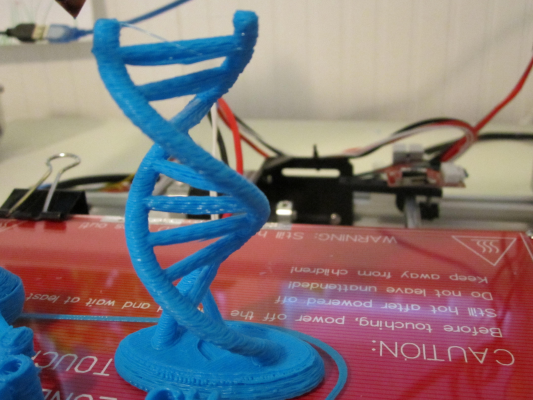Folger Tech 2020 i3 Printer Kit (Official Thread)
Posted by Dan_FolgerTech
|
Re: Folger Tech 2020 i3 Printer Kit (Official Thread) February 01, 2016 04:29AM |
Registered: 8 years ago Posts: 268 |
Quote
bmays
Auto Level Issues
My printer was printing GREAT and I decided to go auto level with it. After some help from a few folks here the sensor is installed, Firmware is setup and working and auto level works. But...My questions are...
Ive tried per Toms video but apparently you cannot send some g-code commands threw Repetier which I am using?? I tried to download the "octoprint" but that didnt work. Whats recommended to send g-codes?
Setting the Z_PROBE_OFFSET_FROM_EXTRUDER seems to be a "FW" adjustment. Its been jamming the hotend into the bed ONLY when trying to print so I have adjusted this value many times until I can print without the hotend rubbing the bed but im not certain the setting is optimum. (Currently -0.02). Is there a generic basic way to do the paper test?
After moving my x axis endstop to the left it seems it needs to be moved over about 1.5" so everything works. I would like this to be set all the way to the left and other settings changed in firmware. (see attached pic)
Lastly, after running g28 is the hotend supposed to be center on the bed or the probe?
Thanks a ton!
I could not get those command to work either, that's why I simply used a stack of post-it notes to determine how far the nozzle was from the bed just after G28. I started with ten sheets and removed one at a time until the stack went under the nozzle (with a bit to tension). You can measure the stack or assume they are .1mm per sheet, I then input the value into the firmware. If your nozzle stops at 5mm above the bed after homing make sure you move to Z0.0 before measuring...
I had prints doing the same thing, it's the "Probe Offset From Extruder" setting you need to adjust.
The probe should center in the bed after G28, at least mine does...
My Stuff on Thingi
FolgerTech Wikia Page
Custom Search by Animoose
MakerSL.com
|
Re: Folger Tech 2020 i3 Printer Kit (Official Thread) February 01, 2016 08:26AM |
Registered: 8 years ago Posts: 131 |
Quote
iamquestar
Quote
iamquestar
Quote
UltiFix
I want to print multiple objects at once, some taller than others.. will the extruder "forget" one of the objects are there and hit it? Like at the end when it resets to default position?
Nevermind, the extruder will end up at the highest point of the print, duh
On a side note, would you guys let your printer run overnight?
I'm letting mine run right now. I'm about to go to bed, and it has another 7 hours to go on this print. The first time I did an all nighter, I woke up several times and each time went to check progress. I've had such great adhesion that I don't worry much any more. BUT I think it wise to have Thermal Runaway protection enabled. No sense tempting fate.
So I had to open my big mouth about "good adhesion..." I woke up this morning to this:
[attachment 71376 goof.jpg]
There were 4 other items on the build plate that, thankfully, stayed stuck AND didn't get killed by this wandering piece. Note to self, on things without a lot of contact area at the base... Use a brim!
I'd recommend not running your printer overnight until you're sure it's stable and even then I'd recommend some safety features. 3d printers are a potential fire hazard and until you have them, for certain, dialed in properly I'd always run it supervised.
|
Re: Folger Tech 2020 i3 Printer Kit (Official Thread) February 01, 2016 10:50AM |
Registered: 8 years ago Posts: 314 |
+1, all it takes is a loose wire by the extruder and boom, cable managment is VERY important on these things!!Quote
marc2912
Quote
iamquestar
Quote
iamquestar
Quote
UltiFix
I want to print multiple objects at once, some taller than others.. will the extruder "forget" one of the objects are there and hit it? Like at the end when it resets to default position?
Nevermind, the extruder will end up at the highest point of the print, duh
On a side note, would you guys let your printer run overnight?
I'm letting mine run right now. I'm about to go to bed, and it has another 7 hours to go on this print. The first time I did an all nighter, I woke up several times and each time went to check progress. I've had such great adhesion that I don't worry much any more. BUT I think it wise to have Thermal Runaway protection enabled. No sense tempting fate.
So I had to open my big mouth about "good adhesion..." I woke up this morning to this:
[attachment 71376 goof.jpg]
There were 4 other items on the build plate that, thankfully, stayed stuck AND didn't get killed by this wandering piece. Note to self, on things without a lot of contact area at the base... Use a brim!
I'd recommend not running your printer overnight until you're sure it's stable and even then I'd recommend some safety features. 3d printers are a potential fire hazard and until you have them, for certain, dialed in properly I'd always run it supervised.
|
Re: Folger Tech 2020 i3 Printer Kit (Official Thread) February 01, 2016 11:33AM |
Registered: 8 years ago Posts: 25 |
Quote
markts
Quote
animoose
I thought you might like to see a moment of pure awesomeness. I am printing a large spiral spring. Cura tries to avoid travel moves which cross the perimeters of the object, unlike Slic3r which takes straight lines and so gives more spider's webs. And it does travel moves as fast as possible. Wait until about 1:10 in the video. [youtu.be]
Wow! Hang on! lol
That was great!!! love the setup
New Wikia page: [folgertech.wikia.com]
|
Re: Folger Tech 2020 i3 Printer Kit (Official Thread) February 01, 2016 01:06PM |
Registered: 8 years ago Posts: 314 |
|
Re: Folger Tech 2020 i3 Printer Kit (Official Thread) February 01, 2016 01:09PM |
Registered: 8 years ago Posts: 59 |
Sweet. I have been meaning to try that one in ABS.
Quote
UltiFix
Not bad! No supports used, pla at 180, with bed at I think 70. Haven't even taken it off the bed yet, waiting for it to cool down.
|
Re: Folger Tech 2020 i3 Printer Kit (Official Thread) February 01, 2016 01:14PM |
Registered: 8 years ago Posts: 314 |
Thanks for the feedback! Im under extruding so maybe notching it up will help!Quote
LancelotL
Sweet. I have been meaning to try that one in ABS.
Quote
UltiFix
Not bad! No supports used, pla at 180, with bed at I think 70. Haven't even taken it off the bed yet, waiting for it to cool down.
|
Re: Folger Tech 2020 i3 Printer Kit (Official Thread) February 01, 2016 01:15PM |
Registered: 8 years ago Posts: 131 |
Quote
animoose
I thought you might like to see a moment of pure awesomeness. I am printing a large spiral spring. Cura tries to avoid travel moves which cross the perimeters of the object, unlike Slic3r which takes straight lines and so gives more spider's webs. And it does travel moves as fast as possible. Wait until about 1:10 in the video. [youtu.be]
Is there a way to get it to do this in the settings that I'm missing? Mine has a tendency to do infill and cross over itself repeatedly...Using Cura on Mac as standalone and then uploading via repeter server.
|
Re: Folger Tech 2020 i3 Printer Kit (Official Thread) February 01, 2016 01:25PM |
Registered: 8 years ago Posts: 285 |
Quote
UltiFix
How do I change my extruder speed? I think im under extruding. I didn't see anything in the slicer settings.
Also my extruder isn't super tight, did you guys tape yours on or something? Or just occasionally tighten it down?
Did you calculate and set the proper steps/mm for your extruder in your firmware? When I was using the stock direct drive setup, I had to tighten my extruder motor with a power drill because of how misaligned the X carriage holes were with the motor.
Folger Tech I3 2020 Wikia page: [folgertech.wikia.com]
Custom Folger Tech I3 2020 custom search
|
Re: Folger Tech 2020 i3 Printer Kit (Official Thread) February 01, 2016 01:28PM |
Registered: 8 years ago Posts: 285 |
Quote
marc2912
Quote
animoose
I thought you might like to see a moment of pure awesomeness. I am printing a large spiral spring. Cura tries to avoid travel moves which cross the perimeters of the object, unlike Slic3r which takes straight lines and so gives more spider's webs. And it does travel moves as fast as possible. Wait until about 1:10 in the video. [youtu.be]
Is there a way to get it to do this in the settings that I'm missing? Mine has a tendency to do infill and cross over itself repeatedly...Using Cura on Mac as standalone and then uploading via repeter server.
The setting I believe is called "combing" in cura. You can find it under basic > quality > enable retraction > "..." tab
Edited 1 time(s). Last edit at 02/01/2016 01:34PM by Mach.
Folger Tech I3 2020 Wikia page: [folgertech.wikia.com]
Custom Folger Tech I3 2020 custom search
|
Re: Folger Tech 2020 i3 Printer Kit (Official Thread) February 01, 2016 01:36PM |
Registered: 8 years ago Posts: 131 |
Quote
Mach
Quote
marc2912
Quote
animoose
I thought you might like to see a moment of pure awesomeness. I am printing a large spiral spring. Cura tries to avoid travel moves which cross the perimeters of the object, unlike Slic3r which takes straight lines and so gives more spider's webs. And it does travel moves as fast as possible. Wait until about 1:10 in the video. [youtu.be]
Is there a way to get it to do this in the settings that I'm missing? Mine has a tendency to do infill and cross over itself repeatedly...Using Cura on Mac as standalone and then uploading via repeter server.
The setting I believe is called "combing" in cura. You can find it under basic > quality > enable retraction > "..." tab
Don't see that anywhere in the options, is that through repetier cura settings? I'm using Cura standalone on a mac.
EDIT: found it.
Edited 1 time(s). Last edit at 02/01/2016 01:41PM by marc2912.
|
Re: Folger Tech 2020 i3 Printer Kit (Official Thread) February 01, 2016 01:41PM |
Registered: 8 years ago Posts: 131 |
Quote
Mach
Quote
marc2912
Quote
animoose
I thought you might like to see a moment of pure awesomeness. I am printing a large spiral spring. Cura tries to avoid travel moves which cross the perimeters of the object, unlike Slic3r which takes straight lines and so gives more spider's webs. And it does travel moves as fast as possible. Wait until about 1:10 in the video. [youtu.be]
Is there a way to get it to do this in the settings that I'm missing? Mine has a tendency to do infill and cross over itself repeatedly...Using Cura on Mac as standalone and then uploading via repeter server.
The setting I believe is called "combing" in cura. You can find it under basic > quality > enable retraction > "..." tab
Found it, what setting do you recommend.
|
Re: Folger Tech 2020 i3 Printer Kit (Official Thread) February 01, 2016 01:43PM |
Registered: 8 years ago Posts: 285 |
Quote
marc2912
Quote
Mach
Quote
marc2912
Quote
animoose
I thought you might like to see a moment of pure awesomeness. I am printing a large spiral spring. Cura tries to avoid travel moves which cross the perimeters of the object, unlike Slic3r which takes straight lines and so gives more spider's webs. And it does travel moves as fast as possible. Wait until about 1:10 in the video. [youtu.be]
Is there a way to get it to do this in the settings that I'm missing? Mine has a tendency to do infill and cross over itself repeatedly...Using Cura on Mac as standalone and then uploading via repeter server.
The setting I believe is called "combing" in cura. You can find it under basic > quality > enable retraction > "..." tab
Don't see that anywhere in the options, is that through repetier cura settings? I'm using Cura standalone on a mac.
I would probably go with "all"
Edited 1 time(s). Last edit at 02/01/2016 01:47PM by Mach.
Folger Tech I3 2020 Wikia page: [folgertech.wikia.com]
Custom Folger Tech I3 2020 custom search
|
Re: Folger Tech 2020 i3 Printer Kit (Official Thread) February 01, 2016 01:45PM |
Registered: 8 years ago Posts: 131 |
Quote
Mach
Quote
marc2912
Quote
Mach
Quote
marc2912
Quote
animoose
I thought you might like to see a moment of pure awesomeness. I am printing a large spiral spring. Cura tries to avoid travel moves which cross the perimeters of the object, unlike Slic3r which takes straight lines and so gives more spider's webs. And it does travel moves as fast as possible. Wait until about 1:10 in the video. [youtu.be]
Is there a way to get it to do this in the settings that I'm missing? Mine has a tendency to do infill and cross over itself repeatedly...Using Cura on Mac as standalone and then uploading via repeter server.
The setting I believe is called "combing" in cura. You can find it under basic > quality > enable retraction > "..." tab
Don't see that anywhere in the options, is that through repetier cura settings? I'm using Cura standalone on a mac.
Those are from standalone. If you are using quickpoint display, it will not show. Go to the expert and select "switch to full settings", this will show the advanced config.
Yeah, I edited my post, guess too slow
 What settings would you recommend?
What settings would you recommend?
|
Re: Folger Tech 2020 i3 Printer Kit (Official Thread) February 01, 2016 01:49PM |
Registered: 8 years ago Posts: 285 |
Quote
marc2912
Quote
Mach
Quote
marc2912
Quote
Mach
Quote
marc2912
Quote
animoose
I thought you might like to see a moment of pure awesomeness. I am printing a large spiral spring. Cura tries to avoid travel moves which cross the perimeters of the object, unlike Slic3r which takes straight lines and so gives more spider's webs. And it does travel moves as fast as possible. Wait until about 1:10 in the video. [youtu.be]
Is there a way to get it to do this in the settings that I'm missing? Mine has a tendency to do infill and cross over itself repeatedly...Using Cura on Mac as standalone and then uploading via repeter server.
The setting I believe is called "combing" in cura. You can find it under basic > quality > enable retraction > "..." tab
Don't see that anywhere in the options, is that through repetier cura settings? I'm using Cura standalone on a mac.
Those are from standalone. If you are using quickpoint display, it will not show. Go to the expert and select "switch to full settings", this will show the advanced config.
Yeah, I edited my post, guess too slowWhat settings would you recommend?
Don't sweat it, we all do it sometimes
 I would probably go with the "all" setting
I would probably go with the "all" settingFolger Tech I3 2020 Wikia page: [folgertech.wikia.com]
Custom Folger Tech I3 2020 custom search
|
Re: Folger Tech 2020 i3 Printer Kit (Official Thread) February 01, 2016 01:50PM |
Registered: 8 years ago Posts: 131 |
Quote
Mach
Quote
marc2912
Quote
Mach
Quote
marc2912
Quote
Mach
Quote
marc2912
Quote
animoose
I thought you might like to see a moment of pure awesomeness. I am printing a large spiral spring. Cura tries to avoid travel moves which cross the perimeters of the object, unlike Slic3r which takes straight lines and so gives more spider's webs. And it does travel moves as fast as possible. Wait until about 1:10 in the video. [youtu.be]
Is there a way to get it to do this in the settings that I'm missing? Mine has a tendency to do infill and cross over itself repeatedly...Using Cura on Mac as standalone and then uploading via repeter server.
The setting I believe is called "combing" in cura. You can find it under basic > quality > enable retraction > "..." tab
Don't see that anywhere in the options, is that through repetier cura settings? I'm using Cura standalone on a mac.
Those are from standalone. If you are using quickpoint display, it will not show. Go to the expert and select "switch to full settings", this will show the advanced config.
Yeah, I edited my post, guess too slowWhat settings would you recommend?
Don't sweat it, we all do it sometimesI would probably go with the "all" setting
Drat it's what I have and it's def going across printed layers.
Oh well, guess it doesn't always work.
|
Re: Folger Tech 2020 i3 Printer Kit (Official Thread) February 01, 2016 01:56PM |
Registered: 8 years ago Posts: 314 |
I did not calculate the steps, not exactly sure what your talking about... Currently at work, when I get home I can look into it.Quote
Mach
Quote
UltiFix
How do I change my extruder speed? I think im under extruding. I didn't see anything in the slicer settings.
Also my extruder isn't super tight, did you guys tape yours on or something? Or just occasionally tighten it down?
Did you calculate and set the proper steps/mm for your extruder in your firmware? When I was using the stock direct drive setup, I had to tighten my extruder motor with a power drill because of how misaligned the X carriage holes were with the motor.
Thanks for letting me know how you tighten your extruder, mine is slightly stripped so it makes it hard...
|
Re: Folger Tech 2020 i3 Printer Kit (Official Thread) February 01, 2016 02:01PM |
Registered: 8 years ago Posts: 285 |
Quote
UltiFix
I did not calculate the steps, not exactly sure what your talking about... Currently at work, when I get home I can look into it.Quote
Mach
Quote
UltiFix
How do I change my extruder speed? I think im under extruding. I didn't see anything in the slicer settings.
Also my extruder isn't super tight, did you guys tape yours on or something? Or just occasionally tighten it down?
Did you calculate and set the proper steps/mm for your extruder in your firmware? When I was using the stock direct drive setup, I had to tighten my extruder motor with a power drill because of how misaligned the X carriage holes were with the motor.
Thanks for letting me know how you tighten your extruder, mine is slightly stripped so it makes it hard...
You could try swapping your extruder motor with the X or Y axis motor, since the both the X and Y axis motors are mounted from the front while the extruder motor is mounted from the back. It may work better doing it the second time since the X carriage piece has been worn away abit.
Folger Tech I3 2020 Wikia page: [folgertech.wikia.com]
Custom Folger Tech I3 2020 custom search
|
Re: Folger Tech 2020 i3 Printer Kit (Official Thread) February 01, 2016 02:02PM |
Registered: 8 years ago Posts: 314 |
I might have to do that, althoug I did drill a better hole in the x carriage, after I stripped the motor -_-Quote
Mach
Quote
UltiFix
I did not calculate the steps, not exactly sure what your talking about... Currently at work, when I get home I can look into it.Quote
Mach
Quote
UltiFix
How do I change my extruder speed? I think im under extruding. I didn't see anything in the slicer settings.
Also my extruder isn't super tight, did you guys tape yours on or something? Or just occasionally tighten it down?
Did you calculate and set the proper steps/mm for your extruder in your firmware? When I was using the stock direct drive setup, I had to tighten my extruder motor with a power drill because of how misaligned the X carriage holes were with the motor.
Thanks for letting me know how you tighten your extruder, mine is slightly stripped so it makes it hard...
You could try swapping your extruder motor with the X or Y axis motor, since the both the X and Y axis motors are mounted from the front while the extruder motor is mounted from the back. It may work better doing it the second time since the X carriage piece has been worn away abit.
How much is a new motor?
Edited 1 time(s). Last edit at 02/01/2016 02:02PM by UltiFix.
|
Re: Folger Tech 2020 i3 Printer Kit (Official Thread) February 01, 2016 02:08PM |
Registered: 8 years ago Posts: 285 |
Quote
UltiFix
I might have to do that, althoug I did drill a better hole in the x carriage, after I stripped the motor -_-Quote
Mach
Quote
UltiFix
I did not calculate the steps, not exactly sure what your talking about... Currently at work, when I get home I can look into it.Quote
Mach
Quote
UltiFix
How do I change my extruder speed? I think im under extruding. I didn't see anything in the slicer settings.
Also my extruder isn't super tight, did you guys tape yours on or something? Or just occasionally tighten it down?
Did you calculate and set the proper steps/mm for your extruder in your firmware? When I was using the stock direct drive setup, I had to tighten my extruder motor with a power drill because of how misaligned the X carriage holes were with the motor.
Thanks for letting me know how you tighten your extruder, mine is slightly stripped so it makes it hard...
You could try swapping your extruder motor with the X or Y axis motor, since the both the X and Y axis motors are mounted from the front while the extruder motor is mounted from the back. It may work better doing it the second time since the X carriage piece has been worn away abit.
How much is a new motor?
FT sells the 2.6kg motors for $8.99.
Folger Tech I3 2020 Wikia page: [folgertech.wikia.com]
Custom Folger Tech I3 2020 custom search
|
Re: Folger Tech 2020 i3 Printer Kit (Official Thread) February 01, 2016 02:38PM |
Registered: 8 years ago Posts: 314 |
That's so cheap I would rather buy one and have an extra! I don't want to risk breaking something that is currently working..Quote
Mach
Quote
UltiFix
I might have to do that, althoug I did drill a better hole in the x carriage, after I stripped the motor -_-Quote
Mach
Quote
UltiFix
I did not calculate the steps, not exactly sure what your talking about... Currently at work, when I get home I can look into it.Quote
Mach
Quote
UltiFix
How do I change my extruder speed? I think im under extruding. I didn't see anything in the slicer settings.
Also my extruder isn't super tight, did you guys tape yours on or something? Or just occasionally tighten it down?
Did you calculate and set the proper steps/mm for your extruder in your firmware? When I was using the stock direct drive setup, I had to tighten my extruder motor with a power drill because of how misaligned the X carriage holes were with the motor.
Thanks for letting me know how you tighten your extruder, mine is slightly stripped so it makes it hard...
You could try swapping your extruder motor with the X or Y axis motor, since the both the X and Y axis motors are mounted from the front while the extruder motor is mounted from the back. It may work better doing it the second time since the X carriage piece has been worn away abit.
How much is a new motor?
FT sells the 2.6kg motors for $8.99.
I might buy one right when I get home just so I have an extra.
|
Re: Folger Tech 2020 i3 Printer Kit (Official Thread) February 01, 2016 02:43PM |
Registered: 8 years ago Posts: 314 |
Wait, what is the setting to increase the extrude rate? Or do I need to calculate it?Quote
Mach
Quote
UltiFix
How do I change my extruder speed? I think im under extruding. I didn't see anything in the slicer settings.
Also my extruder isn't super tight, did you guys tape yours on or something? Or just occasionally tighten it down?
Did you calculate and set the proper steps/mm for your extruder in your firmware? When I was using the stock direct drive setup, I had to tighten my extruder motor with a power drill because of how misaligned the X carriage holes were with the motor.
The folger tech software guide did not have me calibrate it.
Edited 1 time(s). Last edit at 02/01/2016 02:43PM by UltiFix.
|
Re: Folger Tech 2020 i3 Printer Kit (Official Thread) February 01, 2016 02:50PM |
Registered: 8 years ago Posts: 285 |
Quote
UltiFix
Wait, what is the setting to increase the extrude rate? Or do I need to calculate it?Quote
Mach
Quote
UltiFix
How do I change my extruder speed? I think im under extruding. I didn't see anything in the slicer settings.
Also my extruder isn't super tight, did you guys tape yours on or something? Or just occasionally tighten it down?
Did you calculate and set the proper steps/mm for your extruder in your firmware? When I was using the stock direct drive setup, I had to tighten my extruder motor with a power drill because of how misaligned the X carriage holes were with the motor.
The folger tech software guide did not have me calibrate it.
Gotta calculate it. It is on the same line in your firmware as your steps/mm for your X, Y and Z axis.
Folger Tech I3 2020 Wikia page: [folgertech.wikia.com]
Custom Folger Tech I3 2020 custom search
|
Re: Folger Tech 2020 i3 Printer Kit (Official Thread) February 01, 2016 03:34PM |
Registered: 8 years ago Posts: 314 |
I didn't calculate that either! Maybe I should look into this lolQuote
Mach
Quote
UltiFix
Wait, what is the setting to increase the extrude rate? Or do I need to calculate it?Quote
Mach
Quote
UltiFix
How do I change my extruder speed? I think im under extruding. I didn't see anything in the slicer settings.
Also my extruder isn't super tight, did you guys tape yours on or something? Or just occasionally tighten it down?
Did you calculate and set the proper steps/mm for your extruder in your firmware? When I was using the stock direct drive setup, I had to tighten my extruder motor with a power drill because of how misaligned the X carriage holes were with the motor.
The folger tech software guide did not have me calibrate it.
Gotta calculate it. It is on the same line in your firmware as your steps/mm for your X, Y and Z axis.
Is it a parameter file that I can revert back to the old one if I don't like the new one?
Edited 1 time(s). Last edit at 02/01/2016 03:34PM by UltiFix.
|
Re: Folger Tech 2020 i3 Printer Kit (Official Thread) February 01, 2016 03:52PM |
Registered: 8 years ago Posts: 285 |
Quote
UltiFix
I didn't calculate that either! Maybe I should look into this lolQuote
Mach
Quote
UltiFix
Wait, what is the setting to increase the extrude rate? Or do I need to calculate it?Quote
Mach
Quote
UltiFix
How do I change my extruder speed? I think im under extruding. I didn't see anything in the slicer settings.
Also my extruder isn't super tight, did you guys tape yours on or something? Or just occasionally tighten it down?
Did you calculate and set the proper steps/mm for your extruder in your firmware? When I was using the stock direct drive setup, I had to tighten my extruder motor with a power drill because of how misaligned the X carriage holes were with the motor.
The folger tech software guide did not have me calibrate it.
Gotta calculate it. It is on the same line in your firmware as your steps/mm for your X, Y and Z axis.
Is it a parameter file that I can revert back to the old one if I don't like the new one?
You can find the settings at "#define DEFAULT_AXIS_STEPS_PER_UNIT". The parameters from left to right are {X, Y, Z, E}. The X and Y axis should be set to 80, the Z axis should be set to 4000, and the extruder has to be calculated. Here is a video by Tom on how to calibrate a extruder Extruder calibration. I would just copy and paste the config.h settings into a text file to back it up.
Folger Tech I3 2020 Wikia page: [folgertech.wikia.com]
Custom Folger Tech I3 2020 custom search
|
Re: Folger Tech 2020 i3 Printer Kit (Official Thread) February 01, 2016 04:21PM |
Registered: 8 years ago Posts: 25 |
Ran across this video comparing slicers...
[youtu.be]
Thinking about trying the the Craftware slicer
New Wikia page: [folgertech.wikia.com]
[youtu.be]
Thinking about trying the the Craftware slicer
New Wikia page: [folgertech.wikia.com]
|
Re: Folger Tech 2020 i3 Printer Kit (Official Thread) February 01, 2016 05:20PM |
Registered: 8 years ago Posts: 314 |
Im confused about how to calibrate my extruder, when I measure 150mm is that before I even insert any plastic into the extruder? Or do I have some inserted then measure from the top of the extruder.
Thanks!
Sam
EDIT:
Im assuming the second from looking at the video a second time.
Now I have a new question.. If I re upload the firmware do I need to add the folgertech setting's again?
Edited 1 time(s). Last edit at 02/01/2016 05:22PM by UltiFix.
Thanks!
Sam
EDIT:
Im assuming the second from looking at the video a second time.
Now I have a new question.. If I re upload the firmware do I need to add the folgertech setting's again?
Edited 1 time(s). Last edit at 02/01/2016 05:22PM by UltiFix.
|
Re: Folger Tech 2020 i3 Printer Kit (Official Thread) February 01, 2016 05:24PM |
Registered: 8 years ago Posts: 285 |
Quote
UltiFix
Im confused about how to calibrate my extruder, when I measure 150mm is that before I even insert any plastic into the extruder? Or do I have some inserted then measure from the top of the extruder.
Thanks!
Sam
It is from when you have some inserted. Here is the formula for reference. extruder steps/mm formula = (current steps/mm * intended extrusion in mm) / (actual extrusion in mm)
Folger Tech I3 2020 Wikia page: [folgertech.wikia.com]
Custom Folger Tech I3 2020 custom search
|
Re: Folger Tech 2020 i3 Printer Kit (Official Thread) February 01, 2016 05:27PM |
Registered: 8 years ago Posts: 285 |
Quote
UltiFix
Im confused about how to calibrate my extruder, when I measure 150mm is that before I even insert any plastic into the extruder? Or do I have some inserted then measure from the top of the extruder.
Thanks!
Sam
EDIT:
Im assuming the second from looking at the video a second time.
Now I have a new question.. If I re upload the firmware do I need to add the folgertech setting's again?
As long as you are using the same file from before, everything will stay the same as the last time you saved it. Control + S is a helpful shortcut for saving things in files

Folger Tech I3 2020 Wikia page: [folgertech.wikia.com]
Custom Folger Tech I3 2020 custom search
|
Re: Folger Tech 2020 i3 Printer Kit (Official Thread) February 01, 2016 05:30PM |
Registered: 8 years ago Posts: 314 |
Thank you for your help and quick responses! Sorry if I sound like a idiotQuote
Mach
Quote
UltiFix
Im confused about how to calibrate my extruder, when I measure 150mm is that before I even insert any plastic into the extruder? Or do I have some inserted then measure from the top of the extruder.
Thanks!
Sam
EDIT:
Im assuming the second from looking at the video a second time.
Now I have a new question.. If I re upload the firmware do I need to add the folgertech setting's again?
As long as you are using the same file from before, everything will stay the same as the last time you saved it. Control + S is a helpful shortcut for saving things in files
 Once my dolphin is done printing im going to calibrate it.
Once my dolphin is done printing im going to calibrate it.Thanks!
Sam
Sorry, only registered users may post in this forum.