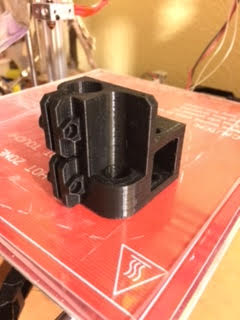Folger Tech 2020 i3 Printer Kit (Official Thread)
Posted by Dan_FolgerTech
|
Re: Folger Tech 2020 i3 Printer Kit (Official Thread) February 02, 2016 01:45PM |
Registered: 10 years ago Posts: 477 |
|
Re: Folger Tech 2020 i3 Printer Kit (Official Thread) February 02, 2016 02:07PM |
Registered: 8 years ago Posts: 131 |
Quote
nightpanda2810
Quote
UltiFix
I had a feeling it wasn't a great idea. Im going to set a smoke alarm right next to it.Quote
Mach
Quote
marc2912
Quote
UltiFix
I had an overnight print, woke up and my extruder had fallen off, looks like it fell of a few huors into the print. there goes 100 feet of plastic...
I also had recently tightened it. -_- Not sure how im going to keep it on.
Guys I can't stress this enough, be careful. These printers can start a fire. Until you're totally comfortable with everything and have ran hundreds of prints don't leave your printer unattended, even then I probably wouldn't.
I second that. I never leave the house or go to sleep with the printer running, due to the amount of things that can go wrong and cause a fire.
I have a smoke alarm near mine as well.
Today, I'm at work.
Camera feed being casted to a TV here...
Coworkers watching the print. (Bye bye productivity!)
(Benefits of working in IT!)
Print finished?
Waited for bed to cool.
Then knocked it off the bed with the extruder and started another... LOL
Can probably only do this with ABS since it pops off when it cools.
Note: I have the ability to remotely cut the power to the entire thing.
Good idea? Probably not, but I can watch it all day, and am confident with my printers abilities.
It's also pretty bad-ass lmao.
Are you using repetier Server. I am currently setup that way and forwarding port through my firewall so all you mention I could do too, the only thing I don't have is remote power to the whole thing. I can turn off extruder and bed but I'm wiring an arduino to a relay to remote kill too. Have you used the repetier server "software power" option. I've asked about it before and no one was able to tell me anything on here.
|
Re: Folger Tech 2020 i3 Printer Kit (Official Thread) February 02, 2016 02:09PM |
Registered: 8 years ago Posts: 70 |
Just finish up installing sonny's gen1 upgrades:
full view:
E3D v6 direct drive:
Z- end stop, improvized just a m5 screw and t-nut.
just a m5 screw and t-nut.
Full veiw of the z axis, 400 mm lead screw (that why the 2x4 are under the printer, didn't want to cut them yet).
Still have some thing to clean up and fix. I will say it's a hole lot quieter than it was before with this setup. Used to be i could hear the printer printing downstairs when i was upstairs. This will help with when you have 2 little one running around. In the photos you can see the IKEA lack side table, i have another one to build an enclosure with. should all work when i move to the gen-2 setup. I think i only took off a 1.5 of material for the y rail. Took about 3 inches of the x rail and mounted that piece on the backside of the rail across the top to hole some wires up out of the way. Below is a list of part i used for my build.
full view:
E3D v6 direct drive:
Z- end stop, improvized
 just a m5 screw and t-nut.
just a m5 screw and t-nut. Full veiw of the z axis, 400 mm lead screw (that why the 2x4 are under the printer, didn't want to cut them yet).
Still have some thing to clean up and fix. I will say it's a hole lot quieter than it was before with this setup. Used to be i could hear the printer printing downstairs when i was upstairs. This will help with when you have 2 little one running around. In the photos you can see the IKEA lack side table, i have another one to build an enclosure with. should all work when i move to the gen-2 setup. I think i only took off a 1.5 of material for the y rail. Took about 3 inches of the x rail and mounted that piece on the backside of the rail across the top to hole some wires up out of the way. Below is a list of part i used for my build.
- Change out the FT plate for the openbuild plate Build Plate
- Shorten both the x & y rails Rails
- mini v Gantry for X-Axis Mini V Gantry Set
- V-Slot Gantry Set for the Y-AxisV-Slot Gantry Set
- igus bearing instead of LM88UU
- misc hardware & bearings
- Ikea table Lack side table
|
Re: Folger Tech 2020 i3 Printer Kit (Official Thread) February 02, 2016 02:18PM |
Registered: 8 years ago Posts: 314 |
Of course folger tech give's me tons of extra screws for everything exept the screws that attach the extruder to the plastic! Lol, think ace hardware would stock one of these screws? There pretty long.
Edited 1 time(s). Last edit at 02/02/2016 02:19PM by UltiFix.
Edited 1 time(s). Last edit at 02/02/2016 02:19PM by UltiFix.
|
Re: Folger Tech 2020 i3 Printer Kit (Official Thread) February 02, 2016 02:24PM |
Registered: 8 years ago Posts: 13 |
Quote
marc2912
Quote
nightpanda2810
Quote
UltiFix
I had a feeling it wasn't a great idea. Im going to set a smoke alarm right next to it.Quote
Mach
Quote
marc2912
Quote
UltiFix
I had an overnight print, woke up and my extruder had fallen off, looks like it fell of a few huors into the print. there goes 100 feet of plastic...
I also had recently tightened it. -_- Not sure how im going to keep it on.
Guys I can't stress this enough, be careful. These printers can start a fire. Until you're totally comfortable with everything and have ran hundreds of prints don't leave your printer unattended, even then I probably wouldn't.
I second that. I never leave the house or go to sleep with the printer running, due to the amount of things that can go wrong and cause a fire.
I have a smoke alarm near mine as well.
Today, I'm at work.
Camera feed being casted to a TV here...
Coworkers watching the print. (Bye bye productivity!)
(Benefits of working in IT!)
Print finished?
Waited for bed to cool.
Then knocked it off the bed with the extruder and started another... LOL
Can probably only do this with ABS since it pops off when it cools.
Note: I have the ability to remotely cut the power to the entire thing.
Good idea? Probably not, but I can watch it all day, and am confident with my printers abilities.
It's also pretty bad-ass lmao.
Are you using repetier Server. I am currently setup that way and forwarding port through my firewall so all you mention I could do too, the only thing I don't have is remote power to the whole thing. I can turn off extruder and bed but I'm wiring an arduino to a relay to remote kill too. Have you used the repetier server "software power" option. I've asked about it before and no one was able to tell me anything on here.
Combination of:
OctoPrint
Surveillance system (using extra camera)
Random smart outlet
VPN to be able to cut the power with the phone app. (Sophos UTM firewall/router)
Better way to do all this technically, but I already had most of this stuff, spending extra money for a better way to do it seemed pointless to me.
Need help? Visit the Folgertech Wikia Page
|
Re: Folger Tech 2020 i3 Printer Kit (Official Thread) February 02, 2016 02:44PM |
Registered: 8 years ago Posts: 92 |
Quote
UltiFix
Can you recommend me good cura setting's for a stock folgertech 2020 printing pla? Or a good 3D printer youtube channel?Quote
iamquestar
Quote
UltiFix
Im printing at 15mm/s instead of 30mm/s, I want to see if it increases the print quality. Will report back!
How slow do you guys print?
I usually print between 50-60 mm./sec @ .2mm layers - If I'm going to .1, I slow that down to more like 30-40,
I just printed this small box (50mmx50mmx25mm) and lid for my son at .2mm layers, 50mm/sec. for inner perimeters, 40mm/sec outer perimeters, and, 75mm for infill (not that there was much)
I used Cura. I have found that it seems to be a cleaner job than Slic3r. Since Slic3r was the default, I used that a lot in the beginning, but have been very pleased with results from Cura, once I got used to the different settings.
[attachment 71458 box.jpg]
--Andrew
Btw - Nice print!
I'll post my settings when I get home this evening. My printer is currently all stock (other than a new spool holder mounted to the top - I HIGHLY recommend doing this. that stock spool holder is terrible).
I got a spool of yellow PLA from FT, and have been printing at 195/60. I played with cooling it down a little based on other's comments of printing around 180. The lower temp seemed to work OK with that. The black PLA I'm using is HatchBox, and it didn't like the tower temp at all, so I boosted it back to 195, and it worked much better..
I have not yet run through the temp calibration exercises yet, but will do so soon.
BTW, always take other's temp settings with a grain of salt. Remember that each device is different. The termistors are not high quality precise measuring instruments, so there's going to be variation there, and if there is some issue with how the termistor is contacting the bed or block, it could read low then too. This is why each individual should run through temp calibration one they have the machine up and running (even though I haven't done it yet!).
--Andrew
|
Re: Folger Tech 2020 i3 Printer Kit (Official Thread) February 02, 2016 02:52PM |
Registered: 8 years ago Posts: 314 |
That would be great! Since your printer is mostly stock, ill use it once I get mine up and running again! (Need a bolt)Quote
iamquestar
Quote
UltiFix
Can you recommend me good cura setting's for a stock folgertech 2020 printing pla? Or a good 3D printer youtube channel?Quote
iamquestar
Quote
UltiFix
Im printing at 15mm/s instead of 30mm/s, I want to see if it increases the print quality. Will report back!
How slow do you guys print?
I usually print between 50-60 mm./sec @ .2mm layers - If I'm going to .1, I slow that down to more like 30-40,
I just printed this small box (50mmx50mmx25mm) and lid for my son at .2mm layers, 50mm/sec. for inner perimeters, 40mm/sec outer perimeters, and, 75mm for infill (not that there was much)
I used Cura. I have found that it seems to be a cleaner job than Slic3r. Since Slic3r was the default, I used that a lot in the beginning, but have been very pleased with results from Cura, once I got used to the different settings.
[attachment 71458 box.jpg]
--Andrew
Btw - Nice print!
I'll post my settings when I get home this evening. My printer is currently all stock (other than a new spool holder mounted to the top - I HIGHLY recommend doing this. that stock spool holder is terrible).
I got a spool of yellow PLA from FT, and have been printing at 195/60. I played with cooling it down a little based on other's comments of printing around 180. The lower temp seemed to work OK with that. The black PLA I'm using is HatchBox, and it didn't like the tower temp at all, so I boosted it back to 195, and it worked much better..
I have not yet run through the temp calibration exercises yet, but will do so soon.
BTW, always take other's temp settings with a grain of salt. Remember that each device is different. The termistors are not high quality precise measuring instruments, so there's going to be variation there, and if there is some issue with how the termistor is contacting the bed or block, it could read low then too. This is why each individual should run through temp calibration one they have the machine up and running (even though I haven't done it yet!).
--Andrew
|
Re: Folger Tech 2020 i3 Printer Kit (Official Thread) February 02, 2016 03:38PM |
Registered: 8 years ago Posts: 131 |
Quote
UltiFix
That would be great! Since your printer is mostly stock, ill use it once I get mine up and running again! (Need a bolt)Quote
iamquestar
Quote
UltiFix
Can you recommend me good cura setting's for a stock folgertech 2020 printing pla? Or a good 3D printer youtube channel?Quote
iamquestar
Quote
UltiFix
Im printing at 15mm/s instead of 30mm/s, I want to see if it increases the print quality. Will report back!
How slow do you guys print?
I usually print between 50-60 mm./sec @ .2mm layers - If I'm going to .1, I slow that down to more like 30-40,
I just printed this small box (50mmx50mmx25mm) and lid for my son at .2mm layers, 50mm/sec. for inner perimeters, 40mm/sec outer perimeters, and, 75mm for infill (not that there was much)
I used Cura. I have found that it seems to be a cleaner job than Slic3r. Since Slic3r was the default, I used that a lot in the beginning, but have been very pleased with results from Cura, once I got used to the different settings.
[attachment 71458 box.jpg]
--Andrew
Btw - Nice print!
I'll post my settings when I get home this evening. My printer is currently all stock (other than a new spool holder mounted to the top - I HIGHLY recommend doing this. that stock spool holder is terrible).
I got a spool of yellow PLA from FT, and have been printing at 195/60. I played with cooling it down a little based on other's comments of printing around 180. The lower temp seemed to work OK with that. The black PLA I'm using is HatchBox, and it didn't like the tower temp at all, so I boosted it back to 195, and it worked much better..
I have not yet run through the temp calibration exercises yet, but will do so soon.
BTW, always take other's temp settings with a grain of salt. Remember that each device is different. The termistors are not high quality precise measuring instruments, so there's going to be variation there, and if there is some issue with how the termistor is contacting the bed or block, it could read low then too. This is why each individual should run through temp calibration one they have the machine up and running (even though I haven't done it yet!).
--Andrew
As Andrew said everyone' number is different. You using his numbers hoping to get good results is really NOT what you should be doing. Learn how to figure out the print settings that work for what you have. Two identical printers with the same filament could still have very different settings. You are not doing yourself a favor by copying someone else's settings. I'm not saying this to be a dick. I went through the same thing. Learning how to figure out the right filament extruder temp and such is really important. Each of my filament rolls now have their temp setting written on them, yeah it took a while but it's worth it. As for slicer settings, those will vary also depending on what you're printing. One set of settings will not work for everything.
M.
|
Re: Folger Tech 2020 i3 Printer Kit (Official Thread) February 02, 2016 03:51PM |
Registered: 8 years ago Posts: 3 |
A word of caution for those looking to run unattended. Yesterday mine starting smoking and I found the power connector to the ramps board melted. It looks like the connector was not making good contact and overheated. From looking through other threads, it sounds like this is not uncommon and the connector may not be properly rated for the current it sees. Fortunately it was caught right away and only the connector melted. I now have the power wire soldered directly to the board and it is working OK.
Edited 1 time(s). Last edit at 02/02/2016 03:52PM by dlk4602.
Edited 1 time(s). Last edit at 02/02/2016 03:52PM by dlk4602.
|
Re: Folger Tech 2020 i3 Printer Kit (Official Thread) February 02, 2016 04:01PM |
Registered: 8 years ago Posts: 314 |
Isn't it ok to use it as a starting point though?Quote
marc2912
Quote
UltiFix
That would be great! Since your printer is mostly stock, ill use it once I get mine up and running again! (Need a bolt)Quote
iamquestar
Quote
UltiFix
Can you recommend me good cura setting's for a stock folgertech 2020 printing pla? Or a good 3D printer youtube channel?Quote
iamquestar
Quote
UltiFix
Im printing at 15mm/s instead of 30mm/s, I want to see if it increases the print quality. Will report back!
How slow do you guys print?
I usually print between 50-60 mm./sec @ .2mm layers - If I'm going to .1, I slow that down to more like 30-40,
I just printed this small box (50mmx50mmx25mm) and lid for my son at .2mm layers, 50mm/sec. for inner perimeters, 40mm/sec outer perimeters, and, 75mm for infill (not that there was much)
I used Cura. I have found that it seems to be a cleaner job than Slic3r. Since Slic3r was the default, I used that a lot in the beginning, but have been very pleased with results from Cura, once I got used to the different settings.
[attachment 71458 box.jpg]
--Andrew
Btw - Nice print!
I'll post my settings when I get home this evening. My printer is currently all stock (other than a new spool holder mounted to the top - I HIGHLY recommend doing this. that stock spool holder is terrible).
I got a spool of yellow PLA from FT, and have been printing at 195/60. I played with cooling it down a little based on other's comments of printing around 180. The lower temp seemed to work OK with that. The black PLA I'm using is HatchBox, and it didn't like the tower temp at all, so I boosted it back to 195, and it worked much better..
I have not yet run through the temp calibration exercises yet, but will do so soon.
BTW, always take other's temp settings with a grain of salt. Remember that each device is different. The termistors are not high quality precise measuring instruments, so there's going to be variation there, and if there is some issue with how the termistor is contacting the bed or block, it could read low then too. This is why each individual should run through temp calibration one they have the machine up and running (even though I haven't done it yet!).
--Andrew
As Andrew said everyone' number is different. You using his numbers hoping to get good results is really NOT what you should be doing. Learn how to figure out the print settings that work for what you have. Two identical printers with the same filament could still have very different settings. You are not doing yourself a favor by copying someone else's settings. I'm not saying this to be a dick. I went through the same thing. Learning how to figure out the right filament extruder temp and such is really important. Each of my filament rolls now have their temp setting written on them, yeah it took a while but it's worth it. As for slicer settings, those will vary also depending on what you're printing. One set of settings will not work for everything.
M.
|
Re: Folger Tech 2020 i3 Printer Kit (Official Thread) February 02, 2016 05:28PM |
Registered: 8 years ago Posts: 92 |
Quote
jcantalupo
Has anyone seen an issue like this, with lots of gaps on just one side of the print?
I haven't really noticed this until I printed a somewhat large, flat object (8cm wide on the front face).
The gaps are all on the right side, and my spool is in the "original" location on the left side of the printer, so my first thought is maybe there has been some tugging when the print carriage slides to the right, and the filament is slipping a bit in the extruder.
Or could it be a print speed issue?
The back side of the piece looks similar, though not as bad.
At first glance, it looks like the extruder is skipping. Is your spool on the side of the machine with the stock holder? If so, was the end of the cube with the gaps away from the spool? If the head was pulling against the filament, and it wasn't feeding smoothly, and in turn the motor on the extruder was skipping due to the strain, I would imagine it could look like that. Try making sure the filament is feeding smoothly (try mounting the spool on the top), and/or try turning up the current on the stepper driver.
--Andrew
|
Re: Folger Tech 2020 i3 Printer Kit (Official Thread) February 02, 2016 05:47PM |
Registered: 8 years ago Posts: 314 |
|
Re: Folger Tech 2020 i3 Printer Kit (Official Thread) February 02, 2016 05:57PM |
Registered: 8 years ago Posts: 314 |
How would you reccomend removing that filament and cleaning the hotend?
[prntscr.com]
Edited 1 time(s). Last edit at 02/02/2016 05:57PM by UltiFix.
[prntscr.com]
Edited 1 time(s). Last edit at 02/02/2016 05:57PM by UltiFix.
|
Re: Folger Tech 2020 i3 Printer Kit (Official Thread) February 02, 2016 07:00PM |
Registered: 8 years ago Posts: 131 |
I recommend oven gloves, pliers, and heating up the hot-end. BE VERY CAREFUL.
|
Re: Folger Tech 2020 i3 Printer Kit (Official Thread) February 02, 2016 07:12PM |
Registered: 8 years ago Posts: 314 |
Sounds like a plan!Quote
marc2912
I recommend oven gloves, pliers, and heating up the hot-end. BE VERY CAREFUL.
|
Re: Folger Tech 2020 i3 Printer Kit (Official Thread) February 02, 2016 07:27PM |
Registered: 8 years ago Posts: 268 |
Quote
Mopar99
Just finish up installing sonny's gen1 upgrades:
full view:
E3D v6 direct drive:
Z- end stop, improvizedjust a m5 screw and t-nut.
Full veiw of the z axis, 400 mm lead screw (that why the 2x4 are under the printer, didn't want to cut them yet).
Still have some thing to clean up and fix. I will say it's a hole lot quieter than it was before with this setup. Used to be i could hear the printer printing downstairs when i was upstairs. This will help with when you have 2 little one running around. In the photos you can see the IKEA lack side table, i have another one to build an enclosure with. should all work when i move to the gen-2 setup. I think i only took off a 1.5 of material for the y rail. Took about 3 inches of the x rail and mounted that piece on the backside of the rail across the top to hole some wires up out of the way. Below is a list of part i used for my build.
- Change out the FT plate for the openbuild plate Build Plate
- Shorten both the x & y rails Rails
- mini v Gantry for X-Axis Mini V Gantry Set
- V-Slot Gantry Set for the Y-AxisV-Slot Gantry Set
- igus bearing instead of LM88UU
- misc hardware & bearings
- Ikea table Lack side table
Glad to see you have it up and running, the more I use my printer the happier I am with the upgrades

Nice job on the Z endstop improvise!!! Like I said in our PM exchanges...I never even thought about it LOL
Love the glow filament...I'm in the process of reprinting all my stuff in White

My Stuff on Thingi
FolgerTech Wikia Page
Custom Search by Animoose
MakerSL.com
|
Re: Folger Tech 2020 i3 Printer Kit (Official Thread) February 02, 2016 07:51PM |
Registered: 8 years ago Posts: 314 |
[prntscr.com]
Reflashed the firmware AGAIN and homed everything and now it works, I might have to try the new firmware, this old firmware from folgertech seems to have weird stuff, this is not the only weird and random issue I have had.
I have now been informed that the printer will refuse to move untill the x axis has been homed.
Edited 2 time(s). Last edit at 02/02/2016 08:39PM by UltiFix.
|
Re: Folger Tech 2020 i3 Printer Kit (Official Thread) February 02, 2016 08:16PM |
Registered: 8 years ago Posts: 19 |
|
Re: Folger Tech 2020 i3 Printer Kit (Official Thread) February 02, 2016 08:18PM |
Registered: 8 years ago Posts: 285 |
Quote
bmays
Steps
Recently folks were discussing motor steps and 3840 vs 4000 came up. The marlin manual states 3840 (attachment) and ive read folks stating 4000. Which is correct for the factory 5mm threaded rod? Thanks
4000. This is a calculated value
Folger Tech I3 2020 Wikia page: [folgertech.wikia.com]
Custom Folger Tech I3 2020 custom search
|
Re: Folger Tech 2020 i3 Printer Kit (Official Thread) February 02, 2016 08:19PM |
Registered: 8 years ago Posts: 285 |
Quote
UltiFix
Now my printer says it's hitting endstops that don't exist. Look at this! I have even tried reflashing the firmware!
[prntscr.com]
Reflashed the firmware AGAIN and homed everything and now it works, I might have to try the new firmware, this old firmware from folgertech seems to have weird stuff, this is not the only weird and random issue I have had.
Did you happen to home the axis before trying to move a axis? The printer will refuse to move if it has not homed.
Folger Tech I3 2020 Wikia page: [folgertech.wikia.com]
Custom Folger Tech I3 2020 custom search
|
Re: Folger Tech 2020 i3 Printer Kit (Official Thread) February 02, 2016 08:19PM |
Registered: 8 years ago Posts: 314 |
|
Re: Folger Tech 2020 i3 Printer Kit (Official Thread) February 02, 2016 08:20PM |
Registered: 8 years ago Posts: 314 |
Well that makes sense, that also explains my other issues.Quote
Mach
Quote
UltiFix
Now my printer says it's hitting endstops that don't exist. Look at this! I have even tried reflashing the firmware!
[prntscr.com]
Reflashed the firmware AGAIN and homed everything and now it works, I might have to try the new firmware, this old firmware from folgertech seems to have weird stuff, this is not the only weird and random issue I have had.
Did you happen to home the axis before trying to move a axis? The printer will refuse to move if it has not homed.
Thanks!
|
Re: Folger Tech 2020 i3 Printer Kit (Official Thread) February 02, 2016 08:53PM |
Registered: 8 years ago Posts: 70 |
Quote
sonnylowe
Glad to see you have it up and running, the more I use my printer the happier I am with the upgrades
Nice job on the Z endstop improvise!!! Like I said in our PM exchanges...I never even thought about it LOL
Love the glow filament...I'm in the process of reprinting all my stuff in White
Thank thingi! Pays to browse and save stuff to collections... Didn't want re-invent the wheel so I made use of the second mounting hole
 saw the ideal in another design and figure it's better than nothing. Just happen to have the right size screw
saw the ideal in another design and figure it's better than nothing. Just happen to have the right size screw
I know what you mean about the glow filament. It's hard to take photos of it in action. It one of those thing that better to see in person. The y end stop looks like glass on one side from the way it was printed. I really need to switch it out for the other filaments to get those dialed in.
Question on the lead screw nut you're machining, have you thought about putting them on the bottom side of the x carriage and leaving the brass nut on top? Just a thought I had after assembling my setup. Not sure if there's enough room for the both and if that would help with the play in the brass nut any?
Upgrades:
-Simple3d
-E3D V6 Direct drive hot end, Animoose's E3D mount for FolgerTech 2020 (version 2)
-Animoose's LCD bracket for Folger 2020
-Sonny's Y-axis Upgrade, Sonny's X-axis Upgrade, Sonny's Mini Gantry Direct Drive Extruder mount
-Acme screw rods (400mm),Z Motor Stand-off for FolgerTech 2020 i3
-Spool Rollers for Folger Tech i3 2020
New Wikia page: [urlhttp://folgertech.wikia.com/wiki/Main_Page][folgertech.wikia.com][/url]
|
Re: Folger Tech 2020 i3 Printer Kit (Official Thread) February 02, 2016 11:13PM |
Registered: 8 years ago Posts: 314 |
|
Re: Folger Tech 2020 i3 Printer Kit (Official Thread) February 03, 2016 12:04AM |
Registered: 8 years ago Posts: 285 |
Quote
UltiFix
How hot can I heat my bed before the pla becomes goey?
You having adhesion issues?
Folger Tech I3 2020 Wikia page: [folgertech.wikia.com]
Custom Folger Tech I3 2020 custom search
|
Re: Folger Tech 2020 i3 Printer Kit (Official Thread) February 03, 2016 12:10AM |
Registered: 8 years ago Posts: 314 |
Maybe.. I didn't before it stuck like a rock! I think my issue is the item had a TINY TINY base... And I was printing 3 at once so when it moved over it would tip the object over. Before I had only printed 1. So im gonna try printing 1 again...Quote
Mach
Quote
UltiFix
How hot can I heat my bed before the pla becomes goey?
You having adhesion issues?
Somebody else tell me you have waisted plastic so I can feel better!
|
Re: Folger Tech 2020 i3 Printer Kit (Official Thread) February 03, 2016 12:11AM |
Registered: 8 years ago Posts: 92 |
Quote
UltiFix
How hot can I heat my bed before the pla becomes goey?
I'm not sure what you mean by gooy, but I had a piece that was low profile, and stuck like crazy. I could not get it off the build plate, so I heated the bed to 100c to see if that would help, and well, I got it off the plate but it softened the piece up to the point that it bent out of shape and ruined the print.
As for my cura settings I promised before, see the attached screen shots. If I didn't take a shot, I know that there was nothing on the tab I changed. Also here is the print I did this evening with these settings:
You asked before if it was OK to use them for a starting point, I think yes, you should be able to. That is how I started. I took someones settings, and it worked OK, then started adjusting from there. The more I read, the more I realize that this is a lot of interplay between speed and temperature, that is not always obvious when you start out.
|
Re: Folger Tech 2020 i3 Printer Kit (Official Thread) February 03, 2016 12:43AM |
Registered: 8 years ago Posts: 285 |
Quote
UltiFix
Maybe.. I didn't before it stuck like a rock! I think my issue is the item had a TINY TINY base... And I was printing 3 at once so when it moved over it would tip the object over. Before I had only printed 1. So im gonna try printing 1 again...Quote
Mach
Quote
UltiFix
How hot can I heat my bed before the pla becomes goey?
You having adhesion issues?
Somebody else tell me you have waisted plastic so I can feel better!
I have had one or two large prints that I realized were screw up long into the print. At least Pla is a bioplastic, so I don't have to worry about bad prints taking up space in a landfill for 400 years if I waste some of it.
Folger Tech I3 2020 Wikia page: [folgertech.wikia.com]
Custom Folger Tech I3 2020 custom search
|
Re: Folger Tech 2020 i3 Printer Kit (Official Thread) February 03, 2016 01:11AM |
Registered: 8 years ago Posts: 314 |
Im a bit surprised at how cheap it is to!Quote
Mach
Quote
UltiFix
Maybe.. I didn't before it stuck like a rock! I think my issue is the item had a TINY TINY base... And I was printing 3 at once so when it moved over it would tip the object over. Before I had only printed 1. So im gonna try printing 1 again...Quote
Mach
Quote
UltiFix
How hot can I heat my bed before the pla becomes goey?
You having adhesion issues?
Somebody else tell me you have waisted plastic so I can feel better!
I have had one or two large prints that I realized were screw up long into the print. At least Pla is a bioplastic, so I don't have to worry about bad prints taking up space in a landfill for 400 years if I waste some of it.
|
Re: Folger Tech 2020 i3 Printer Kit (Official Thread) February 03, 2016 01:19AM |
Registered: 8 years ago Posts: 314 |
The side of my print closest to the spool is better than the side of my print farthest from the spool. Anybody mind linking me to that spool upgrade you were talking about?
Oh im no longer having bed ahesion issues, I added a little bit brim around the small base, and am only printing 1 at a time.
Edited 1 time(s). Last edit at 02/03/2016 01:20AM by UltiFix.
Oh im no longer having bed ahesion issues, I added a little bit brim around the small base, and am only printing 1 at a time.
Edited 1 time(s). Last edit at 02/03/2016 01:20AM by UltiFix.
Sorry, only registered users may post in this forum.