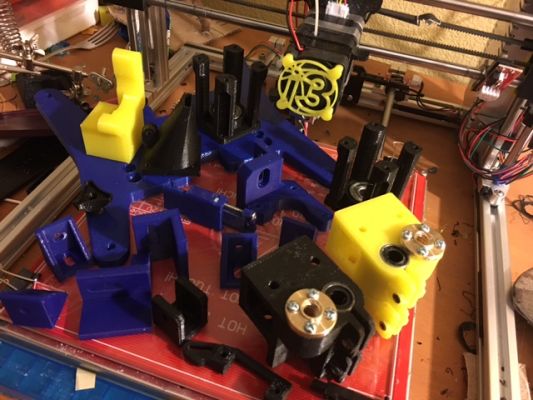Folger Tech 2020 i3 Printer Kit (Official Thread)
Posted by Dan_FolgerTech
|
Re: Folger Tech 2020 i3 Printer Kit (Official Thread) February 13, 2016 10:53PM |
Registered: 8 years ago Posts: 285 |
Quote
thebabymaker
Quote
bmays
Quote
thebabymaker
So I replaced my pcb bed with a new one because it was very slow heating up. But the new bed is just the same. Resistance measured 1.6 on his new board and 1.8 on the old one. Could voltage be the issue? I'm seeing 11.25v when I measure the bed, shouldn't it be 12?
11.25v under load? I.e. when bed is heating? If so, thats fine. Are you placing the "lines" (copper traces) up or down? When using glass these can face up for better performance.
Yup, 11.25 when bed is heating. Im using a 3mm aluminum plate with the traces facing up. I can get to 80c in about 20 minutes, which has been working fine for me for abs on kapton, but if I even needed to get to 110, I think it would take over an hour.
Do you have your bed power set to the max in firmware? My bed takes about 3-4 minutes to get to 80c. 20 minutes is way to long.
Folger Tech I3 2020 Wikia page: [folgertech.wikia.com]
Custom Folger Tech I3 2020 custom search
|
Re: Folger Tech 2020 i3 Printer Kit (Official Thread) February 13, 2016 10:56PM |
Registered: 8 years ago Posts: 22 |
Quote
Mach
Quote
thebabymaker
Quote
bmays
Quote
thebabymaker
So I replaced my pcb bed with a new one because it was very slow heating up. But the new bed is just the same. Resistance measured 1.6 on his new board and 1.8 on the old one. Could voltage be the issue? I'm seeing 11.25v when I measure the bed, shouldn't it be 12?
11.25v under load? I.e. when bed is heating? If so, thats fine. Are you placing the "lines" (copper traces) up or down? When using glass these can face up for better performance.
Yup, 11.25 when bed is heating. Im using a 3mm aluminum plate with the traces facing up. I can get to 80c in about 20 minutes, which has been working fine for me for abs on kapton, but if I even needed to get to 110, I think it would take over an hour.
Do you have your bed power set to the max in firmware? My bed takes about 3-4 minutes to get to 80c. 20 minutes is way to long.
Which setting is that? I'll take a look.
Actually it might have been 20 minutes to 90c. But still slow I think
|
Re: Folger Tech 2020 i3 Printer Kit (Official Thread) February 13, 2016 11:06PM |
Registered: 8 years ago Posts: 285 |
Quote
thebabymaker
Quote
Mach
Quote
thebabymaker
Quote
bmays
Quote
thebabymaker
So I replaced my pcb bed with a new one because it was very slow heating up. But the new bed is just the same. Resistance measured 1.6 on his new board and 1.8 on the old one. Could voltage be the issue? I'm seeing 11.25v when I measure the bed, shouldn't it be 12?
11.25v under load? I.e. when bed is heating? If so, thats fine. Are you placing the "lines" (copper traces) up or down? When using glass these can face up for better performance.
Yup, 11.25 when bed is heating. Im using a 3mm aluminum plate with the traces facing up. I can get to 80c in about 20 minutes, which has been working fine for me for abs on kapton, but if I even needed to get to 110, I think it would take over an hour.
Do you have your bed power set to the max in firmware? My bed takes about 3-4 minutes to get to 80c. 20 minutes is way to long.
Which setting is that? I'll take a look.
Actually it might have been 20 minutes to 90c. But still slow I think
"#define MAX_BED_POWER" It should be set to 255.
Folger Tech I3 2020 Wikia page: [folgertech.wikia.com]
Custom Folger Tech I3 2020 custom search
|
Re: Folger Tech 2020 i3 Printer Kit (Official Thread) February 13, 2016 11:07PM |
Registered: 8 years ago Posts: 22 |
|
Re: Folger Tech 2020 i3 Printer Kit (Official Thread) February 14, 2016 12:13AM |
Registered: 8 years ago Posts: 314 |
I actually printed that fan shroud, and just finished printing a mount to attach it to the extruder (Still on the bedQuote
markts
Quote
UltiFix
Are you just using a rasberry pi?Quote
markts
Quote
thebabymaker
Quote
iamquestar
Quote
UltiFix
Printing from sd card is fantastic!
I agree! It's great not to worry about messing up a print when using your computer. I do miss the feed back seen in Repitier, but I think the trade-off is worth it.
Have you looked into octoprint? It essentially makes the printer wireless. I have a raspberry pi set up with octoprint with the camera module. There is a web interface where you can view your print on the camera, see all the stats, and control your printer. If you set up port forwarding you can get to the octoprint interface from outside of your network as well (though unattended printing is a bit dangerous).
I just got Octoprint working with the camera, etc, and printing from the computer downstairs (and checking on the printer upstairs) is awesome. So much better than dedicating my laptop to the printer, or swapping the sd card around.
Yep, Pi 2 running Octoprint. Amazing little board. Full linux GUI with browser, peripherals,etc.
I printed a couple things today and am still having trouble with overhangs/bridges. I have a separate cooling fan with this shroud:
[www.thingiverse.com]
I put my hand up to the fan and I thought I had it blowing backwards. Pulled it off the shroud and sure enough, it was oriented correctly. I *think* the opening in the shroud is too small and the fan can't push it through. Has anyone had this problem?
 ) and I have a 40mm fan incoming in the mail so hopefully that fan shroud works!
) and I have a 40mm fan incoming in the mail so hopefully that fan shroud works!Edited 1 time(s). Last edit at 02/14/2016 12:14AM by UltiFix.
|
Re: Folger Tech 2020 i3 Printer Kit (Official Thread) February 14, 2016 01:52AM |
Registered: 8 years ago Posts: 92 |
So here I am with a three-day weekend, and a boat-load of upgrade parts all ready to go, and my v-slot order won't be here until Wednesday.
Sigh...
Edited 1 time(s). Last edit at 02/14/2016 01:53AM by iamquestar.
Sigh...
Edited 1 time(s). Last edit at 02/14/2016 01:53AM by iamquestar.
|
Re: Folger Tech 2020 i3 Printer Kit (Official Thread) February 14, 2016 09:58AM |
Registered: 8 years ago Posts: 24 |
|
Re: Folger Tech 2020 i3 Printer Kit (Official Thread) February 14, 2016 10:04AM |
Registered: 8 years ago Posts: 285 |
Quote
MuckYu
Ugh, I have yet another problem. I was printing a 3 hours print today. After about an hour in the printer stopped and the Error "MINTEMP" came up on the LCD display.
Now the extruder only shows 0/0° ... Anything I can do here?
Sounds like your thermistor has a bad connection somewhere. Check to make sure no wires are broken at the thermistor, and that it is securely plugged into the ramps.
Folger Tech I3 2020 Wikia page: [folgertech.wikia.com]
Custom Folger Tech I3 2020 custom search
|
Re: Folger Tech 2020 i3 Printer Kit (Official Thread) February 14, 2016 10:07AM |
Registered: 8 years ago Posts: 430 |
Quote
MuckYu
Ugh, I have yet another problem. I was printing a 3 hours print today. After about an hour in the printer stopped and the Error "MINTEMP" came up on the LCD display.
Now the extruder only shows 0/0° ... Anything I can do here?
Find the short or break in the thermistor.
Newbie with Folgertech 2020 i3.
|
Re: Folger Tech 2020 i3 Printer Kit (Official Thread) February 14, 2016 10:13AM |
Registered: 8 years ago Posts: 24 |
Quote
Mach
Quote
MuckYu
Ugh, I have yet another problem. I was printing a 3 hours print today. After about an hour in the printer stopped and the Error "MINTEMP" came up on the LCD display.
Now the extruder only shows 0/0° ... Anything I can do here?
Sounds like your thermistor has a bad connection somewhere. Check to make sure no wires are broken at the thermistor, and that it is securely plugged into the ramps.
How do I check the connection inside the extruder? Can I just pull the thermistor out with some pliers? The one in the ramps seems fine.
Edited 1 time(s). Last edit at 02/14/2016 10:18AM by MuckYu.
|
Re: Folger Tech 2020 i3 Printer Kit (Official Thread) February 14, 2016 10:19AM |
Registered: 8 years ago Posts: 171 |
Quote
MuckYu
Quote
Mach
Quote
MuckYu
Ugh, I have yet another problem. I was printing a 3 hours print today. After about an hour in the printer stopped and the Error "MINTEMP" came up on the LCD display.
Now the extruder only shows 0/0° ... Anything I can do here?
Sounds like your thermistor has a bad connection somewhere. Check to make sure no wires are broken at the thermistor, and that it is securely plugged into the ramps.
How do I check the connection inside the extruder? Can I just pull the thermistor out with some pliers? The one in the ramps seems fine.
I would think chances are more likely it would be broken outside the extruder, wouldn't it? Maybe after bumping some wires or due to them moving while printing? The thermistor is held in with a set screw - I don't think pliers are necessary.
|
Re: Folger Tech 2020 i3 Printer Kit (Official Thread) February 14, 2016 10:35AM |
Registered: 8 years ago Posts: 24 |
Quote
markts
Quote
MuckYu
Quote
Mach
Quote
MuckYu
Ugh, I have yet another problem. I was printing a 3 hours print today. After about an hour in the printer stopped and the Error "MINTEMP" came up on the LCD display.
Now the extruder only shows 0/0° ... Anything I can do here?
Sounds like your thermistor has a bad connection somewhere. Check to make sure no wires are broken at the thermistor, and that it is securely plugged into the ramps.
How do I check the connection inside the extruder? Can I just pull the thermistor out with some pliers? The one in the ramps seems fine.
I would think chances are more likely it would be broken outside the extruder, wouldn't it? Maybe after bumping some wires or due to them moving while printing? The thermistor is held in with a set screw - I don't think pliers are necessary.
Okay, I got the thermistor out now. How do I properly check everything now? I already replugged every cable but nothing seems to help. I have a multimeter to test it but where exactly do I position it? Do I need to cut the cable?
Edited 1 time(s). Last edit at 02/14/2016 10:45AM by MuckYu.
|
Re: Folger Tech 2020 i3 Printer Kit (Official Thread) February 14, 2016 10:48AM |
Registered: 8 years ago Posts: 1 |
Quote
MuckYu
Quote
markts
Quote
MuckYu
Quote
Mach
Quote
MuckYu
Ugh, I have yet another problem. I was printing a 3 hours print today. After about an hour in the printer stopped and the Error "MINTEMP" came up on the LCD display.
Now the extruder only shows 0/0° ... Anything I can do here?
Sounds like your thermistor has a bad connection somewhere. Check to make sure no wires are broken at the thermistor, and that it is securely plugged into the ramps.
How do I check the connection inside the extruder? Can I just pull the thermistor out with some pliers? The one in the ramps seems fine.
I would think chances are more likely it would be broken outside the extruder, wouldn't it? Maybe after bumping some wires or due to them moving while printing? The thermistor is held in with a set screw - I don't think pliers are necessary.
Okay, I got the thermistor out now. How do I properly check everything now? I already replugged every cable but nothing seems to help. I have a multimeter to test it but where exactly do I position it? Do I need to cut the cable?
Use a multimeter and check for continuity,if your meter beeps when touching the pos and neg meter wires to each of the wires in the plug housing of the thermistor then the thermistor is bad.
|
Re: Folger Tech 2020 i3 Printer Kit (Official Thread) February 14, 2016 10:54AM |
Registered: 8 years ago Posts: 24 |
Quote
flynprints
Quote
MuckYu
Quote
markts
Quote
MuckYu
Quote
Mach
Quote
MuckYu
Ugh, I have yet another problem. I was printing a 3 hours print today. After about an hour in the printer stopped and the Error "MINTEMP" came up on the LCD display.
Now the extruder only shows 0/0° ... Anything I can do here?
Sounds like your thermistor has a bad connection somewhere. Check to make sure no wires are broken at the thermistor, and that it is securely plugged into the ramps.
How do I check the connection inside the extruder? Can I just pull the thermistor out with some pliers? The one in the ramps seems fine.
I would think chances are more likely it would be broken outside the extruder, wouldn't it? Maybe after bumping some wires or due to them moving while printing? The thermistor is held in with a set screw - I don't think pliers are necessary.
Okay, I got the thermistor out now. How do I properly check everything now? I already replugged every cable but nothing seems to help. I have a multimeter to test it but where exactly do I position it? Do I need to cut the cable?
Use a multimeter and check for continuity,if your meter beeps when touching the pos and neg meter wires to each of the wires in the plug housing of the thermistor then the thermistor is bad.
How do I reach the wires in the plug housing? Do I need to cut them off?
|
Re: Folger Tech 2020 i3 Printer Kit (Official Thread) February 14, 2016 11:00AM |
Registered: 8 years ago Posts: 285 |
Quote
MuckYu
Quote
flynprints
Quote
MuckYu
Quote
markts
Quote
MuckYu
Quote
Mach
Quote
MuckYu
Ugh, I have yet another problem. I was printing a 3 hours print today. After about an hour in the printer stopped and the Error "MINTEMP" came up on the LCD display.
Now the extruder only shows 0/0° ... Anything I can do here?
Sounds like your thermistor has a bad connection somewhere. Check to make sure no wires are broken at the thermistor, and that it is securely plugged into the ramps.
How do I check the connection inside the extruder? Can I just pull the thermistor out with some pliers? The one in the ramps seems fine.
I would think chances are more likely it would be broken outside the extruder, wouldn't it? Maybe after bumping some wires or due to them moving while printing? The thermistor is held in with a set screw - I don't think pliers are necessary.
Okay, I got the thermistor out now. How do I properly check everything now? I already replugged every cable but nothing seems to help. I have a multimeter to test it but where exactly do I position it? Do I need to cut the cable?
Use a multimeter and check for continuity,if your meter beeps when touching the pos and neg meter wires to each of the wires in the plug housing of the thermistor then the thermistor is bad.
How do I reach the wires in the plug housing? Do I need to cut them off?
Unplug it from the ramps, and do the test from the bare contacts on connector.
Folger Tech I3 2020 Wikia page: [folgertech.wikia.com]
Custom Folger Tech I3 2020 custom search
|
Re: Folger Tech 2020 i3 Printer Kit (Official Thread) February 14, 2016 11:12AM |
Registered: 8 years ago Posts: 24 |
Quote
Mach
Quote
MuckYu
Quote
flynprints
Quote
MuckYu
Quote
markts
Quote
MuckYu
Quote
Mach
Quote
MuckYu
Ugh, I have yet another problem. I was printing a 3 hours print today. After about an hour in the printer stopped and the Error "MINTEMP" came up on the LCD display.
Now the extruder only shows 0/0° ... Anything I can do here?
Sounds like your thermistor has a bad connection somewhere. Check to make sure no wires are broken at the thermistor, and that it is securely plugged into the ramps.
How do I check the connection inside the extruder? Can I just pull the thermistor out with some pliers? The one in the ramps seems fine.
I would think chances are more likely it would be broken outside the extruder, wouldn't it? Maybe after bumping some wires or due to them moving while printing? The thermistor is held in with a set screw - I don't think pliers are necessary.
Okay, I got the thermistor out now. How do I properly check everything now? I already replugged every cable but nothing seems to help. I have a multimeter to test it but where exactly do I position it? Do I need to cut the cable?
Use a multimeter and check for continuity,if your meter beeps when touching the pos and neg meter wires to each of the wires in the plug housing of the thermistor then the thermistor is bad.
How do I reach the wires in the plug housing? Do I need to cut them off?
Unplug it from the ramps, and do the test from the bare contacts on connector.
[imgur.com]
Is this correct? Otherwise I need to cut the wire to get to the contacts.
And what do I do when it doesn't work? Order a new one from folgertech? Or are there any alternatives? And what could have been the cause of this? Not that the next one will break after a few days too ..
Edited 1 time(s). Last edit at 02/14/2016 11:13AM by MuckYu.
|
Re: Folger Tech 2020 i3 Printer Kit (Official Thread) February 14, 2016 11:18AM |
Registered: 8 years ago Posts: 1 |
Ordered the printer a week and a half ago, got it last Wednesday, and opened the box yesterday afternoon. (Haven't slept yet, need to change that.) At the moment I have 2 hardware elements to address. Running 12 volts to the extruder fan, and getting a glass plate of some sort for the bed. Heading to the hardware store shortly to address the latter, I'm pretty sure I have the wire I need around here somewhere to take care of the former, and I'm not going to root around the board for 12 volts, I'm simply going to attach those leads to the otherwise unused terminals on the power supply. Then starts the programming side of things. Once that's done, I do the smoke test, and if that passes, i.e. no smoke released, it's testing, changing, testing, changing then getting the printer on an Octopi and set up in it's new home. Well, OK, some test prints first.
Observation, after the third time I disassembled and re-assembled the base, it occurred to me that a page with essentially a 'template' of what is in the kit would have been nice. I don't happen to have a meter stick or a metric tape measure, so having a diagram showing an outline of the various parts and their dimensions might have made things a bit easier. For that matter a document that doesn't end saying 'The rest of this manual should be done by ... date 9 months ago...' might have helped. Yes I know this thread existed, and was able to refer to it, but still.
Ok, putting off the software side of things till I'm awake again this afternoon or evening. To everyone who's contributed to this topic, thank you.
Observation, after the third time I disassembled and re-assembled the base, it occurred to me that a page with essentially a 'template' of what is in the kit would have been nice. I don't happen to have a meter stick or a metric tape measure, so having a diagram showing an outline of the various parts and their dimensions might have made things a bit easier. For that matter a document that doesn't end saying 'The rest of this manual should be done by ... date 9 months ago...' might have helped. Yes I know this thread existed, and was able to refer to it, but still.
Ok, putting off the software side of things till I'm awake again this afternoon or evening. To everyone who's contributed to this topic, thank you.
|
Re: Folger Tech 2020 i3 Printer Kit (Official Thread) February 14, 2016 11:23AM |
Registered: 8 years ago Posts: 285 |
Quote
MuckYu
Quote
Mach
Quote
MuckYu
Quote
flynprints
Quote
MuckYu
Quote
markts
Quote
MuckYu
Quote
Mach
Quote
MuckYu
Ugh, I have yet another problem. I was printing a 3 hours print today. After about an hour in the printer stopped and the Error "MINTEMP" came up on the LCD display.
Now the extruder only shows 0/0° ... Anything I can do here?
Sounds like your thermistor has a bad connection somewhere. Check to make sure no wires are broken at the thermistor, and that it is securely plugged into the ramps.
How do I check the connection inside the extruder? Can I just pull the thermistor out with some pliers? The one in the ramps seems fine.
I would think chances are more likely it would be broken outside the extruder, wouldn't it? Maybe after bumping some wires or due to them moving while printing? The thermistor is held in with a set screw - I don't think pliers are necessary.
Okay, I got the thermistor out now. How do I properly check everything now? I already replugged every cable but nothing seems to help. I have a multimeter to test it but where exactly do I position it? Do I need to cut the cable?
Use a multimeter and check for continuity,if your meter beeps when touching the pos and neg meter wires to each of the wires in the plug housing of the thermistor then the thermistor is bad.
How do I reach the wires in the plug housing? Do I need to cut them off?
Unplug it from the ramps, and do the test from the bare contacts on connector.
[imgur.com]
Is this correct? Otherwise I need to cut the wire to get to the contacts.
And what do I do when it doesn't work? Order a new one from folgertech? Or are there any alternatives? And what could have been the cause of this? Not that the next one will break after a few days too ..
Put both multimeter probes on the connector, and turn the meter to a setting to read at least 100K ohms. If the meter reads way less than 100K, you have a short. If it reads nothing, then your wires are broken. Make sure the meter is at a setting where it can read 100K or else you will get a false reading. By the way the wires are bent and twisted in the upper picture, my bet is on them being broken.
Folger Tech I3 2020 Wikia page: [folgertech.wikia.com]
Custom Folger Tech I3 2020 custom search
|
Re: Folger Tech 2020 i3 Printer Kit (Official Thread) February 14, 2016 11:32AM |
Registered: 8 years ago Posts: 130 |
Quote
iamquestar
So here I am with a three-day weekend, and a boat-load of upgrade parts all ready to go, and my v-slot order won't be here until Wednesday.
Sigh...
This is where I am in terms of parts etc. Shipping is killing me in terms of waiting time and cost. Where should this stuff be sold locally? If Radio Shack, now a cell phone company, had any sense. Fastenal maybe??? Hobby Lobby is closed on Sunday. So, they're out because when do people work on hobbies? On the weekend, duh. Home Depot is selling a $1000 printer and might, someday, stock plastic. Try getting M3-M5 screws there. We have a local Ace Hardware that might be a prime candidate for stocking small parts, 80/20.net Rail and OpenBuilds V-Rail.
On I side note, I printed my first 20X20X10mm PLA hollow box. Order of the day: print some 30 X 30 X 10mm "+" signs, to get a handle on the squareness of my x and y axis'.
Edited 2 time(s). Last edit at 02/14/2016 12:06PM by flatlander.
|
Re: Folger Tech 2020 i3 Printer Kit (Official Thread) February 14, 2016 11:34AM |
Registered: 8 years ago Posts: 24 |
Quote
Mach
Quote
MuckYu
Quote
Mach
Quote
MuckYu
Quote
flynprints
Quote
MuckYu
Quote
markts
Quote
MuckYu
Quote
Mach
Quote
MuckYu
Ugh, I have yet another problem. I was printing a 3 hours print today. After about an hour in the printer stopped and the Error "MINTEMP" came up on the LCD display.
Now the extruder only shows 0/0° ... Anything I can do here?
Sounds like your thermistor has a bad connection somewhere. Check to make sure no wires are broken at the thermistor, and that it is securely plugged into the ramps.
How do I check the connection inside the extruder? Can I just pull the thermistor out with some pliers? The one in the ramps seems fine.
I would think chances are more likely it would be broken outside the extruder, wouldn't it? Maybe after bumping some wires or due to them moving while printing? The thermistor is held in with a set screw - I don't think pliers are necessary.
Okay, I got the thermistor out now. How do I properly check everything now? I already replugged every cable but nothing seems to help. I have a multimeter to test it but where exactly do I position it? Do I need to cut the cable?
Use a multimeter and check for continuity,if your meter beeps when touching the pos and neg meter wires to each of the wires in the plug housing of the thermistor then the thermistor is bad.
How do I reach the wires in the plug housing? Do I need to cut them off?
Unplug it from the ramps, and do the test from the bare contacts on connector.
[imgur.com]
Is this correct? Otherwise I need to cut the wire to get to the contacts.
And what do I do when it doesn't work? Order a new one from folgertech? Or are there any alternatives? And what could have been the cause of this? Not that the next one will break after a few days too ..
Put both multimeter probes on the connector, and turn the meter to a setting to read at least 100K ohms. If the meter reads way less than 100K, you have a short. If it reads nothing, then your wires are broken. Make sure the meter is at a setting where it can read 100K or else you will get a false reading. By the way the wires are bent and twisted in the upper picture, my bet is on them being broken.
Okay - I just made two tests.
First test was as seen in the pictures. One contact on the Thermistor housing (first picture) and the other one on one upper connector contact (second picture). Here I read about 107. When I put it on the bottom connector contact I get nothing.
Second test was as you mentioned. One contact on the upper connector contact and one contact on the bottom connector contact. The multimeter reads nothing again.
Should I cut the wires before the bent area and test again? Maybe I can resolder it? (Note that the bent was already there when it got delivered so I assumed it is normal.
|
Re: Folger Tech 2020 i3 Printer Kit (Official Thread) February 14, 2016 11:57AM |
Registered: 8 years ago Posts: 285 |
Quote
MuckYu
Quote
Mach
Quote
MuckYu
Quote
Mach
Quote
MuckYu
Quote
flynprints
Quote
MuckYu
Quote
markts
Quote
MuckYu
Quote
Mach
Quote
MuckYu
Ugh, I have yet another problem. I was printing a 3 hours print today. After about an hour in the printer stopped and the Error "MINTEMP" came up on the LCD display.
Now the extruder only shows 0/0° ... Anything I can do here?
Sounds like your thermistor has a bad connection somewhere. Check to make sure no wires are broken at the thermistor, and that it is securely plugged into the ramps.
How do I check the connection inside the extruder? Can I just pull the thermistor out with some pliers? The one in the ramps seems fine.
I would think chances are more likely it would be broken outside the extruder, wouldn't it? Maybe after bumping some wires or due to them moving while printing? The thermistor is held in with a set screw - I don't think pliers are necessary.
Okay, I got the thermistor out now. How do I properly check everything now? I already replugged every cable but nothing seems to help. I have a multimeter to test it but where exactly do I position it? Do I need to cut the cable?
Use a multimeter and check for continuity,if your meter beeps when touching the pos and neg meter wires to each of the wires in the plug housing of the thermistor then the thermistor is bad.
How do I reach the wires in the plug housing? Do I need to cut them off?
Unplug it from the ramps, and do the test from the bare contacts on connector.
[imgur.com]
Is this correct? Otherwise I need to cut the wire to get to the contacts.
And what do I do when it doesn't work? Order a new one from folgertech? Or are there any alternatives? And what could have been the cause of this? Not that the next one will break after a few days too ..
Put both multimeter probes on the connector, and turn the meter to a setting to read at least 100K ohms. If the meter reads way less than 100K, you have a short. If it reads nothing, then your wires are broken. Make sure the meter is at a setting where it can read 100K or else you will get a false reading. By the way the wires are bent and twisted in the upper picture, my bet is on them being broken.
Okay - I just made two tests.
First test was as seen in the pictures. One contact on the Thermistor housing (first picture) and the other one on one upper connector contact (second picture). Here I read about 107. When I put it on the bottom connector contact I get nothing.
Second test was as you mentioned. One contact on the upper connector contact and one contact on the bottom connector contact. The multimeter reads nothing again.
Should I cut the wires before the bent area and test again? Maybe I can resolder it? (Note that the bent was already there when it got delivered so I assumed it is normal.
You definitely have a bad thermistor. You could try to resolder the wires to fix the break, but I would just get a new one. If you got a reading while taking measurements from the housing, you may also have a short.
Folger Tech I3 2020 Wikia page: [folgertech.wikia.com]
Custom Folger Tech I3 2020 custom search
|
Re: Folger Tech 2020 i3 Printer Kit (Official Thread) February 14, 2016 12:04PM |
Registered: 8 years ago Posts: 24 |
Quote
Mach
Quote
MuckYu
Quote
Mach
Quote
MuckYu
Quote
Mach
Quote
MuckYu
Quote
flynprints
Quote
MuckYu
Quote
markts
Quote
MuckYu
Quote
Mach
Quote
MuckYu
Ugh, I have yet another problem. I was printing a 3 hours print today. After about an hour in the printer stopped and the Error "MINTEMP" came up on the LCD display.
Now the extruder only shows 0/0° ... Anything I can do here?
Sounds like your thermistor has a bad connection somewhere. Check to make sure no wires are broken at the thermistor, and that it is securely plugged into the ramps.
How do I check the connection inside the extruder? Can I just pull the thermistor out with some pliers? The one in the ramps seems fine.
I would think chances are more likely it would be broken outside the extruder, wouldn't it? Maybe after bumping some wires or due to them moving while printing? The thermistor is held in with a set screw - I don't think pliers are necessary.
Okay, I got the thermistor out now. How do I properly check everything now? I already replugged every cable but nothing seems to help. I have a multimeter to test it but where exactly do I position it? Do I need to cut the cable?
Use a multimeter and check for continuity,if your meter beeps when touching the pos and neg meter wires to each of the wires in the plug housing of the thermistor then the thermistor is bad.
How do I reach the wires in the plug housing? Do I need to cut them off?
Unplug it from the ramps, and do the test from the bare contacts on connector.
[imgur.com]
Is this correct? Otherwise I need to cut the wire to get to the contacts.
And what do I do when it doesn't work? Order a new one from folgertech? Or are there any alternatives? And what could have been the cause of this? Not that the next one will break after a few days too ..
Put both multimeter probes on the connector, and turn the meter to a setting to read at least 100K ohms. If the meter reads way less than 100K, you have a short. If it reads nothing, then your wires are broken. Make sure the meter is at a setting where it can read 100K or else you will get a false reading. By the way the wires are bent and twisted in the upper picture, my bet is on them being broken.
Okay - I just made two tests.
First test was as seen in the pictures. One contact on the Thermistor housing (first picture) and the other one on one upper connector contact (second picture). Here I read about 107. When I put it on the bottom connector contact I get nothing.
Second test was as you mentioned. One contact on the upper connector contact and one contact on the bottom connector contact. The multimeter reads nothing again.
Should I cut the wires before the bent area and test again? Maybe I can resolder it? (Note that the bent was already there when it got delivered so I assumed it is normal.
You definitely have a bad thermistor. You could try to resolder the wires to fix the break, but I would just get a new one. If you got a reading while taking measurements from the housing, you may also have a short.
Okay thanks for the info! - Do you maybe know if there is any reseller from Europe for the correct thermistor? (on ebay maybe?) I assume if I have to order from the US again it will take a few weeks ...
|
Re: Folger Tech 2020 i3 Printer Kit (Official Thread) February 14, 2016 12:13PM |
Registered: 8 years ago Posts: 285 |
Quote
MuckYu
Quote
Mach
Quote
MuckYu
Quote
Mach
Quote
MuckYu
Quote
Mach
Quote
MuckYu
Quote
flynprints
Quote
MuckYu
Quote
markts
Quote
MuckYu
Quote
Mach
Quote
MuckYu
Ugh, I have yet another problem. I was printing a 3 hours print today. After about an hour in the printer stopped and the Error "MINTEMP" came up on the LCD display.
Now the extruder only shows 0/0° ... Anything I can do here?
Sounds like your thermistor has a bad connection somewhere. Check to make sure no wires are broken at the thermistor, and that it is securely plugged into the ramps.
How do I check the connection inside the extruder? Can I just pull the thermistor out with some pliers? The one in the ramps seems fine.
I would think chances are more likely it would be broken outside the extruder, wouldn't it? Maybe after bumping some wires or due to them moving while printing? The thermistor is held in with a set screw - I don't think pliers are necessary.
Okay, I got the thermistor out now. How do I properly check everything now? I already replugged every cable but nothing seems to help. I have a multimeter to test it but where exactly do I position it? Do I need to cut the cable?
Use a multimeter and check for continuity,if your meter beeps when touching the pos and neg meter wires to each of the wires in the plug housing of the thermistor then the thermistor is bad.
How do I reach the wires in the plug housing? Do I need to cut them off?
Unplug it from the ramps, and do the test from the bare contacts on connector.
[imgur.com]
Is this correct? Otherwise I need to cut the wire to get to the contacts.
And what do I do when it doesn't work? Order a new one from folgertech? Or are there any alternatives? And what could have been the cause of this? Not that the next one will break after a few days too ..
Put both multimeter probes on the connector, and turn the meter to a setting to read at least 100K ohms. If the meter reads way less than 100K, you have a short. If it reads nothing, then your wires are broken. Make sure the meter is at a setting where it can read 100K or else you will get a false reading. By the way the wires are bent and twisted in the upper picture, my bet is on them being broken.
Okay - I just made two tests.
First test was as seen in the pictures. One contact on the Thermistor housing (first picture) and the other one on one upper connector contact (second picture). Here I read about 107. When I put it on the bottom connector contact I get nothing.
Second test was as you mentioned. One contact on the upper connector contact and one contact on the bottom connector contact. The multimeter reads nothing again.
Should I cut the wires before the bent area and test again? Maybe I can resolder it? (Note that the bent was already there when it got delivered so I assumed it is normal.
You definitely have a bad thermistor. You could try to resolder the wires to fix the break, but I would just get a new one. If you got a reading while taking measurements from the housing, you may also have a short.
Okay thanks for the info! - Do you maybe know if there is any reseller from Europe for the correct thermistor? (on ebay maybe?) I assume if I have to order from the US again it will take a few weeks ...
I am pretty sure there are plenty of places to find ones coming from Europe. Just look for a 100K ohm thermistor that is ntc.
Folger Tech I3 2020 Wikia page: [folgertech.wikia.com]
Custom Folger Tech I3 2020 custom search
|
Re: Folger Tech 2020 i3 Printer Kit (Official Thread) February 14, 2016 12:21PM |
Registered: 8 years ago Posts: 24 |
Quote
Mach
Quote
MuckYu
Quote
Mach
Quote
MuckYu
Quote
Mach
Quote
MuckYu
Quote
Mach
Quote
MuckYu
Quote
flynprints
Quote
MuckYu
Quote
markts
Quote
MuckYu
Quote
Mach
Quote
MuckYu
Ugh, I have yet another problem. I was printing a 3 hours print today. After about an hour in the printer stopped and the Error "MINTEMP" came up on the LCD display.
Now the extruder only shows 0/0° ... Anything I can do here?
Sounds like your thermistor has a bad connection somewhere. Check to make sure no wires are broken at the thermistor, and that it is securely plugged into the ramps.
How do I check the connection inside the extruder? Can I just pull the thermistor out with some pliers? The one in the ramps seems fine.
I would think chances are more likely it would be broken outside the extruder, wouldn't it? Maybe after bumping some wires or due to them moving while printing? The thermistor is held in with a set screw - I don't think pliers are necessary.
Okay, I got the thermistor out now. How do I properly check everything now? I already replugged every cable but nothing seems to help. I have a multimeter to test it but where exactly do I position it? Do I need to cut the cable?
Use a multimeter and check for continuity,if your meter beeps when touching the pos and neg meter wires to each of the wires in the plug housing of the thermistor then the thermistor is bad.
How do I reach the wires in the plug housing? Do I need to cut them off?
Unplug it from the ramps, and do the test from the bare contacts on connector.
[imgur.com]
Is this correct? Otherwise I need to cut the wire to get to the contacts.
And what do I do when it doesn't work? Order a new one from folgertech? Or are there any alternatives? And what could have been the cause of this? Not that the next one will break after a few days too ..
Put both multimeter probes on the connector, and turn the meter to a setting to read at least 100K ohms. If the meter reads way less than 100K, you have a short. If it reads nothing, then your wires are broken. Make sure the meter is at a setting where it can read 100K or else you will get a false reading. By the way the wires are bent and twisted in the upper picture, my bet is on them being broken.
Okay - I just made two tests.
First test was as seen in the pictures. One contact on the Thermistor housing (first picture) and the other one on one upper connector contact (second picture). Here I read about 107. When I put it on the bottom connector contact I get nothing.
Second test was as you mentioned. One contact on the upper connector contact and one contact on the bottom connector contact. The multimeter reads nothing again.
Should I cut the wires before the bent area and test again? Maybe I can resolder it? (Note that the bent was already there when it got delivered so I assumed it is normal.
You definitely have a bad thermistor. You could try to resolder the wires to fix the break, but I would just get a new one. If you got a reading while taking measurements from the housing, you may also have a short.
Okay thanks for the info! - Do you maybe know if there is any reseller from Europe for the correct thermistor? (on ebay maybe?) I assume if I have to order from the US again it will take a few weeks ...
I am pretty sure there are plenty of places to find ones coming from Europe. Just look for a 100K ohm thermistor that is ntc.
[i.imgur.com] Just found the problem - the wire broke off here. I still get a signal when I measure with the multimeter.
|
Re: Folger Tech 2020 i3 Printer Kit (Official Thread) February 14, 2016 12:53PM |
Registered: 8 years ago Posts: 13 |
|
Re: Folger Tech 2020 i3 Printer Kit (Official Thread) February 14, 2016 01:54PM |
Registered: 8 years ago Posts: 430 |
Quote
MuckYu
Quote
Mach
Quote
MuckYu
Quote
flynprints
Quote
MuckYu
Quote
markts
Quote
MuckYu
Quote
Mach
Quote
MuckYu
Ugh, I have yet another problem. I was printing a 3 hours print today. After about an hour in the printer stopped and the Error "MINTEMP" came up on the LCD display.
Now the extruder only shows 0/0° ... Anything I can do here?
Sounds like your thermistor has a bad connection somewhere. Check to make sure no wires are broken at the thermistor, and that it is securely plugged into the ramps.
How do I check the connection inside the extruder? Can I just pull the thermistor out with some pliers? The one in the ramps seems fine.
I would think chances are more likely it would be broken outside the extruder, wouldn't it? Maybe after bumping some wires or due to them moving while printing? The thermistor is held in with a set screw - I don't think pliers are necessary.
Okay, I got the thermistor out now. How do I properly check everything now? I already replugged every cable but nothing seems to help. I have a multimeter to test it but where exactly do I position it? Do I need to cut the cable?
Use a multimeter and check for continuity,if your meter beeps when touching the pos and neg meter wires to each of the wires in the plug housing of the thermistor then the thermistor is bad.
How do I reach the wires in the plug housing? Do I need to cut them off?
Unplug it from the ramps, and do the test from the bare contacts on connector.
[imgur.com]
Is this correct? Otherwise I need to cut the wire to get to the contacts.
And what do I do when it doesn't work? Order a new one from folgertech? Or are there any alternatives? And what could have been the cause of this? Not that the next one will break after a few days too ..
Thanks how to do it. Put one probe on each wire. If it's bad an you can't find a break in the wire you just need a new one. Making sure you run the wire so it's not getting stressed is the only preventative measure I can think of.
Newbie with Folgertech 2020 i3.
|
Re: Folger Tech 2020 i3 Printer Kit (Official Thread) February 14, 2016 02:39PM |
Registered: 8 years ago Posts: 92 |
Quote
MuckYu
Quote
Mach
Quote
MuckYu
Quote
Mach
Quote
MuckYu
Quote
Mach
Quote
MuckYu
Quote
Mach
Quote
MuckYu
Quote
flynprints
Quote
MuckYu
Quote
markts
Quote
MuckYu
Quote
Mach
Quote
MuckYu
Ugh, I have yet another problem. I was printing a 3 hours print today. After about an hour in the printer stopped and the Error "MINTEMP" came up on the LCD display.
Now the extruder only shows 0/0° ... Anything I can do here?
Sounds like your thermistor has a bad connection somewhere. Check to make sure no wires are broken at the thermistor, and that it is securely plugged into the ramps.
How do I check the connection inside the extruder? Can I just pull the thermistor out with some pliers? The one in the ramps seems fine.
I would think chances are more likely it would be broken outside the extruder, wouldn't it? Maybe after bumping some wires or due to them moving while printing? The thermistor is held in with a set screw - I don't think pliers are necessary.
Okay, I got the thermistor out now. How do I properly check everything now? I already replugged every cable but nothing seems to help. I have a multimeter to test it but where exactly do I position it? Do I need to cut the cable?
Use a multimeter and check for continuity,if your meter beeps when touching the pos and neg meter wires to each of the wires in the plug housing of the thermistor then the thermistor is bad.
How do I reach the wires in the plug housing? Do I need to cut them off?
Unplug it from the ramps, and do the test from the bare contacts on connector.
[imgur.com]
Is this correct? Otherwise I need to cut the wire to get to the contacts.
And what do I do when it doesn't work? Order a new one from folgertech? Or are there any alternatives? And what could have been the cause of this? Not that the next one will break after a few days too ..
Put both multimeter probes on the connector, and turn the meter to a setting to read at least 100K ohms. If the meter reads way less than 100K, you have a short. If it reads nothing, then your wires are broken. Make sure the meter is at a setting where it can read 100K or else you will get a false reading. By the way the wires are bent and twisted in the upper picture, my bet is on them being broken.
Okay - I just made two tests.
First test was as seen in the pictures. One contact on the Thermistor housing (first picture) and the other one on one upper connector contact (second picture). Here I read about 107. When I put it on the bottom connector contact I get nothing.
Second test was as you mentioned. One contact on the upper connector contact and one contact on the bottom connector contact. The multimeter reads nothing again.
Should I cut the wires before the bent area and test again? Maybe I can resolder it? (Note that the bent was already there when it got delivered so I assumed it is normal.
You definitely have a bad thermistor. You could try to resolder the wires to fix the break, but I would just get a new one. If you got a reading while taking measurements from the housing, you may also have a short.
Okay thanks for the info! - Do you maybe know if there is any reseller from Europe for the correct thermistor? (on ebay maybe?) I assume if I have to order from the US again it will take a few weeks ...
I am pretty sure there are plenty of places to find ones coming from Europe. Just look for a 100K ohm thermistor that is ntc.
[i.imgur.com] Just found the problem - the wire broke off here. I still get a signal when I measure with the multimeter.
My hot end thermistor came like that. I took it off, pried the brass burrle off of it, then put it on the bed thermistor, then stuck that in the hot end..That got me up and running (without a heated bed). I then ordered a 5 pack from Amazon, and put one of those on the bed when they arrived.
Since I was printing PLA on blue tape, I had no issues not having a heated bed for that short time.
-Andrew
|
Re: Folger Tech 2020 i3 Printer Kit (Official Thread) February 14, 2016 04:16PM |
Registered: 8 years ago Posts: 20 |
I got my BLTouch a couple of days ago... Printed up the mount and went to mount it but I was pretty sure there was supposed to be an adjuster in the middle hole... right?
|
Re: Folger Tech 2020 i3 Printer Kit (Official Thread) February 14, 2016 05:11PM |
Registered: 8 years ago Posts: 93 |
Quote
buffcleb
I got my BLTouch a couple of days ago... Printed up the mount and went to mount it but I was pretty sure there was supposed to be an adjuster in the middle hole... right?
The adjuster is there. You poke a 2mm hex key down in the center hole, and it should turn. I recommend printing the mount 2 or 3 times taller (scale z by 200 or 300 percent) so it sits higher. That way you will need to adjust it less, and there will be more clearance when it retracts. I try to mount it so that the switch point is around 2mm below the nozzle.
It will be hard to turn at first, because it is fixed with blue thread locker. That's the blue goop you see in the center hole. If you adjust it, after you get it right, put some more blue locktite on the top of the adjustment threads, so it doesn't drift out of setting. Don't use too much. And don't use the red locktite, or you will never be able to adjust it again.
Edited 2 time(s). Last edit at 02/14/2016 05:16PM by Bert3D.
Folger Tech 2020 i3 Wiki
Custom google search for the Folger Tech 2020 i3 forum topic by Animoose
My Thingiverse Designs
|
Re: Folger Tech 2020 i3 Printer Kit (Official Thread) February 14, 2016 05:35PM |
Registered: 8 years ago Posts: 20 |
Quote
Bert3D
Quote
buffcleb
I got my BLTouch a couple of days ago... Printed up the mount and went to mount it but I was pretty sure there was supposed to be an adjuster in the middle hole... right?
The adjuster is there. You poke a 2mm hex key down in the center hole, and it should turn. I recommend printing the mount 2 or 3 times taller (scale z by 200 or 300 percent) so it sits higher. That way you will need to adjust it less, and there will be more clearance when it retracts. I try to mount it so that the switch point is around 2mm below the nozzle.
It will be hard to turn at first, because it is fixed with blue thread locker. That's the blue goop you see in the center hole. If you adjust it, after you get it right, put some more blue locktite on the top of the adjustment threads, so it doesn't drift out of setting. Don't use too much. And don't use the red locktite, or you will never be able to adjust it again.
ok... thanks you
Sorry, only registered users may post in this forum.