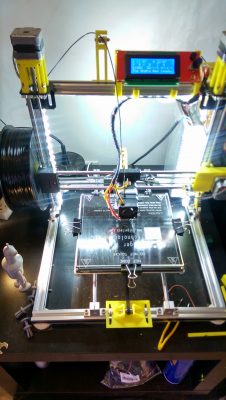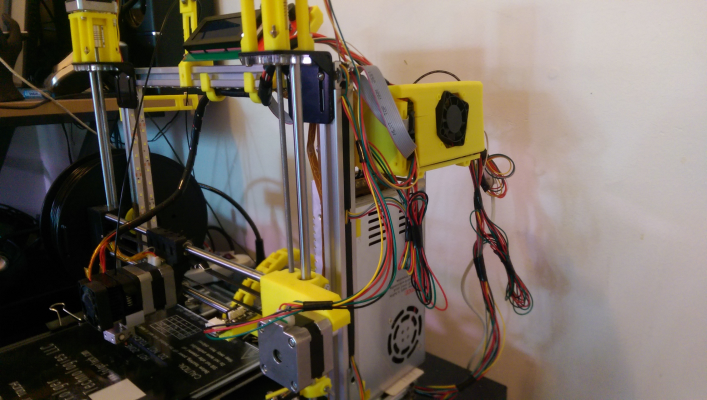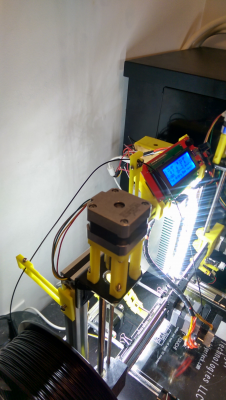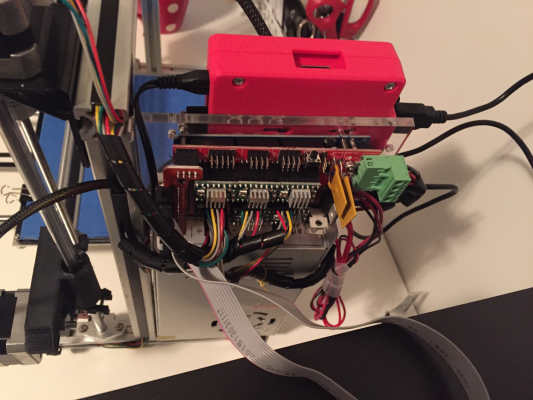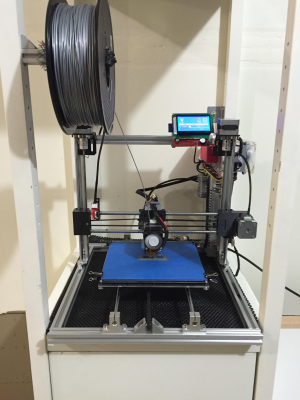Folger Tech 2020 i3 Printer Kit (Official Thread)
Posted by Dan_FolgerTech
|
Re: Folger Tech 2020 i3 Printer Kit (Official Thread) May 15, 2016 09:50AM |
Registered: 8 years ago Posts: 541 |
Quote
Cyril
Don't buy that, I ordered a bltouch for 30 bucks (that should arrive soon).
I second that motion. You'll be a lot happier.
Folger Tech 2020 i3 and FT-5 as well as modified JGAurora A5 with direct drive E3D/Titan. All running the BLTOUCH.
Great kits. Having fun and running the heck out of them.
Running Marlin 1.1.0 RC8 on the i3 and FT5. Custom firmware on A5.
Folger Tech Wiki board >[folgertech.wikia.com]
|
Re: Folger Tech 2020 i3 Printer Kit (Official Thread) May 15, 2016 09:54AM |
Registered: 8 years ago Posts: 552 |
Quote
WilberMaker
i have a Folger 20/20 i3 up and running. Wanting the add bed leveling. Found information on setting it up Marlin and the printed servo parts. I am needing some basic information from the start. Can't find an explanation of operation and parts needed. Can someone point me in the right direction?
I included very inexpensive eBay sources for this one: [forums.reprap.org]
Setting it up? Well, you move the Z-Min endstop to the probe. You connect the servo to +5 and ground. You connect the servo positioning wire to the ramps Servo 1 pin. And you tell Marlin you are doing auto bed leveling with a servo.
If you want to document and take pictures of each step of the process... I'll help you get it going with very clear instructions on each step. But if so, let's start a separate thread dedicated to the topic.
|
Re: Folger Tech 2020 i3 Printer Kit (Official Thread) May 15, 2016 10:22AM |
Registered: 7 years ago Posts: 15 |
That is the fan ( "Folger i3 2020 Print Cooling Fan Assembly") that I printed and it really helped make a better benchy.
my stack had no issues when using the fan on short layer print times.
I have gotten to the point where I really like the prints its making. My biggest issue
now is I don't like the effect glue stick makes on the print surface so I am going
to get some hair spray today and see if it looks better..
Edited 1 time(s). Last edit at 05/15/2016 10:25AM by wild.bill.
my stack had no issues when using the fan on short layer print times.
I have gotten to the point where I really like the prints its making. My biggest issue
now is I don't like the effect glue stick makes on the print surface so I am going
to get some hair spray today and see if it looks better..
Edited 1 time(s). Last edit at 05/15/2016 10:25AM by wild.bill.
|
Re: Folger Tech 2020 Auto Bed Leveling May 15, 2016 03:00PM |
Registered: 7 years ago Posts: 43 |
|
Re: Folger Tech 2020 i3 Printer Kit (Official Thread) May 15, 2016 09:53PM |
Registered: 8 years ago Posts: 314 |
If I want to connect a print cooling fan (not the extruder fan) and want it to be controlled by the ramps+arduino, what pins should I hook it up to? D9?
Folger Tech 2020 i3 Wiki
Custom google search for the Folger Tech 2020 i3 forum topic by Animoose
Folger Tech 2020 i3 Wiki
Custom google search for the Folger Tech 2020 i3 forum topic by Animoose
|
Re: Folger Tech 2020 i3 Printer Kit (Official Thread) May 15, 2016 09:58PM |
Registered: 7 years ago Posts: 43 |
|
Re: Folger Tech 2020 i3 Printer Kit (Official Thread) May 15, 2016 11:01PM |
Registered: 8 years ago Posts: 19 |
|
Re: Folger Tech 2020 i3 Printer Kit (Official Thread) May 15, 2016 11:18PM |
Registered: 8 years ago Posts: 314 |
Is that a response to my question? Not sure...Quote
Cyril
Yes.
Thanks!
-Ulti
Edited 1 time(s). Last edit at 05/15/2016 11:38PM by UltiFix.
Folger Tech 2020 i3 Wiki
Custom google search for the Folger Tech 2020 i3 forum topic by Animoose
|
Re: Folger Tech 2020 i3 Printer Kit (Official Thread) May 15, 2016 11:53PM |
Registered: 7 years ago Posts: 43 |
Quote
UltiFix
Is that a response to my question? Not sure...Quote
Cyril
Yes.
Thanks!
-Ulti
Yes
 I put the hotend fan on 12v with a switch this way I can enable the fan only when I'm printing. We could also use others pins to have auto fan for hotend but for now this is how I deal with. And the cooling fan is wired on d9.
I put the hotend fan on 12v with a switch this way I can enable the fan only when I'm printing. We could also use others pins to have auto fan for hotend but for now this is how I deal with. And the cooling fan is wired on d9.
|
Re: Folger Tech 2020 i3 Printer Kit (Official Thread) May 16, 2016 08:21PM |
Registered: 8 years ago Posts: 65 |
|
Re: Folger Tech 2020 i3 Printer Kit (Official Thread) May 16, 2016 09:04PM |
Registered: 7 years ago Posts: 43 |
|
Re: Folger Tech 2020 i3 Printer Kit (Official Thread) May 16, 2016 10:10PM |
Registered: 8 years ago Posts: 65 |
Ordered one yesterday. I did not know it would act as a Z stop. That's cool. I'll stop worrying about a Z stop and start on another problem.
Quote
Cyril
Buy a bltouch that will act as a z stop and allow you to use auto leveling feature
Otherwise the one provided is doing the job for me (still waiting for my bltouch to arrive).
|
Re: Folger Tech 2020 i3 Printer Kit (Official Thread) May 17, 2016 09:03AM |
Registered: 8 years ago Posts: 552 |
I wasn't happy with the Z-Axis end stop in particular. It was too hard to get accurately placed, and then it would wiggle and change position. So I printed up these end stops holders, and then I put a screw with three nuts on the back side of the X-Carriage. I glued the 3 nuts to the carriage with E6000 glue. Now I can very precisely set the Z-Stop trigger by just turning the screw a partial turn.
|
Re: Folger Tech 2020 i3 Printer Kit (Official Thread) May 17, 2016 09:28AM |
Registered: 8 years ago Posts: 130 |
Quote
WilberMaker
Working thru my problems one at a time and having fun. Can anyone recommend a good working adjustable Z end stop fpr my folger 2020 i3? Printed out two and not pleased with how they work.
I tapped a piece of aluminum angle and bolted it to the right hand mount, much less elegant than Roxy's. It uses a M5 set screw and a lock nut. The key for me was to have the set screw contact the red button instead of contacting the lever arm on the end stop switch. I don't want my prints to adjust the z height, on the fly, while printing.
|
Re: Folger Tech 2020 i3 Printer Kit (Official Thread) May 17, 2016 12:42PM |
Registered: 8 years ago Posts: 32 |
Quote
WilberMaker
Working thru my problems one at a time and having fun. Can anyone recommend a good working adjustable Z end stop fpr my folger 2020 i3? Printed out two and not pleased with how they work.
Similar to what Roxy suggested above, when printing a new x-carriage due to a leadscrew upgrade, I took the opportunity to add a small section to the bottom that would take an M3 bolt. Makes it much easier to fine-tune the Z stop position.
|
Re: Folger Tech 2020 i3 Printer Kit (Official Thread) May 17, 2016 12:55PM |
Registered: 8 years ago Posts: 32 |
Just saw this - Pusa i3 MK2 Release
From the link:
I'm guessing quite a few people on here are pretty close to those specs anyway!! The new heatbed looks like a worthwhile upgrade though.
From the link:
Quote
New features:
New HeatBed MK42!
Hassle free PEI print surface
Integrated leadscrew Z axis
Full mesh bed auto leveling
Improved construction
Faster printing and more materials with E3D V6Full
Improved firmware and printer self test
Slicer support including Windows 10
I'm guessing quite a few people on here are pretty close to those specs anyway!! The new heatbed looks like a worthwhile upgrade though.
|
Re: Folger Tech 2020 i3 Printer Kit (Official Thread) May 17, 2016 02:54PM |
Registered: 8 years ago Posts: 552 |
Quote
Boffster
Quote
WilberMaker
Working thru my problems one at a time and having fun. Can anyone recommend a good working adjustable Z end stop fpr my folger 2020 i3? Printed out two and not pleased with how they work.
Similar to what Roxy suggested above, when printing a new x-carriage due to a leadscrew upgrade, I took the opportunity to add a small section to the bottom that would take an M3 bolt. Makes it much easier to fine-tune the Z stop position.
Boffster, can you post your source and .STL files for the new x-carriage? I want to print one!
|
Re: Folger Tech 2020 i3 Printer Kit (Official Thread) May 17, 2016 08:13PM |
Registered: 8 years ago Posts: 10 |
The Angry Bee is up and has been running wonderfully two months now, the thread has been an invaluable resource. All parts in yellow were printed on the printer itself. Now trying to get Woodfill to print well...
Two questions:
1) Shortening the wires. I'm not looking forward to splicing/soldering tens of wires. Is there a place to buy the connectors so I can just cut the ends and crimp the new connectors on?
2) My makeshift filament guides are not great - I can see them flexing under force when the print head moves. Mounting the filament on the top is not an option due to fire concerns. Does anyone have a workable solution with the stock side mount?
For any Canadians ordering from Folger that want to self-clear the package to avoid brokerage fees, you should try calling them and insisting that they actually use UPS for shipping as their checkout page says. They sent it via Fedex Ground instead and Ground does not allow you to self-clear, no matter what! I'm not having fun paying $99 in taxes and fees for this.
Edited 1 time(s). Last edit at 05/17/2016 08:22PM by Toxic0n.
Two questions:
1) Shortening the wires. I'm not looking forward to splicing/soldering tens of wires. Is there a place to buy the connectors so I can just cut the ends and crimp the new connectors on?
2) My makeshift filament guides are not great - I can see them flexing under force when the print head moves. Mounting the filament on the top is not an option due to fire concerns. Does anyone have a workable solution with the stock side mount?
For any Canadians ordering from Folger that want to self-clear the package to avoid brokerage fees, you should try calling them and insisting that they actually use UPS for shipping as their checkout page says. They sent it via Fedex Ground instead and Ground does not allow you to self-clear, no matter what! I'm not having fun paying $99 in taxes and fees for this.
Edited 1 time(s). Last edit at 05/17/2016 08:22PM by Toxic0n.
|
Re: Folger Tech 2020 i3 Printer Kit (Official Thread) May 17, 2016 08:54PM |
Registered: 7 years ago Posts: 43 |
I was also surprised to not have any taxes or fees to pay 
Regarding the wire shortening, cuting them / solder them and protect with heat shrinkable tubes took me 1H tops. (I suggest you to buy a third hand it makes it faster).
And here is my current setup
Edited 1 time(s). Last edit at 05/17/2016 09:04PM by Cyril.

Regarding the wire shortening, cuting them / solder them and protect with heat shrinkable tubes took me 1H tops. (I suggest you to buy a third hand it makes it faster).
And here is my current setup
Edited 1 time(s). Last edit at 05/17/2016 09:04PM by Cyril.
|
Re: Folger Tech 2020 i3 Printer Kit (Official Thread) May 17, 2016 10:16PM |
Registered: 7 years ago Posts: 15 |
I found something interesting tonight. The room that I print in is on the cool side and I have noticed
that it takes quite a while to get the bed hot. I am printing with ABS so I want to get the bed nice and
hot before it starts to print and what I found is that after I get above 80C if the fan goes on in the
power supply the bed temp dropped almost a degree and as soon as the fan went off the temp
started going back up, so it looks like the the power supply is drawing air over the bed while the
fan is on.
So tomorrow I am going to move the power supply and see if the warm up time gets better.
that it takes quite a while to get the bed hot. I am printing with ABS so I want to get the bed nice and
hot before it starts to print and what I found is that after I get above 80C if the fan goes on in the
power supply the bed temp dropped almost a degree and as soon as the fan went off the temp
started going back up, so it looks like the the power supply is drawing air over the bed while the
fan is on.
So tomorrow I am going to move the power supply and see if the warm up time gets better.
|
Re: Folger Tech 2020 i3 Printer Kit (Official Thread) May 17, 2016 10:56PM |
Registered: 8 years ago Posts: 314 |
So im assuming I connect ground to ground and 5v to the D9 pin?Quote
Cyril
Quote
UltiFix
Is that a response to my question? Not sure...Quote
Cyril
Yes.
Thanks!
-Ulti
YesI put the hotend fan on 12v with a switch this way I can enable the fan only when I'm printing. We could also use others pins to have auto fan for hotend but for now this is how I deal with. And the cooling fan is wired on d9.
Folger Tech 2020 i3 Wiki
Custom google search for the Folger Tech 2020 i3 forum topic by Animoose
|
Re: Folger Tech 2020 i3 Printer Kit (Official Thread) May 18, 2016 08:42AM |
Registered: 8 years ago Posts: 130 |
Quote
Toxic0n
1) Shortening the wires. I'm not looking forward to splicing/soldering tens of wires. Is there a place to buy the connectors so I can just cut the ends and crimp the new connectors on?
I purchased HILITCHI brand, 2.54mm pitch, Dupont connectors and a crimping tool (that had a good rating, don't skimp on the tool) from amazon. Someone please double check the pitch...
I don't remember the exact product that I ordered it was something like the following:
[www.amazon.com]
I like the Angry Bee, Cyril's rig looks like a museum piece. My printer should be called American Foulbrood, I have yet to clean up the wire mess...I've been cheating on my printer with a mini lathe. So many maker projects,so little time.
Edited 1 time(s). Last edit at 05/18/2016 08:43AM by flatlander.
|
Re: Folger Tech 2020 i3 Printer Kit (Official Thread) May 18, 2016 09:37AM |
Registered: 8 years ago Posts: 130 |
Quote
UltiFix
So im assuming I connect ground to ground and 5v to the D9 pin?
check out:
[reprap.org]
Apologies, if I misread the question or missed the sarcasm.
D9, a PWM, output pin(s) has a positive pin and a negative pin. Isn't D9 12-35V? Most of us are running 12V setups. I think these 40 mm cooling fans are also rated 12V. D9 is controlled by GCode, M106 and M107.
The command M106 S255 would turn the fan on to max speed. (M106 S123 about half speed)
Edited 1 time(s). Last edit at 05/18/2016 09:38AM by flatlander.
|
Re: Folger Tech 2020 i3 Printer Kit (Official Thread) May 18, 2016 10:25AM |
Registered: 8 years ago Posts: 32 |
Quote
Roxy
Quote
Boffster
Quote
WilberMaker
Working thru my problems one at a time and having fun. Can anyone recommend a good working adjustable Z end stop fpr my folger 2020 i3? Printed out two and not pleased with how they work.
Similar to what Roxy suggested above, when printing a new x-carriage due to a leadscrew upgrade, I took the opportunity to add a small section to the bottom that would take an M3 bolt. Makes it much easier to fine-tune the Z stop position.
Boffster, can you post your source and .STL files for the new x-carriage? I want to print one!
Hi Roxy, I've put it up on thingiverse seeeing as the source model was from there:
X Motor Mount
The source file it's remixed from (wderoxas' Z leadscrew upgrade) is linked on the thingiverse page.
Included some pics of it on the printer aswell.
Any problems let me know!
Boff
|
Re: Folger Tech 2020 i3 Printer Kit (Official Thread) May 18, 2016 11:24AM |
Registered: 8 years ago Posts: 552 |
|
Re: Folger Tech 2020 i3 Printer Kit (Official Thread) May 18, 2016 11:54AM |
Registered: 8 years ago Posts: 14 |
So I got the BLTouch and installed it on my FT 2020. Everything seems to work well except one small detail: when I run the G29 for auto level (after a successful G28 auto home), the BLTouch goes into "alert" mode immediately and from there the Z axis only goes up for each of the 9 points. Has anyone else experienced this?
|
Re: Folger Tech 2020 i3 Printer Kit (Official Thread) May 18, 2016 12:10PM |
Registered: 7 years ago Posts: 43 |
Quote
awmyhr
So I got the BLTouch and installed it on my FT 2020. Everything seems to work well except one small detail: when I run the G29 for auto level (after a successful G28 auto home), the BLTouch goes into "alert" mode immediately and from there the Z axis only goes up for each of the 9 points. Has anyone else experienced this?
Lucky you I'm still waiting for mine but the tracking number is going nowhere... (it still on a plane for Korea since April 28th)... When did you ordered yours?
|
Re: Folger Tech 2020 i3 Printer Kit (Official Thread) May 18, 2016 12:40PM |
Registered: 8 years ago Posts: 314 |
Duh, its 12v not 5v.Quote
flatlander
Quote
UltiFix
So im assuming I connect ground to ground and 5v to the D9 pin?
check out:
[reprap.org]
Apologies, if I misread the question or missed the sarcasm.
D9, a PWM, output pin(s) has a positive pin and a negative pin. Isn't D9 12-35V? Most of us are running 12V setups. I think these 40 mm cooling fans are also rated 12V. D9 is controlled by GCode, M106 and M107.
The command M106 S255 would turn the fan on to max speed. (M106 S123 about half speed)
Also that wiring/board diagram is great!
Thanks!
Edited 2 time(s). Last edit at 05/18/2016 12:42PM by UltiFix.
Folger Tech 2020 i3 Wiki
Custom google search for the Folger Tech 2020 i3 forum topic by Animoose
|
Re: Folger Tech 2020 i3 Printer Kit (Official Thread) May 18, 2016 12:58PM |
Registered: 7 years ago Posts: 43 |
|
Re: Folger Tech 2020 i3 Printer Kit (Official Thread) May 18, 2016 01:18PM |
Registered: 8 years ago Posts: 14 |
Quote
Cyril
Lucky you I'm still waiting for mine but the tracking number is going nowhere... (it still on a plane for Korea since April 28th)... When did you ordered yours?
I ordered mine April 25, and received it in roughly two weeks, which is much faster than I expected. Hope you get yours soon
Sorry, only registered users may post in this forum.