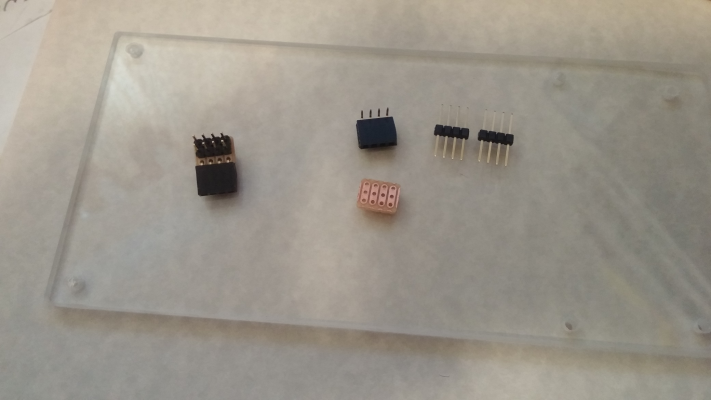Folger Tech 2020 i3 Printer Kit (Official Thread)
Posted by Dan_FolgerTech
|
Re: Folger Tech 2020 i3 Printer Kit (Official Thread) July 14, 2016 12:36PM |
Registered: 8 years ago Posts: 65 |
I have got the inductive sensor working and bed leveling.Yea! The limits are working in all directions when homing. Even when I try to send it off the bed with G-Codes the endstops and software stop thehead . However, sometimes while printing it will try to run off the bed in the y direction. Even though it is hitting the mechanical endstop. Is it reading a bed size from somewhere else?
|
Re: Folger Tech 2020 i3 Printer Kit (Official Thread) July 14, 2016 01:43PM |
Registered: 8 years ago Posts: 4 |
I could use some help with my printer. Everything is all set up and ready to print, except my extruder motor is turning the wrong way. Instead of feeding the filament into the extruder, it is pushing it back out. Is there any way for me to reverse the direction of the motor? (maybe a command or setting in Repetier?)
|
Re: Folger Tech 2020 i3 Printer Kit (Official Thread) July 14, 2016 01:57PM |
Registered: 8 years ago Posts: 367 |
You can simply reverse the connector on the RAMPS board.Quote
mrw0609
I could use some help with my printer. Everything is all set up and ready to print, except my extruder motor is turning the wrong way. Instead of feeding the filament into the extruder, it is pushing it back out. Is there any way for me to reverse the direction of the motor? (maybe a command or setting in Repetier?)
See my blog at [moosteria.blogspot.com].
|
Re: Folger Tech 2020 i3 Printer Kit (Official Thread) July 14, 2016 02:07PM |
Registered: 8 years ago Posts: 4 |
Quote
animoose
You can simply reverse the connector on the RAMPS board.Quote
mrw0609
I could use some help with my printer. Everything is all set up and ready to print, except my extruder motor is turning the wrong way. Instead of feeding the filament into the extruder, it is pushing it back out. Is there any way for me to reverse the direction of the motor? (maybe a command or setting in Repetier?)
This worked. Thanks!
|
Re: Folger Tech 2020 i3 Printer Kit (Official Thread) July 14, 2016 02:07PM |
Registered: 8 years ago Posts: 59 |
|
Re: Folger Tech 2020 i3 Printer Kit (Official Thread) July 14, 2016 06:20PM |
Registered: 8 years ago Posts: 314 |
In rep host did you set the bed size?Quote
WilberMaker
I have got the inductive sensor working and bed leveling.Yea! The limits are working in all directions when homing. Even when I try to send it off the bed with G-Codes the endstops and software stop thehead . However, sometimes while printing it will try to run off the bed in the y direction. Even though it is hitting the mechanical endstop. Is it reading a bed size from somewhere else?
Folger Tech 2020 i3 Wiki
Custom google search for the Folger Tech 2020 i3 forum topic by Animoose
|
Re: Folger Tech 2020 i3 Printer Kit (Official Thread) July 15, 2016 09:11AM |
Registered: 8 years ago Posts: 130 |
Quote
LancelotL
Hello all! My FT 2020 i3 is still running like a champ and printing new stuff all the time. I just purchased and started assembly of my FT5. Anyone else working with an FT5 yet or know if there is a forum for the FT5?
I just purchased a MKS Gen V1.4 for migration to a 24V system on my FT 2020. I didn't like the FT solution for only having one z-axis connector (FT5 assembly pdf) so, i made the following 4-pin y splitter:
The finished z-axis splitter is on the left, parts on the right.
Ignore the long stackable header pins...that's what I had around. At least I'll have company when we run into issues with marlin on the MKS Gen V1.4

EDIT:
I installed the Virtual COM port (VCP) drivers from the following site:
[www.ftdichip.com]
I'm not sure if they were necessary...the firmware sketch compiled and loaded, at any rate.
Edited 2 time(s). Last edit at 07/15/2016 09:32AM by flatlander.
|
Thanks for helping me fix my printer guys! July 15, 2016 11:21PM |
Registered: 8 years ago Posts: 314 |
After tightening down the heater block, and the nozzle I have done about 7 hours of printing  No problems!!
No problems!!
Thanks again people, you saved me time and money.

-Ulti
Folger Tech 2020 i3 Wiki
Custom google search for the Folger Tech 2020 i3 forum topic by Animoose
 No problems!!
No problems!!Thanks again people, you saved me time and money.

-Ulti
Folger Tech 2020 i3 Wiki
Custom google search for the Folger Tech 2020 i3 forum topic by Animoose
|
Re: Folger Tech 2020 i3 Printer Kit (Official Thread) July 17, 2016 07:03PM |
Registered: 7 years ago Posts: 129 |
So let's talk firmware. I've been using the firmware from FolgerTech, and it works pretty well. The thing is, I'd like to change some settings that don't seem to be there. I would post this in the Marlin subforum, but since i'm using what seems to be firmware modified by FT, I'm posting here.
For instance, the beeper noise is completely annoying. I ended up going into pins.h and changing the beeper pin assignment from 37 to -1. This shut the beeper up. Thing is, I'd like to be able to sound the beeper via G-Code, just not every single time I push the knob. Apparently from my googling, there's supposed to be a line in configuration.h:
#define LCD_FEEDBACK_FREQUENCY_DURATION_MS 100
Except it's not in there. I haven't found any similar lines in any of the other files, granted I haven't done an exhaustive search.
Before I changed the line in pins.h, it was making a sound, and I would figure it's about 100 ms long, so it's in there somewhere. Where?
For instance, the beeper noise is completely annoying. I ended up going into pins.h and changing the beeper pin assignment from 37 to -1. This shut the beeper up. Thing is, I'd like to be able to sound the beeper via G-Code, just not every single time I push the knob. Apparently from my googling, there's supposed to be a line in configuration.h:
#define LCD_FEEDBACK_FREQUENCY_DURATION_MS 100
Except it's not in there. I haven't found any similar lines in any of the other files, granted I haven't done an exhaustive search.
Before I changed the line in pins.h, it was making a sound, and I would figure it's about 100 ms long, so it's in there somewhere. Where?
|
Re: Folger Tech 2020 i3 Printer Kit (Official Thread) July 18, 2016 11:11AM |
Registered: 8 years ago Posts: 59 |
Thanks flatlander! I'm still in the mechanical assembly phase. I'll let you know when I start to deal with Marlin.Quote
flatlander
Quote
LancelotL
Hello all! My FT 2020 i3 is still running like a champ and printing new stuff all the time. I just purchased and started assembly of my FT5. Anyone else working with an FT5 yet or know if there is a forum for the FT5?
I just purchased a MKS Gen V1.4 for migration to a 24V system on my FT 2020. I didn't like the FT solution for only having one z-axis connector (FT5 assembly pdf) so, i made the following 4-pin y splitter:
[attachment 81337 zaxissplitter.jpg]
The finished z-axis splitter is on the left, parts on the right.
Ignore the long stackable header pins...that's what I had around. At least I'll have company when we run into issues with marlin on the MKS Gen V1.4
EDIT:
I installed the Virtual COM port (VCP) drivers from the following site:
[www.ftdichip.com]
I'm not sure if they were necessary...the firmware sketch compiled and loaded, at any rate.
|
Re: Folger Tech 2020 i3 Printer Kit (Official Thread) July 19, 2016 10:30AM |
Registered: 8 years ago Posts: 130 |
Quote
av8r1
So let's talk firmware. I've been using the firmware from FolgerTech, and it works pretty well. The thing is, I'd like to change some settings that don't seem to be there. I would post this in the Marlin subforum, but since i'm using what seems to be firmware modified by FT, I'm posting here.
For instance, the beeper noise is completely annoying. I ended up going into pins.h and changing the beeper pin assignment from 37 to -1. This shut the beeper up. Thing is, I'd like to be able to sound the beeper via G-Code, just not every single time I push the knob. Apparently from my googling, there's supposed to be a line in configuration.h:
#define LCD_FEEDBACK_FREQUENCY_DURATION_MS 100
Except it's not in there. I haven't found any similar lines in any of the other files, granted I haven't done an exhaustive search.
Before I changed the line in pins.h, it was making a sound, and I would figure it's about 100 ms long, so it's in there somewhere. Where?
You may be best served getting a newer version of Marlin.
The version of Marlin I am using has a few more sound control functions (//Marlin/theRippa V 1.0.2 [github.com]) I think some of the settings are in the ultralcd_implementation_hitachi_HD44780.h file. The Marlin_RAMPS_EPCOS_i38 version just BEEPs. Later versions may allow modification of pitch through I2C PWM???
I've found that when I am looking for key words in Arduino, when using Find, it helps to have "Search all Sketch Tabs" checkbox checked.
It would be great to have Ohio Players "Fire" play when the extruder heater has gone into temp runaway

Music with GCODE:
[doc.3dmodularsystems.com]
from Marlin_RAMPS_EPCOS_i38
in ultralcd_implementation_hitachi_HD44780.h
static void lcd_implementation_quick_feedback()
{
#if BEEPER > -1
SET_OUTPUT(BEEPER);
for(int8_t i=0;i<10;i++)
{
WRITE(BEEPER,HIGH);
delay(3);
WRITE(BEEPER,LOW);
delay(3);
}
#endif
}
compared to Marlin/theRippa V 1.0.2 (https://github.com/therippa/Marlin)
ultralcd_implementation_hitachi_HD44780.h
static void lcd_implementation_quick_feedback()
{
#ifdef LCD_USE_I2C_BUZZER
#if !defined(LCD_FEEDBACK_FREQUENCY_HZ) || !defined(LCD_FEEDBACK_FREQUENCY_DURATION_MS)
lcd_buzz(1000/6,100);
#else
lcd_buzz(LCD_FEEDBACK_FREQUENCY_DURATION_MS,LCD_FEEDBACK_FREQUENCY_HZ);
#endif
#elif defined(BEEPER) && BEEPER > -1
SET_OUTPUT(BEEPER);
#if !defined(LCD_FEEDBACK_FREQUENCY_HZ) || !defined(LCD_FEEDBACK_FREQUENCY_DURATION_MS)
for(int8_t i=0;i<10;i++)
{
WRITE(BEEPER,HIGH);
delayMicroseconds(100);
WRITE(BEEPER,LOW);
delayMicroseconds(100);
}
#else
for(int8_t i=0;i<(LCD_FEEDBACK_FREQUENCY_DURATION_MS / (1000 / LCD_FEEDBACK_FREQUENCY_HZ));i++)
{
WRITE(BEEPER,HIGH);
delayMicroseconds(1000000 / LCD_FEEDBACK_FREQUENCY_HZ / 2);
WRITE(BEEPER,LOW);
delayMicroseconds(1000000 / LCD_FEEDBACK_FREQUENCY_HZ / 2);
}
#endif
#endif
}
|
Re: Folger Tech 2020 i3 Printer Kit (Official Thread) July 19, 2016 10:17PM |
Registered: 8 years ago Posts: 25 |
|
Re: Folger Tech 2020 i3 Printer Kit (Official Thread) July 20, 2016 11:20AM |
Registered: 8 years ago Posts: 33 |
Has anyone had issues with their Ramps board or power supply frying? 2 weeks ago I had just finished printing all the parts for a CNC, when I got home the printer had stopped printing in the middle of the print, I reconnected to the printer and tried to move the axis and didn't get any response. I noticed that the mosfet connectors on the ramps had started to melt. I switched out the Ramps board and everything seemed to working fine. When I turn my Extruder and heated bed on I immediately notice the smell of burnt plastic, not from the filament but from my ramps board. At first I thought it was an issue with my ramps but seeing as the same issue is still happening I'm wondering if something is wrong with my power supply.
|
Re: Folger Tech 2020 i3 Printer Kit (Official Thread) July 20, 2016 11:20PM |
Registered: 8 years ago Posts: 65 |
|
Re: Folger Tech 2020 i3 Printer Kit (Official Thread) July 21, 2016 01:09AM |
Registered: 8 years ago Posts: 367 |
Quote
WilberMaker
What is the best place to buy filament? Both ABS and PLA. Been using the 5$ filament without problems. But they dont have ABS
I think you just have to try a few and see what you like. I've used justpla bought off amazon and liked it, and I'm currently using hatchbox PLA which I like, also from amazon. I tried meltink PLA and PLA/PHA and found it was way too soft to work well. There are some places like filabits and printedsolid where you can buy samples of uncommon filament types to see what you think of them. I've tracked a few that I have used here: [docs.google.com]
See my blog at [moosteria.blogspot.com].
|
Re: Folger Tech 2020 i3 Printer Kit (Official Thread) July 21, 2016 05:57PM |
Registered: 8 years ago Posts: 92 |
Quote
WilberMaker
What is the best place to buy filament? Both ABS and PLA. Been using the 5$ filament without problems. But they dont have ABS
Most of the ABS I have used, I purchased from FolgerTech with my printer. I have been reasonably happy with it. I've used eSun ABS purchased from Amazon as well, and have been happy with it. It's about $22/kg.
I puchased several rolls of PLA/Wood/Flex from thefoxsmart.com and have been very happy with it, although I have not yet used their ABS.
|
Re: Folger Tech 2020 i3 Printer Kit (Official Thread) July 21, 2016 10:18PM |
Registered: 8 years ago Posts: 25 |
Can this gold filament be saved??
you can see it is all popped and distorted while the white filament (extruded right after) is smooth.
i keep all my filament in an air tight container with moisture absorber.
Edited 1 time(s). Last edit at 07/21/2016 10:19PM by jabu32.
you can see it is all popped and distorted while the white filament (extruded right after) is smooth.
i keep all my filament in an air tight container with moisture absorber.
Edited 1 time(s). Last edit at 07/21/2016 10:19PM by jabu32.
|
Re: Folger Tech 2020 i3 Printer Kit (Official Thread) July 22, 2016 08:04PM |
Registered: 8 years ago Posts: 130 |
Quote
jabu32
What motor is used for the extruder?
I think it's this:
[folgertech.com]
(NEMA17 17 Stepper Motor 36oz-in/ 2600g/cm 3D Printer RepRap Medel Prusa)
|
Re: Folger Tech 2020 i3 Printer Kit (Official Thread) July 22, 2016 08:52PM |
Registered: 8 years ago Posts: 130 |
I've been getting my filament from Micro Center, Inland brand. I like the idea of $5 filament. Trying to keep the desiccant 'baked' is a real challenge. Having smaller vacuumed-packed spools would be helpful. The silica gel that has a color change is useful in determining how hydrated the filament is. It becomes dark green when saturated and, then changes to orange-yellow when 'dry', after baking in a 220-240 deg F toaster oven for like 2 hours. I have a hard time of getting the humidity below 30. Saving packing gel and baking it along with the color-change silica gel is helpful. The color gel will loose it color-change-ability above 250 deg F. See the cheap Hygrometer, the Silica Gel is very dark blue and in need of a good baking.
|
Re: Folger Tech 2020 i3 Printer Kit (Official Thread) July 22, 2016 09:23PM |
Registered: 8 years ago Posts: 130 |
Quote
Keary123
Has anyone had issues with their Ramps board or power supply frying? 2 weeks ago I had just finished printing all the parts for a CNC, when I got home the printer had stopped printing in the middle of the print, I reconnected to the printer and tried to move the axis and didn't get any response. I noticed that the mosfet connectors on the ramps had started to melt. I switched out the Ramps board and everything seemed to working fine. When I turn my Extruder and heated bed on I immediately notice the smell of burnt plastic, not from the filament but from my ramps board. At first I thought it was an issue with my ramps but seeing as the same issue is still happening I'm wondering if something is wrong with my power supply.
These 3d printer control boards are at their limit. It isn't good to leave these printers on their own. Don't burn your house down. There is a lot of 'small print' that this kit is hobby-experimental. The green Ramps 1.4 connector is a notorious place for a meltdown. The mosfet's are another place that require physical separation. Maybe the current draw cooked your power supply.
|
Re: Folger Tech 2020 i3 Printer Kit (Official Thread) July 25, 2016 11:19AM |
Registered: 8 years ago Posts: 33 |
Quote
flatlander
Quote
Keary123
Has anyone had issues with their Ramps board or power supply frying? 2 weeks ago I had just finished printing all the parts for a CNC, when I got home the printer had stopped printing in the middle of the print, I reconnected to the printer and tried to move the axis and didn't get any response. I noticed that the mosfet connectors on the ramps had started to melt. I switched out the Ramps board and everything seemed to working fine. When I turn my Extruder and heated bed on I immediately notice the smell of burnt plastic, not from the filament but from my ramps board. At first I thought it was an issue with my ramps but seeing as the same issue is still happening I'm wondering if something is wrong with my power supply.
These 3d printer control boards are at their limit. It isn't good to leave these printers on their own. Don't burn your house down. There is a lot of 'small print' that this kit is hobby-experimental. The green Ramps 1.4 connector is a notorious place for a meltdown. The mosfet's are another place that require physical separation. Maybe the current draw cooked your power supply.
That's what I figured. I have had some really successful prints and was amazed that it was cranking out 10 hour prints at perfect quality but when I noticed that burning plastic smell I immediately changed my mind about leaving the printer unattended for that long. I have a feeling the current draw messed up the power supply and thus fried my ramps board. I might look into upgrading my electronics to something more durable and reliable.
|
Re: Folger Tech 2020 i3 Printer Kit (Official Thread) July 26, 2016 05:12PM |
Registered: 7 years ago Posts: 129 |
Quote
Keary123
Quote
flatlander
Quote
Keary123
Has anyone had issues with their Ramps board or power supply frying? 2 weeks ago I had just finished printing all the parts for a CNC, when I got home the printer had stopped printing in the middle of the print, I reconnected to the printer and tried to move the axis and didn't get any response. I noticed that the mosfet connectors on the ramps had started to melt. I switched out the Ramps board and everything seemed to working fine. When I turn my Extruder and heated bed on I immediately notice the smell of burnt plastic, not from the filament but from my ramps board. At first I thought it was an issue with my ramps but seeing as the same issue is still happening I'm wondering if something is wrong with my power supply.
These 3d printer control boards are at their limit. It isn't good to leave these printers on their own. Don't burn your house down. There is a lot of 'small print' that this kit is hobby-experimental. The green Ramps 1.4 connector is a notorious place for a meltdown. The mosfet's are another place that require physical separation. Maybe the current draw cooked your power supply.
That's what I figured. I have had some really successful prints and was amazed that it was cranking out 10 hour prints at perfect quality but when I noticed that burning plastic smell I immediately changed my mind about leaving the printer unattended for that long. I have a feeling the current draw messed up the power supply and thus fried my ramps board. I might look into upgrading my electronics to something more durable and reliable.
I've built one Folger 2020 for me, and three at my local makerspace. So far, the 5V regulator on every Arduino that came from Folger except one has burned up, and the remaining one hasn't been used much. I would suggest throwing away the Arduino you get with the printer and buying a quality one.
|
Re: Folger Tech 2020 i3 Printer Kit (Official Thread) July 27, 2016 02:12PM |
Registered: 8 years ago Posts: 65 |
I was changing filament last night and when I was inserting the new filament it will not go down to the tip. Will not go in far enough to melt the tip. Is this how a tip clogs or something else? Going to work on it tonight and see what I can find. Looking on Amazon at replacement tips. I know I want .4mm but is there a style brand I'm looking for?
|
Re: Folger Tech 2020 i3 Printer Kit (Official Thread) July 27, 2016 05:03PM |
Registered: 8 years ago Posts: 61 |
I am having the same problem but on a Prusa i3 machine. Been struggling with it for a couple of weeks. You might want to adjust the z movement distance before, during, and after homing to 10mm. That fixed some things but not all. Were you able to do a G28? That is ok for me. Also, if you haven't done the suggested calibration steps, you should, maybe a couple of times. When I figure out the G29 issue with always going up, I will try to share.
|
Re: Folger Tech 2020 i3 Printer Kit (Official Thread) July 27, 2016 05:25PM |
Registered: 8 years ago Posts: 65 |
nkuck - were you answering my question or someone else? I have worked out all my homing and leveling issues. Took me quite a while but been working flawless now. I'm just having problems loading filament now. Going to take it apart when I get home. I had the G29 making Z go up issues. Can I help?
Quote
nkuck
I am having the same problem but on a Prusa i3 machine. Been struggling with it for a couple of weeks. You might want to adjust the z movement distance before, during, and after homing to 10mm. That fixed some things but not all. Were you able to do a G28? That is ok for me. Also, if you haven't done the suggested calibration steps, you should, maybe a couple of times. When I figure out the G29 issue with always going up, I will try to share.
|
Re: Folger Tech 2020 i3 Printer Kit (Official Thread) July 28, 2016 06:11PM |
Registered: 7 years ago Posts: 2 |
Hi, still building my printer, but I'm not getting ANY axis movement, does anyone have suggestions??
At the stage where I'm trying to move the axes in Repetier, however no command, homing nor manual control, works for any axis. I am getting temperature readings. Endstops light up when triggered.
Things I have tried:
I have used M119 to check the endstops and all are open, and say triggered when pressed down. (I'm using the most recent version of Marlin).
Power supply seem to be ok, fan is working and bed heats when turned on.
Switched endstop in 7th pins to 6th pins.
Inverting any motor wires does nothing.
Turning the turnpots results in squealing, grinding noise, and heating up of the motor (focusing on x axis right now).
At the stage where I'm trying to move the axes in Repetier, however no command, homing nor manual control, works for any axis. I am getting temperature readings. Endstops light up when triggered.
Things I have tried:
I have used M119 to check the endstops and all are open, and say triggered when pressed down. (I'm using the most recent version of Marlin).
Power supply seem to be ok, fan is working and bed heats when turned on.
Switched endstop in 7th pins to 6th pins.
Inverting any motor wires does nothing.
Turning the turnpots results in squealing, grinding noise, and heating up of the motor (focusing on x axis right now).
|
Re: Folger Tech 2020 i3 Printer Kit (Official Thread) July 28, 2016 09:37PM |
Registered: 8 years ago Posts: 285 |
Quote
spottedleaf
Hi, still building my printer, but I'm not getting ANY axis movement, does anyone have suggestions??
At the stage where I'm trying to move the axes in Repetier, however no command, homing nor manual control, works for any axis. I am getting temperature readings. Endstops light up when triggered.
Things I have tried:
I have used M119 to check the endstops and all are open, and say triggered when pressed down. (I'm using the most recent version of Marlin).
Power supply seem to be ok, fan is working and bed heats when turned on.
Switched endstop in 7th pins to 6th pins.
Inverting any motor wires does nothing.
Turning the turnpots results in squealing, grinding noise, and heating up of the motor (focusing on x axis right now).
The only thing I can think of is that your motors came incorrectly wired into the connectors. Test to see if your motors are good, and if they are wired properly by testing for continuity on the left and right pair of wires on the molex connector.
One motor coil ---> [oo|oo] <---- Other motor coil. Also make sure that the coils in the motors are not shorted together by testing for continuity between the two motor coils.
Folger Tech I3 2020 Wikia page: [folgertech.wikia.com]
Custom Folger Tech I3 2020 custom search
|
Re: Folger Tech 2020 i3 Printer Kit (Official Thread) July 29, 2016 12:54PM |
Registered: 8 years ago Posts: 65 |
|
Re: Folger Tech 2020 i3 Printer Kit (Official Thread) July 29, 2016 07:17PM |
Registered: 8 years ago Posts: 285 |
Quote
WilberMaker
I am getting a thermal breakdown error. Can someone tell me what that is?
I am not sure if that is a decoupling error, or a min temp error. Not sure I have heard of any thermal errors with that name. What other info is given with the error?
Folger Tech I3 2020 Wikia page: [folgertech.wikia.com]
Custom Folger Tech I3 2020 custom search
|
Re: Folger Tech 2020 i3 Printer Kit (Official Thread) July 29, 2016 07:48PM |
Registered: 8 years ago Posts: 65 |
Found it. First miss informed by my daughter, I is a "Thermal Runaway" error not "Thermal Breakdown". Sorry about that. Got it to do it again while testing. Seems that I just mounted a new radial type cooling fan on the print head and after checking looks like the fan blows out at an angle. Not straight out of the opening like I was thinking. At the angle it is blowing directly on the hot end. From what I have read this will cause the Thermal Runaway error. Where exactly should the air be blowing?
Sorry, only registered users may post in this forum.