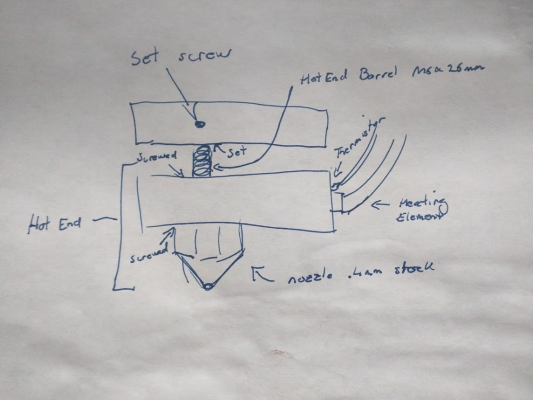Folger Tech 2020 i3 Printer Kit (Official Thread)
Posted by Dan_FolgerTech
|
Re: Folger Tech 2020 i3 Printer Kit (Official Thread) February 02, 2016 01:43AM |
Registered: 8 years ago Posts: 38 |
Quote
GrouchoDuke
EXCEPT... My BLTouch started doing random reboots of itself again. It also calculated the bed at the wrong height after several G28/G29 attempts. So, I'm back to being frustrated. The regulator I used was very cheap. I may try wiring up my Anker USB charger instead. We'll see.
Alright, my BLTouch & printer are now back in the working category. The BLTouch was having all kinds of strange power issues. I found that one of the servo extension cables I used to connect the BLTouch had a bad connection (thanks HobbyKing). Whenever the cable got moved just the right way, the power to the BLTouch would cycle & mess things up. I got rid of the extra connections and everything's working fine now.
I'm still powering the BLTouch with an external voltage regulator, but I plan on going back to Arduino 5V power to give that a shot. After I print some upgrade parts & play things for the kids, that is.
Folger Tech 2020 i3 w/Misumi bearings, Borosilicate bed, BuildTak, BLTouch, 12864 LCD, lead screw z-axis, DRV8825, Toranado extruder & E3D V6 driven by Simplify3D and an Octopi.
|
Re: Folger Tech 2020 i3 Printer Kit (Official Thread) February 02, 2016 02:02AM |
Registered: 8 years ago Posts: 5 |
Has anyone seen an issue like this, with lots of gaps on just one side of the print?
I haven't really noticed this until I printed a somewhat large, flat object (8cm wide on the front face).
The gaps are all on the right side, and my spool is in the "original" location on the left side of the printer, so my first thought is maybe there has been some tugging when the print carriage slides to the right, and the filament is slipping a bit in the extruder.
Or could it be a print speed issue?
The back side of the piece looks similar, though not as bad.
Edited 1 time(s). Last edit at 02/02/2016 02:04AM by jcantalupo.
I haven't really noticed this until I printed a somewhat large, flat object (8cm wide on the front face).
The gaps are all on the right side, and my spool is in the "original" location on the left side of the printer, so my first thought is maybe there has been some tugging when the print carriage slides to the right, and the filament is slipping a bit in the extruder.
Or could it be a print speed issue?
The back side of the piece looks similar, though not as bad.
Edited 1 time(s). Last edit at 02/02/2016 02:04AM by jcantalupo.
|
Re: Folger Tech 2020 i3 Printer Kit (Official Thread) February 02, 2016 09:23AM |
Registered: 8 years ago Posts: 3 |
Hi, I just finished building my printer over the weekend and have been printing a bunch of stuff. So far I am pretty happy with the results. I do have a problem with melted plastic coming out the top side of the hot end. Eventually the melted plastic will run down the side of the nozzle and drip on my print. This is the stock extruder, I am not sure exactly how these are assembled. Is there a way to get a better seal?
Dave.
Dave.
|
Re: Folger Tech 2020 i3 Printer Kit (Official Thread) February 02, 2016 09:32AM |
Registered: 8 years ago Posts: 131 |
Quote
dlk4602
Hi, I just finished building my printer over the weekend and have been printing a bunch of stuff. So far I am pretty happy with the results. I do have a problem with melted plastic coming out the top side of the hot end. Eventually the melted plastic will run down the side of the nozzle and drip on my print. This is the stock extruder, I am not sure exactly how these are assembled. Is there a way to get a better seal?
Dave.
Your hot end isn't tight. I had the same issue with mine. It's good practice to take the whole thing apart. If you don't fix this it will eventually clog. It's basiccally a tube that screws into the block from the top and a nozzle from the other side. I had so much stuff oozing everywhere I had to heat up the extruder (with no filament going into it) and wearing heavy duty oven gloves I dismantled it hot and cleaned all the filament out. The extruder is attached to feed system via a set screw if I remember correctly (as in the top isn't screwed). This means that if you mess up the threads at the top a little when putting it together it won't be too bad because they don't thread into anything.
|
Re: Folger Tech 2020 i3 Printer Kit (Official Thread) February 02, 2016 09:38AM |
Registered: 8 years ago Posts: 3 |
|
Re: Folger Tech 2020 i3 Printer Kit (Official Thread) February 02, 2016 09:40AM |
Registered: 8 years ago Posts: 131 |
Quote
marc2912
Quote
dlk4602
Hi, I just finished building my printer over the weekend and have been printing a bunch of stuff. So far I am pretty happy with the results. I do have a problem with melted plastic coming out the top side of the hot end. Eventually the melted plastic will run down the side of the nozzle and drip on my print. This is the stock extruder, I am not sure exactly how these are assembled. Is there a way to get a better seal?
Dave.
Your hot end isn't tight. I had the same issue with mine. It's good practice to take the whole thing apart. If you don't fix this it will eventually clog. It's basiccally a tube that screws into the block from the top and a nozzle from the other side. I had so much stuff oozing everywhere I had to heat up the extruder (with no filament going into it) and wearing heavy duty oven gloves I dismantled it hot and cleaned all the filament out. The extruder is attached to feed system via a set screw if I remember correctly (as in the top isn't screwed). This means that if you mess up the threads at the top a little when putting it together it won't be too bad because they don't thread into anything.
Here is a high quality drawing i made for you
|
Re: Folger Tech 2020 i3 Printer Kit (Official Thread) February 02, 2016 09:54AM |
Registered: 8 years ago Posts: 131 |
|
Re: Folger Tech 2020 i3 Printer Kit (Official Thread) February 02, 2016 11:41AM |
Registered: 8 years ago Posts: 314 |
I had an overnight print, woke up and my extruder had fallen off, looks like it fell of a few huors into the print. there goes 100 feet of plastic...
I also had recently tightened it. -_- Not sure how im going to keep it on. Also my hotend is now full of plastic, how do I clean it off? Just heat it up and start scrapping away?
Edited 2 time(s). Last edit at 02/02/2016 11:46AM by UltiFix.
I also had recently tightened it. -_- Not sure how im going to keep it on. Also my hotend is now full of plastic, how do I clean it off? Just heat it up and start scrapping away?
Edited 2 time(s). Last edit at 02/02/2016 11:46AM by UltiFix.
|
Re: Folger Tech 2020 i3 Printer Kit (Official Thread) February 02, 2016 11:44AM |
Registered: 8 years ago Posts: 25 |
Quote
marc2912
Quote
marc2912
Quote
dlk4602
Hi, I just finished building my printer over the weekend and have been printing a bunch of stuff. So far I am pretty happy with the results. I do have a problem with melted plastic coming out the top side of the hot end. Eventually the melted plastic will run down the side of the nozzle and drip on my print. This is the stock extruder, I am not sure exactly how these are assembled. Is there a way to get a better seal?
Dave.
Your hot end isn't tight. I had the same issue with mine. It's good practice to take the whole thing apart. If you don't fix this it will eventually clog. It's basiccally a tube that screws into the block from the top and a nozzle from the other side. I had so much stuff oozing everywhere I had to heat up the extruder (with no filament going into it) and wearing heavy duty oven gloves I dismantled it hot and cleaned all the filament out. The extruder is attached to feed system via a set screw if I remember correctly (as in the top isn't screwed). This means that if you mess up the threads at the top a little when putting it together it won't be too bad because they don't thread into anything.
Here is a high quality drawing i made for you
I ended up busting my thermistor when trying to fix mine and just replaced the whole hot-end.. you will find the set screw behind the fan and the heat sink.. you should first make sure the nozzle is tight (be careful not to over tighten it because you can strip it) then tighten the barrel. It is important to tighten the nozzle first. Once that is done then make sure the set screw is loose enough and push it all the way up as far as it will go (at least that is what I did) then tighten the set screw. Put the heat sink back on, then the fan.. make sure the fan is blowing the right direction.
Hope that helps
New Wikia page: [folgertech.wikia.com]
|
Re: Folger Tech 2020 i3 Printer Kit (Official Thread) February 02, 2016 11:47AM |
Registered: 8 years ago Posts: 131 |
Quote
UltiFix
I had an overnight print, woke up and my extruder had fallen off, looks like it fell of a few huors into the print. there goes 100 feet of plastic...
I also had recently tightened it. -_- Not sure how im going to keep it on.
Guys I can't stress this enough, be careful. These printers can start a fire. Until you're totally comfortable with everything and have ran hundreds of prints don't leave your printer unattended, even then I probably wouldn't.
|
Re: Folger Tech 2020 i3 Printer Kit (Official Thread) February 02, 2016 11:51AM |
Registered: 8 years ago Posts: 285 |
Quote
marc2912
Quote
UltiFix
I had an overnight print, woke up and my extruder had fallen off, looks like it fell of a few huors into the print. there goes 100 feet of plastic...
I also had recently tightened it. -_- Not sure how im going to keep it on.
Guys I can't stress this enough, be careful. These printers can start a fire. Until you're totally comfortable with everything and have ran hundreds of prints don't leave your printer unattended, even then I probably wouldn't.
I second that. I never leave the house or go to sleep with the printer running, due to the amount of things that can go wrong and cause a fire.
Folger Tech I3 2020 Wikia page: [folgertech.wikia.com]
Custom Folger Tech I3 2020 custom search
|
Re: Folger Tech 2020 i3 Printer Kit (Official Thread) February 02, 2016 11:54AM |
Registered: 8 years ago Posts: 314 |
I had a feeling it wasn't a great idea. Im going to set a smoke alarm right next to it.Quote
Mach
Quote
marc2912
Quote
UltiFix
I had an overnight print, woke up and my extruder had fallen off, looks like it fell of a few huors into the print. there goes 100 feet of plastic...
I also had recently tightened it. -_- Not sure how im going to keep it on.
Guys I can't stress this enough, be careful. These printers can start a fire. Until you're totally comfortable with everything and have ran hundreds of prints don't leave your printer unattended, even then I probably wouldn't.
I second that. I never leave the house or go to sleep with the printer running, due to the amount of things that can go wrong and cause a fire.
Edited 1 time(s). Last edit at 02/02/2016 11:55AM by UltiFix.
|
Re: Folger Tech 2020 i3 Printer Kit (Official Thread) February 02, 2016 11:54AM |
Registered: 8 years ago Posts: 25 |
Quote
marc2912
Quote
UltiFix
I had an overnight print, woke up and my extruder had fallen off, looks like it fell of a few huors into the print. there goes 100 feet of plastic...
I also had recently tightened it. -_- Not sure how im going to keep it on.
Guys I can't stress this enough, be careful. These printers can start a fire. Until you're totally comfortable with everything and have ran hundreds of prints don't leave your printer unattended, even then I probably wouldn't.
I missed that post.. you are absolutely correct.. you are printing at almost 400 degrees and anything can happen.. I had a problem when my laptop froze during a print and my printer and filament just sat there an baked...
You can't leave it alone, you must keep an eye on it.. these can be as dangerous as those hover board fires..
New Wikia page: [folgertech.wikia.com]
|
Re: Folger Tech 2020 i3 Printer Kit (Official Thread) February 02, 2016 11:56AM |
Registered: 8 years ago Posts: 314 |
Point taken... Before I did it I was testing out my printer and testing the height to make sure nothing bad will happen who I go up high but im so new I shouldn't have run it overnight anyway,Will kapton tape be OK to keep the bottom of the extruder attached to the plastic? The screws are just there on the top but slightsly stripped so the exturder can wiggle it's way out.
Edited 2 time(s). Last edit at 02/02/2016 11:58AM by UltiFix.
Edited 2 time(s). Last edit at 02/02/2016 11:58AM by UltiFix.
|
Re: Folger Tech 2020 i3 Printer Kit (Official Thread) February 02, 2016 11:59AM |
Registered: 8 years ago Posts: 285 |
Quote
UltiFix
Point taken... Will kapton tape be OK to keep the bottom of the extruder attached to the plastic? The screws are just there but slightsly stripped so the exturder can wiggle there way out.
I think the only way to fix your extruder would be to swap it with your x or one of you z motors. With the amount of weight and sharp acceleration involved, tape will not hold.
Folger Tech I3 2020 Wikia page: [folgertech.wikia.com]
Custom Folger Tech I3 2020 custom search
|
Re: Folger Tech 2020 i3 Printer Kit (Official Thread) February 02, 2016 12:01PM |
Registered: 8 years ago Posts: 25 |
Quote
Mach
Quote
UltiFix
Point taken... Will kapton tape be OK to keep the bottom of the extruder attached to the plastic? The screws are just there but slightsly stripped so the exturder can wiggle there way out.
I think the only way to fix your extruder would be to swap it with your x or one of you z motors. With the amount of weight and sharp acceleration involved, tape will not hold.
I was thinking the same thing.. probably Z would be better since it just rest on the bracket then you may be able to use a cable tie to help secure it.
New Wikia page: [folgertech.wikia.com]
|
Re: Folger Tech 2020 i3 Printer Kit (Official Thread) February 02, 2016 12:03PM |
Registered: 8 years ago Posts: 285 |
Quote
john-i
Quote
Mach
Quote
UltiFix
Point taken... Will kapton tape be OK to keep the bottom of the extruder attached to the plastic? The screws are just there but slightsly stripped so the exturder can wiggle there way out.
I think the only way to fix your extruder would be to swap it with your x or one of you z motors. With the amount of weight and sharp acceleration involved, tape will not hold.
I was thinking the same thing.. probably Z would be better since it just rest on the bracket then you may be able to use a cable tie to help secure it.
The x and z motor are secured from the front, so they would stay without help since the extruder is mounted from the back.
Folger Tech I3 2020 Wikia page: [folgertech.wikia.com]
Custom Folger Tech I3 2020 custom search
|
Re: Folger Tech 2020 i3 Printer Kit (Official Thread) February 02, 2016 12:04PM |
Registered: 8 years ago Posts: 314 |
Now my printer wont accept ANY commands, does nothing when I try manual control after than "shindig" overnight. Tried rebooting it etc etc.]
EDIT: When I came in and saw my printer was messed up I flipped off the power strip it was on, forgot I turned it off. Sigh
Edited 2 time(s). Last edit at 02/02/2016 12:07PM by UltiFix.
EDIT: When I came in and saw my printer was messed up I flipped off the power strip it was on, forgot I turned it off. Sigh
Edited 2 time(s). Last edit at 02/02/2016 12:07PM by UltiFix.
|
Re: Folger Tech 2020 i3 Printer Kit (Official Thread) February 02, 2016 12:12PM |
Registered: 8 years ago Posts: 285 |
Quote
UltiFix
Now my printer wont accept ANY commands, does nothing when I try manual control after than "shindig" overnight. Tried rebooting it etc etc.]
EDIT: When I came in and saw my printer was messed up I flipped off the power strip it was on, forgot I turned it off. Sigh
 Not the best way to the start of a day I guess
Not the best way to the start of a day I guessFolger Tech I3 2020 Wikia page: [folgertech.wikia.com]
Custom Folger Tech I3 2020 custom search
|
Re: Folger Tech 2020 i3 Printer Kit (Official Thread) February 02, 2016 12:12PM |
Registered: 8 years ago Posts: 131 |
Quote
UltiFix
Now my printer wont accept ANY commands, does nothing when I try manual control after than "shindig" overnight. Tried rebooting it etc etc.]
EDIT: When I came in and saw my printer was messed up I flipped off the power strip it was on, forgot I turned it off. Sigh
Flipping off the power switch shouldn't have killed it. I wonder if the baking extruder baked anything else. Check one thing at a time. Connect the arduino alone. Can you see, it, can you upload to it. next connect arduino and ramps, what now... and go on from there.
|
Re: Folger Tech 2020 i3 Printer Kit (Official Thread) February 02, 2016 12:24PM |
Registered: 8 years ago Posts: 314 |
See my edit, im just retarded LOLQuote
marc2912
Quote
UltiFix
Now my printer wont accept ANY commands, does nothing when I try manual control after than "shindig" overnight. Tried rebooting it etc etc.]
EDIT: When I came in and saw my printer was messed up I flipped off the power strip it was on, forgot I turned it off. Sigh
Flipping off the power switch shouldn't have killed it. I wonder if the baking extruder baked anything else. Check one thing at a time. Connect the arduino alone. Can you see, it, can you upload to it. next connect arduino and ramps, what now... and go on from there.
I think ill take the one of the z motors and swap it with the extruder one, good point they are attached on the other side so they should be fine. I have no idea how to extruder motor is attached to the extruder inside, and how to take it apart, is it fairly easy?
I looked on youtube and google and only found how to unclog the extruder. Any tips would be appreciated! Ill attempt to fix it later today... Thanks guys!
Edited 2 time(s). Last edit at 02/02/2016 12:27PM by UltiFix.
|
Re: Folger Tech 2020 i3 Printer Kit (Official Thread) February 02, 2016 12:24PM |
Registered: 8 years ago Posts: 25 |
Quote
marc2912
Quote
UltiFix
Now my printer wont accept ANY commands, does nothing when I try manual control after than "shindig" overnight. Tried rebooting it etc etc.]
EDIT: When I came in and saw my printer was messed up I flipped off the power strip it was on, forgot I turned it off. Sigh
Flipping off the power switch shouldn't have killed it. I wonder if the baking extruder baked anything else. Check one thing at a time. Connect the arduino alone. Can you see, it, can you upload to it. next connect arduino and ramps, what now... and go on from there.
I'm wondering if he busted his thermistor and getting a mintemp error, which I believe will keep it from responding.
New Wikia page: [folgertech.wikia.com]
|
Re: Folger Tech 2020 i3 Printer Kit (Official Thread) February 02, 2016 12:26PM |
Registered: 8 years ago Posts: 314 |
See my post's edit, I forgot I turned off the power strip, so it wasn't getting any ac power - Dum meQuote
john-i
Quote
marc2912
Quote
UltiFix
Now my printer wont accept ANY commands, does nothing when I try manual control after than "shindig" overnight. Tried rebooting it etc etc.]
EDIT: When I came in and saw my printer was messed up I flipped off the power strip it was on, forgot I turned it off. Sigh
Flipping off the power switch shouldn't have killed it. I wonder if the baking extruder baked anything else. Check one thing at a time. Connect the arduino alone. Can you see, it, can you upload to it. next connect arduino and ramps, what now... and go on from there.
I'm wondering if he busted his thermistor and getting a mintemp error, which I believe will keep it from responding.

|
Re: Folger Tech 2020 i3 Printer Kit (Official Thread) February 02, 2016 12:31PM |
Registered: 8 years ago Posts: 285 |
Quote
UltiFix
See my edit, im just retarded LOLQuote
marc2912
Quote
UltiFix
Now my printer wont accept ANY commands, does nothing when I try manual control after than "shindig" overnight. Tried rebooting it etc etc.]
EDIT: When I came in and saw my printer was messed up I flipped off the power strip it was on, forgot I turned it off. Sigh
Flipping off the power switch shouldn't have killed it. I wonder if the baking extruder baked anything else. Check one thing at a time. Connect the arduino alone. Can you see, it, can you upload to it. next connect arduino and ramps, what now... and go on from there.
I think ill take the one of the z motors and swap it with the extruder one, good point they are attached on the other side so they should be fine. I have no idea how to extruder motor is attached to the extruder inside, and how to take it apart, is it fairly easy?
I looked on youtube and google and only found how to unclog the extruder. Ill fix the printer later today... Thanks guys!
It is pretty easy to take apart. Cut any filament going into the extruder and take the two screws for the heatsink and fan off. Once those are off, there will be a screw on the top right holding the lever arm on, unscrew that. Be careful not to lose the small brass tube. Then take off the screw on the left, and it should all be off of the motor.
Folger Tech I3 2020 Wikia page: [folgertech.wikia.com]
Custom Folger Tech I3 2020 custom search
|
Re: Folger Tech 2020 i3 Printer Kit (Official Thread) February 02, 2016 12:43PM |
Registered: 8 years ago Posts: 314 |
I got the fan and heatsink off and am not sure which screw im supposed to do next, is the one circled in a red square the one I need to take off? I took it off but then the whole assembly was loose so I put it back.Quote
Mach
Quote
UltiFix
See my edit, im just retarded LOLQuote
marc2912
Quote
UltiFix
Now my printer wont accept ANY commands, does nothing when I try manual control after than "shindig" overnight. Tried rebooting it etc etc.]
EDIT: When I came in and saw my printer was messed up I flipped off the power strip it was on, forgot I turned it off. Sigh
Flipping off the power switch shouldn't have killed it. I wonder if the baking extruder baked anything else. Check one thing at a time. Connect the arduino alone. Can you see, it, can you upload to it. next connect arduino and ramps, what now... and go on from there.
I think ill take the one of the z motors and swap it with the extruder one, good point they are attached on the other side so they should be fine. I have no idea how to extruder motor is attached to the extruder inside, and how to take it apart, is it fairly easy?
I looked on youtube and google and only found how to unclog the extruder. Ill fix the printer later today... Thanks guys!
It is pretty easy to take apart. Cut any filament going into the extruder and take the two screws for the heatsink and fan off. Once those are off, there will be a screw on the top right holding the lever arm on, unscrew that. Be careful not to lose the small brass tube. Then take off the screw on the left, and it should all be off of the motor.
[prntscr.com]
Edited 1 time(s). Last edit at 02/02/2016 12:43PM by UltiFix.
|
Re: Folger Tech 2020 i3 Printer Kit (Official Thread) February 02, 2016 12:46PM |
Registered: 8 years ago Posts: 285 |
Quote
UltiFix
I got the fan and heatsink off and am not sure which screw im supposed to do next, is the one circled in a red square the one I need to take off? I took it off but then the whole assembly was loose so I put it back.Quote
Mach
Quote
UltiFix
See my edit, im just retarded LOLQuote
marc2912
Quote
UltiFix
Now my printer wont accept ANY commands, does nothing when I try manual control after than "shindig" overnight. Tried rebooting it etc etc.]
EDIT: When I came in and saw my printer was messed up I flipped off the power strip it was on, forgot I turned it off. Sigh
Flipping off the power switch shouldn't have killed it. I wonder if the baking extruder baked anything else. Check one thing at a time. Connect the arduino alone. Can you see, it, can you upload to it. next connect arduino and ramps, what now... and go on from there.
I think ill take the one of the z motors and swap it with the extruder one, good point they are attached on the other side so they should be fine. I have no idea how to extruder motor is attached to the extruder inside, and how to take it apart, is it fairly easy?
I looked on youtube and google and only found how to unclog the extruder. Ill fix the printer later today... Thanks guys!
It is pretty easy to take apart. Cut any filament going into the extruder and take the two screws for the heatsink and fan off. Once those are off, there will be a screw on the top right holding the lever arm on, unscrew that. Be careful not to lose the small brass tube. Then take off the screw on the left, and it should all be off of the motor.
[prntscr.com]
Thats the one. Unscrew that and then pull the lever away from the motor. Be careful not to lose the brass tube that is holding the lever on. Then unscrew the screw on the other side
Folger Tech I3 2020 Wikia page: [folgertech.wikia.com]
Custom Folger Tech I3 2020 custom search
|
Re: Folger Tech 2020 i3 Printer Kit (Official Thread) February 02, 2016 01:02PM |
Registered: 8 years ago Posts: 131 |
Quote
Mach
Quote
UltiFix
I got the fan and heatsink off and am not sure which screw im supposed to do next, is the one circled in a red square the one I need to take off? I took it off but then the whole assembly was loose so I put it back.Quote
Mach
Quote
UltiFix
See my edit, im just retarded LOLQuote
marc2912
Quote
UltiFix
Now my printer wont accept ANY commands, does nothing when I try manual control after than "shindig" overnight. Tried rebooting it etc etc.]
EDIT: When I came in and saw my printer was messed up I flipped off the power strip it was on, forgot I turned it off. Sigh
Flipping off the power switch shouldn't have killed it. I wonder if the baking extruder baked anything else. Check one thing at a time. Connect the arduino alone. Can you see, it, can you upload to it. next connect arduino and ramps, what now... and go on from there.
I think ill take the one of the z motors and swap it with the extruder one, good point they are attached on the other side so they should be fine. I have no idea how to extruder motor is attached to the extruder inside, and how to take it apart, is it fairly easy?
I looked on youtube and google and only found how to unclog the extruder. Ill fix the printer later today... Thanks guys!
It is pretty easy to take apart. Cut any filament going into the extruder and take the two screws for the heatsink and fan off. Once those are off, there will be a screw on the top right holding the lever arm on, unscrew that. Be careful not to lose the small brass tube. Then take off the screw on the left, and it should all be off of the motor.
[prntscr.com]
Thats the one. Unscrew that and then pull the lever away from the motor. Be careful not to lose the brass tube that is holding the lever on. Then unscrew the screw on the other side
Why are you taking apart the feed system? Losen the set screw in the heatsink and remove the extruder assembly.
Edited 1 time(s). Last edit at 02/02/2016 01:04PM by marc2912.
|
Re: Folger Tech 2020 i3 Printer Kit (Official Thread) February 02, 2016 01:09PM |
Registered: 8 years ago Posts: 314 |
You have to take apart the feed assembly to get to a screw that holds the motor onto the feed system. Kinda a dum setup if you ask me... Did you not have to take yours apart that way? I think there have been extruder revisions so I probably got a newer one.Quote
marc2912
Quote
Mach
Quote
UltiFix
I got the fan and heatsink off and am not sure which screw im supposed to do next, is the one circled in a red square the one I need to take off? I took it off but then the whole assembly was loose so I put it back.Quote
Mach
Quote
UltiFix
See my edit, im just retarded LOLQuote
marc2912
Quote
UltiFix
Now my printer wont accept ANY commands, does nothing when I try manual control after than "shindig" overnight. Tried rebooting it etc etc.]
EDIT: When I came in and saw my printer was messed up I flipped off the power strip it was on, forgot I turned it off. Sigh
Flipping off the power switch shouldn't have killed it. I wonder if the baking extruder baked anything else. Check one thing at a time. Connect the arduino alone. Can you see, it, can you upload to it. next connect arduino and ramps, what now... and go on from there.
I think ill take the one of the z motors and swap it with the extruder one, good point they are attached on the other side so they should be fine. I have no idea how to extruder motor is attached to the extruder inside, and how to take it apart, is it fairly easy?
I looked on youtube and google and only found how to unclog the extruder. Ill fix the printer later today... Thanks guys!
It is pretty easy to take apart. Cut any filament going into the extruder and take the two screws for the heatsink and fan off. Once those are off, there will be a screw on the top right holding the lever arm on, unscrew that. Be careful not to lose the small brass tube. Then take off the screw on the left, and it should all be off of the motor.
[prntscr.com]
Thats the one. Unscrew that and then pull the lever away from the motor. Be careful not to lose the brass tube that is holding the lever on. Then unscrew the screw on the other side
Why are you taking apart the feed system? Losen the set screw in the heatsink and remove the extruder assembly.
Unfortanetly I forgot one of the 35mm or whatever bolts that hold the extruder onto the plastic is bent, that's probably another reason why my extruder came off, and theres a huge snow storm here in MN so I won't be able to go to a hardware store either. Looks like i will be down for a bit.
|
Re: Folger Tech 2020 i3 Printer Kit (Official Thread) February 02, 2016 01:40PM |
Registered: 8 years ago Posts: 13 |
Quote
UltiFix
I had a feeling it wasn't a great idea. Im going to set a smoke alarm right next to it.Quote
Mach
Quote
marc2912
Quote
UltiFix
I had an overnight print, woke up and my extruder had fallen off, looks like it fell of a few huors into the print. there goes 100 feet of plastic...
I also had recently tightened it. -_- Not sure how im going to keep it on.
Guys I can't stress this enough, be careful. These printers can start a fire. Until you're totally comfortable with everything and have ran hundreds of prints don't leave your printer unattended, even then I probably wouldn't.
I second that. I never leave the house or go to sleep with the printer running, due to the amount of things that can go wrong and cause a fire.
I have a smoke alarm near mine as well.
Today, I'm at work.
Camera feed being casted to a TV here...
Coworkers watching the print. (Bye bye productivity!)
(Benefits of working in IT!)
Print finished?
Waited for bed to cool.
Then knocked it off the bed with the extruder and started another... LOL
Can probably only do this with ABS since it pops off when it cools.
Note: I have the ability to remotely cut the power to the entire thing.
Good idea? Probably not, but I can watch it all day, and am confident with my printers abilities.
It's also pretty bad-ass lmao.
Need help? Visit the Folgertech Wikia Page
|
Re: Folger Tech 2020 i3 Printer Kit (Official Thread) February 02, 2016 01:42PM |
Registered: 10 years ago Posts: 477 |
Quote
UltiFix
Have any of you used cura over slicer? from some posts on the interwebs it looks like it does a finer job. I can obviously believe everything I read lol
I use both. They obviously slice things differently and I have found some stl's slice better in Cure, others in Slic3r
Cura is different in that you state perimeters & solid top/bottom layers in mm vs Slic3r using a number.
e.g. with a .4mm nozzle in Cura you would state 1.2mm perimeters for 3 perimeters and if you wanted 4 solid layers top and bottom with a layer height of .2mm (including the first layer) you would use .8mm
Steve
Sorry, only registered users may post in this forum.