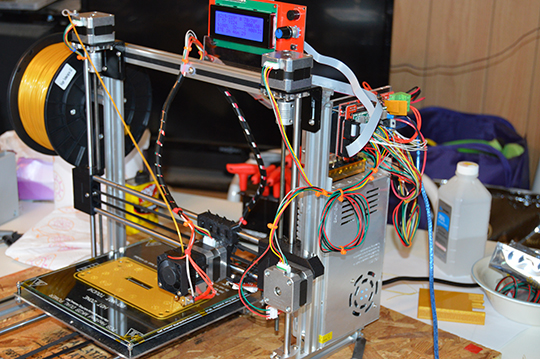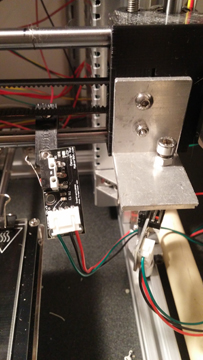Folger Tech 2020 i3 Printer Kit (Official Thread)
Posted by Dan_FolgerTech
|
Re: Folger Tech 2020 i3 Printer Kit (Official Thread) March 18, 2016 03:55PM |
Registered: 8 years ago Posts: 314 |
Thanks!Quote
Bert3D
Quote
UltiFix
So the last number (90) is the extrusion multiplier?Quote
marc2912
Quote
Bert3D
Quote
marc2912
Quote
UltiFix
What about 90 vs 100Quote
marc2912
Quote
jag
My FolgerTech 2020 i3 printer was working great except for 2 issues. Prints were 4% short on the Z-axis, and on some prints it was clear that filament volume was too low. I fixed both my changing DEFAULT_AXIS_STEPS_PER_UNIT in configuration.h
Here's my question: Why does the firmware on the FolgerTech Google drive have these settings: {80,80,3840,90} ? My printer works much better with what seems to be 'normal' settings {80,80,4000,100} for this printer design.
I have this resolved, just curious about the settings published on the Google Drive
It seems that FT had a bad value for the threaded rods hence the issue there, it's been a reoccurring topic on this thread. 4K is correct.
If you really tune everything the numbers won't be 80, 80 4000, 90 anyways, it could be he actually tuned his printer accordingly.
Actually after tuning my extruder the E steps was 100.89, so it is pretty close to the calculated 100 steps. I'm not sure why 90 either.
I'm closer to 110 but I think my extruder gear has a low spot in and it skips a tiny bit every revolution. looking to change it out.
Not the extrusion multiplier, but the extruder steps per mm. The extrusion multiplier is something you set in the slicer, and increases or decreases the amount it tells the extruder to extrude.
The steps in the firmware tell it how many steps your extruder stepper motor requires to extrude 1mm of filament.
The steps in the firmware configure the hardware. The extrusion multiplier is for tweaking specific prints that may need more or less extrusion, or for compensating for filament that is thinner or wider than 1.75, etc.
Folger Tech 2020 i3 Wiki
Custom google search for the Folger Tech 2020 i3 forum topic by Animoose
|
Re: Folger Tech 2020 i3 Printer Kit (Official Thread) March 18, 2016 04:24PM |
Registered: 8 years ago Posts: 2 |
Quote
UltiFix
Thanks!Quote
Bert3D
Quote
UltiFix
So the last number (90) is the extrusion multiplier?Quote
marc2912
Quote
Bert3D
Quote
marc2912
Quote
UltiFix
What about 90 vs 100Quote
marc2912
Quote
jag
My FolgerTech 2020 i3 printer was working great except for 2 issues. Prints were 4% short on the Z-axis, and on some prints it was clear that filament volume was too low. I fixed both my changing DEFAULT_AXIS_STEPS_PER_UNIT in configuration.h
Here's my question: Why does the firmware on the FolgerTech Google drive have these settings: {80,80,3840,90} ? My printer works much better with what seems to be 'normal' settings {80,80,4000,100} for this printer design.
I have this resolved, just curious about the settings published on the Google Drive
It seems that FT had a bad value for the threaded rods hence the issue there, it's been a reoccurring topic on this thread. 4K is correct.
If you really tune everything the numbers won't be 80, 80 4000, 90 anyways, it could be he actually tuned his printer accordingly.
Actually after tuning my extruder the E steps was 100.89, so it is pretty close to the calculated 100 steps. I'm not sure why 90 either.
I'm closer to 110 but I think my extruder gear has a low spot in and it skips a tiny bit every revolution. looking to change it out.
Not the extrusion multiplier, but the extruder steps per mm. The extrusion multiplier is something you set in the slicer, and increases or decreases the amount it tells the extruder to extrude.
The steps in the firmware tell it how many steps your extruder stepper motor requires to extrude 1mm of filament.
The steps in the firmware configure the hardware. The extrusion multiplier is for tweaking specific prints that may need more or less extrusion, or for compensating for filament that is thinner or wider than 1.75, etc.
Thanks Everyone. I figured this had been covered before, but apparently my search and Google-Fu skills are lacking. Overall I'm pleased with FolgerTech product and support (they quickly sent a replacement for broken part), but I agree that it would save a lot of time to have the correct configuration.h settings and a single google drive.
|
Re: Folger Tech 2020 i3 Printer Kit (Official Thread) March 18, 2016 05:00PM |
Registered: 8 years ago Posts: 130 |
I change the firmware with every new roll of filament. There's no way to tell how much an individual roll is going to be crushed by the feed gear, therefore changing the effective radius, and feed length.Quote
jag
Thanks Everyone. I figured this had been covered before, but apparently my search and Google-Fu skills are lacking. Overall I'm pleased with FolgerTech product and support (they quickly sent a replacement for broken part), but I agree that it would save a lot of time to have the correct configuration.h settings and a single google drive.
|
Re: Folger Tech 2020 i3 Printer Kit (Official Thread) March 18, 2016 06:42PM |
Registered: 8 years ago Posts: 131 |
Quote
flatlander
I change the firmware with every new roll of filament. There's no way to tell how much an individual roll is going to be crushed by the feed gear, therefore changing the effective radius, and feed length.Quote
jag
Thanks Everyone. I figured this had been covered before, but apparently my search and Google-Fu skills are lacking. Overall I'm pleased with FolgerTech product and support (they quickly sent a replacement for broken part), but I agree that it would save a lot of time to have the correct configuration.h settings and a single google drive.
Wouldn't it be easier to use the multiplier in this case, I change rolls pretty often depending what I print, flashing the firmware every time seems a hassle. I just write the multiplier on every roll after I check it.
|
Re: Folger Tech 2020 i3 Printer Kit (Official Thread) March 18, 2016 08:01PM |
Registered: 8 years ago Posts: 314 |
I have my bed running at 100c, my printer is fully enclosed, and my hotend is at 240. and im STILL experiencing corner warping! That is annoying. 

1. Could printing at 60mm/s cause it?
2. Could not high enough bed temp cause it?
3. Should I print with a brim? I just hate to print with a brim because then it takes me like 2 minutes to clean it up.
4. Maybe I should recheck my z offset.
5. Is there any way to verify that auto level is working?
6. Should I still have my bed somewhat level even with auto level?
Edited 2 time(s). Last edit at 03/18/2016 08:02PM by UltiFix.
Folger Tech 2020 i3 Wiki
Custom google search for the Folger Tech 2020 i3 forum topic by Animoose


1. Could printing at 60mm/s cause it?
2. Could not high enough bed temp cause it?
3. Should I print with a brim? I just hate to print with a brim because then it takes me like 2 minutes to clean it up.
4. Maybe I should recheck my z offset.
5. Is there any way to verify that auto level is working?
6. Should I still have my bed somewhat level even with auto level?
Edited 2 time(s). Last edit at 03/18/2016 08:02PM by UltiFix.
Folger Tech 2020 i3 Wiki
Custom google search for the Folger Tech 2020 i3 forum topic by Animoose
|
Re: Folger Tech 2020 i3 Printer Kit (Official Thread) March 18, 2016 08:14PM |
Registered: 8 years ago Posts: 130 |
Quote
marc2912
Quote
flatlander
I change the firmware with every new roll of filament. There's no way to tell how much an individual roll is going to be crushed by the feed gear, therefore changing the effective radius, and feed length.Quote
jag
Thanks Everyone. I figured this had been covered before, but apparently my search and Google-Fu skills are lacking. Overall I'm pleased with FolgerTech product and support (they quickly sent a replacement for broken part), but I agree that it would save a lot of time to have the correct configuration.h settings and a single google drive.
Wouldn't it be easier to use the multiplier in this case, I change rolls pretty often depending what I print, flashing the firmware every time seems a hassle. I just write the multiplier on every roll after I check it.
Yep, it is a hassle. For quickie changes I do fiddle with the multiplier. My brain is too cluttered to try to keep multipliers straight
 Do all the maths follow if you change the multiplier? If I change the filament diameter to 1.778 is that part of the equation if I just change the multiplier? Or ask yourself what would Thomas Sanladerer do? ha, ha, ha.
Do all the maths follow if you change the multiplier? If I change the filament diameter to 1.778 is that part of the equation if I just change the multiplier? Or ask yourself what would Thomas Sanladerer do? ha, ha, ha. Thomas Sanladerer extruder calibration, nitty gritty/cliff notes bla, bla, bla:[www.youtube.com]
I guess if things seem to be going awry, back to the math, back to the firmware. I do two things with new filament. Number one, measure the diameter. And two, do a temperature profile to find the best look and strength of the filament at various temperatures. For me it would be a problem to to keep track of multipliers, because I know that the feed rate for my filament is off. We all want good prints, what's the cleanest method?
|
Re: Folger Tech 2020 i3 Printer Kit (Official Thread) March 18, 2016 08:43PM |
Registered: 8 years ago Posts: 285 |
Quote
UltiFix
I have my bed running at 100c, my printer is fully enclosed, and my hotend is at 240. and im STILL experiencing corner warping! That is annoying.
1. Could printing at 60mm/s cause it?
2. Could not high enough bed temp cause it?
3. Should I print with a brim? I just hate to print with a brim because then it takes me like 2 minutes to clean it up.
4. Maybe I should recheck my z offset.
5. Is there any way to verify that auto level is working?
6. Should I still have my bed somewhat level even with auto level?
I am guessing you are printing with abs? If you are printing your first layer at 60mm/s, that is kinda fast (for the first layer). Is the nozzle at the proper height when it prints the first layer? If it is too far away, you will have adhesion issues. What are you coating your bed with? What works for pla may not work for abs.
Folger Tech I3 2020 Wikia page: [folgertech.wikia.com]
Custom Folger Tech I3 2020 custom search
|
Re: Folger Tech 2020 i3 Printer Kit (Official Thread) March 18, 2016 08:49PM |
Registered: 8 years ago Posts: 130 |
Quote
Mach
Quote
UltiFix
I have my bed running at 100c, my printer is fully enclosed, and my hotend is at 240. and im STILL experiencing corner warping! That is annoying.
1. Could printing at 60mm/s cause it?
2. Could not high enough bed temp cause it?
3. Should I print with a brim? I just hate to print with a brim because then it takes me like 2 minutes to clean it up.
4. Maybe I should recheck my z offset.
5. Is there any way to verify that auto level is working?
6. Should I still have my bed somewhat level even with auto level?
I am guessing you are printing with abs? If you are printing your first layer at 60mm/s, that is kinda fast (for the first layer). Is the nozzle at the proper height when it prints the first layer? If it is too far away, you will have adhesion issues. What are you coating your bed with? What works for pla may not work for abs.
Good tips from Mach.
This guy seems to have it going on "Top 10 3d Printing Tricks":
[www.youtube.com]
I may go after my Borosilicate glass with 220 grit. Try our own @lemgandi's Printer Juice, acetone diluted ABS "glue."
|
Re: Folger Tech 2020 i3 Printer Kit (Official Thread) March 18, 2016 09:01PM |
Registered: 8 years ago Posts: 314 |
Marked up your postQuote
Mach
Quote
UltiFix
I have my bed running at 100c, my printer is fully enclosed, and my hotend is at 240. and im STILL experiencing corner warping! That is annoying.
1. Could printing at 60mm/s cause it?
2. Could not high enough bed temp cause it?
3. Should I print with a brim? I just hate to print with a brim because then it takes me like 2 minutes to clean it up.
4. Maybe I should recheck my z offset.
5. Is there any way to verify that auto level is working?
6. Should I still have my bed somewhat level even with auto level?
1. I am guessing you are printing with abs?
2. If you are printing your first layer at 60mm/s, that is kinda fast (for the first layer).
3. Is the nozzle at the proper height when it prints the first layer? If it is too far away, you will have adhesion issues.
4. What are you coating your bed with? What works for pla may not work for abs.
1. Yup! Printing with abs
2. No, the first layer prints at 30mm/s. I only tried one or two print's at 60mm (not the first layer) Im back down to 47mm/s
3. Im not sure, should I check that by running G28, then m114 and lowering my nozzle down untill it says zero and seeing if a piece of paper causes friction sliding it under neath?
4. Im not coating my bed with anything... Never have. I really really would prefer not to, IMO i also don't think it's neccesary as in the past I have been fine.
Edited 1 time(s). Last edit at 03/18/2016 09:01PM by UltiFix.
Folger Tech 2020 i3 Wiki
Custom google search for the Folger Tech 2020 i3 forum topic by Animoose
|
Re: Folger Tech 2020 i3 Printer Kit (Official Thread) March 19, 2016 11:59AM |
Registered: 8 years ago Posts: 92 |
Quote
UltiFix
Marked up your postQuote
Mach
Quote
UltiFix
I have my bed running at 100c, my printer is fully enclosed, and my hotend is at 240. and im STILL experiencing corner warping! That is annoying.
1. Could printing at 60mm/s cause it?
2. Could not high enough bed temp cause it?
3. Should I print with a brim? I just hate to print with a brim because then it takes me like 2 minutes to clean it up.
4. Maybe I should recheck my z offset.
5. Is there any way to verify that auto level is working?
6. Should I still have my bed somewhat level even with auto level?
1. I am guessing you are printing with abs?
2. If you are printing your first layer at 60mm/s, that is kinda fast (for the first layer).
3. Is the nozzle at the proper height when it prints the first layer? If it is too far away, you will have adhesion issues.
4. What are you coating your bed with? What works for pla may not work for abs.
1. Yup! Printing with abs
2. No, the first layer prints at 30mm/s. I only tried one or two print's at 60mm (not the first layer) Im back down to 47mm/s
3. Im not sure, should I check that by running G28, then m114 and lowering my nozzle down untill it says zero and seeing if a piece of paper causes friction sliding it under neath?
4. Im not coating my bed with anything... Never have. I really really would prefer not to, IMO i also don't think it's necessary as in the past I have been fine.
The method you describe in # 3 did not provide reliable results for me, even though all logic told me it would. I still regularly had the nozzle too close (too far could happen too). I dialed in the perfect offset by starting a print, then measuring the thickness of the skirt (I just got some good calipers with .01mm resolution - you can't do this with a cheap one from Harbor freight). If it came in less (or more) than the initial layer height was supposed to be, then I would adjust the offset, and do it again. Once I was getting accurate first layer height, bottom surface quality was fantastic, and adhesion issues disappeared.
On the other hand, of all the reading I've done, I have not seen anyone recommend abs on bare glass. I had very good luck with a glue stick (although not every glue stick gave good results. We had 3-4 different ones around the house, and the Staples one was terrible)
The other issue could be your bed temp. If the surface is not getting up to temp, but just the area around the thermistor, you may need to bump that setting up.
It may come down to a brim and/or coating the glass...
|
Re: Folger Tech 2020 i3 Printer Kit (Official Thread) March 19, 2016 01:12PM |
Registered: 8 years ago Posts: 130 |
Does anyone think the Harbor Freight IR thermometers are good enough to detect bed temp irregularities and temp of hotend? I have coupon for this one: [www.harborfreight.com]
Edited 1 time(s). Last edit at 03/19/2016 01:14PM by flatlander.
Edited 1 time(s). Last edit at 03/19/2016 01:14PM by flatlander.
|
Re: Folger Tech 2020 i3 Printer Kit (Official Thread) March 19, 2016 03:41PM |
Registered: 8 years ago Posts: 430 |
Quote
flatlander
Does anyone think the Harbor Freight IR thermometers are good enough to detect bed temp irregularities and temp of hotend? I have coupon for this one: [www.harborfreight.com]
No I don't think any IR thermometers would be good for that. They don't read right off a lot of surfaces.
Newbie with Folgertech 2020 i3.
|
Re: Folger Tech 2020 i3 Printer Kit (Official Thread) March 19, 2016 03:45PM |
Registered: 8 years ago Posts: 1 |
Hi, I have no idea where this post will end up. It is my first time posting anything. So in my mid 50's I run cnc at work Dayle , quite proficient at Mastercam. The 2020 i3 is my fist 3D printer. Took me around 24 hours to put it together. My first attempted part was a no go. Trouble shooting ? lets put a spring tension-er on Y axes. That's it, it run perfect. As a tool maker and we have a 1 million dollar high speed SLS at work, i was quit impressed with looks of the parts and the tolerance it is holding. Been running steady now for two days no troubles. For the money I would suggest this machine to anyone. Love at first part. Running PLA.
|
Re: Folger Tech 2020 i3 Printer Kit (Official Thread) March 19, 2016 03:57PM |
Registered: 8 years ago Posts: 33 |
Quote
iamquestar
Quote
Keary123
Quick question for anyone using S3D and an auto leveling probe.
I have my probe working perfectly with Cura/Slicer but since switching over to S3D my prints are off centered. Lets say I place an item in the middle of my bed and slice it, it appears to be in the center on S3D but when the print actually starts it is around 40mm to the right of the center mark. I was wondering if it has something to do with the extruder/probe offsets in the Marlin configuration.h code. I haven't had time to mess with offset settings in the software yet so I figured I would see if anyone has had a similar problem.
Also TheRippa, I finally scrapped my bowden extruder and switched over to your TinyFlex Extruder, it is working amazing to say the least. I also remixed your design to fit a 18mm OD capacitance sensor. If anyone wants the files let me know, the sensor is working great with my glass/pei print bed, it is linked below.
Thanks for the help.
[www.amazon.com]
I'd love to get those files. I've been very frustrated with the bowden (I just can't get the right retraction settings). I'm ready to go back to direct, and have a 18mm sensor.
I never could find success with the bowden setup and I was wasting more time than it was worth to get it dialed in, so I completely understand you.
Okay, when i get some free time i will upload the remix. Its my first time using sketchup to modify a file so its not as pretty as it could be haha, I am more of an solidworks/inventor guy.
|
Re: Folger Tech 2020 i3 Printer Kit (Official Thread) March 19, 2016 04:03PM |
Registered: 8 years ago Posts: 33 |
Quote
iamquestar
Quote
UltiFix
Marked up your postQuote
Mach
Quote
UltiFix
I have my bed running at 100c, my printer is fully enclosed, and my hotend is at 240. and im STILL experiencing corner warping! That is annoying.
1. Could printing at 60mm/s cause it?
2. Could not high enough bed temp cause it?
3. Should I print with a brim? I just hate to print with a brim because then it takes me like 2 minutes to clean it up.
4. Maybe I should recheck my z offset.
5. Is there any way to verify that auto level is working?
6. Should I still have my bed somewhat level even with auto level?
1. I am guessing you are printing with abs?
2. If you are printing your first layer at 60mm/s, that is kinda fast (for the first layer).
3. Is the nozzle at the proper height when it prints the first layer? If it is too far away, you will have adhesion issues.
4. What are you coating your bed with? What works for pla may not work for abs.
1. Yup! Printing with abs
2. No, the first layer prints at 30mm/s. I only tried one or two print's at 60mm (not the first layer) Im back down to 47mm/s
3. Im not sure, should I check that by running G28, then m114 and lowering my nozzle down untill it says zero and seeing if a piece of paper causes friction sliding it under neath?
4. Im not coating my bed with anything... Never have. I really really would prefer not to, IMO i also don't think it's necessary as in the past I have been fine.
The method you describe in # 3 did not provide reliable results for me, even though all logic told me it would. I still regularly had the nozzle too close (too far could happen too). I dialed in the perfect offset by starting a print, then measuring the thickness of the skirt (I just got some good calipers with .01mm resolution - you can't do this with a cheap one from Harbor freight). If it came in less (or more) than the initial layer height was supposed to be, then I would adjust the offset, and do it again. Once I was getting accurate first layer height, bottom surface quality was fantastic, and adhesion issues disappeared.
On the other hand, of all the reading I've done, I have not seen anyone recommend abs on bare glass. I had very good luck with a glue stick (although not every glue stick gave good results. We had 3-4 different ones around the house, and the Staples one was terrible)
The other issue could be your bed temp. If the surface is not getting up to temp, but just the area around the thermistor, you may need to bump that setting up.
It may come down to a brim and/or coating the glass...
I was also having issues with ABS sticking, I was using a glass bed with a PEI layer adhered to it, and a glue stick.
What i found that works great is "ABS Juice" just take some old ABS plastic from failed prints and mix it with acetone for a couple of hours and apply a coat to your bed and you will get great adhesion.
If you google ABS Juice there are some videos explaining different amounts of ABS and Acetone concentrations to get the mixture right but I have just been eyeballing it.
Make sure to mix it in a container that wont react to the acetone.
|
Re: Folger Tech 2020 i3 Printer Kit (Official Thread) March 19, 2016 05:41PM |
Registered: 8 years ago Posts: 130 |
Quote
marc2912
Am i the only one that finds the FT belt idler bearing to be utter crap. Mine have split open and spewed grease everywhere, broke and overall are terrible. Going to switch to idler pulley soon, just wanted to get everyone else's opinion on them.
I found these pulleys: [www.amazon.com]
The pulleys at openbuilds have too big of a diameter. It makes it so the upper and lower GT2 belts aren't parallel and the belts don't ride down inside the v-rail at the pulley end.
|
Re: Folger Tech 2020 i3 Printer Kit (Official Thread) March 19, 2016 09:57PM |
Registered: 8 years ago Posts: 541 |
Quote
flatlander
Does anyone think the Harbor Freight IR thermometers are good enough to detect bed temp irregularities and temp of hotend? I have coupon for this one: [www.harborfreight.com]
No, IR thermometers are notoriously inaccurate on different surfaces and at different angles. They are OK to measure DIFFERENCES over time when measuring the same EXACT SPOT. That's why they can be used in a factory to check bearings on motors. We put black spots of paint on each bearing and then once a month, shot those spots and plotted the changes. Shooting shiny spots won't work well. More expensive ones will have a switch to go between white and black but still they are not accurate. Look for a surface probe that is either stand alone or can be hooked to a multimeter. Ebay......
Folger Tech 2020 i3 and FT-5 as well as modified JGAurora A5 with direct drive E3D/Titan. All running the BLTOUCH.
Great kits. Having fun and running the heck out of them.
Running Marlin 1.1.0 RC8 on the i3 and FT5. Custom firmware on A5.
Folger Tech Wiki board >[folgertech.wikia.com]
|
Re: Folger Tech 2020 i3 Printer Kit (Official Thread) March 20, 2016 05:09PM |
Registered: 8 years ago Posts: 131 |
|
Re: Folger Tech 2020 i3 Printer Kit (Official Thread) March 20, 2016 06:24PM |
Registered: 8 years ago Posts: 541 |
Quote
marc2912
I'd like to run an informal poll here. I wish the forum had an easy way to run a poll within a thread... Are you running a bed leveling system and if so which?
Thanks
Yes, with BLTOUCH. No problems. Love it.
Folger Tech 2020 i3 and FT-5 as well as modified JGAurora A5 with direct drive E3D/Titan. All running the BLTOUCH.
Great kits. Having fun and running the heck out of them.
Running Marlin 1.1.0 RC8 on the i3 and FT5. Custom firmware on A5.
Folger Tech Wiki board >[folgertech.wikia.com]
|
Re: Folger Tech 2020 i3 Printer Kit (Official Thread) March 20, 2016 06:59PM |
Registered: 8 years ago Posts: 367 |
Quote
marc2912
I'd like to run an informal poll here. I wish the forum had an easy way to run a poll within a thread... Are you running a bed leveling system and if so which?
Thanks
Not running a bed levelling system. I slightly changed to bed adjustment screws to make them easier to adjust and added a bolt to the X motor carrier to adjust the Z height. Happy with this.
See my blog at [moosteria.blogspot.com].
|
Re: Folger Tech 2020 i3 Printer Kit (Official Thread) March 20, 2016 07:10PM |
Registered: 8 years ago Posts: 131 |
Quote
animoose
Quote
marc2912
I'd like to run an informal poll here. I wish the forum had an easy way to run a poll within a thread... Are you running a bed leveling system and if so which?
Thanks
Not running a bed levelling system. I slightly changed to bed adjustment screws to make them easier to adjust and added a bolt to the X motor carrier to adjust the Z height. Happy with this.
I find that whenever I remove the glass and clamp it back on I have to relevel, even removing a print of the glass changed my level so that I have to readjust between prints.
|
Re: Folger Tech 2020 i3 Printer Kit (Official Thread) March 21, 2016 07:39AM |
Registered: 8 years ago Posts: 130 |
Quote
marc2912
Quote
animoose
Quote
marc2912
I'd like to run an informal poll here. I wish the forum had an easy way to run a poll within a thread... Are you running a bed leveling system and if so which?
Thanks
Not running a bed levelling system. I slightly changed to bed adjustment screws to make them easier to adjust and added a bolt to the X motor carrier to adjust the Z height. Happy with this.
I find that whenever I remove the glass and clamp it back on I have to relevel, even removing a print of the glass changed my level so that I have to readjust between prints.
My method is similar to this guy's:
[www.youtube.com]
I have aluminum spacers connecting the heat bed to the y-axis plate, in the back, without springs. That's at (0, 0, 0) and (x-max, 0, 0). The origin adjustment is done with my 'contact' screw on that piece of angle. I'm aiming for the red button on the endstop switch. The (x-max, 0, 0) adjustment is done by twisting the z-axis stepper coupler. All leveling is done, at print temperatures, to the thickness of less than a piece of paper.
|
Re: Folger Tech 2020 i3 Printer Kit (Official Thread) March 21, 2016 08:28AM |
Registered: 8 years ago Posts: 130 |
Thanks and thanks to @ msaegerQuote
tjnamtiw
Quote
flatlander
Does anyone think the Harbor Freight IR thermometers are good enough to detect bed temp irregularities and temp of hotend? I have coupon for this one: [www.harborfreight.com]
No, IR thermometers are notoriously inaccurate on different surfaces and at different angles. They are OK to measure DIFFERENCES over time when measuring the same EXACT SPOT. That's why they can be used in a factory to check bearings on motors. We put black spots of paint on each bearing and then once a month, shot those spots and plotted the changes. Shooting shiny spots won't work well. More expensive ones will have a switch to go between white and black but still they are not accurate. Look for a surface probe that is either stand alone or can be hooked to a multimeter. Ebay......
Running Marlin/theRippa V1.0.2
I just changed my firmware, in configuration.h, to the following:
#define TEMP_SENSOR_0 5 // was 6
#define TEMP_SENSOR_1 0 // not used
#define TEMP_SENSOR_2 0 //not used
#define TEMP_SENSOR_BED 5 //was 6
EDIT: I went with #define TEMP_SENSOR_0 5. At room temperature it seemed to be the closest thermistor table. I have one data point until i get a probe.
Looking at the thermistortables.h file there is no way that I know what my real temperatures were...are. Time to get a used surface probe.
I got the dreaded,
" Error:Thermal Runaway, system stopped! Heater_ID: 9 "
I saw no strange temperature movement on the Temperature Curve in Repetier-Host.
Giving the runaway a little more leeway seems to fix this:
// Parameters for all extruder heaters
#define THERMAL_RUNAWAY_PROTECTION_PERIOD 40 //in seconds
#define THERMAL_RUNAWAY_PROTECTION_HYSTERESIS 5 // in degree Celsius
// If you want to enable this feature for your bed heater,
// uncomment the 2 defines below:
// Parameters for the bed heater
#define THERMAL_RUNAWAY_PROTECTION_BED_PERIOD 60 //in seconds
#define THERMAL_RUNAWAY_PROTECTION_BED_HYSTERESIS 5 // in degree Celsius
Edited 5 time(s). Last edit at 03/22/2016 09:06AM by flatlander.
|
Re: Folger Tech 2020 i3 Printer Kit (Official Thread) March 21, 2016 10:51PM |
Registered: 8 years ago Posts: 46 |
Has anyone else had issues with the stock Folger extruder drive gear becoming worn? I've had my printer for about 2+ months and have run maybe 21/2 spools through. 1 spool PLA, 1 spool PETG and a bit of ABS. In the last week or so I've noticed a lot of clicking from the extruder and the prints are becoming pretty bad. Examining the gear shows there is hardly any "tooth" left. They are all worn down to the point the gear almost feels smooth. Are these gears considered expendable items? They are advertised as being made from copper which doesn't seem be a good gear material for long term use.
Any recommendations on a good replacement direct drive extruder that supports mounting the BLTouch sensor?
Any recommendations on a good replacement direct drive extruder that supports mounting the BLTouch sensor?
|
Re: Folger Tech 2020 i3 Printer Kit (Official Thread) March 22, 2016 04:25AM |
Registered: 8 years ago Posts: 38 |
Quote
DaveA
Has anyone else had issues with the stock Folger extruder drive gear becoming worn? I've had my printer for about 2+ months and have run maybe 21/2 spools through. 1 spool PLA, 1 spool PETG and a bit of ABS. In the last week or so I've noticed a lot of clicking from the extruder and the prints are becoming pretty bad. Examining the gear shows there is hardly any "tooth" left. They are all worn down to the point the gear almost feels smooth. Are these gears considered expendable items? They are advertised as being made from copper which doesn't seem be a good gear material for long term use.
I'm at the same point with mine. I moved the gear slightly away from the motor and it worked smoothly again for a couple weeks. I can't get it to work at all any more...which led to a nasty clog. I ordered the $13 metal extruder that jhitesma did off eBay, but it doesn't have the mounting holes that the stock one does that I use for my BLTouch mount. I haven't tried it, but it looks a little better than the stock one.
I'm swapping mine over to a Toranado extruder and an E3D v6 hot end this week (well, lead screws and DRV8825s too). My Folger Tech is dead at the moment, so I'm using my Flux Delta to print the last few upgrade parts. The Toranado isn't widely used and it's fairly complex. Fingers crossed.
Quote
marc2912
I'd like to run an informal poll here. I wish the forum had an easy way to run a poll within a thread... Are you running a bed leveling system and if so which?
BLTouch. It's great.
Edited 1 time(s). Last edit at 03/22/2016 04:27AM by GrouchoDuke.
Folger Tech 2020 i3 w/Misumi bearings, Borosilicate bed, BuildTak, BLTouch, 12864 LCD, lead screw z-axis, DRV8825, Toranado extruder & E3D V6 driven by Simplify3D and an Octopi.
|
Re: Folger Tech 2020 i3 Printer Kit (Official Thread) March 22, 2016 07:34AM |
Registered: 8 years ago Posts: 131 |
Quote
DaveA
Has anyone else had issues with the stock Folger extruder drive gear becoming worn? I've had my printer for about 2+ months and have run maybe 21/2 spools through. 1 spool PLA, 1 spool PETG and a bit of ABS. In the last week or so I've noticed a lot of clicking from the extruder and the prints are becoming pretty bad. Examining the gear shows there is hardly any "tooth" left. They are all worn down to the point the gear almost feels smooth. Are these gears considered expendable items? They are advertised as being made from copper which doesn't seem be a good gear material for long term use.
Any recommendations on a good replacement direct drive extruder that supports mounting the BLTouch sensor?
Yes, this right here. Mine isn't bald yet but it's already skipping in a constant section of the gear. Switched out my extruder drive to an all metal one which is running much better. I also had gone the e3d route and actually find the stock extruder more consistent and without the loss of 6cm of height.
|
Re: Folger Tech 2020 i3 Printer Kit (Official Thread) March 22, 2016 08:38AM |
Registered: 8 years ago Posts: 130 |
Is there any reason not to use a stainless feed gear as a replacement? By the way, thanks for the heads-up.
[www.amazon.com]
Folger Tech sells a replacement described as steel.
[www.amazon.com]
Folger Tech sells a replacement described as steel.
|
Re: Folger Tech 2020 i3 Printer Kit (Official Thread) March 22, 2016 08:46AM |
Registered: 8 years ago Posts: 131 |
Quote
flatlander
Is there any reason not to use a stainless feed gear as a replacement? By the way, thanks for the heads-up.
[www.amazon.com]
Folger Tech sells a replacement described as steel.
Personally I wouldn't order anything other than the printer on FT's site. They're a great starting point but past that their prices and quality are not really competitive.
As for getting a new one look at products with reviews and remember to re run calibration on your extruder after. Also make sure you get the right gear for the right extruder.
|
Re: Folger Tech 2020 i3 Printer Kit (Official Thread) March 22, 2016 09:23AM |
Registered: 8 years ago Posts: 19 |
Quote
marc2912
I'd like to run an informal poll here. I wish the forum had an easy way to run a poll within a thread... Are you running a bed leveling system and if so which?
Thanks
I'm running auto-level with the usual inductive probe (from folgertech) being fed with 5v and loving it. Really glad I made the switch.
|
Re: Folger Tech 2020 i3 Printer Kit (Official Thread) March 22, 2016 10:03AM |
Registered: 8 years ago Posts: 130 |
Quote
marc2912
Quote
flatlander
Is there any reason not to use a stainless feed gear as a replacement? By the way, thanks for the heads-up.
[www.amazon.com]
Folger Tech sells a replacement described as steel.
Personally I wouldn't order anything other than the printer on FT's site. They're a great starting point but past that their prices and quality are not really competitive.
As for getting a new one look at products with reviews and remember to re run calibration on your extruder after. Also make sure you get the right gear for the right extruder.
I'm likely to keep using FT for some things. Their shipping is pretty fast and once I have something in the the cart I may as well add a few things because it's the shipping that gets me. It has to be a brutal business model with margins near zero... death by a thousand Amazon/Ebay cuts. Kudos for sticking his neck out; I hope it remains intact.
Edited 2 time(s). Last edit at 03/22/2016 10:23AM by flatlander.
Sorry, only registered users may post in this forum.