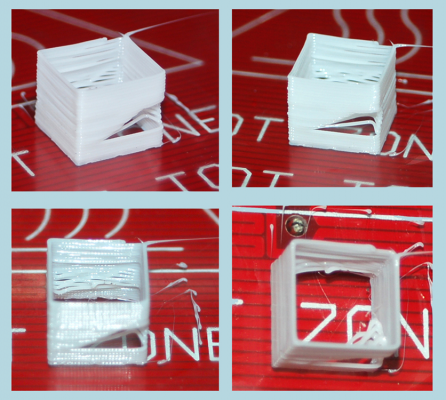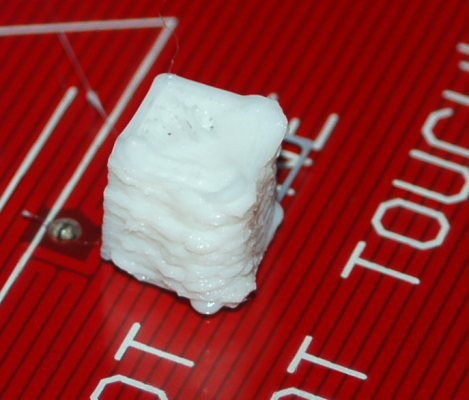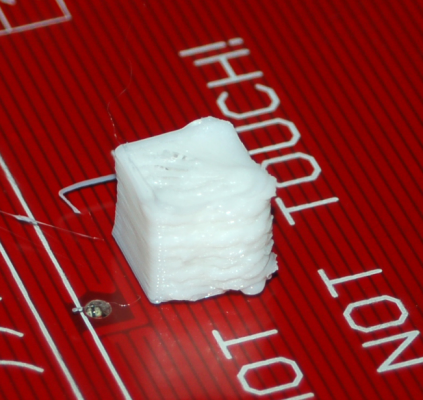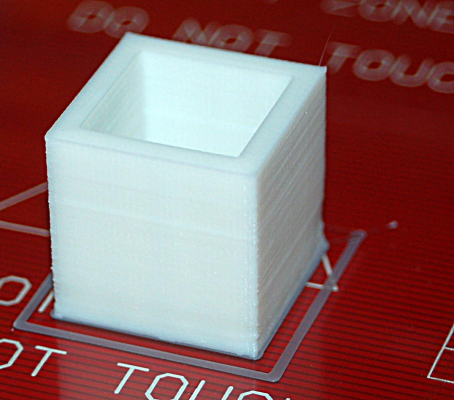First print!
Posted by Viper97
|
First print! June 14, 2015 07:55AM |
Registered: 9 years ago Posts: 131 |
Here's my first print. Not to bad for the very first go. This is from my self sourced Prusa I3 Rework. Just a few problems, it's a bit shorter than 20mm (by 1.2mm I need to recalibrate that factor) and for some reason the corner didn't fill in. I suspect Slicer went nuts. So I'm looking a CURA while playing with Slicer settings.
Overall I have to say that this print came out well and I owe it to all of you out there for sharing information. I spent a lot of time reading the forums, watching you diagnose print and printer issues, etc. Lots of good information. Currently running Pronterface.
Overall I have to say that this print came out well and I owe it to all of you out there for sharing information. I spent a lot of time reading the forums, watching you diagnose print and printer issues, etc. Lots of good information. Currently running Pronterface.
|
Re: First print! June 14, 2015 12:30PM |
Registered: 9 years ago Posts: 124 |
WOW! That looks GREAT! Was this your FIRST print? I started building my I3 Rework back in the end of December ( a piece at a time ) and have been reading and trying to absorb everything I can as well.
My first test calibration prints (that actually printed and stuck to the bed) ended up looking like this:
This at 200C
This at 205C
I was looking at maybe trying Cura - I'm using Pronterface right now - according to the "Machine Settings" window the "E steps per 1mm of filament" will be obtained from the firmware (Marlin) if left at "0".
But, first I'd like to get something as good as yours printed.
Edited 1 time(s). Last edit at 06/14/2015 12:30PM by psneddon.
My first test calibration prints (that actually printed and stuck to the bed) ended up looking like this:
This at 200C
This at 205C
I was looking at maybe trying Cura - I'm using Pronterface right now - according to the "Machine Settings" window the "E steps per 1mm of filament" will be obtained from the firmware (Marlin) if left at "0".
But, first I'd like to get something as good as yours printed.
Edited 1 time(s). Last edit at 06/14/2015 12:30PM by psneddon.
|
Re: First print! June 14, 2015 03:19PM |
Registered: 9 years ago Posts: 131 |
No lying here it was the first print ever. I spent some time calibrating the thing, reworking and rethinking everything. Finally pulled the trigger to print the cube. I was expecting a mess frankly and was floored when it was pretty good!
**Edit**
Attached a picture of the cube.
Edited 1 time(s). Last edit at 06/14/2015 03:43PM by Viper97.
**Edit**
Attached a picture of the cube.
Edited 1 time(s). Last edit at 06/14/2015 03:43PM by Viper97.
|
Re: First print! June 15, 2015 02:05AM |
Registered: 10 years ago Posts: 477 |
Quote
Viper97
No lying here it was the first print ever. I spent some time calibrating the thing, reworking and rethinking everything. Finally pulled the trigger to print the cube. I was expecting a mess frankly and was floored when it was pretty good!
That's a great first print - good job
|
Re: First print! June 17, 2015 03:06AM |
Registered: 9 years ago Posts: 120 |
Looking great, Viper97!
My first calibration cube sucked pretty badly... I thought that I could make it without infill and was disappointed when I realized that the top had caved in
Blue Ice
blog at [contemporarymaker.com]
My first calibration cube sucked pretty badly... I thought that I could make it without infill and was disappointed when I realized that the top had caved in

Blue Ice
blog at [contemporarymaker.com]
|
Re: First print! June 25, 2015 11:14AM |
Registered: 8 years ago Posts: 82 |
Much better than my first cube too! It's leaving off the corner of the top layer, which happened on mine too. I was advised "In your slicer add M400 at the beginning of your end code and that will fix it." It did. This apparently flushes the buffer to make sure all commands get executed.
|
Re: First print! June 25, 2015 12:19PM |
Registered: 9 years ago Posts: 131 |
It was definitely a hiccup in Slicer... I ran it through CURA and boom... perfect. Thanks folks! I'm still on the learning curve. Recaled the X and Y axis today and got the cube to 20.04 and 20.06 according to my cheapie caliper... Z is off a bit (20.65) since I made a few improvements but I made the adjustments and just need to test it out after work. I'm not looking for perfect just damn close!
|
Re: First print! June 25, 2015 07:09PM |
Registered: 9 years ago Posts: 22 |
Looks good man. I bought a cheap I3 from the Bay and got very lucky with the seller. Everything was packed nicely, the SD card had a video showing one being but together and after much reading on this forum my first print turned out just a nice as the one you uploaded. The seller sent me a copy of the firmware that was loaded from the factory and I started making small changes and now it prints as good as anything I've come across on here. For a first printer it was a real bargain, I learned alot. (Yes, I've also read some horror stories on here about Chinese Repraps bought from the Bay that were less than steller to put it mildly.)
|
Re: First print! June 25, 2015 10:53PM |
Registered: 9 years ago Posts: 124 |
I tried printing a cube and got this:
The left side and front side of the "cube" looked a mess and the cube was very small!
I was going to use CURA and try again, but when manually moving the bed in the x and y directions the maximum it would move was half way - to the center of the bed. Went back to Pronterface and the same thing - would only go as far as the center of the bed.
I checked my firmware and found that I had set my bed size to 100 x 100. So, I guessed that the printer was still trying to print in the x and y directions while it was stuck in the middle of the bed, which accounted for the "globs" of plastic on two sides and some semi-decent results on the other two sides.
So, back to CURA so I could use the bed leveling routine. After that I loaded a 25mm open topped cube and hit the print button. This is what I got:
There's a slight indentation at the bottom right rear corner of the cube, but otherwise I was very happy with the results,
Since then, I managed to print an Avengers pendant with only a couple of blemishes on the final layer, which I think was caused by my infill setting being too low. The pendant was to my eyes a near perfect circle as well! Very happy with the printer so far.
The left side and front side of the "cube" looked a mess and the cube was very small!
I was going to use CURA and try again, but when manually moving the bed in the x and y directions the maximum it would move was half way - to the center of the bed. Went back to Pronterface and the same thing - would only go as far as the center of the bed.
I checked my firmware and found that I had set my bed size to 100 x 100. So, I guessed that the printer was still trying to print in the x and y directions while it was stuck in the middle of the bed, which accounted for the "globs" of plastic on two sides and some semi-decent results on the other two sides.
So, back to CURA so I could use the bed leveling routine. After that I loaded a 25mm open topped cube and hit the print button. This is what I got:
There's a slight indentation at the bottom right rear corner of the cube, but otherwise I was very happy with the results,
Since then, I managed to print an Avengers pendant with only a couple of blemishes on the final layer, which I think was caused by my infill setting being too low. The pendant was to my eyes a near perfect circle as well! Very happy with the printer so far.

|
Re: First print! June 26, 2015 10:11AM |
Registered: 9 years ago Posts: 131 |
|
Re: First print! June 26, 2015 06:11PM |
Registered: 9 years ago Posts: 124 |
Sorry, only registered users may post in this forum.