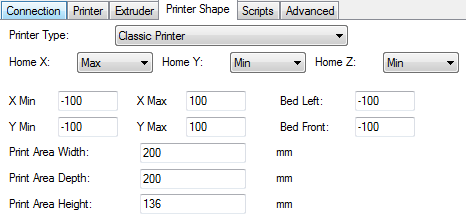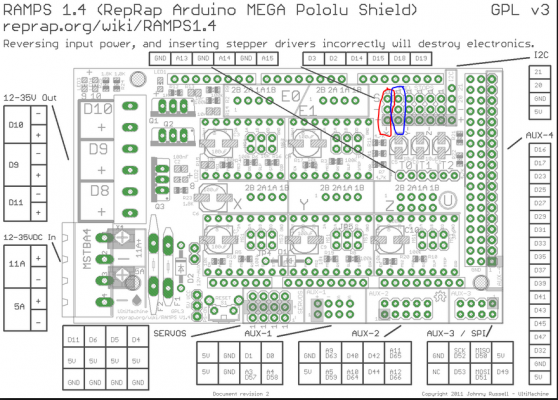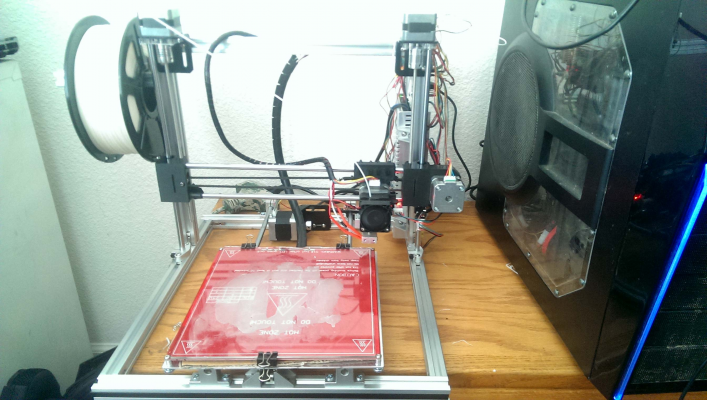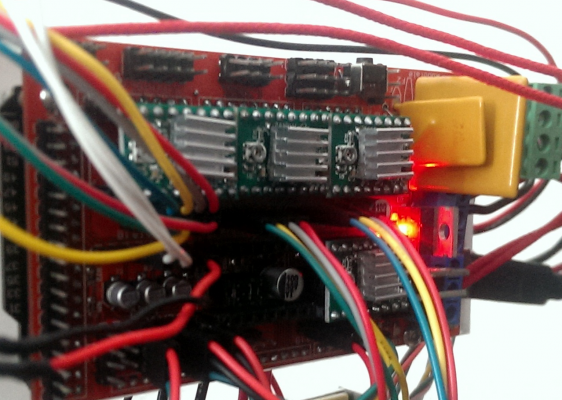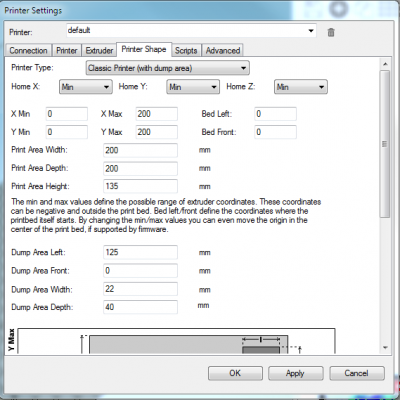X-Axis not homing
Posted by eatumup
|
X-Axis not homing August 19, 2015 09:21PM |
Registered: 11 years ago Posts: 48 |
I recently purchased the Folger Tech 2020 Prusa i3. I have so far been unable to finish calibrating it, let alone print anything. This is my first attempt at printing so please bear with me. So far the Y, Z and extruder all work as they should. When I try to home the X-Axis it will move about 10mm and stop. Repiter sets the value to home as if its acivated the end stop. The stop is to the right. The X axis wont move left at all. The motor just make a high pitched noise and will sit for a while. eventually the noise will stop and I can move the motor about 20 cm left before the entire thing starts over again.
I have tried swapping out the driver board with one from another axis. The result is the same.
I plugged the X axis into the Y axis plug on the RAMPS and it seems to drive ok. Homing properly and such.
I am also seeing alot of this error in the log:
The "Last Line" number changes. Sometimes its 0 or 7.
Any help would be most appreciative.
I have tried swapping out the driver board with one from another axis. The result is the same.
I plugged the X axis into the Y axis plug on the RAMPS and it seems to drive ok. Homing properly and such.
I am also seeing alot of this error in the log:
18:16:06.669 : Error:No Checksum with line number, Last Line: 10 18:16:06.677 : Error:Line Number is not Last Line Number+1, Last Line: 10
The "Last Line" number changes. Sometimes its 0 or 7.
Any help would be most appreciative.
|
Re: X-Axis not homing August 19, 2015 11:05PM |
Registered: 8 years ago Posts: 285 |
Quote
eatumup
I recently purchased the Folger Tech 2020 Prusa i3. I have so far been unable to finish calibrating it, let alone print anything. This is my first attempt at printing so please bear with me. So far the Y, Z and extruder all work as they should. When I try to home the X-Axis it will move about 10mm and stop. Repiter sets the value to home as if its acivated the end stop. The stop is to the right. The X axis wont move left at all. The motor just make a high pitched noise and will sit for a while. eventually the noise will stop and I can move the motor about 20 cm left before the entire thing starts over again.
I have tried swapping out the driver board with one from another axis. The result is the same.
I plugged the X axis into the Y axis plug on the RAMPS and it seems to drive ok. Homing properly and such.
I am also seeing alot of this error in the log:
18:16:06.669 : Error:No Checksum with line number, Last Line: 10 18:16:06.677 : Error:Line Number is not Last Line Number+1, Last Line: 10
The "Last Line" number changes. Sometimes its 0 or 7.
Any help would be most appreciative.
This is a common problem that most people have experienced while configuring their printer, including me. I forgot the exact solution to it, but I believe it is due to the values under "printer shape" in rep host being incorrect. Make sure all of the settings in printer shape are in accordance with the way you have configured your printer. If the X, Y, or Z axis coordinate in the manual tab is red, that means that the printer has either reached the max limit that was set in the printer shape, or the computer thinks it has reached the limit that was set. When the command to home a axis is given, rep host will set the coordinate for that axis to the coordinate that represents the home position in printer shape, even if that axis did not actually move. Try homing the X axis after you have moved it to the endstop by hand, and then see if it will move in the other direction. Also, make sure that you have your endstops are plugged into the correct set of pins on the ramps (there is a min and max position for each axis). Here is a picture of my printer setting config . I do not think that the error messages are a problem
One more thing, there is a official thread for the printer Here. I know the answer to this problem is posted a few places throughout the thread. It is also a good place to ask questions.
|
Re: X-Axis not homing August 19, 2015 11:35PM |
Registered: 11 years ago Posts: 48 |
Quote
Mach
Quote
eatumup
I recently purchased the Folger Tech 2020 Prusa i3. I have so far been unable to finish calibrating it, let alone print anything. This is my first attempt at printing so please bear with me. So far the Y, Z and extruder all work as they should. When I try to home the X-Axis it will move about 10mm and stop. Repiter sets the value to home as if its acivated the end stop. The stop is to the right. The X axis wont move left at all. The motor just make a high pitched noise and will sit for a while. eventually the noise will stop and I can move the motor about 20 cm left before the entire thing starts over again.
I have tried swapping out the driver board with one from another axis. The result is the same.
I plugged the X axis into the Y axis plug on the RAMPS and it seems to drive ok. Homing properly and such.
I am also seeing alot of this error in the log:
18:16:06.669 : Error:No Checksum with line number, Last Line: 10 18:16:06.677 : Error:Line Number is not Last Line Number+1, Last Line: 10
The "Last Line" number changes. Sometimes its 0 or 7.
Any help would be most appreciative.
This is a common problem that most people have experienced while configuring their printer, including me. I forgot the exact solution to it, but I believe it is due to the values under "printer shape" in rep host being incorrect. Make sure all of the settings in printer shape are in accordance with the way you have configured your printer. If the X, Y, or Z axis coordinate in the manual tab is red, that means that the printer has either reached the max limit that was set in the printer shape, or the computer thinks it has reached the limit that was set. When the command to home a axis is given, rep host will set the coordinate for that axis to the coordinate that represents the home position in printer shape, even if that axis did not actually move. Try homing the X axis after you have moved it to the endstop by hand, and then see if it will move in the other direction. Also, make sure that you have your endstops are plugged into the correct set of pins on the ramps (there is a min and max position for each axis). Here is a picture of my printer setting config . I do not think that the error messages are a problem
One more thing, there is a official thread for the printer Here. I know the answer to this problem is posted a few places throughout the thread. It is also a good place to ask questions.
Thank you for the response. I plugged in your settings. I am still unable to get the sysyem to X home. I even found that if I click any directions enough times then eventually the axis will flop and move the opposite direction once. Ill admit that I did look though the official thread a few times. Even tried searching for it. But to be honest with 40+ pages of threads about any number of issues it became a bit overwhealming. Thats why I went with the new post.
I do have to wonder if theres a problem with the shield or the auduino itself. If I control the X axis via another axis, it will move and home as it should.
|
Re: X-Axis not homing August 19, 2015 11:49PM |
Registered: 8 years ago Posts: 430 |
It's not a hardware problem I get the same thing and mine has been printing fine for a while now. The solution is in the huge thread someplace but like you I can't find it in there. I think that thread just needs to be left to die it's too hard to find anything in there.
Newbie with Folgertech 2020 i3.
Newbie with Folgertech 2020 i3.
|
Re: X-Axis not homing August 20, 2015 12:25AM |
Registered: 11 years ago Posts: 48 |
Crawling though the official thread I found something that might be what I need. I cant for the life of me find it now to quote it. Someone mentiond to check the endstop readings and that you might have to disable the max pins. When I run the m119 code, it returns all 6 values with all Max end stops as being triggered. Is this right? or should the m119 only return the 3 min values? If I have to comment out the Max Endstop pins, is there a number of lines to comment out or only 3?
I'm only guessing, but is this the right place to disable those max value enstops in the configuration.h?
I'm only guessing, but is this the right place to disable those max value enstops in the configuration.h?
//=============================Mechanical Settings=========================== //=========================================================================== // Uncomment the following line to enable CoreXY kinematics // #define COREXY // corse Endstop Settings #define ENDSTOPPULLUPS // Comment this out (using // at the start of the line) to disable the endstop pullup resistors #ifndef ENDSTOPPULLUPS // fine Enstop settings: Individual Pullups. will be ignord if ENDSTOPPULLUPS is defined #define ENDSTOPPULLUP_XMAX #define ENDSTOPPULLUP_YMAX #define ENDSTOPPULLUP_ZMAX #define ENDSTOPPULLUP_XMIN #define ENDSTOPPULLUP_YMIN //#define ENDSTOPPULLUP_ZMIN #endif #ifdef ENDSTOPPULLUPS // #define ENDSTOPPULLUP_XMAX // #define ENDSTOPPULLUP_YMAX // #define ENDSTOPPULLUP_ZMAX #define ENDSTOPPULLUP_XMIN #define ENDSTOPPULLUP_YMIN #define ENDSTOPPULLUP_ZMIN #endif
|
Re: X-Axis not homing August 20, 2015 03:06AM |
Registered: 8 years ago Posts: 81 |
Try this:
1) uncomment the 2nd #define ENDSTOPPULLUP_XMAX
2) Change the X-home on your firmware to MAX (1) as well as the Travel Limits. Adjust the travel limits according to your bed's size
3) on ramps board, move the X-endstop to XMAX. From red to blue
4) On repetier's printer shape, change the X-home to XMAX. Similar to the photo attached by Mach.
4a) Change the values for the XMin,XMax,BedLeft with 0,200,0
4b) Change the values for the Ymin,YMax,BedFront with 0,200,0
In case you still have problems, describe it as accurately as you can and attach your configuration.h. Also, with all axes endstop engaged physically, post here the outputs of M119 and M114
Edited 2 time(s). Last edit at 08/20/2015 03:14AM by wderoxas.
1) uncomment the 2nd #define ENDSTOPPULLUP_XMAX
Quote
//=============================Mechanical Settings===========================
//===========================================================================
// Uncomment the following line to enable CoreXY kinematics
// #define COREXY
// corse Endstop Settings
#define ENDSTOPPULLUPS // Comment this out (using // at the start of the line) to disable the endstop pullup resistors
#ifndef ENDSTOPPULLUPS
// fine Enstop settings: Individual Pullups. will be ignord if ENDSTOPPULLUPS is defined
#define ENDSTOPPULLUP_XMAX
#define ENDSTOPPULLUP_YMAX
#define ENDSTOPPULLUP_ZMAX
#define ENDSTOPPULLUP_XMIN
#define ENDSTOPPULLUP_YMIN
//#define ENDSTOPPULLUP_ZMIN
#endif
#ifdef ENDSTOPPULLUPS
#define ENDSTOPPULLUP_XMAX
// #define ENDSTOPPULLUP_YMAX
// #define ENDSTOPPULLUP_ZMAX
#define ENDSTOPPULLUP_XMIN
#define ENDSTOPPULLUP_YMIN
#define ENDSTOPPULLUP_ZMIN
#endif
2) Change the X-home on your firmware to MAX (1) as well as the Travel Limits. Adjust the travel limits according to your bed's size
Quote
// ENDSTOP SETTINGS:
// Sets direction of endstops when homing; 1=MAX, -1=MIN
#define X_HOME_DIR 1
#define Y_HOME_DIR -1
#define Z_HOME_DIR -1
Quote
// Travel limits after homing
#define X_MAX_POS 200
#define X_MIN_POS 0
#define Y_MAX_POS 200
#define Y_MIN_POS 0
#define Z_MAX_POS 175
#define Z_MIN_POS 0
3) on ramps board, move the X-endstop to XMAX. From red to blue
4) On repetier's printer shape, change the X-home to XMAX. Similar to the photo attached by Mach.
4a) Change the values for the XMin,XMax,BedLeft with 0,200,0
4b) Change the values for the Ymin,YMax,BedFront with 0,200,0
In case you still have problems, describe it as accurately as you can and attach your configuration.h. Also, with all axes endstop engaged physically, post here the outputs of M119 and M114
Edited 2 time(s). Last edit at 08/20/2015 03:14AM by wderoxas.
|
Re: X-Axis not homing August 20, 2015 04:10PM |
Registered: 11 years ago Posts: 48 |
wderoxas thank you for your extensive help on this. I made all the settings as you described and have seen no change in behavior.I have attached my config.h
What it does now,
X axis is centered when printer is turned on.
Click Xhome in repiter hoast.
xaxis shakes in place. The motor sounds like its fighting itself.
eventually the axis stops shaking and the positive advance key will make it budge ever so slightly.
repeated clicks of the same directional arrow will make the axis move the opposite direction. For example movment right will sometimes make it step left.
If I plug x axis motor and stop switch to the y axis control and stop pins the x axis seems to work properly.
For my readings,
All stops engaged by hand then power provided to printer
What it does now,
X axis is centered when printer is turned on.
Click Xhome in repiter hoast.
xaxis shakes in place. The motor sounds like its fighting itself.
eventually the axis stops shaking and the positive advance key will make it budge ever so slightly.
repeated clicks of the same directional arrow will make the axis move the opposite direction. For example movment right will sometimes make it step left.
If I plug x axis motor and stop switch to the y axis control and stop pins the x axis seems to work properly.
For my readings,
All stops engaged by hand then power provided to printer
m119 returns 13:06:36.759 : Reporting endstop status 13:06:36.759 : x_min: open 13:06:36.763 : x_max: TRIGGERED 13:06:36.763 : y_min: TRIGGERED 13:06:36.763 : y_max: TRIGGERED 13:06:36.763 : z_min: TRIGGERED 13:06:36.763 : z_max: TRIGGERED
m114 returns 13:08:30.637 : X:0.00Y:0.00Z:0.00E:0.00 Count X: 0.00Y:0.00Z:0.00
|
Re: X-Axis not homing August 20, 2015 05:51PM |
Registered: 11 years ago Posts: 48 |
So I think i have found the issue.
I started checking hardware. Long story short, it looks like I have a bad wiring loom for the x axis motor. If your interested here is what i did.
To check the motor itself I plugged the X axis stuff on the Y axis pins... all worked well. Tells me that the motor is good.
To check the stepper driver and the x axis circuit/code I plugged the y axis motor on to the x axis pins. This works well. Tells me that the x axis code is working.
So this left me knowing the motor and the circuitry are good. the only common unchecked thing was the wires themelves. So i pulled the Y motor wires and put them on the x motor. Now it seems to be working. Now I have to find a new set of wires.
Thank you all for your help!
I started checking hardware. Long story short, it looks like I have a bad wiring loom for the x axis motor. If your interested here is what i did.
To check the motor itself I plugged the X axis stuff on the Y axis pins... all worked well. Tells me that the motor is good.
To check the stepper driver and the x axis circuit/code I plugged the y axis motor on to the x axis pins. This works well. Tells me that the x axis code is working.
So this left me knowing the motor and the circuitry are good. the only common unchecked thing was the wires themelves. So i pulled the Y motor wires and put them on the x motor. Now it seems to be working. Now I have to find a new set of wires.
Thank you all for your help!
|
Re: X-Axis not homing August 20, 2015 10:27PM |
Registered: 8 years ago Posts: 81 |
There will be two cases of possible defect on that problematic cable.
1) wrong connection/orientation on the cable - you can check the wire colors on both ends and use the working ones as the reference.Shaking of the motor highly indicates this is the case.
2) one or two cables have loose/no connections - check each wires connectivity end to end.
For the axes moving on opposite direction, you can either:
a) change
Edited 1 time(s). Last edit at 08/20/2015 10:28PM by wderoxas.
1) wrong connection/orientation on the cable - you can check the wire colors on both ends and use the working ones as the reference.Shaking of the motor highly indicates this is the case.
2) one or two cables have loose/no connections - check each wires connectivity end to end.
For the axes moving on opposite direction, you can either:
a) change
on the firmware. Change this toQuote
#define INVERT_X_DIR false
b) flip the motor connection on ramps board.Quote
#define INVERT_X_DIR true
Edited 1 time(s). Last edit at 08/20/2015 10:28PM by wderoxas.
|
Re: X-Axis not homing August 29, 2015 01:46PM |
Registered: 8 years ago Posts: 99 |
Hello,
I'm new to 3d printing and forums, so sorry for the long question. but I really need help here. So thanks in advance for reading through all of this.
I just built this same printer and am having the same problems. I found this by searching for a solution. I think my problem is not the wire though. What I did was to plug the y motor cable into the x motor driver, and now the y motor just moves a tiny bit and stops. So I was not using the x cable at that point, so the problem is not the cable. I swapped drivers, and endstops, with not change. When I command it manually, it moves fine. So, I know the motor, cable, driver, and endstop all works.
So I followed the printer shape settings as described above. No change. However what I have noticed is that during the build, the manual showed the x motor connecter plugged into the ramps board was opposite of all the others. When I click the home button, the x would move left a tiny bit and stop. Even if I reverse directions, or change the bed shape (+ to -) or change the home position, none of this made it try to home to the right. Which doesn't make sense to me. The only way I could get it to try to home right, is to reverse the plug around like the other plugs. Now it tries to home right, (but only a tiny bit at a time), and the left and right manual commands work. However, if I keep clicking 'home', it moves a tiny bit to the right, until it finally contacts the limit switch and stops. So now it knows it is home (+100) right? Wrong! When I command a move to the left it does nothing. But when I command a move to the right, it tries to move, but can't because it's against the stop. So to me this means that it thinks it at the far left side. How is this possible when the 'printer shape' tab specifies that left is -100 and it's homed at 100 (which would be right)?
I did notice that when I hover the cursor over the right manual move arrow it says -.1 or -1 etc., and when I hover the cursor over the left move arrow it's the positive direction. this is backwards from telling it that bed left is -100. I think that is the problem. However, it seems like when I try to change the settings to match that, then the home goes the wrong way. It seems like if I were to put the end stop switch on the left side instead of the right side, it would fix it. But I don't want to do that.
I also have the LCD controller, and it pretty much has the same problems as repetier.
Any help would be great. And should I have had to flip the motor connector around as I did, or should it work the way the manual shows?
By the way, I did not change the settings in the configuration.h yet as described above by Wderoxas, because I would rather not do any of that if there is an easier solution that I am missing. but since my lcd controller is not correct either, maybe that is the fix. I don't know.
Thanks for any help.
I'm new to 3d printing and forums, so sorry for the long question. but I really need help here. So thanks in advance for reading through all of this.
I just built this same printer and am having the same problems. I found this by searching for a solution. I think my problem is not the wire though. What I did was to plug the y motor cable into the x motor driver, and now the y motor just moves a tiny bit and stops. So I was not using the x cable at that point, so the problem is not the cable. I swapped drivers, and endstops, with not change. When I command it manually, it moves fine. So, I know the motor, cable, driver, and endstop all works.
So I followed the printer shape settings as described above. No change. However what I have noticed is that during the build, the manual showed the x motor connecter plugged into the ramps board was opposite of all the others. When I click the home button, the x would move left a tiny bit and stop. Even if I reverse directions, or change the bed shape (+ to -) or change the home position, none of this made it try to home to the right. Which doesn't make sense to me. The only way I could get it to try to home right, is to reverse the plug around like the other plugs. Now it tries to home right, (but only a tiny bit at a time), and the left and right manual commands work. However, if I keep clicking 'home', it moves a tiny bit to the right, until it finally contacts the limit switch and stops. So now it knows it is home (+100) right? Wrong! When I command a move to the left it does nothing. But when I command a move to the right, it tries to move, but can't because it's against the stop. So to me this means that it thinks it at the far left side. How is this possible when the 'printer shape' tab specifies that left is -100 and it's homed at 100 (which would be right)?
I did notice that when I hover the cursor over the right manual move arrow it says -.1 or -1 etc., and when I hover the cursor over the left move arrow it's the positive direction. this is backwards from telling it that bed left is -100. I think that is the problem. However, it seems like when I try to change the settings to match that, then the home goes the wrong way. It seems like if I were to put the end stop switch on the left side instead of the right side, it would fix it. But I don't want to do that.
I also have the LCD controller, and it pretty much has the same problems as repetier.
Any help would be great. And should I have had to flip the motor connector around as I did, or should it work the way the manual shows?
By the way, I did not change the settings in the configuration.h yet as described above by Wderoxas, because I would rather not do any of that if there is an easier solution that I am missing. but since my lcd controller is not correct either, maybe that is the fix. I don't know.
Thanks for any help.
|
Re: X-Axis not homing August 29, 2015 05:20PM |
Registered: 11 years ago Posts: 48 |
Quote
koenejet
Hello,
I'm new to 3d printing and forums, so sorry for the long question. but I really need help here. So thanks in advance for reading through all of this.
I just built this same printer and am having the same problems. I found this by searching for a solution. I think my problem is not the wire though. What I did was to plug the y motor cable into the x motor driver, and now the y motor just moves a tiny bit and stops. So I was not using the x cable at that point, so the problem is not the cable. I swapped drivers, and endstops, with not change. When I command it manually, it moves fine. So, I know the motor, cable, driver, and endstop all works.
So I followed the printer shape settings as described above. No change. However what I have noticed is that during the build, the manual showed the x motor connecter plugged into the ramps board was opposite of all the others. When I click the home button, the x would move left a tiny bit and stop. Even if I reverse directions, or change the bed shape (+ to -) or change the home position, none of this made it try to home to the right. Which doesn't make sense to me. The only way I could get it to try to home right, is to reverse the plug around like the other plugs. Now it tries to home right, (but only a tiny bit at a time), and the left and right manual commands work. However, if I keep clicking 'home', it moves a tiny bit to the right, until it finally contacts the limit switch and stops. So now it knows it is home (+100) right? Wrong! When I command a move to the left it does nothing. But when I command a move to the right, it tries to move, but can't because it's against the stop. So to me this means that it thinks it at the far left side. How is this possible when the 'printer shape' tab specifies that left is -100 and it's homed at 100 (which would be right)?
I did notice that when I hover the cursor over the right manual move arrow it says -.1 or -1 etc., and when I hover the cursor over the left move arrow it's the positive direction. this is backwards from telling it that bed left is -100. I think that is the problem. However, it seems like when I try to change the settings to match that, then the home goes the wrong way. It seems like if I were to put the end stop switch on the left side instead of the right side, it would fix it. But I don't want to do that.
I also have the LCD controller, and it pretty much has the same problems as repetier.
Any help would be great. And should I have had to flip the motor connector around as I did, or should it work the way the manual shows?
By the way, I did not change the settings in the configuration.h yet as described above by Wderoxas, because I would rather not do any of that if there is an easier solution that I am missing. but since my lcd controller is not correct either, maybe that is the fix. I don't know.
Thanks for any help.
Ultimately Here is what I had to do to get mine to work (bad wire aside). Oh FolgerTech has been excellent with customer service too. They take about a day to respond but they sent me a new wire real quick and have tried thier best to help me through it. So if your stuck do email them for help too.
Anyway,
1) Open the Configuration.h file you will find at about Line 249
"#define X_HOME_DIR 1" You need to change that line to #define X_HOME_DIR -1"
This will make it move right.
2)For visual reference, my rig.
- I think I had to reverse the X and Z axis plugs vs the instructions. Everything else you should be able to copy for Repiter Setup.
3)Toms Guide on Youtube describes how to adjust the feed rate of the extruder. I found that mine was quite a bit off. Like when I requested 50mm of filament it only used 12.
Do that and your machine should be working well enough to make some prints with.
|
Re: X-Axis not homing August 29, 2015 06:13PM |
Registered: 8 years ago Posts: 99 |
That fixed it! Thanks! When I made that change, it moved all the way to home. To get the manual move to work, I had to set Home X to Min; X min to 0; X max to 200, and Bed Left to 200.
I also had to have the X motor plug on the board with the red wire to the right. Which is the opposite of the build manual. It makes me wonder how they (Folgertech) got there machine to work.
Oh well, it works now. And the LCD controller seems to work correctly now as well. Haven't printed anything yet, so really can't say "it works". However, at least it appears to move properly now.
Thanks again,
Scott
I also had to have the X motor plug on the board with the red wire to the right. Which is the opposite of the build manual. It makes me wonder how they (Folgertech) got there machine to work.
Oh well, it works now. And the LCD controller seems to work correctly now as well. Haven't printed anything yet, so really can't say "it works". However, at least it appears to move properly now.
Thanks again,
Scott
|
Re: X-Axis not homing August 29, 2015 08:02PM |
Registered: 11 years ago Posts: 48 |
Quote
koenejet
That fixed it! Thanks! When I made that change, it moved all the way to home. To get the manual move to work, I had to set Home X to Min; X min to 0; X max to 200, and Bed Left to 200.
I also had to have the X motor plug on the board with the red wire to the right. Which is the opposite of the build manual. It makes me wonder how they (Folgertech) got there machine to work.
Oh well, it works now. And the LCD controller seems to work correctly now as well. Haven't printed anything yet, so really can't say "it works". However, at least it appears to move properly now.
Thanks again,
Scott
Glad you got it working. I have to assume that they took the pictures as they went along and didnt take new pictures when they discovered the error. Given the amount of work that had to go into the entire process thus far and the needs of customer sales, I imagine its just an oversight. For a starter kit I really couldn't be happier. Everything I needed to get going including a link to this website for help was there. I ran into just enough "problems" to not frustrate me to the point of giving up, but enough to make me learn about this system really fast.
Do check a couple of things too. I dont think there are instructions for belt tension. That's what the little ear springs are for. Do make sure to level the bed. I had to get taller springs from the hardware store for mine. Defiantly do the extruder check. I didn't do those things at first and my prints were all over the place and very weak. Also if your doing ABS I would strongly recommend you let the glass sit at temperature for a minute or two manually before you start the print.
|
Re: X-Axis not homing August 29, 2015 08:30PM |
Registered: 8 years ago Posts: 99 |
Thanks for the info. I got it built ok. I did have to go to the hardware store as well, but for longer bolts that hold the y axis rod holders to the frame. I did a lot of reading before I bought it, so I was expecting a few build issues. I also remade the spool holder to mount the spool on the top instead of the side. At the moment I need to fix the lower carriage rod. It moves left and right about a quarter inch when the x axis moves. Since the x stop switch is mounted to that, it messes things up a bit. Then I will calibrate the three axis, level the bed, check the extrusion feed, and then try a print.
Thanks again for the help
Thanks again for the help
|
Re: X-Axis not homing August 29, 2015 08:33PM |
Registered: 8 years ago Posts: 99 |
|
Re: X-Axis not homing August 29, 2015 11:11PM |
Registered: 8 years ago Posts: 99 |
Just one more thing. I'm not positive about this, but if I'm seeing what I think it is, it may be a big issue for me. I loaded a simple 25mm test cube into repetier, and sliced it with slic3r. When I looked at the G-code, it looks like it's giving X coordinates between 200 and 300. I expected it to be between 0 and 200. Am I missing something?
|
Re: X-Axis not homing August 30, 2015 03:29AM |
Registered: 11 years ago Posts: 48 |
I forgot that I had to do the same with the y axis mounts. As for your g code problem.. I haven't seen that with mine. I would double check your Repeiter settings and the configuration.h file to make sure they both read 200mm. Beyond that I might have to guess to double check the size of your cube. maybe someone else can provide better insight to the size issue. I'm still very new at this all.
|
Re: X-Axis not homing August 30, 2015 08:41AM |
Registered: 8 years ago Posts: 99 |
Did you end up changing the configuration.h and moving the x end stop connector over one spot? Repetier thinks that when it is home, that it's at the far left. This doesn't make since, because under the printer shape page, I specified that left is 200, and home is 0 (which would be the right side). However, at the bottom of that page, it states that home is left front. But the printer puts it at right front. It almost seems like it would just be easier to put the stop on the left side.
|
Re: X-Axis not homing August 30, 2015 09:19AM |
Registered: 8 years ago Posts: 99 |
So I just changed the home position to 0 in the printer shape page of repetier. Now when I slice it I'm getting x coordinates between 0 and 200. I haven't tried a print yet, and it all appears to be correct, but it I can't shake the feeling that something is backward. It still seems like the x end stop should be on the left side.
Apperantly yours is working. So mine should too when I figure out the correct settings. Would you mind sharing what you have as your x axis settings in repetier (min, max, home, bed left, reverse setting)?
The configuration.h is ok, and correct me if I'm wrong, but I don't believe repetier sees that any way. That file only goes to the printer.
Thanks again
Apperantly yours is working. So mine should too when I figure out the correct settings. Would you mind sharing what you have as your x axis settings in repetier (min, max, home, bed left, reverse setting)?
The configuration.h is ok, and correct me if I'm wrong, but I don't believe repetier sees that any way. That file only goes to the printer.
Thanks again
|
Re: X-Axis not homing August 30, 2015 05:01PM |
Registered: 11 years ago Posts: 48 |
Here is a screenshot of my Repiter Print settings
I have also attached my configuration.h file too.
I have also attached my configuration.h file too.
|
Re: X-Axis not homing August 30, 2015 06:16PM |
Registered: 8 years ago Posts: 99 |
|
Re: X-Axis not homing August 31, 2015 02:05AM |
Registered: 8 years ago Posts: 1 |
Quote
koenejet
Thanks for the info. I got it built ok. I did have to go to the hardware store as well, but for longer bolts that hold the y axis rod holders to the frame. I did a lot of reading before I bought it, so I was expecting a few build issues. I also remade the spool holder to mount the spool on the top instead of the side. At the moment I need to fix the lower carriage rod. It moves left and right about a quarter inch when the x axis moves. Since the x stop switch is mounted to that, it messes things up a bit. Then I will calibrate the three axis, level the bed, check the extrusion feed, and then try a print.
Thanks again for the help
I had to buy the larger bolts also. I sloved the problem of the rod moving by using crazy glue on the left side of the lower rod, where the rod and the plastic part touch. No more spinnng and sliding. Hopefully I'll never have to replaced that part.
And thanks to all who posted to this thread, it was the answer to my X-Axis homing issue....finally!

Only got one last issue to fix: The heatbed board actually bows up in the center just a tad and makes calibrating the bed a problem (and it's the board, I checked). Since there are mouning holes on the sides of the aluminum bed, I can probably buy some small metal clips or even print out some plastic ones and make adjusters or something. It's just a matter or trial and error at this pointl. I already spent many "educational hours" rebuilding and researching and troubleshooting this thing. I may as well solve this one without replacing the part also. It should be easy enough.

|
Re: X-Axis not homing August 31, 2015 07:20AM |
Registered: 8 years ago Posts: 99 |
|
Re: X-Axis not homing September 01, 2015 08:41PM |
Registered: 8 years ago Posts: 99 |
Ok so let me ask all of you who helped me out so far, who has the folgertech with the aluminum frame. Are your parts printing backward?
Repetier host is set up assuming that home is left front. The machine homes at right front. When I print a part that is not symmetricle, it comes out inverted an the x axis. I could either load my print and chose to print it inverted, or put the end stop on the left side.
Has any one else experienced this? Maybe I should start a whole new post just on this issue. Unless one of you knows a better way to fix this. And I have contacted Folgertech. I'm waiting for there reply.
Thanks again,
Repetier host is set up assuming that home is left front. The machine homes at right front. When I print a part that is not symmetricle, it comes out inverted an the x axis. I could either load my print and chose to print it inverted, or put the end stop on the left side.
Has any one else experienced this? Maybe I should start a whole new post just on this issue. Unless one of you knows a better way to fix this. And I have contacted Folgertech. I'm waiting for there reply.
Thanks again,
Sorry, only registered users may post in this forum.