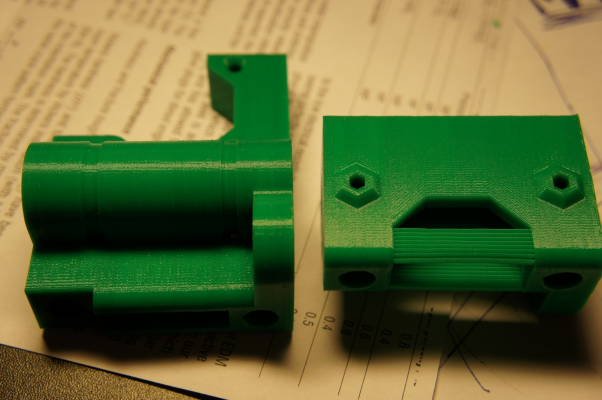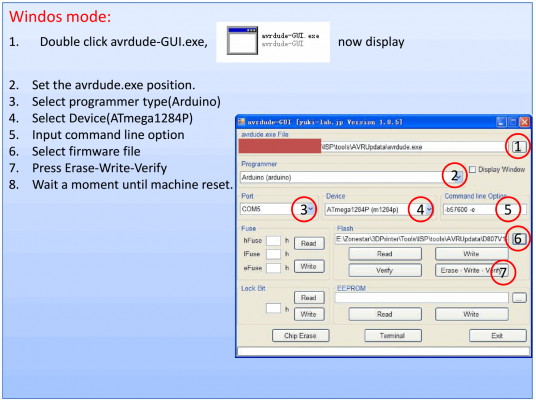P802M Prusa i3 Unofficial Support Thread
Posted by gwc2795
|
Re: P802M Prusa i3 Unofficial Support Thread April 28, 2016 03:26PM |
Registered: 8 years ago Posts: 24 |
|
Re: P802M Prusa i3 Unofficial Support Thread April 29, 2016 03:38PM |
Registered: 7 years ago Posts: 18 |
It looks like M505 and P802M are identical. Try it out. If keypad will be unavailable, check ADC_KEYPAD_PIN in pins_SANGUINOLOLU_11.h. Keypad response can be adjusted via ADC_KEYPAD_LATENCY in Configuration.h.
I had some problems with firmware upload from Arduino IDE. I solved if by flashing new bootloader to Melzi instead of Chinese one.
I had some problems with firmware upload from Arduino IDE. I solved if by flashing new bootloader to Melzi instead of Chinese one.
|
Re: P802M Prusa i3 Unofficial Support Thread May 03, 2016 07:33PM |
Registered: 7 years ago Posts: 16 |
Hi Folks,
been printing with one of these for little while, experimenting, slowly...
Just had the printer stop mid-print unable to read the SD card.
Card mounts and reds OK on my computer but the printer won't mount it. Tried booting with and without.
any suggestions where I start troubleshooting this?
been printing with one of these for little while, experimenting, slowly...
Just had the printer stop mid-print unable to read the SD card.
Card mounts and reds OK on my computer but the printer won't mount it. Tried booting with and without.
any suggestions where I start troubleshooting this?
|
Re: P802M Prusa i3 Unofficial Support Thread May 03, 2016 08:46PM |
Registered: 7 years ago Posts: 16 |
|
Re: P802M Prusa i3 Unofficial Support Thread May 03, 2016 08:49PM |
Registered: 7 years ago Posts: 16 |
|
Re: P802M Prusa i3 Unofficial Support Thread May 04, 2016 03:47AM |
Registered: 7 years ago Posts: 18 |
I had a contact issue in the sd card slot. Same symptoms. I solved it by inserting a small piece of paper as on photo. After that sd cart mounts and works OK.
Edited 2 time(s). Last edit at 05/04/2016 03:49AM by phisik.
Edited 2 time(s). Last edit at 05/04/2016 03:49AM by phisik.
|
Re: P802M Prusa i3 Unofficial Support Thread May 04, 2016 04:16AM |
Registered: 8 years ago Posts: 14 |
|
Re: P802M Prusa i3 Unofficial Support Thread May 04, 2016 02:49PM |
Registered: 7 years ago Posts: 5 |
|
Re: P802M Prusa i3 Unofficial Support Thread May 04, 2016 04:06PM |
Registered: 7 years ago Posts: 18 |
I have attached Marlin hex. It has some nice features like safe homing (it prevents z-homing if z-probe is out of the bed). It is worth trying. I have also attached my start/finish scripts.
|
Re: P802M Prusa i3 Unofficial Support Thread May 04, 2016 08:49PM |
Registered: 8 years ago Posts: 14 |
|
Re: P802M Prusa i3 Unofficial Support Thread May 05, 2016 12:54AM |
Registered: 7 years ago Posts: 16 |
|
Re: P802M Prusa i3 Unofficial Support Thread May 05, 2016 08:42AM |
Registered: 7 years ago Posts: 18 |
Quote
JimsFlight
Do you know of any tutorial for uploading HEX files? I've only ever uploaded from the arduino IDE. Cheers.
I have attached files (which I got from printer supplier) to upload hex, there is a PDF info inside. Briefly, I start avrdude-GUI.exe, set it up, selects HEX file and upload. With Melzi there could be some problem with bootloader; if you have any Arduino you can reflash it following this instruction. Chinese bootloader uses 57600 baud rate, instead of 115200 and hangs sometimes on reflash.
Quote
JimsFlight
I've only ever uploaded from the arduino IDE
Check my message on the previous page, there's a source code. So you may want to tweak it and upload via Arduino IDE or whatever.
As for Marlin vs Repetier comparison, it's more a matter of taste. But for autoleveling I would prefer Marlin. I found it simpler and safer. I has safe homing feature, that prevents z homing when probe is out of the bed. Another example is my inductive sensor which is bed temperature dependent. I use 1.15mm z-offset for PLA 60C, and 1.25mm for ABS 100C. The thing is I can simply add the following code "M851 z-1.25" to the ABS start script and it works fine, I do not have to change Z_OFFSET value in firmware. + I have tweaked it for myself completely, even button latency is one that I like (BTW you can alter it by ADC_KEYPAD_LATENCY in my Configuration.h)
So I would definitely give it a try. Here my current print quality:
Edited 1 time(s). Last edit at 05/05/2016 08:43AM by phisik.
|
Re: P802M Prusa i3 Unofficial Support Thread May 06, 2016 02:38AM |
Registered: 7 years ago Posts: 16 |
|
Re: P802M Prusa i3 Unofficial Support Thread May 06, 2016 08:23AM |
Registered: 8 years ago Posts: 14 |
Sure are good looking prints Phisik. I gave the new firmware a go. Worked pretty well there for a bit, so thanks for writing up that tutorial stuff. I ran into problems though because the Z homing was travelling in the wrong direction. So I tried to fix that and I must've done something catastrophically wrong because now it won't connect to the computer. I can flash new firmware, even update the boot loader and I can connect via USB to a computer, however as soon as I go to give it a command, the firmware reboots. It's doing the same thing with the firmware I was using before too. I don't know what I did, but I think the Melzi board is pretty bricked. At this point might be easier to just by another one, unless anyone else has experienced this before? I'm also getting weird values for the extruder temps. long strings of numbers and symbols.
|
Re: P802M Prusa i3 Unofficial Support Thread May 06, 2016 09:14AM |
Registered: 7 years ago Posts: 4 |
|
Re: P802M Prusa i3 Unofficial Support Thread May 06, 2016 01:25PM |
Registered: 7 years ago Posts: 18 |
Quote
price00
Thank you phisik, i can't update the firmware from update utility you've provided.
I need to upload the bootloader first? i've a melzi 2/B
Please check if you have set everything as on the picture below. Check if you have all drivers installed and COM port detected correctly. Try different baud rates (-b57600 or -b115200). Try power cycling/resetting the board right before pressing "Write-Erase" button. It should do the trick. If not - take ISP programmer and reflash the boot loader that comes with Arduino IDE package.
Quote
JimsFlight
I think the Melzi board is pretty bricked
Can it be a EEPROM bug? Try executing the following commands in series M502 (Revert to the default "factory settings."), M500 (Store parameters in EEPROM). Try to upload HEX file (Arduino IDE places it in your Windows temp directory in build.xxxx sub-folder) with arvdude with full Write-Erase and Verify it afterwards. Once firmware is OK and EEPROM is cleared it should work, otherwise it is hardware problem.
|
Re: P802M Prusa i3 Unofficial Support Thread May 07, 2016 03:11AM |
Registered: 8 years ago Posts: 14 |
Quote
Price00
I had a problem with updating the melzi with the baud rate. I ended up using 115200. I had to flash the bootloader first though as the Chinese supplier only loaded the 8MHz one on. I used the USBasp thing from hobbyking as listed by ownst.
Quote
Phisik
I gave your suggestions a go. They seem to work okay. My Melzi board fires up, even loads the firmware and can accept some commands. I seem to be able to send it M commands (I tired the serial monitor in the Arduino IDE and repetier host). Problem is as soon as I send it a G command like G28 X0 or G1 X150, the firmware crashes and reboots before moving. I tired unplugging everything and plugging it all back but it's still doing it. You wouldnt happen to know of a way to completely blank the board? Maybe I could try reloading firmware from there.
|
Re: P802M Prusa i3 Unofficial Support Thread May 07, 2016 02:28PM |
Registered: 7 years ago Posts: 3 |
Howdy-I just assembled a Zonestar P802N (no auto level hooked up yet). I have really learned a lot from this thread.
Issue: Someone mentioned an issue with their Z-axis rod/screw rod not lining up on top when installing the x-axis supports. I had the same issue on the right side
Cause: the right side support was poorly printed from zonestar. The hole for the brass screw guide was flat on one side and the nuts for the machine screws forced the guide to sit at an angle.
Fix:I used a round file to remove the flat side of the hole and I put a cople very thin lock washers under the nuts so they would not cause the brass screw guide to angle.
Issue: the x axis rods would not slide into the left and right holders.
Cause: the holes were not cleaned out and they were too small.
Fix: I could not find an 8mm drill bit but had an 8mm tape which opened up the holes and kept a tight fit.
Issue: the extruder stopped part way thru a print.
Cause: I had problems getting any extrusion at first and assumed the top screw on the tensioner would increase the tension the more it was screwed down.
Fix: after clearing the nozzle, I discovered that the tighter I made the top tensioner screw, the less tension there was on the filament. So now I just barely tighten the scew and it is working great.
I was interested to put the extra filament guide between the nozzle and rollers only to discover that my extruder has this designed in (see image).
I printed out the motor mounts from a previous post here, but my frame has 2 screws per mount and one stub going into the acrylic. The stl files had 2 stubs and just one screw per mount so it looks like another design change.
Paul...
Paul Moran
Zonestar P802N acrylic clear
Repetier 0.91 no auto level
PLA printing
Issue: Someone mentioned an issue with their Z-axis rod/screw rod not lining up on top when installing the x-axis supports. I had the same issue on the right side
Cause: the right side support was poorly printed from zonestar. The hole for the brass screw guide was flat on one side and the nuts for the machine screws forced the guide to sit at an angle.
Fix:I used a round file to remove the flat side of the hole and I put a cople very thin lock washers under the nuts so they would not cause the brass screw guide to angle.
Issue: the x axis rods would not slide into the left and right holders.
Cause: the holes were not cleaned out and they were too small.
Fix: I could not find an 8mm drill bit but had an 8mm tape which opened up the holes and kept a tight fit.
Issue: the extruder stopped part way thru a print.
Cause: I had problems getting any extrusion at first and assumed the top screw on the tensioner would increase the tension the more it was screwed down.
Fix: after clearing the nozzle, I discovered that the tighter I made the top tensioner screw, the less tension there was on the filament. So now I just barely tighten the scew and it is working great.
I was interested to put the extra filament guide between the nozzle and rollers only to discover that my extruder has this designed in (see image).
I printed out the motor mounts from a previous post here, but my frame has 2 screws per mount and one stub going into the acrylic. The stl files had 2 stubs and just one screw per mount so it looks like another design change.
Paul...
Paul Moran
Zonestar P802N acrylic clear
Repetier 0.91 no auto level
PLA printing
|
Re: P802M Prusa i3 Unofficial Support Thread May 08, 2016 08:18AM |
Registered: 7 years ago Posts: 18 |
Quote
JimsFlight
You wouldnt happen to know of a way to completely blank the board?
Erase/write/verify chip you can with avrdude (-e option), check instructions above. It does not erases eeprom, you can do it later with M502/M500 commands.
Quote
JimsFlight
I send it a G command like G28 X0 or G1 X150, the firmware crashes and reboots
Does it happen with unplugged stepped motors too? Or it there any problem when you power on extruder/heated bed. Seems like you have some power problem. When stepped motor starts, voltage drops and chip reboots.
|
Re: P802M Prusa i3 Unofficial Support Thread May 08, 2016 08:56AM |
Registered: 7 years ago Posts: 1 |
Has anyone managed to get the Reprapdiscount full graphics controller to work with repetier? I want to use that display, although I don't know exactly if it will provide more information to me but I cannot get the firmware compiled as the used board does not have as much pins as needed. I also don't know the firmware quite good yet so I don't know what I have to modify and how I have to connect the display to make it work.
Can anyone help? Otherwise I probably need to continue using the default display (imho, the buttons on the display are dumb to use as I have to click multiple times some time to make it work or I'm just too dumb to use it )
)
Can anyone help? Otherwise I probably need to continue using the default display (imho, the buttons on the display are dumb to use as I have to click multiple times some time to make it work or I'm just too dumb to use it
 )
)
|
Re: P802M Prusa i3 Unofficial Support Thread May 08, 2016 09:20AM |
Registered: 8 years ago Posts: 14 |
Hey Phisik, I thought there might be a power issue, like a drop or something when the stepper motors came on. So I disconnected the board from everything, removed the jumper so I could fire it up from the laptop's power supply. As soon as I gave the G command, I had the same issue. To me, that points to an issue with the board itself. I gave the -e option a go, as well as erase. Thing is when I just hit erase it still appears to have firmware loaded into it which is weird. So I'm thinking that the process isn't completely clearing the chip. That, or there's a fault where some part of the chips memory has been damaged. I also tried adjusting the baud rate up from 115,200 to 500,000. That seemed at least prolong the time before the board reset, Instead of failing immediately it got maybe 2 or 3 more temperature reads before it reset.
|
Re: P802M Prusa i3 Unofficial Support Thread May 08, 2016 01:47PM |
Registered: 7 years ago Posts: 18 |
Quote
JimsFlight
memory has been damaged
avrdude verifies firmware after upload. You can do it once again when upload finishes. If verification goes OK, it has nothing to do with firmware. I have attached an original firmware that came with my printer. Try to upload it with erase and verification, and check with motors unplugged.
BTW, does board resets on any G1 move or some particular X-Y-Z-E? If the problem is with particular motor driver there should be the difference.
|
Re: P802M Prusa i3 Unofficial Support Thread May 09, 2016 05:12PM |
Registered: 7 years ago Posts: 3 |
Has anyone had "DEF" displayed on the LCD for the current nozzle and bed temperatures? I tried to print a 64mm ball and after about 10mm that looked ok, the rest of the ball turned into a birds nest. When I tried to do another print, the nozzle and bed heated up (200/55) but before the skirt was finished, both temps switched to "DEF". Could the 2 issues be related?
Paul Moran
Zonestar P802N acrylic clear
Repetier 0.91 no auto level
PLA printing
Paul Moran
Zonestar P802N acrylic clear
Repetier 0.91 no auto level
PLA printing
|
Re: P802M Prusa i3 Unofficial Support Thread May 10, 2016 02:54PM |
Registered: 7 years ago Posts: 5 |
|
Re: P802M Prusa i3 Unofficial Support Thread May 10, 2016 08:44PM |
Registered: 8 years ago Posts: 14 |
Hey pmoran, I had a DEF error the other day. The reason was when I was debugging the Melzi I had disconnected the RTDs from the board. I'd try turning it off and checking those connections. If it helps, the error dec is a decoupling error. Basically it means your temperature sensor has stayed too far from the setpoint and the printer is programmed to shut off the heaters in response. I think this is largely dependent on what firmware you are using and some people turn of decoupling all together.
|
Re: P802M Prusa i3 Unofficial Support Thread May 11, 2016 02:58AM |
Registered: 8 years ago Posts: 11 |
|
Re: P802M Prusa i3 Unofficial Support Thread May 11, 2016 10:51AM |
Registered: 7 years ago Posts: 18 |
Quote
ViPeRT
i got this error
It fails to verify the flash after uploading. But it says that flash was programmed. Try to read and verify flash separately with avrdude-GUI. I had some problems flashing Melzi with original bootloader, and had to reflash it with a new one (it uses different baud rate and you will have to replace "avrdude -p m1284p -b57600 -c Arduino" with "avrdude -p m1284p -b115200 -c Arduino" in UpdateFw_melzi.bat if you don't want to use GUI).
|
Re: P802M Prusa i3 Unofficial Support Thread May 11, 2016 06:22PM |
Registered: 7 years ago Posts: 2 |
Hello everyone!
I just received my P802QA and after fully assembled and tested I noticed that the Y timing belt is rubbing on the red left mount (photos attached). Not a big issue (I guess...), but I think that this will eventually cause a precocious belt failure.
Did anyone have the same issue? How did you solve it?
Thanks!
I just received my P802QA and after fully assembled and tested I noticed that the Y timing belt is rubbing on the red left mount (photos attached). Not a big issue (I guess...), but I think that this will eventually cause a precocious belt failure.
Did anyone have the same issue? How did you solve it?
Thanks!
|
Re: P802M Prusa i3 Unofficial Support Thread May 11, 2016 06:24PM |
Registered: 8 years ago Posts: 5 |
|
Re: P802M Prusa i3 Unofficial Support Thread May 11, 2016 06:58PM |
Registered: 7 years ago Posts: 2 |
Sorry, only registered users may post in this forum.