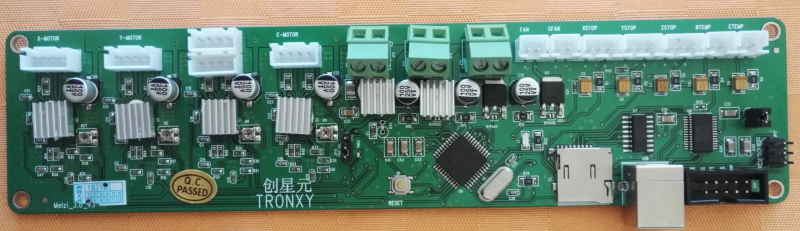P802M Prusa i3 Unofficial Support Thread
Posted by gwc2795
|
Re: P802M Prusa i3 Unofficial Support Thread October 09, 2016 05:02PM |
Registered: 7 years ago Posts: 181 |
Hi Tony,
Firstly I don't know what firmware my Anet A8 uses. It's the firmware that it was supplied with already installed. It works well so I haven't changed it. For running and controlling my printer I use Repetier Host V1.6.2, so I can only talk from the point of view of this software.
There are two sets of settings relevant to temperatures under Repetier Host. One set can be found under Config/Printer Settings. On the Printer tab under this can be found entries for the default extruder temperature and the default heated bed temperature. These temperatures will be used if no others are specified. There is also a check box to instruct the software to check extruder and bed temperatures, this should be checked and the time interval set using the slider to about 3 seconds.
In the same section under the Extruder tab there are entries for Max Extruder Temperature and Max Bed Temperature, These set the maximum temperatures that can be chosen under manual control using the sliders.
I tend to use mostly the Cura Engine that is supplied with Repetier Host for slicing. Slic3r is also provided but seems to go weird when slicing sometimes. Under Configuration for the Cura Engine and the Filament tab there are entries for the Print (Extruder) Temperature and the Bed Temperature. These are the values that are inserted into the gcode file when the slicer does the work of producing it.
Another thing to check. I presume that you have an LCD screen on the printer, and a means of bringing up a menu on that screen. Look for something like "Quick settings" and under that "Preheat PLA" engage it and return to the main screen. This should show the target temperatures for the extruder and bed as well as the current temperatures. If the target temperatures are higher than about 190 for the extruder and 60 for the bed (For Preheat ABS they would be about 240 and 110) then there is something wrong in the firmware for the machine. Use the menu to select cool down or unplug.
I wouldn't let the extruder go much above 260.
You haven't said how you produced your test file. Are you sure that there are no commands in the gcode telling the printer to heat up too high?
Sorry I can't be of more help.
Adrian
Firstly I don't know what firmware my Anet A8 uses. It's the firmware that it was supplied with already installed. It works well so I haven't changed it. For running and controlling my printer I use Repetier Host V1.6.2, so I can only talk from the point of view of this software.
There are two sets of settings relevant to temperatures under Repetier Host. One set can be found under Config/Printer Settings. On the Printer tab under this can be found entries for the default extruder temperature and the default heated bed temperature. These temperatures will be used if no others are specified. There is also a check box to instruct the software to check extruder and bed temperatures, this should be checked and the time interval set using the slider to about 3 seconds.
In the same section under the Extruder tab there are entries for Max Extruder Temperature and Max Bed Temperature, These set the maximum temperatures that can be chosen under manual control using the sliders.
I tend to use mostly the Cura Engine that is supplied with Repetier Host for slicing. Slic3r is also provided but seems to go weird when slicing sometimes. Under Configuration for the Cura Engine and the Filament tab there are entries for the Print (Extruder) Temperature and the Bed Temperature. These are the values that are inserted into the gcode file when the slicer does the work of producing it.
Another thing to check. I presume that you have an LCD screen on the printer, and a means of bringing up a menu on that screen. Look for something like "Quick settings" and under that "Preheat PLA" engage it and return to the main screen. This should show the target temperatures for the extruder and bed as well as the current temperatures. If the target temperatures are higher than about 190 for the extruder and 60 for the bed (For Preheat ABS they would be about 240 and 110) then there is something wrong in the firmware for the machine. Use the menu to select cool down or unplug.
I wouldn't let the extruder go much above 260.
You haven't said how you produced your test file. Are you sure that there are no commands in the gcode telling the printer to heat up too high?
Sorry I can't be of more help.
Adrian
|
Re: P802M Prusa i3 Unofficial Support Thread October 09, 2016 05:09PM |
Registered: 7 years ago Posts: 13 |
|
Re: P802M Prusa i3 Unofficial Support Thread October 10, 2016 10:08AM |
Registered: 8 years ago Posts: 43 |
As requested a picture to describe what I was yapping on about.
In the space between the heat sink and extruder was a ~1- 1.5mm gap rendering the heat sink and fan combo totally useless. After a bit of dremelling and some foil I think I fixed it.
The printer is on stand-by waiting for some MR128 bearings to drop through the post so I can clamp down the tops of the z-axis. Zonestar P802M - Upper bearing bracket screw axis Z [www.thingiverse.com].
In the mean time I'm trying nopheads belt flip trick to reduce backlash.
Going to print this Smooth X-axis for Zonestar P802M [www.thingiverse.com] of for the x-axis. It has come to my attention that the rods were slipping leading to some extreme belt slacking. For now I've got this [www.thingiverse.com] on the printer to stop the rods from falling out.
In the space between the heat sink and extruder was a ~1- 1.5mm gap rendering the heat sink and fan combo totally useless. After a bit of dremelling and some foil I think I fixed it.
The printer is on stand-by waiting for some MR128 bearings to drop through the post so I can clamp down the tops of the z-axis. Zonestar P802M - Upper bearing bracket screw axis Z [www.thingiverse.com].
In the mean time I'm trying nopheads belt flip trick to reduce backlash.
Going to print this Smooth X-axis for Zonestar P802M [www.thingiverse.com] of for the x-axis. It has come to my attention that the rods were slipping leading to some extreme belt slacking. For now I've got this [www.thingiverse.com] on the printer to stop the rods from falling out.
|
Re: P802M Prusa i3 Unofficial Support Thread October 10, 2016 10:35AM |
Registered: 8 years ago Posts: 43 |
And if you haven't already buy a cheap usb asp programmer for your Melzli board. If things go wrong with the firmware you'll need one to flash a new boot loader and firmware.
The firmware supplied with my P802M was so f#cked up I had to start from scratch. When I first booted up the printer all I got was two blank lines on my LCD screen 95% of the time until I got rid of Zonestar's god awful crap.
The firmware supplied with my P802M was so f#cked up I had to start from scratch. When I first booted up the printer all I got was two blank lines on my LCD screen 95% of the time until I got rid of Zonestar's god awful crap.
|
Re: P802M Prusa i3 Unofficial Support Thread October 11, 2016 03:12AM |
Registered: 7 years ago Posts: 14 |
|
Re: P802M Prusa i3 Unofficial Support Thread October 11, 2016 09:23AM |
Registered: 8 years ago Posts: 43 |
|
Re: P802M Prusa i3 Unofficial Support Thread October 11, 2016 09:25AM |
Registered: 7 years ago Posts: 14 |
Melzi board ATmega1284P P802M , i buyed [www.ebay.it]Quote
Gatchaman
What board? What equipment? What printer?
for burn the bootloader...
Edited 1 time(s). Last edit at 10/11/2016 10:48AM by Steppdroid.
|
Re: P802M Prusa i3 Unofficial Support Thread October 11, 2016 11:00AM |
Registered: 8 years ago Posts: 43 |
Okay!
Good now some experienced users might be able to help! I'm not in that group but I'll help if I can.
Do you have a link or post your instructions that you followed to get where you are?
Explain your steps like....
Step 1
Step 2..... and so on.
Edited 1 time(s). Last edit at 10/11/2016 01:56PM by Gatchaman.
Good now some experienced users might be able to help! I'm not in that group but I'll help if I can.
Do you have a link or post your instructions that you followed to get where you are?
Explain your steps like....
Step 1
Step 2..... and so on.
Edited 1 time(s). Last edit at 10/11/2016 01:56PM by Gatchaman.
|
Re: P802M Prusa i3 Unofficial Support Thread October 11, 2016 11:29PM |
Registered: 9 years ago Posts: 221 |
Hi Gatchaman, I saw your heat exchanger.. mine is the same... but I think it is okay that way.Quote
Gatchaman
As requested a picture to describe what I was yapping on about.
In the space between the heat sink and extruder was a ~1- 1.5mm gap rendering the heat sink and fan combo totally useless. After a bit of dremelling and some foil I think I fixed it.
The printer is on stand-by waiting for some MR128 bearings to drop through the post so I can clamp down the tops of the z-axis. Zonestar P802M - Upper bearing bracket screw axis Z [www.thingiverse.com].
In the mean time I'm trying nopheads belt flip trick to reduce backlash.
Going to print this Smooth X-axis for Zonestar P802M [www.thingiverse.com] of for the x-axis. It has come to my attention that the rods were slipping leading to some extreme belt slacking. For now I've got this [www.thingiverse.com] on the printer to stop the rods from falling out.
the difference at the bottom and the top... for me it is somewhat in purpose.
The lower portion where the screws are screwed on, it act as heat break. and there's n need for the top to be flash or touching to dissipate the heat from the hot end.
moreover, the top portion you need it to be free, in order to action the lever to release the filament....
But, if you have fixed it by dremelling and adding some thin aluminum foil that is awesome too!!
cheers!!
Edited 1 time(s). Last edit at 10/11/2016 11:30PM by Bobyni.
|
Re: P802M Prusa i3 Unofficial Support Thread October 11, 2016 11:34PM |
Registered: 9 years ago Posts: 221 |
Quote
Steppdroid
Hi, how burn New bootloader? After flash Repetier firmware 1.0,0 My board is blocked not flash any sketch, i get error: resp= 0x9d ,
Steppdroid, just a question, when you flashed your Melzi with other version of the Firmware, did you change a jumper pin toward the end of the Melzi?
when flashing the firmware the reset jumper has to be installed.
Edited 1 time(s). Last edit at 10/12/2016 12:04AM by Bobyni.
|
Re: P802M Prusa i3 Unofficial Support Thread October 11, 2016 11:43PM |
Registered: 9 years ago Posts: 221 |
|
Re: P802M Prusa i3 Unofficial Support Thread October 12, 2016 12:02AM |
Registered: 9 years ago Posts: 221 |
Info from:
[reprappro.com]
......"The Bootloader
At times, you may see references to the bootloader. This is a piece of code that is flashed to the Arduino chip before firmware, to allow basic communications. If you have a RepRapPro machine, this has been done for you. It is part of the Sanguino code, and it tells the chip how to talk to the USB port; without it, it doesn’t know how. Flashing firmware doesn’t replace this or require that you flash the bootloader as well; it stays there all the time.
The only reason to reflash the bootloader is if the EEPROM on the Melzi has been completely erased somehow, or if you have replaced the chip on the board...."
[reprappro.com]
......"The Bootloader
At times, you may see references to the bootloader. This is a piece of code that is flashed to the Arduino chip before firmware, to allow basic communications. If you have a RepRapPro machine, this has been done for you. It is part of the Sanguino code, and it tells the chip how to talk to the USB port; without it, it doesn’t know how. Flashing firmware doesn’t replace this or require that you flash the bootloader as well; it stays there all the time.
The only reason to reflash the bootloader is if the EEPROM on the Melzi has been completely erased somehow, or if you have replaced the chip on the board...."
|
Re: P802M Prusa i3 Unofficial Support Thread October 12, 2016 08:57AM |
Registered: 8 years ago Posts: 43 |
Quote
Bobyni
Info from:
[reprappro.com]
......"The Bootloader
At times, you may see references to the bootloader. This is a piece of code that is flashed to the Arduino chip before firmware, to allow basic communications. If you have a RepRapPro machine, this has been done for you. It is part of the Sanguino code, and it tells the chip how to talk to the USB port; without it, it doesn’t know how. Flashing firmware doesn’t replace this or require that you flash the bootloader as well; it stays there all the time.
The only reason to reflash the bootloader is if the EEPROM on the Melzi has been completely erased somehow, or if you have replaced the chip on the board...."
Or if the original boot loader / firmware never functioned properly in the first place..... Thanks Zonestar!!!!! [forums.reprap.org]
On a different note does anyone know how to upgrade the printer to make it pass an electrical safety test? Had a word with my boss..... or more like he had a word with me, and he said the printer needs to be electrically PAT tested if it's going to stay on work property or it's out the door :'( . Right now it's in a server cabinet on stand by waiting for some bits and bobs to pop through the letter box. Not even sure what a PAT test is :-). Google is my friend!
From [www.hse.gov.uk]
"PAT - Portable appliance testing FAQs
There are many common myths about portable appliance testing (PAT) - find out the key facts about the inspection and testing of portable electrical equipment here.
What is portable appliance testing?
Portable appliance testing (PAT) is the term used to describe the examination of electrical appliances and equipment to ensure they are safe to use. Most electrical safety defects can be found by visual examination but some types of defect can only be found by testing. However, it is essential to understand that visual examination is an essential part of the process because some types of electrical safety defect can't be detected by testing alone.
A relatively brief user check (based upon simple training and perhaps assisted by the use of a brief checklist) can be a very useful part of any electrical maintenance regime. However, more formal visual inspection and testing by a competent person may also be required at appropriate intervals, depending upon the type of equipment and the environment in which it is used
I've been told that, by law, I must have my portable electrical appliances tested every year. Is this correct?
The Electricity at Work Regulations 1989 require that any electrical equipment that has the potential to cause injury is maintained in a safe condition. However, the Regulations do not specify what needs to be done, by whom or how frequently (ie they don't make inspection or testing of electrical appliances a legal requirement, nor do they make it a legal requirement to undertake this annually).
"
I have a digital multi meter with continuity function but not sure what to look for before asking the guy to test the printer!
Edited 2 time(s). Last edit at 10/12/2016 09:10AM by Gatchaman.
|
Re: P802M Prusa i3 Unofficial Support Thread October 12, 2016 09:07AM |
Registered: 7 years ago Posts: 14 |
Quote
Bobyni
Quote
Steppdroid
Hi, how burn New bootloader? After flash Repetier firmware 1.0,0 My board is blocked not flash any sketch, i get error: resp= 0x9d ,
Steppdroid, just a question, when you flashed your Melzi with other version of the Firmware, did you change a jumper pin toward the end of the Melzi?
when flashing the firmware the reset jumper has to be installed.
Hi this is my board and settings... Thank.
the AtMega 1284P is 16 Mhz or 8 Mhz ? I was flashed a firmware follow AtMega1284P 8 Mhz...
Edited 3 time(s). Last edit at 10/12/2016 09:39AM by Steppdroid.
|
Re: P802M Prusa i3 Unofficial Support Thread October 12, 2016 09:17AM |
Registered: 9 years ago Posts: 221 |
Gatchamam, I had exactly the same screen when I powered up mine.
Eventually found the issue.
The back plate was pressing down due to uneven LCD mount, this was pressing down the contrast pot.
Once I drilled a hole on top of th pot and adjust it, all came up correctly.
As for your work, your boss might be right. This unit is not tested for an certification. Mine almost got on fire due to a defective SSR that I more ted to control the hot bed for ABS prints.
I end up almost " melt" th acrylic base support for the beats bed on Y axis, that put my or ted out of work for 10 month( I was lezzy and did not want to order the bed support from China)
Now, I built en exposure and will add smog detector near the unit.
Hope you have better luck with your boss !!! Cheers
Eventually found the issue.
The back plate was pressing down due to uneven LCD mount, this was pressing down the contrast pot.
Once I drilled a hole on top of th pot and adjust it, all came up correctly.
As for your work, your boss might be right. This unit is not tested for an certification. Mine almost got on fire due to a defective SSR that I more ted to control the hot bed for ABS prints.
I end up almost " melt" th acrylic base support for the beats bed on Y axis, that put my or ted out of work for 10 month( I was lezzy and did not want to order the bed support from China)
Now, I built en exposure and will add smog detector near the unit.
Hope you have better luck with your boss !!! Cheers
|
Re: P802M Prusa i3 Unofficial Support Thread October 12, 2016 10:07AM |
Registered: 8 years ago Posts: 43 |
You had a luck escape!!
Before I built the printer I checked out the PSU and found one of the power pins hadn't been clipped off properly after soldering by who ever built the PSU. If that had shorted to the psu case I've got a feeling that it would have gone bang and my 3d printer dreams would have gone up in smoke.
Will dig out the picture if I can find it..... I remember now I had to take the whole thing apart to get to the thing....
If it isn't built to UK or European safety standards then I recommend double and triple checking everything from China before the plug goes anywhere near a power socket. In fact a colleague of mine blow out the socket because of a fake Apple charger.
Got a Xbox psu that I've modded for other projects but maybe I can swap out the current psu for the xbox psu just to past the test.
Arrrrrrgh! When will this crap end!!!! :-) Well it's better than burning my workplace down!!
Edited 3 time(s). Last edit at 10/12/2016 01:03PM by Gatchaman.
Before I built the printer I checked out the PSU and found one of the power pins hadn't been clipped off properly after soldering by who ever built the PSU. If that had shorted to the psu case I've got a feeling that it would have gone bang and my 3d printer dreams would have gone up in smoke.
Will dig out the picture if I can find it..... I remember now I had to take the whole thing apart to get to the thing....
If it isn't built to UK or European safety standards then I recommend double and triple checking everything from China before the plug goes anywhere near a power socket. In fact a colleague of mine blow out the socket because of a fake Apple charger.
Got a Xbox psu that I've modded for other projects but maybe I can swap out the current psu for the xbox psu just to past the test.
Arrrrrrgh! When will this crap end!!!! :-) Well it's better than burning my workplace down!!
Edited 3 time(s). Last edit at 10/12/2016 01:03PM by Gatchaman.
|
Re: P802M Prusa i3 Unofficial Support Thread October 13, 2016 08:32AM |
Registered: 8 years ago Posts: 43 |
Quote
Steppdroid
Quote
Bobyni
Quote
Steppdroid
Hi, how burn New bootloader? After flash Repetier firmware 1.0,0 My board is blocked not flash any sketch, i get error: resp= 0x9d ,
Steppdroid, just a question, when you flashed your Melzi with other version of the Firmware, did you change a jumper pin toward the end of the Melzi?
when flashing the firmware the reset jumper has to be installed.
Hi this is my board and settings... Thank.
the AtMega 1284P is 16 Mhz or 8 Mhz ? I was flashed a firmware follow AtMega1284P 8 Mhz...
From the Melzi Reprap wiki Uploading the bootloader with an AVR programmer:
Step 6
"Open Arduino IDE. Under 'Tools | Board' menu, select 'Sanguino W/ATmega1284p 16 mhz'. From the 'Tools | Serial Port' menu, select the port your AVR Programmer is on. From 'Tools | Programmer' select your AVR Programmer type. "
|
Re: P802M Prusa i3 Unofficial Support Thread October 13, 2016 11:22AM |
Registered: 7 years ago Posts: 12 |
Hi All,
I found this thread a few days ago and the amount of information and resources provided here are awesome!
First of all, thank you to everyone who has contributed because I've gotten much further in the process to upgrade my firmware with the information provided here.
TLDR version: I'm getting an error when trying to flash the firmware. I've included a picture of the error. Please Help!
I recently purchased a Prusa i3 Kit from a chinese manufacturer. It was labeled as a 3DCStar P802MHS 3D Printer.
After assembling it I realized it's one of the "Tronxy" kits and it's using the "Melzi_3.0_V3" controller board which I believe
is actually just uisng the Melzi 2.0 chip. The printer I have came with Repetier 0.91 but I wanted the auto leveling freature of
0.92 or the Marlin version of it. So I bought a sensor, printed a mount for my printer, wired it up and began to attempt to flash the firmware.
Following information provided here and elsewhere I was able to get the firmware compiled but it wouldn't flash.
I then realized I didn't have a bootloader so I went about burning the bootloader with an Arduino and that was a success! I used the 1284P 16mhz bootloader btw.
Went to flash the firmware to the printer and it looked to be working until I received a new error: "verification error, first mismatch at byte 0x1f000 0x03 != 0x0c"
I tried this both using the arduino ide and purely through the avrdude command line using a pre-compiled hex file, provided in this forum, and received the same type of error.
I tried flashing the Marlin firmware provided by gwc2795 and even Marlin firmware provided by a user on thingiverse that had the same Tronxy printer and received the same error.
I'm not sure if this is correct but I thought I read somewhere that the bootloader for the 1284p 16mhz is 4K and the whole chip can only handle 128k.
When I build the firmware it comes out to about 128k by itself.
So if this is correct then I'm assuming the firmware is simply to large for the board? If so how did anyone else get it to flash?
I'm a software engineer and I dabble/play with electronic projects so most of this is familiar to me but I could really use some help from people that have already gotten this to work.
Especially since now my printer has no firmware at all on it -_- .
I've included a picture of the error from both the arduino IDE and the avrdude command line.
Any and all help/suggestions would be greatly appreciated!
I found this thread a few days ago and the amount of information and resources provided here are awesome!
First of all, thank you to everyone who has contributed because I've gotten much further in the process to upgrade my firmware with the information provided here.
TLDR version: I'm getting an error when trying to flash the firmware. I've included a picture of the error. Please Help!
I recently purchased a Prusa i3 Kit from a chinese manufacturer. It was labeled as a 3DCStar P802MHS 3D Printer.
After assembling it I realized it's one of the "Tronxy" kits and it's using the "Melzi_3.0_V3" controller board which I believe
is actually just uisng the Melzi 2.0 chip. The printer I have came with Repetier 0.91 but I wanted the auto leveling freature of
0.92 or the Marlin version of it. So I bought a sensor, printed a mount for my printer, wired it up and began to attempt to flash the firmware.
Following information provided here and elsewhere I was able to get the firmware compiled but it wouldn't flash.
I then realized I didn't have a bootloader so I went about burning the bootloader with an Arduino and that was a success! I used the 1284P 16mhz bootloader btw.
Went to flash the firmware to the printer and it looked to be working until I received a new error: "verification error, first mismatch at byte 0x1f000 0x03 != 0x0c"
I tried this both using the arduino ide and purely through the avrdude command line using a pre-compiled hex file, provided in this forum, and received the same type of error.
I tried flashing the Marlin firmware provided by gwc2795 and even Marlin firmware provided by a user on thingiverse that had the same Tronxy printer and received the same error.
I'm not sure if this is correct but I thought I read somewhere that the bootloader for the 1284p 16mhz is 4K and the whole chip can only handle 128k.
When I build the firmware it comes out to about 128k by itself.
So if this is correct then I'm assuming the firmware is simply to large for the board? If so how did anyone else get it to flash?
I'm a software engineer and I dabble/play with electronic projects so most of this is familiar to me but I could really use some help from people that have already gotten this to work.
Especially since now my printer has no firmware at all on it -_- .
I've included a picture of the error from both the arduino IDE and the avrdude command line.
Any and all help/suggestions would be greatly appreciated!
|
Re: P802M Prusa i3 Unofficial Support Thread October 13, 2016 12:37PM |
Registered: 7 years ago Posts: 14 |
|
Re: P802M Prusa i3 Unofficial Support Thread October 13, 2016 12:50PM |
Registered: 8 years ago Posts: 43 |
|
Re: P802M Prusa i3 Unofficial Support Thread October 13, 2016 01:42PM |
Registered: 7 years ago Posts: 12 |
Thank you for the responses.
Are you saying I should burn the bootloader with a different programmer even though the boot loader burn worked?
The issue I'm having is with uploading the firmware.
I've already successfully burned the bootloader.
Is there a known issue that even if the boot loader reported burning successfully it actually doesn't?
Are you saying I should burn the bootloader with a different programmer even though the boot loader burn worked?
The issue I'm having is with uploading the firmware.
I've already successfully burned the bootloader.
Is there a known issue that even if the boot loader reported burning successfully it actually doesn't?
|
Re: P802M Prusa i3 Unofficial Support Thread October 13, 2016 06:05PM |
Registered: 9 years ago Posts: 221 |
Quote
bitslapper
Thank you for the responses.
Are you saying I should burn the bootloader with a different programmer even though the boot loader burn worked?
The issue I'm having is with uploading the firmware.
I've already successfully burned the bootloader.
Is there a known issue that even if the boot loader reported burning successfully it actually doesn't?
What version of IDE are you suing?
I used 1.06 and had no issue....
I can see that most of the later buyer of this unit have had bad luck from china's mfg....
|
Re: P802M Prusa i3 Unofficial Support Thread October 13, 2016 06:10PM |
Registered: 9 years ago Posts: 221 |
Quote
Steppdroid
Quote
Bobyni
Quote
Steppdroid
Hi, how burn New bootloader? After flash Repetier firmware 1.0,0 My board is blocked not flash any sketch, i get error: resp= 0x9d ,
Steppdroid, just a question, when you flashed your Melzi with other version of the Firmware, did you change a jumper pin toward the end of the Melzi?
when flashing the firmware the reset jumper has to be installed.
Hi this is my board and settings... Thank.
the AtMega 1284P is 16 Mhz or 8 Mhz ? I was flashed a firmware follow AtMega1284P 8 Mhz...
from what I can see, you have a working firmware!!!...
connect your hot bed where you have the thermistor and see if your LCD screen reports back with temperature.... if it does you are close to test your unit!!!
and double check your Power supply as Gatchaman got a near issue with his!!!
and it is 16 Mhz
|
Re: P802M Prusa i3 Unofficial Support Thread October 13, 2016 06:17PM |
Registered: 9 years ago Posts: 221 |
Quote
bitslapper
Hi All,
I found this thread a few days ago and the amount of information and resources provided here are awesome!
First of all, thank you to everyone who has contributed because I've gotten much further in the process to upgrade my firmware with the information provided here.
TLDR version: I'm getting an error when trying to flash the firmware. I've included a picture of the error. Please Help!
I recently purchased a Prusa i3 Kit from a chinese manufacturer. It was labeled as a 3DCStar P802MHS 3D Printer.
After assembling it I realized it's one of the "Tronxy" kits and it's using the "Melzi_3.0_V3" controller board which I believe
is actually just uisng the Melzi 2.0 chip. The printer I have came with Repetier 0.91 but I wanted the auto leveling freature of
0.92 or the Marlin version of it. So I bought a sensor, printed a mount for my printer, wired it up and began to attempt to flash the firmware.
Following information provided here and elsewhere I was able to get the firmware compiled but it wouldn't flash.
I then realized I didn't have a bootloader so I went about burning the bootloader with an Arduino and that was a success! I used the 1284P 16mhz bootloader btw.
Went to flash the firmware to the printer and it looked to be working until I received a new error: "verification error, first mismatch at byte 0x1f000 0x03 != 0x0c"
I tried this both using the arduino ide and purely through the avrdude command line using a pre-compiled hex file, provided in this forum, and received the same type of error.
I tried flashing the Marlin firmware provided by gwc2795 and even Marlin firmware provided by a user on thingiverse that had the same Tronxy printer and received the same error.
I'm not sure if this is correct but I thought I read somewhere that the bootloader for the 1284p 16mhz is 4K and the whole chip can only handle 128k.
When I build the firmware it comes out to about 128k by itself.
So if this is correct then I'm assuming the firmware is simply to large for the board? If so how did anyone else get it to flash?
I'm a software engineer and I dabble/play with electronic projects so most of this is familiar to me but I could really use some help from people that have already gotten this to work.
Especially since now my printer has no firmware at all on it -_- .
I've included a picture of the error from both the arduino IDE and the avrdude command line.
Any and all help/suggestions would be greatly appreciated!
I just complied again mine and it is less than 128Kb (me 3DAngel)
|
Re: P802M Prusa i3 Unofficial Support Thread October 13, 2016 06:28PM |
Registered: 9 years ago Posts: 221 |
Quote
Gatchaman
You had a luck escape!!
Before I built the printer I checked out the PSU and found one of the power pins hadn't been clipped off properly after soldering by who ever built the PSU. If that had shorted to the psu case I've got a feeling that it would have gone bang and my 3d printer dreams would have gone up in smoke.
Will dig out the picture if I can find it..... I remember now I had to take the whole thing apart to get to the thing....
If it isn't built to UK or European safety standards then I recommend double and triple checking everything from China before the plug goes anywhere near a power socket. In fact a colleague of mine blow out the socket because of a fake Apple charger.
Got a Xbox psu that I've modded for other projects but maybe I can swap out the current psu for the xbox psu just to past the test.
Arrrrrrgh! When will this crap end!!!! :-) Well it's better than burning my workplace down!!
wow, that was ugly!!!!!
i am using three PSU
one form the MFG
one form XBOX and one 24V
to separate the loads somewhat
cheers
|
Re: P802M Prusa i3 Unofficial Support Thread October 13, 2016 08:15PM |
Registered: 7 years ago Posts: 12 |
|
Re: P802M Prusa i3 Unofficial Support Thread October 13, 2016 09:30PM |
Registered: 9 years ago Posts: 221 |
Quote
bitslapper
Hey Bobyni/3DAngel could you send me your firmware? I sent you a message on thingiverse with my email address. Mine is just over 128kb so I would greatly appreciate one that will fit on my printer
I though I sent it out this morning from my iphone..... It did not.
just sent you...
|
Re: P802M Prusa i3 Unofficial Support Thread October 14, 2016 09:51AM |
Registered: 7 years ago Posts: 12 |
Hey I got the firmware thank you  !
!
Somehow it was still too large for my printer -_- . I had to remove the SD card functionality to get it to upload.
The firmware works though!
Now I just need to get my inductive sensor to work -_- . Seems it's not getting power...
The Arduino compiler shows that it comes in under 128k but still fails when verifying.
Which version of the Bootlader do you have on your printer? Maybe yours is slightly smaller.
I can probably live without printing from the SD card as I plan to use a raspberry pi and octopi once the auto leveling is working.
Thank you again for all of your help and the firmware!
Edit: I changed the company name of the printer for my firmware btw
Edited 1 time(s). Last edit at 10/14/2016 09:53AM by bitslapper.
 !
!Somehow it was still too large for my printer -_- . I had to remove the SD card functionality to get it to upload.
The firmware works though!
Now I just need to get my inductive sensor to work -_- . Seems it's not getting power...
The Arduino compiler shows that it comes in under 128k but still fails when verifying.
Which version of the Bootlader do you have on your printer? Maybe yours is slightly smaller.
I can probably live without printing from the SD card as I plan to use a raspberry pi and octopi once the auto leveling is working.
Thank you again for all of your help and the firmware!
Edit: I changed the company name of the printer for my firmware btw

Edited 1 time(s). Last edit at 10/14/2016 09:53AM by bitslapper.
|
Re: P802M Prusa i3 Unofficial Support Thread October 14, 2016 10:43PM |
Registered: 9 years ago Posts: 221 |
Quote
bitslapper
Hey I got the firmware thank you!
Somehow it was still too large for my printer -_- . I had to remove the SD card functionality to get it to upload.
The firmware works though!
Now I just need to get my inductive sensor to work -_- . Seems it's not getting power...
The Arduino compiler shows that it comes in under 128k but still fails when verifying.
Which version of the Bootlader do you have on your printer? Maybe yours is slightly smaller.
I can probably live without printing from the SD card as I plan to use a raspberry pi and octopi once the auto leveling is working.
Thank you again for all of your help and the firmware!
Edit: I changed the company name of the printer for my firmware btw
Glad to help!
Were you compiling with IDE 1.0.6?
Other compiler would create larger file!
Not sure what boot loader.... I was lucky that my printer's Melzi was okay, flashed Marlin , repetier back and forth without any issue...
Please don't buy the 4 mm sensing distance's inductive sensor.... It cause problem!!
I have upgraded mine to photo sensor ....
Re do your LCD back acrylic, make sure there are spacer nuts to keep the pot away from touching the back acrylic!
Good luck!
|
Re: P802M Prusa i3 Unofficial Support Thread October 14, 2016 10:48PM |
Registered: 9 years ago Posts: 221 |
Quote
bitslapper
Now I just need to get my inductive sensor to work -_- . Seems it's not getting power...
Mine takes power directly from the PSU. 12V
Then reduced using resistors
Signal gets about 4.3v
And it is connected to Sig pin
One pin for the Z gets connected!
Dbl check your grill of probing!
Good luck
Sorry, only registered users may post in this forum.