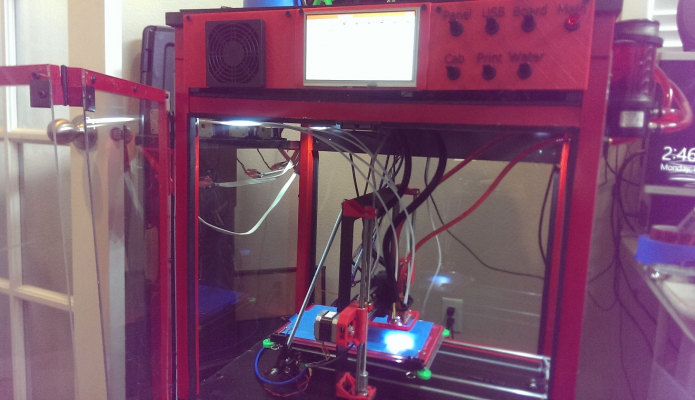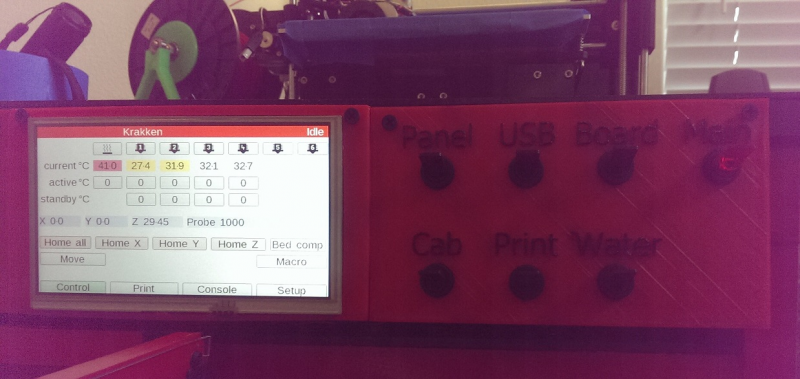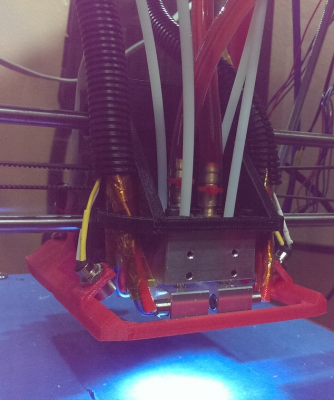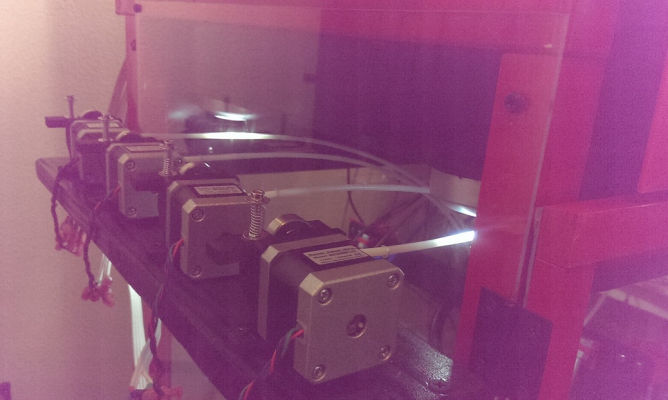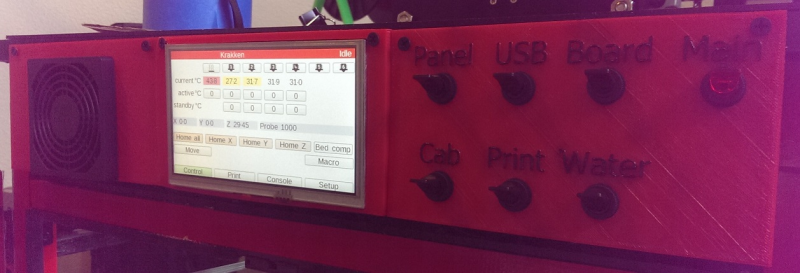Prusa i3 Krakken
Posted by coogrrr
|
Prusa i3 Krakken December 14, 2015 07:08PM |
Registered: 11 years ago Posts: 36 |
I had a Prusa i3 that I purchased and all I learned was it matters whom you buy from. I bought another Prusa i3 and it was night and day better. I print with it daily without fail. I thought about what I would do with the original Prusa i3 and looked around for some mods etc and stumbled upon the Krakken print head produced by E3D and loved the multi-color, multi-filament options it affords with the 4 independent print nozzles. I knew I wanted multi-color printing but as I found out I can lay down different plastics as well as different colors so my future print tests with various plastics will be interesting!
Having the base platform to work from I bought a Krakken as well as a Duet control board with the DueX4 expansion option made by Think3DPrint3D and set about making the old Prusa i3 into the new Prusa i3 KRAKKEN!
Firstly - The pictures are sometimes not the best as my camera is failing. I will do my best to improve that issue asap so dont beat me up yet.
Secondly and more importantly - I am going to list some important people and want to give them the bulk of the thank you for their support during my build.
DC42 - not only one of the best Duet/Duex4 supporters but produces the best display option I have ever seen on any 3D printer! I have his control board and a 7" LCD touch panel on my Krakken and my other printer is getting a 4.3 LCD with his board cause the touch screen is toooo cool to pass up!
AND!
ZombiePantsLOL - Another great man! ZPL has assisted me in so much with the firmware and his awesome web page I am unsure I could repay him or DC42 ever!
Safe to say the community as a whole has been great, these guys are worth every penny I have never been asked to pay and would pay twice as much if asked! Use the forums everyone, you will get help if at all possible.
So now the Krakken....
I will make more posts as it wraps up and even try to get a nice time lapse on a print once tuned in enough I feel it wont make me look bad. The attached pics (I know some are terrible) show the printer in its custom cabinet. Here is what I did for this build.
1. Took an old computer cart on casters and added plexiglass sides to enclose the printing area.
2. Added double folding door to front with magnetic catches. Double so I could minimize the opening portion during a print or fully open if needed.
3. I added the external water cooling solution from PC water cooling parts and ran it through one side down to the print head...yes I like black and red (team colors) so the liquid is colored to match!
4. Added the Bowden extruders to the other side and ran the tubes through to the print head.
5. I printed every part of the printer that is read. Anything you see that is red was printed on the other Prusa except for the carts frame structure which is metal or wood painted red with spray paint.
6. On the printer I also added a custom mount for the Krakken that includes a red print cooling fan ducted toward the front where it is released near each of the 4 nozzles. This mount also includes 2 LED print lights to lightup the print job. I also added a Z-probe mount to the back - which is being converted to DC42's recommended probe now.
7. I added 4 LED under cabinet lights to light up the cabinets entire space
8. At the top of the cabinet you will see 3 panels I printed that hold a fan (with dust filter) to cool Duet/Duex4 hiding behind it with power as well.
9. I printed a frame for the 7" LCD touch panel (middle section front upper)
10. I printed a flip switch panel to turn on various portions of the whole system...
- A. Main power (turns on power supply but nothing else)
- B. Board Power ( obviously for the Duet)
- C. USB (I integrated a switch to kill the USB so I can shut it off when not in use)
- D. Panel (I want control over whether or not the panel is on during maintenance or even printing)
- E. Water power (this turns on the water cooling for the print head)
- F. Print LED's (lights for the print job)
- G. Cabinet (LED lighting for the entire cabinet)
I know it seems like overkill but it is actually real nice to be able to work in the cabinet and have lights or to turn on the water cooling but not the whole system etc etc. Plus the daughter thought it would look neat to have a bunch of toggle switches like an old NASA space capsule sooo the nerd in me caved in like a tissue under her pressure! Love you B!
I will post more as I can and will watch the thread in case anyone has questions or recommendations for me. I will help anyone I can since I owe much to DC42 and ZPL!
Stay tuned....
James
Edited 4 time(s). Last edit at 12/16/2015 02:48PM by coogrrr.
Having the base platform to work from I bought a Krakken as well as a Duet control board with the DueX4 expansion option made by Think3DPrint3D and set about making the old Prusa i3 into the new Prusa i3 KRAKKEN!
Firstly - The pictures are sometimes not the best as my camera is failing. I will do my best to improve that issue asap so dont beat me up yet.
Secondly and more importantly - I am going to list some important people and want to give them the bulk of the thank you for their support during my build.
DC42 - not only one of the best Duet/Duex4 supporters but produces the best display option I have ever seen on any 3D printer! I have his control board and a 7" LCD touch panel on my Krakken and my other printer is getting a 4.3 LCD with his board cause the touch screen is toooo cool to pass up!
AND!
ZombiePantsLOL - Another great man! ZPL has assisted me in so much with the firmware and his awesome web page I am unsure I could repay him or DC42 ever!
Safe to say the community as a whole has been great, these guys are worth every penny I have never been asked to pay and would pay twice as much if asked! Use the forums everyone, you will get help if at all possible.
So now the Krakken....
I will make more posts as it wraps up and even try to get a nice time lapse on a print once tuned in enough I feel it wont make me look bad. The attached pics (I know some are terrible) show the printer in its custom cabinet. Here is what I did for this build.
1. Took an old computer cart on casters and added plexiglass sides to enclose the printing area.
2. Added double folding door to front with magnetic catches. Double so I could minimize the opening portion during a print or fully open if needed.
3. I added the external water cooling solution from PC water cooling parts and ran it through one side down to the print head...yes I like black and red (team colors) so the liquid is colored to match!
4. Added the Bowden extruders to the other side and ran the tubes through to the print head.
5. I printed every part of the printer that is read. Anything you see that is red was printed on the other Prusa except for the carts frame structure which is metal or wood painted red with spray paint.
6. On the printer I also added a custom mount for the Krakken that includes a red print cooling fan ducted toward the front where it is released near each of the 4 nozzles. This mount also includes 2 LED print lights to lightup the print job. I also added a Z-probe mount to the back - which is being converted to DC42's recommended probe now.
7. I added 4 LED under cabinet lights to light up the cabinets entire space
8. At the top of the cabinet you will see 3 panels I printed that hold a fan (with dust filter) to cool Duet/Duex4 hiding behind it with power as well.
9. I printed a frame for the 7" LCD touch panel (middle section front upper)
10. I printed a flip switch panel to turn on various portions of the whole system...
- A. Main power (turns on power supply but nothing else)
- B. Board Power ( obviously for the Duet)
- C. USB (I integrated a switch to kill the USB so I can shut it off when not in use)
- D. Panel (I want control over whether or not the panel is on during maintenance or even printing)
- E. Water power (this turns on the water cooling for the print head)
- F. Print LED's (lights for the print job)
- G. Cabinet (LED lighting for the entire cabinet)
I know it seems like overkill but it is actually real nice to be able to work in the cabinet and have lights or to turn on the water cooling but not the whole system etc etc. Plus the daughter thought it would look neat to have a bunch of toggle switches like an old NASA space capsule sooo the nerd in me caved in like a tissue under her pressure! Love you B!
I will post more as I can and will watch the thread in case anyone has questions or recommendations for me. I will help anyone I can since I owe much to DC42 and ZPL!
Stay tuned....
James
Edited 4 time(s). Last edit at 12/16/2015 02:48PM by coogrrr.
|
Re: Prusa i3 Krakken December 14, 2015 07:09PM |
Registered: 11 years ago Posts: 36 |
|
Re: Prusa i3 Krakken December 17, 2015 04:37AM |
Registered: 10 years ago Posts: 14,672 |
Nice looking build! Thanks for the credit.
Large delta printer [miscsolutions.wordpress.com], E3D tool changer, Robotdigg SCARA printer, Crane Quad and Ormerod
Disclosure: I design Duet electronics and work on RepRapFirmware, [duet3d.com].
Large delta printer [miscsolutions.wordpress.com], E3D tool changer, Robotdigg SCARA printer, Crane Quad and Ormerod
Disclosure: I design Duet electronics and work on RepRapFirmware, [duet3d.com].
|
Re: Prusa i3 Krakken December 17, 2015 12:47PM |
Registered: 9 years ago Posts: 251 |
|
Re: Prusa i3 Krakken December 17, 2015 05:01PM |
Registered: 11 years ago Posts: 36 |
Yes WSDH I will be posting a video of it running and I will be using a much better camera/device than my craptastic phone. I am wrapping up the spool holders and getting my Z-Probe mounted then its off to the races. Should be real soon when I can start printing and making a video.
I have been asked to do a writeup on the Krakken Print head as well so later in this thread I will do a more formal writeup of how I made my mounts and adapted my Krakken to the Prusa etc. More pics and videos with that writeup as well.
Thanks for the encouragement guys!
I have been asked to do a writeup on the Krakken Print head as well so later in this thread I will do a more formal writeup of how I made my mounts and adapted my Krakken to the Prusa etc. More pics and videos with that writeup as well.
Thanks for the encouragement guys!
|
Re: Prusa i3 Krakken December 17, 2015 05:09PM |
Registered: 10 years ago Posts: 14,672 |
Btw there is a later version of PanelDue firmware than the one you are running.
Large delta printer [miscsolutions.wordpress.com], E3D tool changer, Robotdigg SCARA printer, Crane Quad and Ormerod
Disclosure: I design Duet electronics and work on RepRapFirmware, [duet3d.com].
Large delta printer [miscsolutions.wordpress.com], E3D tool changer, Robotdigg SCARA printer, Crane Quad and Ormerod
Disclosure: I design Duet electronics and work on RepRapFirmware, [duet3d.com].
|
Re: Prusa i3 Krakken December 17, 2015 05:10PM |
Registered: 11 years ago Posts: 36 |
Sorry, only registered users may post in this forum.