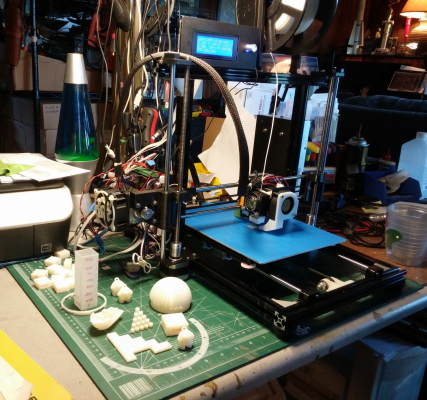HICTOP Prusa I3 now working great : my configuraton.h file
Posted by GeorgeL16
|
HICTOP Prusa I3 now working great : my configuraton.h file April 24, 2016 12:30PM |
Registered: 8 years ago Posts: 26 |
First off, I have only been into 3D printing for 2 months and no where a expert in the field, however I'm an engineer by trade and have been coding longer that I want to mention. This is just a very small summary of getting a HICi3 from just the box quality, to a pretty darn good printer, at least in my book...
My current HICi3 with multiple calibration test objects printed yesterday, there are more test object tossed in boxes (more on that later...):
Have had my HICTOP Reprap Prusa I3 black aluminum frame printer for about 2 months and have tweaked and refined it. Yesterday downloaded Marlin 1.1.0-RC5 and got the firmware uploaded and is performing great. I use custom stainless machine-shop-straight stainless z-axis rods, custom motor couplers. Rods are standard 8mm x 1.25mm pitch, the OEM ones were warped steel junk.
Do not use OEM firmware, we have horror stories include my own in that the HIC supplied source would not even compile = syntax errors! Latest HICTOP OEM supplied firmware .hex file upload using Cura bricked my friends HICi3 RAMPS v1.4 control board. Do yourself a favor and download latest Marlin directly as in the latest Marlin-1.1.0-RC5 as of yesterday at least, and edit the file to work with your printer. You can use mine that is attached here to save some headaches, in particular end-stops, bed size, etc., then compile/upload using Arduino IDE v1.6.8 (do not use a IDE v1.5.x version according to Marlin/Github):
Latest Marlin RC here
[github.com]
For your review, here is my partial listing of my latest (and heavily commented) EEPROM settings in the Configuration.h file:
My Configuration.h file:
Marlin-1.1.0-RC5_HICi3-1.1..0-RC5_CL042316_X1.zip
E steps is post extruder calibration, DEFAULT_MAX_FEEDRATE is from extensive testing = slow the thing down, factory setting is WAY too fast for this HICi3.
Also attached is my Slic3r/Cura parameter worksheet and EEPROM variable/settings worksheet on another tab in the sheet, it may come in useful. Remember, these are my settings for what I call the "HICi3". I have Slic3r setup to where you cannot tell much the print quality difference than using the paid S3D on my friends HICi3, however still like the supports a LOT better using his S3D, that is for sure.
HICTOPRepRapPrusaI3_Slic3r_PrintSettings_CL042216A.zip
Also, I print from 30mm/sec and UP TO 60mm/sec print moves. Slic3r default to 40mm/sec print speed. MAX feed rate (non-printing moves X and Y) 120mm/sec or even better set to 80mm/sec or you will shake a non-modified or a stock and not yet tuned HICi3 all to heck and your prints will suffer, trust me.
Have you calibrated your printer, or did you try just print after assembly?. If you did, then you were like me and just wasted filament. Two links here that are a MUST read for any Reprap and HICi3 owner (there are many more):
[reprap.org]
[richrap.blogspot.ch]
In summary:
- EEPROM write enabled
- SD card 100% operational even with power on
- LCD control knob now works correctly, no more 'skipped' values
- Marlin improved LCD menu items
- Marlin improved LCD graphics (? flashing instead of X,Y,Z until Auto Home, etc.)
- Default configuration now setup for my HICi3 = just slice and print, no more tweaking on LCD
- Many other tweaks and functionality
- NOTE: auto bed leveling not yet tested, that is next.
Hope that helps out, my machine is EEPROM enabled, SD card works 100%, default settings I just slice and print with NO messing with the LCD controls.
Chip
---
Edited 1 time(s). Last edit at 04/24/2016 12:47PM by GeorgeL16.
My current HICi3 with multiple calibration test objects printed yesterday, there are more test object tossed in boxes (more on that later...):
Have had my HICTOP Reprap Prusa I3 black aluminum frame printer for about 2 months and have tweaked and refined it. Yesterday downloaded Marlin 1.1.0-RC5 and got the firmware uploaded and is performing great. I use custom stainless machine-shop-straight stainless z-axis rods, custom motor couplers. Rods are standard 8mm x 1.25mm pitch, the OEM ones were warped steel junk.
Do not use OEM firmware, we have horror stories include my own in that the HIC supplied source would not even compile = syntax errors! Latest HICTOP OEM supplied firmware .hex file upload using Cura bricked my friends HICi3 RAMPS v1.4 control board. Do yourself a favor and download latest Marlin directly as in the latest Marlin-1.1.0-RC5 as of yesterday at least, and edit the file to work with your printer. You can use mine that is attached here to save some headaches, in particular end-stops, bed size, etc., then compile/upload using Arduino IDE v1.6.8 (do not use a IDE v1.5.x version according to Marlin/Github):
Latest Marlin RC here
[github.com]
For your review, here is my partial listing of my latest (and heavily commented) EEPROM settings in the Configuration.h file:
// Default AXIS STEPS, MAX_FEEDRATE, ACCELERATION settings
// Default AXIS STEP Settings (motor steps) X, Y, Z, E
// 1a) default axis steps per unit for Ultimaker steps/mm ={8.7402,78.7402,200.0*8/3,760*1.1}
// 1b) default axis steps per unit for HIC i3 steps/mm ={80,80,2560,94.4962144}, OEM z-axis threaded rods =8mm wide x 1.25mm pitch
//#define DEFAULT_AXIS_STEPS_PER_UNIT {80,80,2560,94.4962144} // original default for HIC i3, (steps/mm)
#define DEFAULT_AXIS_STEPS_PER_UNIT {80,80,2559,98.6} // CL: default steps for _my_ HIC i3, you may need to change the Z and/or E for your machine
// Default MAXIMUM FEEDRATES (motor speeds) X, Y, Z, E - GLOBAL for printing and non-printing
//#define DEFAULT_MAX_FEEDRATE {200,200,5,17} // (mm/sec) default for Makerbot i3
//#define DEFAULT_MAX_FEEDRATE {500,500,5,25} // (mm/sec) default for HIC i3
#define DEFAULT_MAX_FEEDRATE {120,120,3,25} // (mm/sec) CL: default for _my_ HIC i3 max feedrate rated at ~120mm/sec
// Default MAXIMUM ACCELERATION (motor) X, Y, Z, E=(extrusion only) - max start speeds for accelerated moves
// NOTE: value stored in DEFAULT_ACCELERATION if lower, will limit these MAX rates
//#define DEFAULT_MAX_ACCELERATION {9000,9000,100,10000} // (mm/sec^2) default for HIC i3 - X, Y, Z, E(moves) maximum start speed for accelerated moves
#define DEFAULT_MAX_ACCELERATION {1200,1200,50,10000} // (mm/sec^2) CL: for _my_ HIC i3 - X, Y, Z, E(moves) maximum start speed for accelerated moves
// E default values are good for Skeinforge 40+, for older versions raise them a lot.
// Default misc. ACCELERATIONS
//#define DEFAULT_ACCELERATION 500 // (mm/sec^2) default for Makerbot i3 - X, Y, Z and E max acceleration for printing moves
//#define DEFAULT_ACCELERATION 3000 // (mm/sec^2) default for HIC i3 - X, Y, Z and E max acceleration for printing moves
#define DEFAULT_ACCELERATION 1200 // (mm/sec^2 ) CL: for _my_ HIC i3 - X, Y, Z and E max acceleration for printing moves
#define DEFAULT_RETRACT_ACCELERATION 3000 // (mm/sec^2) E acceleration for retracts (fliament purge and feed)
#define DEFAULT_TRAVEL_ACCELERATION 1200 // (mm/sec^2) X, Y, Z acceleration for travel (non-printing) moves
// The speed change that does not require acceleration (i.e. the software might assume it can be done instantaneously)
// default jerk values for HIC i3 ={20.0, 0.4, 5.0} (mm/sec)
#define DEFAULT_XYJERK 2.0 // CL: For HIC i3, was =20, (mm/sec)
#define DEFAULT_ZJERK 0.4 // (mm/sec)
#define DEFAULT_EJERK 5.0 // (mm/sec)
My Configuration.h file:
Marlin-1.1.0-RC5_HICi3-1.1..0-RC5_CL042316_X1.zip
E steps is post extruder calibration, DEFAULT_MAX_FEEDRATE is from extensive testing = slow the thing down, factory setting is WAY too fast for this HICi3.
Also attached is my Slic3r/Cura parameter worksheet and EEPROM variable/settings worksheet on another tab in the sheet, it may come in useful. Remember, these are my settings for what I call the "HICi3". I have Slic3r setup to where you cannot tell much the print quality difference than using the paid S3D on my friends HICi3, however still like the supports a LOT better using his S3D, that is for sure.
HICTOPRepRapPrusaI3_Slic3r_PrintSettings_CL042216A.zip
Also, I print from 30mm/sec and UP TO 60mm/sec print moves. Slic3r default to 40mm/sec print speed. MAX feed rate (non-printing moves X and Y) 120mm/sec or even better set to 80mm/sec or you will shake a non-modified or a stock and not yet tuned HICi3 all to heck and your prints will suffer, trust me.
Have you calibrated your printer, or did you try just print after assembly?. If you did, then you were like me and just wasted filament. Two links here that are a MUST read for any Reprap and HICi3 owner (there are many more):
[reprap.org]
[richrap.blogspot.ch]
In summary:
- EEPROM write enabled
- SD card 100% operational even with power on
- LCD control knob now works correctly, no more 'skipped' values
- Marlin improved LCD menu items
- Marlin improved LCD graphics (? flashing instead of X,Y,Z until Auto Home, etc.)
- Default configuration now setup for my HICi3 = just slice and print, no more tweaking on LCD
- Many other tweaks and functionality
- NOTE: auto bed leveling not yet tested, that is next.
Hope that helps out, my machine is EEPROM enabled, SD card works 100%, default settings I just slice and print with NO messing with the LCD controls.
Chip
---
Edited 1 time(s). Last edit at 04/24/2016 12:47PM by GeorgeL16.
|
Re: HICTOP Prusa I3 now working great : my configuraton.h file May 31, 2016 09:51PM |
Registered: 7 years ago Posts: 4 |
I have a couple of possibly stupid questions. I have the acrylic HICTOP Prusa i3, would your configuration file be ok for that? The bed is the same size, other than that I'm not sure what else to look for or what changes to make.
I'm new to coding and Arduino and electronics and these things; I was able to download your configuration file, review it, and copy/paste it into the Arduino program, but I'm not sure for which controller board to upload it to? And further how to upload it to the printer as firmware?
Your post is really great and I look forward to more of your improvements in the future.
Thank you!
(I realized this post reads like an email. I don't post in forums much. Or ever.)
I'm new to coding and Arduino and electronics and these things; I was able to download your configuration file, review it, and copy/paste it into the Arduino program, but I'm not sure for which controller board to upload it to? And further how to upload it to the printer as firmware?
Your post is really great and I look forward to more of your improvements in the future.
Thank you!
(I realized this post reads like an email. I don't post in forums much. Or ever.)
|
Re: HICTOP Prusa I3 now working great : my configuraton.h file June 02, 2016 05:04PM |
Registered: 10 years ago Posts: 114 |
Quote
GeorgeL16
#define DEFAULT_XYJERK 2.0 // CL: For HIC i3, was =20, (mm/sec)
#define DEFAULT_ZJERK 0.4 // (mm/sec)
#define DEFAULT_EJERK 5.0 // (mm/sec)
---
What that does in the hictop? I made my own configuration too, the only problem I am getting is with the bridges, for example if I print a 1x1 cm cube the top layer starts very crappy, stringy (so I use 3 layers) but besides that, it is working nicely.
I designed some enhancements for the printer: [www.thingiverse.com]
My printers:
-Makerbot TOM (#5215, circa 2011), MK6 extruder, ABS 3 mm
-HICTOP Prusa i3 (modded for auto-level, thread screws), ABS/PLA 1.75 mm
About me:
[www.thingiverse.com]
|
Re: HICTOP Prusa I3 now working great : my configuraton.h file June 03, 2016 10:04AM |
Registered: 8 years ago Posts: 26 |
Quote
eried
Quote
GeorgeL16
#define DEFAULT_XYJERK 2.0 // CL: For HIC i3, was =20, (mm/sec)
#define DEFAULT_ZJERK 0.4 // (mm/sec)
#define DEFAULT_EJERK 5.0 // (mm/sec)
---
What that does in the hictop? I made my own configuration too, the only problem I am getting is with the bridges, for example if I print a 1x1 cm cube the top layer starts very crappy, stringy (so I use 3 layers) but besides that, it is working nicely.
I designed some enhancements for the printer: [www.thingiverse.com]
Howdy. I always set 3 bottom and 3 top layers and even use 6 and 6 depending on the part and bottom/top finish.
As far as the JERK values, I lowered the XYJERK value due to other i3 users input, and some testing, as they felt it was way too high and hard on the X and Y axis, extruder, etc. It is only for "speed changes that don't require acceleration".
Stringing is a interesting subject. Look it up under all the tutorial's on here as it's all related to extruder, filament temp, filament retraction speed/distance, etc. I just had to tweak mine here and there to minimize it. Load up some good test files with a lot over vertical objects and tweak away.
Nice enhancements by the way, I'm going to give your turbine wind guide a try.
Cheers
---
|
Re: HICTOP Prusa I3 now working great : my configuraton.h file June 06, 2016 11:21AM |
Registered: 10 years ago Posts: 114 |
Cool, thanks. I'm going to take a look into your values. My printer is printed quite nice in this moment, it is just that stringing thing that I dont remember from my old Makerbot printer. But that's all
My printers:
-Makerbot TOM (#5215, circa 2011), MK6 extruder, ABS 3 mm
-HICTOP Prusa i3 (modded for auto-level, thread screws), ABS/PLA 1.75 mm
About me:
[www.thingiverse.com]
My printers:
-Makerbot TOM (#5215, circa 2011), MK6 extruder, ABS 3 mm
-HICTOP Prusa i3 (modded for auto-level, thread screws), ABS/PLA 1.75 mm
About me:
[www.thingiverse.com]
|
Re: HICTOP Prusa I3 now working great : my configuraton.h file June 06, 2016 02:43PM |
Registered: 7 years ago Posts: 4 |
|
Re: HICTOP Prusa I3 now working great : my configuraton.h file June 12, 2016 09:02AM |
Registered: 7 years ago Posts: 1 |
|
Re: HICTOP Prusa I3 now working great : my configuraton.h file June 13, 2016 07:16AM |
Registered: 8 years ago Posts: 26 |
It's "just a configuration file", after finding out what-did-what by researching and tweaking when I first started out 3D printing. Myself being not satisfied with stock firmware, no EEPROM enabled, etc I started my Configuration journey. Again, nothing special however I'm glad it has helped some out. Enjoy.
|
Re: HICTOP Prusa I3 now working great : my configuraton.h file July 08, 2016 02:54PM |
Registered: 7 years ago Posts: 1 |
Hi - New here...
I just built one of these HicTops 3DP-11, and am having problems with the extruder "heating failed". When the temperature gets within 10 degrees of the target, power seems to be cut from heater, so it drops in temp and fails. I am not getting any response from tech support in China, so I ended up in this forum.
I've compiled the latest Marlin with edits from your config.h (the newer RC version won't take it natively due to some changes in the latest code) and I noticed a typo in your file starting at line 257 :
Notice that you left the Ultimaker defines uncommented. I think they will supersede the PID tuned values. Have you noticed?
Unfortunately my problem isn't fixed. Your other fixes are great concerning navigation and smoothness of travel. Can't wait to solve this problem and start printing. I tried changing the timings in config_adv.h too. Something is odd.
My printer seems to have some undocumented design changes. The power supply is now 24 volts which match the fan voltages, so not an error I guess. The processor board is now red with 3 pin connectors on board for the limit switches, but the switches still come with 2 pin connectors. Forcing them on the top 2 pins works, and using the bottom 2 pins shorts the 5 volts to ground on closure. Just a heads up. Sorry for the partially OT post. Should I start a new thread?
Thanks for all the help. I'm jazzed about being able to tweek the code on this thing! My other printer is FlashForge Creator X rebranded.
[www.thingiverse.com]
I just built one of these HicTops 3DP-11, and am having problems with the extruder "heating failed". When the temperature gets within 10 degrees of the target, power seems to be cut from heater, so it drops in temp and fails. I am not getting any response from tech support in China, so I ended up in this forum.
I've compiled the latest Marlin with edits from your config.h (the newer RC version won't take it natively due to some changes in the latest code) and I noticed a typo in your file starting at line 257 :
// Reprap link here for PID tuning: "http://reprap.org/wiki/PID_Tuning" // If you are using a pre-configured hotend then you can use one of the value sets by uncommenting it // CL: HICTOP i3 (China), post post PID tuning #define DEFAULT_Kp 11.95 #define DEFAULT_Ki 0.49 #define DEFAULT_Kd 72.55 // Ultimaker (was default) #define DEFAULT_Kp 22.2 #define DEFAULT_Ki 1.08 #define DEFAULT_Kd 114
Notice that you left the Ultimaker defines uncommented. I think they will supersede the PID tuned values. Have you noticed?
Unfortunately my problem isn't fixed. Your other fixes are great concerning navigation and smoothness of travel. Can't wait to solve this problem and start printing. I tried changing the timings in config_adv.h too. Something is odd.
My printer seems to have some undocumented design changes. The power supply is now 24 volts which match the fan voltages, so not an error I guess. The processor board is now red with 3 pin connectors on board for the limit switches, but the switches still come with 2 pin connectors. Forcing them on the top 2 pins works, and using the bottom 2 pins shorts the 5 volts to ground on closure. Just a heads up. Sorry for the partially OT post. Should I start a new thread?
Thanks for all the help. I'm jazzed about being able to tweek the code on this thing! My other printer is FlashForge Creator X rebranded.
[www.thingiverse.com]
|
Re: HICTOP Prusa I3 now working great : my configuraton.h file August 07, 2016 12:40AM |
Registered: 7 years ago Posts: 8 |
I have a 3DP11, yes the lead screws were bent so bad you couldn't roll them, they would stop, 30 minutes to beat them straight enough to test with. I'm wondering if my controller is anything like what you have built for: MKS Base V1.3 with A4988 drivers on the PCB it says MKS V1.3 (board is black or very dark not red, the MKS Base V1.3 red board appears to have MPX 3 on the PCB but I can't tell what the drivers are) and the cheap 8mm lead screws (nuts in the X axis left and right parts). I found one stepper motor cable with the two center wires crossed, no Y axis to start with. I down loaded Marlin-1.1.0-RC6_Hici3-1.1.0-RC6_CL061316a which appears to have your changes. I installed the 'right' version of Arduino just need to figure out if your lead screws changed anything compared to the stock screws. On that issue, I found a set of real lead screws with real brass nut [www.ebay.com] it will change the distance moved per turn but it appears I need to find new X axis left and right parts, I think.
Thanks
Thanks
|
Re: HICTOP Prusa I3 now working great : my configuraton.h file August 08, 2016 10:10AM |
Registered: 8 years ago Posts: 26 |
My 3DP12 has standard pitch z-axis screws although re-made by a machinist friend of mine, dead straight with custom motor couplers and using the stock x-axis nuts and other hardware. I have no issues at all in the Z. If you have lead screws or other you will need to edit the Configuration.h file to your specifications. Good luck printing. Cheers...
Edited 1 time(s). Last edit at 08/08/2016 10:10AM by GeorgeL16.
Edited 1 time(s). Last edit at 08/08/2016 10:10AM by GeorgeL16.
|
Re: HICTOP Prusa I3 now working great : my configuraton.h file August 25, 2016 04:58PM |
Registered: 7 years ago Posts: 8 |
|
Re: HICTOP Prusa I3 now working great : my configuraton.h file August 26, 2016 08:27AM |
Registered: 8 years ago Posts: 26 |
|
Re: HICTOP Prusa I3 now working great : my configuraton.h file August 26, 2016 08:31AM |
Registered: 8 years ago Posts: 26 |
I have most my post over at another forum for HIC i3 users as we have a lot of users in our local area using the HIC. Currently I'm running a modified version of Marlin 1.1.0-RC6. The Configuration.h file mentioned where PID was defined *twice* was an error on my part, however fixed quite a while ago, good catch.
|
Re: HICTOP Prusa I3 now working great : my configuraton.h file October 10, 2016 11:08PM |
Registered: 7 years ago Posts: 4 |
Hi. You may already have figured this out, but I offer it as it may help others who are new to 3D printing and printers.
I also encountered the extruder temp failure you described with my Hictop 3i. At first I thought the sensor was bad, so I removed it. It tested okay, so I poked it back into the heater block and carefully tightened the set screw until I could feel it just touching the sensor- just snug. It was happy after that. It must have gotten pinched a bit when the heater block expanded.
You can try using a touch of white glue on the set screw if you are worried about it loosening up again. It's not as "permanent" as some thread-locking products.
I hope this is helpful.
I also encountered the extruder temp failure you described with my Hictop 3i. At first I thought the sensor was bad, so I removed it. It tested okay, so I poked it back into the heater block and carefully tightened the set screw until I could feel it just touching the sensor- just snug. It was happy after that. It must have gotten pinched a bit when the heater block expanded.
You can try using a touch of white glue on the set screw if you are worried about it loosening up again. It's not as "permanent" as some thread-locking products.
I hope this is helpful.
|
Re: HICTOP Prusa I3 now working great : my configuraton.h file October 22, 2016 12:59AM |
Registered: 7 years ago Posts: 2 |
Hi, sorry, i know nothing about anything when it comes to computers. My guess is that I'm using a newer version of marlin with the old .H, but i really don't know :/ Any help would be greatly appreciated. I was told to do a firmware update for a heater issue, but the values are all wrong in the version I uploaded and it is worse off than before.
* update - found the version of marlin compatible with this config file
[github.com]
Let me know if you update the .H to work with the latest marlin
Edited 1 time(s). Last edit at 10/22/2016 03:42AM by rcplanefun.
* update - found the version of marlin compatible with this config file
[github.com]
Let me know if you update the .H to work with the latest marlin

Quote
Arduino: 1.6.12 (Windows 10), Board: "Arduino/Genuino Mega or Mega 2560, ATmega2560 (Mega 2560)" In file included from sketch\MarlinConfig.h:39:0, from C:\Users\Andrew\Desktop\Marlin-RC\Marlin\Marlin.ino:37: SanityCheck.h:44: error: #error "You are using an old Configuration.h file, update it before building Marlin." #error "You are using an old Configuration.h file, update it before building Marlin." ^ SanityCheck.h:219: error: #error "You must set DISPLAY_CHARSET_HD44780 to JAPANESE, WESTERN or CYRILLIC for your LCD controller." #error "You must set DISPLAY_CHARSET_HD44780 to JAPANESE, WESTERN or CYRILLIC for your LCD controller." ^ In file included from sketch\MarlinConfig.h:39:0, from C:\Users\Andrew\Desktop\Marlin-RC\Marlin\Marlin.ino:37: SanityCheck.h:355: error: #error "Z_MIN_PROBE_REPEATABILITY_TEST requires a probe! Define a Z Servo, Z_PROBE_ALLEN_KEY, Z_PROBE_SLED, or FIX_MOUNTED_PROBE." #error "Z_MIN_PROBE_REPEATABILITY_TEST requires a probe! Define a Z Servo, Z_PROBE_ALLEN_KEY, Z_PROBE_SLED, or FIX_MOUNTED_PROBE." ^ SanityCheck.h:635: error: #error "You must enable USE_XMIN_PLUG or USE_XMAX_PLUG" #error "You must enable USE_XMIN_PLUG or USE_XMAX_PLUG" ^ SanityCheck.h:689: error: #error "LANGUAGE_INCLUDE has been replaced by LCD_LANGUAGE. Please update your configuration." #error "LANGUAGE_INCLUDE has been replaced by LCD_LANGUAGE. Please update your configuration." ^ exit status 1 #error "You are using an old Configuration.h file, update it before building Marlin." This report would have more information with "Show verbose output during compilation" option enabled in File -> Preferences.
Edited 1 time(s). Last edit at 10/22/2016 03:42AM by rcplanefun.
|
Re: HICTOP Prusa I3 now working great : my configuraton.h file November 01, 2016 05:26PM |
Registered: 7 years ago Posts: 7 |
|
Re: HICTOP Prusa I3 now working great : my configuraton.h file November 01, 2016 05:55PM |
Registered: 7 years ago Posts: 7 |
|
Re: HICTOP Prusa I3 now working great : my configuraton.h file November 01, 2016 09:08PM |
Registered: 8 years ago Posts: 2 |
|
Re: HICTOP Prusa I3 now working great : my configuraton.h file November 02, 2016 12:10AM |
Registered: 7 years ago Posts: 2 |
|
Re: HICTOP Prusa I3 now working great : my configuraton.h file January 10, 2017 12:56AM |
Registered: 7 years ago Posts: 1 |
|
Re: HICTOP Prusa I3 now working great : my configuraton.h file January 10, 2017 06:52AM |
Registered: 7 years ago Posts: 759 |
|
Re: HICTOP Prusa I3 now working great : my configuraton.h file January 18, 2017 07:38PM |
Registered: 7 years ago Posts: 2 |
Hello everybody,
I got one of these bad boys from amazon on 12/17/16 and have had issues getting it set up properly. Many times it cuts out after warm up and will reset. Then it wont read the sd card. i re-format to FAT and unplug-plug it back in a few times and finally it reads it. I uploaded with the marlin firmware (v1.1.0 RC8) and used your settings as a guide. First off i changed my DEFAULT_AXIS_STEPS_PER_UNIT on the z axis to 380 and was able to actually print something. when i set it to what you have (2560) it prints way too high. when i try and print with slic3r it will quit before the first layer is even complete and spits out the filament. I fear i bit off more than i can chew with this printer and desperately need help. i will include my firmware file as it is currently configured if anybody can help and all that would be amazing. Let me know if you need to see anything or if its missing
I got one of these bad boys from amazon on 12/17/16 and have had issues getting it set up properly. Many times it cuts out after warm up and will reset. Then it wont read the sd card. i re-format to FAT and unplug-plug it back in a few times and finally it reads it. I uploaded with the marlin firmware (v1.1.0 RC8) and used your settings as a guide. First off i changed my DEFAULT_AXIS_STEPS_PER_UNIT on the z axis to 380 and was able to actually print something. when i set it to what you have (2560) it prints way too high. when i try and print with slic3r it will quit before the first layer is even complete and spits out the filament. I fear i bit off more than i can chew with this printer and desperately need help. i will include my firmware file as it is currently configured if anybody can help and all that would be amazing. Let me know if you need to see anything or if its missing
|
Re: HICTOP Prusa I3 now working great : my configuraton.h file January 19, 2017 05:14PM |
Registered: 7 years ago Posts: 2 |
I have re-uploaded with the RC5 that GeorgeL16 has used above and still get some issues. I have made a youtube video that highlights this and would wish that somebody may watch it. Any help is greatly appreciated!
[www.youtube.com]
[www.youtube.com]
|
Re: HICTOP Prusa I3 now working great : my configuraton.h file January 26, 2017 07:40AM |
Registered: 7 years ago Posts: 1 |
I just aquired a used acyrlic version like the 3DP08 with very few hours on it. I am unsure what config.h file or firmware it has, and the previous owner cannot remember. Is there a way I can find out what the settings are in the config.h file it has, and the firmware version? This is my first printer so I'm pretty green to this stuff but I have a strong technical skills background. I plan on running Cura and 123D. Is there a good resourse that goes over all these settings and such?
Thanks.
Thanks.
|
Re: HICTOP Prusa I3 now working great : my configuraton.h file February 19, 2017 02:52PM |
Registered: 7 years ago Posts: 1 |
|
Re: HICTOP Prusa I3 now working great : my configuraton.h file March 20, 2017 09:54PM |
Registered: 7 years ago Posts: 4 |
|
Re: HICTOP Prusa I3 now working great : my configuraton.h file December 16, 2017 03:52PM |
Registered: 9 years ago Posts: 73 |
|
Re: HICTOP Prusa I3 now working great : my configuraton.h file January 15, 2018 05:55PM |
Registered: 6 years ago Posts: 61 |
I have rebuilt configuration for my HICTOP i3 (the acrylic version, sadly) against Marlin 1.1.8. I have one relevant hardware change: I substituted T8*2 (slow-start T8) for the provided junk M8*1.25, so I have 1600 steps per mm in Z. Use 2560 instead for the provided M8*1.25.
Other than Z steps, it is based as closely as possible on the configuration they shipped for the machine. It has one bug: it defines the nominal filament diameter as 3.0 instead of 1.75; as provided by HICTOP originally.
Other than Z steps, it is based as closely as possible on the configuration they shipped for the machine. It has one bug: it defines the nominal filament diameter as 3.0 instead of 1.75; as provided by HICTOP originally.
|
Re: HICTOP Prusa I3 now working great : my configuraton.h file April 04, 2019 05:15AM |
Registered: 5 years ago Posts: 1 |
Hi, everyone my name is Joseph and i new on the forum. I would like to ask for help. Currently trying to upgrade my hictop 3dp12 with better firmware and i would like to install a bowden sistem with a titan aero as extruder. The only problem i'm having is because i'm not able to read or understand the marlin code, so i cannot not do a version for myself. Anyone of you have a configuration .h file working correctly? so i can modified to configurate my extruder and some other stuff or if you now a good tutorial that could teach me how to program marlin would be fantastic.
thanks everyone and happy printing.
p.d: i try to use the geroge L16 configuration.h file but i get this eror message
thanks everyone and happy printing.
p.d: i try to use the geroge L16 configuration.h file but i get this eror message
Sorry, only registered users may post in this forum.