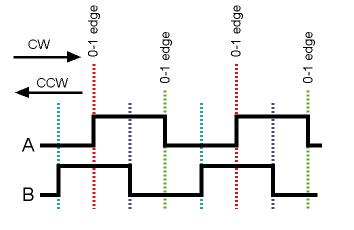Display knob will not change menu
Posted by randym
|
Display knob will not change menu November 05, 2016 11:52AM |
Registered: 8 years ago Posts: 8 |
I'll try this in a more general topic. I have a Folgertech 2020 and had an issue with the RAMPS board. That issue caused a fuse to blow on the power supply. I've replaced the power supply with a new one, new RAMPS board, and new 12864 display and when I press the know, it will beep and change to the menu, but turning the know will not change the menus or allow you to select anything. I've swapped various hardware around since I have several of each as spares, but can't get it to work. I've got new parts coming on Monday, but would like to know if the knob is controlled by the RAMPS board or the Mega.
Anyone know?
Anyone know?
|
Re: Display knob will not change menu November 05, 2016 11:05PM |
Admin Registered: 13 years ago Posts: 7,000 |
|
Re: Display knob will not change menu November 06, 2016 12:44AM |
Registered: 8 years ago Posts: 8 |
|
Re: Display knob will not change menu November 06, 2016 04:49AM |
Admin Registered: 13 years ago Posts: 7,000 |
dead mega io pins
miss configured firmware
bad connector on the ramps
bad soldering on the ramps
bad soldering on the mega
broken copper traces on the ramps
broken copper traces on the mega
ramps not fully seated on the mega
broken knob
lots to check...
the knob is really two devices in one, a switch activated by pushing the knob in and a rotary encoder
If you take a look at [reprap.org] at the bottom left is a device BC111E5244B2 this is is the switch/encoder
from gnd to btn-en1 and gnd btn-en2 it send out the encoder signals
A and B in this image
You need to put a multimeter on gnd and continuity on btn-en1 and slowly spin the knob, does the meter change from open to closed over and over?
then test put a multimeter on gnd and continuity on btn-en2 and slowly spin the knob, does the meter change from open to closed over and over?
If these two tests pass then the actual encoder is working.
pins_ramps.h tell me
#if ENABLED(REPRAP_DISCOUNT_SMART_CONTROLLER)
#define BEEPER_PIN 37
#define BTN_EN1 31
#define BTN_EN2 33
#define BTN_ENC 35
so its connected to pins 31 and 33
so check continuity from the btn-en1 threw to pin 31 (or 33) on the ramps and check continuity from btn-en2 threw to pin 33 (or 31)
If that all looks good, maybe your firmware is miss configured.
miss configured firmware
bad connector on the ramps
bad soldering on the ramps
bad soldering on the mega
broken copper traces on the ramps
broken copper traces on the mega
ramps not fully seated on the mega
broken knob
lots to check...
the knob is really two devices in one, a switch activated by pushing the knob in and a rotary encoder
If you take a look at [reprap.org] at the bottom left is a device BC111E5244B2 this is is the switch/encoder
from gnd to btn-en1 and gnd btn-en2 it send out the encoder signals
A and B in this image
You need to put a multimeter on gnd and continuity on btn-en1 and slowly spin the knob, does the meter change from open to closed over and over?
then test put a multimeter on gnd and continuity on btn-en2 and slowly spin the knob, does the meter change from open to closed over and over?
If these two tests pass then the actual encoder is working.
pins_ramps.h tell me
#if ENABLED(REPRAP_DISCOUNT_SMART_CONTROLLER)
#define BEEPER_PIN 37
#define BTN_EN1 31
#define BTN_EN2 33
#define BTN_ENC 35
so its connected to pins 31 and 33
so check continuity from the btn-en1 threw to pin 31 (or 33) on the ramps and check continuity from btn-en2 threw to pin 33 (or 31)
If that all looks good, maybe your firmware is miss configured.
|
Re: Display knob will not change menu November 06, 2016 11:54AM |
Registered: 8 years ago Posts: 165 |
|
Re: Display knob will not change menu May 20, 2018 01:01PM |
Registered: 5 years ago Posts: 1 |
Sorry, only registered users may post in this forum.